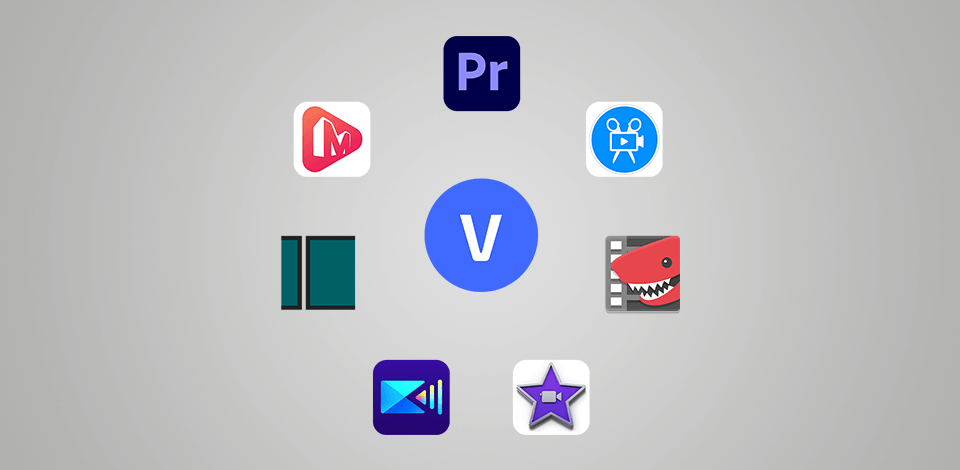
Although this program can satisfy the needs of the most demanded video editors, it lacks a macOS version, so users have to look for alternatives to Sony Vegas for this operating system.
Besides, the software deters editors who are on a budget with a high price, so they need to look for more affordable tools or even open source video editors.
This list of alternatives includes top-notch options like Adobe Premiere Pro and Lightworks, as well as simpler tools like iMovie and Movavi Video Editor, so it will come in handy for pros and amateurs. These alternatives offer all the necessary features for creating amazing videos.
Verdict: Adobe Premiere Pro is a timeline-based editor created by Adobe Systems for creating eye-grabbing films, television, and other web products. Using this tool, you won’t have trouble producing YouTube videos, ads, and short films, as well as broadcasting TV and movies.
It is to my taste that the program works with various cameras, formats, and platforms. Besides, there is no video format the editor could not cope with – it can even edit 8K and virtual reality clips.
In contrast to other similar programs, Adobe Premiere Pro allows users to take advantage of other Adobe products like Adobe Photoshop, After Effects, Adobe Audition, and Adobe Stock.
The tool’s functionality becomes available upon purchasing a subscription. The cost starts from 20.99$ per month.

Verdict: Lightworks is another worthy Vegas Pro alternative, which is great for editing and mastering digital videos. Being a non-linear editor, the program functions flawlessly on Windows, Mac, and Linux OS, unlike its competitor, which is only compatible with Windows.
Besides, this is one of the few Linux video editing software in this list. Simple and intuitive UI is another appealing feature of the software. Other pluses that should be listed are quick timeline trimming and editing, as well as a collection of royalty-free audio and video content.
Advantageously, a free version is highly functional and offers nearly all the available functions. The main limitation is that it only allows exporting a web-compatible file at 1280x720. So, you cannot do without the pro version if you require other formats.
Beginners can use the program without paying a dime, whereas more experienced editors will benefit from a creative plan, which costs 9.99$ per month.
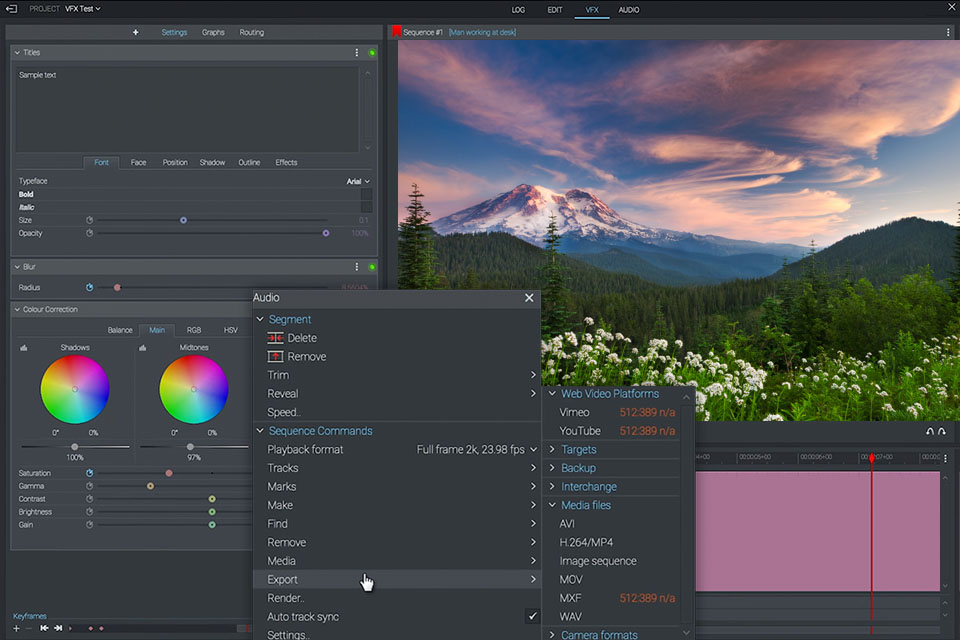
Verdict: In contrast to Sony Vegas Pro, iMovie is a free video editing software for Mac and iOS platforms. Using its user-friendly interface, you’ll manage to make Hollywood-style trailers and impressive 4K-resolution movies without trouble.
Other actions you can perform editing your videos in iMovie are cropping, rotating, removing shakiness, speeding up or slowing down clips, etc. If you are interested in a more detailed iMovie and Vegas Pro comparison, pay attention to this article Vegas Pro vs iMovie.
iMovie also excels the competitors by storing your video clips in Apple’s cloud. So, users can work on their projects on iPhones and perform the necessary adjustments on their Mac devices.
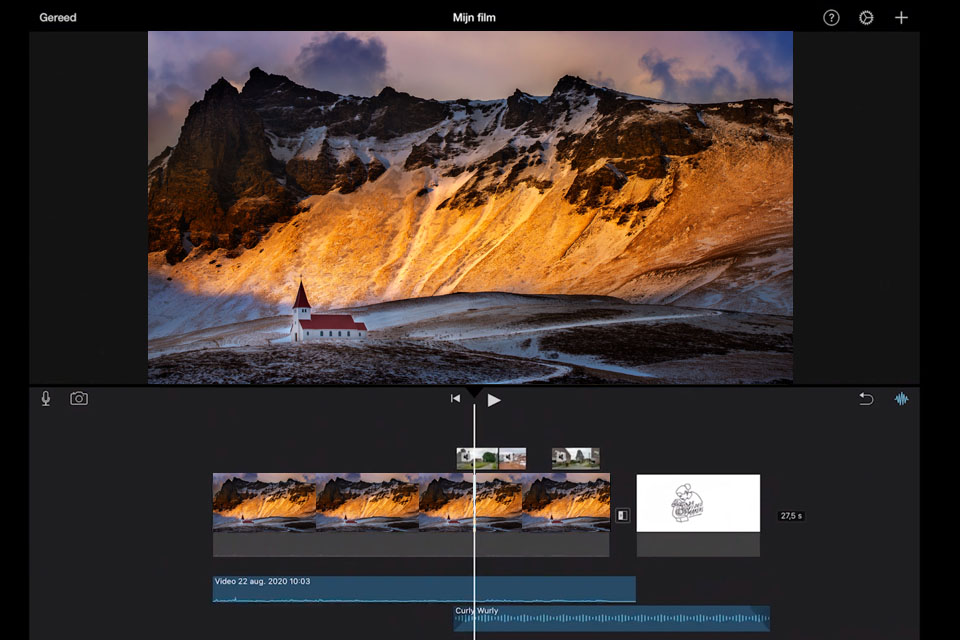
Verdict: PowerDirector is one of the best Vegas Pro alternatives that boasts a powerful and versatile video editing toolkit. In contrast to its competitor, this is a video editing software for Windows and Mac. The cost of the program starts from 19.99$ monthly or 51.99$ yearly.
No matter what your level of expertise is, its intuitive UI makes the program optimal for both experienced and aspiring editors. Its extensive range of features, which includes top-notch video effects, transitions, and titles, as well as color grading options and audio editing features, is the winning aspect of the program.
If you want to discover all the differences between PowerDirector and Vegas Pro, read this Vegas Pro vs Cyberlink Powerdirector comparison.
PowerDirector is a versatile solution for creating various types of projects, as it boasts high video rendering speed, and supports 360-degree video and multicamera editing. besides, the program awards you with extreme precision in the editing process as it offers such AI-fueled features as motion tracking and video stabilization.
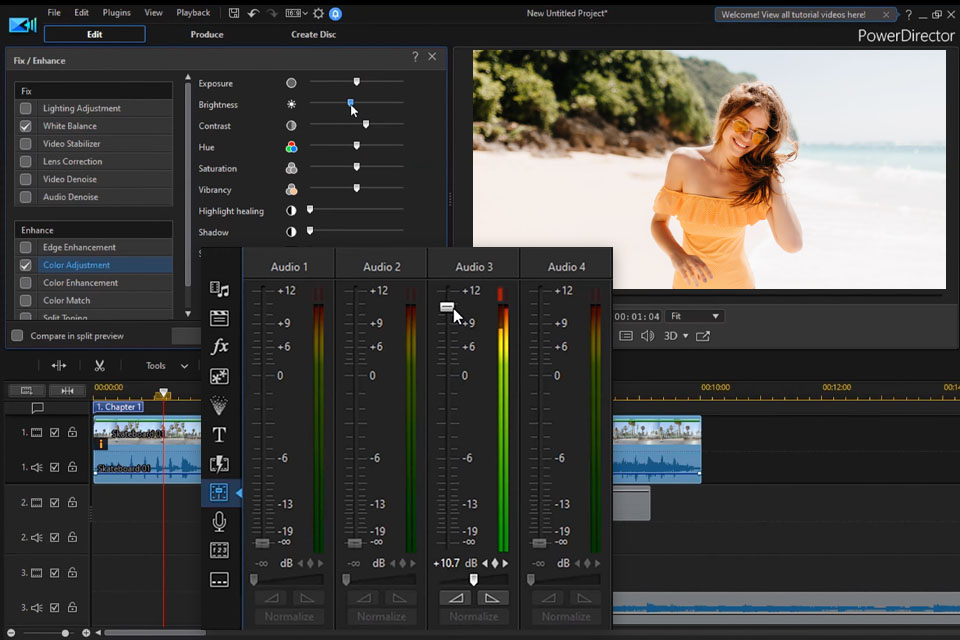
Verdict: Windows users who do not have much experience in the photo editing field will be happy with this functional free video editing software that comes with an intuitive toolkit. One of the most appealing aspects of Shotcut is its rich set of basic video editing features. With it, you can easily split or merge clips, add overlays and transitions to your content, or create basic intros.
Shortcut is so popular among users because it is a free video editing software without watermark.
Although its toolkit is wide and includes many cutting-edge options, it can be compared with the advanced functionality of Vegas Pro.
Thanks to FFmeg, Shotcut supports multiple formats, which is not common for basic editors. Its decent set of audio tools and video filters (including 360 clips) is worth your attention as well.

Verdict: Movavi Video Editor is a well-known video editing software, which is specially designed for novices and intermediate users, which cannot be said about Sony Vegas Pro. It offers a straightforward UI, which makes it an ideal option for aspiring video editors. A broad selection of effects, filters, and transitions enables users to upgrade their videos and add a creative touch to them worry-free.
Its support for multiple file formats is another highlight of the program. It means that you do not need to convert files to import videos, pics, and audio from various sources. I also like this Vegas Pro alternative because of its video stabilization feature that allows getting rid of shakiness to achieve a smoother video.
The price starts from 16.95$ per year.
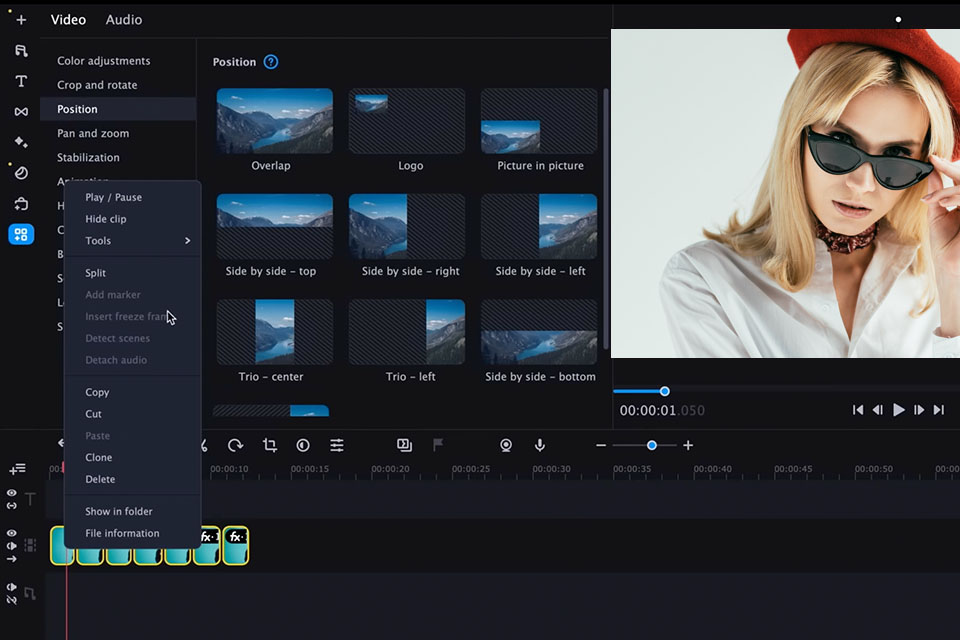
Verdict: MiniTool MovieMaker is a free and lightweights video editor, specifically developed for Windows users. It wins over editors' attention with its intuitive UI and support of various formats. With MiniTool MovieMaker, your video editing workflow will be smooth and trouble-free, as its toolkit contains all the required options. The program allows the creation of Hollywood-like home films from various media types.
Similar to Vegas Pro, the tool boasts a wide selection of functions that includes timeline editing, reverse, speed control, fade in/out, and much more. Most importantly, this free Vegas Pro alternative exports resulting videos in a variety of formats. Once you are done, you can customize the format of your video to make it compatible with more devices.
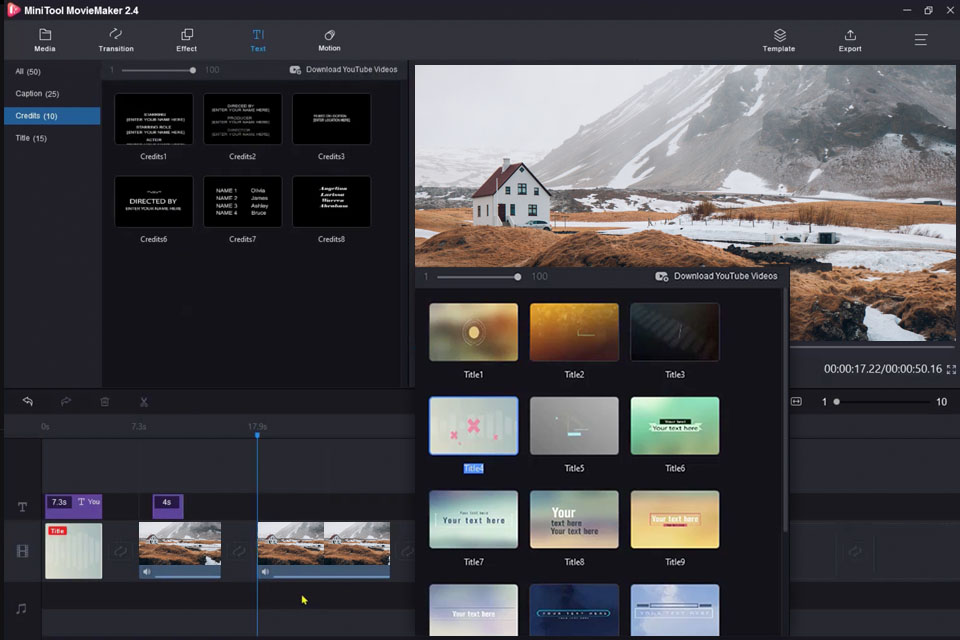
To stay in tune with modern tendencies in video editing, people often start their search for alternative video programs to make sure the result is always top-level. Other users prefer alternative programs because of changes in industry standards or recommendations from other editors.
Frequently, people decide on different video editing solutions considering such aspects as performance issues, cost, platform compatibility, or a desire for more straightforward interfaces.