
PowerDirector
By CyberLink Corp. * Free trial * Released Jan10, 2024
| Reviews: | 1974 |
| License: | Free trial |
| Downloads: | 27K |
| Version: | 18 |
| Compatible: | macOS, Windows |
| Operating System: | Windows 10, 8/8.1, 7 (64 bit OS only) |
| Processor: | Intel Core i-series or AMD Phenom® II and above |
| Storage: | 7GB |
| RAM: | 4GB |
| Screen Resolution: | Any |
PowerDirector for PC is a feature-packed editing software for basic and sophisticated video enhancement tasks – exactly what I was looking for. This video editing software for Windows has an easy-to-use and navigable user interface and caters to users who have different skill sets.
It comes with versatile tools, which allow me to add effects, transitions, and titles to my videos in seconds which is very useful to provide the best learning experience to students. You can download free PowerDirector for PC and use it to optimize your workflow too. That is really what I need as a graphic designer and creator of an educational course online, and I highly recommend it to creatives like me.
|
File name: |
PowerDirector_Downloader.exe (download)
|
|
File size: |
25MB |
|
File name: |
PowerDirector_Downloader.exe (download)
|
|
File size: |
35MB |
|
File name: |
PowerDirector_Downloader.exe (download)
|
|
File size: |
28MB |
|
File name: |
PowerDirector_Downloader.exe (download)
|
|
File size: |
25MB |
|
File name: |
PowerDirector_Downloader.exe (download)
|
|
File size: |
55MB |
|
File name: |
CLDownloader.exe (download)
|
|
File size: |
75MB |
|
File name: |
CLDownloader.dmg (download)
|
|
File size: |
35MB |
|
File name: |
android_powerdirector.apk (download)
|
|
File size: |
13MB |
|
File name: |
ios_powerdirector.ipa (download)
|
|
File size: |
16MB |
|
File name: |
powerdirector_tools.exe (download)
|
|
File size: |
24MB |
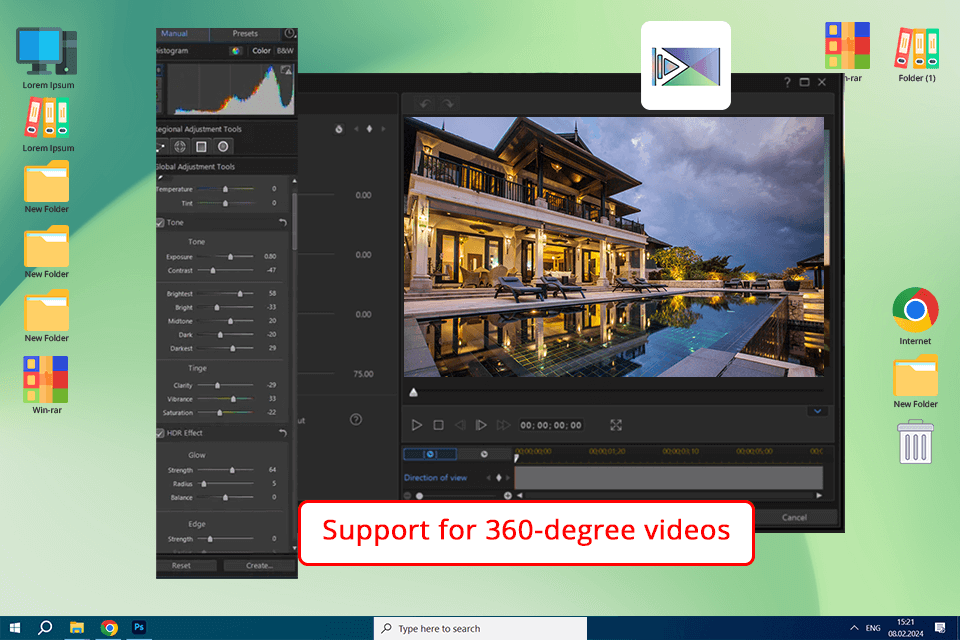
Adjustable UI
What I really like about this PC version is that it has a customizable workspace. I can choose the order of various panels and windows. For instance, if it suits me, I can move the timeline down and put the effects panel on the side for easy access. It also helps me to improve my workflow.
Automatic editing and video enhancement
One of the key advantages of this video editing software for Mac is that it supports automatic edits that are great not stupid.
This saves me quite a lot of time and effort, especially when I have to work on big projects with a dozen clips. With a few clicks, I can load my footage, analyze it, enhance colors, improve stabilization, and remove noise.
HD 4K video support
The software supports editing and exporting of 4K-resolution videos. In my view, it is a vital characteristic that ensures that my instructional videos are very sharp and attractive even on large screens in big rooms. This software allows to edit 4K footage without quality loss.People who are wondering “Is PowerDirector free for PC?” can find its trial version on the official website.
Library of advanced effects
PowerDirector has a large library of transitions and video effects, from simple fade-ins or fade-outs to more advanced effects like wipes or slides.
These effects allow me to enhance my instructional videos and make them appealing to my students or their parents. I can experiment with different effects to find the one that works best with my content.
A little bit expensive if it’s not for work
PowerDirector is not a cheap video tutorial software. As a creator of an educational course on graphic design, I am constantly looking for a program with efficient editing tools. The fact that the version for PC costs so much makes it hardly suitable for budget-conscious users and students who create videos as a hobby and not at a professional level.
Stability issues
Even though free PowerDirector for PC is probably the most popular software after Adobe tools, but it has some performance issues. Unfortunately, I had to deal with them. The program crashed a number of times when I was working on large and complex projects. It really frustrates me, as it might result in data loss.
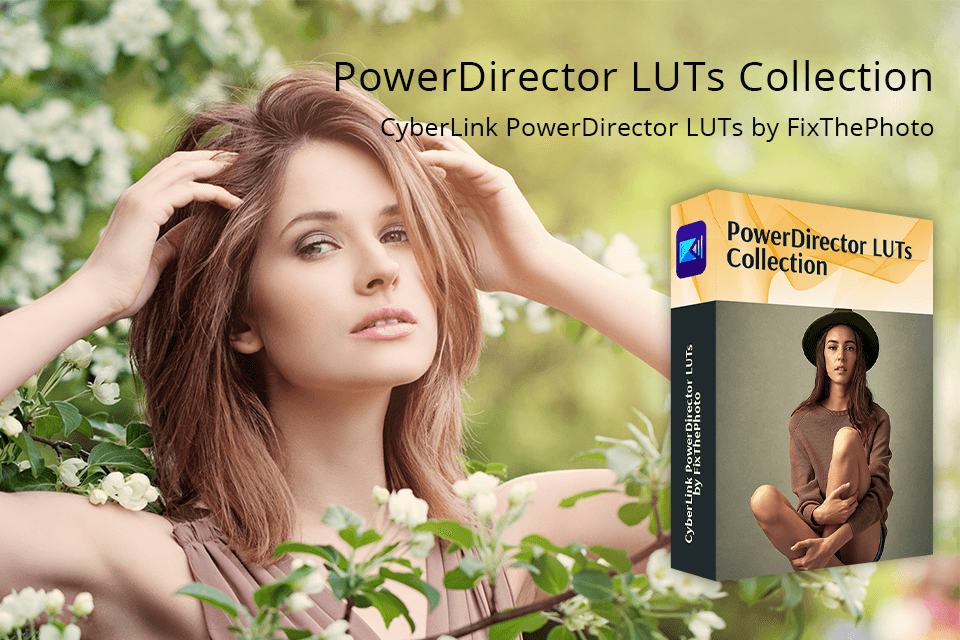
Make your videos look better in seconds with ready-made LUTs. Use layouts, include creative effects, and a set of filters that would give a particular vibe to the shots or set the video parameters. And all that is super easy in just a few clicks and for free.