
Vegas Pro 18
By MAGIX Software * from $149.00 * ★★★★☆ (4/5) * Last updated on November, 2021
| Reviews: | 2496 |
| License: | From $149.00 |
| Downloads: | 301K |
| Version: | 18 |
| Compatible: | Windows |
| Operating System: | Windows 10, 11 |
| Processor: | 2.5 GHz Intel Core i5 Quad-Core and faster, 2.5 GHz AMD Quad-Core and faster |
| Storage: | 1.5 GB |
| RAM: | 8 GB (16 GB recommended) |
| Screen Resolution: | Any |
I use the Vegas Pro 18 to create travel video blogs and documentaries usually. I've been traveling around the United States for the past 4 months, recording my every journey and posting them on Youtube and Tiktok to share with my viewers. Sony Vegas is my top choice for turning my experiences into memories and top-quality content just in several clicks using templates.
The software has advanced tools that support high-quality footage, which helped me create vlogs that transport my subscribers to the place I'm visiting and make them feel like they're with me there. Vegas Pro 18 has been a great help whether it's footage from the Alaskan forests or busy New York streets.
One thing I really like about it is the auto color grading feature that makes my videos look amazing. Like, it can make sunsets look even more colorful or mountains look picturesque.
|
File name: |
vegasproedit_dlm_47zge9.exe (download)
|
|
File size: |
705MB |
|
File name: |
vegasprosuite_dlm_47zge9.exe (download)
|
|
File size: |
746MB |
|
File name: |
vegaspropost_dlm_47zge9.exe (download)
|
|
File size: |
629MB |
|
File name: |
vegasproedit_dlm_47zge9.exe (download)
|
|
File size: |
685MB |
|
File name: |
vegasprosuite_dlm_47zge9.exe (download)
|
|
File size: |
721MB |
|
File name: |
vegasprosuite_dlm_47zge9.exe (download)
|
|
File size: |
603MB |
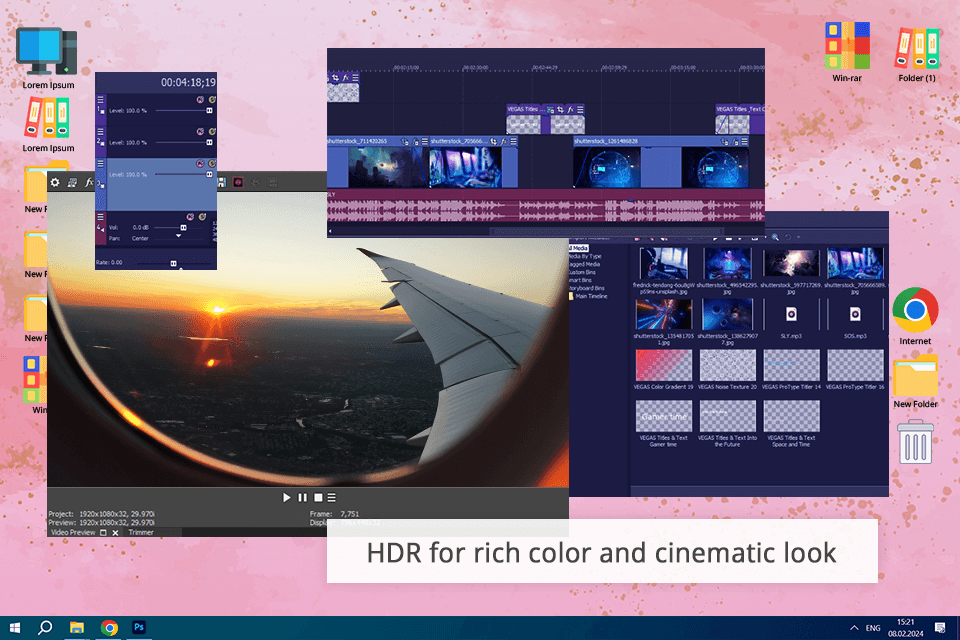
Cloud-based workflow
Vegas Hub and Vegas Transfer have made editing and collaborating with other creators easier for me. With Vegas Hub, I can open my travel project files from any device and keep editing wherever I am. Also, I use Vegas Transfer to send big video files from my trips to my collaborators, which saves me time and trouble when we work together.
AI-assisted compositing
This video editing software for Windows comes with an AI compositing feature that I use to make visual effects in my travel videos. For instance, I used the feature to add CGI elements to my Alaskan forest clips and some filters to my Chicago streets video. This helps me make cool videos that take my viewers to eye-grabbing locations.
AI-powered color grading for stunning travel vlogs
Another great tool available through Sony Vegas plugins is AI color grading. It helps my videos look better and it's simple to use. All I need to do is pick a pre-set or let the AI check my video and suggest the best colors. I've used it for my vlogs from Miami Beach and Saint Elias Mountains and the feature helped me show beautiful views and landscapes in the USA.
Reasonably priced subscription option
Vegas Pro 18's inexpensive subscription plan helps me use the newest editing features and updates without spending too much. I'm a budget travel vlogger, and this plan lets me get all the editing tools by paying a small amount each month without having to spend a lot of money all at once.
Overwhelmed user interface
The UI of Vegas Pro 18 is clunky and not easy to use for beginners. It can be hard to find the tools you need quickly sometimes. For instance, when I try to track motion in my videos, I often get annoyed with how the software does the task. It makes editing slower.
Stability issues
There were moments when it crashed while editing my vacation video. I was really annoyed as I lost my work and didn't post the vlog on time either. Such situations make me feel like I shouldn't be using Vegas Pro 18 for editing my videos.