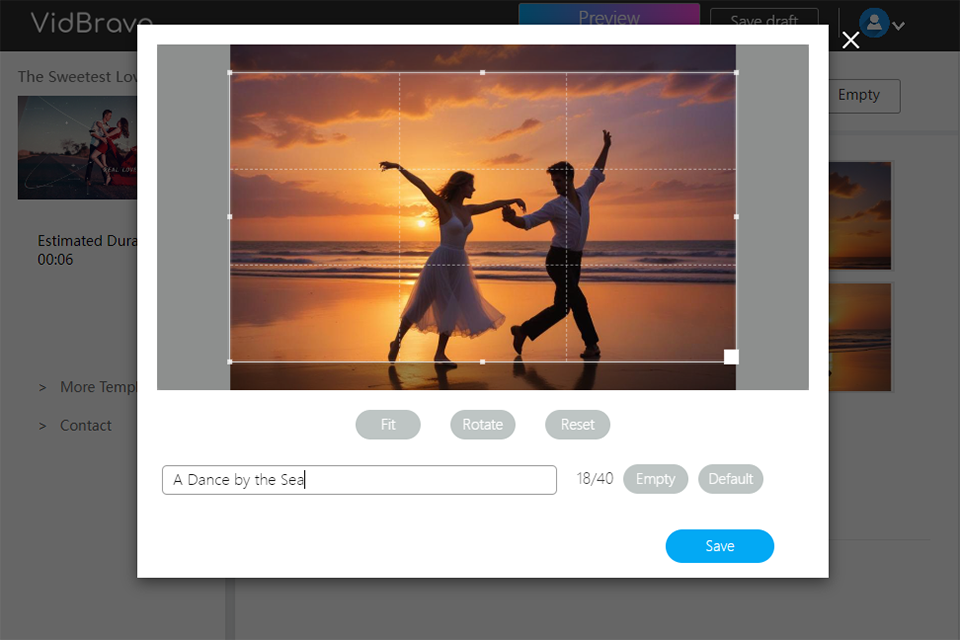If you want to create your own learning movies regardless of the purposes, you need to download a video tutorial software. With it you will be able to make how-to videos, different instructions, interactive presentations or even whole online courses.
Primarily, you should find the software suitable for your particular needs. It will help you make training videos, interactive presentations, various instructions, etc. For today, video shooting software is an indispensable tool for managers, teachers, developers, business owners, etc. Such videos are also used to educate students or employees, present your brand, provide info about yourself as a professional, etc.
So, what features should you pay attention to while choosing the best video tutorial software? First off, consider functions and tools necessary to create a video. Then, look for some additional features to make your movies more engaging. Of course, don’t forget about the most important function ‒ the ability to record the screen and then edit what you’ve got.
Mind that your instructional videos will be more effective if you use animation, insert stock content, apply filters and creative effects.
Verdict: Use Camtasia video tutorial and video editing software and you are guaranteed to create instructional videos that will work. It allows using various video editing tools, adding graphic overlays such as logos and branding signs. You can use a webcam to record the screen with audio or without it. Moreover, you may apply a green screen, enhance the video by animating effects, filters, etc.
If you need to add some explanations, you may use captions or record voice instructions to any piece of a video. What is more, you can save your tutorial videos in various formats and share them on YouTube, Vimeo, Facebook or Screencast.

Verdict: LearnWorlds is an online service to create video tutorials and sell them. It allows producing instructional courses, landing and sales pages, tests, assessments, digital quizzes, interactive elements, etc. This platform offers great customization options to make your videos original and consistent. You may set how long this or that element will remain on the screen as well as check the order of these elements.
Users get access to a great number of handy tools such as navigating buttons, pointers, image overlays that are also fully adjustable. You may insert a logo if you need and attach links.

Verdict: FlashBack training video software boasts a vast array of useful functions. You may record the screen or its part and then enhance it using video editing tools. What is more, if you need to capture something important but can’t be in front of your display at a specific time, you may set the time of recording.
Your instructive clip may include logos, watermarks, highlights, images, interactive buttons, callouts and various effects. You may different various sound effects and then edit them if necessary. This video tutorial software allows adding voice explanations and soundtracks. You may save your clips at AVI, SWF or FLV Flash video formats. FlashBack provides the possibility to post your movies on YouTube, Blip TV or FlashBack Connect.

Verdict: Joyshare video shooting software can record any online events like webinars or presentations using a webcam and microphone or without them. Don’t worry since this software will capture anything happening on the screen of your gadget.
The first benefit I’d like to highlight is the availability of tools to demonstrate the use of various applications. You may show cursors moves or highlight buttons. In addition, you may also overlay soundtracks for the whole clip or add music to particular parts. The software has an optimized codec, frame rate, bit rate for video and audio recording. There are different preset profiles that allow capture screen directly on gadgets, share them on the net or save in HD/SD quality.

Verdict: If you are interested in entirely professional video tutorial software, TouchCast is exactly like this. It offers various interactive elements also known as video apps, like Image vApps, Video inside a video, PDF vApps, Dropbox vApps, Video vApps, Hotspot vApps, YouTube vApps, Photo and Map vApps, Google Drive vApps, etc. Video apps (Vapps) are used to record clips along with the interaction and save them.
Schools and universities frequently use TouchCast to make instructional video clips. However, the software isn’t that easy to master. Nevertheless, having learned its functionality, you will be impressed with numerous functions and professional tools. The software has its own cloud storage to save your projects.

Verdict: DemoBuilder is a training video maker that will help you create impressive educational videos. You may record running apps and add your explanations. Thanks to the 3D effects, this video tutorial software is different from similar programs available today. For example, you may create extremely realistic animation characters mimicking various movements, gestures, etc.
Moreover, you may use numerous audio features, like adding soundtracks, voice explanations, audio and comments. Of course, you can use different visual elements, such as effects, buttons, annotations, quizzes.

Verdict: If you are looking for free qualitative video tutorial software and screen capture software, have a closer look at this program. Hippo Video allows you to record anything happening on the screen using a webcam and audio device. In a free version, you may create 10-minute videos which is quite enough for short tutorials.
Capturing the screen, you may highlight the buttons and cursor moves, add annotations, use graphics and images for visualization. If you need to add some audio to your clip, you may record your explanation exactly while a video is being recorded or add your comments during video editing. This software also provides some information about the viewers, like their number, location, sharings, likes, dislikes, etc.

Verdict: Adilo was wonderful when I needed to provide short retouching lessons and client tutorials without ads cutting in or unwanted suggestions popping up. It was simple and direct — me, my videos, and uncluttered delivery.
As a video tutorial software, it enabled me to brand my FixThePhoto channel, organize photo editing guides, and control client access. The platform is not the fastest, but it maintains professionalism and simplicity to deal with.
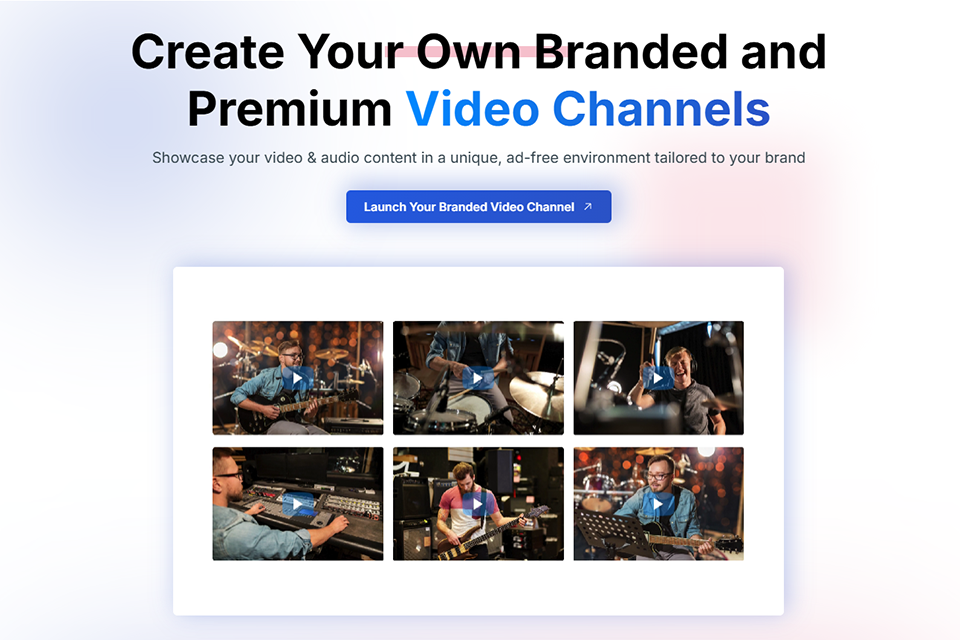
Verdict: The feature that distinguishes Ezvid among other video tutorial software is the possibility to convert text to speech with minimum effort. You just add text while recording the screen and it is automatically transformed into voice narration.
This screen recording software captures the screen, adds visual effects and saves the result in WMV format. You may diversify your clips with additional content, such as photos, grids, diagrams, etc.
Apart from extra functions, the software has a set of standard tools for resizing, cropping, rotating, cutting clips, enhancing colors and light. Thanks to the collection of brushes and a color palette, you may draw directly on the screen.

Verdict: This video shooting software offers a large library of characters that will help you create original and animated clips. Facial expressions, unique movements and voice will make your movies absolutely riveting. In addition, you are not limited in the way you use them; for example, you may create an effect of a hand holding a character, put it on the whiteboard, or insert it into the infographic.
You may use a character to comment throughout the whole video or give only some tips. It is a great method to attract students’ attention.

Verdict: Moovly training video maker allows creating clips using a template. If you want to make a video as quickly as possible, you just need to drag and drop the necessary pics, music and video pieces to the bundle. Next, you customize them as you like. You may also create instructional videos from scratch if you have time for that.
This software allows adding filters and various transition effects that will make your projects even more original. Moreover, you may insert background music from the library or record your own explanation as well as add animation elements and build infographics.

Verdict: The moment I started using Clixie AI I was impressed with how simple and flexible it is for interactive content creation. The platform makes it easy to add quizzes, chapters, bookmarks, and adaptive features, turning regular videos into interactive learning experiences. I was most impressed with the fact that there is no coding required – the process is easy and straightforward.
Clixie AI software helps turn normal videos into powerful training tools. AI-based suggestions provide the most impactful interactive features, and deep analytics provide insightful information about audience interaction. Corporate training, onboarding, and learning become more efficient and interactive with this platform.
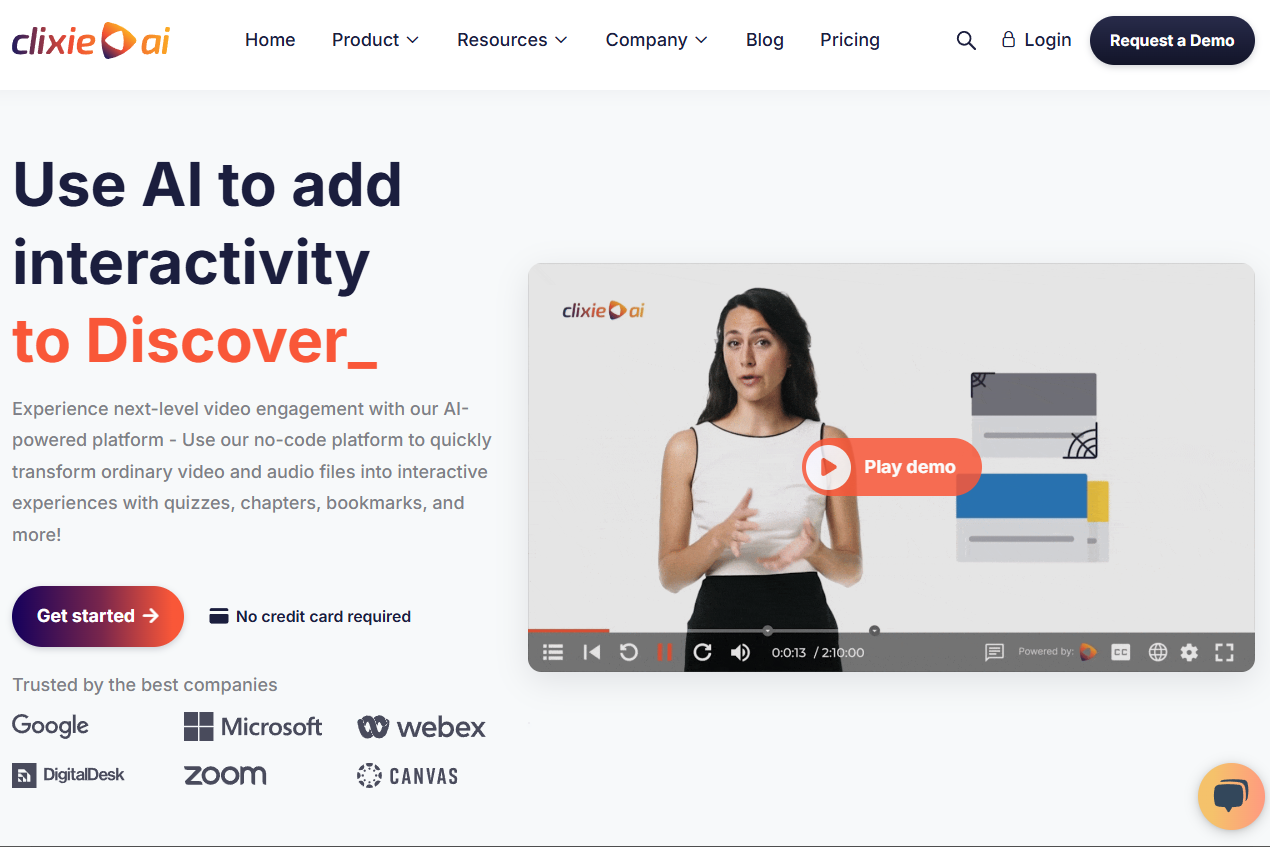
Verdict: HapYak offers various elements, like quizzes, surveys, polls, text, tests, links, to make your video tutorials attention-grabbing. It is cloud-based video shooting software that will help you create video clips for business and educational purposes. All the elements are customizable so you may change them as you like. Moreover, you may edit your clips using a video editor.
Thanks to the analytics tools, the software is a great option for business owners and managers. It allows getting metrics of the video and find out how people react to your video clips.

Verdict: VidBravo would become my go-to for all tutorial videos to bring out any sense of knowledge regarding the subject at hand. To begin with, you can select from several different hand-selected classy templates (that are not casual and boring) that may be appropriate for the video I want to shoot.
Its drag-and-drop tool is very user-friendly, and you don’t have to spend time to insert photos and clips. I can have it edited very quickly; all that needs to be done is to shift the order of the images and clips until I am content with how the video looks.
The videos were also HD, making them very elegant looking. To be able to make a professional-looking tutorial video with such ease in just a few minutes, now you don’t need any experience or knowledge about how to make one.