
If TikTok logos added to your clips annoy you, spare your nerves and start the search for the best TikTok watermark remover app. No matter whether you are an owner of an iPhone or an Android device, nowadays the market offers a great variety of applications compatible with different platforms.
If you often repost TikTok videos to other social media platforms, watermarks on this content will be inappropriate. Fortunately, there are a few ways to get rid of these watermarks and all of them do not require much effort.
In this article, you will find a comprehensive comparison of highly functional TikTok watermark removers, which covers their main advantages and disadvantages and helps you decide on the most suitable solution.
Verdict: Remove & Add Watermark is probably one of the most popular app that removes TikTok watermark available on the market today. It offers rectangular and lasso selection tools, as well as an array of customizing options.
With this app, removing watermarks from images and videos is as easy as a pie. Users can acquire this product in the Google Playstore, but note that is only compatible with the Android platform. The developers of Remove & Add Watermark distribute this tool at no cost, but they also offer to acquire some exquisite fonts, and effects or make other in-app purchases. The price of such goodies is $3.50.
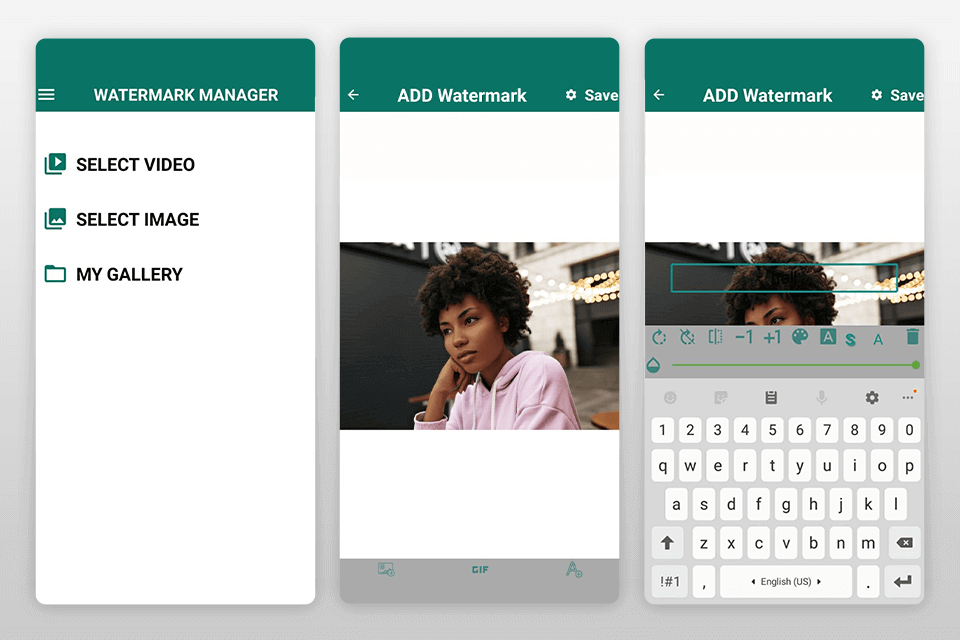
Verdict: SnapTok is a highly functional TikTok video editing app that also allows deleting watermarks from clips. Besides, with this tool, it is possible to download HD videos without comprising their quality, as well as watch clips even when having no connection to the web and save TikTok live wallpapers/thumbnails.
What is more, the app offers to choose the video size, resolution, and format of a TikTok clip before downloading. I also like that SnapTok does not only let you get rid of watermarks but also save videos without cropping them. Although developers do not charge fees for using this app, they offer various in-app purchases for extending functionality.
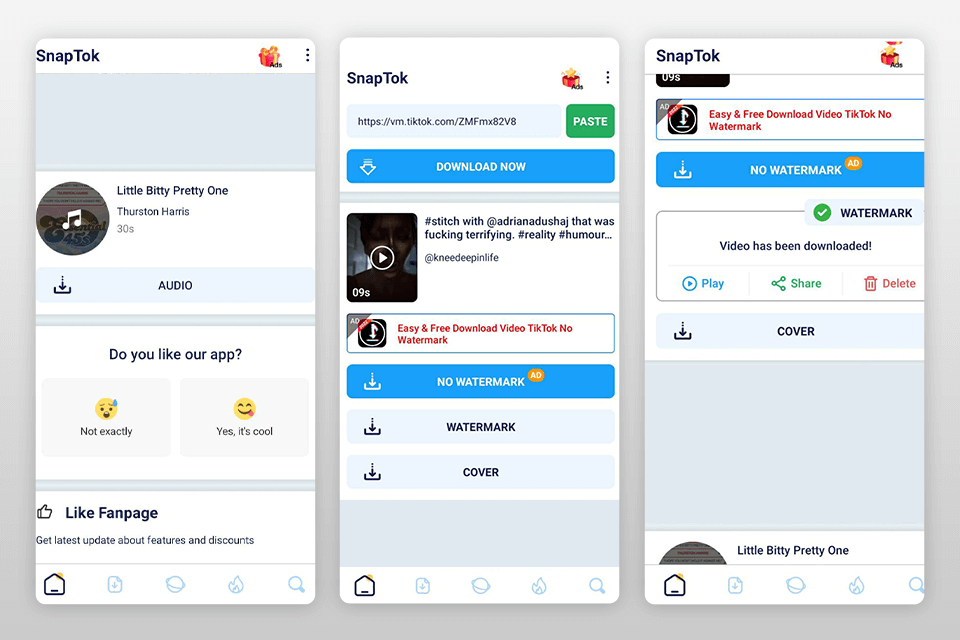
Verdict: If you are looking for a TikTok watermark remover and TikTok video downloader app, TikPro hits the bills as it combines the functionality of both tools. While Tikpro may not be considered the best iPhone video editor, it does offer embedded video editing options that allow users to make basic edits within the app.
Note that this is not a TikTok affiliate tool, so a user is responsible for any unauthorized video reposting or intellectual property infringement. The functionality of TikPro is available for free, but there are many in-app purchases you can make to get more features.
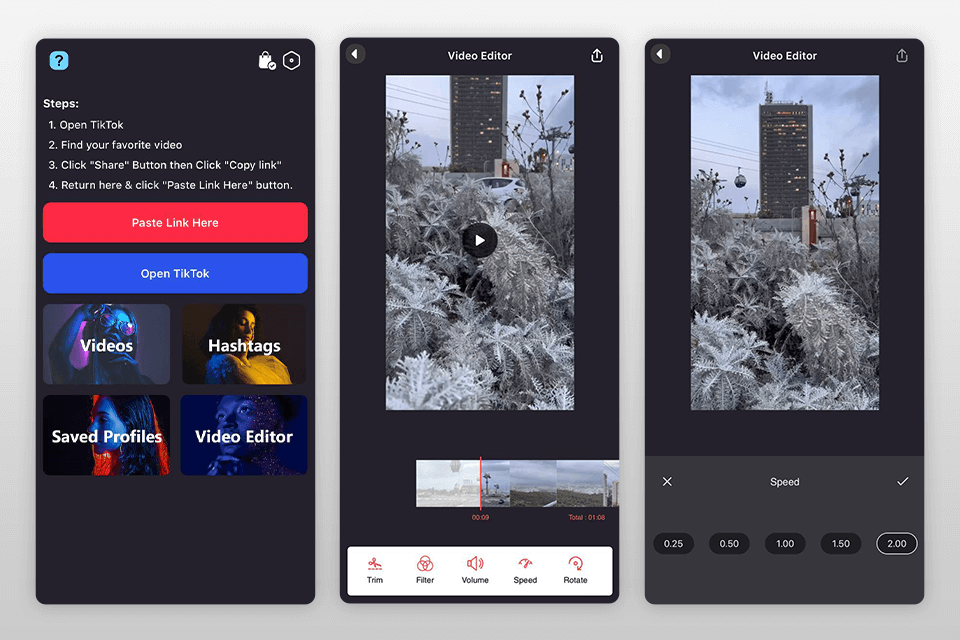
Verdict: Remove Logo From Video is specifically designed to help users get rid of irritating watermarks from videos. Created by the Klapps group, the app features an advanced interface with many cutting-edge features. Head to Google Playstore to download this tool for phones and tablets with Android OS installed.
Because of speedy watermark removal and extreme easiness of use, many users name Remove Logo From Video the best TikTok watermark remover app. The good news is that the application is completely free, but like its competitors listed here, it also offers in-app purchases.
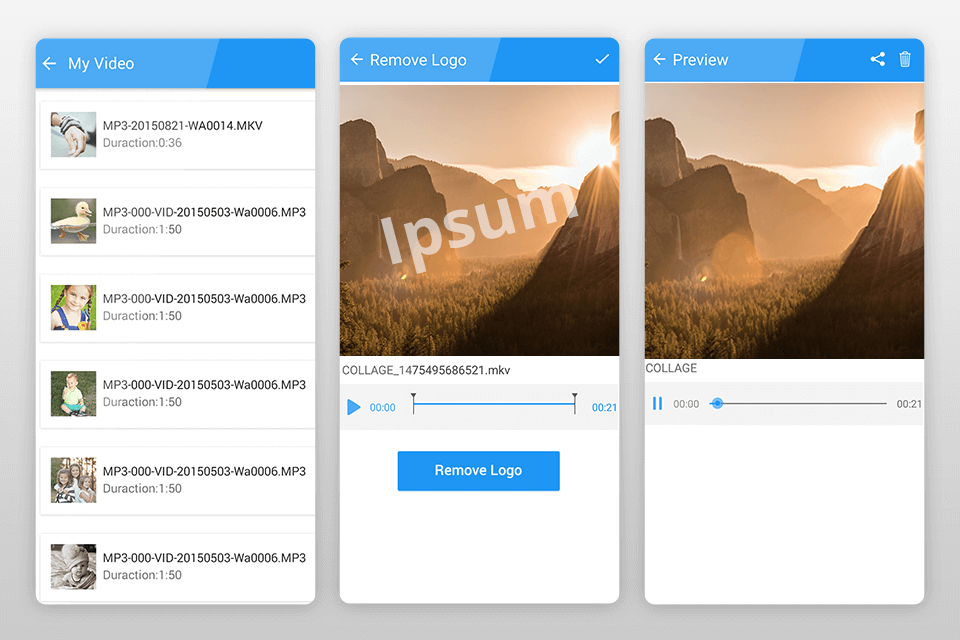
Verdict: Kapwing is not only one of the best apps that remove TikTok watermark that allows getting rid of TikTok logos in seconds but also a highly functional video editor. It boasts an intuitive performance, as all you need to do to launch the process of removing is to download a clip from TikTok and import it into the app. After clicking one button, you get a watermark-free video in an instant.
Using this video editing app, it is even possible instead of deleting a watermark to substitute it with a custom sign or mark. Besides, you do not need to have video editing skills to perform this task – just upload a new image or sign you would like to add. That’s it!
Another option to get rid of undesired icons is to crop a clip. Usually, the resulting file looks even greater than the one with the removed TikTok logo.
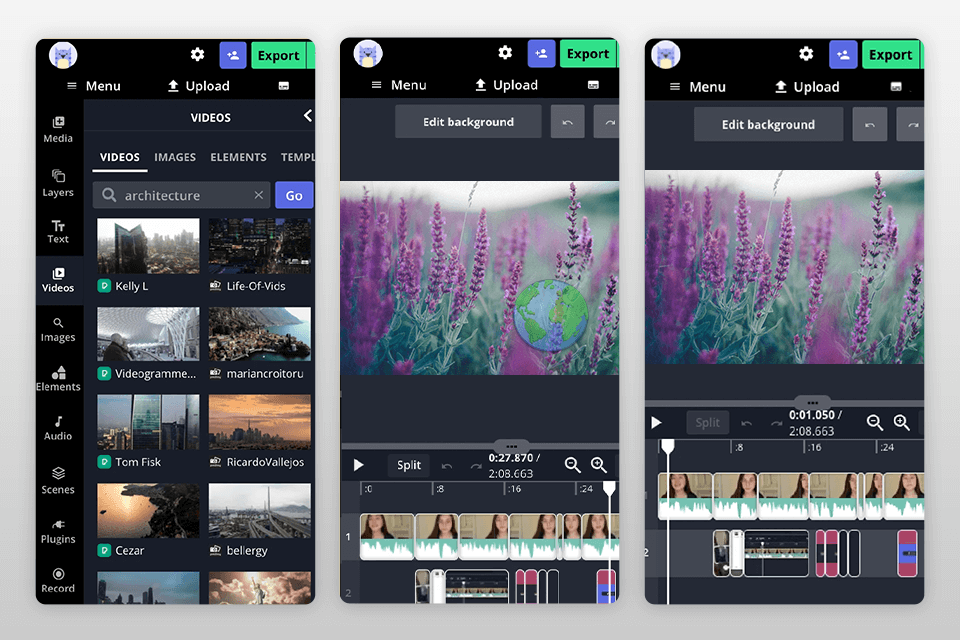
While the act of removing watermarks itself is not illegal, it's crucial to respect copyright laws and intellectual property rights. If you plan to use TikTok content that belongs to others, it's essential to seek proper permissions or consider alternative ways of crediting the original creators.
Most TikTok watermark remover apps require an internet connection to access and process the videos. However, once the watermark removal is complete, the edited videos can typically be saved and accessed offline.
TikTok watermark remover apps primarily focus on removing watermarks from TikTok videos directly downloaded or saved within the app itself. Removing watermarks from videos downloaded from other users may not always be possible due to technical limitations or copyright considerations.