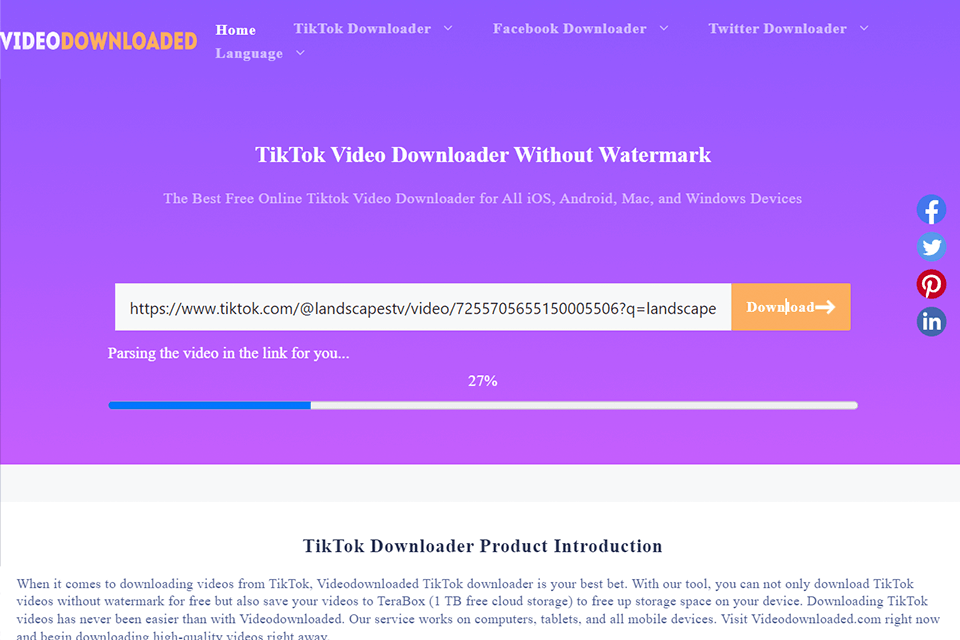With the help of the best TikTok video downloader you can save media content from the TikTok social network to your mobile devices, tablets and PCs. What is more, such apps allow you to save these media files without watermarks that often irritate users.
The videos will be downloaded in HD resolution and will please you with their stunning quality. Additionally, you can use the preview feature to check the file content before saving it.
Download one of these TikTok video downloaders if you need highly functional apps for saving any type of videos fast and easily. The process of downloading won’t cause you any inconveniences, as it is automatic and trouble-free.
Moreover, these tools will enable you to share the saved videos on various social networks or send them to your friends and relatives. Select an app and install it on your mobile device, then copy the video URL, and all other actions will be performed automatically. Besides, you can also use an online video downloader that does not require installation.
Verdict: 4K Tokkit emerges as the go-to solution for TikTok enthusiasts, offering a robust toolkit for saving TikTok content on your computer. Whether you're a fan of TikTok creators or influencers, this reliable tool simplifies the process.
With 4K Tokkit, you can freely download a diverse range of TikTok content, from challenges and captions to entire accounts and hashtags, all in high definition. What sets it apart is the ability to save videos with their original music, a feature that TikTok users covet. You can even download multiple videos simultaneously, making it incredibly efficient.
The premium version takes it a step further by allowing you to copy and save captions from specific posts. 4K Tokkit's flexibility shines with features like date-specific downloads and the capability to download clips with the same music.
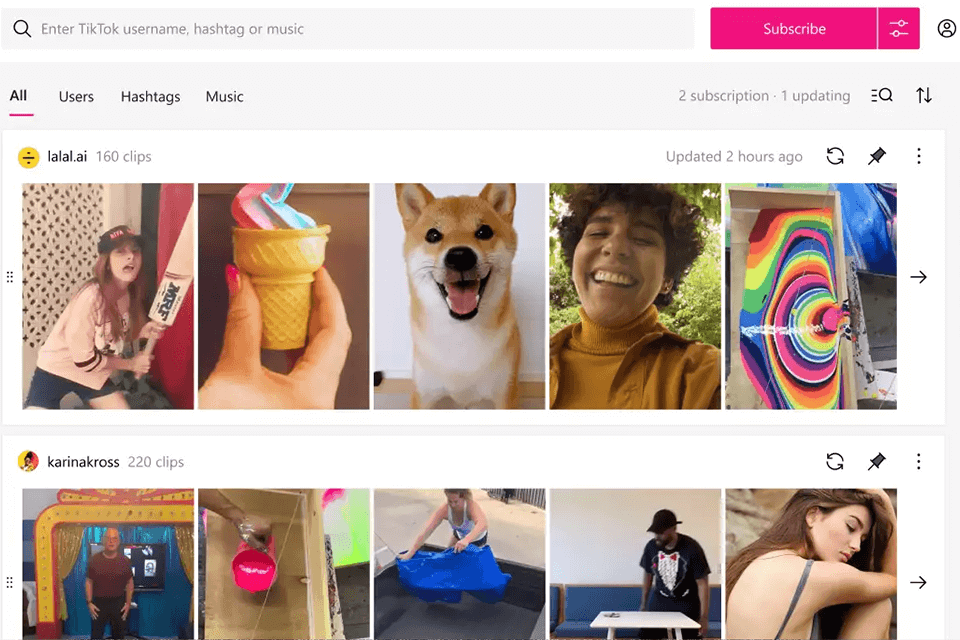
Verdict: Featuring rich functionality, Video Downloader for Social Media is a handy mobile app that can be used for saving video files from TikTok to your Android device. With the help of this tool, TikTok download without watermark is not a problem anymore.
The process of video download is easy and trouble-free, so you won’t experience any difficulties. As the app has an embedded video player, you can use the function of video preview before downloading a file to check if the content satisfies you.
You just need to copy and paste a link; all other actions will be performed automatically. Moreover, all downloaded files will be in HD quality. Take advantage of the app’s multiple video download feature that allows you to save all the videos from a particular page or channel.
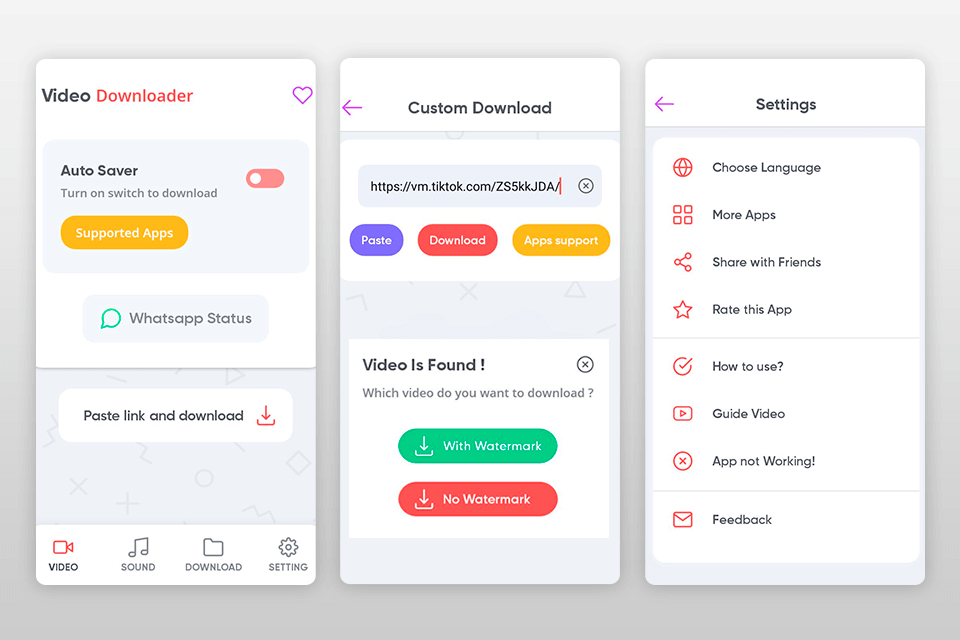
Verdict: SaveTok is a popular TikTok video downloader that allows you to save HD content from this social network. The saved files won’t take up much space on your PC. To download video content directly from TikTok, you only need to know the URL. The “Share” option lets you save videos to your mobile device automatically.
By adding videos from TikTok to your bookmarks, you will be able to check what videos you have already watched and download them afterward. Like many other similar downloaders, this app saves media files without watermarks that often irritate the users. It lets you share saved files via social networks without experiencing any problems. You can apply a slow-motion effect to a video while downloading it.
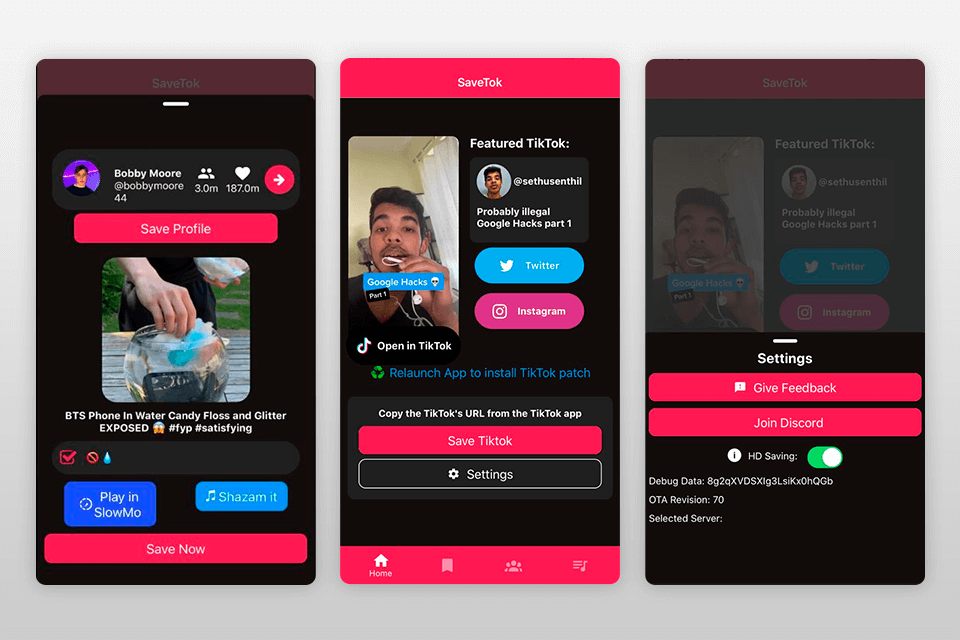
Verdict: GetInDevice has been a wonderful helper in easily downloading and saving content from TikTok. I simply copy the link of the video, paste it on this site, select the desired quality, and then go ahead with the download. It’s a major advantage that it’s free with no sign-up involved, especially if I need to save a number of videos to watch later offline.
I like that this app allows me to download audio from TikTok content. This feature is particularly useful if I need to save a jingle from a song or a snippet of audio from a clip. And not only does it perform these downloads quickly, but it does so with high-quality video, making it a go-to option each time I need to download from TikTok.
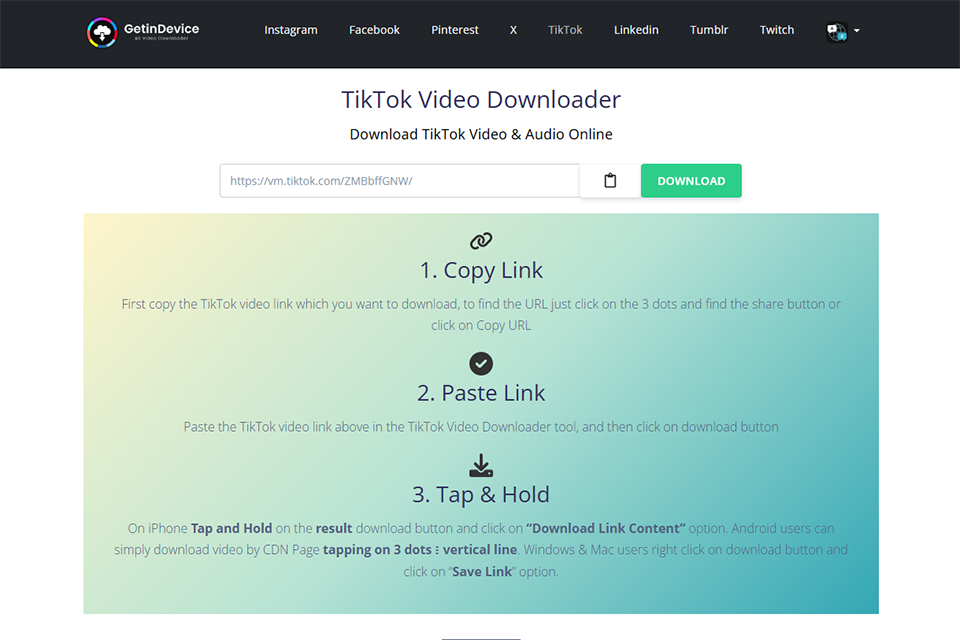
Verdict: If you need a great app for TikTok download without watermark, then this option is the right choice for you. You just need to copy a video URL to download videos. Make sure to use the “Share” option if you want to save videos directly from TikTok.
This multifunctional tool is compatible with various TikTok versions, which is quite useful if you have not managed to update the app on your mobile device yet. Video Downloader Without Watermark allows watching, renaming, sharing videos on various social media networks. To ensure a successful performance, you need to use a fast Internet connection. Otherwise, you will need a lot of time for saving even a small video.
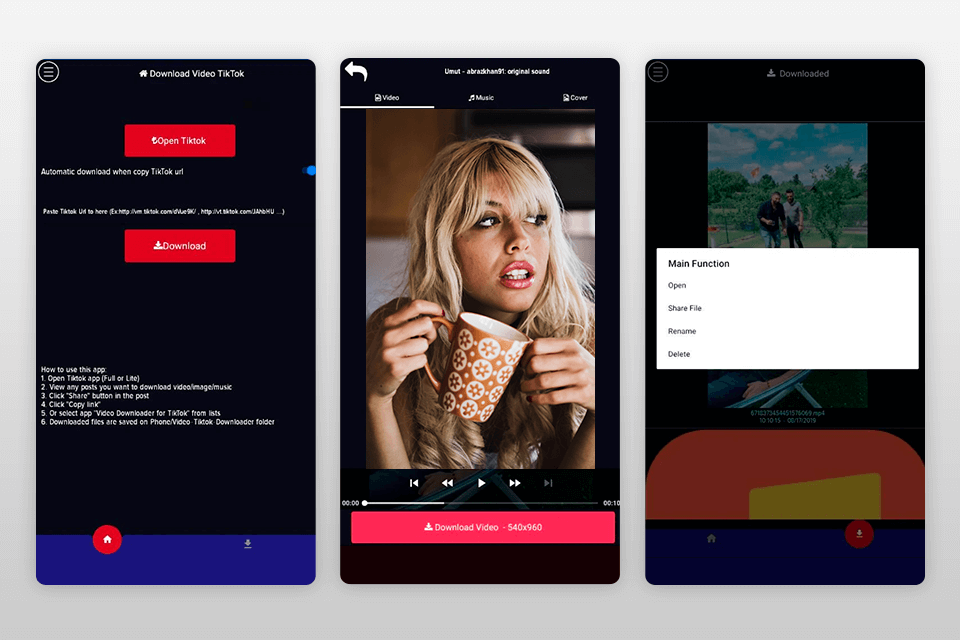
Verdict: MP3Studio is a convenient solution for downloading TikTok clips without watermarks. The process is quite intuitive, which allows you to quickly find and save any video to your device quickly. You can save it to your computer or phone to watch it later. In a few clicks, this service lets you download videos to your PC, tablet, or smartphone.
To get started, you need to run the TikTok app, select the sharing options, and copy the URL. Then, you need to add this link to the corresponding field on the website of MP3Studio and click the download button to save the video. Thanks to it, you will always have access to the clips you like, even if you don’t have a stable Internet connection or if this content will get deleted.
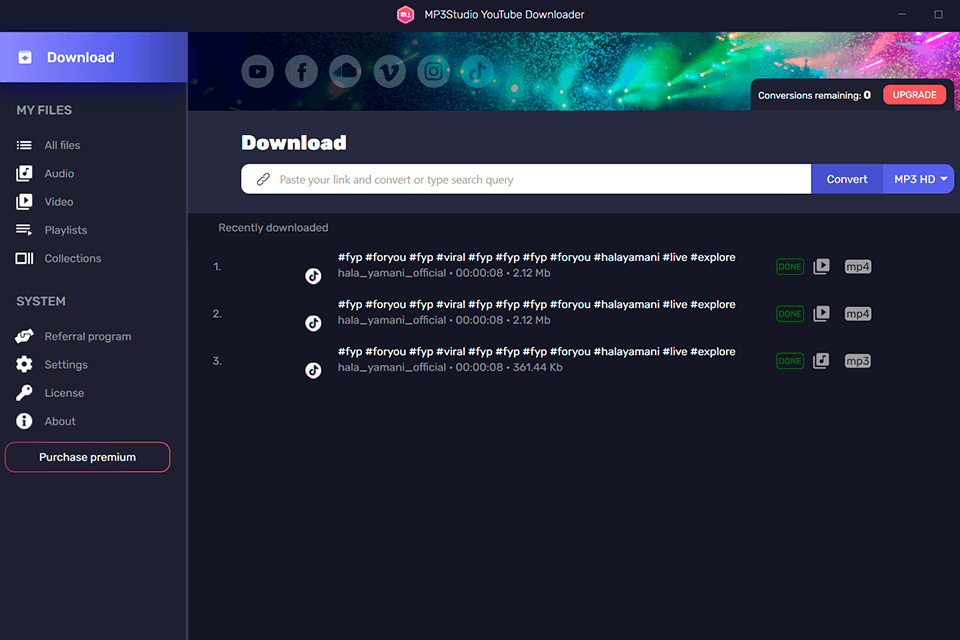
Verdict: Clipbox is a great tool for iOS that allows you to download videos without ads or watermarks from TikTok. With the help of this app, you can download the content directly to your device or save it in the app’s cloud storage. This multifunctional tool lets you group the downloaded videos into special collections to watch them in your personal library.
Besides, you can save all the content in HD quality. Clipbox enables you to crop a file to save the favorite moment from your video without using a video editing app. You can also share a video from TikTok directly to Clipbox or copy and paste a link to save it to cloud storage. Some features like unlimited storage and organizing video collections are paid. Overall, this one of the greatest tools for TikTok video download.
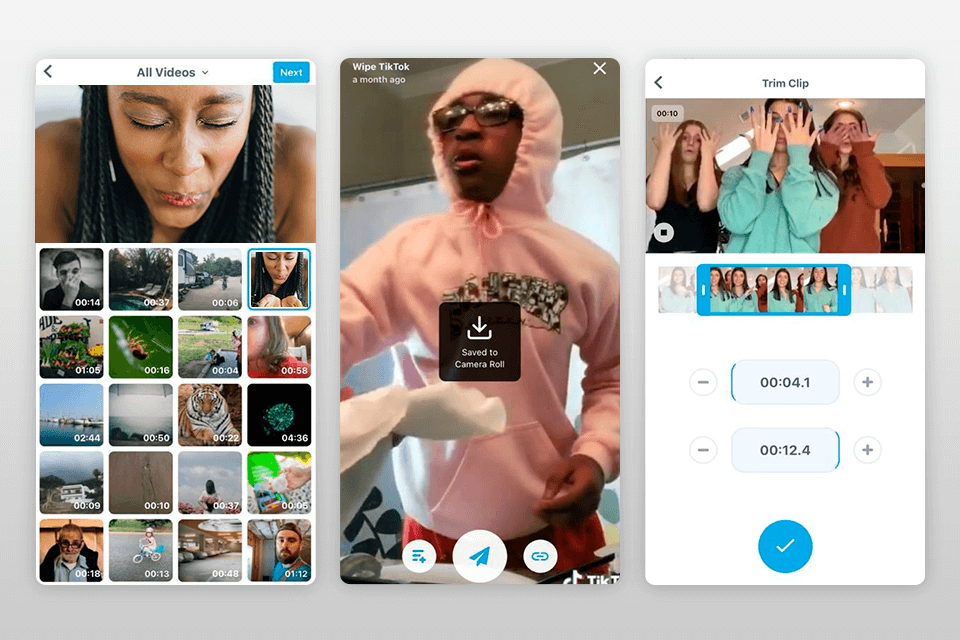
Verdict: Repostik is a great app that can repost videos from TikTok and save them to your smartphone. With the help of this tool, you can quickly download videos without annoying ads and watermarks. However, you need first to repost a video to any social network and then download it to your device from there.
If you have accidentally deleted the video, you won’t be able to save it the second time. Compatible with all the versions of the app, this TikTok video downloader allows you to repost clips to various social networks for a trouble-free further download. If you choose the automatic download options, every video you have reposted will be saved directly to your smartphone.
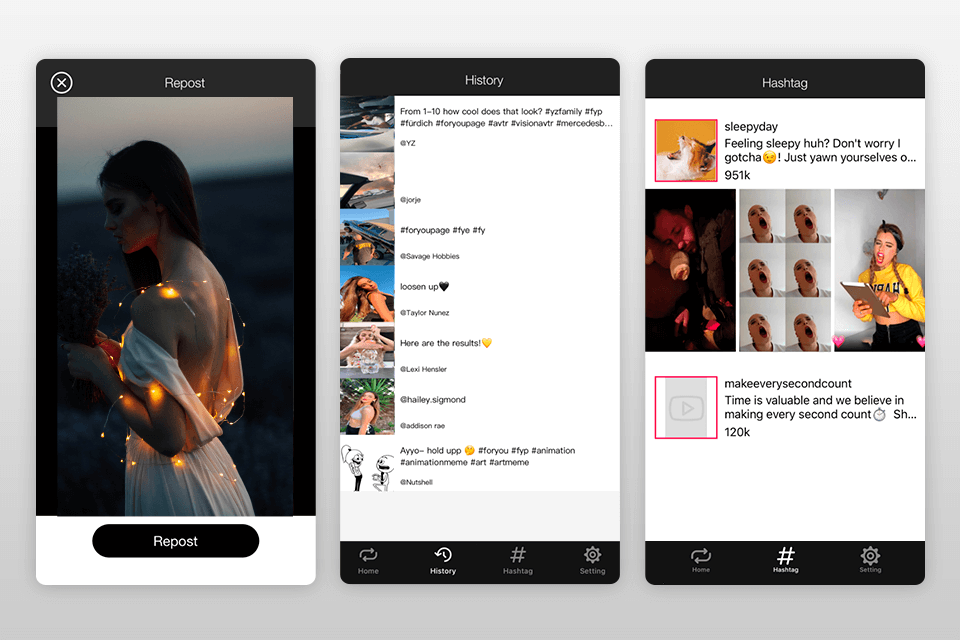
Verdict: ExpertsPHP is a user-friendly online tool that allows you to download videos from TikTok to your mobile device using only a link. With the help of this TikTok video downloader, you can save files not only to your phone but also to your PC, laptop and Chrome tablet. ExpertsPHP automatically downloads all content in МР4 format in HD resolution.
You need to install the official TikTok app on your phone so that you can preview the video and copy its link. Fast Internet connection will ensure quick and trouble-free downloads. Besides, the app allows you to extract and save songs from your favorite videos in MP3 format.
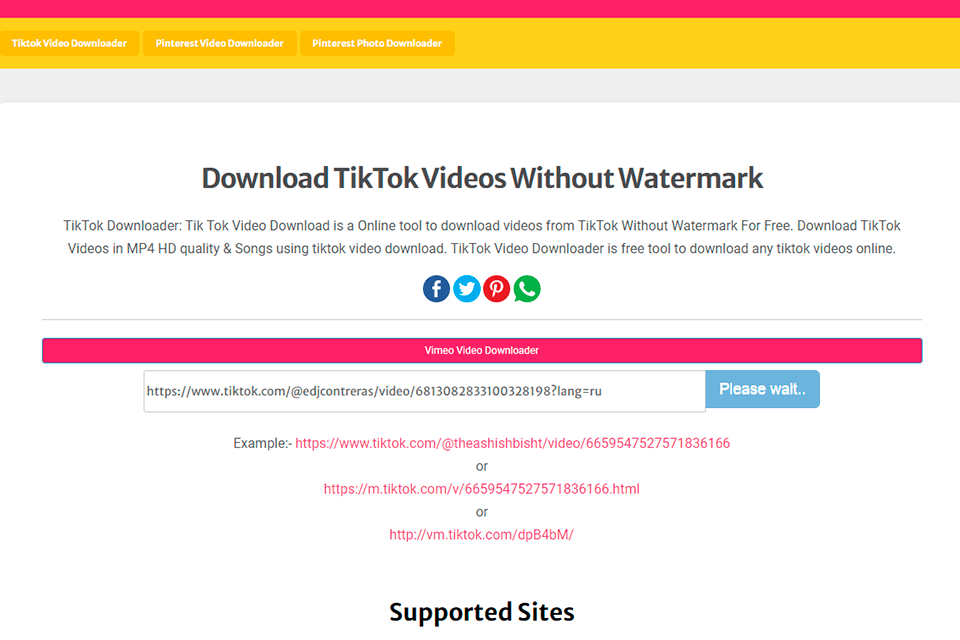
Verdict: Grumpicon is an easy-to-use and affordable SVG converter app. You can simply drag and drop the file to the converter to get the desired results. The software allows you to use vector illustrations, icons, and background images in HD format in your web project without compatibility issues.
The program processes a set of SVG files, generates back-up PNG images for legacy browsers, and exports a demo page showing how to use final icons.
After uploading files, you can see a preview of your icons and their class names. To integrate the content into your site, you can drag and drop exported files to a folder on your site and paste the contents of grunticon.loader.txt into the head section of your HTML templates.
Verdict: SnapTik is an online TikTok video downloader that does not require any third-party apps. With the help of this tool, you can save videos in HD resolution and without watermarks. Besides, you can install the SnapTik app on your Android-supported device so that you don’t have to use a browser all the time.
To save video recordings from the browser, you need an excellent Internet connection, otherwise, the download might fail or you won’t manage to save the full video. Do not exit the browser while downloading the file, because the process will be interrupted and you will have to start again. You only need to copy a video URL from TikTok and click on the “Download video” button. Besides, users can share TikTok content directly to social media platforms.
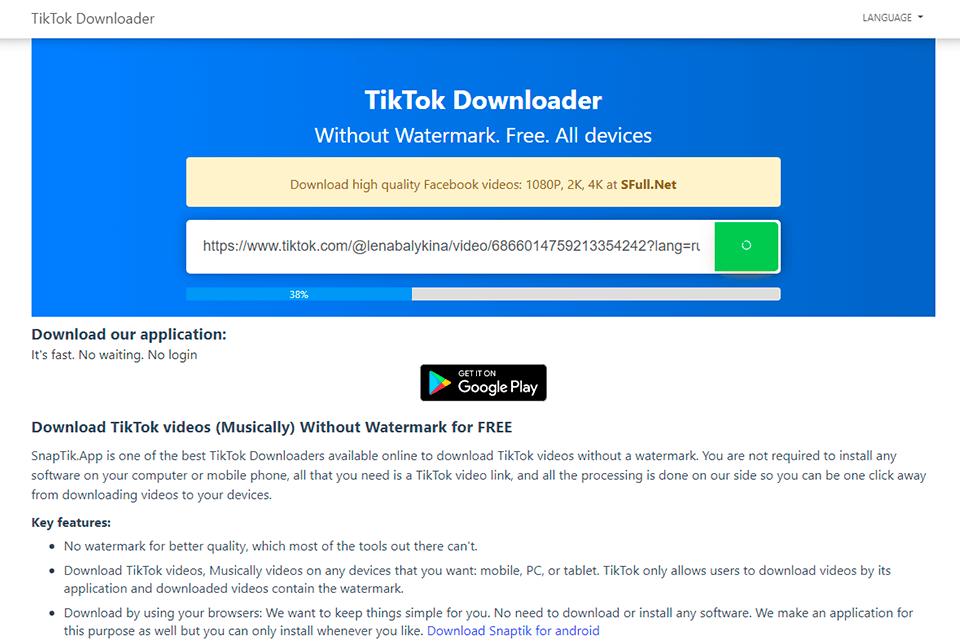
Verdict: Videodownloaded is a free online app that works on all kinds of PCs, Mac, iOS and Android devices, and supports multiple file formats. One great feature is that it allows you to download TikTok videos without any watermarks, which can be quite irritating for users.
Moving on to its main features, Videodownloaded not only allows you to download TikTok videos, but it also supports downloading TikTok hashtags, captions, and thumbnails. After that, you can use any of the best TikTok video editing apps to create arresting clips. This gives you more flexibility when saving TikTok content.