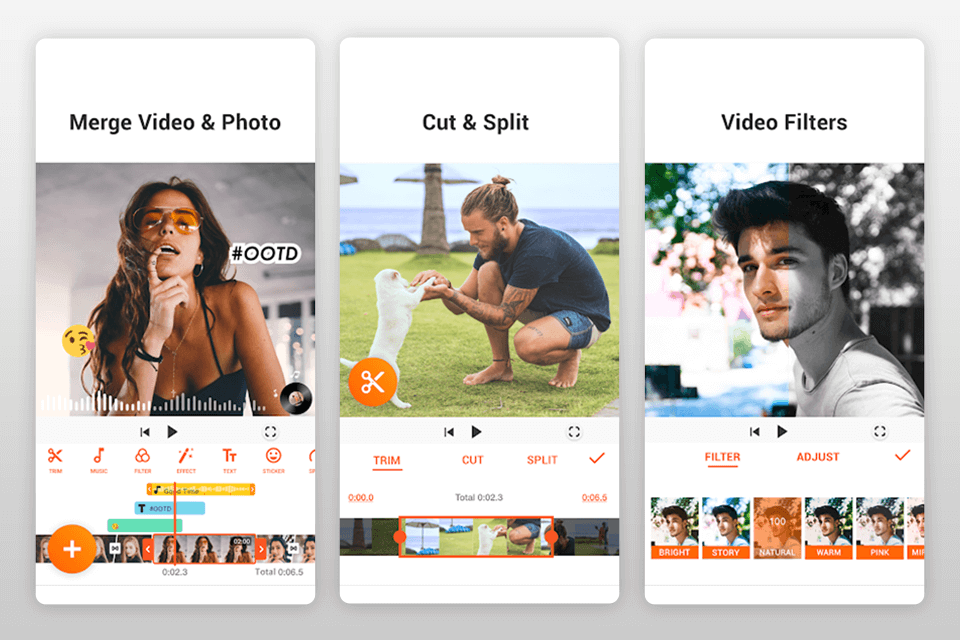With the best TikTok video editing app, you can create interesting content and gain viewers. Use different filters, transitions and texts, crop your movies and make them perfect. It also allows you to manage the playback speed and add various effects.
When creating this list, I took into account whethange backgrounds. When you have finished, simply save the resuler these apps are simple to work with, offer modifiable trailer templates and themes, allow uploading results straight from the application, have a variety of features, support the most popular file formats, etc. Check out this article and find the best variants for iOS or Android devices.
Verdict: This is the best Tik Tok video editing app because it is simple to work with and lets you customize the aspect ratio, utilize color grading tools, various motion graphics templates, etc. Also, you can tweak the Exposure, Vibrance and Shadows parameters. It is suitable even for beginners as it provides handy tutorials for them.
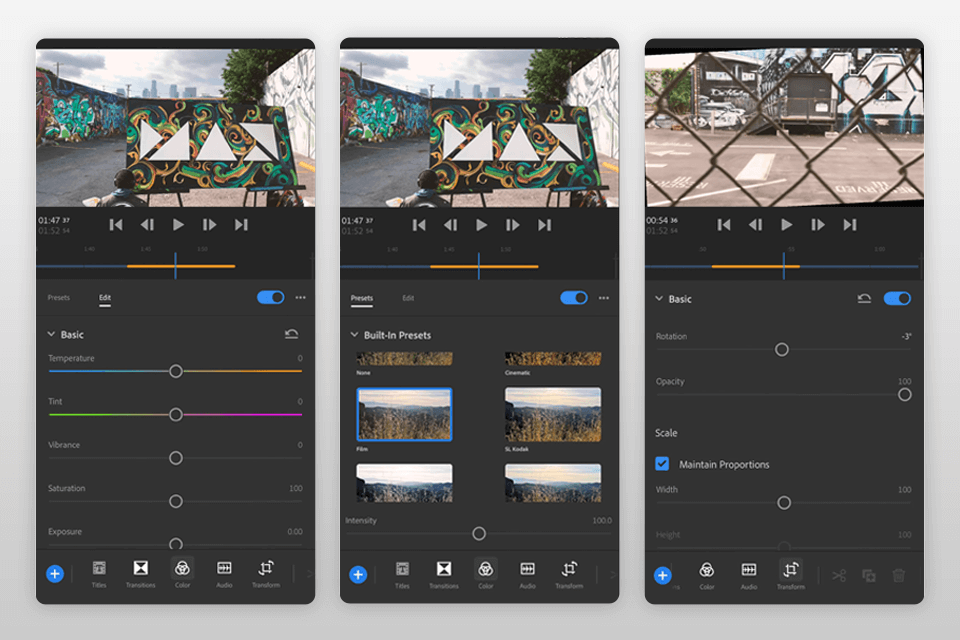
Verdict: InShot app lets you edit movies and share them on TikTok. It is compatible with iOS and Android devices and allows you to easily crop your footage, change its playback speed and merge clips.
With this free video editing app, you may also employ different visual and audio effects and add your own music. However, it doesn’t have an in-built library of free songs, which might limit your options if you are not authorized to use a specific song.
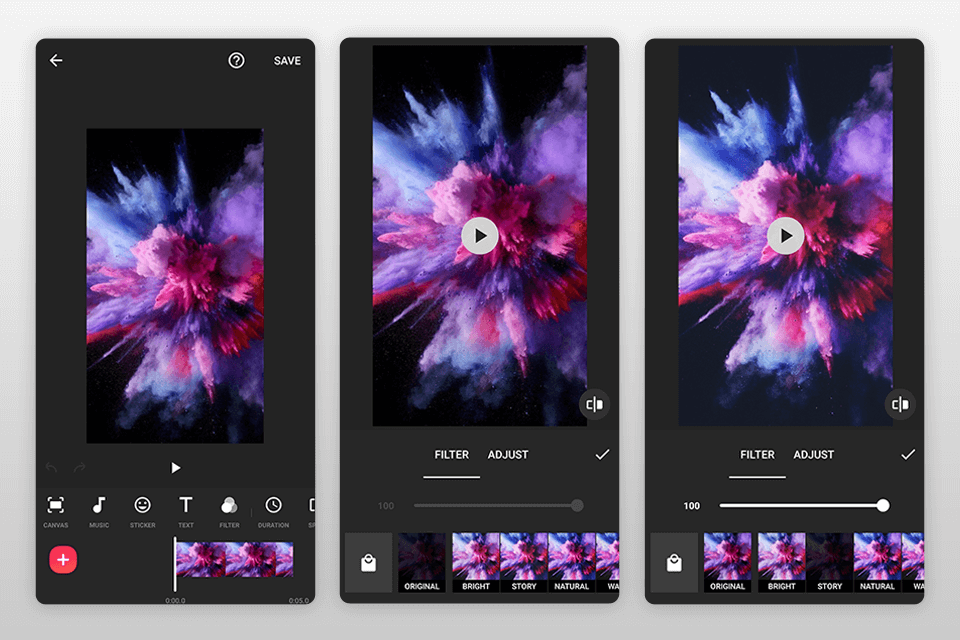
Verdict: It has multiple effects, motion graphics and lets you apply various transitions and post created content on Instagram and Facebook. It provides over 100 visual effects and allows you to make your own ones. Besides, you may take part in daily challenges and become popular in its community. However, you have to make in-app purchases to access all its features.
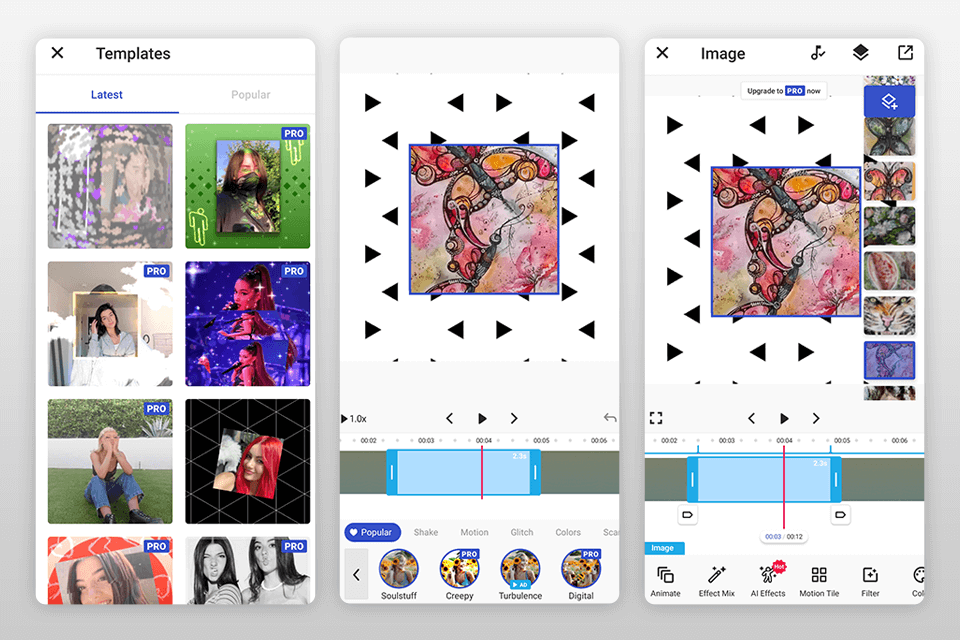
Verdict: This is a great app for making TikTok videos, with which you can trim and edit them to create ideal content. It provides nice voice modulation options, easily adjustable themes and stunning lip-syncing options. Besides, it boasts an HD recorder, which will help you apply live visual effects and play music while you are recording.

Verdict: With it, you can make nice content by selecting the desired style and adding your images or clips. It will do the remaining job for you. You can turn to an in-built audio library or upload your own songs. It’s easy to add music to your movies. Besides, it’s possible to apply effects and titles and upload clips from your photo gallery and Google Drive account.
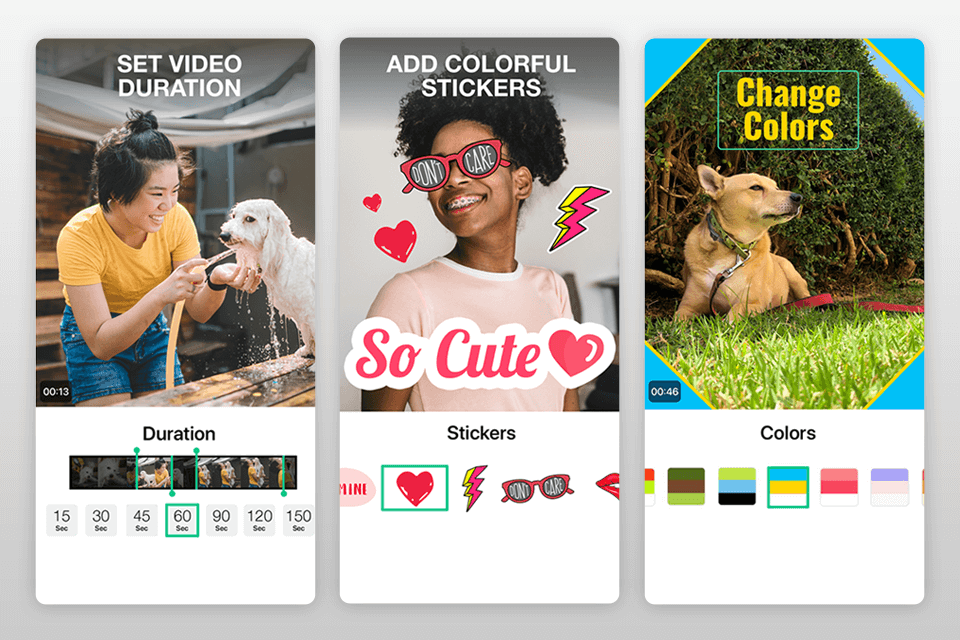
Verdict: This app for making TikTok videos boasts 14 trailer templates and 8 themes. By using them, you can merge several movies and create a soundtrack. Besides, this video editing software for iOS and macOS devices offers the tools for cropping footage, creating PIP or green-screen effects, and recording voiceovers. Thanks to these features, this camera app for iPhone is a great option for those who want to work with short clips.

Verdict: This is the best Tik Tok video editing app that allows you to cut, combine, rotate, copy, blur, reverse and zoom your clips. Besides, it lets you apply texts, filters, voiceovers, and tweak audio speed. Also, it’s simple to work with and doesn’t limit the duration. There are over 50 themes to choose from. It exports footage in HD, supports about 30 languages and is compatible with almost any device.
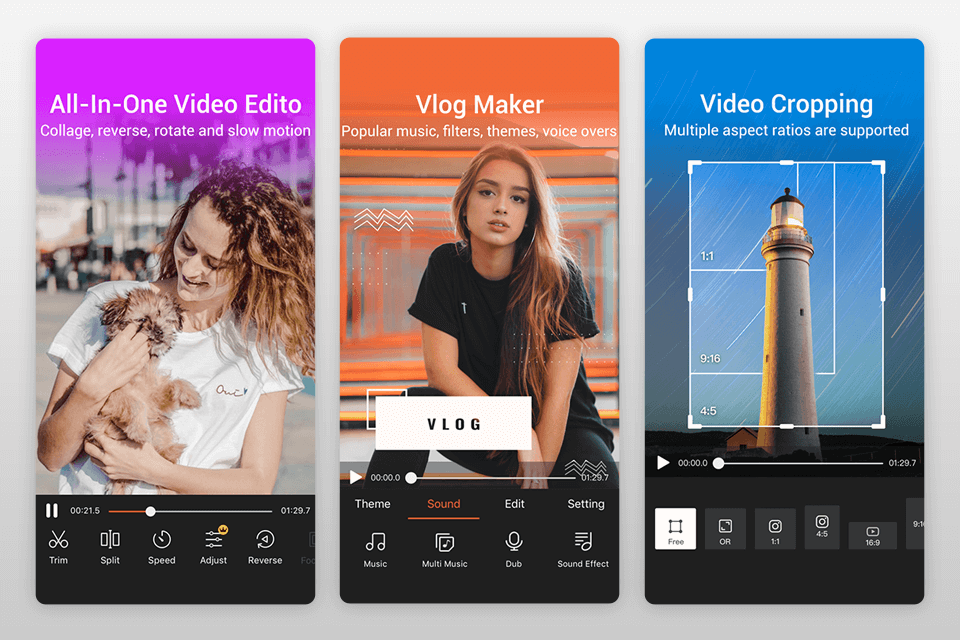
Verdict: This is one of the top editing apps for TikTok that allows you to add audio, subtitles and sound and manage audio speed. You can add music from your iPod library or buy clips from the Videomall. With it, you can trim, combine movies, add filters and transitions to create professional-looking content. It lets you share your results on Facebook, Instagram, YouTube, Snapchat, etc.
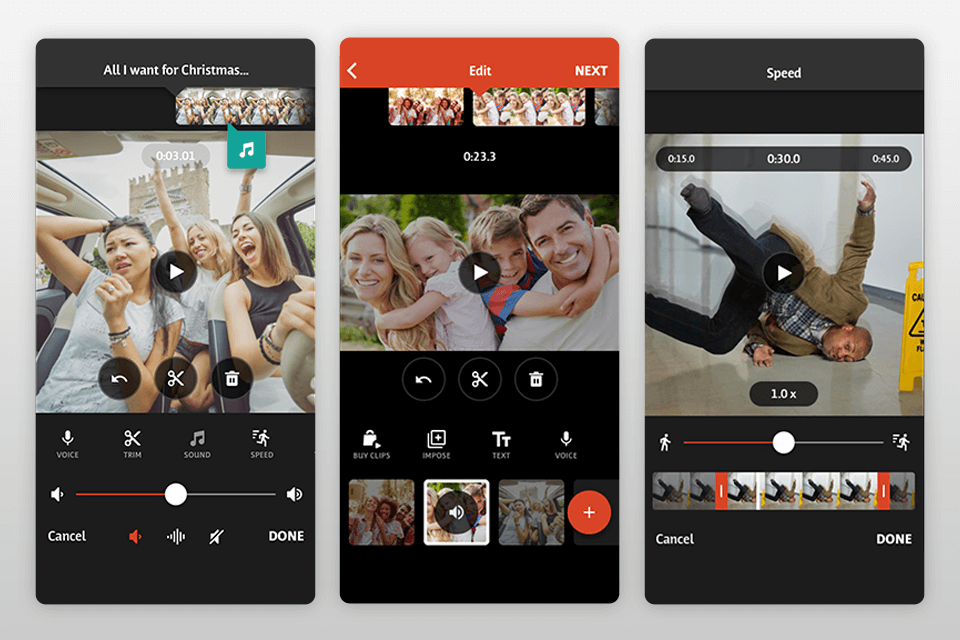
Verdict: With it, you can edit your footage by applying nice filters, transitions, overlays, elements, PIP effect, titles, etc. It has a plain and understandable interface, and you will easily get an output file in a few clicks.
Besides, it supports five aspect ratios, including 9:16 (portrait), 16:9 (widescreen), 1:1 (Instagram), 3:4 (Taobao) and 4:3 (traditional). Even if you are new to this, you still can achieve amazing results within several minutes.
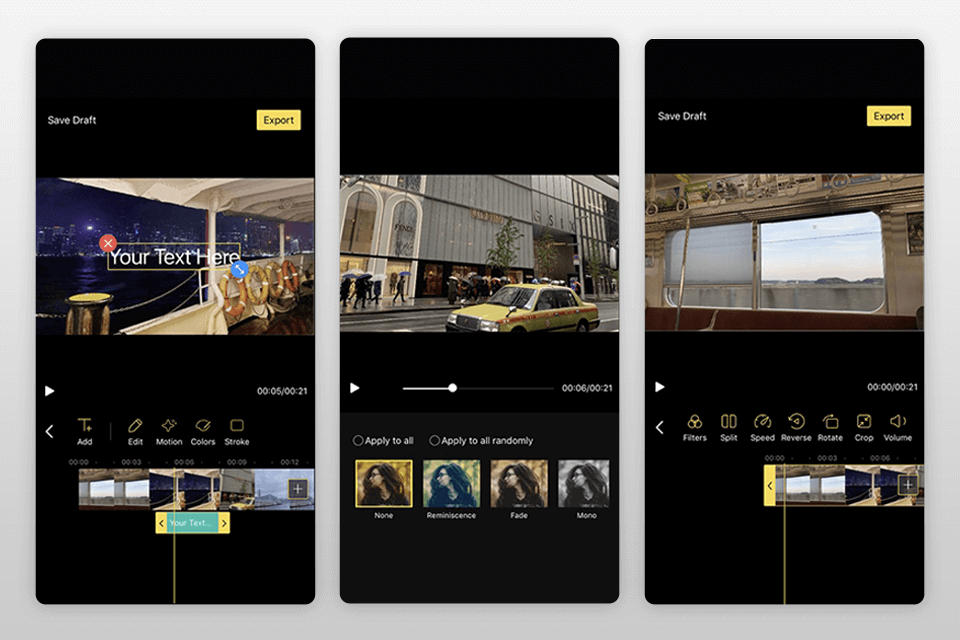
Verdict: Using this application, you can create GIFs or delete some parts of your footage. It lets you change the format of your file and adjust a bitrate to change the size. Besides combining, cutting, compressing videos, applying effects and texts, you can fix brightness and contrast.
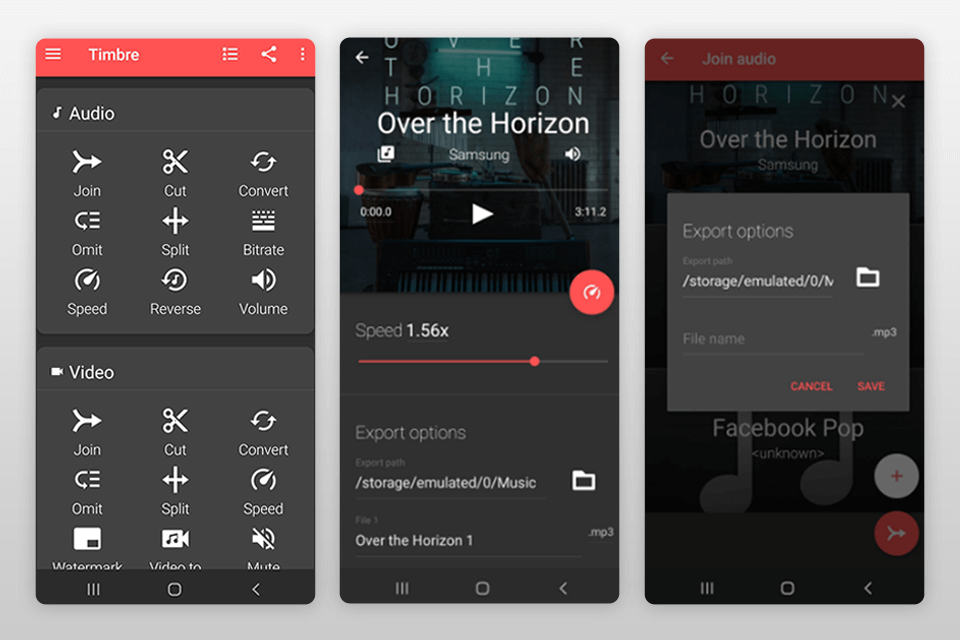
Verdict: It will help you quickly edit your footage fast while maintaining its high quality. It offers 23 styles and lets you trim your clips, use texts, emojis, frames. Besides, you can add slow-motion or fast-motion effects.
Also, it is possible to use GPS stickers to show how fast you were moving. Another interesting feature is that it automatically switches on sound when voices are detected. It also supports English, Spanish, French, Portuguese, Japanese, Arabic and Simplified Chinese.
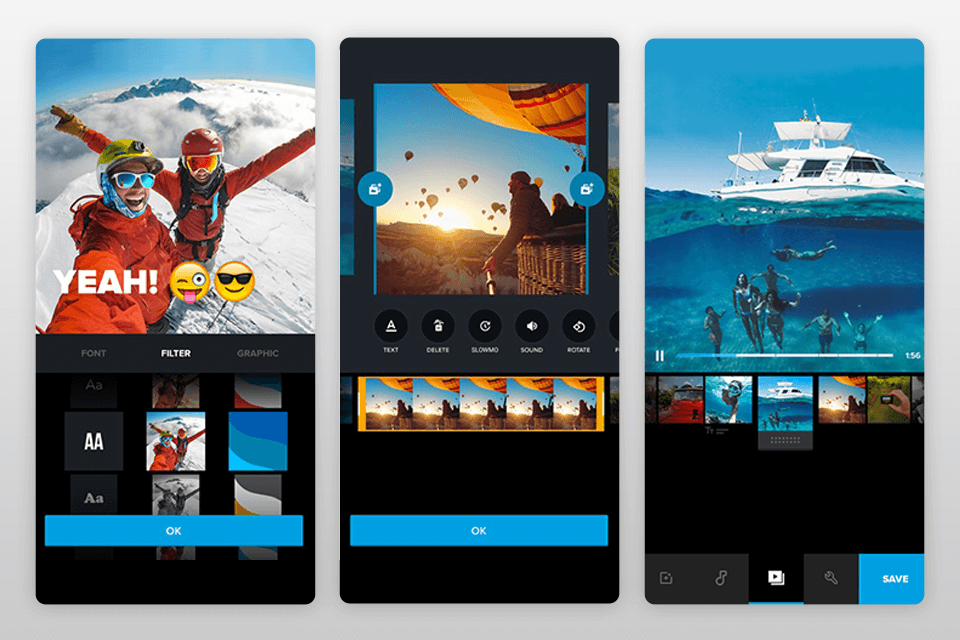
Verdict: This is one of the best editing apps for TikTok because it allows you to work on several audio tracks at once. With it, you can create soundtracks for your clips and post them on social media. It’s possible to add voiceover or various effects with the in-built voice recorder, apply filters, customize background colors, orientation.
It provides a large choice of downloadable samples in different genres. Using it, you may tweak the speed for creating a slow or fast motion effect.
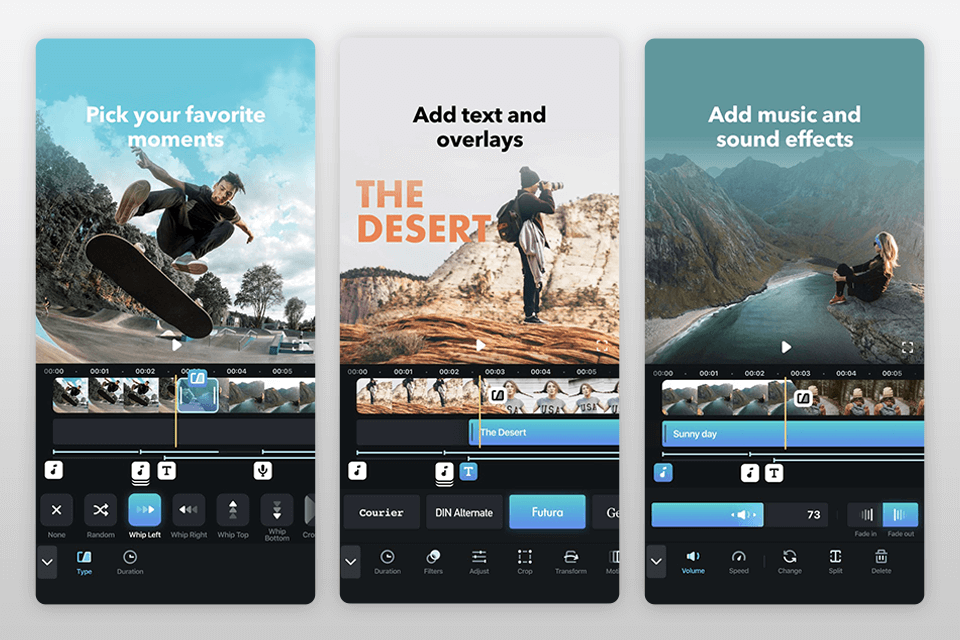
Verdict: It takes just a few minutes to merge several movies here. You can delete some parts, add visual effects and songs from its library. It also allows users to enhance colors in images and clips, choose their aspect ratios and change backgrounds. When you have finished, simply save the result on your device or share it on TikTok.