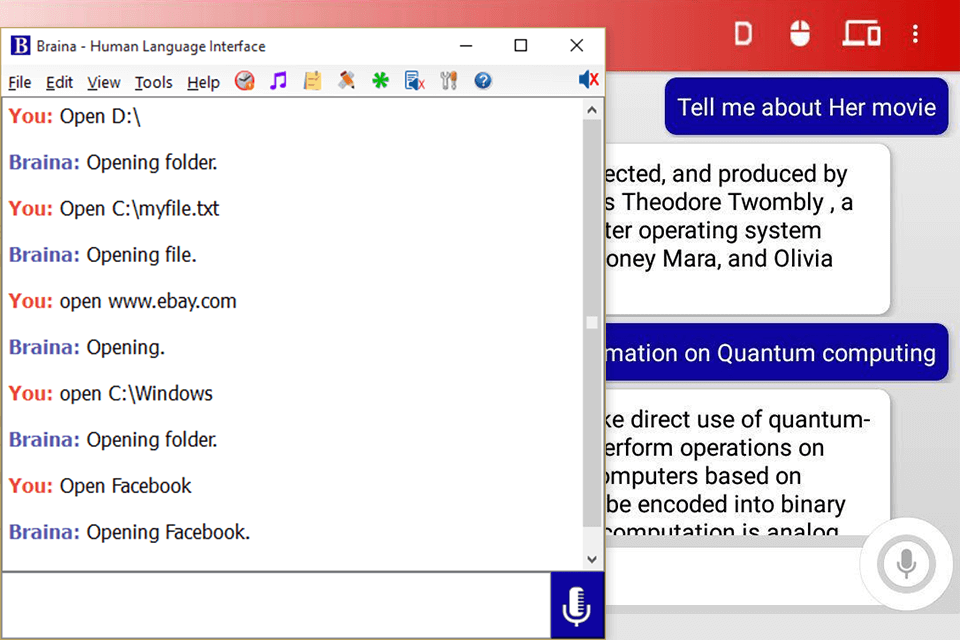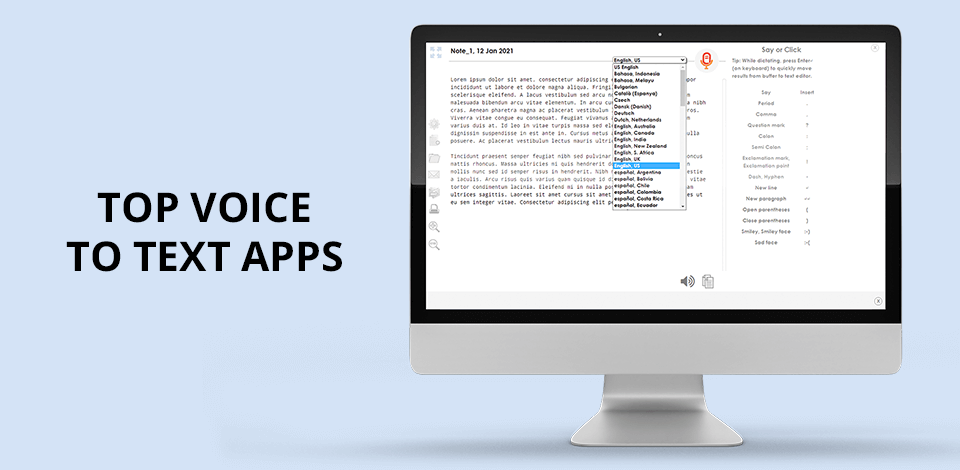
With the help of the best voice to text app, you can optimize your workflow and quickly create text files using your recordings. These apps come with sets of handy features, which makes them perfect for professional use. They will be a perfect choice for those who travel a lot and needs to take notes on the go. Besides, they integrate with cloud services so you will never run out of free storage space.
When selecting the best voice to text app, you need to take into account several important things, such as a number of supported languages, accuracy, handy shortcuts, etc. If you need to take quick notes after your meetings, want to send messages to your colleagues or translate text in a foreign language, make sure to select an option that supports advanced features.
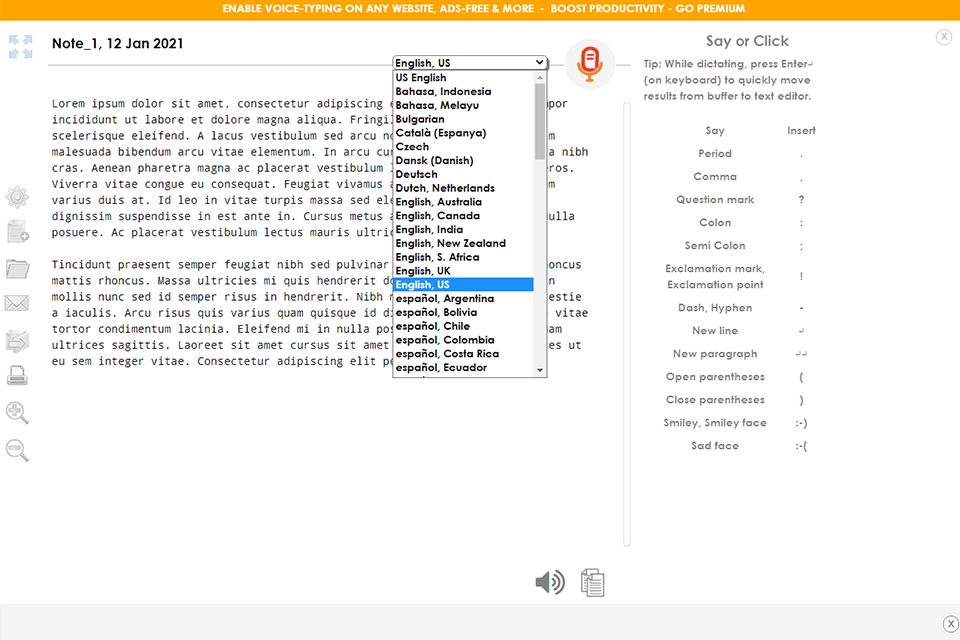
Verdict: It is the most accurate professional grade dictation service available on the market. Create templates, add your own words and dictate your documents instantly - Dragon Anywhere automatically adapts to the way you speak. It is the only mobile dictation app that provides continuous dictation of documents with no time or length restrictions.
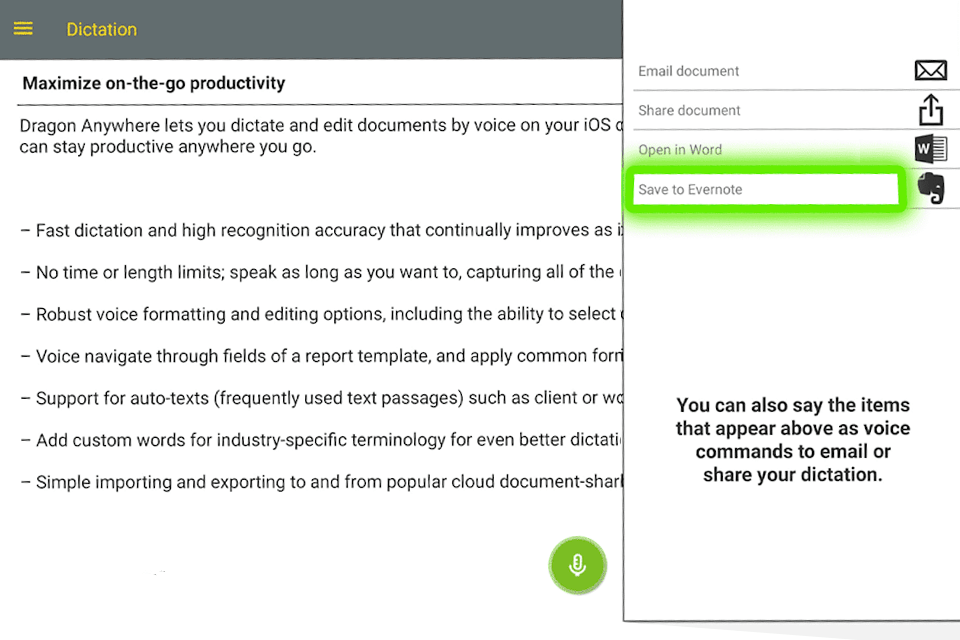
Verdict: One of the main advantages that we can enjoy from using Transcribe voice to text app is that it will enable us to convert voice messages into text. This will allow us to easily save our messages in various formats such as PDF, RTF and HTML. All we need to do is to simply transcribe our voice messages into text files. We can then access these text files and use them in various applications such as e-mails, web pages and mobile phones. If we choose to utilize the online service option, all we need to do is to register with our user name and password in order to access our files.
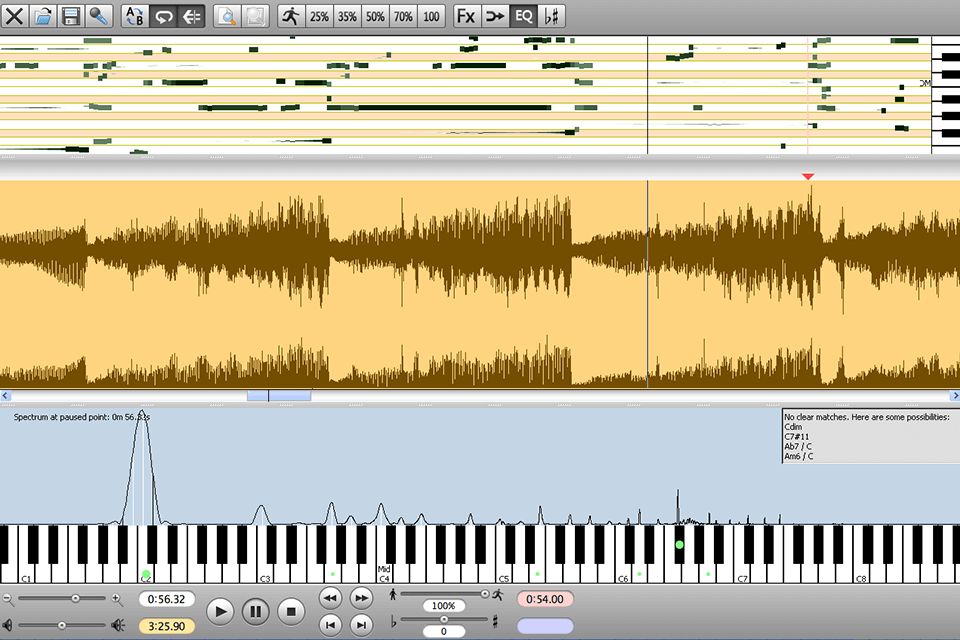
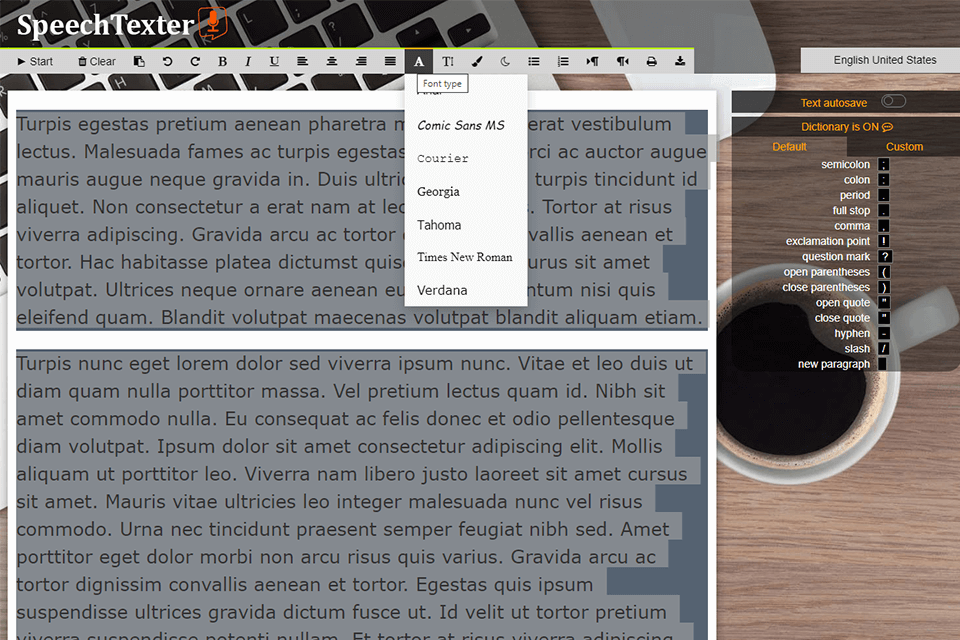
Verdict: If you need some assistance with translating languages and you're in the market for a good communication tool, then the iTranslate Converse voice to text application is something that you should look into. iTranslate enables you to translate any text in the English language into any other language including Spanish, French, German and Italian. It does this through the use of the Google Speech recognition technology that is included in the portable iTranslate iPhone/iPad product.
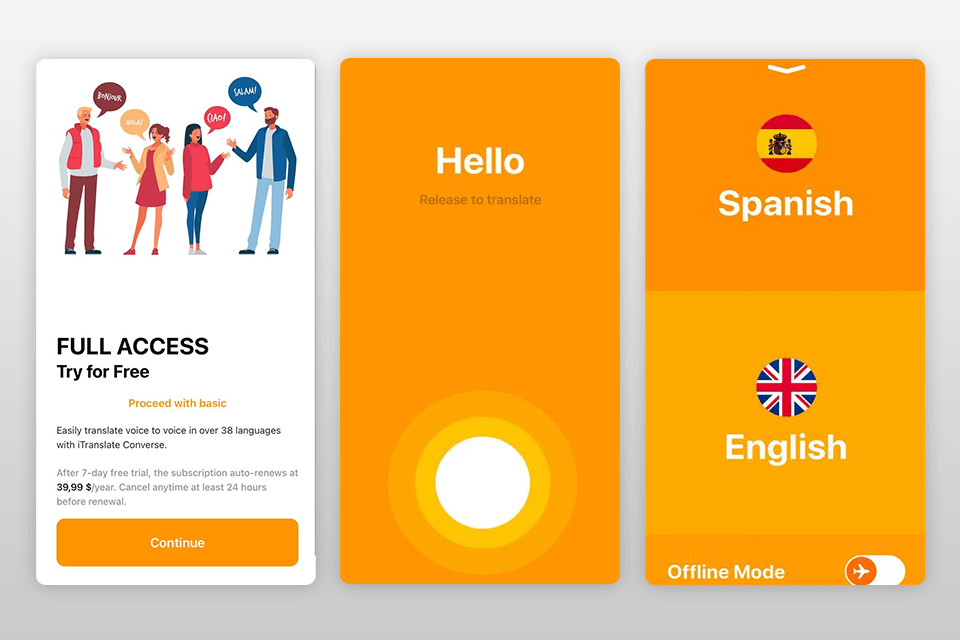
Verdict: The Braina voice to text app allows the user to speak using only the text of the selected text. Unlike other speech to text software, this one speaks not from the tone of the speaker but from the tone of their mind. This way of communication, called a "thought-to-tone" technique, is based on the neurology of the human brain. It is different from traditional "audio-video" communication in that the speaker's speech is heard as sound by the recipient while their thought is registered in their brain, much like hearing a voice but without the voice.