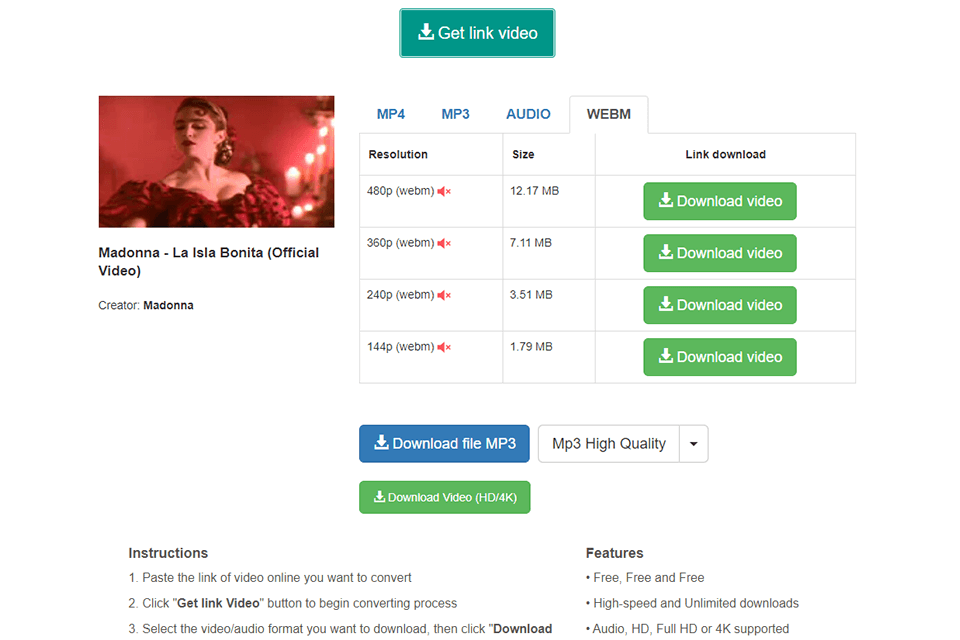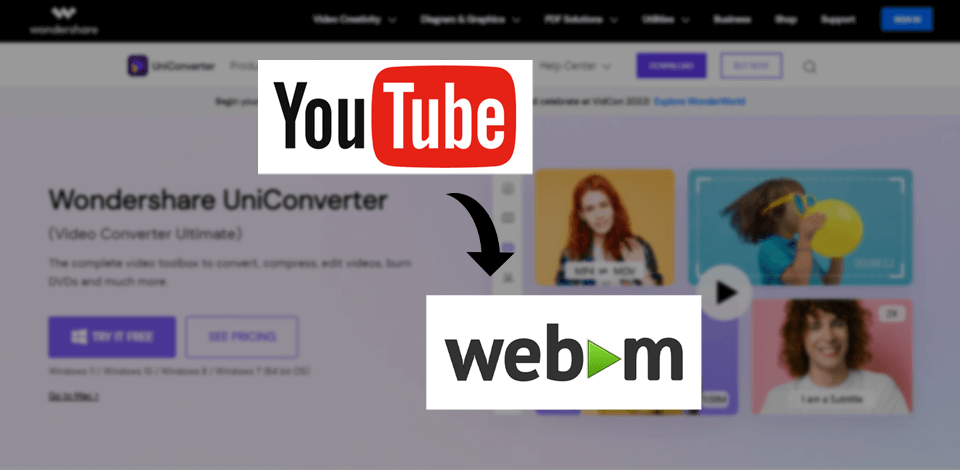
You can find pretty much everything you need on YouTube these days, whether it’s video tutorials on a variety of topics, music playlists, or shows. However, it is not always possible to watch a video online, and many have faced the problem of downloading a clip from this resource since YouTube doesn’t provide such a function.
So, this is the main reason for people to search for the best YouTube to WebM converter. Most options come with VP9/VP8 video codec and Opus/Vorbis audio codec. The advantage of these codecs is their higher quality compared to their counterparts. A nice bonus is that the most famous players are mostly compatible with WebM.
The most important parameter to consider when choosing a program to make a WebM from YouTube is usability. We also recommend choosing a product that can compress video, batch convert, and download clips in a quick way. You should also define your personal requirements and choose accordingly.
Verdict: This converter supports 35 video formats, including MP4, WebM, and more. What I particularly liked is the collection of presets for 150+ devices. This means that you only need to choose the appropriate device if you don’t know for sure what format will work well. Apart from the above features, you can also convert 4K resolution clips and upload videos to YouTube. Another advantage is the incredible 30x conversion speed when compared with similar free programs.
Extracting and copying videos from CDs and DVDs, as well as from online resources is also available along with copying videos to removable media. In addition to YouTube, you can download content from more than 10K platforms. Most users also fete the possibility to edit a downloaded video – crop, split, cut, rotate, apply filters, and change the background.
Verdict: This cross-functional YouTube to WebM converter is compatible with both Windows and macOS. Its highlight is the fast download and lossless extraction of videos from YouTube in WebM format. However, YouTube is among the other 1000+ sites which you can download the content from. The developers paid special attention to the user experience, making the interface intuitive and easy to navigate. All you need is to select the required type by clicking on it and choose the necessary settings in the window that opens.
VideoProc supports many formats for conversion, rare ones included. It also comes with an editor that allows you to cut, crop, rotate, and compress even 4K videos. What’s more, you can also capture the screen.
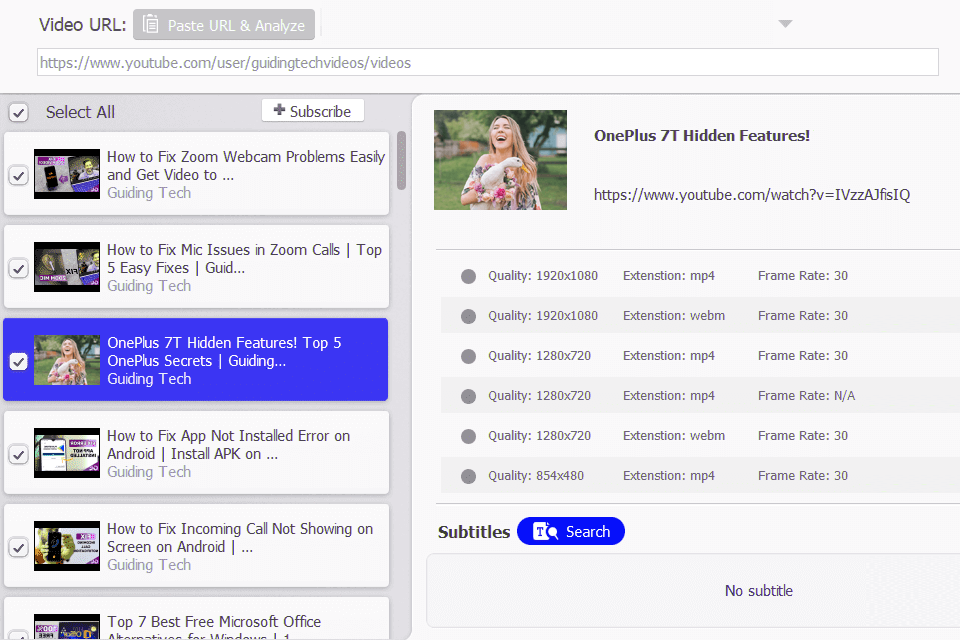
Verdict: This is a great tool to convert YouTube to WebM absolutely free and effortlessly. After installing it on your computer, just enter the link to a clip from in the special line.
Then find and choose the WebM format among the suggested ones. Wait till the process is over. You can also try other formats for converting your v clips among those available for free in just a couple of clicks.
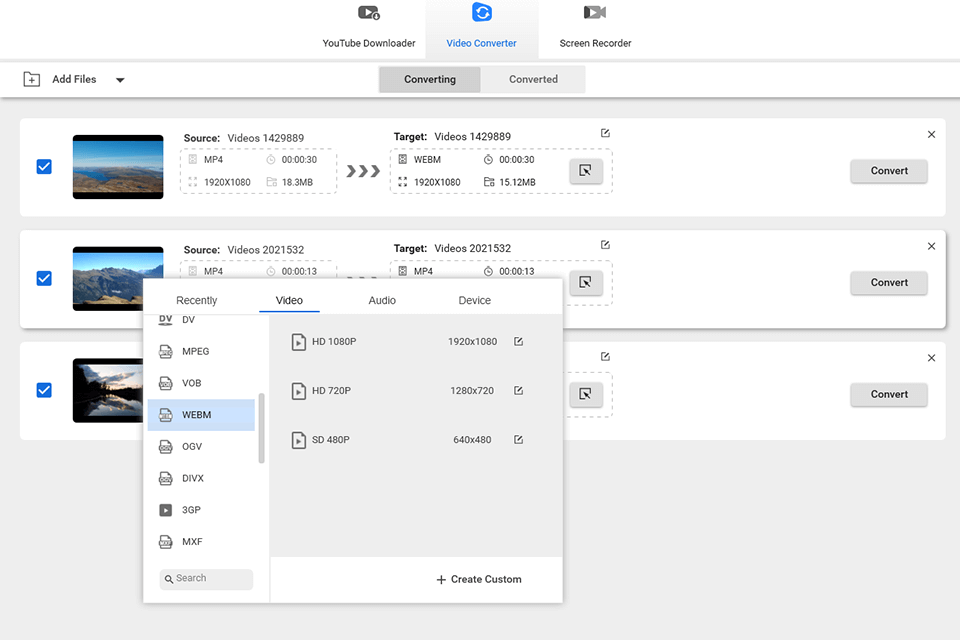
Verdict: Relying on top-notch NVIDIA, AMD, and Intel QDV hardware, this program allows users to make a WebM from YouTube in virtually no time. Its name was chosen for a reason since the range of available services to download videos is simply amazing. The good news is that it is compatible with both Windows and macOS.
You can convert and download clips directly from popular video platforms with this video converter for Windows and macOS. Just copy a video link and paste it into the program. Another advantage is that the download is performed quickly but there may be speed drops from time to time. Besides, it has an intricate interface, which requires a little study.
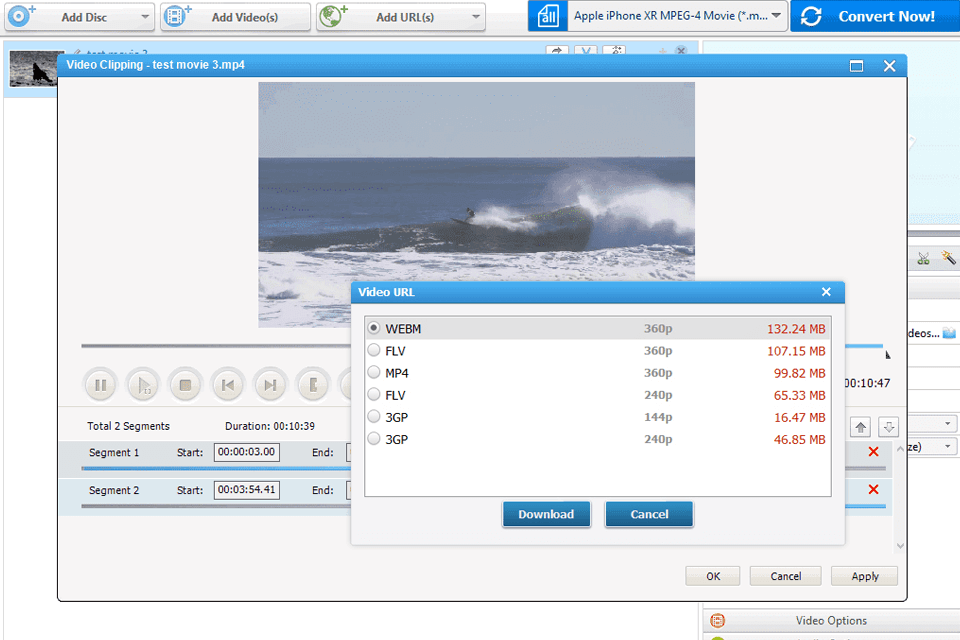
Verdict: This YouTube to WebM converter allows you to back up all videos you share on social networks with no effort. What’s more, downloading YouTube playlists is also available.
With this YouTube downloader, you can get access to high-res video clips up to 8K. Find WebM in the list, select it, and initiate conversion. Wait several seconds and enjoy watching your favorite clips offline. To take advantage of the full feature set, you need to upgrade to premium.
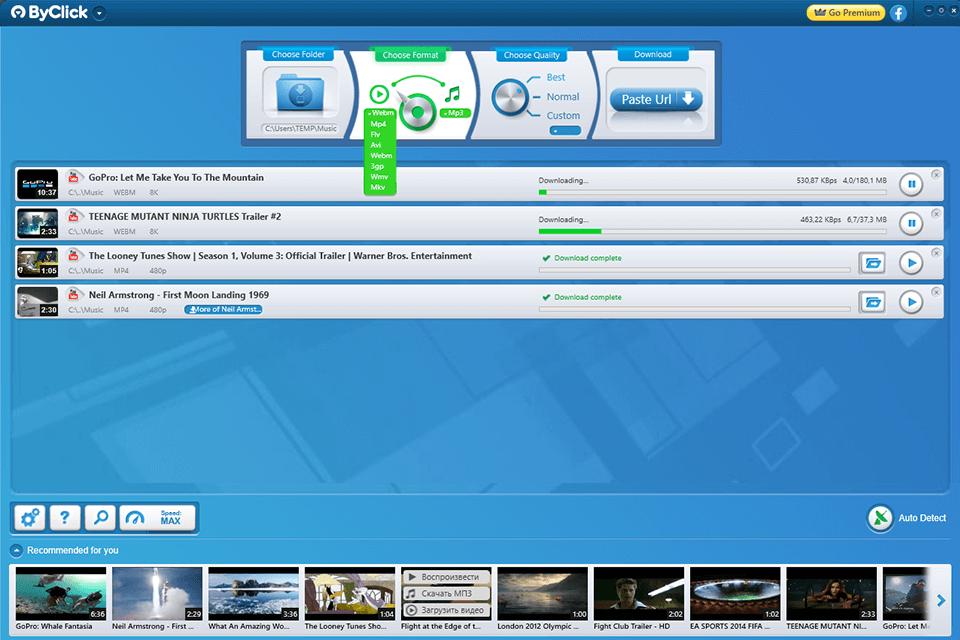
Verdict: This product can be deservedly called the best YouTube to WebM converter due to well-designed interface and extensive functionality. You will be pleasantly surprised by the list of websites and cloud resources where you can download videos, Dropbox and YouTube being among them.
After converting a video, you can reconfigure the resulting file by changing its size, bitrate, codec, crop, rotate, flip, and make other adjustments. Normalization and mute options are also available here.
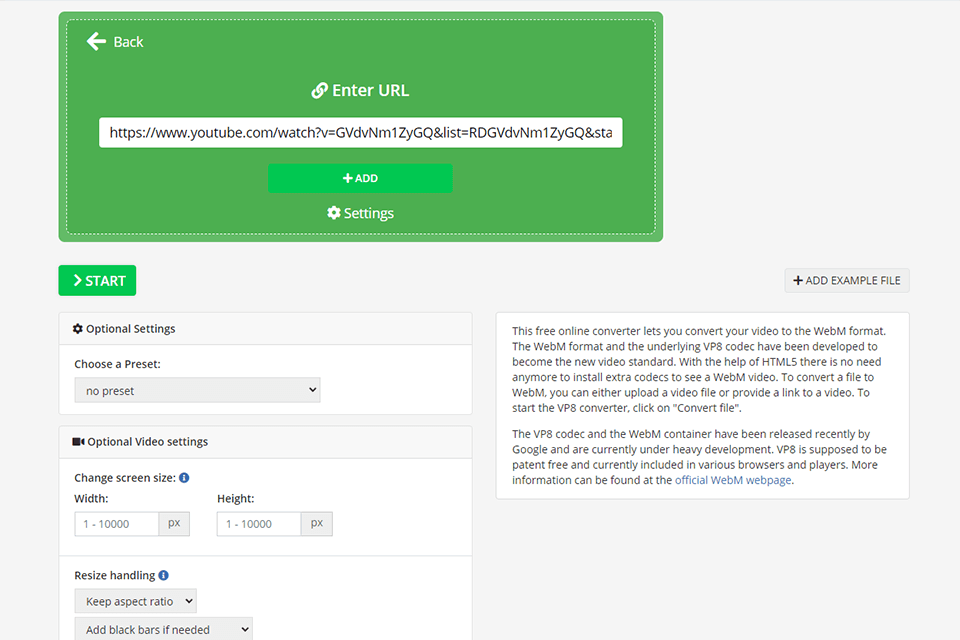
Verdict: You can use the tool without dealing with registration and installation to convert YouTube to WebM, as well as download video clips and audio from the platform. The developers have made the conversion very simple – it takes only three steps. To get started, you need to paste the video link in the box at the top, find “Advanced” where you can manage the main parameters, and then click on the “Audio” or “Video” tab depending on which file you want to receive as a result.
When the conversion is over, you can share the result with followers or save it on your device. The user experience is great but the output may sometimes be disappointing.
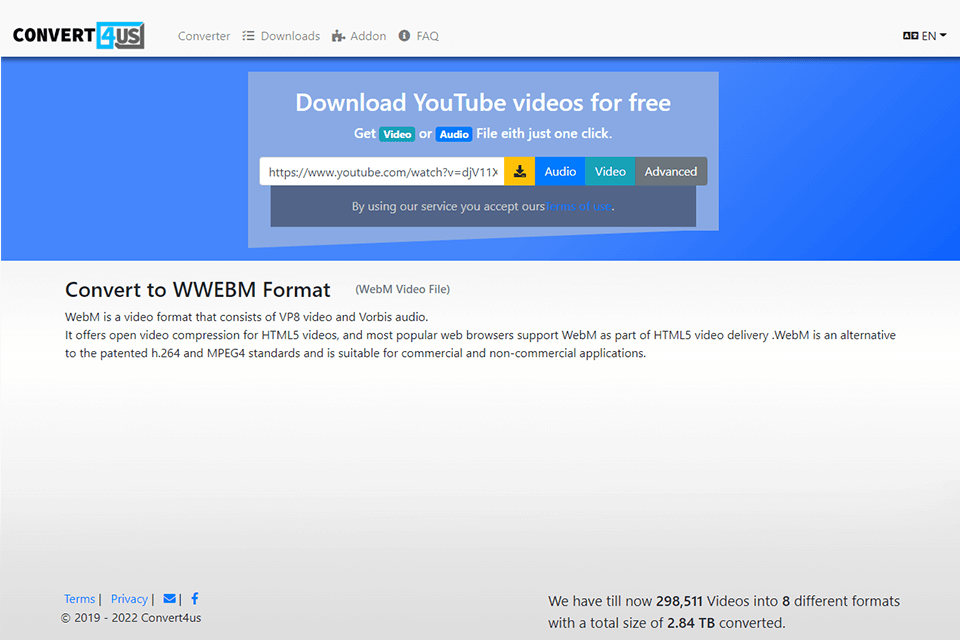
Verdict: The working process is pretty standard. You don’t need to register or install it to make a WebM from YouTube clip and enjoy its other features. The interface is clear and provides all the basic tools.
In just a couple of clicks, you can download videos and music directly from YouTube not only in WebM but also in MP4 and MP3 format. Besides, users can choose the appropriate resolutions and bitrates. The good news is that downloads are not limited by the number of video clips or the choice of a browser.
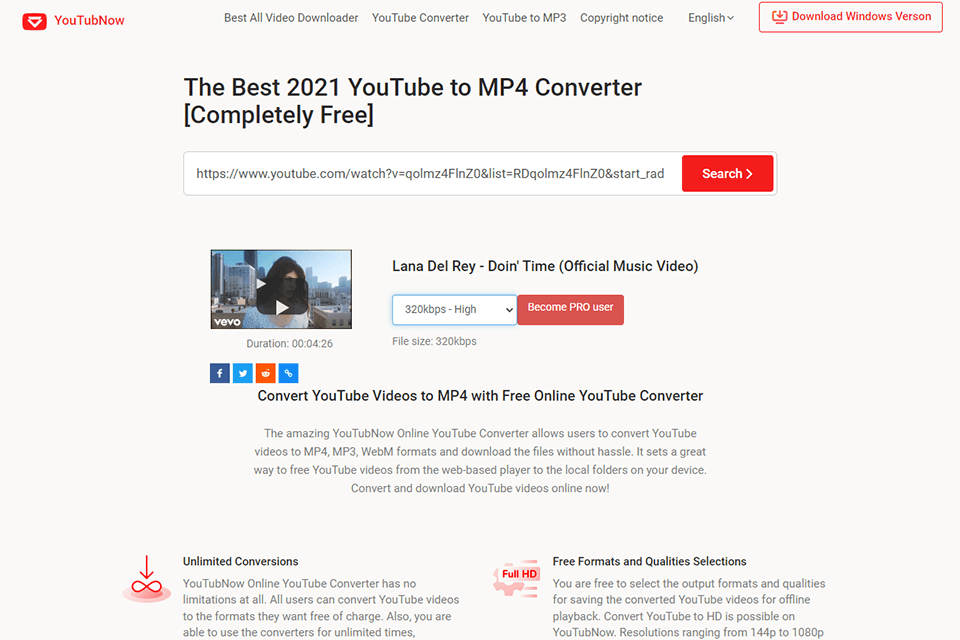
Verdict: With this online product, you can convert YouTube to WebM in just a couple of clicks. There is no need to create an account and log in, which greatly simplifies and expedites operation. Everything is very simple here: enter a link to a video from YouTube in a special field, choose the desired format for the output file, and press the “Download” button. You can later play downloaded files on a variety of devices, be it a smartphone, player, or computer.
A nice bonus is that YouTube is not the only video-sharing website, which you can download files from. You can also search content on TikTok and SoundCloud.
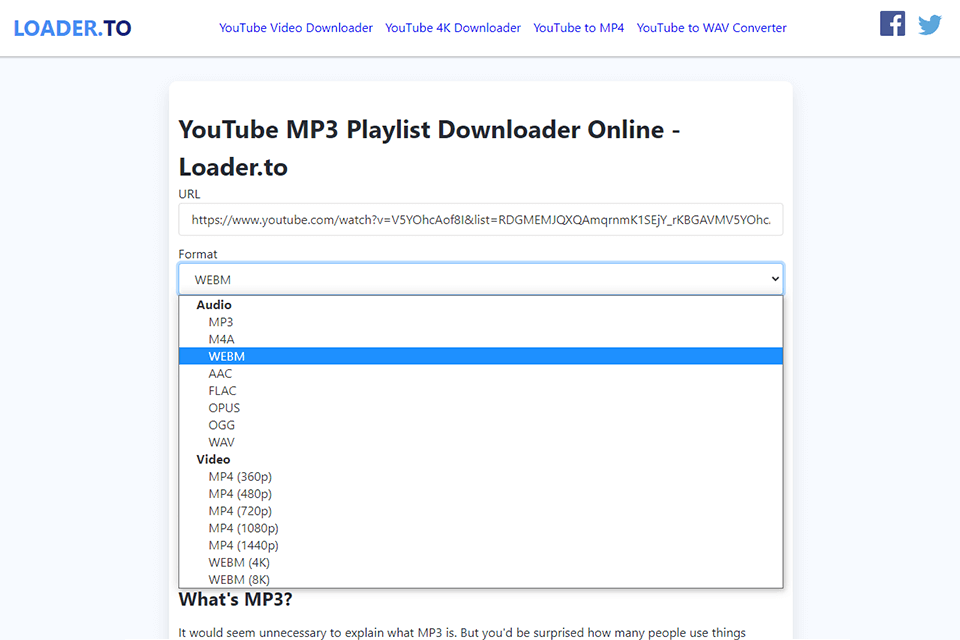
Verdict: To enjoy the full potential of this video converter, you need neither to register nor install it on your PC. All you have to do is copy a video link and paste it into a special line in the program. This ease of use, combined with a newbie-friendly interface, makes it a real boon for beginners. Besides, you can get access to high-res video and audio files, and play them without Internet access.
If needed, you can use X2convert as an extension for Google Chrome. It’s incredibly convenient – just install it and click the download button that appears under the clip you want to save.