
Any Video Converter
By AnvSoft * Free trial * V8.2.
| Reviews: | 1994 |
| License: | Free trial |
| Downloads: | 22K |
| Version: | 8.2. |
| Compatible: | Windows |
| Operating System: | Windows 10, Windows 8.1, Windows 8, Windows 7, Windows Vista, Windows XP (SP2 or later) |
| Processor: | 1GHz Intel/AMD processor or above |
| Storage: | 70MB |
| RAM: | 256MB |
| Screen Resolution: | Any |
I like this toll as the Any Video Converter software turns the videos I need into respective compatible formats suitable for varied devices and platforms. As an avid creator of funny reels, I would recommend this tool for converting videos to enjoy watching them on your device, uploading the videos on sites like YouTube, Vimeo or TikTok and producing high-quality and resolution social media content too.
Compatible with both Windows and Mac operating systems, this free video converter appeals to me because of its user-friendly interface, which allows moving from one step to another during the setup with ease.
|
File name: |
avc-free (download)
|
|
File size: |
8MB |
|
File name: |
avc-free (download)
|
|
File size: |
15MB |
|
File name: |
avc-ultimate (download)
|
|
File size: |
12MB |
|
File name: |
avc-ultimate (download)
|
|
File size: |
17MB |
|
File name: |
avc-free (download)
|
|
File size: |
12MB |
|
File name: |
avc-free (download)
|
|
File size: |
10MB |
|
File name: |
avc-free (download)
|
|
File size: |
13MB |
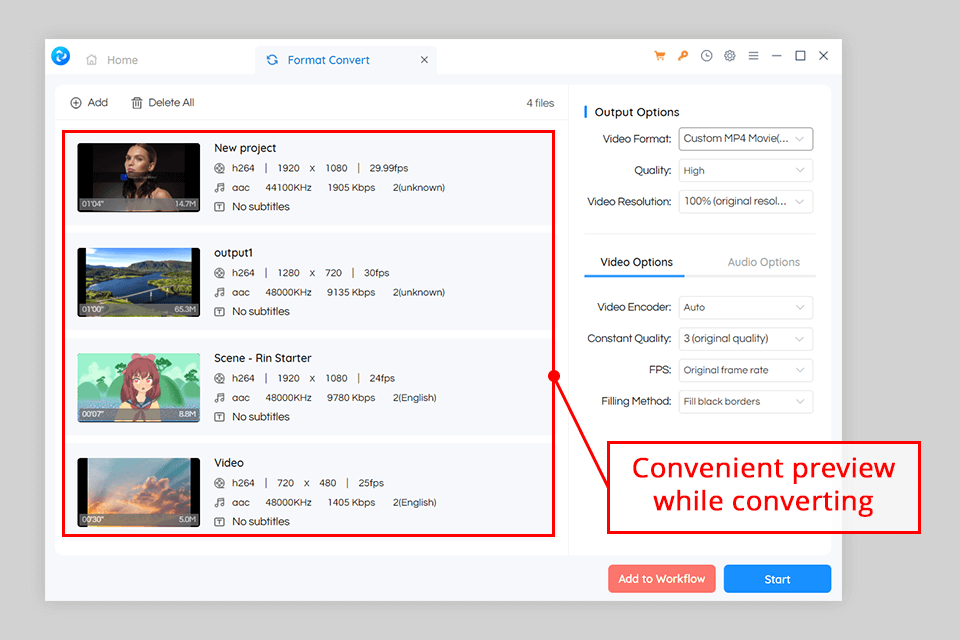
Ability to post-process clips
The software provides tools for performing such video editing actions as trimming, cropping, and merging. I used them to cut the unnecessary parts from my clips or to join several videos into one. Besides, the program enables me to add some external subtitles to the reels, which are in foreign languages.
Downloader
Not only Any Video Converter and Downloader is free, but also allows saving funny reels from sites such as YouTube and Vimeo without any trouble. I do it for inspiration and only have to copy the video URL, paste it into the software, and download the content to my PC. It saved my time from looking for external downloaders or browser extensions.
DVD ripper and burner
I sometimes need to burn my best funny reels onto a DVD to share them with friends, or to watch them later on my home DVD player. With this video converter for Windows, I can rip and then burn these reels onto DVDs, as well as convert them to DVD formats with ease.
Options for customization
This is one of YouTube to MP4 converters that offers multiple options for adjusting audio tracks, refining video appearance, changing sound quality, and even putting watermarks. All such features help me customize the reels and make them more interesting for viewers.
Lack of preview option for finished videos
Well, it's kind of inconvenient for me, especially when I have to check the quality and accuracy of my funny reels prior to uploading or sharing them with friends. It would be more user-friendly if I got a chance to preview my videos after conversion and then make any changes if required.
No ability to add a watermark
One of the essentials for video editors is the ability to add watermarks, which allows for protecting the copyrights of the reels and even adding branding to them. However, those who want to download Any Video Converter for PC will be disappointed to find out that it does not support this function. Such limitation really hampers my ability to protect my content or even add a little personality to the funny reels I create.