
Aiseesoft Total Video Converter
By Aiseesoft Studio *Free trial* Last updated on 05/18/23
| Reviews: | 1147 |
| License: | Free trial |
| Downloads: | 11K |
| Version: | 10.0 |
| Compatible: | macOS, Windows |
| Operating System: | Windows 10, 8.1, 8, 7, Vista, XP (SP2 or later) / macOS Big Sur, macOS Catalina, macOS Mojave, macOS High Sierra, macOS Sierra |
| Processor: | 1GHz Intel/AMD CPU |
| Storage: | 500MB |
| RAM: | 1 GB |
| Screen Resolution: | Any |
Aiseesoft Total Video Converter is a great video converter, which features a user interface that is not only beginner-friendly but also easy to operate around. It is quite simple and quick to install and activate on your computer system. The software has an embedded video player, so I didn’t need to look for any other programs, which is a considerable advantage for me.
Download Aiseesoft Total Video Converter if you are a YouTube content creator like me or often deal with multiple video formats. This is because the software allows converting videos for use on YouTube and all other online platforms, guaranteeing the nice quality of the processed clips.
|
File name: |
total-video-converter (download)
|
|
File size: |
23MB |
|
File name: |
total-video-converter.exe (download)
|
|
File size: |
29MB |
|
File name: |
video-converter.dmg (download)
|
|
File size: |
24MB |
|
File name: |
video-converter.dmg (download)
|
|
File size: |
27MB |
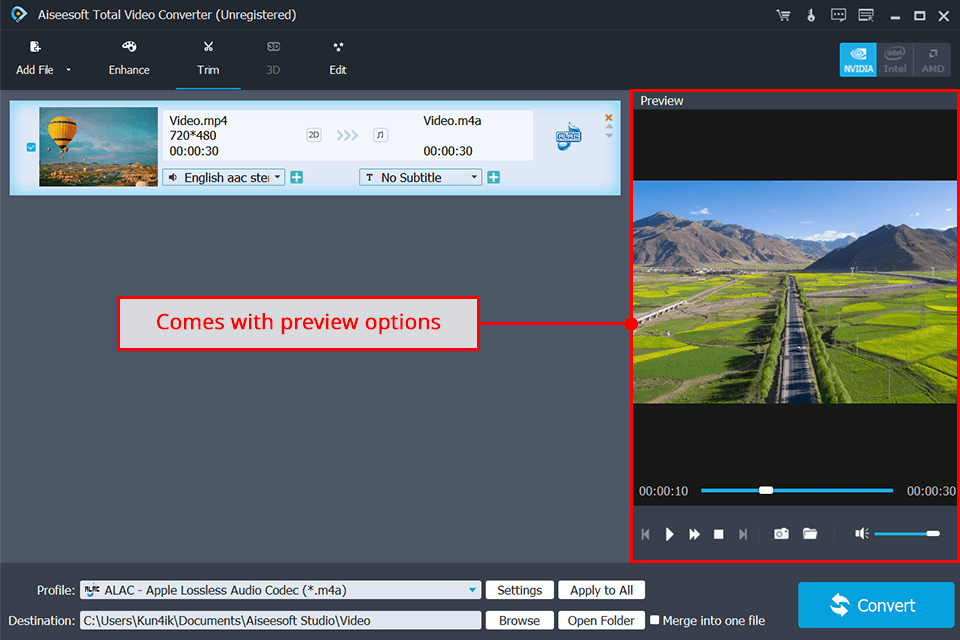
Easy setup and navigation of the interface
For me as a content creator working with different video formats, this is a huge plus. Aiseesoft Total Video Converter is user-friendly and has an easy-to-navigate UI that simplifies the workflow. Setting up is simple as well, and one can start using the software almost immediately without any difficulties or confusing moments.
Supports virtually every video format
I am a YouTuber who has been making YouTube videos in various formats and different resolutions.
For this purpose, Aiseesoft Total Video Converter free download is a perfect option. The program supports all common video and audio types including HD, 4K UHD, and even 3D videos. This means that I can convert my videos and optimize them for YouTube and other platforms without facing any compatibility issues.
Quickly converting through AMD APP technology
Convenience is crucial when time is of the essence. The Aiseesoft Total Video Converter takes advantage of the AMD APP technology to convert the content at speeds that are three times faster than those of the regular DVD converter. I have noticed that the tool needs little time for video conversion and optimization allowing me to work effectively and be productive.
Improving the quality of videos
High-quality videos are the main aspect that defines the professionalism of YouTubers and other vloggers.
Aiseesoft Total Video Converter Platinum has functions for upgrading video quality. I have personally used the tool to adjust the resolution and make the videos suitable for different platforms. By optimizing the brightness and removing noise, I’ve managed to improve the viewing experience significantly.
Lacks support for 3D videos
As a YouTube content creator, I often need to work with, as well as upload 3D videos just to ensure the satisfaction of my viewers. Unfortunately, this free video converter for Mac does not support 3D videos in whichever format. This is very disappointing because now I can't change, enhance, or even optimize 3D videos on platforms like YouTube. This inhibits my creative capabilities as well as the quality and diversity of content that I could come up with.
Doesn't support Android devices
As an Android user, I was upset to find out that this video converter for Windows does not support Android devices. I produce content and often need to convert videos that I specifically made for my Android phones to optimize them and make sure that there won’t be any incompatibility issues.
Due to a lack of Android support, I have to convert videos using other software or methods and make additional steps that can result in output quality degradation.