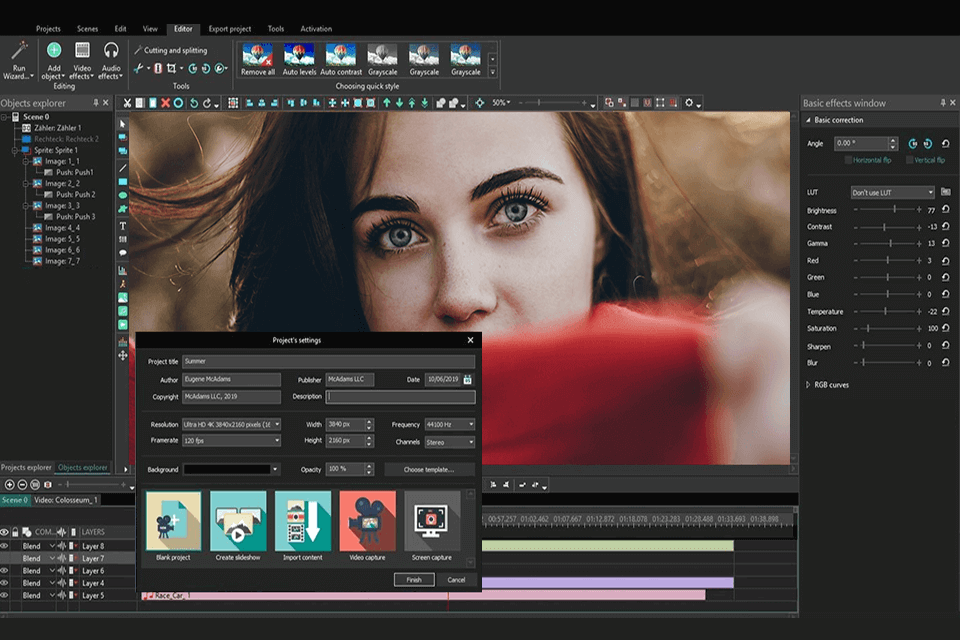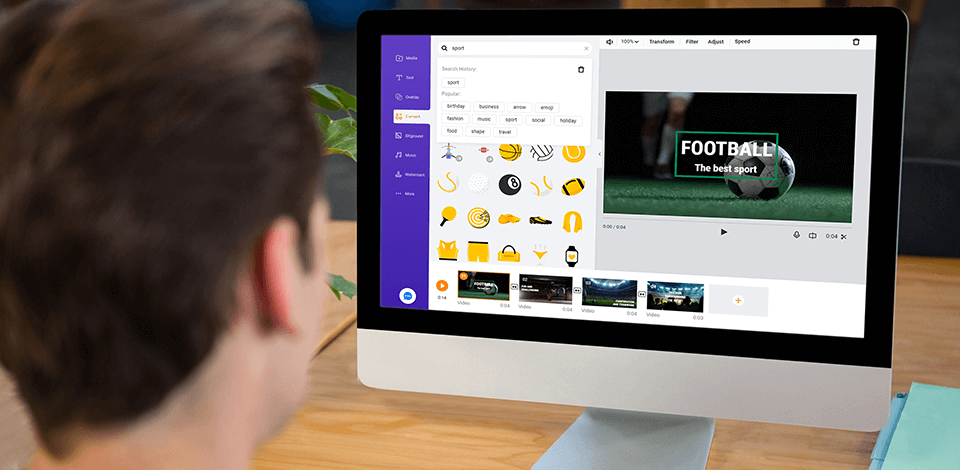
Thanks to the best free sports highlight video maker, you’ll be able to produce highlight clips with minimum effort. You can use it to create a highlight reel from a recent match by relying on time-tested editing methods. In this article, you’ll find both online and desktop programs.
The best programs come with advanced editing functionality that includes trimming, text and music addition, and video speed settings. They also include VFX, animations, transitions, and dynamic text that can help make your highlight clip more exciting.
Besides, you can choose from a broad range of export settings, including aspect ratio and resolution, and make use of the content provided in the free library.
Verdict: Premiere Pro boasts a brand new set of features that the current update brings with it. It includes options such as Auto Reframe, GPU acceleration, ProRes RAW support, project lock, and more to help users create compelling videos like a pro even faster and easier.
Perhaps the most effective way to create an impactful sports video is to match your clips to the beat and music. With Premiere Pro, this won’t be a problem, as it comes with powerful video bit-sync features, among other advanced video editing suits.
Adding a marker to the impact frame, pressing the M key on your keyboard, inserting a cut into the marker – and your exciting sports video is successfully synchronized with audio!

Verdict: LightMV comes with a library of over 400 different sports videos for you to choose from, giving you the best of both worlds - an unlimited video library and instant play ability. Using the convenient on-screen player, you can quickly find and play a video that bests suits your needs. You also have the ability to easily change the speed and fade in/out during playback.
It is the most user-friendly software for creating sports video highlights available anywhere. Although it is easy to use and has many options that are easy to utilize, this software does make professional quality videos. If you want to edit game videos from smartphone, you can use sports editing apps.
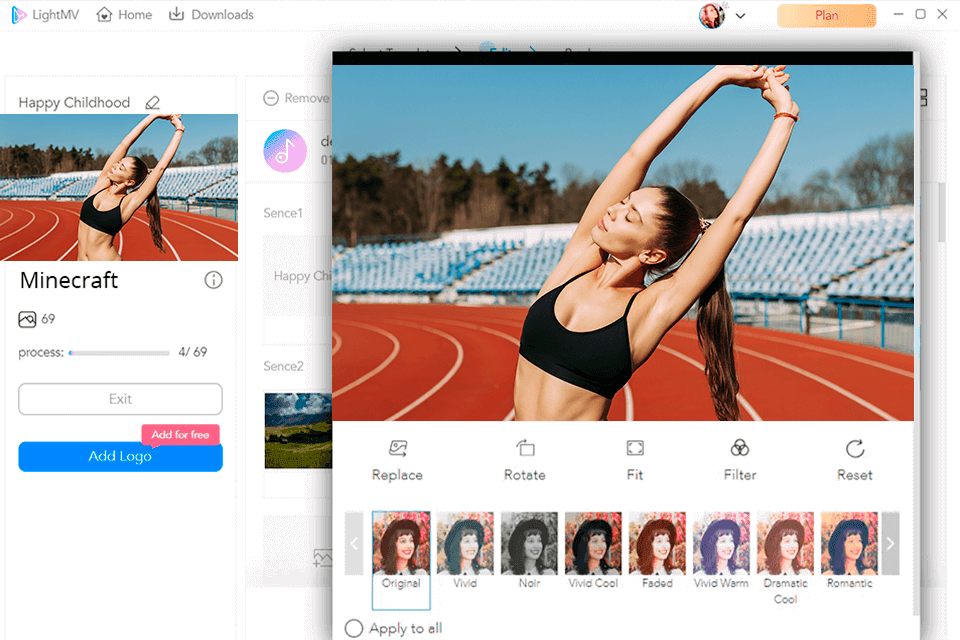
Verdict: It’s hard to believe that VideoProc Vlogger is completely free considering its rich feature set. The built-in speed ramp feature is rarely seen even in its premium rivals. Users can easily adjust the Bezier curve to improve sports videos, creating tension and suspense for the best actions. With the help of smooth slow motion, you can help viewers savor the pivotal moments.
VideoProc Vlogger also has sports-tailored features to create compelling videos. The auto beat markers help cut to the beat of the music. The keyframe motion feature works best for keeping the key action at the center, and the master’s color filters provide a cinematic look.
Featuring level-3 Hardware Acceleration, this desktop program is capable of editing 4K HEVC, highly-compressed GoPro videos and drone footage, with smooth real-time preview.
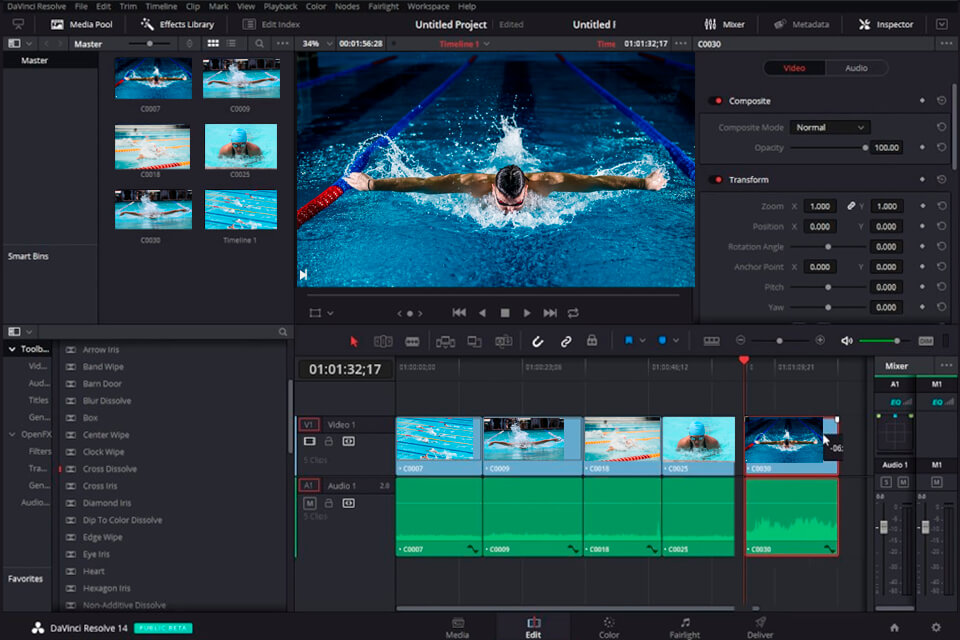
Verdict: Lightworks can do everything from making training videos, to actual games. You can record any type of video, and import all of your files right onto the program. You can create highlight reels, end zones, logos, and play lists right onto your computer screen.
If you ever want to start making your own videos, then you definitely need to look into this free video editing software with no watermark. You won't have to worry about learning any complicated techniques, because everything is built into the software.
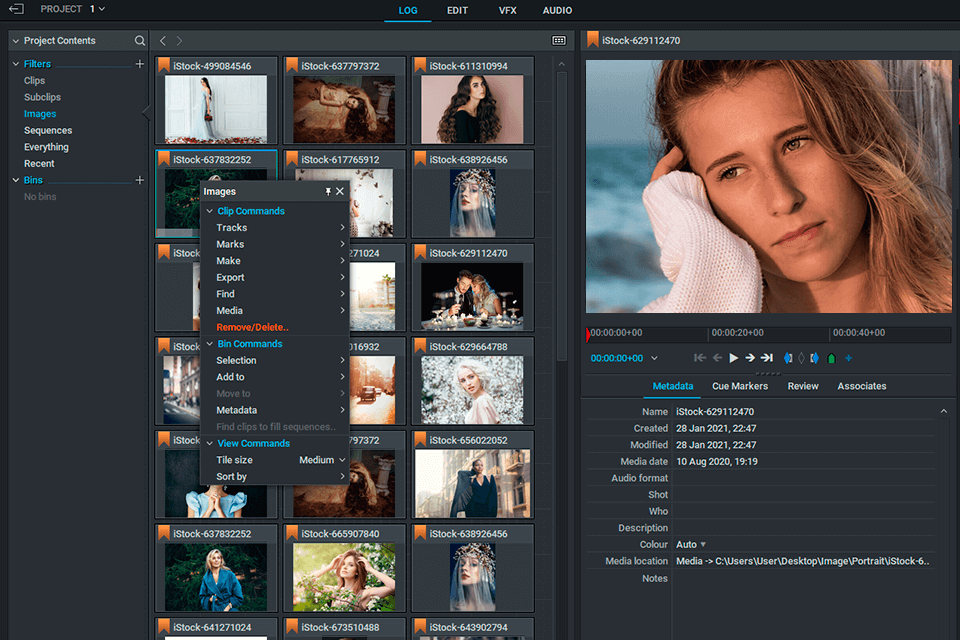
Verdict: FlexClip allows you to create an unlimited number of highlights for your sports. You can also easily export these highlights directly to YouTube, Vimeo or other video hosting sites. This free program provides a high-definition thumbnail view of each movie. You can also sync your highlight library with your Outlook or other email server.
You can set up recurring highlights that play automatically whenever your favorite team or player makes an appearance. Once you have created your videos you can edit them by clicking one of the red button buttons on the top right corner of the video player. The red "X" button starts, the green "Y" button to end, and the" Enter" key completes the edit mode.
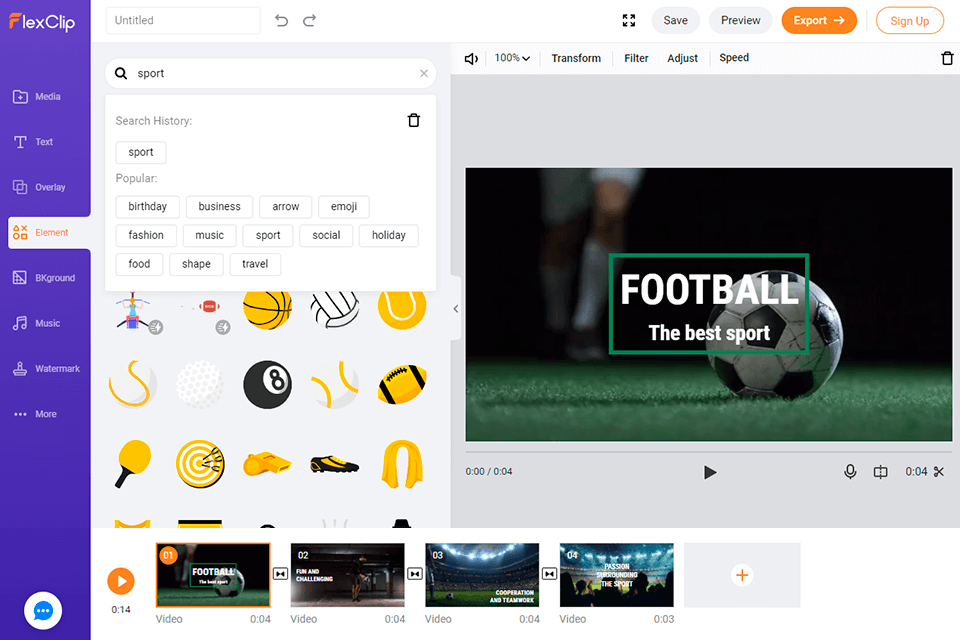
Verdict: Shotcut is a great video software program to use if you are looking for a way to create a highlight video of your favorite players. You will be able to import all of your favorite players and create a customized highlight just the way you want it.
The software program handles high-definition video with clarity. This program easy to learn and use. And it doesn't add watermark on your videos.
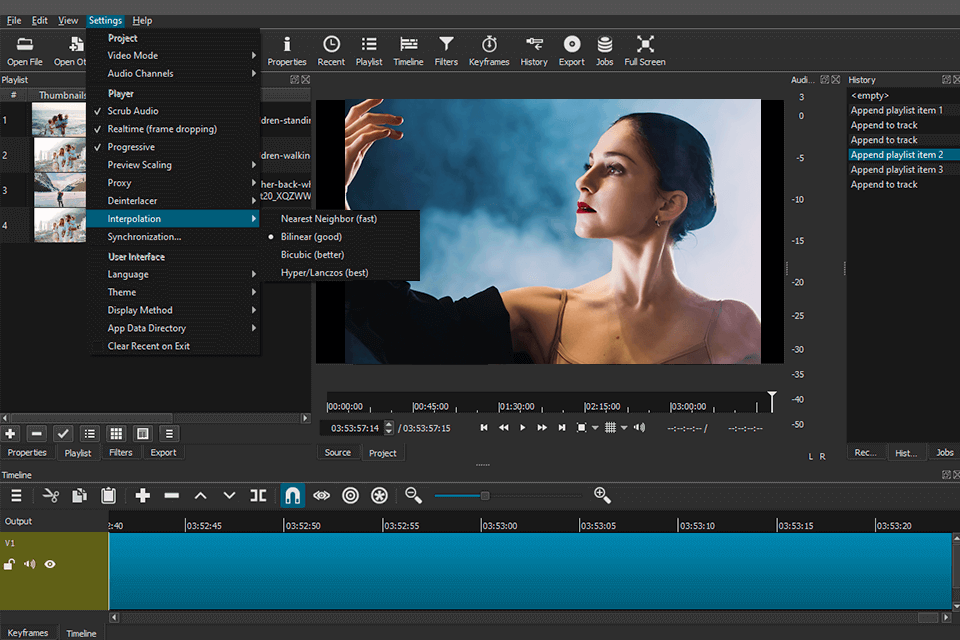
Verdict: With OpenShot you can quickly create a professional looking highlight video. This open source video editor has a simple and easy to use interface, so you can share your videos quickly and easily with anyone in real time.
You can import videos from any of the hundreds of sources available on the Windows Store. However, if you prefer to simply record yourself performing a certain skill then the "Matched video & voice" option can be used. This is the simplest way to import a clip since everything has been pre-filmed and all you have to do is hit play.
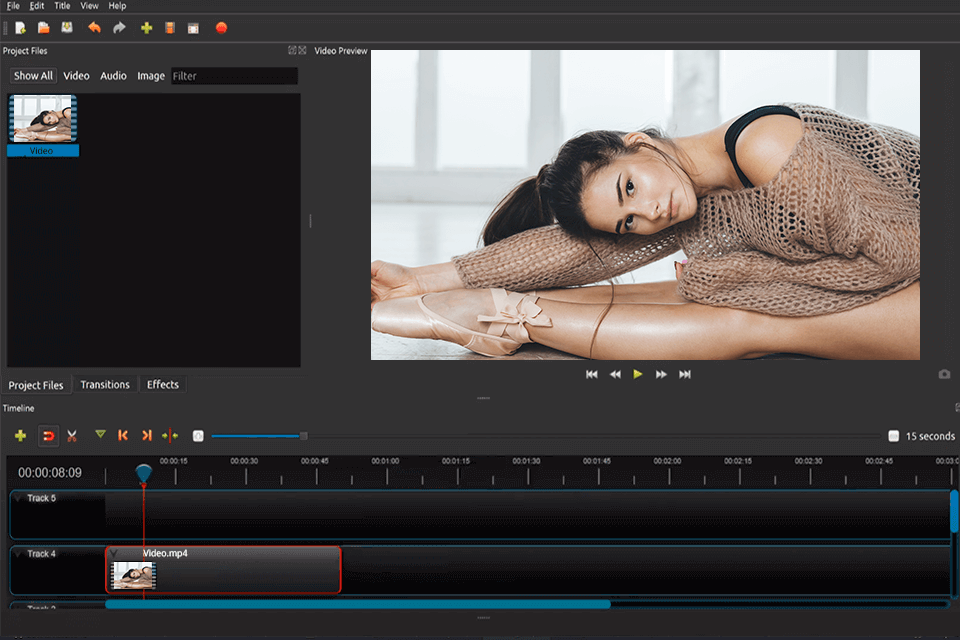
Verdict: VSDC allows you to watch highlights from any source you want, on any channel, at any time. It records highlights and post them on the Internet for anyone to view. You will have even more chances to record your own highlights, so you can share them with friends.
This program supports a lot of file formats. Besides that VSDC includes built-in converter, so you can easily change your file type.