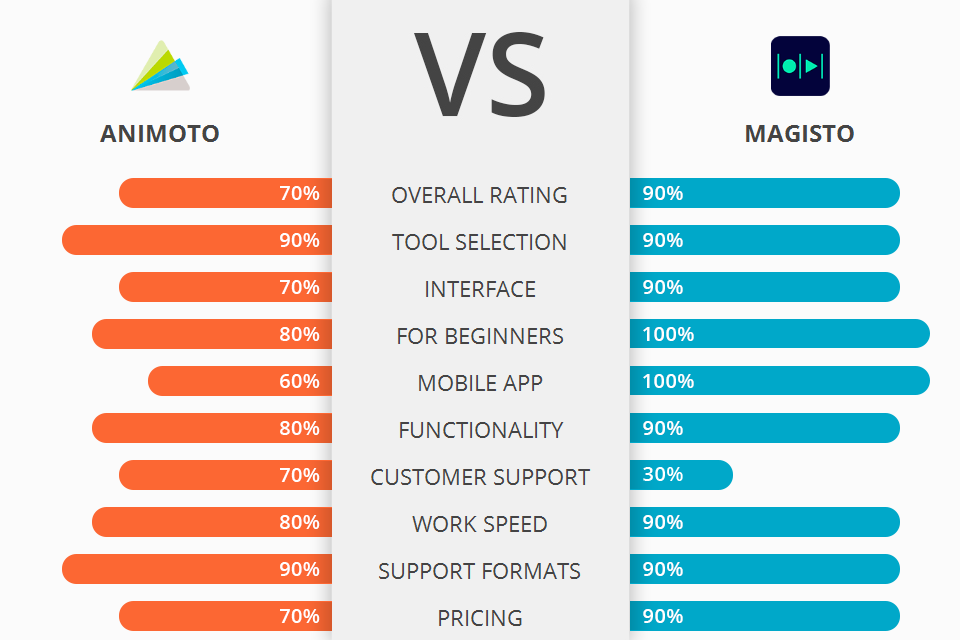
If you don’t know which video editing software will cover your needs, the information below can be very helpful for you.
Animoto is a powerful platform that allows you to create video clips for the web, promotional videos for your company, and also animated movies for your online site.
Magisto is an innovative company software with an all-encompassing goal to give artificial intelligent technology a hand in making video editing easy and fast.
I recommend to use Magisto for the majority of your video editing purposes. This is one of the programs that is highly customizable and has been ranked as one of the best online video editing software. It is an exceptional product that can be used for educational purposes, for professional needs, for instructional and research videos, or for any other purpose you can imagine.
Magisto Features:
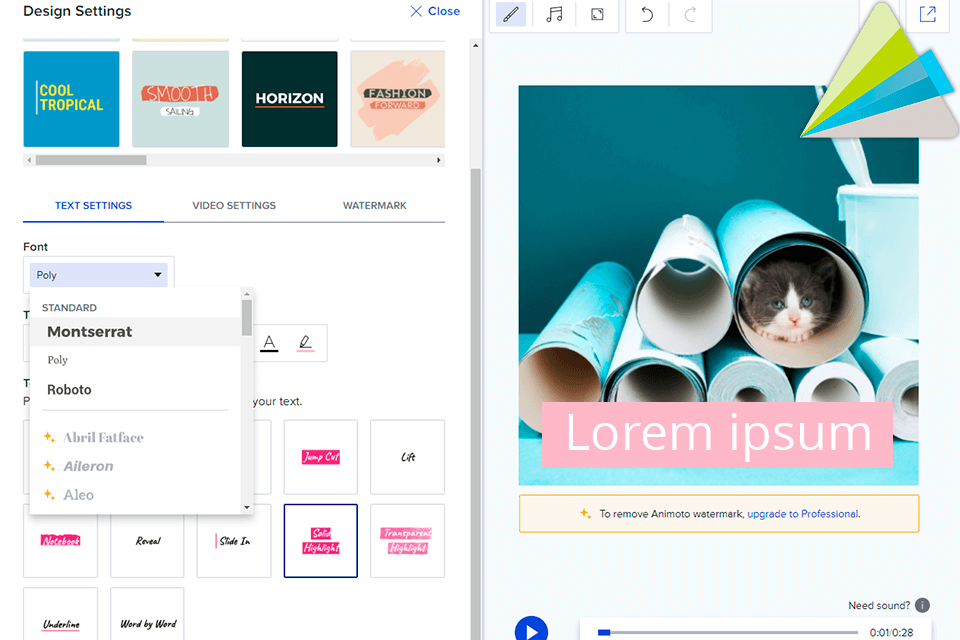
One of the unique features of Animoto is that they allow you to drag and drop items on your video and then place again to position them on your view. This is a great feature for organizing your projects, saving time and letting you create a video in a sequence rather than breaking it down into various parts.
Plus, depending on the types of movies you are working with, you may want to add other features such as text and metadata so you can label the clips. When you are done placing a video on your grid, simply drag the focus of the video box to the center of the screen to reveal the finished product, then save and exit.
Animoto has many impressive photo effects. They include cropping, smart and auto focus, picture noise reduction, and more. If you're looking for a way to improve the quality of your online video productions, you will love the photo and video effects features offered by Animoto.
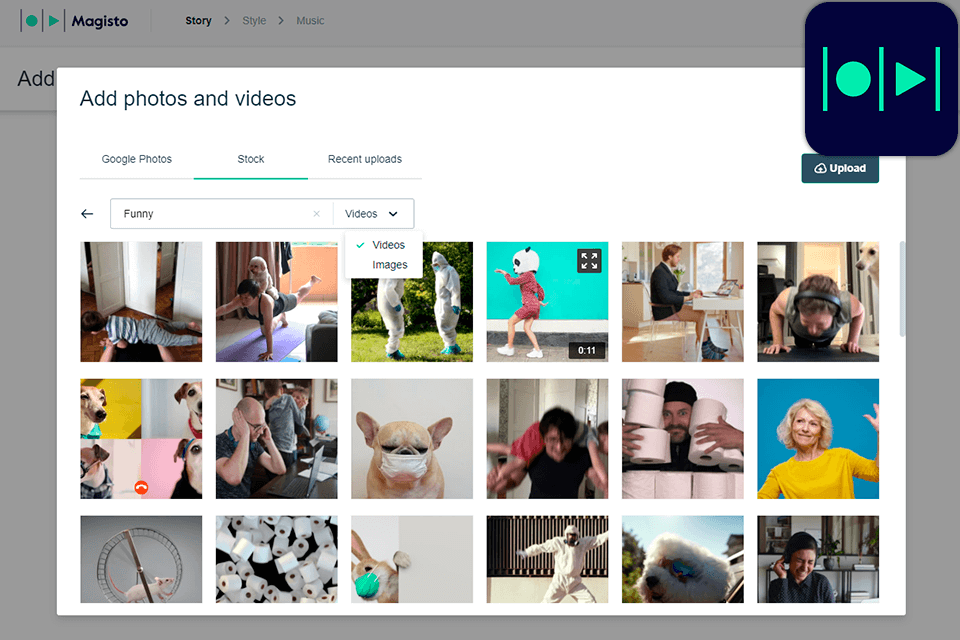
The main features offered by Magisto include high quality video, time correction, visual FX, touch screen support, and many more. You have a wide variety of effects, which you can use to enhance the videos to its highest quality.
This video editor has a user-friendly interface, which allows you to process your movie in different ways. There are options to trim, move objects, resize them, and also apply filters to the clip. Magisto has many custom settings, which you can use to enhance your videos and even graphics and backgrounds.
One of Magisto's most impressive features is the fact that it allows to record video directly from camera or camcorder. This is a huge advantage because it eliminates the need to edit out parts of the video afterwards, as video editing software usually does. Magisto also offers several options that streamline the process of editing in general, such as a feature that cuts out the pre-recorded video preview screen.


| STARTING PRICE | $15.00/month | $4.99/month |
| FREE TRIAL |
| WINDOWS | ||
| MAC | ||
| LINUX | ||
| iOS | ||
| ANDROID |
| LIVE SUPPORT | ||
| PHONE | ||
| CHAT SUPPORT |