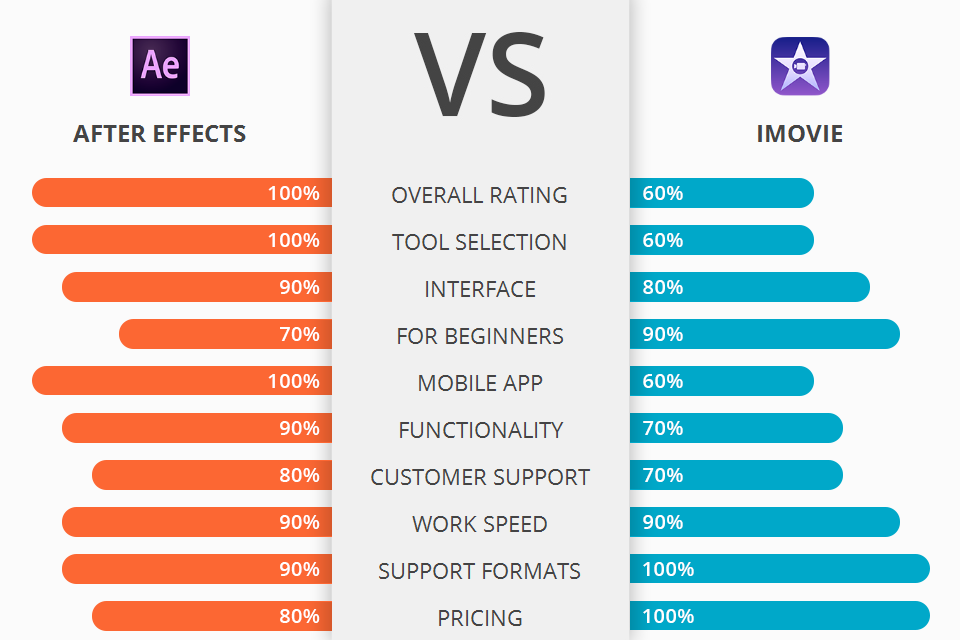
If your task is to choose a winner among Adobe After Effects vs iMovie, you definitely need to learn all the information about these two programs.
Adobe After Effects is an award winning, flexible, and powerful visual media editing and compositing software, which can be used on everything from web pages to animations, photos, and illustrations to complex full-fledged computer-animated films and interactive projects.
iMovie is an incredible program to edit video. Not only can you process video with great graphics, it also allows you to create clips with all sorts of special effects.
Adobe After Effects is one of the best video editing programs out there for both individuals and professionals in many different fields. If you are interested in creating motion graphics and/or 3D animations, creating professional grade videos, edit footage etc., After Effects will provide a high quality option to accomplish this goal at a reasonable cost.
Adobe After Effects is the winner >
Adobe After Effects Features:
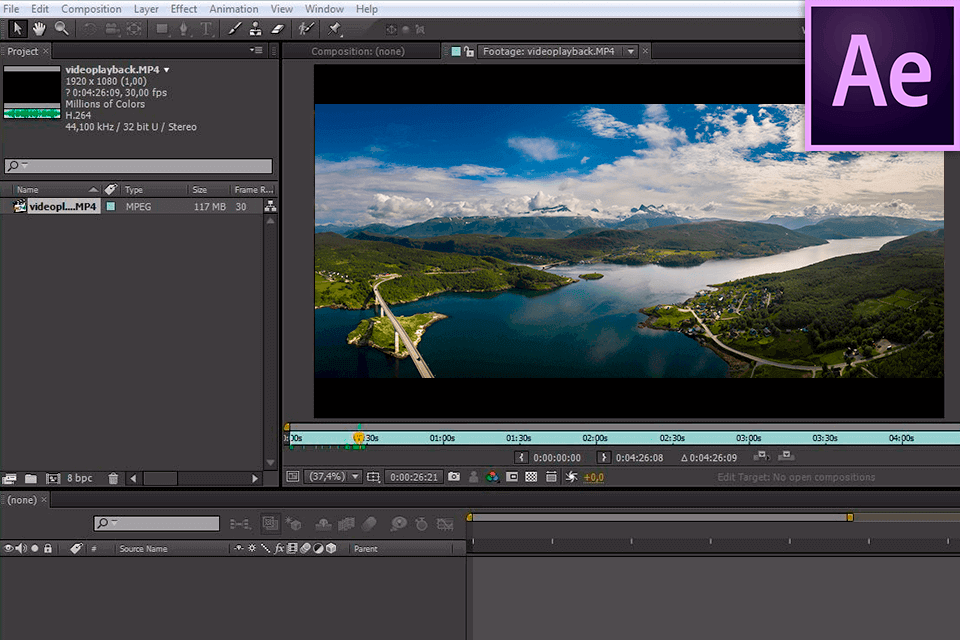
Among many other things, Adobe After Effects is used for motion graphics, keying, tracking, editing, and illustrations. The software is widely used by artists of all types to create images, posters, movies, animations, and other graphics. One of the most popular uses is video production, as it is highly recommended by professionals and used by large companies and media organizations.
The key features of After Effects that make it so attractive to professionals and aspiring artists include the following: built-in color correction, stenciling, multiple masks/filters, timing sheets, and the time-layout system. Each of these options is essential to creating professional images. Another benefit that makes After Effects stand out from other similar applications is the motion graphic tool. With it you can animate graphics like cars, birds, people and other objects.
After Effects also includes various other useful features such as the bounce lighting tool, 3D objects, fog, parallax, screen casting, opaque and translucent background, pop up boxes, text effects, and more. You can use After Effects tutorials to learn how to create realistic graphics and high quality video with this software.
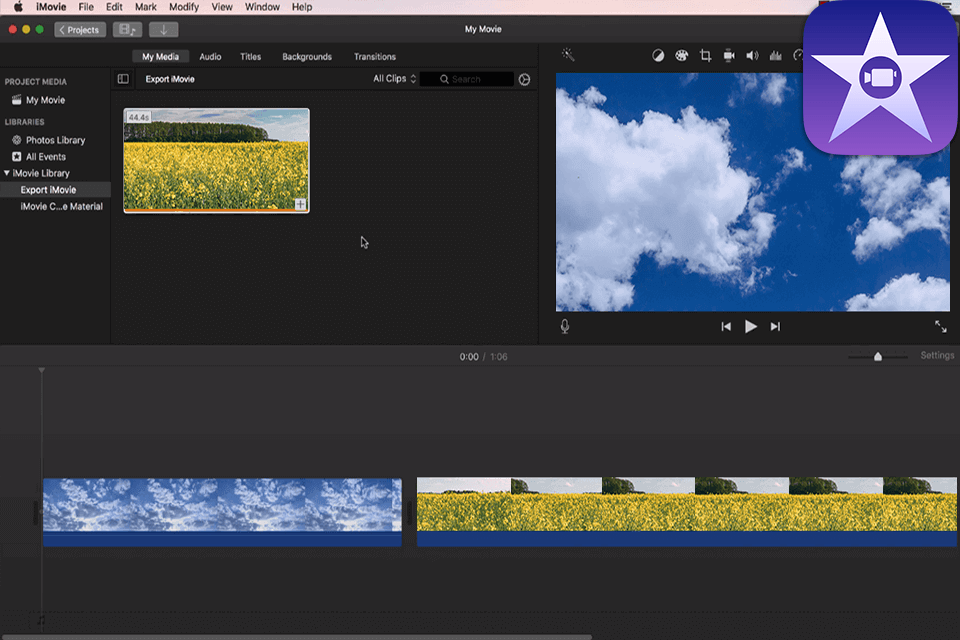
With iMovie you can import and save photos, trailers and even text with the help of the importing features. You can create slideshow presentations with the iMovie transitions feature. The enhanced video stabilization lets you take videos of hard to move parts of the picture frame.
Unlike other video editing software, iMovie is extremely user friendly for video editors of any level. The Mac user friendly design comes in handy, because even the most advanced video processing software on the market tends to be difficult for someone who doesn't know a lot about how technology works. It's not that iMovie is difficult to understand, it's just that it's made to be used by people who are at ease with technology.
iMovie is specifically designed for both amateurs and professionals, using intuitive interfaces for both users. You can simply drag and drop images and video in order to import them into your film, or go a step further and utilize sophisticated text tools to trim, move, flip, fade, and apply various visual effects to your images and scenes.


| STARTING PRICE | $20.99/month | Free |
| FREE TRIAL |
| WINDOWS | ||
| MAC | ||
| LINUX | ||
| iOS | ||
| ANDROID |
| LIVE SUPPORT | ||
| PHONE | ||
| CHAT SUPPORT |