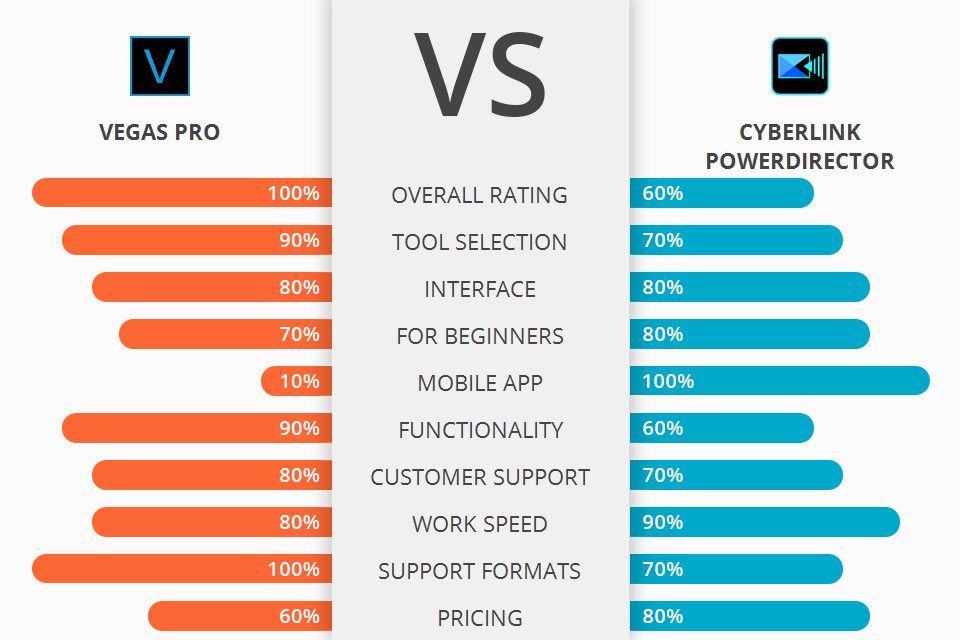
Which video editing software is better – Cyberlink PowerDirector vs Vegas Pro? Below you’ll find all the information.
Cyberlink PowerDirector is a program that allows users to create video clips using digital video. This software is ideal for anyone that needs to make instructional or business-related video clips.
Vegas Pro is an innovative video editing software which is very efficient when it comes to video creation, editing and post-production due to its professional grade features set.
If to choose between the two programs, Vegas Pro comes with wider capabilities for video editing and more powerful features. The advantages of Vegas Pro are its extraordinary plug-ins which include a professional look-up table and multiple image-in-picture and screen-capture functions, and most importantly, the remarkable time lock feature. So that you can do practically everything with your creative video projects.
Vegas Pro Features:

Vegas Pro has just released a revolutionary new technology called the Virtual Re Shooting mode. It provides users with an extremely easy way to record footage with a lot of flexibility that allows you to swap between shots while shooting without having to re-size the video or move the camera.
The package of the program comes complete with everything you would expect from a professional video editing software, such as: an intuitive interface, ease of use for beginners, an extensive library of creative tools and features that help you organize, trim, de-compress, and optimize your footage. Another one of the greatest advantages of Vegas Pro is that it includes four powerful and video and photo editing features, as well as four-time lock functions for easy composition. In addition, this software bundle comes with additional features such as four-color grading options and a large array of digital photo effects.
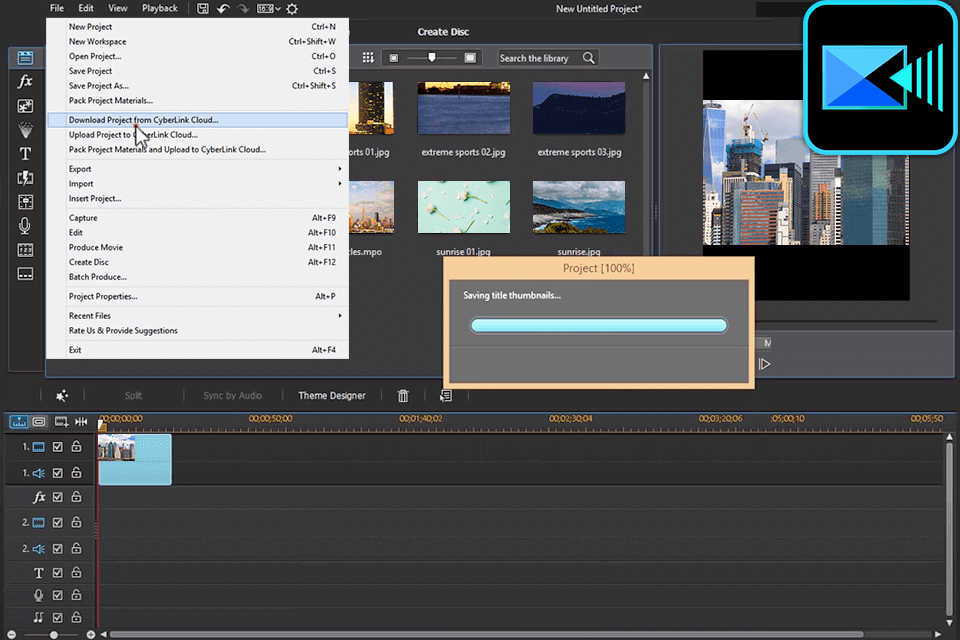
The one main feature that sets Cyberlink PowerDirector apart from the others is its Ultra HD quality. Ultra HD is a high definition standard that can be used in order to get better picture clarity than what is available in regular definition.
The main features of the software include: HD conversion, touch screen functionality, chroma key control, pan & zoom, document format support, audio recording and playback, import/capture software, and more. One of the best advantages of using Cyberlink PowerDirector is that it is compatible with a wide range of different video formats, including WMV, AVI, MOV, MP4, ASF, FLV, and VOB. This means that you can transfer your video onto any computer system, whether it be a personal computer, a laptop, a PC at work, an Apple Mac, or a Sony PlayStation.


| STARTING PRICE | $599.00/license | $19.99/month |
| FREE TRIAL |
| WINDOWS | ||
| MAC | ||
| LINUX | ||
| iOS | ||
| ANDROID |
| LIVE SUPPORT | ||
| PHONE | ||
| CHAT SUPPORT |