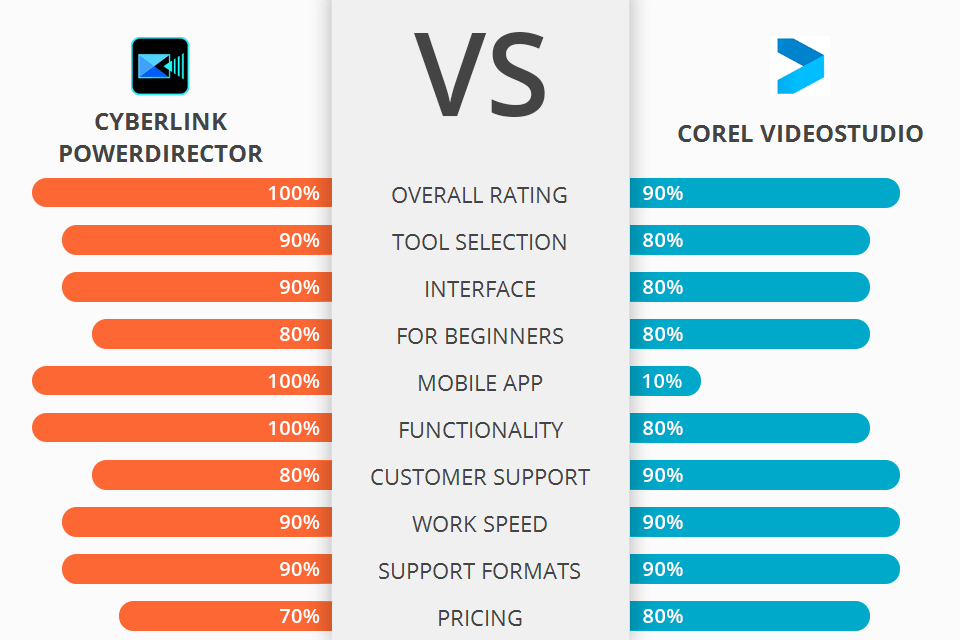
If you can’t choose which software to use among Cyberlink PowerDirector vs Corel VideoStudio? The information in this article will help you a lot.
Cyberlink PowerDirector is a powerful video editing tool that allows you to create professional looking videos from your computer.
Corel VideoStudio is a professional video editing software, which can be used by both amateurs and professionals alike for making quality and stunningly beautiful videos.
When comparing these two programs for video editing, Cyberlink PowerDirector is easier to use than VideoStudio, but still it comes with a set of advanced features for receiving professional final result. It provides a user friendly interface and has many features and advantages over other similar products in the market.
Cyberlink PowerDirector is the winner >
Cyberlink PowerDirector Features:
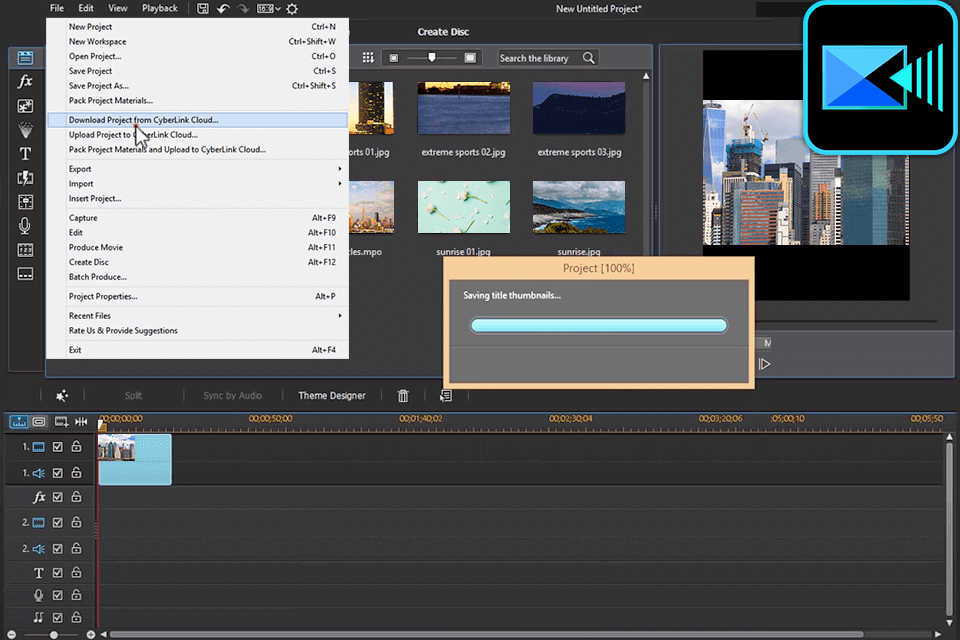
One of the most popular advantages of PowerDirector is that it is not only capable of great graphic effects, but also very user-friendly and easy-to-use. This means that even beginners who do not have much experience in video editing will find it easy to perform complicated tasks like trimming and adding text.
The large toolbar allows you to perform a number of common editing tasks and has sliders for everything from color balance to focus. You can switch between different views to easily change the look and feel of your video. Another important feature of Cyberlink PowerDirector is that you can easily drag and drop files from your hard drive to your computer's one or DVD. This means you are saving time because you do not have to copy files from your computer to the hard drive.
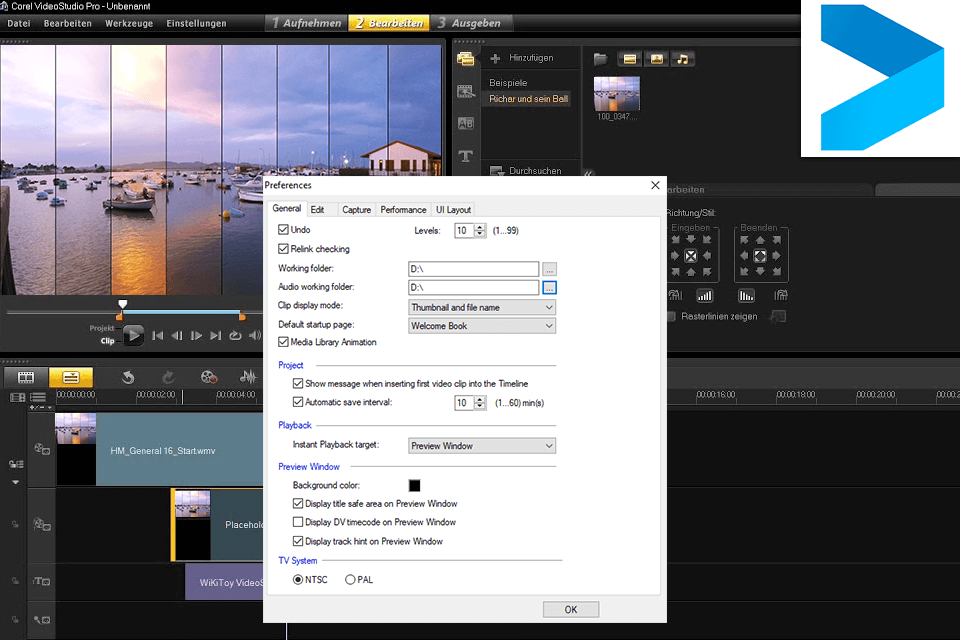
One of the great advantages of Corel VideoStudio is that it is an extremely fast and simple to use video editing application. You can import all your photos, videos, and sound easily from a wide variety of locations on computer. In addition, editing features such as trim, fade-in and fade-out, image adjustments, and cropping are available.
The second advantage is that it provides a number of useful video editing features, such as panning, playing with time, and cropping, and allows the user to create panoramic images or selective image blurs. VideoStudio is packed with six special effects tools, four backgrounds and graphic instruments, and two hundred and fifty visual FX options. All these and more help make the software one of the industry's most versatile and feature-rich tools.


| STARTING PRICE | $19.99/mmonth | $85.00/one purchase |
| FREE TRIAL |
| WINDOWS | ||
| MAC | ||
| LINUX | ||
| iOS | ||
| ANDROID |
| LIVE SUPPORT | ||
| PHONE | ||
| CHAT SUPPORT |