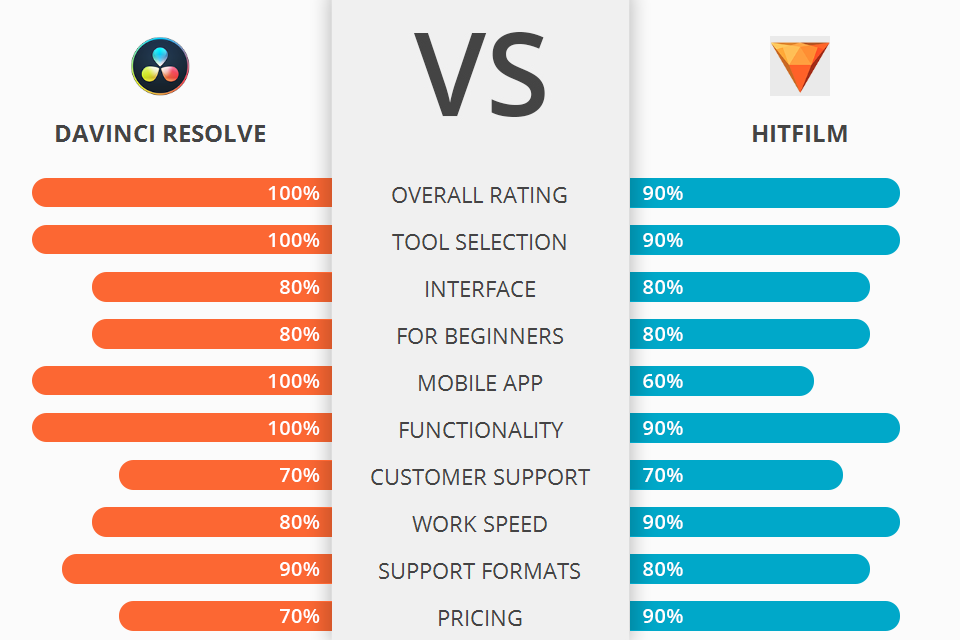
Are you searching for the best video editing software and thinking of using one of the DaVinci Resolve vs FXhome by Artlist programs? Read on the article first to learn the feature of each editor.
DaVinci Resolve is a full-service product that combines comprehensive editing, multimedia visual effects, color corrections, sound effects, video post-production and audio manipulation all in a single software tool.
FXhome by Artlist is a powerful video editing software that allows users to import and edit videos from a variety of sources, including computer-generated ones such as trailers or live action, broadcast television, and even video streams on the Internet.
When comparing these two programs, DaVinci Resolve will be much more helpful. It is fully equipped to correct for all sorts of light and shadow issues, along with a gradation of colors and chrome, which eliminates the need for post process processing.
DaVinci Resolve is the winner >
DaVinci Resolve Features:
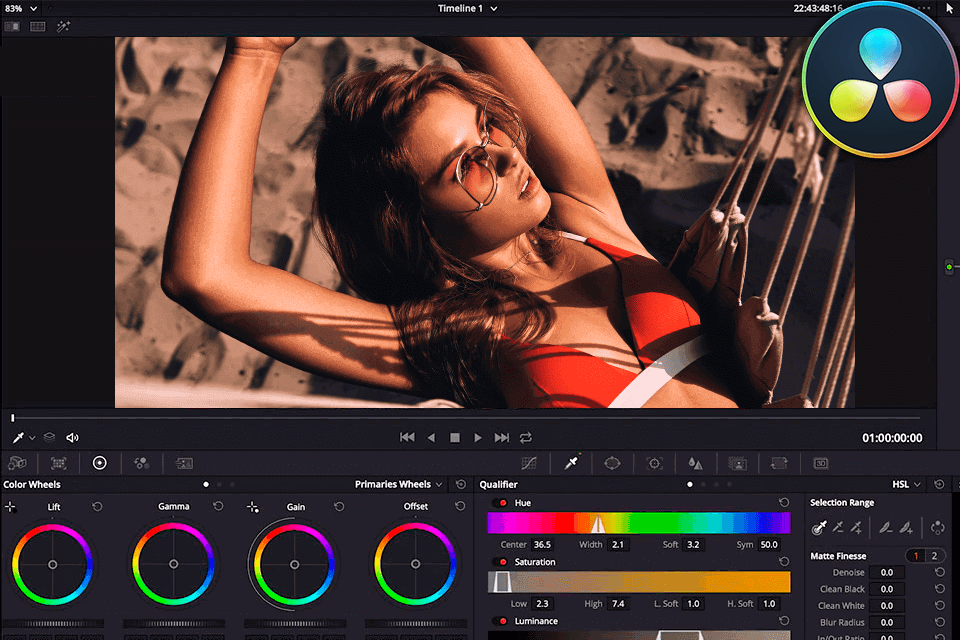
DaVinci Resolve’s simple, sleek, refined interface is both intuitive and straightforward enough for even new users to easily learn, yet extremely powerful for pros. The product includes a vast library of video formats, along with flexible and intuitive controls, and allows users to import, edit and manage any kind of footage.
This software has a lot of advanced features. For example, DaVinci allows you to grade both movies and footage for both broadcast and video uses. It is possible thanks to contrast and brightness control capabilities of the program. Another feature that makes DaVinci Resolve stands out is its array of flexible video and sound effects. These include everything from musical tones, to underwater sounds, to full motion graphics, and surround sound mixes. In fact, the software has over 200 sound effects, along with a wealth of visual effect options.
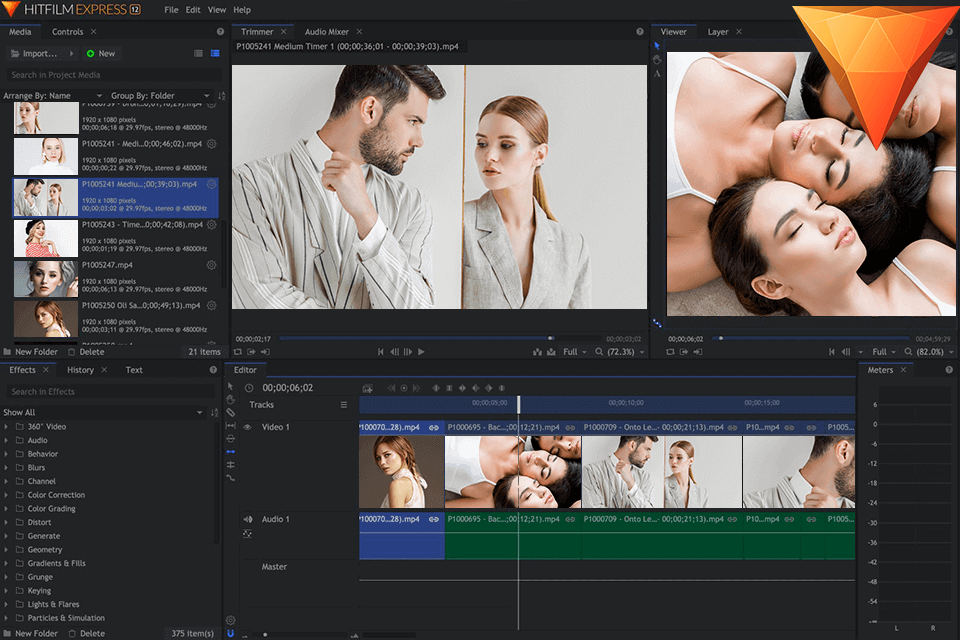
FXhome by Artlist offers is its audio and visual-effects editor which allows you to easily edit and combine sound and visual effects, which can make for some impressive videos. One of the main features that FXhome by Artlist offers is built-in timeline viewer. With it you can view your video in a way as it is going through the different stages of the editing process. You can also add text to the timeline using various tools, and this can be done while in the preview window.
Another great feature of FXhome by Artlist is the ability to import and edit videos from different locations around the world. This is accomplished by offering support for different video formats, including AVI, MPG, Windows Movie File and so forth. The color grading tool offered by FXhome by Artlist is another feature that can be useful to anyone to enhance video that they are creating.


| STARTING PRICE | $299.00/one purchase | $29.97/one purchase |
| FREE TRIAL |
| WINDOWS | ||
| MAC | ||
| LINUX | ||
| iOS | ||
| ANDROID |
| LIVE SUPPORT | ||
| PHONE | ||
| CHAT SUPPORT |