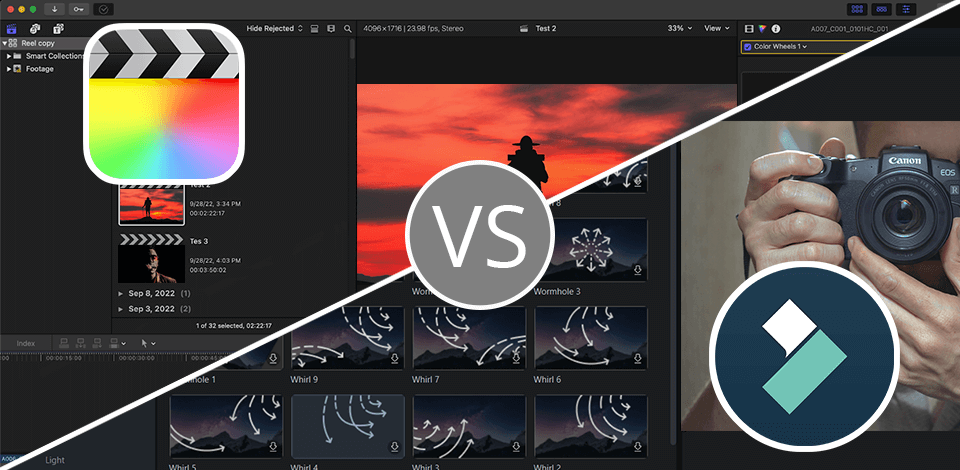
The idea to create this Filmora vs Final Cut Pro review appeared when I was working on the videos for my blog using these tools.
Final Cut Pro comes with a more sophisticated toolkit for editing, color grading, and audio mixing compared to Filmora. However, this program is not suitable for novices.
Filmora is intuitive and beginner-friendly, which I used to make quick and simple edits for my blog. With it, I managed to adjust the volume level, add amazing effects, and remove background noise to improve the overall audio experience stress-free.
For me, the winner is Fimora. I like that the tool is quite flexible and offers many AI features for a seamless editing experience. With the help of this color grading software, I created several behind-the-scenes videos for my vlog, which appealed to my clients and other viewers.
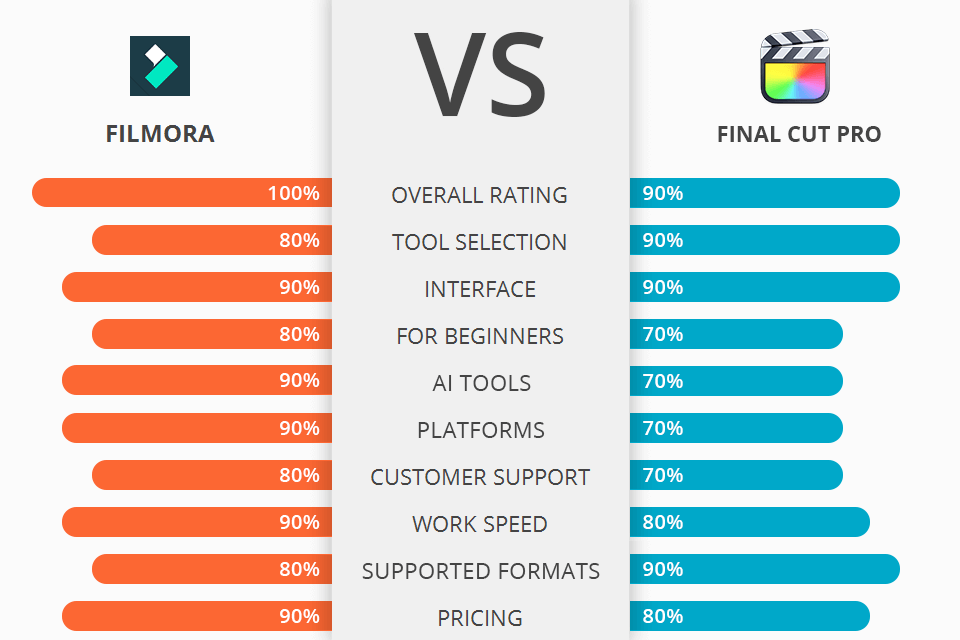
|
|

Filmora
|

Final Cut Pro
|
|
Rating |
★★★★☆ 4.5/5 |
★★★★☆ 4/5 |
|
Best For: |
Beginners and those looking for a tool with basic editing tools |
Professionals and those looking for advanced editing capabilities |
|
Free Trial |
✔️ |
✔️ |
|
Price |
$99.99 for 1 platform |
$300 |
|
Ease of Use |
★★★★☆ 4.5/5 |
★★★★☆ 4/5 |
|
Ease of Setup |
★★★★☆ 4/5 |
★★★★☆ 4/5 |
|
Support Quality |
★★★★☆ 4.5/5 |
★★★★☆ 4.5/5 |
|
Platforms |
Windows, Mac, iOS, Android |
Mac |
| Pros | Cons | |
|---|---|---|
|
Filmora |
Simple user interface |
Free version with watermarks |
|
|
Embedded audio editing tools |
One license for one platform |
|
|
Text overlays with built-in fonts |
|
|
|
AI skin tone protection |
|
|
|
Screen recording functionality |
|
|
|
|
|
|
Final Cut Pro |
Easy sharing options |
Not many options for adjusting audio levels |
|
|
Multi-camera editing |
Complex for beginners |
|
|
Variety of effects |
|
|
|
Efficient workflow management |
|
|
|
Support for HDR video |
|
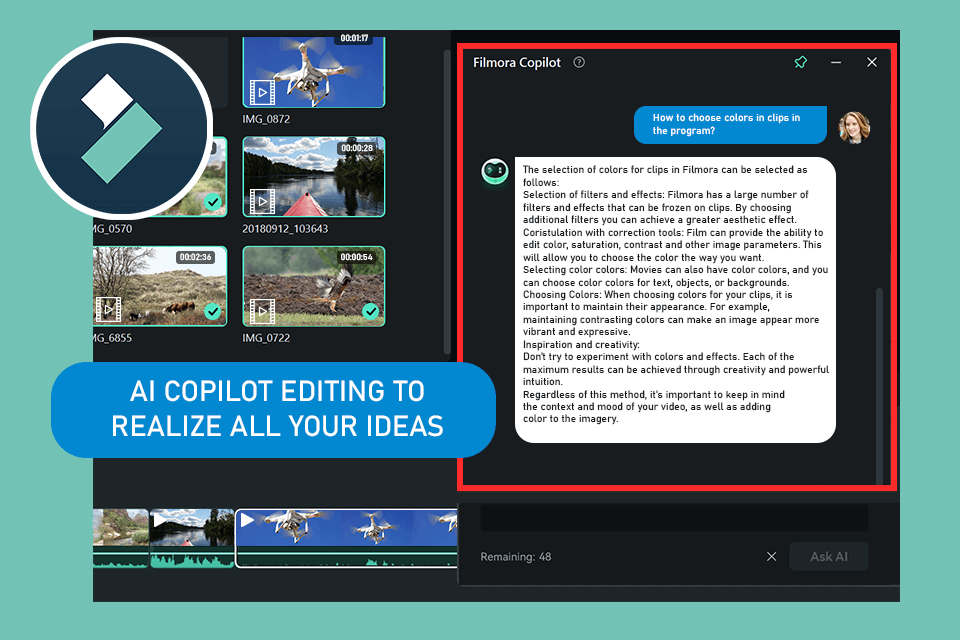
I find Filmora to be the best fit for aspiring video editors who are looking for an easy-to-navigate and novice-friendly tool with basic editing features like cutting, trimming, or adding transitions.
Besides, the program comes with a few sophisticated functions like color grading and audio mixing. Although these features are probably not sufficient for performing complex tasks, they allowed me to enhance videos for my vlog in a flash.
This video editing software for Windows and Mac offers multiple templates, effects, and overlays to turn any project into a creative piece of artwork without trouble.
In addition, the program has various AI tools like Filmora AI Copilot Editing tool, which analyzes videos and provides smart recommendations on how to enhance composition and colors.
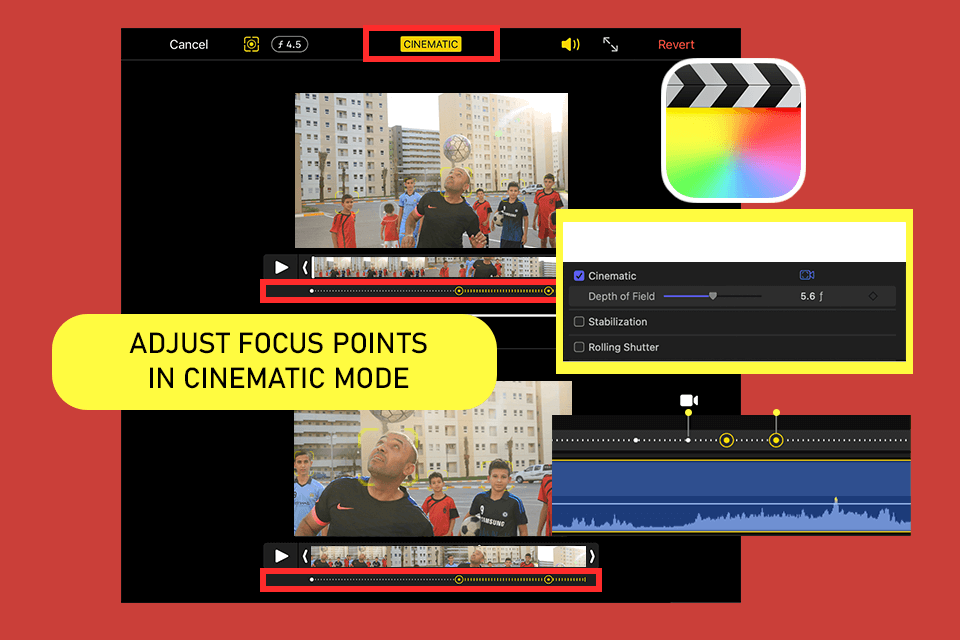
Final Cut Pro boasts an extensive selection of high-end options for editing, color grading, and audio mixing, which lets users turn an amateur video into pro-level content.
Although such a variety of features seemed overwhelming for my simple editing tasks, this program will be surely a perfect solution for more experienced videographers. With its intuitive interface and magnetic timeline, editing a video is a no-brainer. Its powerful color grading toolkit has everything one may need to make any video more attractive.
Moreover, Final Cut Pro X provides precise control over sound elements. With so many sophisticated effects and motion graphics templates, adding a professional touch to any video is a breeze. The only drawback is that this video editing software for Mac does not support third-party plug-ins at all which is a bit limited I guess. But in general, the program’s functionality is more than sufficient.
|
|

Filmora
|

Final Cut Pro
|
|
Free Trial |
✔️ |
✔️ |
|
Paid Plan |
$99.99 for 1 platform |
$300 |
|
Best Offer |
Cross-Platform Plan $89.99/year |
$300 |
|
|

Filmora
|

Final Cut Pro
|
|
Windows |
✔️ |
❌ |
|
Mac |
✔️ |
✔️ |
|
Linux |
❌ |
❌ |
|
iOS |
✔️ |
✔️ |
|
Android |
✔️ |
❌ |
|
|

Filmora
|

Final Cut Pro
|
|
|
✔️ |
✔️ |
|
Live |
✔️ |
✔️ |
|
Community |
✔️ |
✔️ |
|
Phone |
❌ |
✔️ |
As for me, Wondershare Filmora is a winner in this competition. The tool has a massive selection of basic and automated features for editing and color grading, which helped me enhance the quality of my vlog. I think this video joiner software is a more suitable option for producing videos for the audience online, especially if you are not prone to learn how to use more advanced editing features and spend much time on content editing.