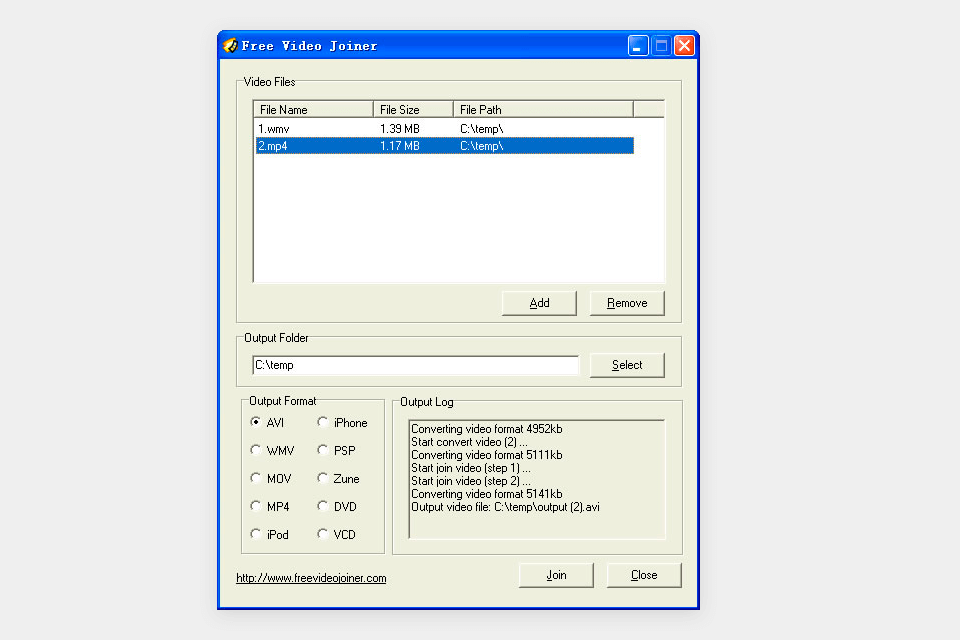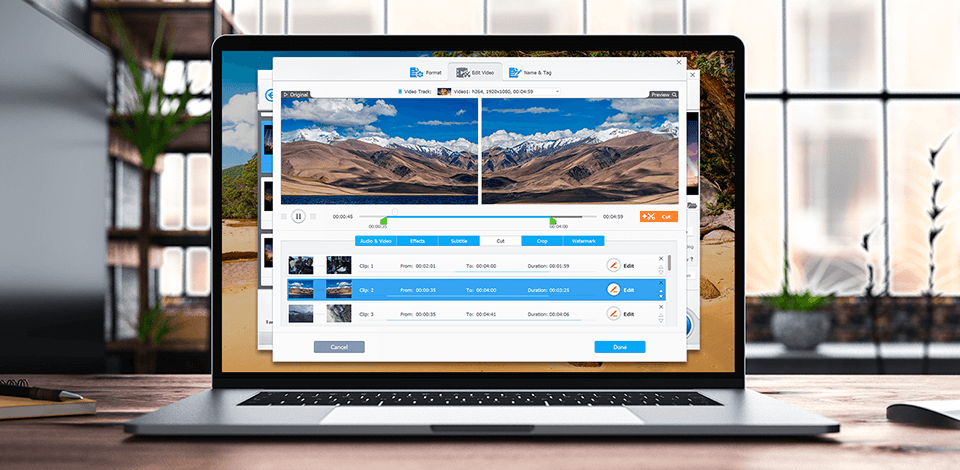
By using the best video joiner software, you can easily combine various clips and video sections while creating a coherent video as a result. Most of the software reviewed below allows you to connect clips even if they aren’t in the same format (like MOV, MP4, FLV, and so on). You can also use interesting transitions, VFX, titles, and subtitles to make the final project look more professional and engaging.
When picking the best video joiner software, we accounted for how many video and audio formats are supported, whether it’s possible to join videos in different formats, the download and processing speeds, the availability of additional options, editing tools and ease of use.
Verdict: Adobe Express is probably the best video joiner software in terms of ease of use. This option offers a drag-and-drop UI, which helps you instantly merge clips after uploading them. Moreover, you can create new videos from scratch by relying on your creative vision and needs or simply selecting one of the premade templates.
Adobe Express lets you enhance your project by adding transitions and icons, changing the text font, and so on. This software is also a terrific fit for YouTubers, as you can use it to design thumbnails, tutorials, and guides. The list of supported formats is nothing short of impressive and includes MP4, MPEG, MPE, MPG, M2V, MTS (avchd), MOV, FLV, and AVI.
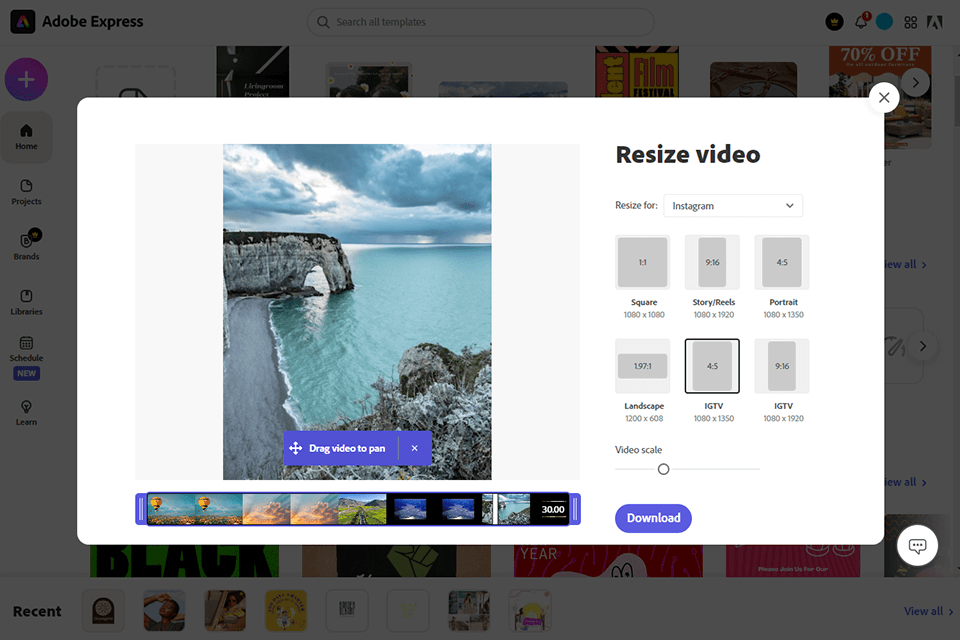
Verdict: Clideo is a free video joiner that helps combine several clips at the same time. This software enables you to import multiple videos simultaneously. You can either perform the joining instantly or apply a crossfade effect first. Clideo offers all the format support you want and works with files in MP4, AVI, MPG, VOB, MOV, etc.
You can get this software on either Windows or Mac, as Clideo represents an online platform that also hosts such fun and convenient tools as Meme Maker, Video Looper, and several others. Thanks to the implemented encryption protocols, your data stays protected throughout the entire process, meaning you never have to worry about the privacy of your videos or personal information.
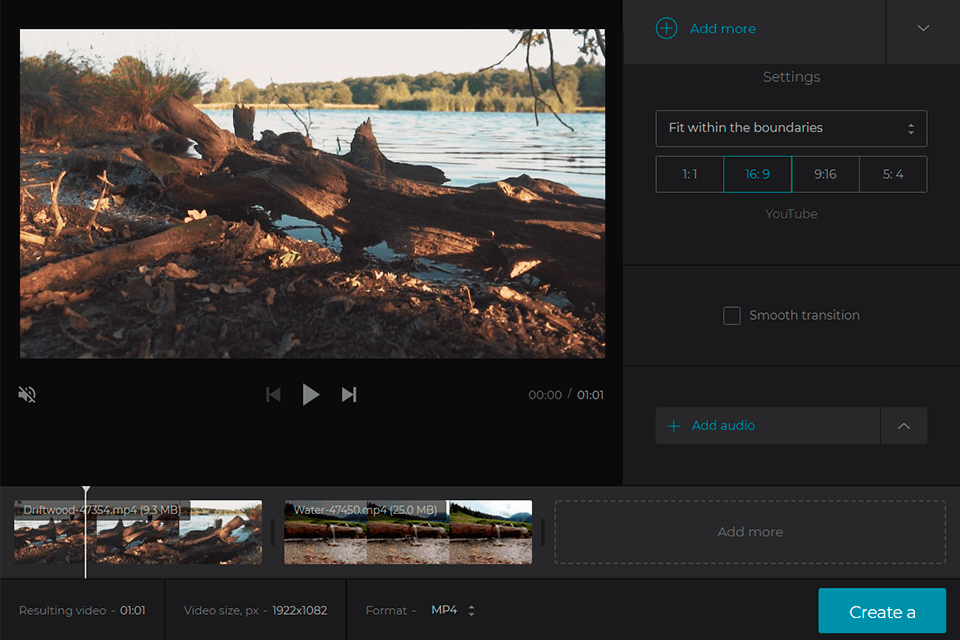
Verdict: Xilisoft Joiner 2 deserves to be mentioned among the best video joiner software due to the provided range of supported formats and the handy preview mode, which lets you see how your target clips look like before you merge them.
Despite its small size, this software packs a lot of power and helps you quickly join clips in formats like AVI, MPG, WMV, MOV, MP4 in a separate video. Besides, you can use Xilisoft Joiner 2 for resizing the videos, changing their framerate, bitrate, and resolution to achieve the perfect result.
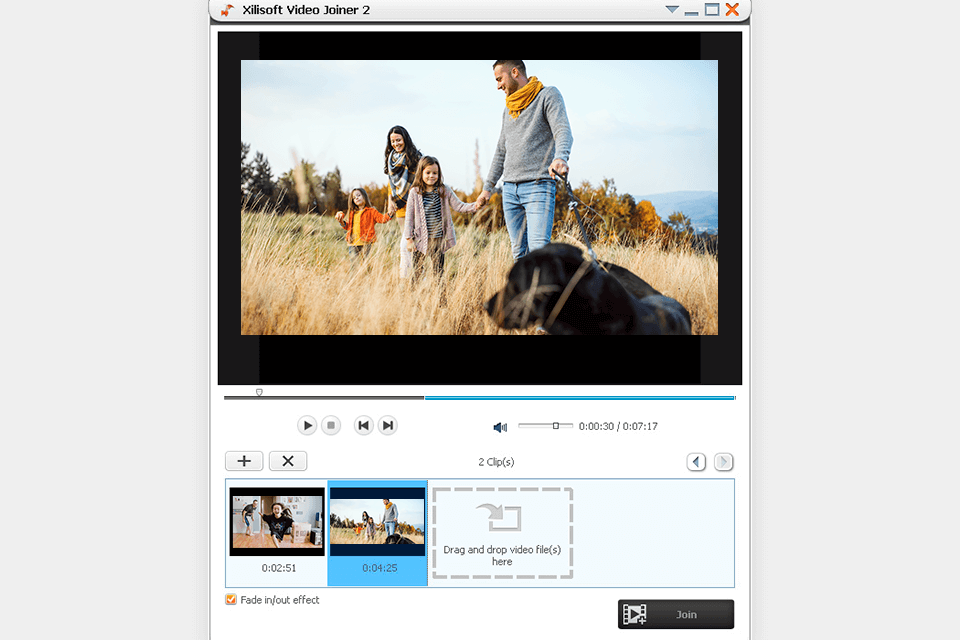
Verdict: Video Proc is a universal video join software that enables you to combine clips in just a couple of clicks. To do so, you merely have to start the software and press “Video” to open the video manager.
VideoProc comes with over 370 integrated video and audio codecs. You can use it to open and merge HD, 4K, and even 8K footage in all the popular formats. Once you’re finished, you can save the final video either in your preferred format or straight on your iPhone, smartphone, or Windows phone, while enjoying terrific quality regardless of which option you go for.
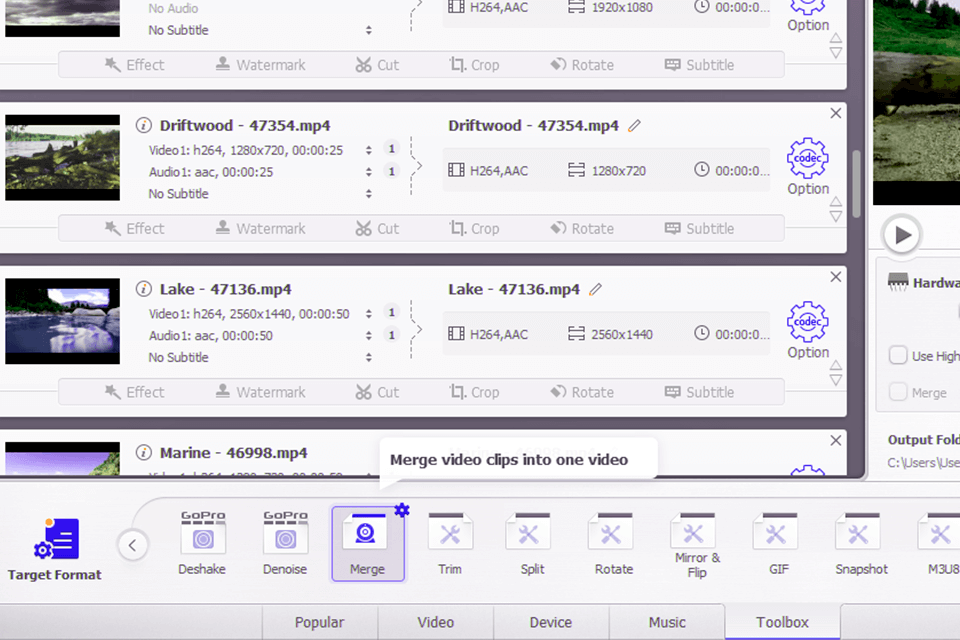
Verdict: This video joiner and editor is available free and lets you merge several clips into a single project with minimum effort. You can import videos in pretty much every format as the software supports files in 3GP, AVI, MP4, MPEG, WMV, etc.
This option provides a pleasant selection of customization options such as clip order, export file renaming, and export settings (codec, desired size, bitrate, framerate, sound quality, volume, and so on).
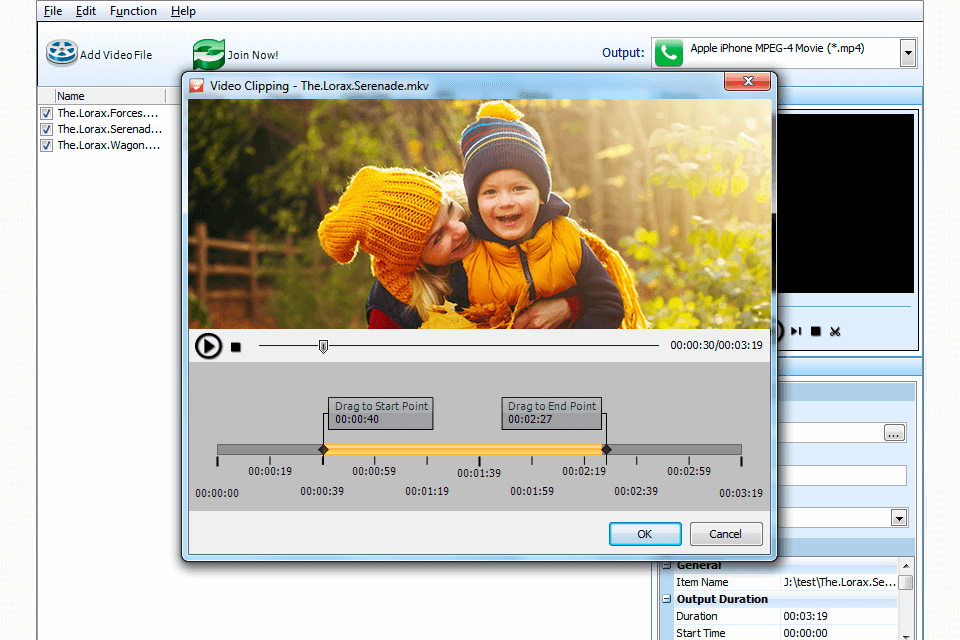
Verdict: Gihosoft is perhaps the best video joiner software if you need to do everything quickly without sacrificing the quality of your footage. You can import as many videos as needed regardless of their size. The software is compatible with video and audio files in MP4, AVI, WMV, MOV, and MPEG, among other formats.
If you want to combine several videos, you simply have to click “Add Files” and select in which order you want the clips to play using the drag-and-drop feature. Additionally, Gihosoft lets you cut unwanted clip sections and join the remaining parts. Finally, you can preview the footage before exporting it to be certain it looks exactly how you want it to.
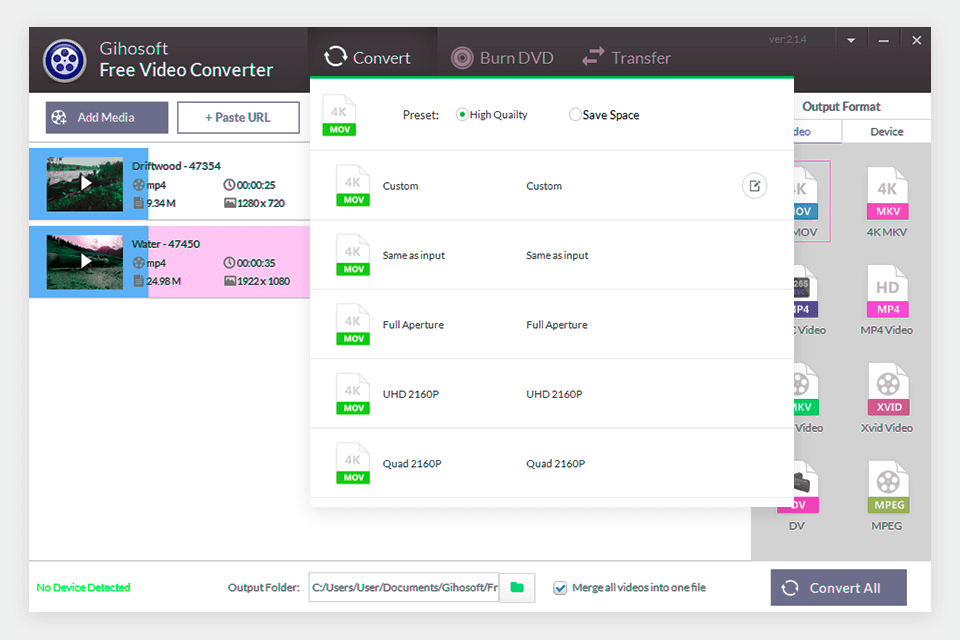
Verdict: Format Factory is a terrific example of free video join software. Additionally, it allows you to convert audio and video files into a variety of other formats. This software is also extremely user-friendly, as all you have to do after installing Format Factory is pick Advanced mode, choose the desired export format, select Add file, and start the merging process.
This option also comes with batch functionality, which is great for improving your workflow. In case you need to edit a clip, Format Factory lets you remove some of its parts, crop pictures, embed subtitles, and preview the video before saving it. If you are interested in more sophisticated manipulations, you can check out AVS Video Editor.
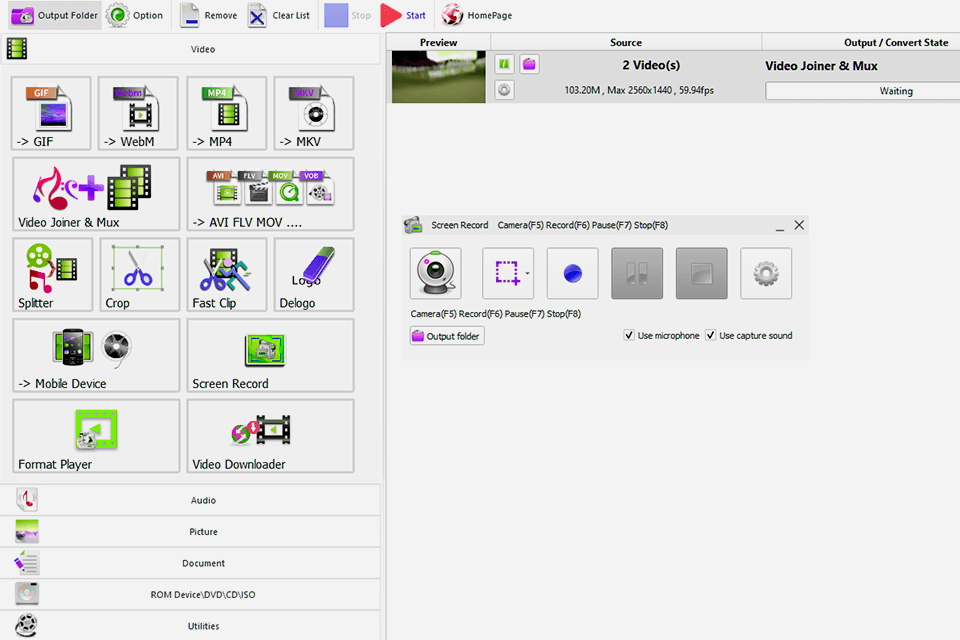
Verdict: Wondershare UniConverter is a powerful HD live broadcast recorder that can record live TV shoAoA Video Joiner is a video stitcher free that allows users to combine several videos in different formats (like MPEG, MOV, MP4, and so on) into a single bigger file. It lets you freely organize the sequencing of the clips and select the export settings. You can also combine clips originally saved in different formats in a single project.
The importing of clips is done via the file browser. You can examine the track number, name, and location of every clip. Once you click “Start,” the software lets you determine the export destination and file name while it takes care of the joining process.
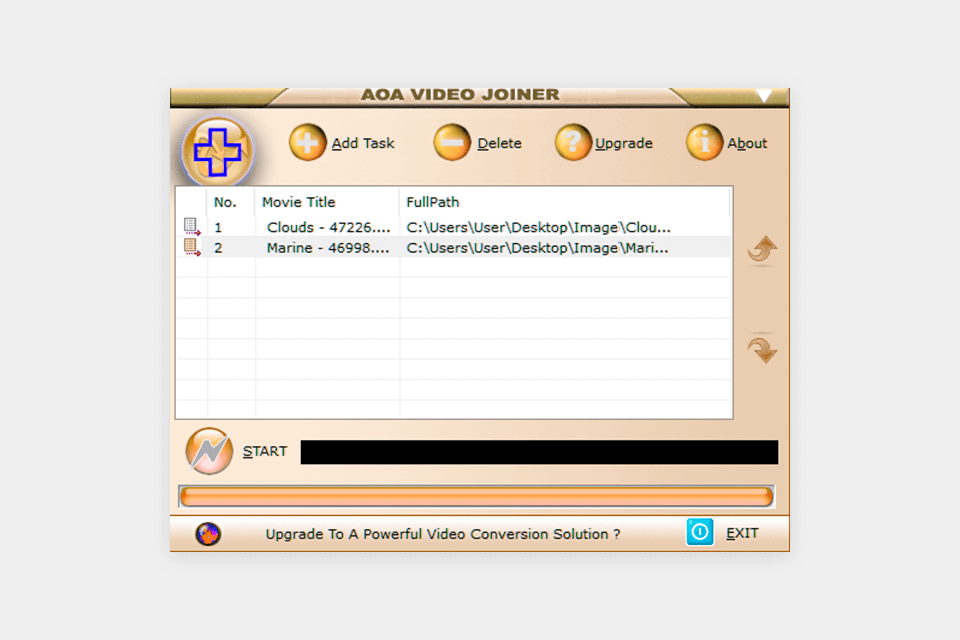
Verdict: iMovie offers all the latest editing functionality you can get on Mac to merge several videos without having to install any other apps. iMovie is compatible with a plethora of output formats and allows you to export your clips straight to iTunes.
Additionally, this free video joiner Mac lets you add transitions, VFX, various backgrounds, and much more. You can access it on either your Mac computer or iPhone and share the created videos on your favorite social networks.
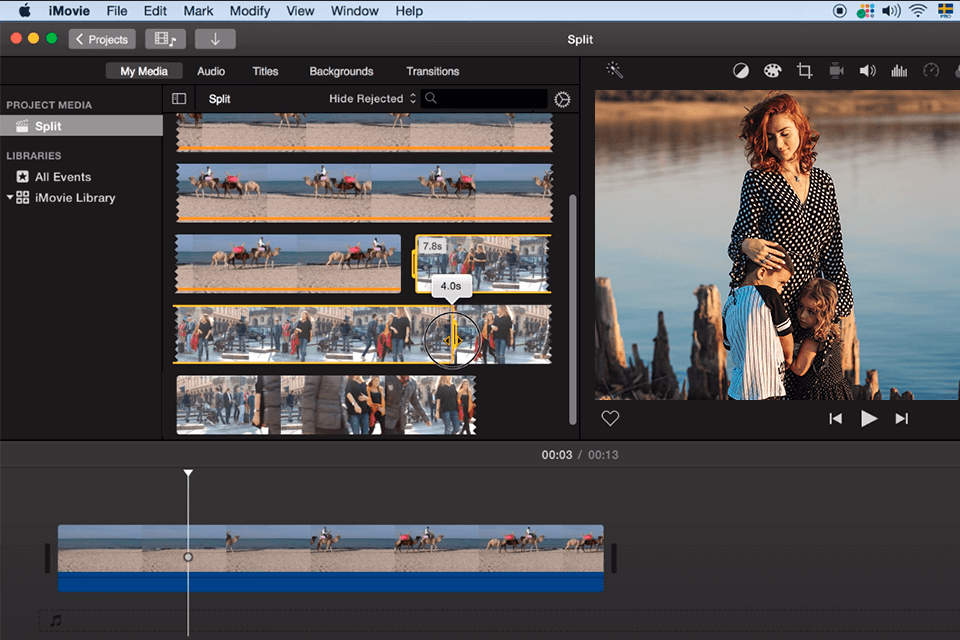
Verdict: Thanks to Filmora, the user can merge clips, sound files, and pictures to create a single big project or place clips next to each other.
This free video merger is compatible with many formats including MP4, FLV, MOV, AVI, and WMV. Once you’ve imported your clips, Filmora lets you cut, adjust, crop, zoom, and split them in any way you need.
The software also lets you add transitions and other types of VFX. You can upload the finished video to Vimeo or YouTube or export it to your hard drive. Thanks to the impressive format support, you can save your project in any format you want.
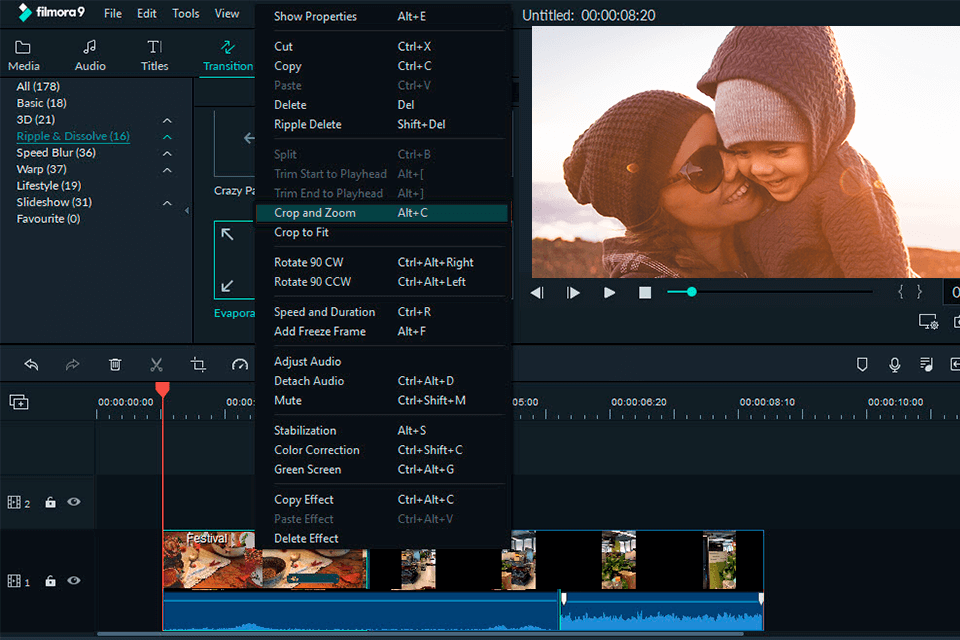
Verdict: Free Video Joiner allows you to merge multiple merge video files into a single big video while maintaining their high quality. The list of compatible formats is quite expansive and includes AVI ((Divx, XviD, MPEG4), WMV, MPEG (MPEG1 and MPEG2), MP4, MOV, DVD, and VCD among several others.
Simply press the “Add” button to import video clips (regardless if they share the same format or not), then click “Join” to combine them into a single video. This option also supports all popular encoders and decoders, which makes it even more convenient to use.