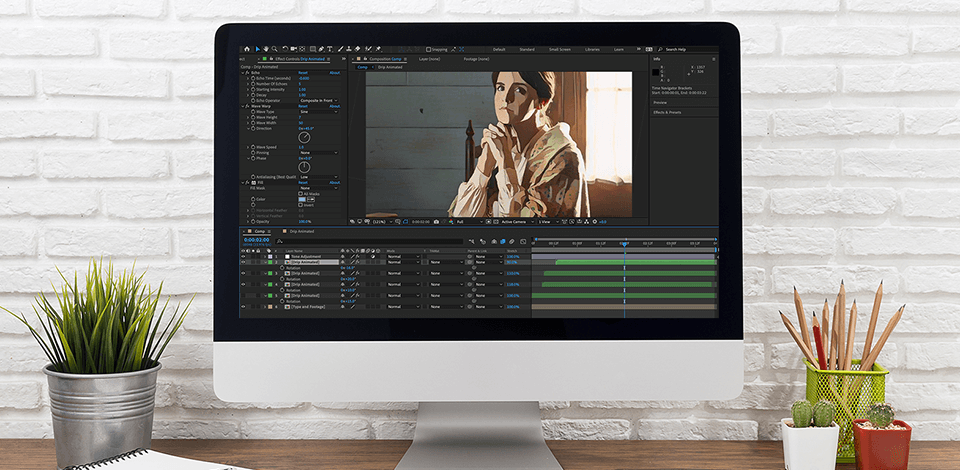
A video cartoonizer software is commonly used by professionals for creating large-scale animation projects. However, with the help of some programs presented below, even beginners can create a cartoon with 3D graphics.
You can use cartooned videos to express a certain idea in a more visually-pleasing way and cause necessary emotions in the viewers. Such type of content is more engaging and fun to watch, so it is always advantageous to know how to turn live video into animation.
The number of video cartoonizer software and cartoon pictures apps is overwhelming. For you not to spend countless hours searching the web, we have tested the most popular offers and narrowed down the choice to 10 contenders for the title of the “best cartoon making software”. You can learn about their key features, pros and cons to decide on the most suitable variant.
Verdict: Having gained the fame of one of the best video effects software, Adobe After Effects is no less effective when it comes to applying cartoonish effects to regular videos or creating cartoon animations from scratch.
Actually, this cartoon video maker allows achieving the proper effect in several simple steps. You need to separate the character’s moving parts into layers, label them and proceed with rigging. Then define the key frames and polish the moves. That’s it.
What makes this program so demanded is its Puppet Pin tool. Using it, you can arrange pins to mark the image parts that have to move or stay still. This is a really important instrument for those creating animations. Besides, you can take advantage of numerous animation presets. The Shape Layer Animation is helpful if you want to animate all layers at once.
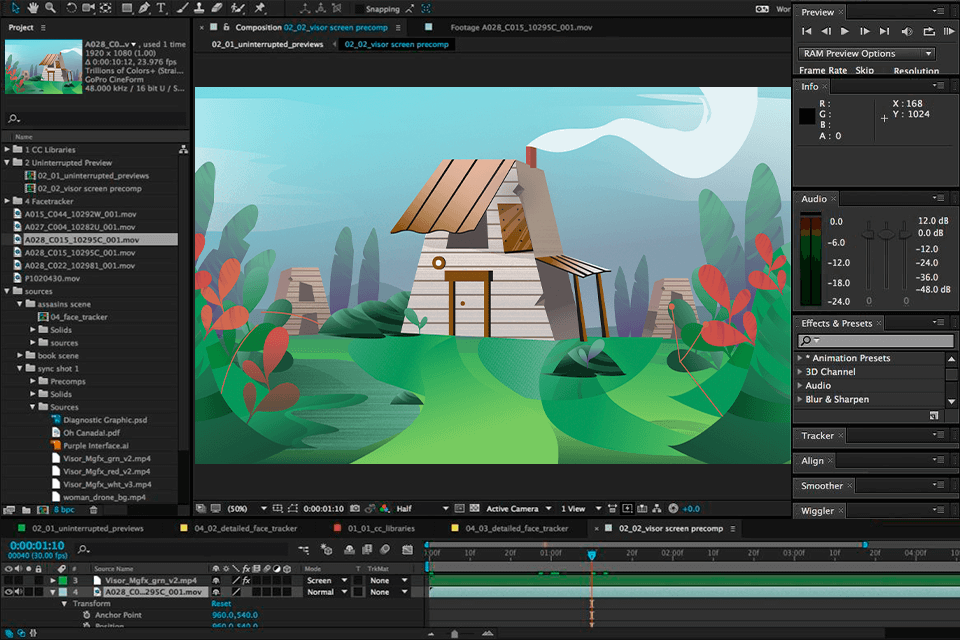
Verdict: This cartoon editor software can function on its own or as a plug-in for Adobe Photoshop. It is primarily designed to assist photographers with their image editing needs, while being paired with Ps, it opens new possibilities for batch photo processing.
Here you can choose between 2 sketch conversion styles – Classic or Artistic. Examine your image carefully and think which style suits it more. Once the batch processing is finished, you need to group your photos into a video by dint of free video editing software.
While cartoonizing your video in this program, you may face certain difficulties that appear if you lack image & video editing skills. That’s why, AKVIS Sketch is more suitable for pros.
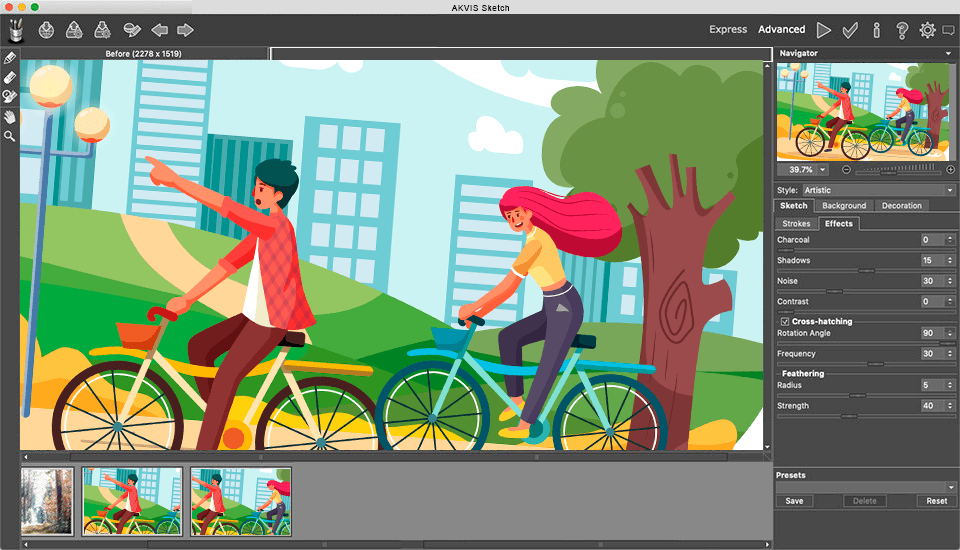
Verdict: If you are looking for newbie-friendly cartoon maker software, here is a wonderful option to choose. It has a large collection of filters to give your clips a cartoonish vibe. The process of applying available effects to videos is very intuitive and boils down to a drag-and-drop algorithm.
Once you decide on the needed effect (this can take some time because the variety is truly mind-blowing), you can go to the Preview Panel to see the result you are going to get.
What makes this program special is its top-notch color correction instruments, which are really helpful for refining your cartoonized videos.
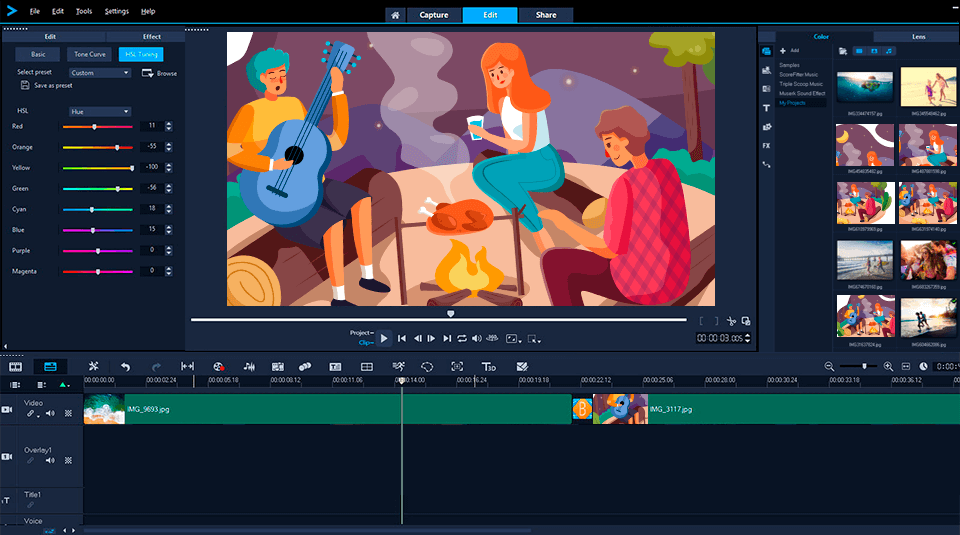
Verdict: This is the best video cartoonizer software for Windows users, who want to apply cartoon effects to videos without dealing with numerous controls. The advantage of the program is its rich format support, so it is unlikely that you’ll need to convert your footage into another format before uploading it to the software.
The program offers over 100 effects that can be used in any project, though there is no way to give them personalized touches. That’s the first minus of the software. Another limitation to consider is the automatic addition of a watermark to all finished animated videos. Besides, the software is incapable of handling clips that are longer than 15 seconds.
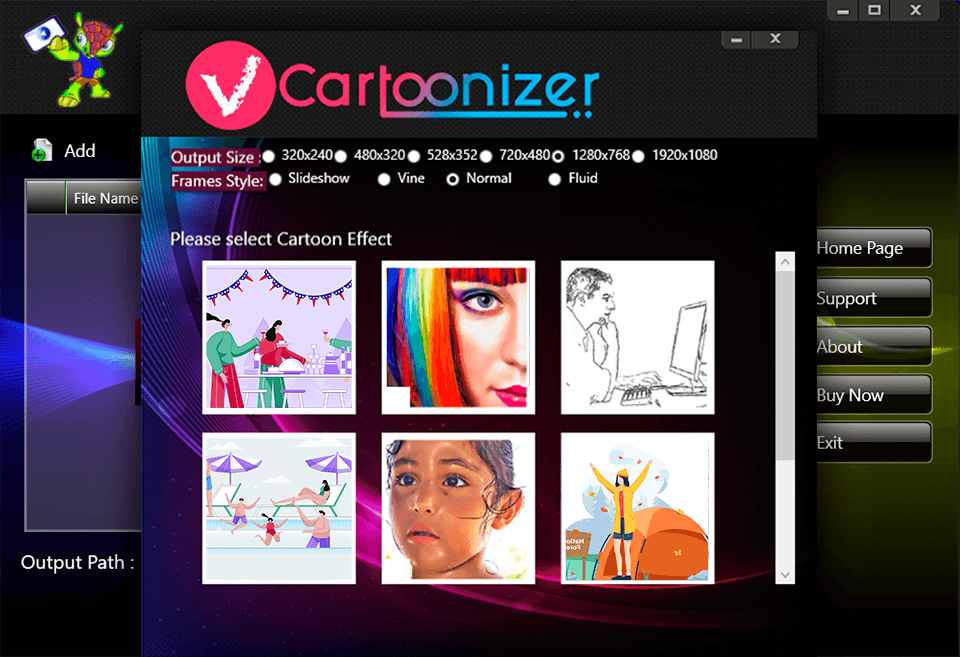
Verdict: Prima Cartoonizer is a unique software that will give your photos and videos a cartoon look. The developers created a set of intuitive tools to make it easier for users without any prior experience to edit their images.
In this software, you will find a wide range of visual effects for cartoonizing your images. In addition, you can use a dedicated in-built converter to change the format of the image that you want to enhance.
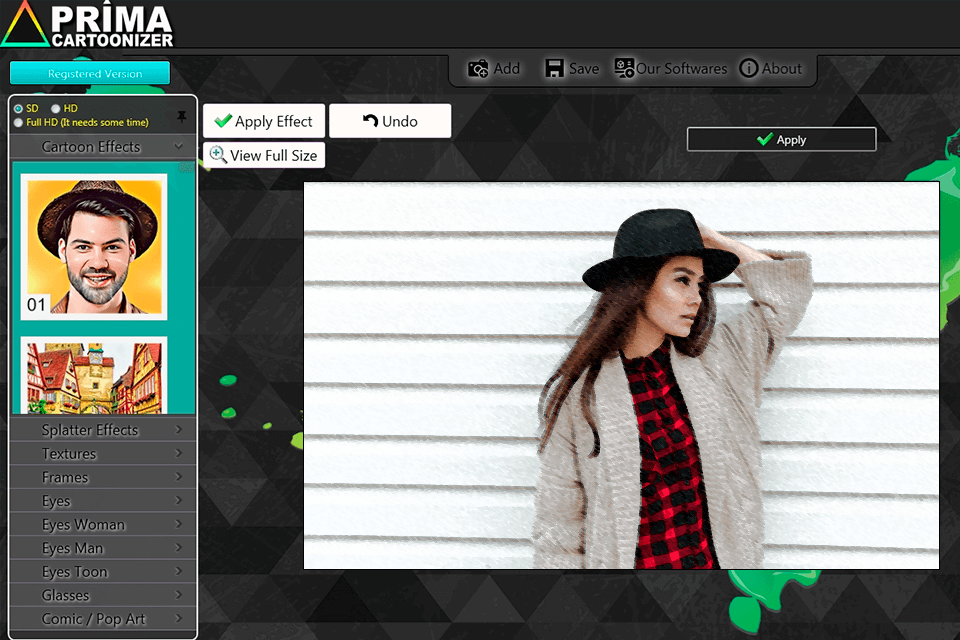
Verdict: This animated cartoon maker is crammed with all kinds of effects and filters so that users can create enthralling cartoons without going the extra mile. Here you just need to import a video, choose a matching effect and enjoy the result.
The strong point of this software is a huge variety of filters so get ready to spend some time to examine them all and find something suitable for your clip. You can opt for Paint Daubs, Cutout, Ink Outline, Stamp, Colored Pencil and more depending on the creative idea you want to bring to life.
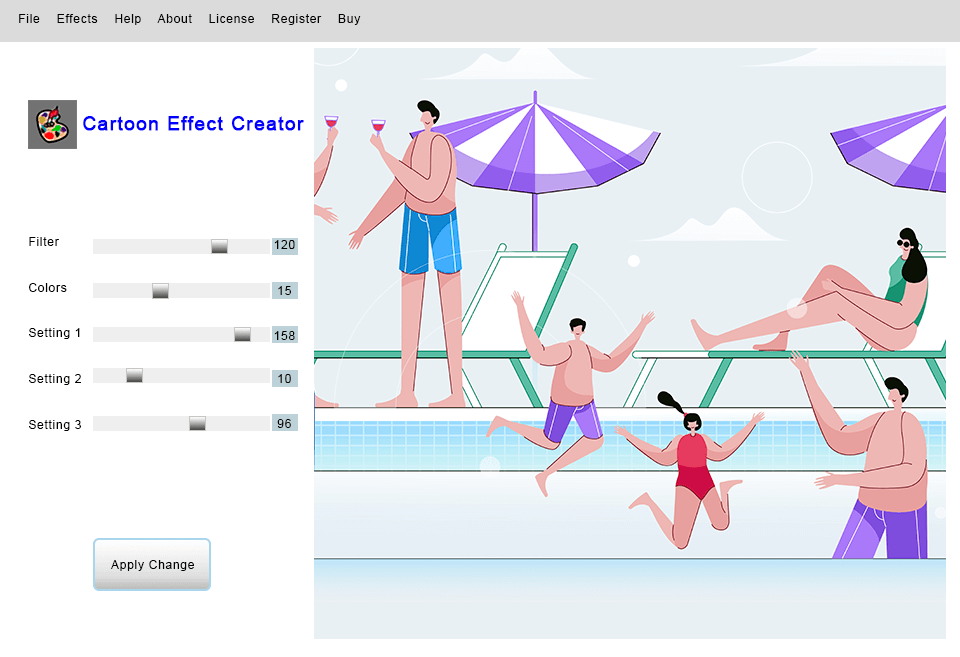
Verdict: This is an easy-to-use video and image cartoonizer, that allows achieving the desired result in a single click. The toolset is rather diversified and you can find instruments needed for video recording, screen capture and more detailed work with clips.
To get full controls while adding video overlays, you need to buy one of the available subscription plans. In fact, you have to register even when you want to use a free trial version.
This video cartoonizer software is especially helpful if you use Ziggeo Video Recorder and now need to embellish the recorded clips with cartoon-stylized effects. Ziggeo provides valuable insights into video engagement and performance through its analytics feature. Developers can track metrics like views, playtime, and engagement, allowing them to gain a deeper understanding of how users interact with video content.
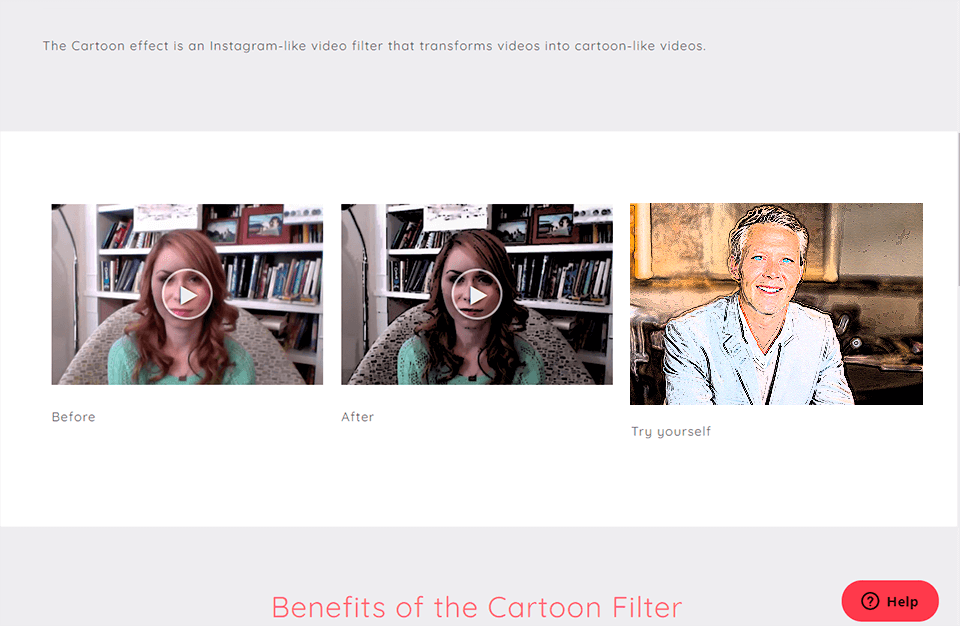
Verdict: I needed a method of instantly converting short scripts to animated videos at work, and Steve AI simplified that easily. This video cartoonizer program constructs scenes, inserts characters, and syncs them to the script automatically - no need for animation skills.
The availability of templates simplified the task of finding the tone - ranging from serious business presentations to bubbly, brightly colored social clips. Characters could also be customized using different facial expressions and hand gestures, which added a touch of personality to the videos. The ability to preview and tweak every scene in the editor ensured the entire production was seamless and manageable.
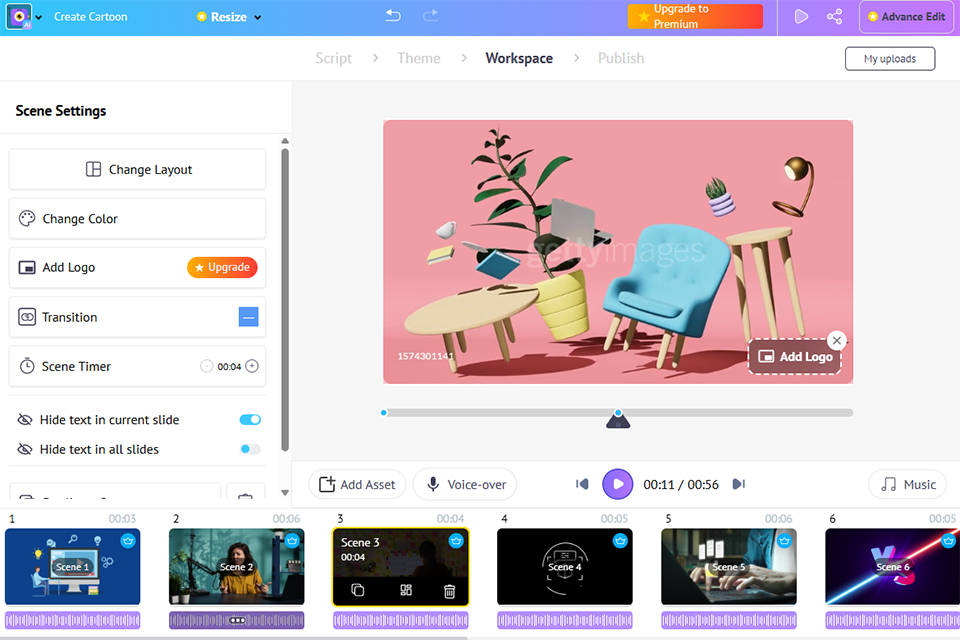
Verdict: The moment you open Animaker, you are bound to be impressed with a galore of offered options, including maps, backgrounds, and animated characters. Here you can choose from 6 video styles with 2D, Infographic and Typography being the most widely used.
Go to the Whiteboard section to choose the board style perfectly matching the cartoon you aspire to create. Professional users should have a closer look at the Multimove, Curve, and Enter/Exit Effects, as these features are indispensable if you want to impress the audience with offbeat content.
In addition to the collection of visual materials, this cartoonizer software also surpasses analog programs with over 50 background music tracks, almost 200 sound effects and Direct Voice Recording function.
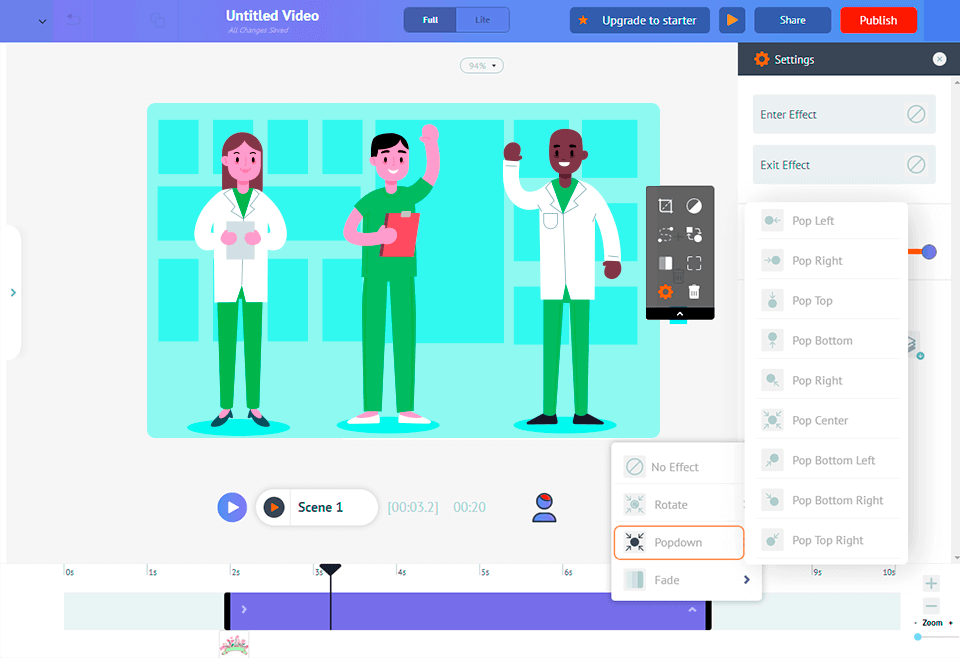
Verdict: If you want to convert video to animation online, this is undoubtedly the best service for the task. It offers video editing instruments, free audio and graphics, allows working on a project as a team without the need to cram your disks pace with any download files.
The platform is more aimed at enterprise users engaged in marketing, creating Facebook videos and similar content.
To get access to all the offered tools, you need to create an account. Alternatively, you can log in via Google or LinkedIn accounts. The service is absolutely intuitive to use. You can either take advantage of the available content libraries or devote some time and create your own collections of graphics.
All the objects you add are immediately displayed on the timeline and you can make changes from the Properties menu in the right part of the screen.
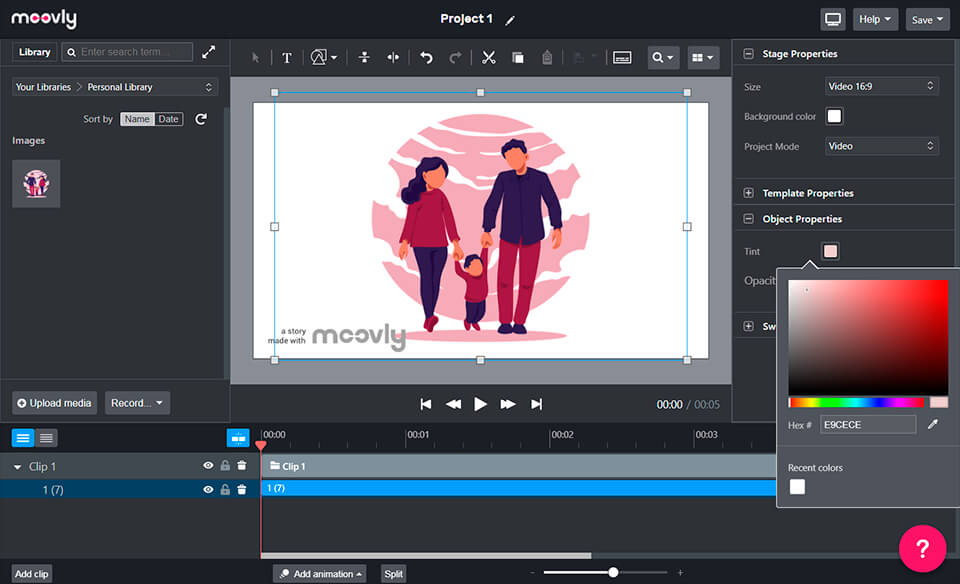
Verdict: Powtoon is a visual communication platform that contains all the necessary tools to produce high-quality videos that your viewers will marvel at. This cartoon editor software is also used for creating business, infographic and educational videos in a fast way, because the entire process involves choosing a suitable template and customizing it.
You can make changes both to inscriptions and images in the template to bring them in a coherent style with your project.
Besides, you can boost the appeal of your video with the help of props, characters and audio tracks absolutely for free. Unfortunately, there is no way to set how long your cartoon video will last.
All in all, large and medium enterprises can resort to this software because it contains an impressive number of handy tools necessary for producing compelling content.
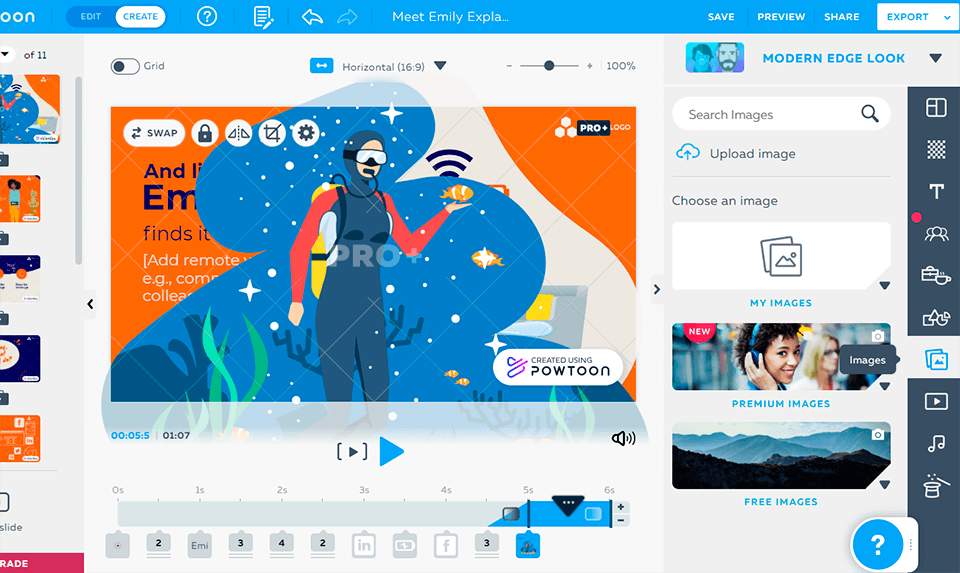
Verdict: Not only demonstrates this program amazing results when you need to convert a video to animation, but can also serve as a tool for creating 3D graphics, professional presentations, and more.
It has a large collection of customizable templates, which means you get more freedom while working on a project. You can also add text overlays, adjust the background colors, and use royalty-free soundtracks.
Thanks to the intuitive design of this cartoonizer software, the getting-used-to process will take minimum time. Once you are familiar with all the built-in tools, you can easily create interesting cartoons and animations. In fact, the process is as simple as applying cartoon action Photoshop filters. In addition to powerful software tools, utilizing the best tablets for comics can further enhance the creation and enjoyment of cartoon content.
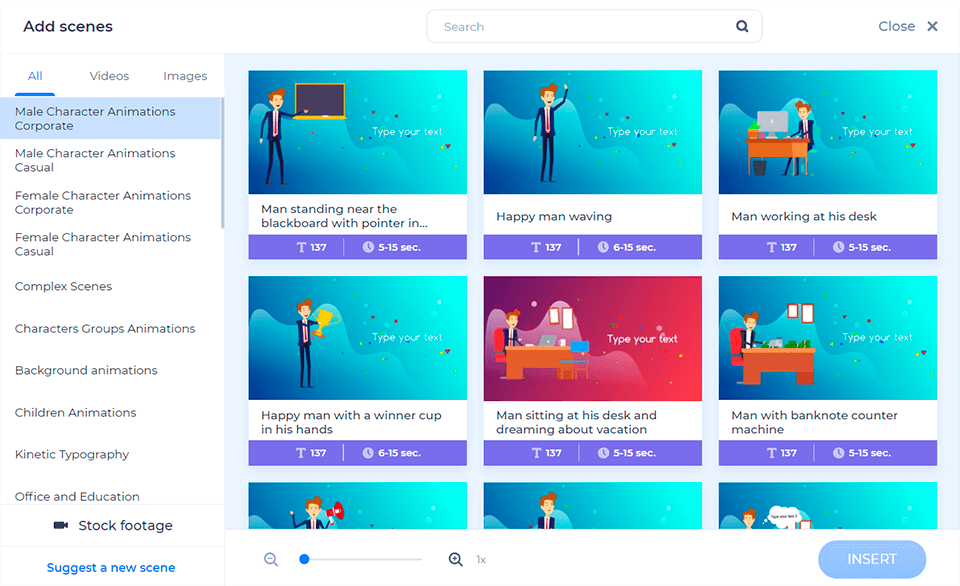
Video cartoonizer software typically supports a range of output formats, including popular video file formats such as MP4, AVI, MOV, and more. This ensures compatibility with various devices, platforms, and video-sharing platforms, allowing users to easily share their animated creations with others.
Yes, reputable video cartoonizer software solutions prioritize maintaining the original video quality while applying cartoon-style effects. These software tools aim to enhance videos with animation while ensuring minimal loss of resolution or visual fidelity, resulting in professional-looking animated videos.
Alongside the primary cartoonization features, video cartoonizer software often includes additional functionalities. These may include image and video editing tools, special effects, audio adjustments, text overlays, and transitions, providing users with a comprehensive suite of tools to create engaging and captivating animated videos.