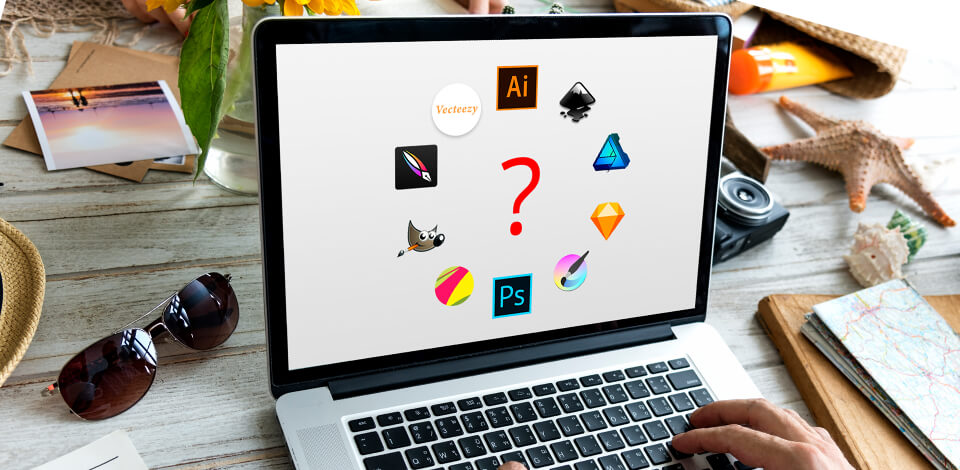
If you are a designer who needs a decent program to create different logos, layouts, and illustrations, check out these efficient CorelDraw alternatives. All programs have an excellent set of tools, vibrant color palette, and support for numerous file formats.
CorelDRAW is a graphic design software that includes professional tools for creating signs, logos, complex marketing materials, and web designs.
Adobe Illustrator allows you to create vector images of any complexity using standard drawing tools and advanced color management capabilities. The main file format for working in Illustrator is the AI file.
Besides, an intuitive interface and easy to access features allow you to effectively control the entire process of creating graphics. Due to tight integration with other free Adobe software, you can import any objects created in Illustrator to Flash Professional.
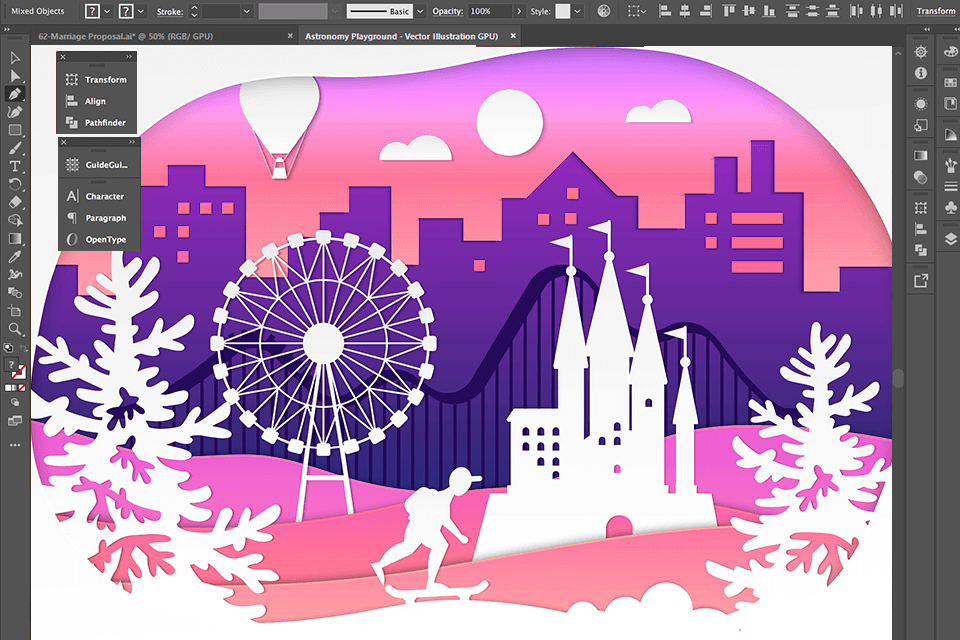
Main Adobe Illustrator Features:
Being first-class software for working with vector graphics, Illustrator is packed with numerous advanced tools. Moreover, it lets you create pixel-perfect designs and align the pixels on a grid.
Also, Illustrator includes a Puppet Warp tool to perform advanced editing of complex shapes. With this tool, you can adjust a specific part of your picture without affecting any other areas nearby.
This is way better than doing it point by point. In addition, this CorelDRAW alternative includes basic features, such as an ellipse, pen, rectangle, etc.
Inkscape is a powerful and convenient tool for creating artistic and technical vector illustrations.
It is compatible with such vector file formats as XML, SVG, and CSS. The program has a wide range of tools for working with colors and styles (color selection, copy color, copy/paste style, gradient editor, contour markers).
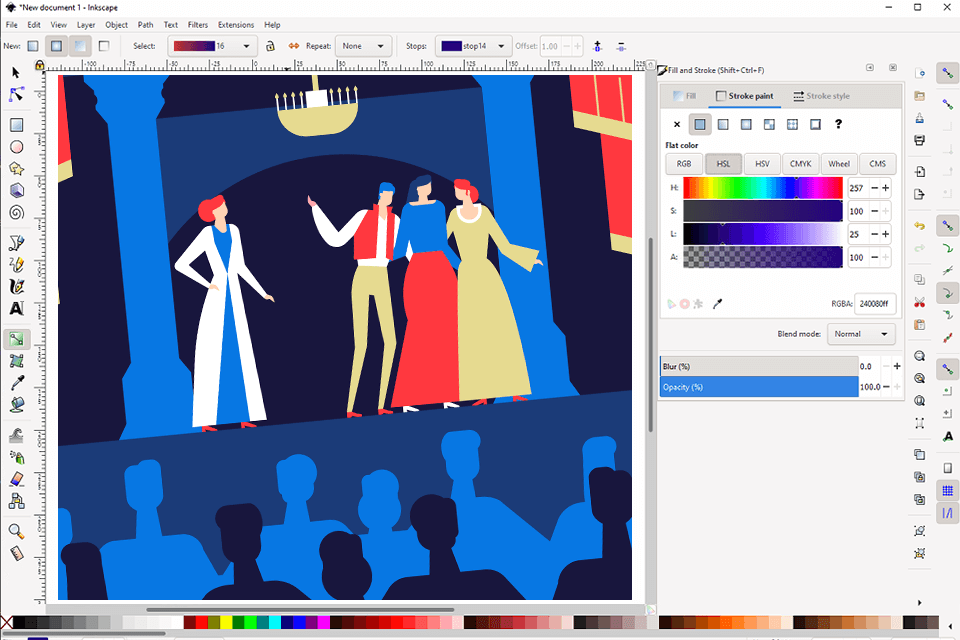
Main Inkscape Features:
Inkscape is an excellent free alternative to Corel DRAW with an open-source code, meaning that everyone can modify the lines of code and improve the software. Since some of the Inkscape’s tools require improvement, this program isn’t suitable for professional use. Nevertheless, it will be a great option for beginners and enthusiasts.
Affinity Designer is a vector graphic editor that lets you create icons, web designs, illustrations, print objects, web graphics, typography, mockups and templates. The program is widely used by professional digital artists and designers.
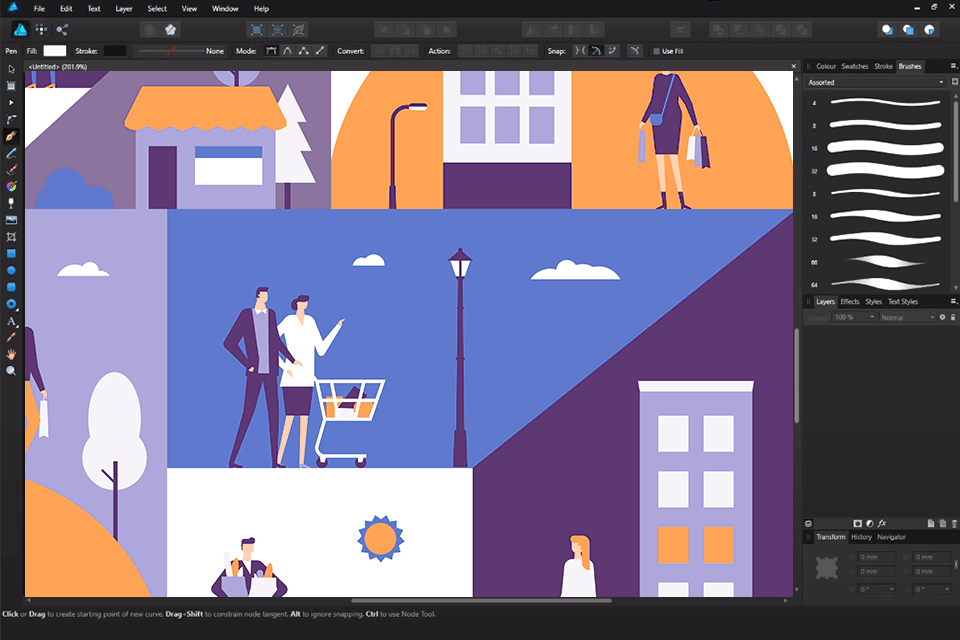
Main Affinity Designer Features:
Serif Affinity Designer is suitable for different types of users due to the ability to customize the software according to individual needs. If you are familiar with this program's capabilities, you will take full advantage of its productivity, speed, and efficiency. This alternative to Corel DRAW is compatible with Windows and MAC OS X platforms, making it even more universal.
Sketch is a professional vector graphics editor that allows you to create vector images, icons, web designs, and retouch photos.
Being developed for Mac OS, this program has intuitive controls and can be installed without viruses and annoying ads. To download Sketch, you will need only 50MB of free space on your hard drive.
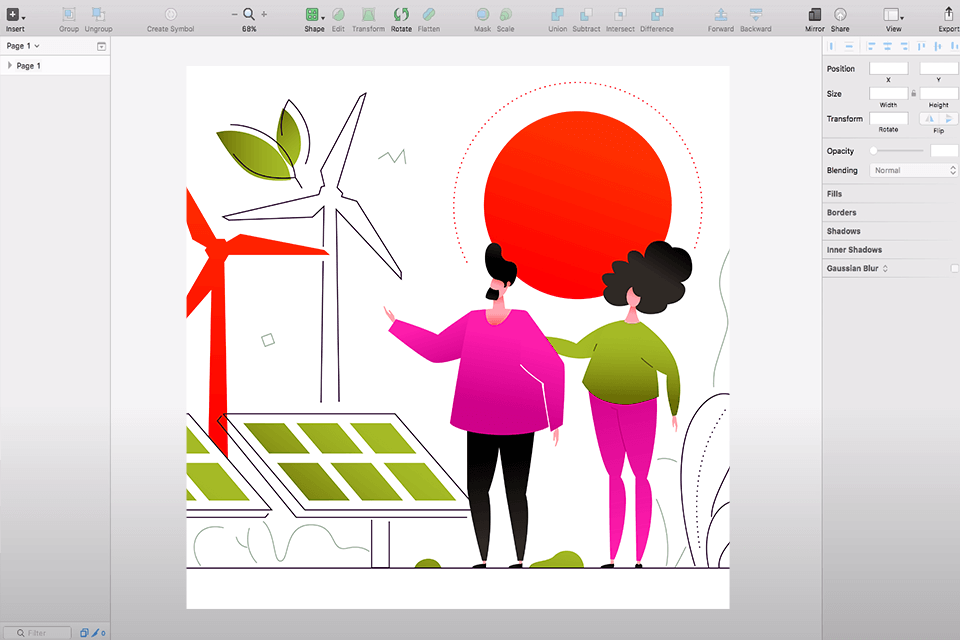
Main Sketch Features:
Sketch is a feature-rich and flexible software that supports numerous scaling and vector shapes to create first-class projects. It is possible to start your project from scratch using primitive shapes or use a Vector tool or Pencil to add a drawing. Also, with this Corel DRAW alternative, you can customize brushes while changing their color, transparency, size, etc.
Adobe Photoshop is a professional software for creating web designs, banners, logos, and more. Also, it is sought-after among digital artists who are going to develop their projects from scratch.
This software includes powerful assets for the toolbox of every designer. You can use healing tools, selection, paintbrushes, and stamps.
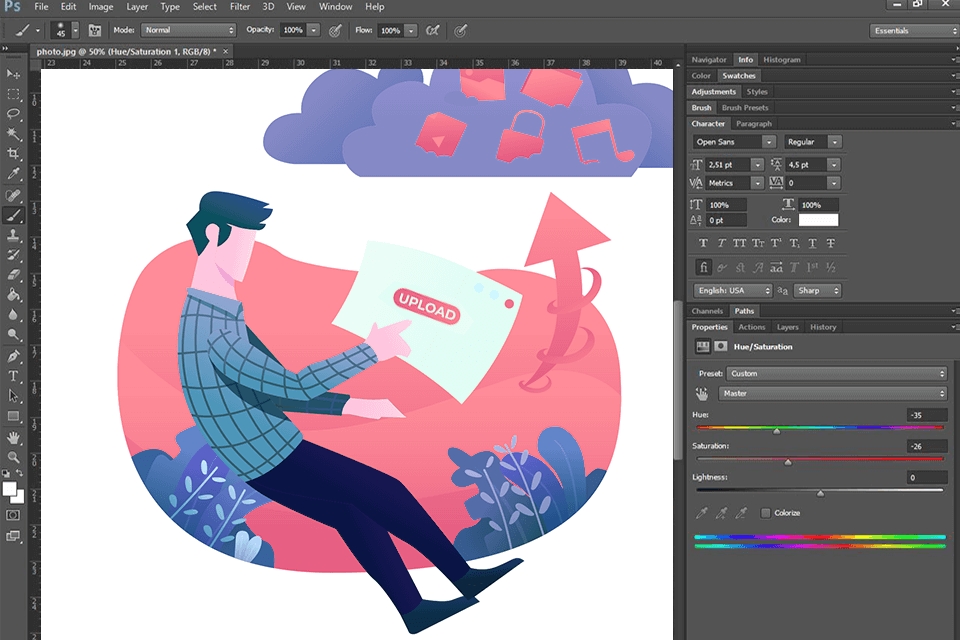
Main Adobe Photoshop Features:
Apart from all the above-mentioned features, each professional can benefit from using Photoshop's brushes, overlays, actions, and textures. With the help of customizable text tools, you can establish your artistic style by creating exclusive fonts or adding a watermark to your project.
If you are a beginner, it will be rather complicated for you to use this software as a CorelDRAW alternative and create a piece of art on the first try. Since Photoshop is designed for professional use, you may need to take some time to get used to its interface and learn its functionality and capabilities.
If you are on the lookout for a free program like Corel DRAW, Krita will be an excellent option. This is an open-source software which includes basic tools for digital drawing and design. The combination of intuitive interface and image editing capabilities makes Krita a decent alternative to such products as GIMP and Paint.Net.
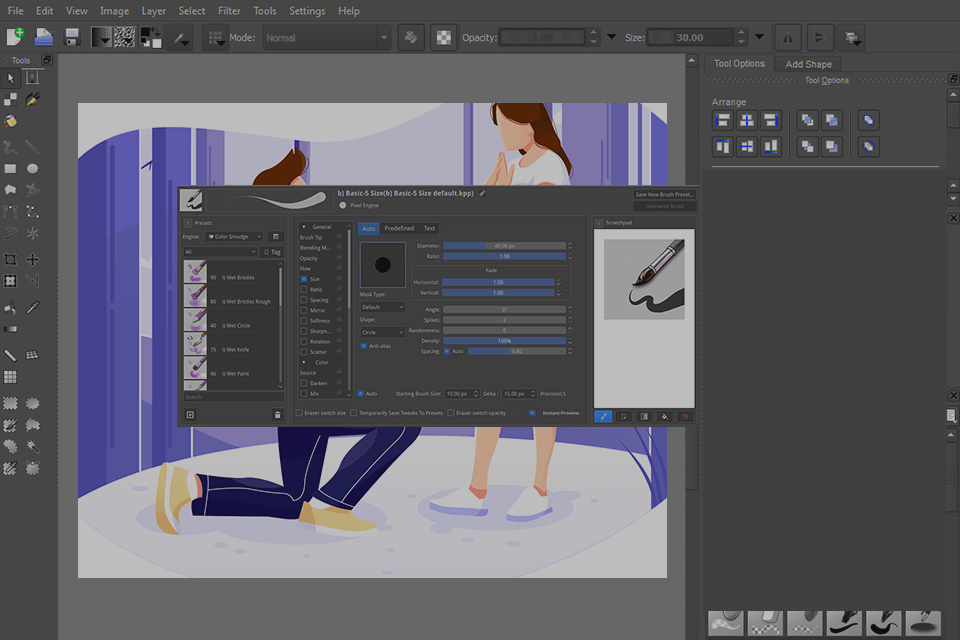
Main Krita Features:
One of the main advantages of Krita is a powerful engine for creating custom brushes. It includes an impressive number of settings to adjust the color, shape, and density of the brush. You can also expand the program's capabilities by importing third-party brushes and textures that are available for download on the web.
Gravit is an open-source design software that was initially developed as a web-based tool for designing banners, logos, icons, and other objects.
Nevertheless, the developers' team managed to make it a standalone program for Windows, Mac OS, and Linux.
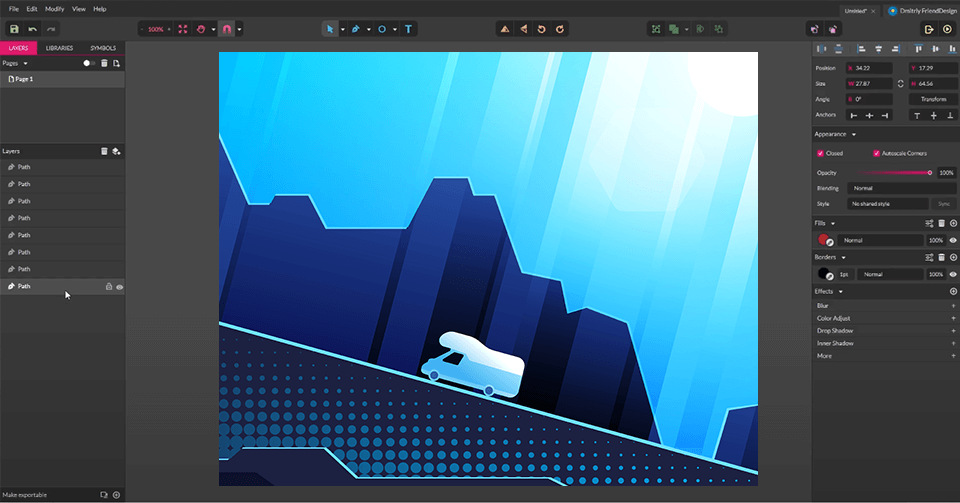
Main Gravit Designer Features:
Gravit Designer is an excellent CorelDRAW free alternative packed with all the standard tools for vector graphics editing. Aside from the ability to work with layers and curves, the software boasts different tools for selection and transformation, shapes, text, and more. It has an extensive library of elements that you can use to complement your projects.
GIMP is a freeware raster graphics editor that lets you create and work with raster graphics. Also, it includes some tools for editing vector images.
With this Corel DRAW free alternative, you can create various design objects, scripted images, icons, and even more using different programming algorithms.
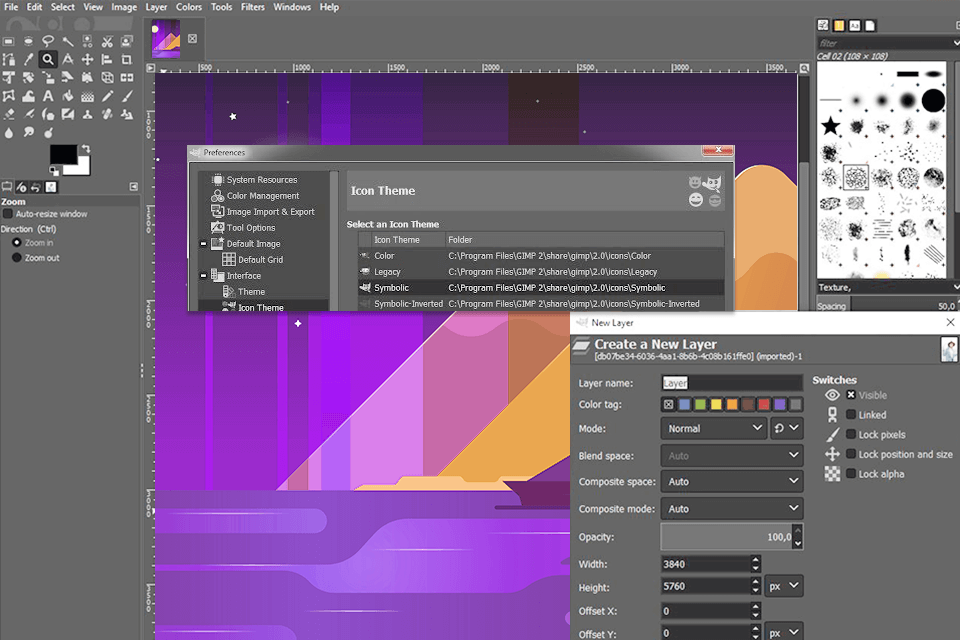
Main GIMP Features:
GIMP is a powerful program designed for Linux. Although it caters for simple graphics editing needs, it still has numerous tools found in Photoshop.
Various brushes, tools for digital drawing, healing, selection – this is just a glimpse of what GIMP offers to its users. The program doesn't provide advanced image manipulation and vector graphics tools, but it has enough capabilities to satisfy enthusiasts.
Vectornator is a user-friendly graphics design program that allows you to explore all the boundaries of your creativity and create awesome vector graphics.
The combination of a well-thought-out interface and powerful functionality lets you produce illustrations, designs, and layouts that will leave everybody in awe.
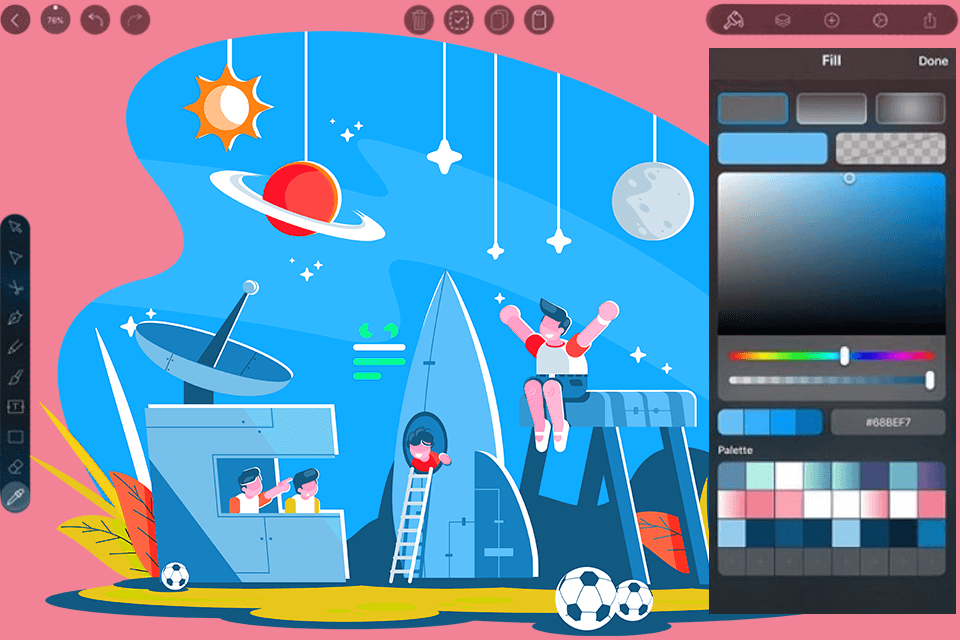
Main Vectornator Features:
This CorelDRAW alternative distributes manual tracing while replacing it with an automatic tracing tool that makes vectorization extremely fast and easy.
Also, Vectornator supports multiple artboards within a single document that allows you to work with complex designs without any hassle.
Vecteezy is an online vector graphics editing tool that is compatible with SVG files. With this program, you can remove unnecessary components from a photo, resize, darken an image and add some design objects, including shapes.
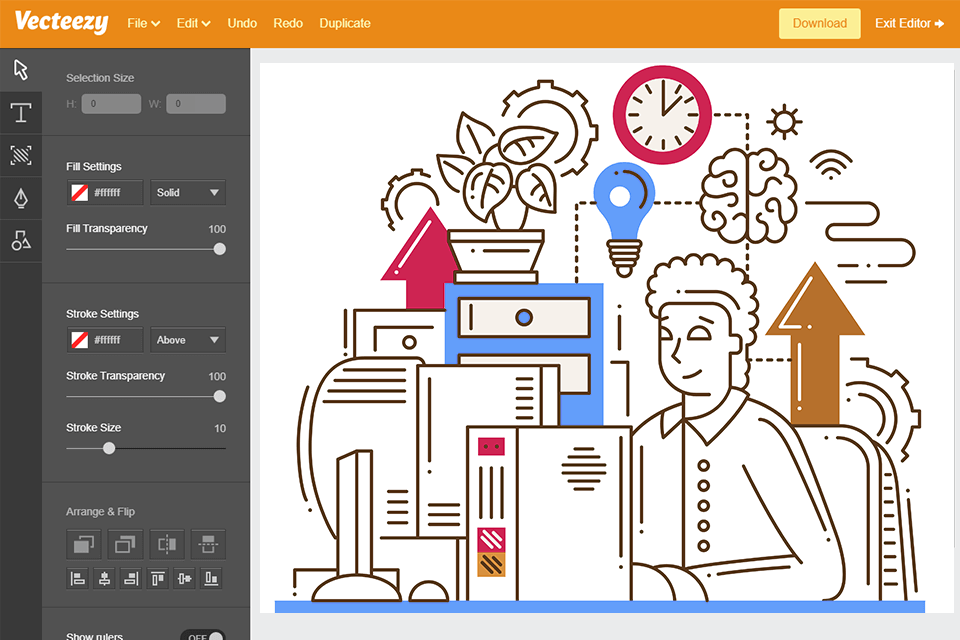
Main Vecteezy Features:
This CorelDRAW alternative allows you to upload and modify SVG files or create stunning projects from scratch. You can make the best use out of numerous pre-installed shapes, clipart objects and fonts.
Vecteezy doesn’t offer such an extensive number of tools. It means that you will not be able to add complex elements to your SVG record. Once you’ve finished, you should download your project since you can’t save your progress in the program for later use.