
Users often choose InPixio as it is free software with a simple and easily customizable interface. However, some editors are looking for InPixio alternatives to upgrade their image editing capabilities.
InPixio stands out with its user-friendly interface that makes it easy to work with. In fact, the free version has all the features that an amateur photographer expects. However, you will have to buy a premium access or choose some InPixio alternative if you want more advanced tools.
I have prepared for you a list of programs that can be a worthy replacement for InPixio. In this review, you will find great options for both professional and beginning editors.
InPixio has a good selection of tools for retouchers and bloggers. However, its free functionality is a bit limited and many users are looking for alternative photo editing software with more features to enhance their images.
Adobe Lightroom is a powerful and user-friendly program for working with digital images. It allows you to handle a complete editing cycle, starting with importing pictures from your camera to printing them or posting them on the Internet.
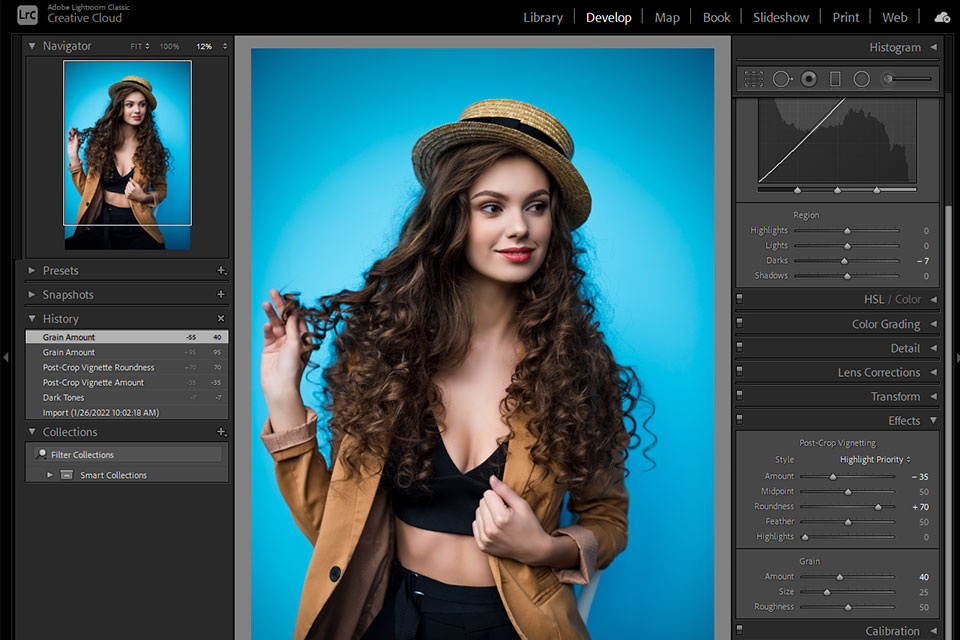
Main Adobe Lightroom Features:
The InPixio alternative contains all the most necessary functions for editing images. Users can also organize and effectively manage their own photo collection by grouping pics by dates, directories, keywords and metadata. You can put the final pictures in professional print layouts, use them to create colorful slide shows, and upload them to various social media platforms.
Moreover, if you are a fan of Adobe software, I advise you to learn more about these two programs by reading the comparison of InPixio vs Photoshop. The program allows you to adjust exposure, contrast, brightness, lighting, sharpness. You can also adjust RGB curves and channels. With the "Textures" function, you can make your images more detailed. To remove unnecessary objects, you should use the Recovery Tool.
Moreover, you can expand the possibilities of the photo editor with the help of special presets. They speed up your work significantly. These presets will be especially useful for wedding photographers who need to edit tons of shots in the same style and do not have time to enhance pictures one by one.
Luminar is an automatic photo editor based on many built-in image processing algorithms. It won't take you much time and effort to understand how to use this one of the top InPixio alternatives. Moreover, high-quality results and the speed of work will allow you to cope with the most serious tasks.
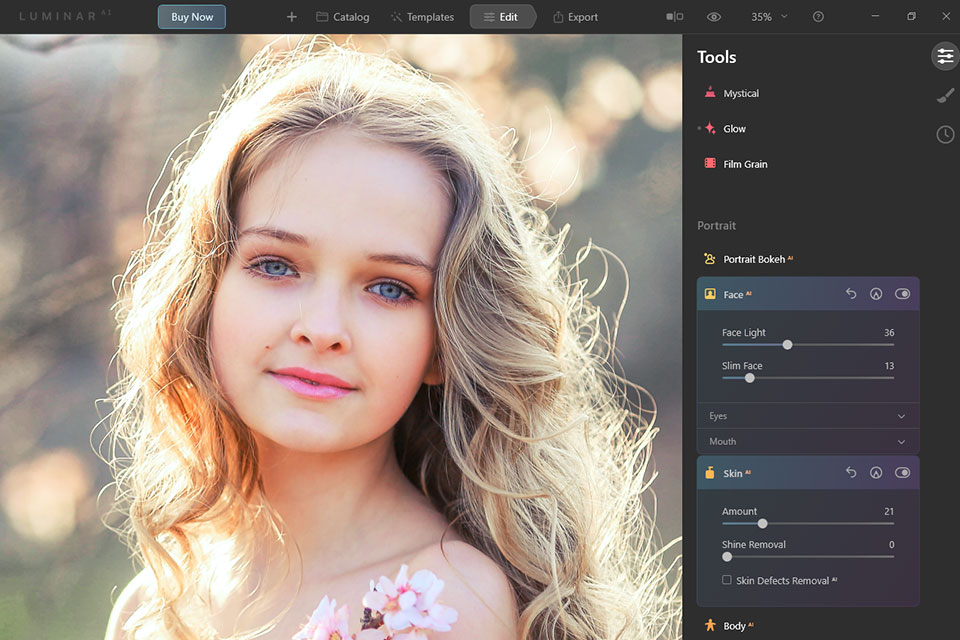
Main Luminar Features:
In addition to the standard options and settings for editing, such as manual color correction, light, contrast, saturation adjustment, Luminar has 45 high-end filters and 67 advanced presets for changing image parameters.
The speed of the program is another advantage that makes it one of the best InPixio alternatives. For example, the program opens even large RAW files up to 50 MB in a couple of seconds. You can also quickly apply filters and effects. Professional designers, artists and photographers like the ability to connect the program to the popular Lightroom editor as an additional plug-in.
Affinity Photo is an excellent choice for a variety of editing needs. It has an impressive array of advanced tools and features to make your shots flawless. It provides pan, high-quality zoom, and real-time editing capabilities.
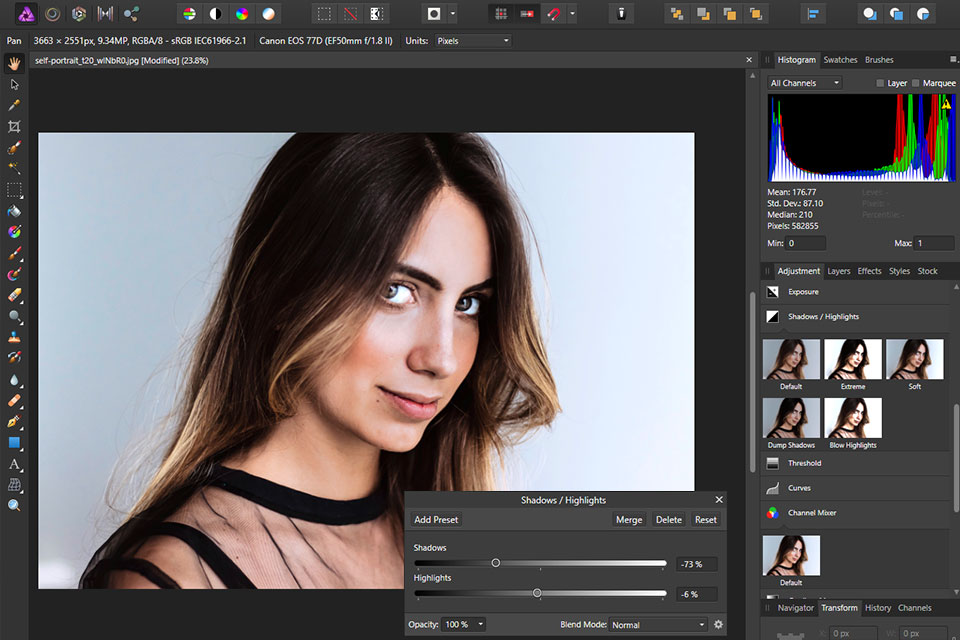
Main Affinity Photo Features:
Since you have a huge set of tools to enhance your shots, you can create professional-level images. The program includes both lightning-fast editing and deeper improvement with the use of masks, filters and the development of several layers.
Thanks to excellent optimization, you can cope with the work of any complexity even on the most budget computers. This InPixio alternative uses its own engine, so the rendering speed does not depend much on the specifications of your device.
GIMP is a free cross-platform graphics editor. It is getting more and more popular these days. The program was originally developed for UNIX. However, now it is also compatible with other popular OS. It allows you to perform different editing tasks.
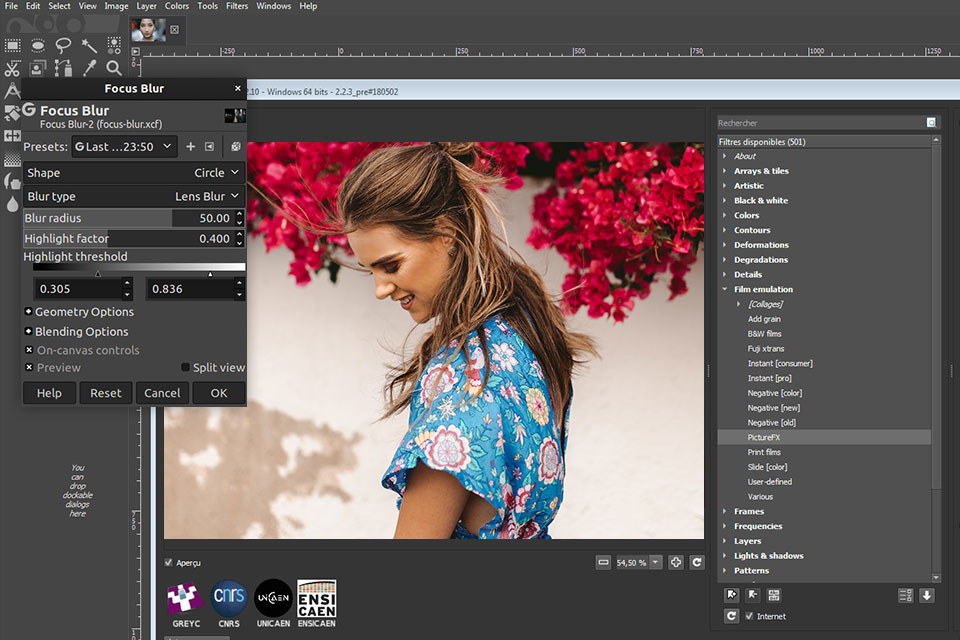
Main GIMP Features:
This InPixio alternative has many features to make your photos flawless. For example, you can use a specific tool to correct the optical distortion caused by camera lenses. It allows you to fix a perspective, vignetting, and so on. What's more, the developers have added a great package of photo retouching features, including a healing brush and a clone tool.
You can expand the functionality of the program through various plugins and extensions. Besides, you can use ample scripting options to automate simple and complex tasks.
Darktable is a free open source photo editor for awesome image enhancement. The key feature is the ability to improve images in RAW format. Thanks to the internal architecture, users can easily add new modules to the interface.
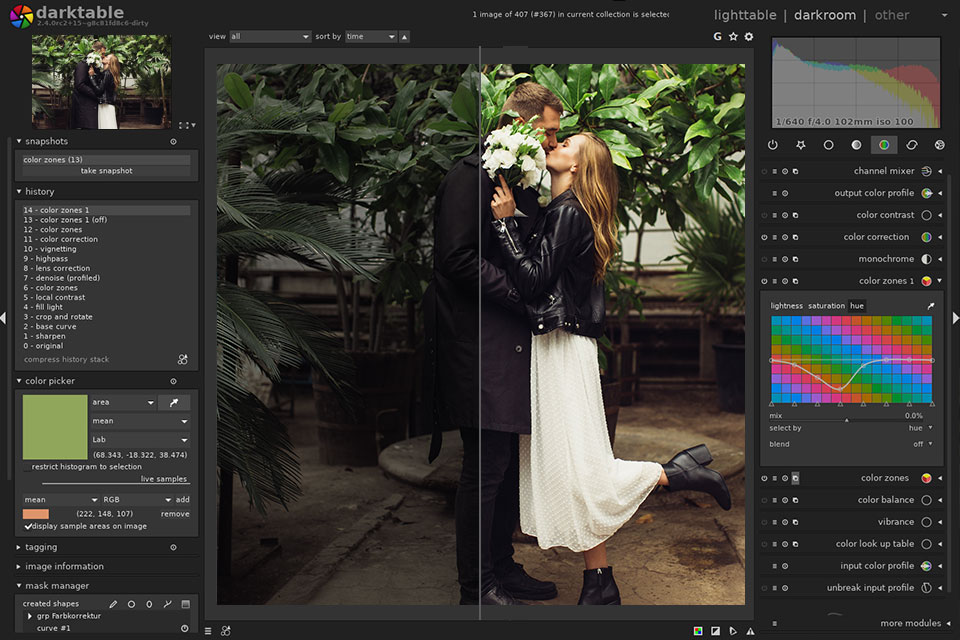
Main Darktable Features:
This software contains everything you need to make your pictures breathtaking. You can change contrast, brightness, sharpness, saturation, restore highlights, fix exposure and white balance.
This is one of the top InPixio alternatives that support flexible database queries. You can search images by tags, rating, color labels and more. All manipulations affect only cached image buffers. This means that your pic is changed during the export.
RawTherapee stands out for its wide choice of features and options for editing photos. You can work with a variety of formats including RAW files from digital cameras. The program has a set of editing tools. Thanks to its impressive functionality, it can even compete with Lightroom.
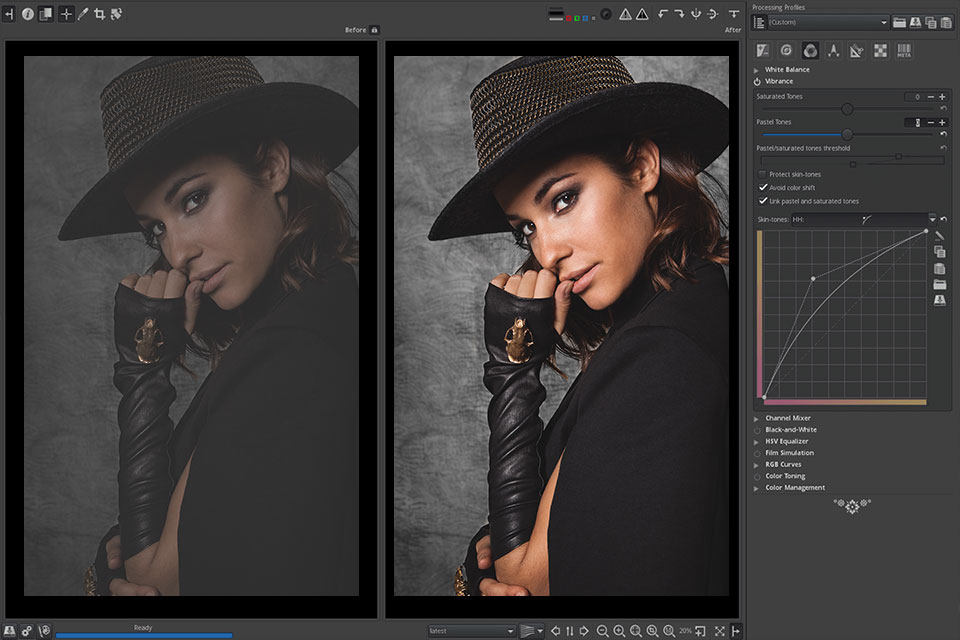
Main RawTherapee Features:
You can perform color correction, shadow and light modification, noise reduction, rotation, tone adjustment, exposure control, EXIF data processing, cropping, etc. Plus, you can use batch mode to speed up your workflow.
This InPixio alternative has a user-friendly interface with Russian localization. The UI is similar to the interface of Windows Explorer. You will find the main tools in separate tabs on the right and in the main panel next to the photo. Moreover, you can track all the changes in real-time.
Pixlr has a set of retouching tools designed for people who don't have extensive knowledge of the subject. The developers offer online and mobile versions, as well as a desktop program. The last option allows you to make an infinite number of changes to your photos without an Internet connection.
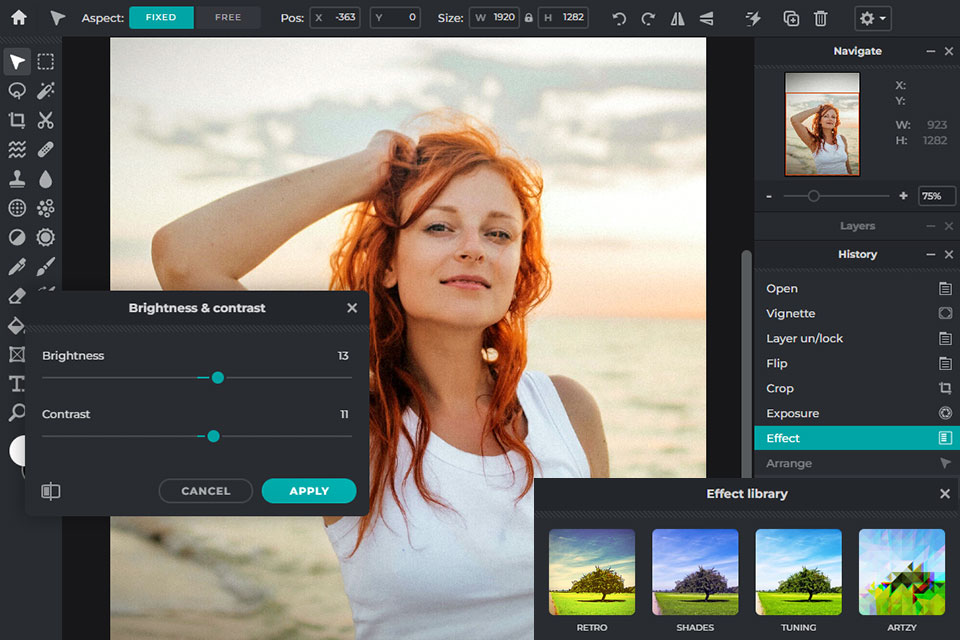
Main Pixlr Features:
The developers used a tree diagram to organize all the effects. This allows you to navigate easily through the categories and find the filter you need. All categories are divided into subcategories. Each set of tools consists of enhancement effects, layering, graphic effects, frames, styling options, stickers, and text effects.
This is a photo editing software for beginners that is completely free. Plus, when you create an account with Pixlr, you will get more free effects for your photos. If you want to have wider functionality, you can pay for a monthly subscription. It has a great set of functions for cropping, brush editing, and applying various effects.
If you need a good online editor, then PicMonkey is a worthy option. In addition to a powerful package of photo enhancement features, the program includes tools for designing logos, banners, and other visuals. You can also take advantage of storage and file organization options.
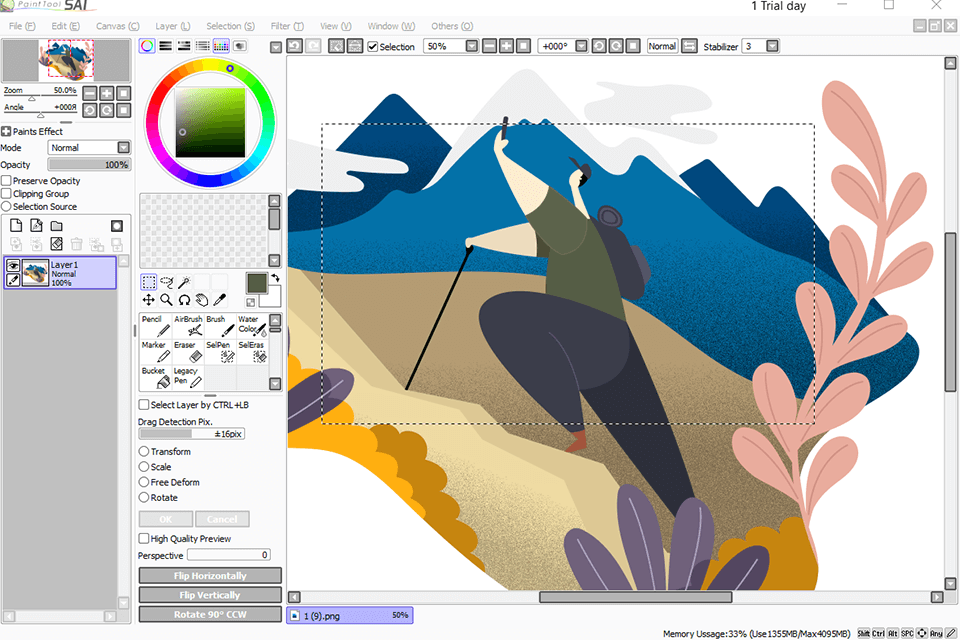
Main PicMonkey Features:
With PicMonkey, you can enhance your images with standard filter sets, overlay options, and text tools. This software includes tools for creating collages from ready-made layouts and lets you add captions to them. This is one of the best InPixio alternatives for those who need to create unique covers, logos, business cards, postcards and social media posts thanks to its excellent library of fonts and templates. It also includes excellent image retouching features.
You can perform various manipulations with the face and body without losing the quality and naturalness of the image. There are a lot of tutorials that will help you understand how to create different visuals using this software.
Fotor is an easy-to-use software designed to enhance photos. It supports images in RAW, JPEG, BMP, PNG, and other formats. This software supports automatic adjustments for brightness, contrast, colors, and other settings, so you don't have to fix these issues manually.
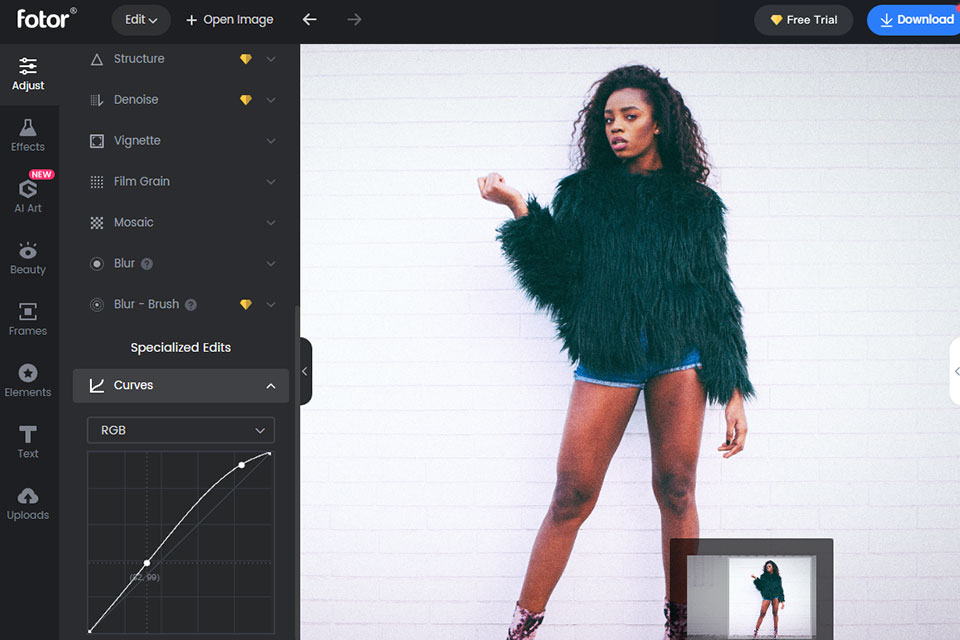
Main Fotor Features:
This is a great tool to give a photo a certain style. The program includes more than 60 different color and lighting effects to turn your pictures into pieces of art. You can track all the changes after your manipulations in small previews. You can also add a frame to the image and customize it to your taste.
This is one of the top InPixio alternatives to adjust the position and depth of the blur. It allows you to emulate the use of a Tilt-Shift lens. You can rotate a photo, stretch it, change its size, color temperature or view EXIF data.
Polarr is an advanced editor with a rich set of tools for high-quality photo enhancement. The program allows you to work with a variety of filters divided into categories (private, modern, film, art).

Main Polarr Features:
This InPixio alternative is packed with standard features such as color management, lighting characteristics, clarity, tone, curves, various effects and more. Users can crop the image, choose a panoramic and gradient area.
You can always undo some manipulations if you don't like the changes you made. When you reach the desired result, you can save the picture on your device, share it with your friends via social networks or send it by e-mail.