
Polarr Download
By Polarr * free * ★★★★☆ (4/5) * Last updated on December, 2019
I am an experienced portrait photographer and I decided to download Polarr to make my images reflect my artistic vision and satisfy the clients’ expectations.
To start with, Polarr offers an excellent range of editing options that enable me to make even complex edits that I usually dod in Photoshop and get excellent aesthetics more efficiently. With the program, it is easy to fine-tune skin tones, adjust lighting, and enhance details.
Compatibility with many platforms like Windows, Mac, iOS, and Android is another considerable advantage. Such versatility allows for doing quick edits on the go and continuing to work from virtually anywhere, which is especially beneficial for freelance photographers like me.
| Reviews: | 4K |
| License: | From $3.99 per month |
| Downloads: | 10M |
| Version: | 5.11.7 |
| Compatible: | Windows/macOS/Android/iOS |
| Operating System: | Windows 7 or later; macOS 10.10 (Yosemite) or later; Android 5.0 (Lollipop) or later; iOS 12 or later |
| Processor: | 1 GHz processor; 1 GHz dual-core processor; Apple A9 chip or later |
| Storage: | Varies depending on the device and the amount of photos you plan to edit |
| RAM: | 1 GB RAM (2 GB or more recommended for better performance) |
| Screen Resolution: | Any |
|
File name: |
polarr.exe (download)
|
|
File size: |
92MB |
|
File name: |
polarr.dmg (download)
|
|
File size: |
103MB |
|
File name: |
polarr.apk (download)
|
|
File size: |
75MB |
|
File name: |
polarr.ipa (download)
|
|
File size: |
68MB |
|
File name: |
Polar_pro.exe (download)
|
|
File size: |
113MB |
|
File name: |
Polar_pro.dmg (download)
|
|
File size: |
125MB |
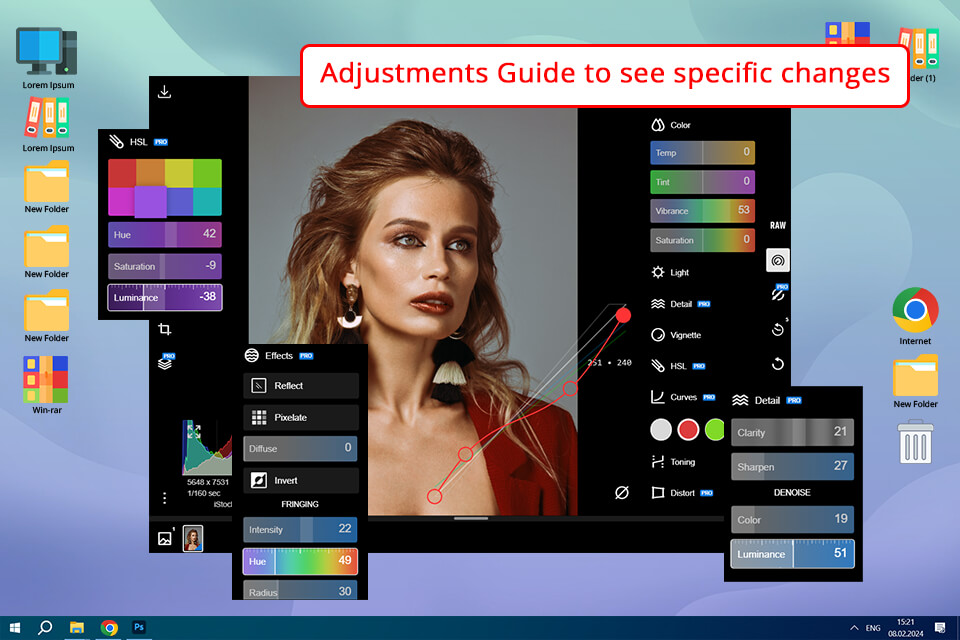
Pro-level tools for deep post production
The advanced editing toolkit makes Polarr one of the best photo editing apps for Mac and Windows users. It allows achieving outstanding results to impress all your Insta followers and maybe future clients if you’re a photographer like me.
As the program supports layers and masks, I can easily make precise edits and deep shadows corrections, whereas the histogram and curve adjustments are extremely useful for enhancing colors and tones in pictures.
Excellent dehaze tool
The dehaze tool is indispensable when it comes to editing outdoor portraits. It allows me making images clearer, crisper, and perfectly polished crisper, reducing haze. Besides, the quality of the dehaze tool is not inferior to the similar options offered by other popular editing programs like Lightroom and DxO Optics Pro, so I highly appreciate having it in my editing toolkit.
Great accessibility for freelance photographers
Cross-platforn compatibility was one of the decisive factors that made me download Polarr app. Advantageously, it supports HTML5 code, meaning that I can refine my images in Polarr on Mac and PC without experiencing any compatibility problems. Thanks to the tool, my workflow has become more efficient and organized, even when editing on the go.
Various masking options for accurate editing
Although Polarr is free, it beats many other paid competitors with multiple masking options. They allow adjusting specific sections of portraits with ease. The ability to create intricate masks and blend layers and further refine them with Polarr filters is the reason why it is often named the best filter app. Now I can perform precise edits and enhancements to create pro-level portraits to satisfy the expectations of my clients.
Lack of 16-bit file support
For a professional photographer, this is a considerable drawback. I often process high-quality pics and RAW files that require a higher color depth, but Pollar does not support such functionality. So, I needed to look for another software to fully utilize the potential of my pics and be able to enhance every detail.
Fails to function properly sometimes
I have had some small performance problems with Pollar. This is so bloody frustrating, and that usually comes right at the moment when I try to work with large pics or process many operations at one time. I mostly work under very tight deadlines, and I have to come up with quality work for my clients fast. Such delays and slow speed in processing do not allow me to optimize my workflow, unfortunately.