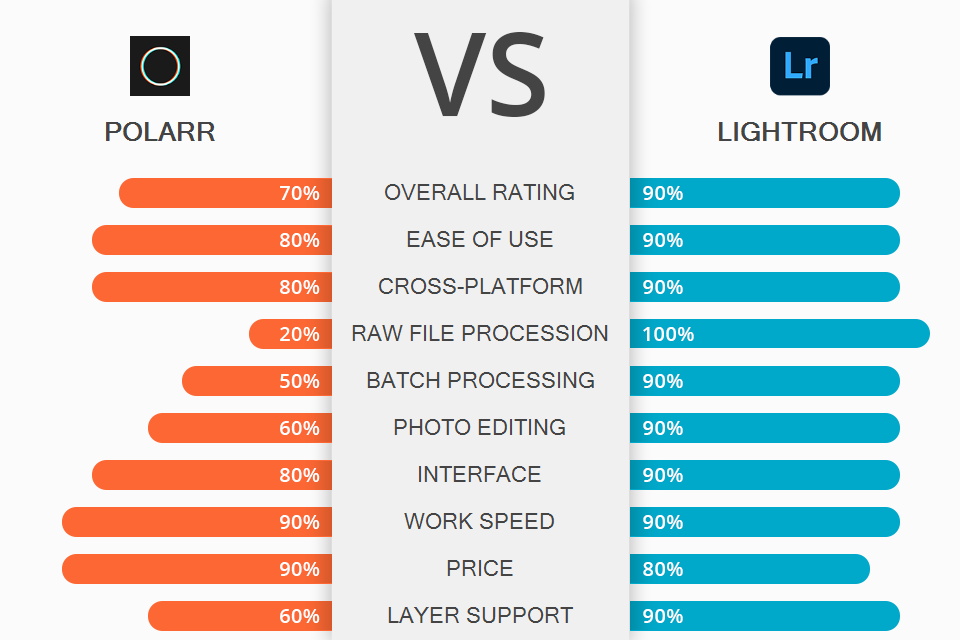
Comparing Polarr vs Lightroom, it is worth noting that both programs are popular among photographers and allow them to perform plenty of photo manipulations, starting from layering, to basic portrait adjustments and image editing. Both programs are compatible with various devices.
Polarr is a free editor that allows users to apply layers, filters, and masks to their images. Thus, users can create various photo effects and integrate them later into graphic design projects. The software is available online and as apps for Windows, Mac, iOS, and Android.
Lightroom is a cloud-based service that gives you everything you need to create, edit, arrange, store and share photos on any device. Easy-to-use tools like sliders and presets let you improve photos exactly the way you want. It works great with Photoshop and has a user-friendly interface.

Polarr offers users many great options for editing, such as cropping and resizing, color-changing, and automatic image enhancement. Even a free version of Polarr includes all these features. Also, this photo editing software for PC has vignetting and lens distortion filters as well as blending and overlay masks. Watermarks and one-time 3-bar graphs are also included in the feature set.
The premium version will please with additional filters and layers, as well as batch photo editing and Apple Photos extensions. Polarr allows users to customize their workspace with individual themes and tool settings. The system keeps track of all previous changes and makes them available. Both free and premium versions include twelve interactive step-by-step sessions that make mastering this photo editing software for beginners a breeze.

Lightroom is Adobe’s software, which is often used by pro-grade photographers for color correction and preparing pictures for further development. Lightroom integrates with other Adobe products into a single ecosystem for an even greater user experience. Thanks to this connection, you can work on one file in several programs at once. But even without this integration, Lightroom is a full-featured program with plenty of features.
The functionality in Lightroom is controlled by convenient sliders and circles. It is especially convenient to use the color wheel for more precise image editing. Users can download filters, plug-ins, and presets from the net or create on their own. This is especially convenient for those people who work with a large number of projects of the same type. There is a special version of the program for mobile devices. It is slightly reduced compared to the desktop version, but it retains the main properties, and most importantly, user-friendliness.
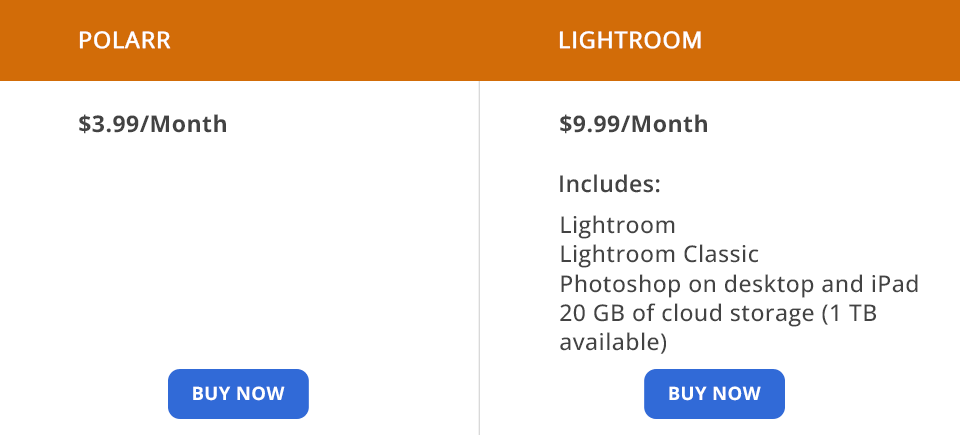
You can use Polarr for free online. If you want to get access to even more features, then you should get a paid version. Polarr costs $3.99/mo (a monthly plan) and $2.49/mo (an annual plan). You can also get the software paying $29.99 once/year.
Lightroom plan with 1TB storage starts at $9.99/mo. You can also learn how to get Lightroom for free to take a look at the program functionality without spending a cent. You can also get Lightroom as a part of Creative Cloud plans. There’s a special plan for students and teachers starting at $19.99/mo that includes over 20 desktop apps, mobile apps, web services, and 1 TB of storage. For business and teamwork, there is a plan that includes everything from the previous plan, as well as a management console and instant resource synchronization between devices. You can get it for $79.99/mo.
There’s a plan for Schools and Universities that also includes over 20 desktop apps, mobile apps, and web services for small workgroups, departments, classrooms, labs, and even entire institutions, as well as managing license deployments and upgrades from one central console. This plan starts at $34.99/mo. Before you decide on a plan, you can test a free trial version.
Polarr is such a photo editing app for Mac and Windows using which you can enhance your images like a pro. With all the variety of tools, the interface isn’t too overloaded with controls and menus. In addition to standard functions (cropping, scaling, rotating, etc.), the software includes several ready-made filters divided into categories. What’s more, you can create your own filters.
Lightroom is a simple yet powerful all-in-one program for passionate photographers, allowing them to batch import, edit, arrange and display images from a single window. It also offers additional tools and output options for creating prints or photobooks. A wide range of transformational effects and extra plug-ins offer unlimited photo editing possibilities.
Polarr or Lightroom – the latter offers users a more extensive feature set and more options for working with photos, including batch image editing. Polarr is inferior to the competitor in terms of features and a set of filters even though it has a decent photo editing set.
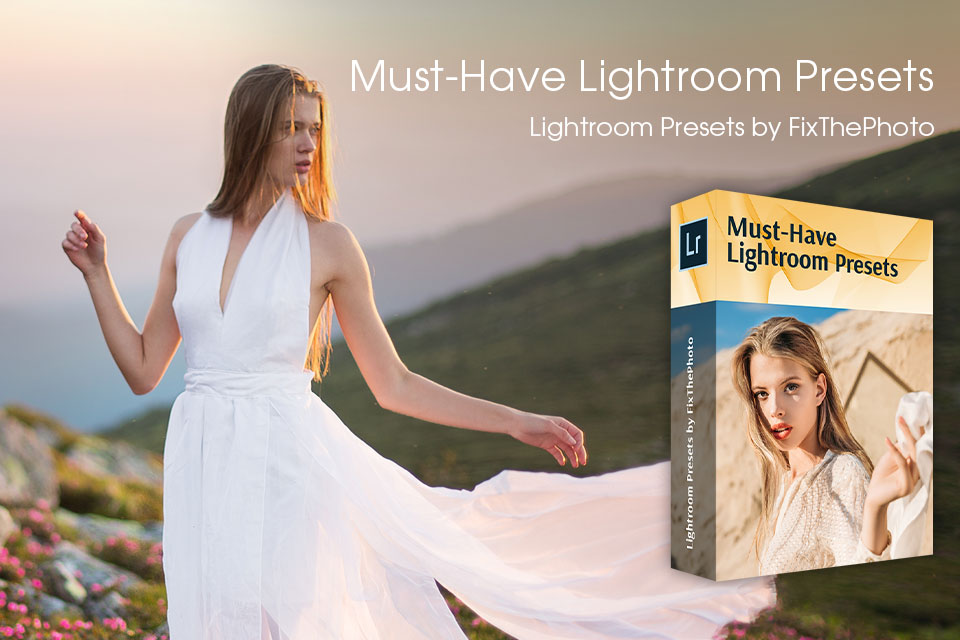
Thanks to these filters, you can make your photos look fantastic without going the extra mile. Using such presets, you can improve a pack of photos in one go and achieve terrific results.