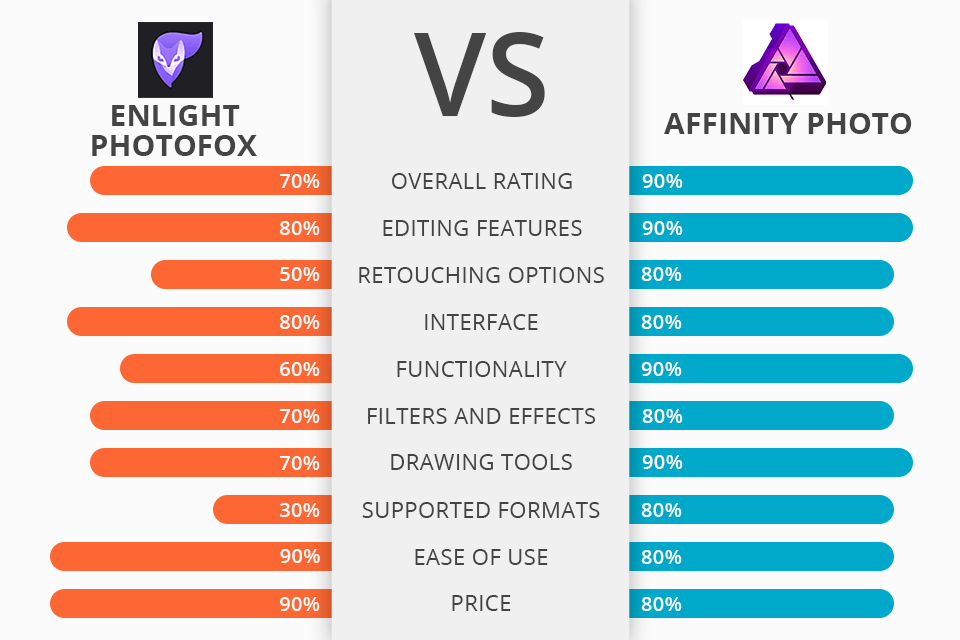
If you are looking for a highly functional program for editing RAW files, I advise you to check out this Enlight Photofox vs Affinity Photo comparison. These two programs allow you to perform basic editing tasks, adding original effects, applying filters, as well as creating complex artistic projects, using the painting tools and other options.
Enlight Photofox is a user-friendly photo editing app, which has all the necessary features for refining images on the go. It can work on iOS devices and is available as an online platform. Photofox is a part of the complete Enlight Creative Pack, which also offers such sophisticated editing tools as Pixaloop, Quickshot, and Videoleap.
Affinity Photo is a professional photo editing software with an intuitive interface. It was created by the Serif company, which is popular among photographers and retouchers. The software offers users numerous advanced features for performing complex editing and creative projects.
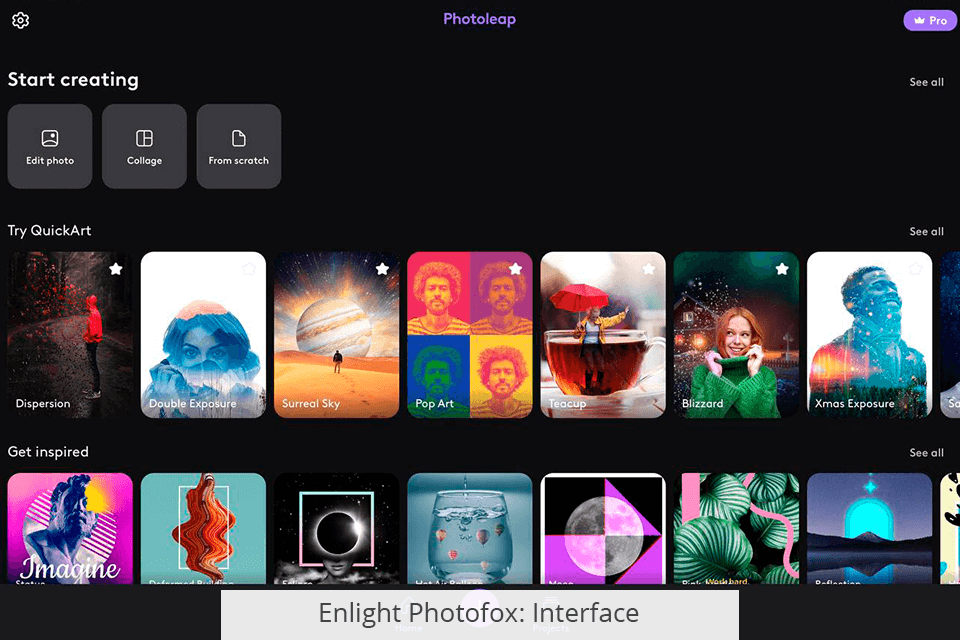
Enlight Photofox has a user-friendly UI, specifically developed for average users providing them with a rich toolkit for editing pictures.
Photofox offers numerous automatic and preset options so users won’t experience difficulties while working in the program. All functions are well-categorized taking into consideration the logic of usage. Moreover, there is an informative tutorial on how to use specific features.
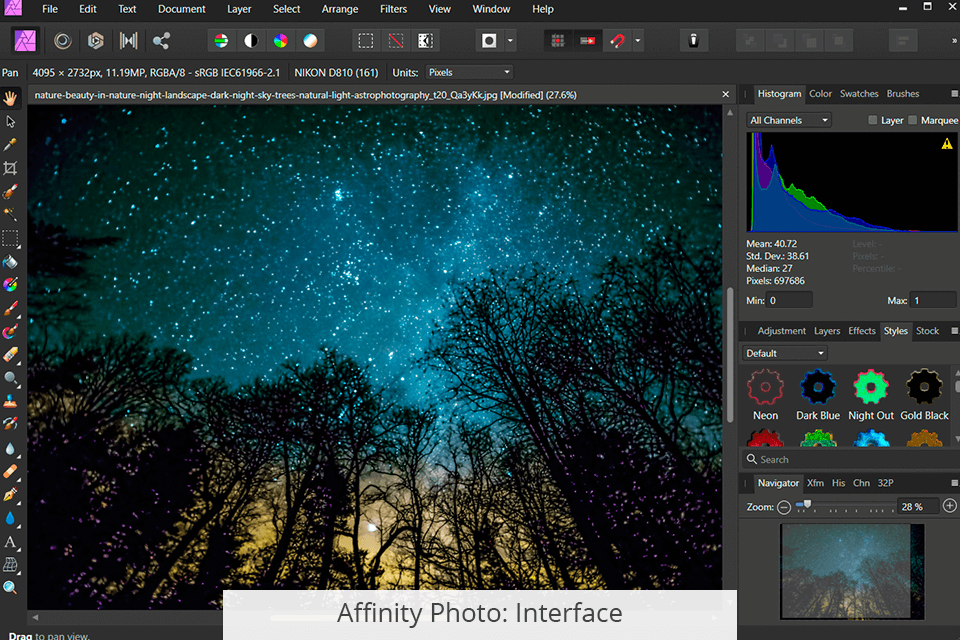
Affinity Photo comes with a modular UI that consists of powerful editing Personas. It is very handy as all features for performing particular tasks are included in one group. Besides, such an interface offers a very convenient workspace without frills.
Photo Persona has many basic editing options to make your images look perfect. Use the Liquify Persona’s warp effects to fix distorted pictures. Tone Mapping Persona allows altering the color and tone in your images, whereas Develop Persona is a module with editing tools for professionals. Use Export Persona for exporting images in various formats.
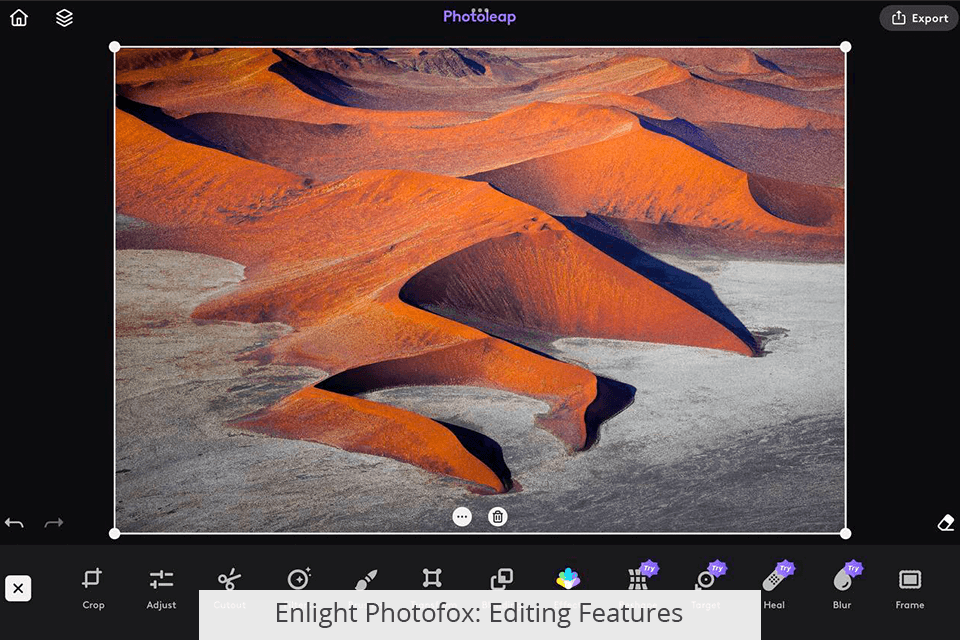
When comparing Enlight Photofox vs Affinity Photo in terms of editing capabilities, it should be noted that both programs have rich image processing toolsets. Enlight Photofox uses a layering system that ensures a smooth picture editing workflow. It means that the program allows refining each detail separately without the risk of ruining the whole composition. A free version lets you use 2 layers (and up to 5 in a paid one). Besides, Enlight Photofox makes it possible to blend several layers within one composition.
You can resize pictures, rotate them (only using a portrait orientation in a free version), add or delete borders, etc. With the help of the Perspective tool, you can change a picture as if it was taken from different angles.
Photofox offers an array of effects (like tonal corrections, duotone effect, and glitch art); apertures, filters, as well as other editing options for refining images. Besides, it is fitted with many presets, fonts, and graphic elements that let you create stunning artistic compositions. After paying for a subscription, you can use the Darkroom feature that provides you with richer functionality when correcting tonality.
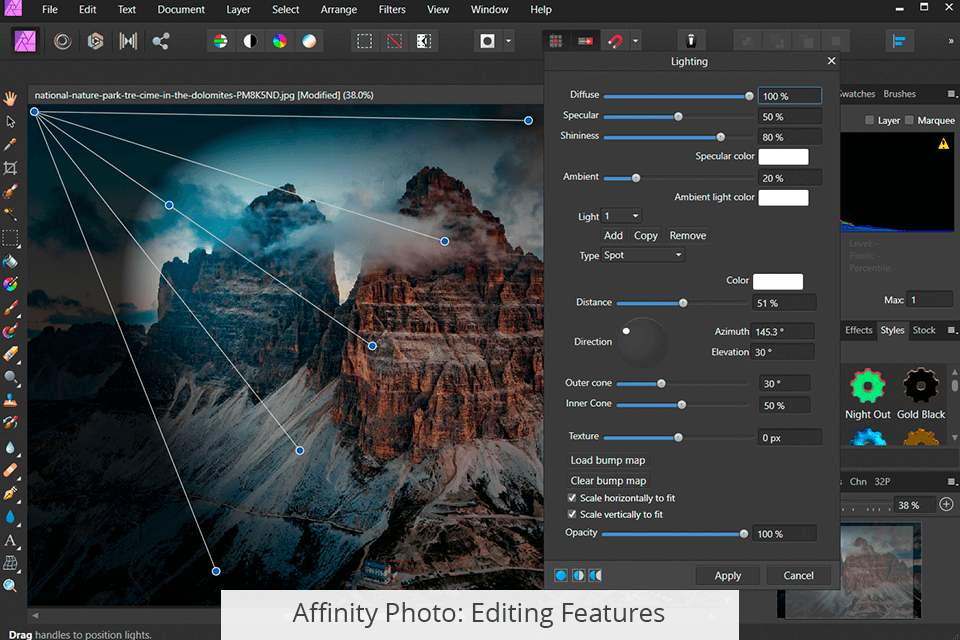
Affinity Photo is a worthy Photoshop alternative in terms of editing functionality. Like Photoshop, this program supports an unlimited number of layers allowing editors to retouch every image detail without affecting other parts. Moreover, here you can perform as many undoes as necessary.
Live blending modes with drag-and-drop features are one of the program’s strengths. iPad users can generate pattern layers from the given selection. To get more opportunities for creating your visual projects, you can mirror layers.
The software has an advanced feature set for color correction work. It supports RGB, RGB Hex, LAB, CMYK, and Greyscale color models. Also, there are several color palettes and swatches to choose from for deep color correction. It has the Color Picker tool which you can use to select the needed shade from any part of a picture. With the Darkroom editing suite and variety of local adjustments, you get more opportunities for color and tone corrections.

Although Enlight Photofox has fewer retouching features than Photoshop and Affinity programs, it still offers several handy options. It allows deleting the undesired objects, reshaping some particular areas, blurring the selected parts of an image, etc. By using the editor, you can even blend several pictures to create stunning double exposures.
To access retouching features, open the Tools menu and find the Tools tab. The editor will offer you to use four options: Mixer, Reshape, Heal, and Tilt Shift. The Heal tool deserves a special note in the Enlight Photofox vs Affinity Photo comparison. It allows erasing needless objects and blemishes in a straightforward manner. The option substitutes one area of a picture with pixels from another sector.
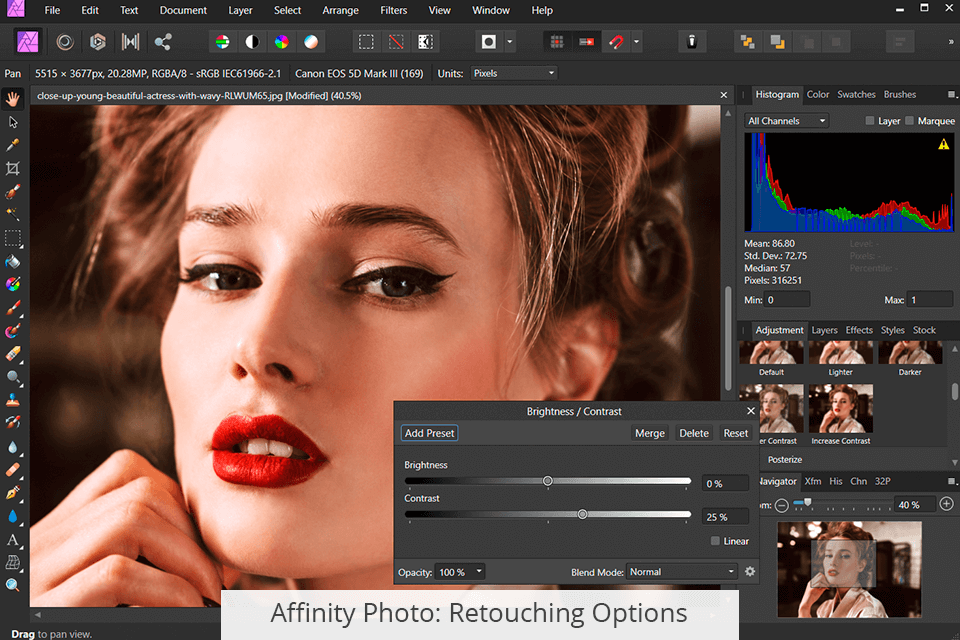
Affinity Photo offers multiple retouching features for detailed image processing. The toolkit includes various options like Dodge & Burn, Clone tools (only for desktop), Blemish and Red Eye Removal, Color Replacement, and Patch tools.
By using Affinity Photo, you can perform the Frequency Separation that is available as an in-built filter. This makes retouching easier for photographers, compared to what you have to do in Photoshop.
If you want to have your image retouched professionally, but lack time mastering different techniques, address the FixThePhoto team.
Experts can refine every detail of your pictures by deleting blemishes, configuring WB, performing in-deep color adjustment, improving light, and doing all the necessary manipulations with images.
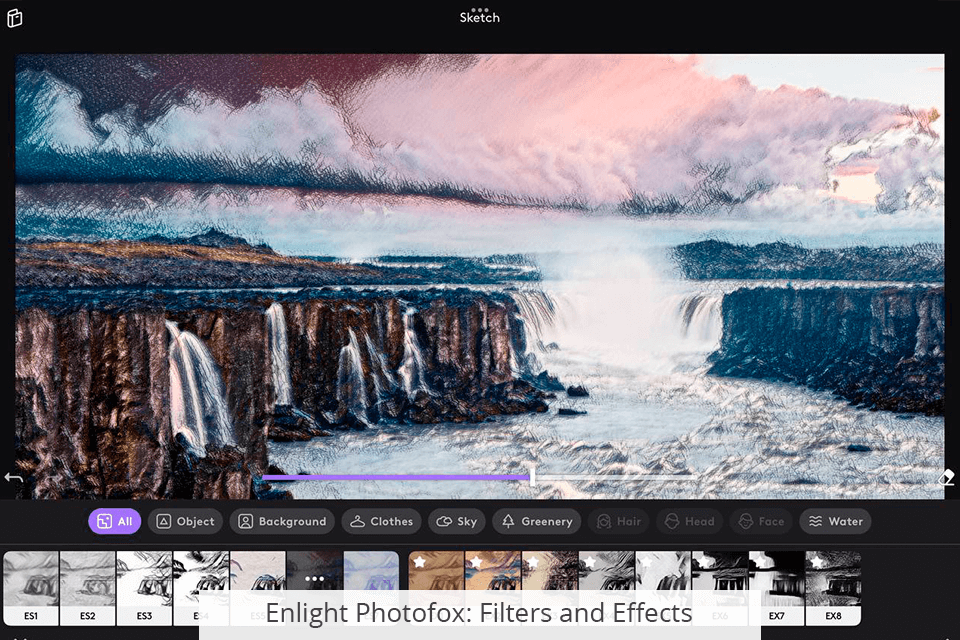
Enlight Photofox offers a rich library of effects. The Analog tool has an array of analog filters. They are great for creating retro-style images that look like they were taken with a film camera.
The BW filters are perfect for turning your pictures into black-and-white compositions. The program offers multiple BW presets for embellishing photos. You can modify presets according to your needs and editing tasks.
The Duo filters add a specific tint to your pictures by blending two different colors. You can modify colors and blending effects to suit your image.
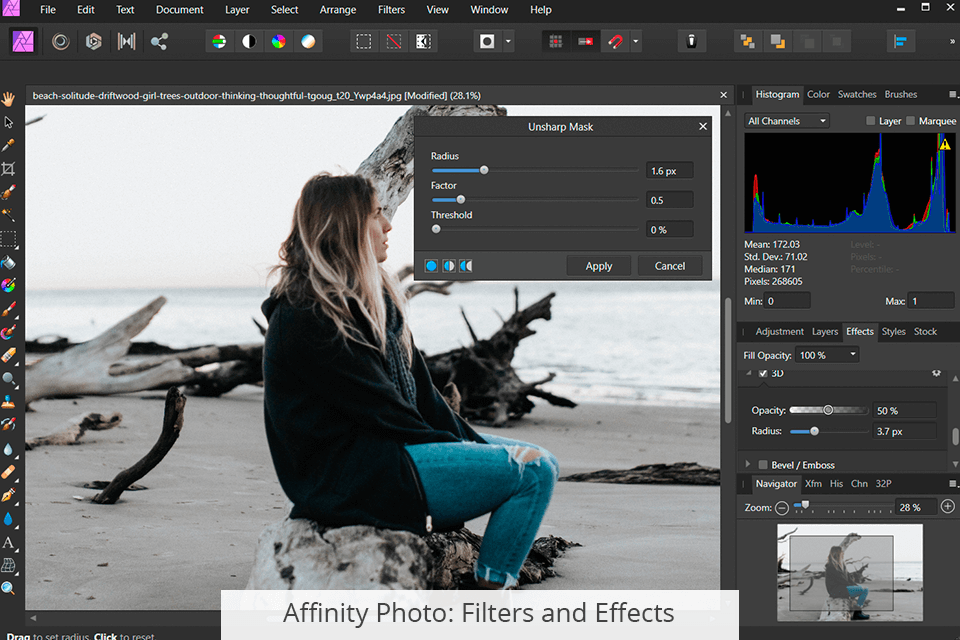
Affinity Photo appeals to users with an array of powerful effects, which can be a decisive factor for those comparing Enlight Photofox vs Affinity Photo.
They include filters for changing basic parameters, as well as creative presets for particular requirements. You can create a stunning image with the help of such options as Exposure, Contrast, Clarity, Saturation, Vibrance, White Balance, etc.
By using shadows and highlights effects you can transform a picture completely. Besides, Affinity Photo allows users to add or delete noise, make spatial lens corrections, apply vignette configurations. With the help of split toning, you can transform an image into a black and white composition.
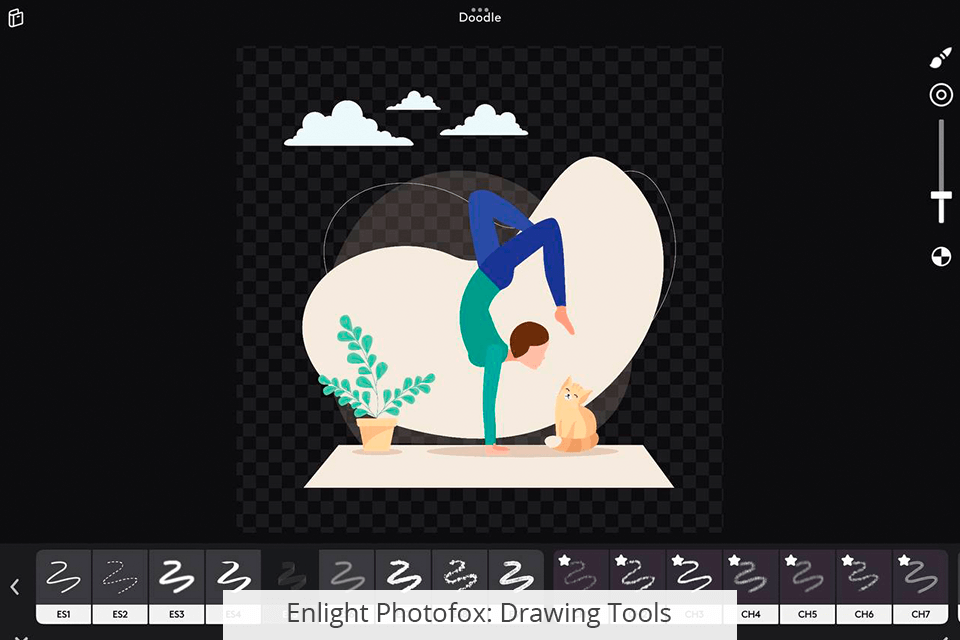
Enlight Photofox has a basic toolset of drawing apps. Users can jazz up images with graphic elements, which is quite handy for designers and other professionals who develop various art projects or create social media content. You can view all the features in the Artistic tab.
Choose the Painting tool, configure brushes, select the desired thickness, pressing force, and other parameters while working in the program. You can also turn your image into a hand-drawn picture by imitating various painting techniques. Use Sketch tools to turn a photo into an impressive sketch without applying complex techniques.
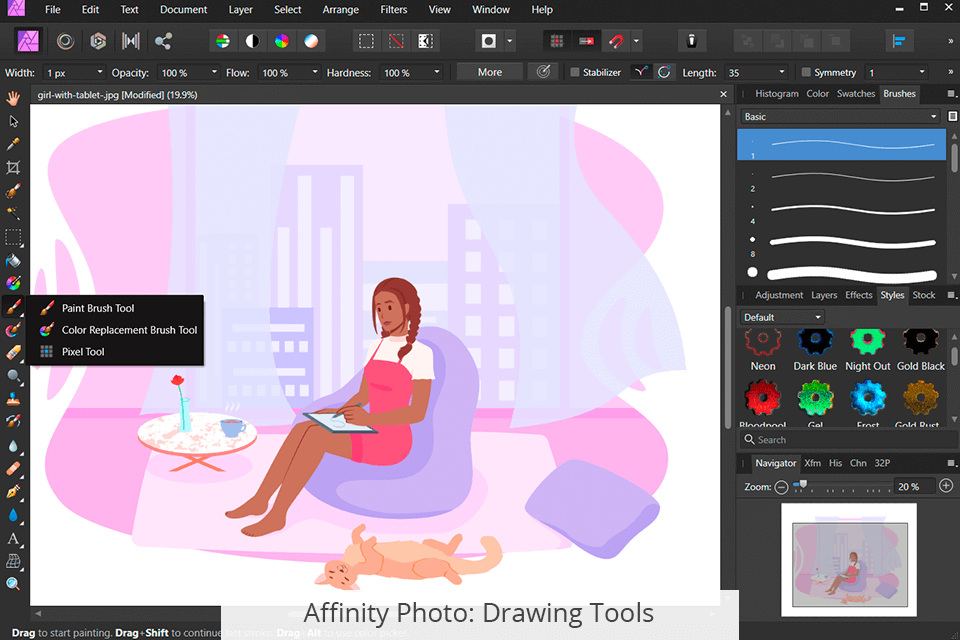
Affinity Photo has a huge selection of professional brushes and other drawing features that are easy to customize. It offers both standard brushes like in the majority of drawing software and specific ones. For example, Affinity Photo contains a hard-edged Pixel Brush tool for creating stunning retro compositions and great UI painting, as well as various textured brushes that can mimic a variety of textures in a few clicks.
To extend initial drawing capabilities, you can import brushes from Photoshop in .abr format. What's more, you can create fully custom bitmap brushes from scratch using your own textures. Designers and painters who need more freedom for self-expression can install this program on drawing tablets with a stylus and let their creativity run wild.
When deciding between Enlight Photofox vs Affinity Photo, you should remember that both editors offer similar features, but contain some unique options as well.
Enlight Photofox offers:
Affinity Photo is well-known for:
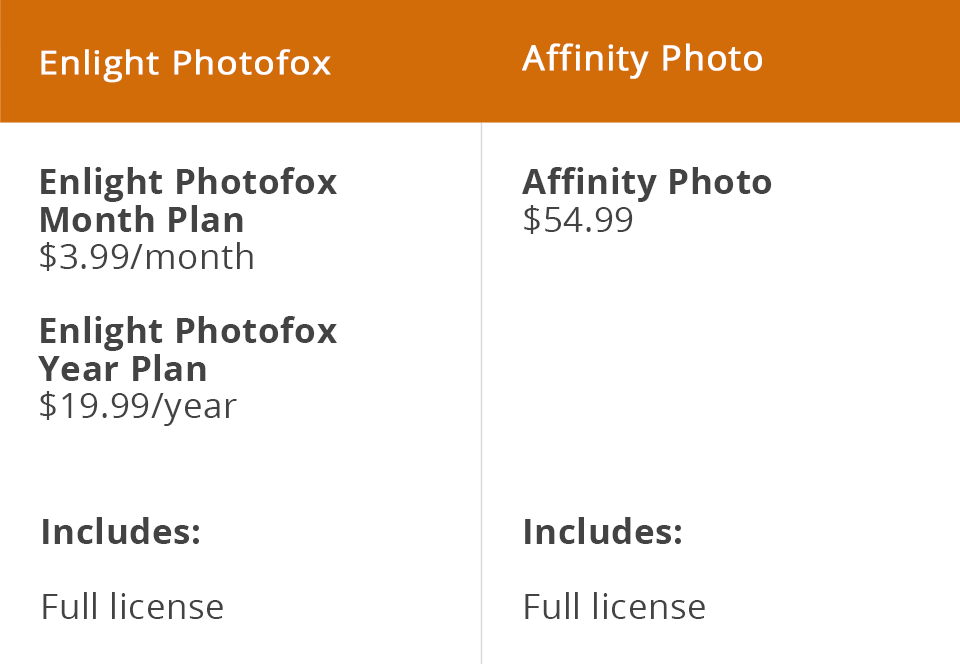
Enlight Photofox can be downloaded from the App Store for free. But you need to keep in mind that a free version has limited functionality. While the free features are enough for basic editing, you can get the full range of tools for $3.99 per month, or $19.99 per year.
To get Affinity Photo, you need to make a one-time payment. The price varies depending on the operating system. Windows and Mac versions cost $54.99, while the iPad one – $21.99. Free trials are available for desktop versions.
Enlight Photofox is a user-friendly application for editing images on iOS-based devices. This is probably the handiest tool for editing photos on the go and making quick and simple changes before posting images on social media or designing ads for these platforms.
Affinity Photo is a picture editing and retouching software for professional photographers and designers. Most features are user-friendly, while others require a bit of practice.