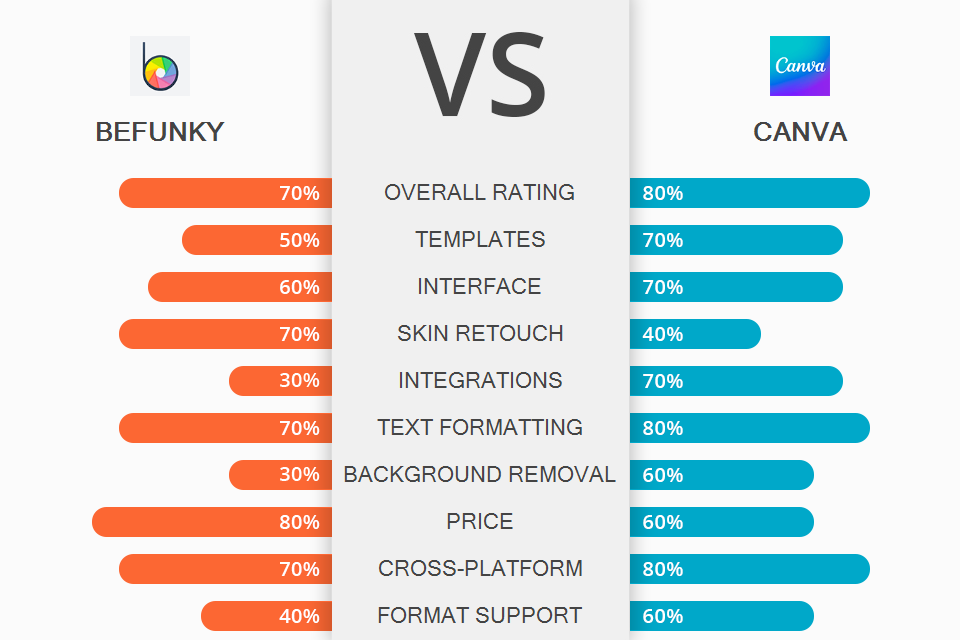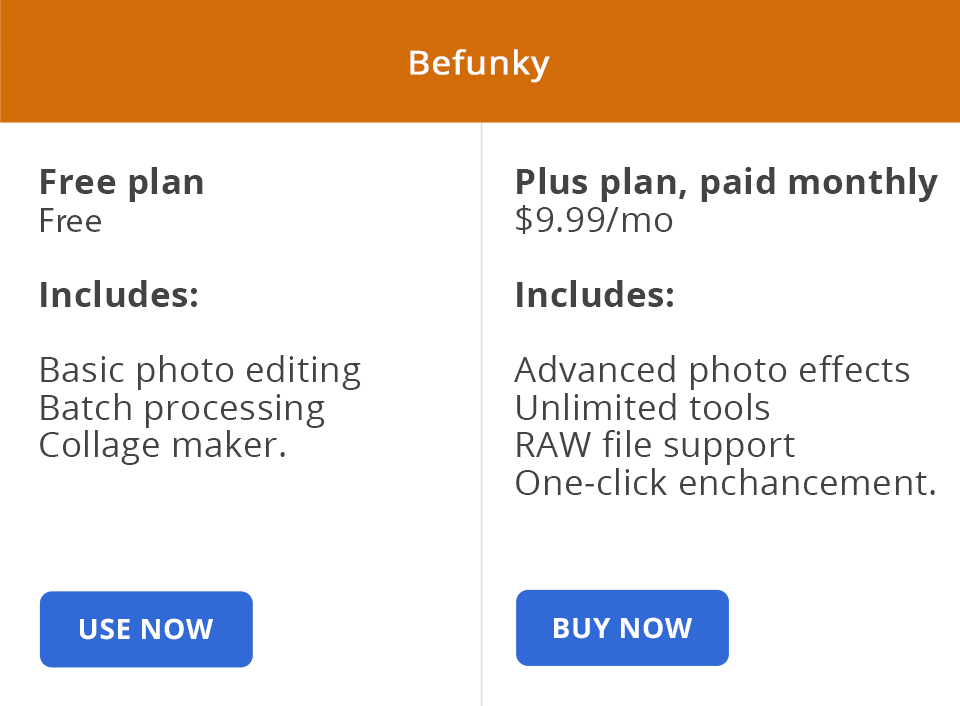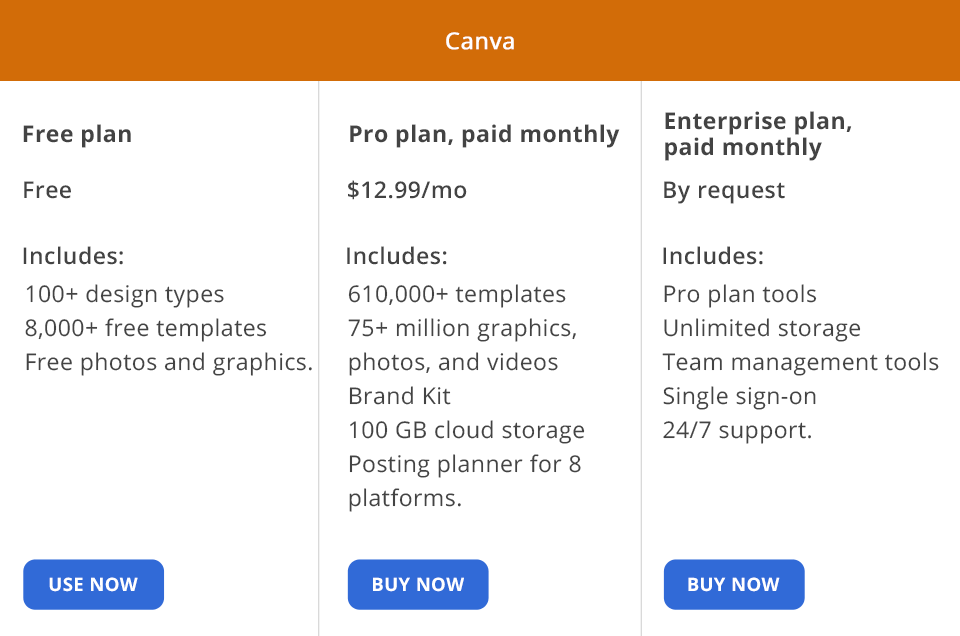This Befunky vs Canva comparison will be useful for photographers and novices looking for simple software for creating graphic design and detailed projects based on different genres of photography.
Befunky is a straightforward yet full-featured product used by graphic designers. The feature set of the program offers users new opportunities that even novice photographers can handle. With this reliable software, you can make your photos look professional.
Canva is a great program for designers, who want to create top-notch graphics. This online product is easy to master even for beginners thanks to the convenient drag-and-drop function. It can also satisfy professional designers, simplifying the process of creating masterpieces. You can make basic corrections to pictures and save them as ready-made templates for social media design and printed materials.
What Is Befunky?
The main functions of Befunky for working with photos are crop, touch up and resize. This photo editing software for beginners will delight you with easy-to-use tools to transform photos into art or cartoon projects.
Another advantage is that the program has a free photo editing app compatible with any smartphone. It is a fully functional application that is highly appreciated by photographers and graphic designers. Templates and custom graphic assets work great in combination with the tools used to create posters and banners. This collaboration makes the app indispensable for beginner photographers and graphic designers, simplifying the process of retouching and editing.
1/2

1/2

2/2
Befunky: Strengths and Weaknesses
Nice and intuitive interface. The interface of this software is as simple as possible. All tools are arranged in three tabs. The names of the instruments also correspond to their intended purpose. It won’t take you long to figure out how to change the contrast or exposure.
Convenient tools for graphic design. This software is cross-functional since it can be used as graphic design software as well. There are many collage blanks, templates for popular sizes on social networks. You can import images, customize them as you wish, and then change the layout without having to re-import photos.
Smart image library. As for me, the main advantage is the possibility to upload images from different sources – Google Drive, Facebook, Dropbox, open pre-created projects, and even stocks. You can write the necessary keyword and select the images you need right in the program. No more downloading and uploading photos multiple times. BeFunky app allows you to search for images in Pixabay and Unsplash which are the biggest collections after Adobe Stock.
Detailed face and skin retouching. What pleased me so much is that Befunky photo editor has advanced tools to edit skin, eyes, and lips. Here you can make eyes brighter, edit eyelashes, and eliminate the red-eye effect. Teeth whitening, wrinkle removal, and skin-smoothing functions are also available.
Text editing tools. You can add text to the collage, using integrated fonts or those from your computer. The most compatible fonts are already selected in the ready-made templates, you just have to change the text. You can add custom settings and change styles – text size, font type, background color, outline or letter spacing, and line height.
Free version limitations. The free version has a limited selection of templates and image retouching tools.
Annoying ads that cannot be turned off. They advertise their services, so there is no need to post white ads on a black background. When you open BeFunky Editor Pro, there will be “Upgrade” in front of you, which will be displayed at every step of the process.
What Is Canva?
Canva offers users an incredible variety of editing and layout tools, from image reshaping to blurring and backdrop removal. Arranging and layering objects is very easy, as well as adding extra elements, such as lettering or bright stickers on top of your project.
With Canva, you can do just about anything, from editing photos of your animals to professionally designing social network campaigns. This photo editor provides enough tools for working with photos if this is your priority.
1/2

1/2

2/2
Canva: Strengths and Weaknesses
Intuitive design process. Moving objects around canvas, you’ll see useful guides. The developers have provided them to make it easier for users to align objects and create a coherent and neat project. The process of replacing different photos areas is also very convenient – just a couple of clicks and you’re done. Bringing to life graphic design ideas is easy and doesn’t require special knowledge, whether it’s changing the background or adding a video to your project.
Smart resize tools. The resizing feature instantly creates a set of appropriate visuals and gives them a proper and pro-grade look. This way, you can easily create images according to the size requirements of various social networks: Pinterest, Facebook, Twitter, Instagram.
Access to a wide range of templates. Canva offers users millions of stock pictures and video clips, 400 thousand design assets, using which beginners cab easily create terrific projects. You can use even this product as flyers software, if you frequently create such materials. In the Templates tab, you will find many ready-made resources that allow realizing different ideas in a quick way. Turning to the “Find Templates” menu item, you can explore graphics templates, which are already divided by subject for your convenience.
Backdrop removing feature. Canva can be used as a background removal software to prepare photos for further use in design. This tool is the first one in the Effects panel. The program will automatically separate an object from the background, and if you want to correct it a little, use the Erase and Restore brushes.
Numerous application integrations. Canva has many useful features, such as authorization to connect to social networks for automatic post scheduling, as well as integration with other resources. This way you can use your files stored in Google Drive, Dropbox, and Box in Canva.
Integrations also include importing images from Facebook and getting content directly from Brandfolder, Bitmoji, Flickr, Giphy, and other websites. This is a serious point to consider if you are comparing BeFunky vs Canva.
Poor “Help” section. Canva has an advanced “help” section, which is full of useful information, but users note the complexity of presentation. In addition, the text format is more difficult to understand than, for example, a video tutorial.
Befunky vs Canva: Price
BeFunky can be used for free for an unlimited period, but the feature set of the program will be seriously limited. To enjoy all the benefits of the service, you need to pay $8.99 per month.
With Canva’s Free plan, you’ll have access to over 100 design assets, over 8,000 free templates, and a free collection of thousands of images and graphics. The Pro plan gives you a more advanced set of resources: over 420,000 templates, more than 75 million graphic elements, including photos, stock images and video clips, and many useful tools. Another very important and nice feature of this plan is the Brand Kit – you can store your brand assets (color palette, logo, etc.) in it. This plan costs $9.95 per month for a single user but is billed once a year.
For business owners with a team of several employees, the Enterprise plan is optimal. With it, you will have access to several Brand Kits, design workflows, as well as unlimited storage space.
BeFunky vs Canva: Who Wins?
BeFunky or Canva – the choice isn’t that simple. These programs have similar interfaces and a clear principle of operation. Both platforms are web-based and compatible with any browser. The choice of software depends on the direct tasks that you need to cover. However, if you’re striving to be perfect in the post, look for a better toolkit that’s more suited to your stage of the process.
Canva is a cross-functional design platform for anyone, even for non-professional designers. Users can prepare printed materials and infographics for websites. It provides you with basic operations with photos, giving professionals and amateurs a complete range of tools to create amazing art in one place. Canva is still a great option, making it easy for beginners to create, while offering a huge variety of tools for more experienced designers.
Befunky is a perfect variant for novices, but more advanced users may be a little disappointed with the poor feature set. It has more tools for detailed face and body parts editing, color correction along with the possibility to assemble it into a ready-made collage or custom artboard size.