Having impactful visuals is crucial for effective marketing, and a well-made flyer plays a key role here. If you want to attract clients and build a successful business, one of these flyer design software will help.
A professional flyer isn't just promotional material; it's a clear way to catch attention and share your message. I discovered this when I started using flyers in my photography business.
Even in today's world, where AI technology is advancing rapidly, physical marketing, like flyers, still has a strong influence. But it only works well if you design it effectively and use the right tools.
When choosing a program, I wanted it to have ready-made templates and a variety of fonts. I also needed to edit and add decorative elements created in other programs. I consider Adobe Express to be the most useful flyer design software.
After testing many flyer design programs, I got different results. The flyers I made with Adobe Express looked the best. They were neat, modern, and professional, so I decided to use this software for my website and social media.

Flyers I made in Adobe Express templates (2min)
I appreciate that Adobe Express offers customizable templates, letting me change colors, fonts, and layouts to match my style. Another plus for me is that I can use it on both my computer and mobile devices, which is convenient because I often create graphics for my photography website while on the go.
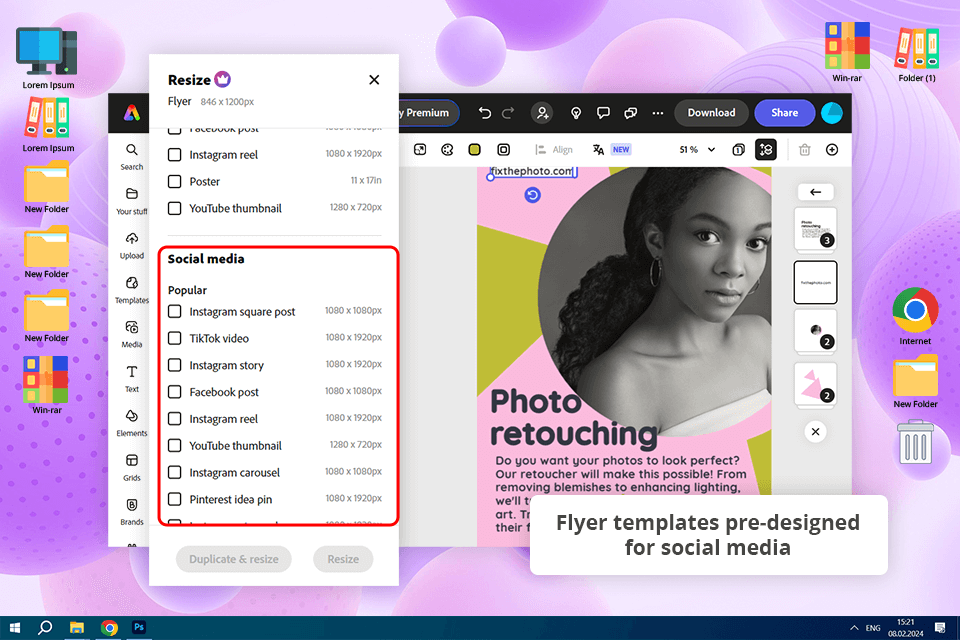
Adobe Express is a flyer maker that also lets you design posters, videos, and web pages. It comes with a wide range of features suitable for various needs, including free photography marketing templates, which I find especially valuable as a photographer who's not very experienced in making flyers and other promotional materials.
With Adobe Express, I can easily experiment with colors and graphics to create flyers that match the style of my brand.
While using Adobe Express free, I can add photos from my collections or libraries with thousands of images. The software for flyer design has many text fonts. By using the filter search, I can find them much faster, for example, I can indicate that I’m looking for handwritten text.
You can also print JPEG and PDF files, as well as share the works directly on social networks. If I’m targeting a specific platform, I can choose the templates designed for Instagram, Facebook, YouTube, etc.
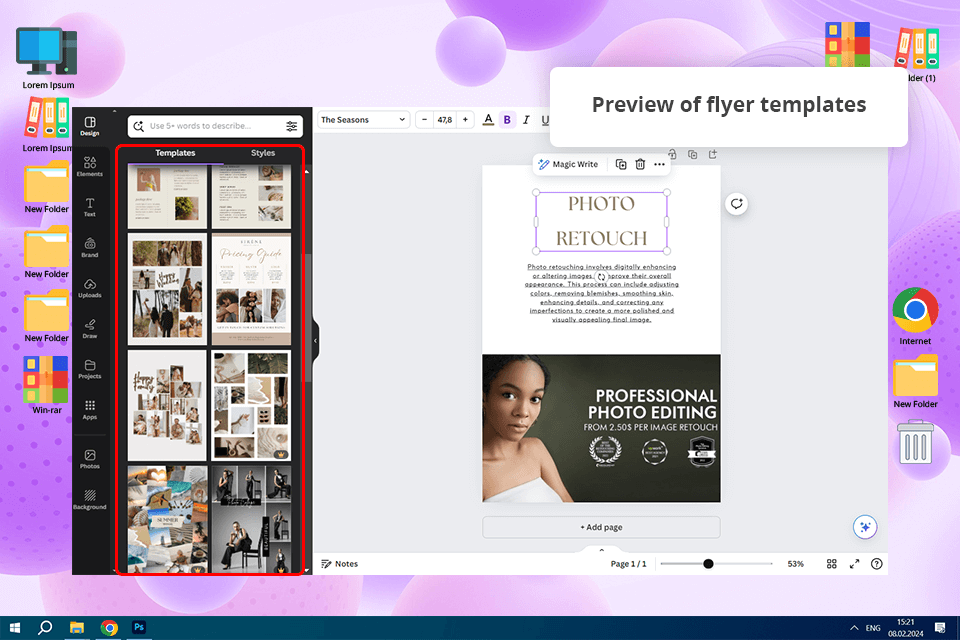
Canva is an easy-to-use, reliable, and simple flyer designing program that allows me to create professional-quality graphic designs. I was amazed by the large variety of flyer designs available and the tools for editing photos. These tools let me crop, straighten, enhance my images, and even make parts of them see-through.
Canva’s design grids make it simple for me to line up elements neatly, giving my creations a professional finish every time. They have icons and diagrams that brighten up my flyers.
Adding my logo is a breeze with their drag-and-drop feature. I can tweak colors and use unique fonts that match my brand’s style. Sharing my flyers on social media, uploading them in high quality, or including them in presentations is also easy.
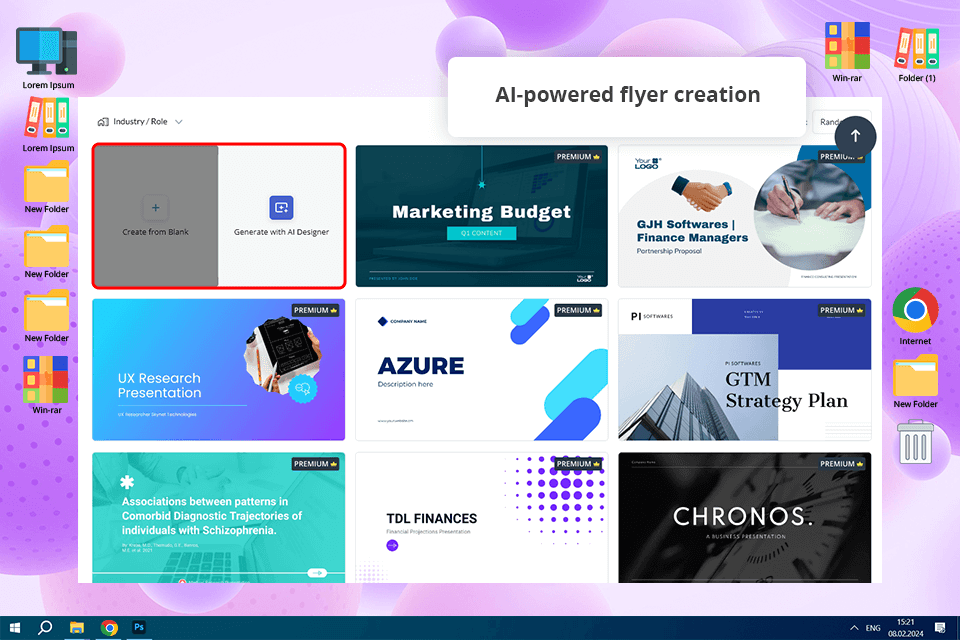
I use Visme when I'm organizing events for photographers and need to show the time and location creatively. This flyer maker has a wide selection of free, high-quality images, which is helpful because I don't always use my own photos for marketing. Visme also provides flexible shapes and lines that can be resized without losing their shape.
There is a wide choice of free fonts of several styles, such as serifs, sans-serifs, script, or flat fonts. When publishing my works online, I can include moving effects and visuals in my flyer designs, which helps them look unique. Downloading the flyer as an image is free, but if you want to save it as a PDF, you'll need the Standard plan. Usually, the free features are enough for me.
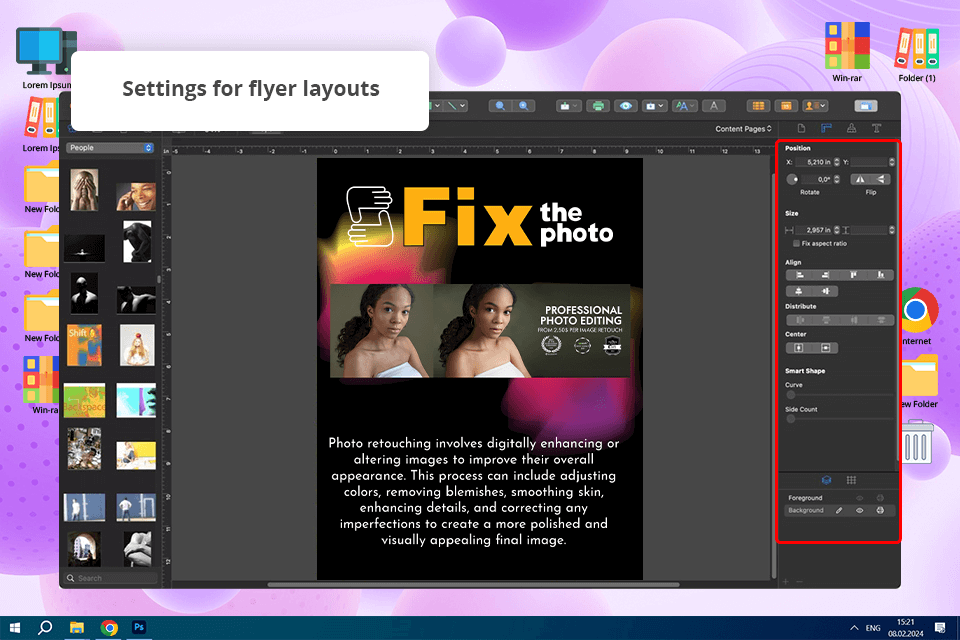
Adobe InDesign is a powerful desktop publishing software that I use for graphic design, especially for creating intricate layouts like photography flyers, brochures, magazines, and books. I started by exploring its variety of templates to find a flyer design that suits my needs, and I was impressed with their modern appearance.
I like that InDesign free software lets me experiment with different fonts, colors, and graphics, and offers multiple ways to export my designs. I also tried out advanced features such as master pages, styles, and interactive elements, which weren't necessary for me but were exciting to explore in case I needed to create more complex and professional flyers.
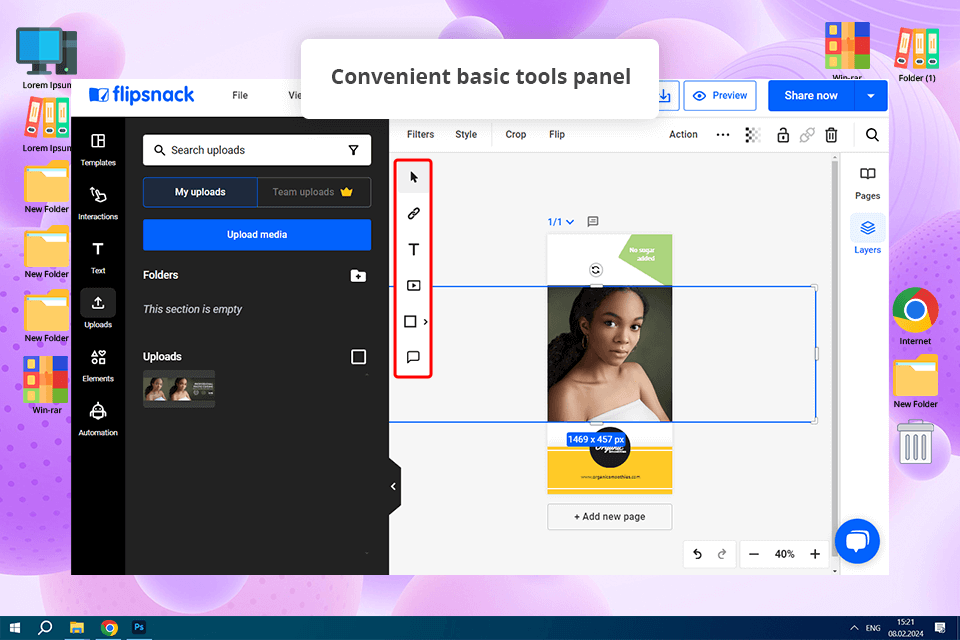
With Flipsnack, I can easily create a flyer by either selecting a free template or starting from scratch. After I finish designing, I can easily share it online or print it in high quality by selecting the "ready for print" option. This simplicity is something I value about this program to create flyers.
It is possible to modify text and images, as well as customize the entire layout of a flyer. For instance, I can edit backgrounds, fonts, and other design elements to achieve the desired results. You can use a free 14-day trial period to test the program. Once the trial period expires, you have to pay for the subscription $32 per month.
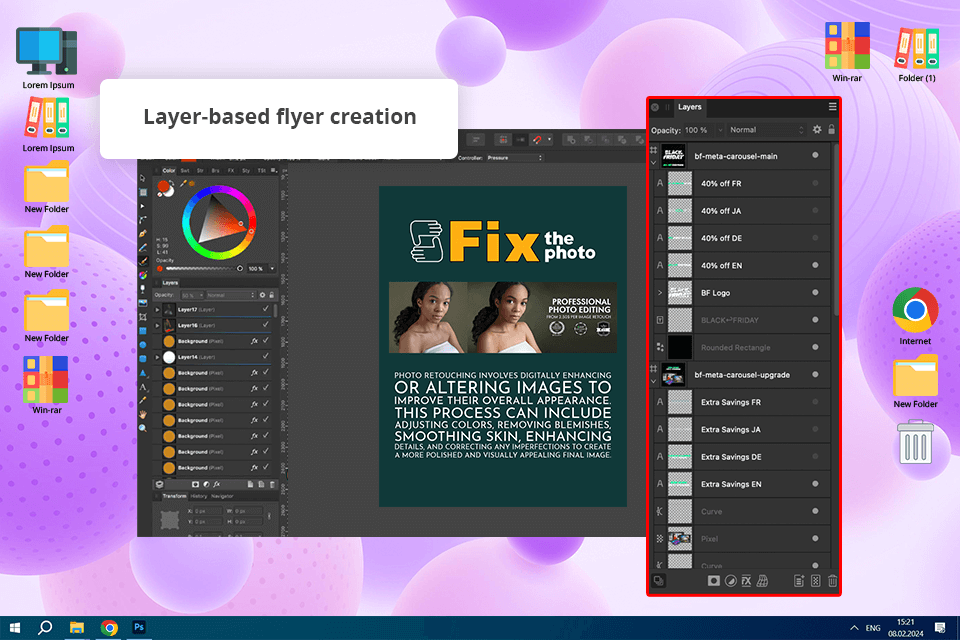
Affinity Designer isn't a free graphic design software, but it's known for its precise tools and professional features. It's great for creating detailed graphics and web designs, so I can fully explore my ideas when making flyers.
One of the best things about Affinity Designer is how fast it works. As I create my flyer, I can see changes happening instantly, which helps me perfect complex designs easily. Although this flyer design software is not free, the one-time purchase gives access to all its features. Because I often need to create detailed marketing materials like flyers, I decided to invest in a license.
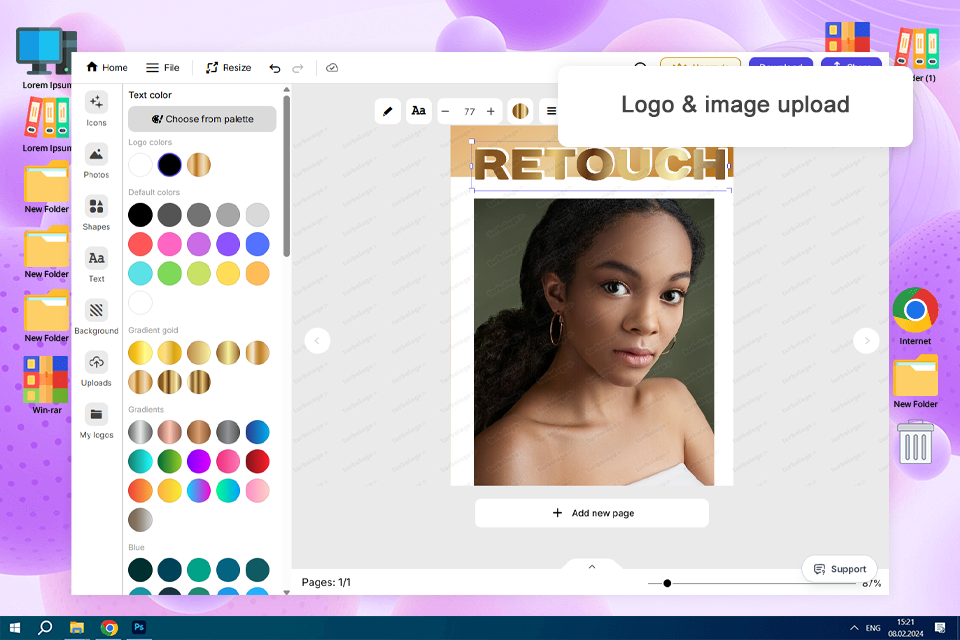
When I trialed Turbologo, the procedure was simple for basic layouts. This flyer program was fine to use when creating rapid marketing sheets where I did not want to spend a lot of time preparing a design from a blank page.
The ability to customize templates and instantly export in PDF or PNG made it easy to share both online and in print, especially for photo-related promotions. Since the tool is free to use and only charges for high-res downloads, it felt like a reasonable option for small projects or event flyers.
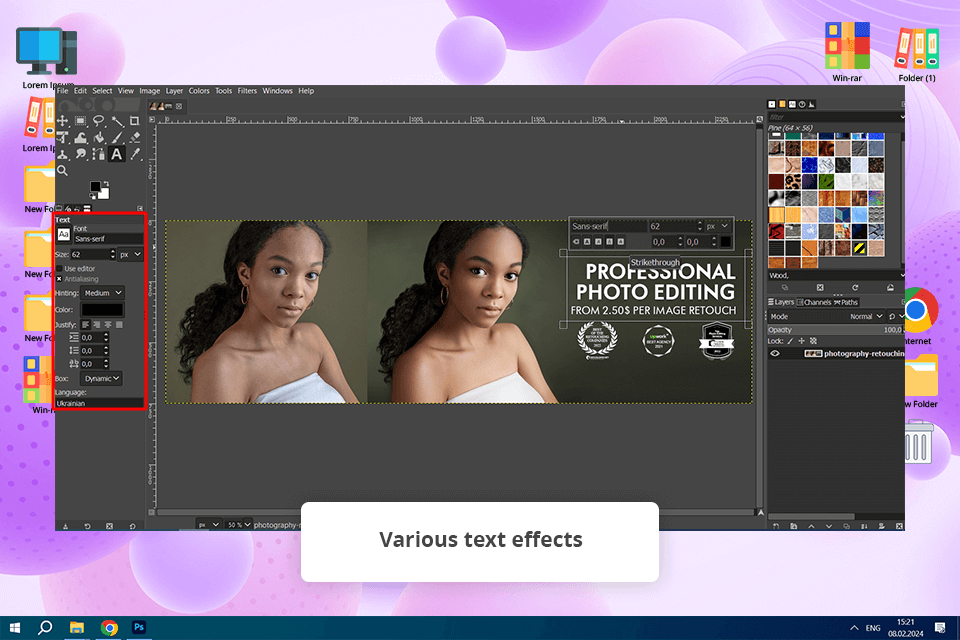
GIMP is a free flyer design software similar to Photoshop that I'm familiar with from my work. It gives me the tools to edit high-quality images, and I prefer using it over Photoshop for creating flyers and other promotional materials based on my own photos.
This program also comes with first-class color management features designed to ensure accurate color reproduction. This software for flyer design has a steep learning curve that requires a beginner to spend some time and effort to memorize the features, but for me, as a professional photographer, it's not a problem.
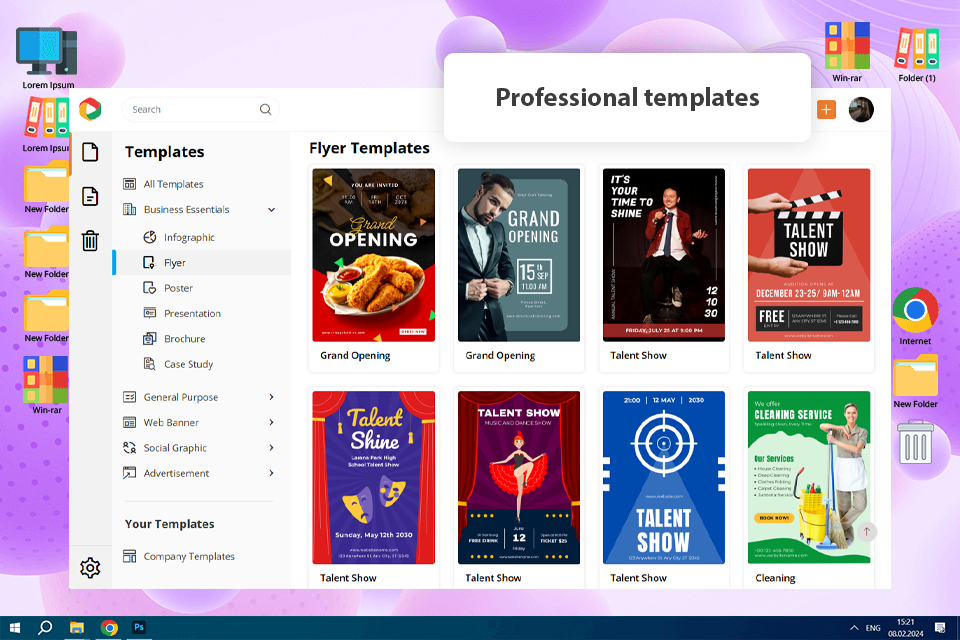
DocHipo is a powerful document design tool that helps me create professional flyers in minutes. It offers a wide variety of visually stunning templates with captivating layouts. The intuitive drag-and-drop editor makes it easy to customize text, colors, images, and graphics to match my brand.
DocHipo’s rich library of illustrations, icons, and millions of high-resolution stock photos enhances my designs further. I can even upload custom fonts and images for greater creative freedom. With the Brand Kit, I can quickly add logos, fonts, and brand colors. Features like Smart Resize, watermark-free downloads, and seamless sharing or printing make the design process smooth, efficient, and enjoyable.
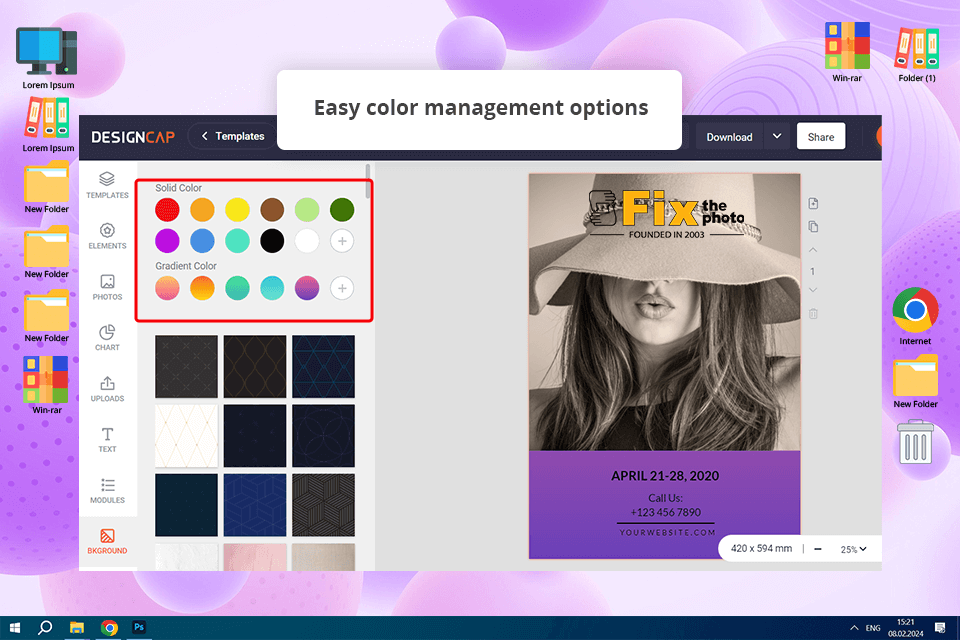
DesignCap is a great tool for creating attractive flyers. It offers a wide range of free flyer templates designed for various purposes like photography, music events, holidays, sports, fashion, education, business, and even free real estate flyer templates. This was especially helpful when I needed flyers to promote my photography services for properties.
I customized the flyers using different stock photos, images, and fonts available from DesignCap. With over 100 stylish fonts to choose from, I was able to create a unique message for each flyer. This flyer maker software also provides basic editing tools, allowing me to adjust the layout according to my preferences easily. What I like the most is that DesignCap doesn't require any downloads or sign-ups to use its free printable flyer maker.
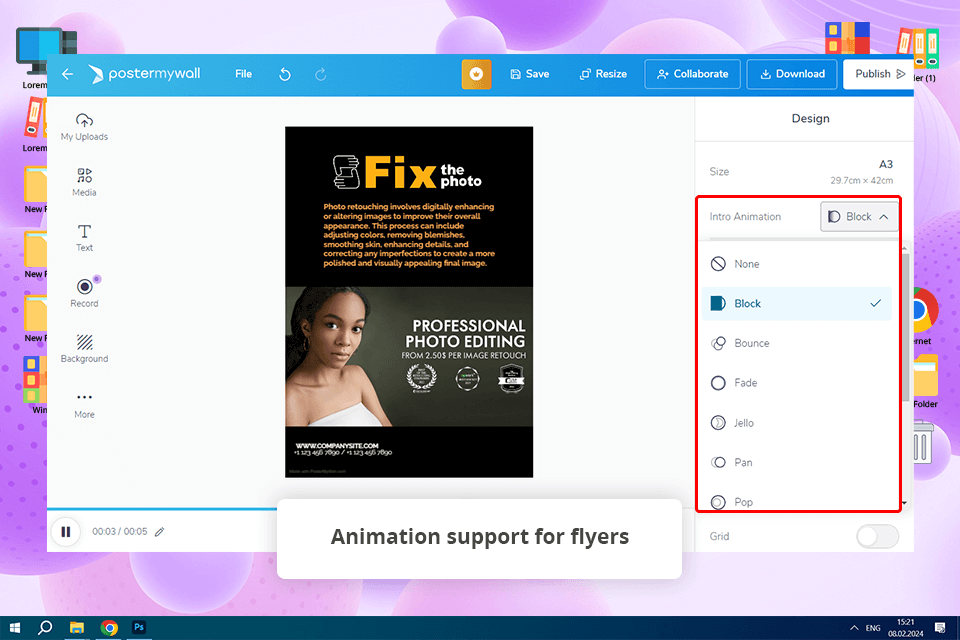
PosterMyWall is a perfect online solution for all my graphic design needs. Besides offering advanced printing and downloading options, it has a large gallery of free, adjustable templates that help me create flyers with little to no effort. I use PosterMyWall to create flyers and other content for my photography Instagram page because it includes tools for social media and email marketing.
This flyer design software has a MASK editor built in, letting me select gradient backgrounds and apply filters like Glow that fit well with my Instagram feed style. PosterMyWall also helps me organize my folders and collections of photos and videos. This makes it simple to share my flyers with colleagues and clients.
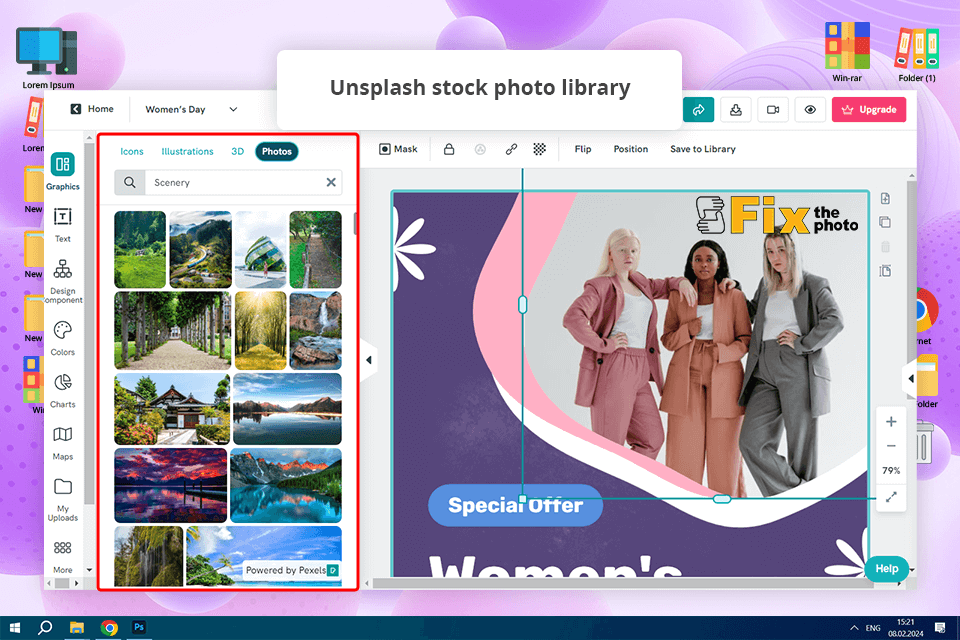
Piktochart is a software for making infographics that has a straightforward design. It has an easy-to-use interface that lets me create flyers quickly when I need to. I use high-quality images from its extensive library, which is very handy. I can also upload my own pictures. The drag-and-drop interface makes it simple to customize templates to suit my needs.
This flyer design software allows you to remove watermarks, add animated icons, upload 1GB images, export HD images, and password-protect your works. If I want more sophisticated designs but lack the skills to make them myself, I often turn to Subraa service.