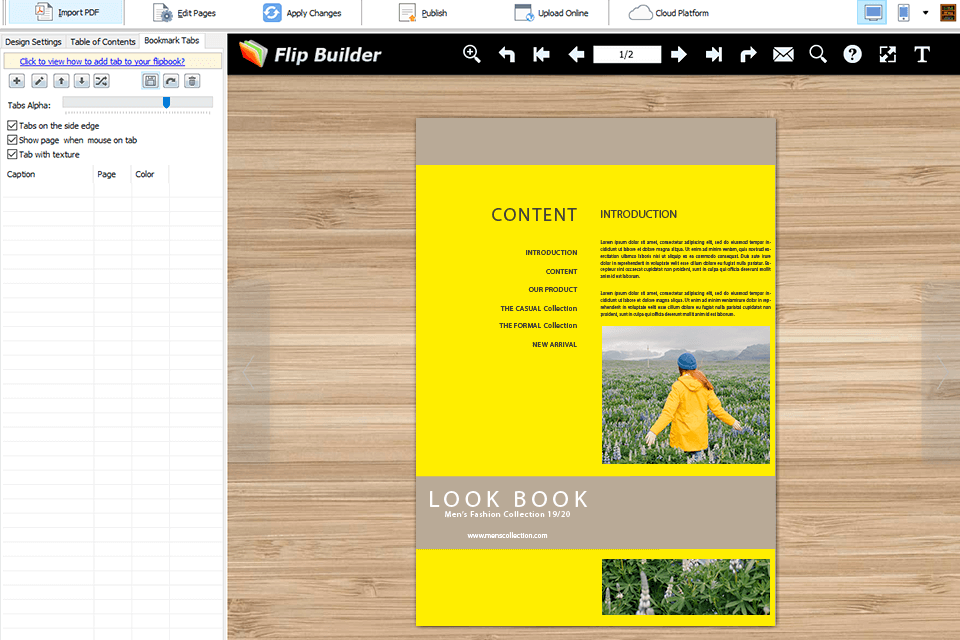The best free brochure maker will help you create promotional brochures to advertise your real estate, personal brand, product or service. With online and desktop programs you can create engaging content with just basic design skills.
Using the best free brochure maker you can create brochure structure, typography and correct colors in your images. You can use built-in templates or create and upload your own samples. When you are done, you can save the finished design in one of the popular formats, as well as print it in good quality or share it with your clients.
Verdict: With the help of Adobe Express (formerly known as Adobe Spark), you can create brochures to present real estate, a tour or an art object. The online program has ready-made templates with customizable sizes. In addition, users can choose a theme to match the style of the brochure, as well as use the additional Adobe Spark editing features to change colors, add design elements, and more.
This free brochure software also allows replacing the background with your own photo or images from Adobe's stock photo collections. Use professional fonts with customizable options to add text. When the main work is finished, you can save the project, share it with colleagues or print the brochures. Such features give it extra points in Adobe Spark vs PowerPoint competition.
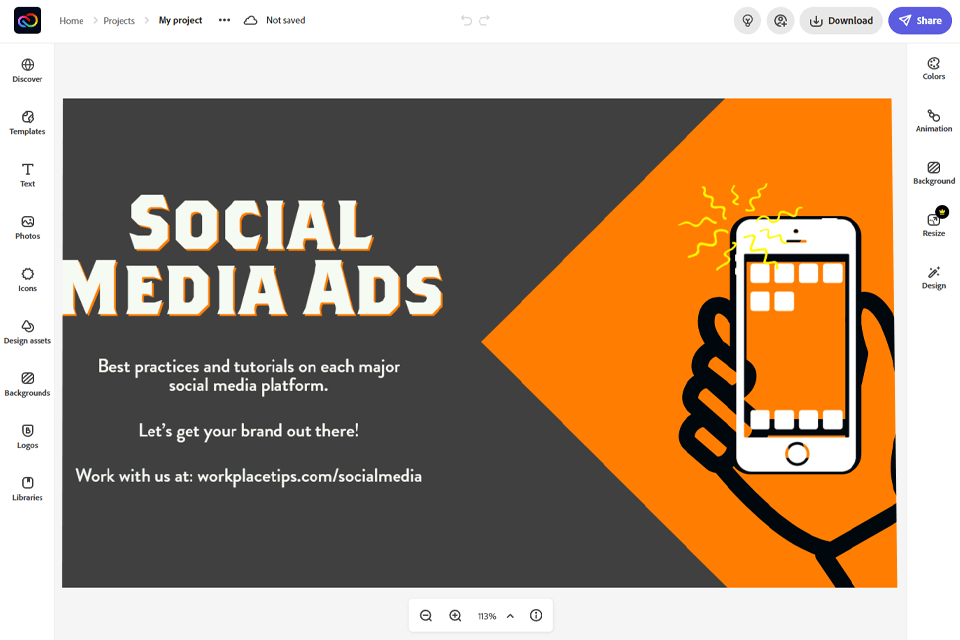
Verdict: Online Brochure Maker comes with ready-made brochure templates and allows users to download their own ones to match a specific style. For example, photographers can use free photography marketing templates to present their work. Besides, the program is fitted with built-in editing tools that are helpful if you want to correct colors in a photo or fix contrast.
The online brochure maker offers brushes, stamp, gradient, pen, typography tools, etc. You can add effects to your images to make your brochure even more interesting. Online Brochure Maker supports popular image formats, including PSD, PDF, and JPG.
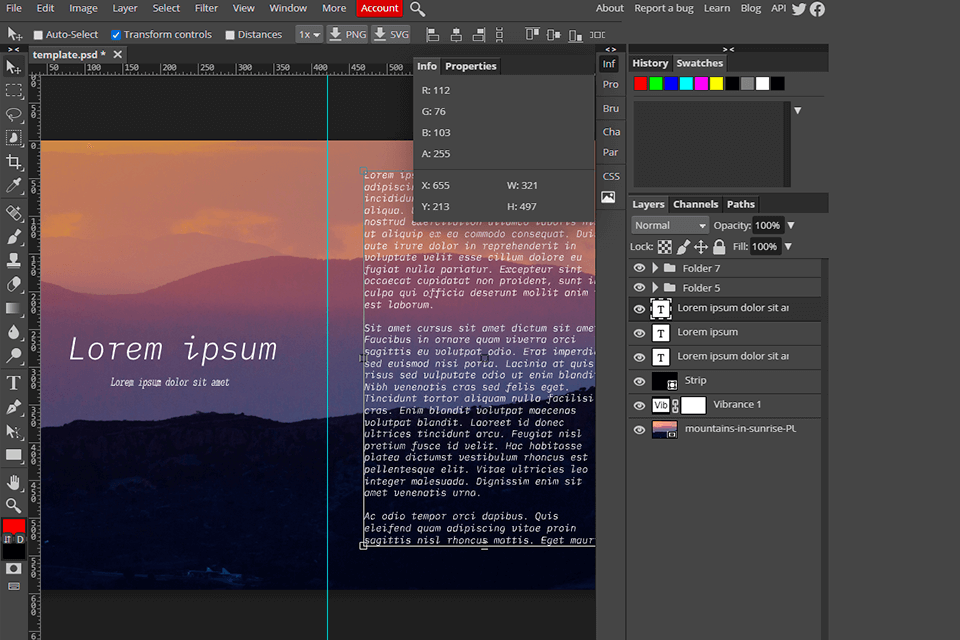
Verdict: Canva has thousands of brochure design templates related to a variety of topics, from tourism to equipment selling. You can also create your own brochure from scratch by simply dragging and dropping items onto the work area. To add images, you can use Canva's library containing over 2 million stock photos, or upload your own images.
You don’t have to set the size of the brochure manually. You can choose from the offered standard parameters. If we compare Canva vs Adobe Spark, it becomes obvious that the first program is the best brochure maker for beginners. Canva has also expanded its functionality with Canva Print. You can entrust the printing of advertising materials to professionals and receive your order in less than 5 days.
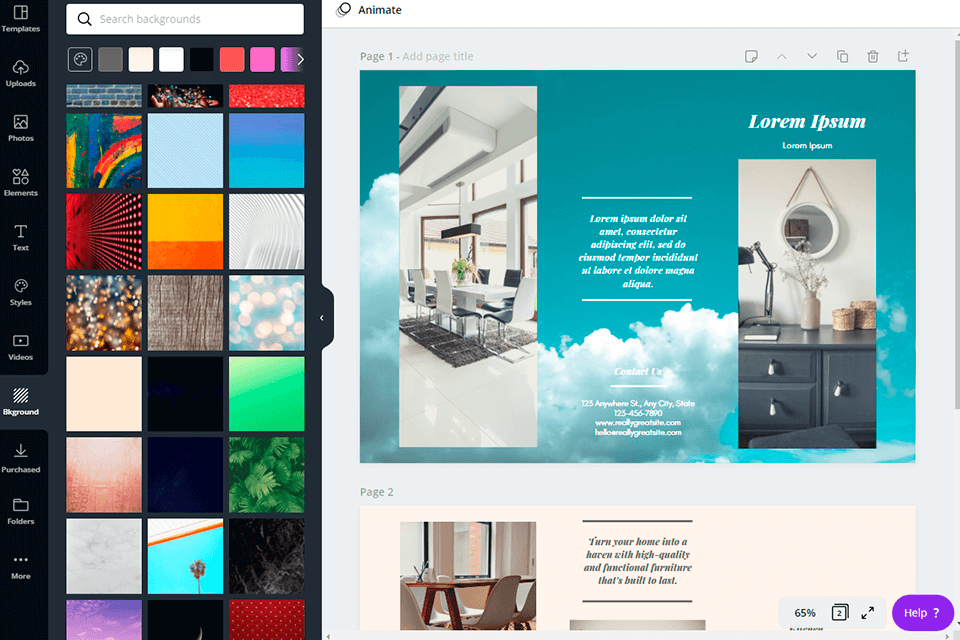
Verdict: Venngage brochure software includes tools for adding images, text and illustrations. You can create a brochure by choosing a suitable template from thousands of design options. It is possible to add personalized touches by inserting unique diagrams, symbols and branded photos.
Venngage is known as one of the best free infographic makers which allows diversifying a brochure with inscriptions. Here you can choose not only a proper font but also change its width and color.
The finished brochure can be optimized for further printing, as well as shown online to friends and colleagues. You can download the project in PNG or PDF, share it via email or post it on a blog.
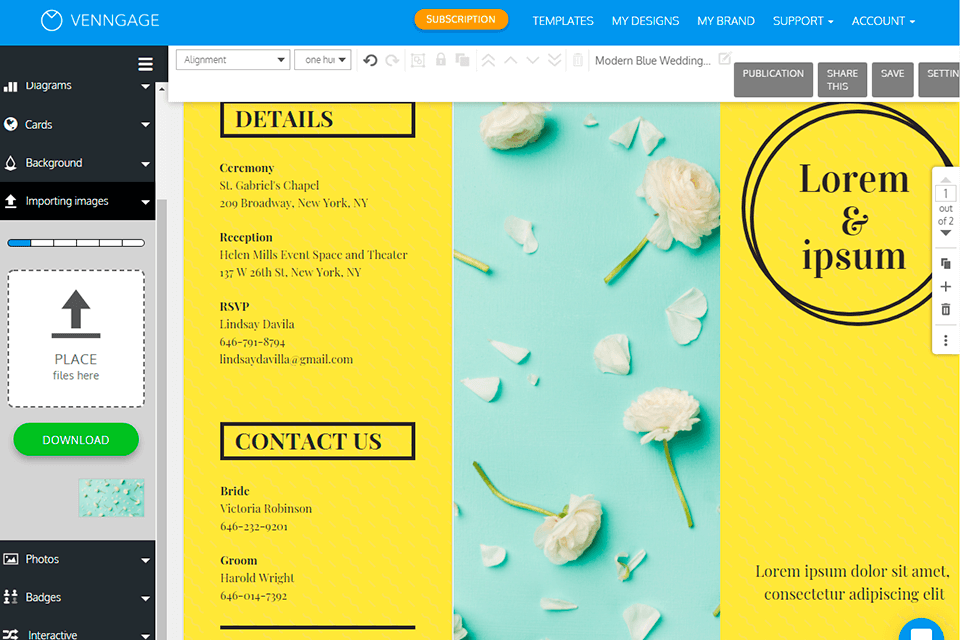
Verdict: Flipsnack came in handy when I wanted to present a photo project in a more interactive way. It works as a free brochure maker, allowing me to turn a simple PDF portfolio into a flippable brochure with added videos, captions, and clickable tags.
I used it to showcase a small photography collection for clients, adding context with short texts and slideshows. The interactive format made it easier to share online while still keeping the photos presented in a clean, professional layout.

Verdict: Users know Google Docs mainly as free personal document management software but it also has features to create brochures. You just need to choose a template on the start page, add text using the built-in fonts and upload your images.
For a more convenient work, all templates are divided into sections, which makes Google Docs the best brochure software for those, who want to spend less time on finding the proper template. Besides, you can upload your own templates.
Another advantage of Google Docs is that a whole team can work in the program. You can create a project, set up the access level and share the link with employees. Depending on the level of access, participants can make changes to the project and leave comments.
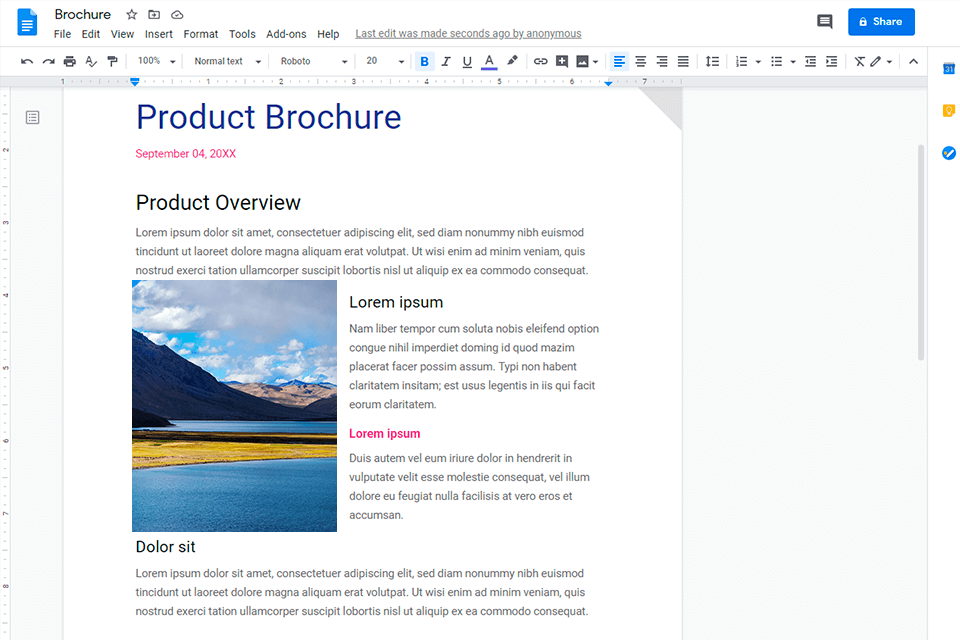
Verdict: I employed Better Proposals when initiating a new retouch and color correction task for a fashion photoshoot. Its web form builder allowed me to assemble all the needs of the client — ranging from desired retouch style to desired color tone to deadlines for delivery — right after they both signed the contract.
It condensed what otherwise took a few emails to a single-led, run-guided onboarding flow that made the entire process quick and professional. I also incorporated a payment and Calendly call step directly in the same sequence, so that the clients could seal their deposit and schedule a feedback call, and I did not have to follow up manually.

Verdict: Bannersnack Pamphlet Maker works online so you can use a wedding or medical brochure template anywhere with Internet access and create interesting projects. Just drag images and text onto the working area, or start by choosing a template. There is a collection of booklets in different formats, from ordinary single to three-fold, so you can choose the most fitting one.
It is possible to personalize your brochure by adding your company logo. The sizes of the booklets are already predefined in the program, so you need to choose the appropriate parameters before creating the design. The finished project may be exported in PDF format or printing straight away.
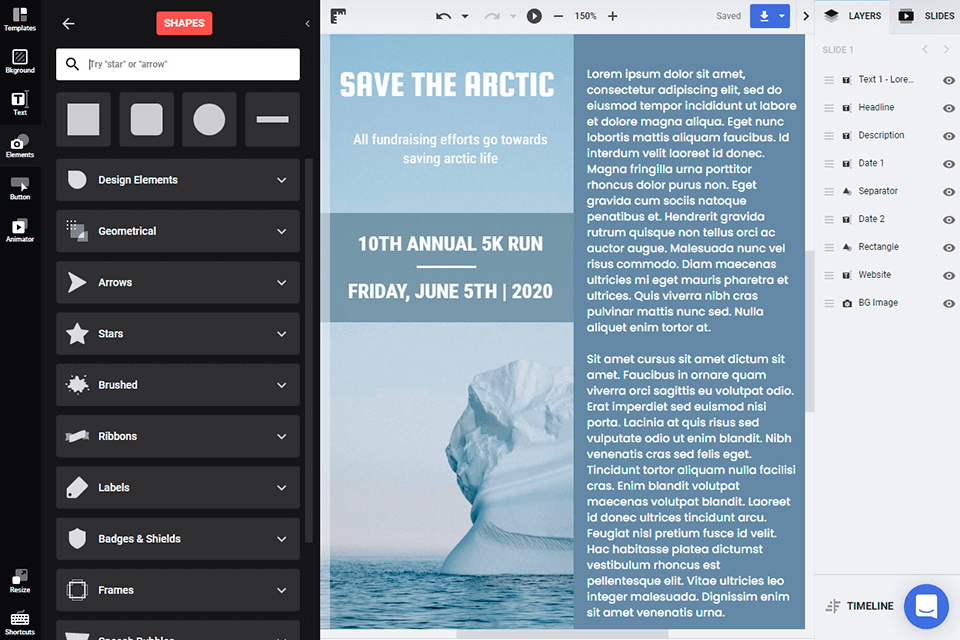
Verdict: Together with FlipHTML5 you can create e-books, brochures, magazines and more. Once you are done, you can upload your creation for free and share it on the net. Moreover, the created brochures will look equally good on all devices, be it PC, Mac or iPad.
To create a brochure in the photo album software, users can choose from 10+ templates that can be placed horizontally or vertically. For collaborative work, developers included annotations, thanks to which you can add comments, captions and drawings. Annotations can be deleted, moved, or edited. It is possible to add links, audio or video to your digital brochure to make it even more interactive.
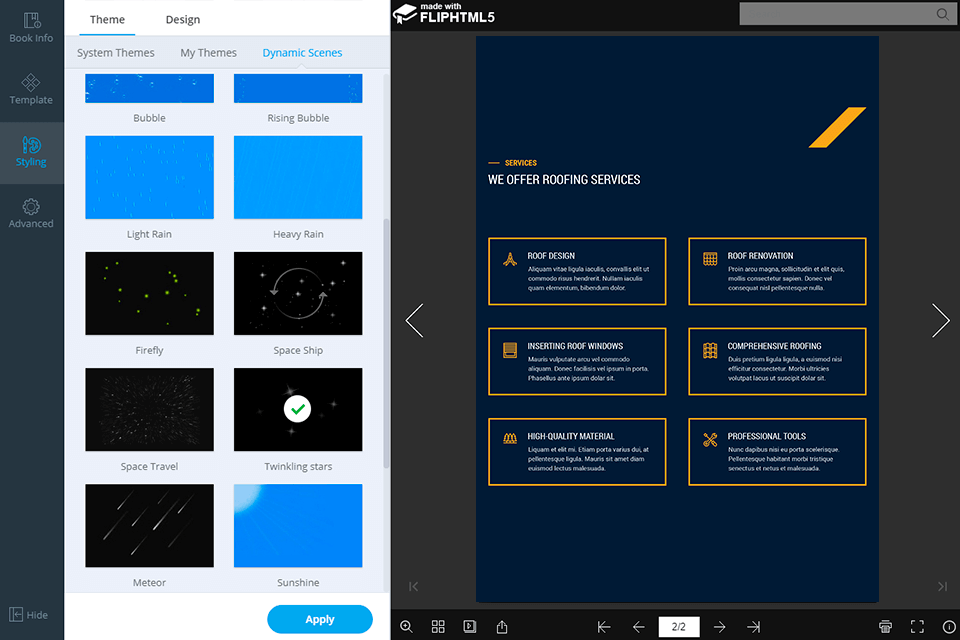
Verdict: A brochure maker tool from Visme allows to create the brochures for everyone. Doesn't matter who you are - a professional designer or the one who has no design skills. Easy-to-use brochure maker offers a wide range of professionally predesigned templates to choose from.
By using brochure templates, you can customize them per your design needs adding extra elements. What's more important, if you need to stick to your brand's identity, it is not a problem with Visme's brochure maker at all. You can quickly upload your logo, brand fonts, colors, and existing marketing graphics for easy use during the design process. To sum up, a brochure maker from Visme is a "must" tool in your design arsenal.

Verdict: Microsoft Publisher is part of the Office suite of programs. This free program to make brochures has all the basic tools for this task: you can adjust styles, margins, fonts, columns, change image color and text direction, etc. In terms of functionality, Publisher overlaps with Word, but offers more precise control over the location and appearance of each element.
The program allows you to create one-page posters and multi-page brochures by adding your own images or illustrations. While downloading a ready-made brochure, you can choose such options as color features, Pantone or CMYK. On the downside, the program has no tools for teamwork.
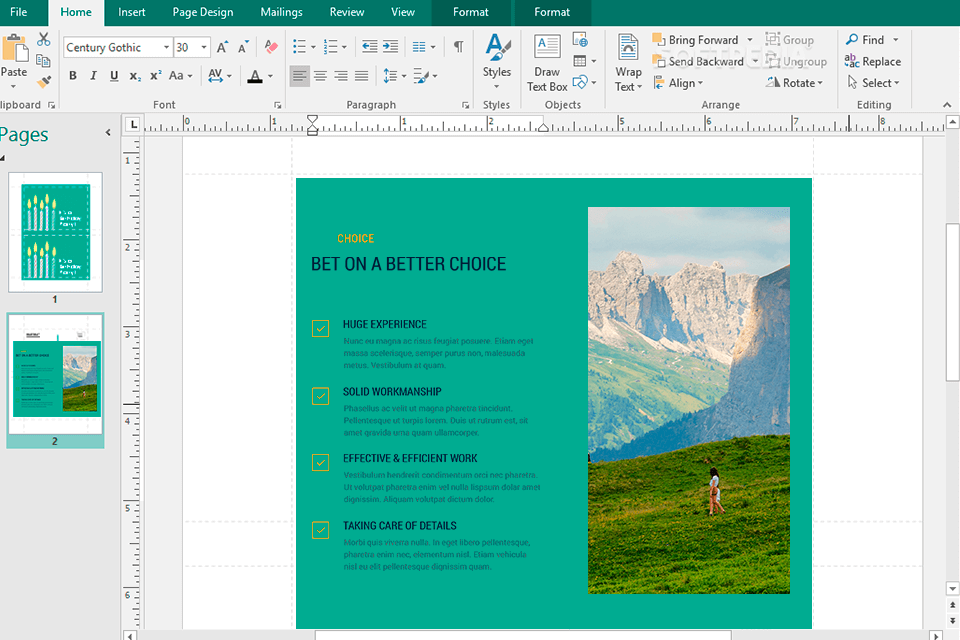
Verdict: FlipBuilder desktop program lets you create PDF brochures on Mac devices. You can create standard brochures or 3D copies with a page-flipping effect. This free brochure maker is also digital-oriented, so you can complement the project with links or videos. It also allows adding animations and audio.
The program has free brochure templates and backgrounds so you don't have to create a brochure from scratch. You can also collaborate with your team on the brochure by sharing content on social media. It is possible to brand your brochure by adding your company logo to it.