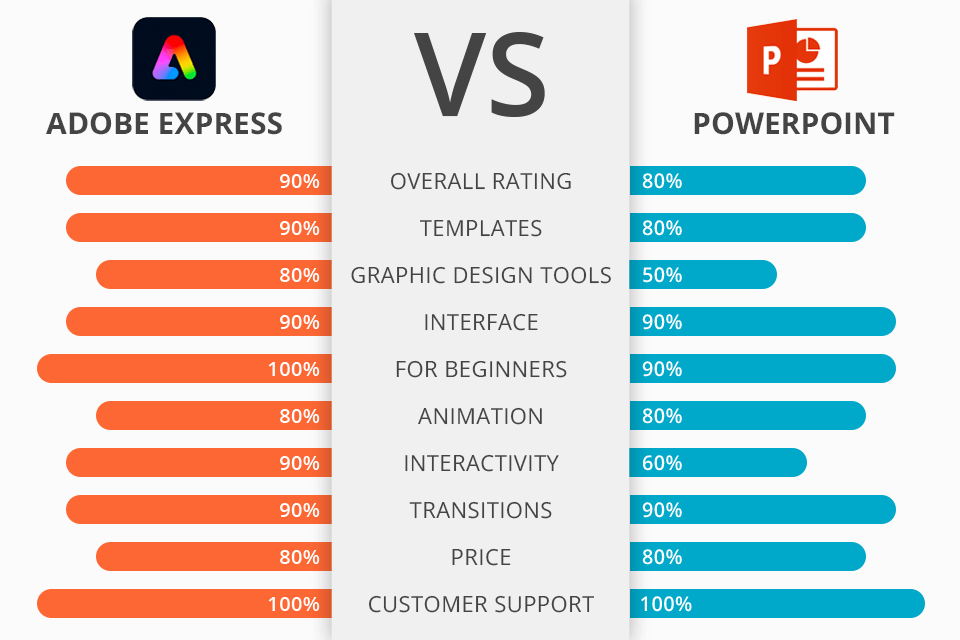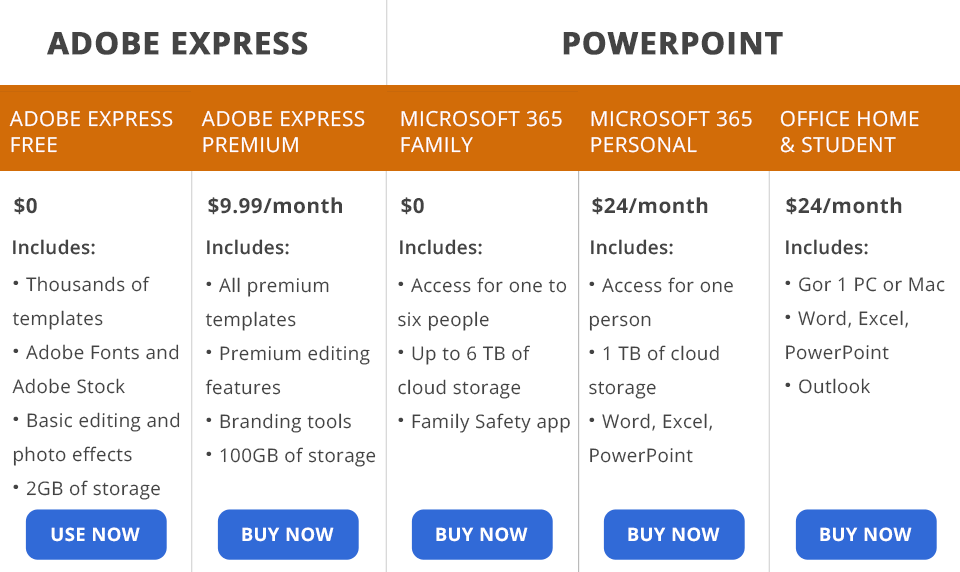When comparing Adobe Express vs PowerPoint, you will notice that these programs were created for users of different platforms. Adobe Express has both online and mobile versions, while PowerPoint is a desktop software with a mobile app.
Adobe Express is suitable for creating presentations and building professional portfolios. You can also use it to quickly create landing and product pages as well as design catalogs, newsletters, and galleries. The program has a free version, but you also can pay $9.99/mo to access its Premium tools.
PowerPoint allows making simple presentations and small slideshows consisting of various elements in a short time. You can test out this presentation software for free. The full version costs $6.99/mo.
Thousands of templates. The program has a collection of over 60,000 templates. You can select the most suitable option for creating a presentation in a few clicks or build a new template from scratch.
Handy tools for adding content. You can add H1 and H2 titles to your presentation as well as illustrate your ideas with quotes, videos, and links to other platforms. The program allows you to add links to videos posted on YouTube and Vimeo as well as add short clips created with the help of Express.
You can find plenty of Adobe Express tutorials online, which allow you to easily master this software. Using grids, you can organize your photos to show all of them on the same page.
Logo design tools. If you don’t know which program, Adobe Express or PowerPoint, suits your needs best, keep in mind that the former doubles as a logo maker, as it has convenient tools for creating logos and branding elements of your project. You can select colors, typefaces, and sizes to prepare your file for printing.
Access to design assets. The program allows you to use a collection of pictures, fonts, backgrounds, and other digital assets to improve your projects. You can add and edit digital assets so that they suit your needs best.
A collection of 20,000 licensed fonts. To make your text more attention-grabbing, you can use the Adobe Fonts library and select the most suitable font styles and pairings. This collection includes a variety of popular fonts, such as Proxima Nova, Museo Sans, and Renata.
Allows using photos from different sources. The program enables you to upload pictures stored on your device or import them using Lightroom, Dropbox, or Google Photos. You can also improve your presentations by adding pictures from your Creative Cloud library.
A free version is limited. If you need tools that allow you to remove the background in Adobe Express https://fixthephoto.com/how-to-remove-background-in-adobe-express.html (How to Remove the Background in Adobe Express) as well as features for planning and scheduling your content, you need to pay for the Premium subscription.
Distracting menus appear suddenly after specific actions.
Support of a variety of elements. While working with slides, you can insert any objects and shapes. You can attach both a picture and various tables and graphs to the slide. It is also possible to insert an object with borders of any geometric shape, for example, text can be inserted into a hexagon or a star. You can also attach video and audio files, hyperlinks and more.
A multitude of designs. When creating a presentation, you can use over 30 different types of designs. They are automatically applied to your slides, and you can see the result straight away. You can also change the design on each slide differently if you want.
Professional work with animation. You can use animated elements on your slides while creating a presentation. There are numerous settings available. For example, you can set a timer so that the animation plays a certain time.
Alternatively, you can set a delay so that the animation starts running after several seconds of the slide show. It is also possible to change the order of animations, choose a special area for them and more.
Easy reviewing. While checking other works, you can add notes, check the spelling, translate text, and more. This video presentation software allows selecting objects that should be deleted, leaving comments, using the built-in dictionary of words, etc.
Broad selection of transitions. To jazz up your work, you can use slide transitions. PowerPoint is a good Adobe Express alternative and has its own set of 50 transitions. You can use both simple and complex transitions, as well as work with transitions that have dynamic content: an orbit, a window, and others.
Limited functionality. If you compare Adobe Express vs PowerPoint, you will see that the latter has all the necessary features and tools for creating great presentations. However, this software doesn’t allow you to enhance your photos, for instance, create graphics for social networks.
Inconvenient purchasing mechanism. You cannot buy this software separately but only in the Microsoft Office 365 suite. It also includes various programs like Microsoft Word, Excel, OneNote and others. Therefore, the use of PowerPoint also implies the joint installation of these programs.
You can use Adobe Express for free without any time limitations. Besides, this Adobe software has a Premium version. You can test it out for free for 30 days.
- Free — includes only the main features;
- Premium — professional templates and assets, a library of 20,000 Adobe Fonts, grids and font pairs, and 100 GB of storage for $9.99 per month or $99.99/yr.
You can use PowerPoint after paying for a Microsoft 365 subscription, as this software isn’t distributed separately.
There are three subscription options:
- Microsoft 365 Family — $9.99/mo or $99.99/year
- Microsoft 365 Personal — $6.99/mo or $69.99/year
- Office Home and Student — $149.99.
The first two options differ in the cloud storage space and a number of users. The third subscription plan allows you to purchase a version for your PC or Mac by making a one-time payment. However, with it, you won’t have access to updates and cloud storage.
Adobe Express has extensive functionality and includes a set of tools that are suitable not only for creating presentations and slideshows but also for various posts and pictures on social networks. You can also use it to create short videos from a wide variety of content.
PowerPoint comes with functions only for creating and viewing presentations. Its tools are well arranged, developed for a particular task, and cope with it perfectly. Therefore, this program is suitable for creating high-quality presentations of 10-15 slides.