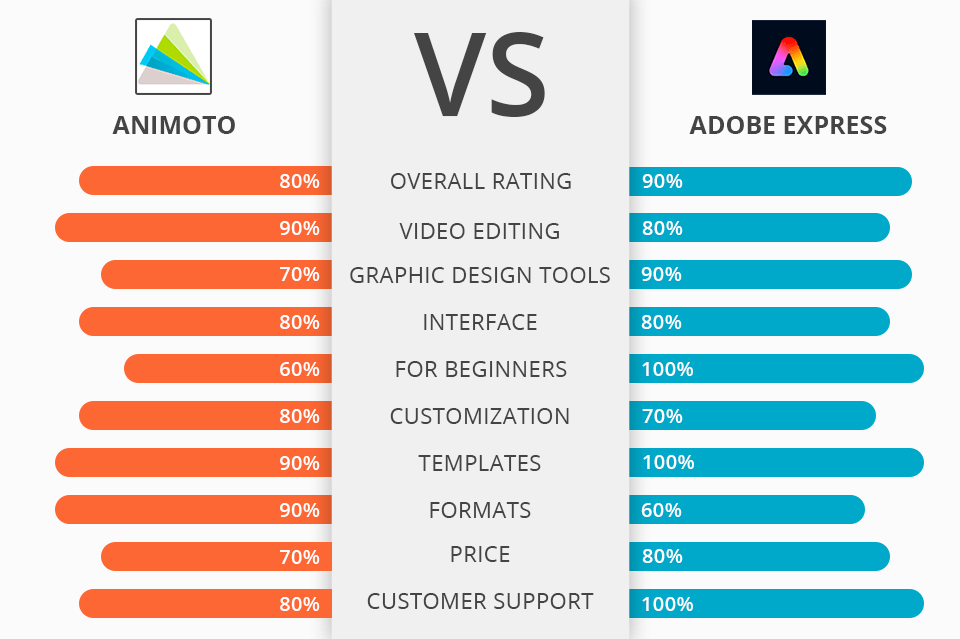Is it difficult for you to decide whether to install Animoto vs Adobe Express for producing professional video content?
Animoto is comprehensive online software that is used for creating videos made of your social media photos in minutes. My recommendation is to start working with a free version of the program branding on your clips.
Adobe Express is an excellent solution for creating eye-catching clips for TikTok, Instagram, and other platforms. Using this content creation app, you can easily convert videos, change their size, merge several clips, etc. Web and mobile versions of the program are available for free, whereas the Premium version costs $9.99/mo.
Fast image loading. Animoto can upload many images simultaneously. Simply drag and drop your photos and video clips into ready-made templates to produce a video worthy of publication in several minutes.
Animoto supports JPG, non-animated GIF, PNG and TIFF formats with a 20MB file size limit for images. Short clips lasting 2-5 seconds will help keep the animation smooth.
Many design tools. Animoto makes it easy to edit images, add some inscriptions to them, adjust the color of the photo, or crop it. You can also edit the clip: crop or mute it so that it fits smoothly into your overall project. Animoto app also allows adding an animated text. It will animate these text blocks in a different way depending on the video style you have chosen.
Videos for any occasion. You can choose either a slideshow or a commercial video. The program enables you to create influential professional videos for any occasion or business in minutes. These may be social media, promos, business, holidays, reviews, lists, etc.
Beautiful universal video templates. Professionally designed templates bring flexibility to the entire process. Animoto offers more than 100 ready-made video styles (templates) for defining the animation design, transitions, and typography of your video. There are both free and premium templates.
1 000 000+ stock images. The advantage of this program is that it provides you with access to over a million great Getty images, free stock photos and videos if you’ve bought Professional or Business plans. Unfortunately, the free version doesn’t have this feature.
Support numerous audio and video formats. The software supports more than a dozen video formats, including MP4. As for audio formats, Animoto works with MP3, AAC, and M4A, so you can download music for your clip from almost anywhere.
Excellent effects and music. Work with captions, colors, frames, and styles to make your video better. By using Animoto, you can quickly customize fonts, music, and more to improve your clips. Another interesting feature is the speed of the video, which depends on the song selected. The animation syncs with the background music you choose automatically and you can use it to speed up or slow down the slide clip.
Trouble-free video posting. Animoto helps you create content for YouTube, Instagram, Facebook, Twitter, and other social media networks. Before posting, click Preview video to see how it will look like. After that, you just need to name and describe it, select the video quality and upload it. Animoto will create a page for your video, from where you can post or embed it, share a link, and even track video playback.
Watermark in a free version. The watermark on a sampler takes up the entire last slide, so the viewers focus their attention on the brand logo, but not on the video content itself.
You can't change the font size. A trial version of Animoto has limited functionality. For example, you can only choose from three fonts. Also, you cannot change the font size, though you can variate text color and weight.
All basic options for processing videos. Like popular Adobe Express alternatives, the program allows cutting videos, changing their size and speed, reversing or merging clips, etc.
There are many sizes for cropping your recordings as well as aspect ratio. Besides, it lets editors turn clips into GIFs.
Allows adding video backgrounds. With Adobe Express, you won’t have trouble creating dynamic social videos, as it is easy to add video clips to any design created in a program.
Impressive collection of animation effects. With these one-tap effects, you can make your text move in an easy and quick way. iOS and Android users should look at the home editing screen, click effects and select the desired one to apply them to your fragment. Make sure that the chosen effect fits your message.
Quick Actions for mobile phones. Use this video speed up app to work with your videos from any spot. The actions for resizing, reversing, and merging videos are available for both smartphones and iPad. It is enough to select the desired option and improve the video in a couple of clicks.
Integration with GIPHY. The program lets you add stickers to images. After tapping the plus button, choose the sticker you like and browse the GIPHY library in search of cute gifs to embellish your design. Do not forget to save your project upon completion.
Adobe Express Video themes collection. The collection of one-tap themes developed by professional motion designers will definitely come in handy. There are retro, playful Mega, and subtle Sage themes that can help you deliver a compelling message to your audience without trouble.
Quick search across all asset types. This TikTok video editing app has a special Discover panel that allows finding the required template, Adobe Stock images, design assets, and text in a jiffy.
If you are in search of a specific type of content to add to your project, use the Panel to discover exactly what you need to convey your idea.
The finished videos are only available in MP4 format. Once your video is ready, you can download it as MP4. However, it is also possible to convert clips into GIF files or use other tools to change a video format to the required one.
Some options are available only available in a paid version. You cannot plan content in a free version or add your branding assets to the Adobe product.
Editors can use Adobe Express without paying a dime as long as it is necessary, but with limited functionality. Fortunately, the premium version can be tested for free for 30 days before purchase.
- Free – all basic functions
- Premium – top-rated templated and digital assets, a library of 20,000 free Adobe Fonts, grids, and font pairs, 100GB of storage - $9.99 per month or $99.99 per year.
If you prefer Animoto, you can select one of the following packages:
Free – Animoto logo on your clips
Basic – As many downloads as necessary and video of excellent quality (HD 1080p) - $16/month
Professional – Branding instruments, licensed music tracks, images, etc. - $29/month
Professional Plus – For up to 3 editors, half an hour consultation with a video specialist, etc. - $79/month
I should highlight that the Adobe Express product is a better option for beginners and editors who are pressed for time and need to create slideshows, social media clips, and pics in 2 clicks. And thanks to integration with Adobe software, you can refine your videos using such programs as Premiere Pro.
Animoto is also very easy to use, therefore both beginners and professional designers can work with it. Despite some limitations in the free version, this tool is perfect for producing professional videos for any occasion or business.