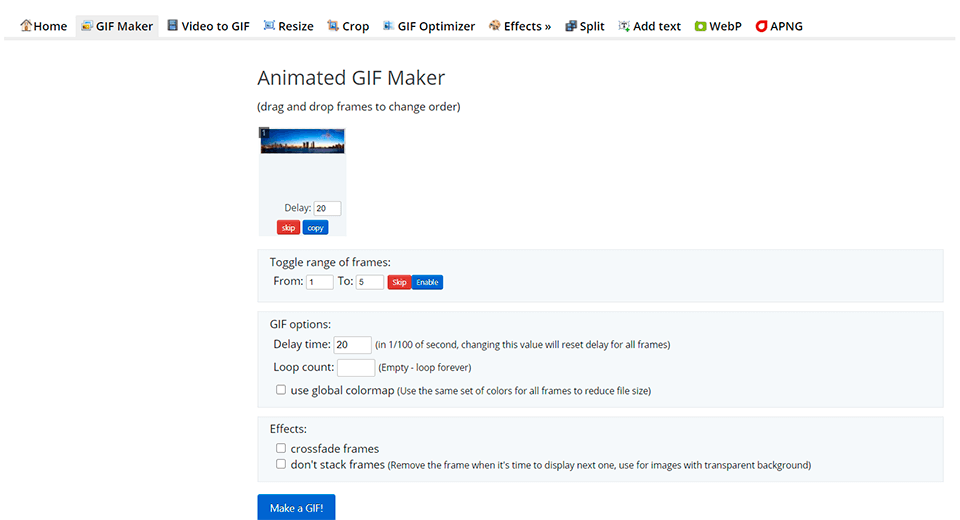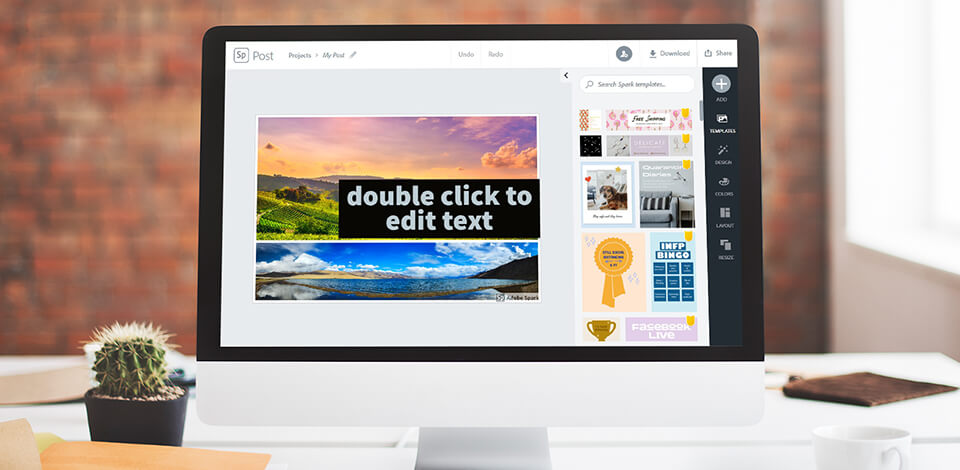
Photo animation software allows you to add dynamics to a static image in a couple of minutes and include the details that are not in the real photo in the composition. Such software is useful for both beginners and professional photographers, bloggers, or designers.
With the use of photo animation software, you can revive clouds, waterfalls, substances like fog and smoke. Check out a brief overview of the top options and choose the perfect software for your creative ideas.
Verdict: This Adobe software comes with a set of pro-level tools for creating animations without paying a dime. Using it, you can animate any photo in a few clicks, add text, and enhance your image with various effects.
Adobe Express allows you to apply a range of attention-grabbing animation effects to implement your creative ideas. To give a dynamic feel to your photos, use Zoom or Pan features. If you want to experiment with colors, use Grey, Color, or Fade tools.
To facilitate your workflow, this free animation software offers a regularly updated collection of square, vertical and portrait templates that will come in handy for creating engaging content for different channels and devices. Another advantage is that the program has a set of basic tools for enhancing photos. You can rise contrast if you want to make your image bolder. By adjusting the Shadows and Brightness sliders, you can make your image lighter or darken some areas. To avoid blur, use the Sharpen tool.
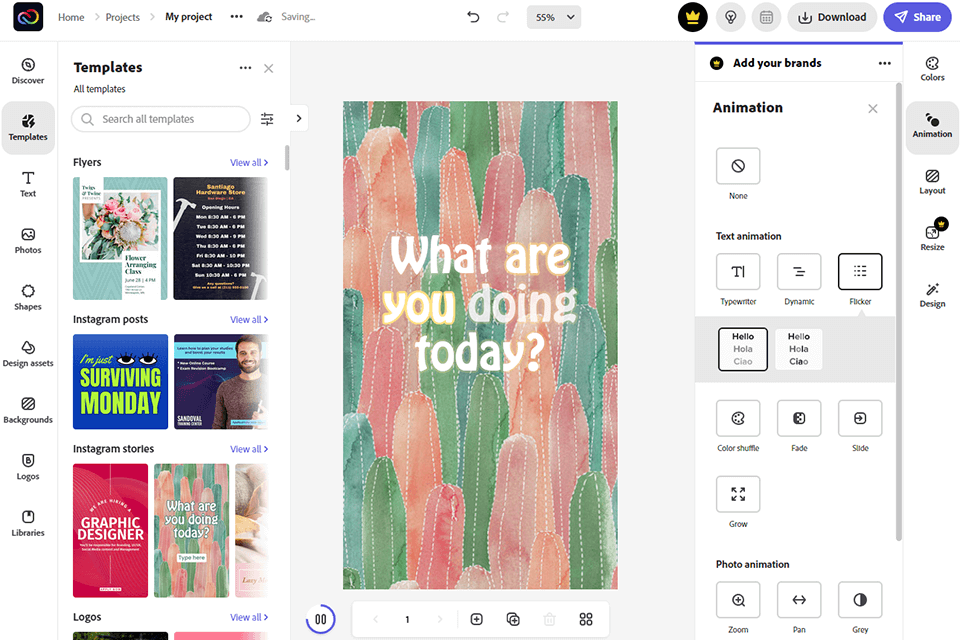
Verdict: In this online picture animation software, the user is provided with several animation modes. For example, the “circular” mode allows the animation to move forward and then start over again so that you can clearly see the beginning and end of the animation.
The online application has masking tools that allow you to start by masking the entire image and then erasing the necessary portions.
There are animation points to control the direction and speed of the animation. By adjusting the length of the animation points, you can make the clouds in the photo move faster or slower.

Verdict: Here is a popular software for animating photos from Corel. To create an animation, there is an arrow/directional tool and then another one for an anchor. You can set the direction and speed of the animation, and also leave a certain area stationary.
Another useful feature is the smart photo tool. The software automatically adjusts the image, taking into account brightness, saturation, sharpness, and white balance.
After working in this image animation software, I can say that its functionality is quite enough to create, for example, slides with captions or content for posts on social networks.
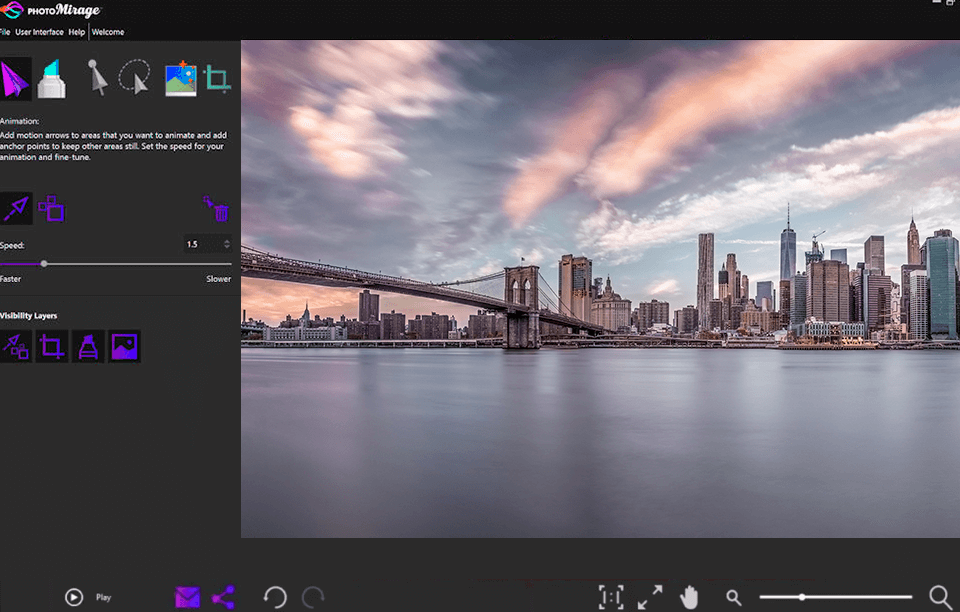
Verdict: Here you can indulge in creating slide shows with 3D options. You can create animated photographs, pictures, and text elements that move independently in three dimensions. In this online slideshow maker there are more than 150 templates, among which there are options for any topic.
When exporting, you can convert your project into many file formats and create slide shows optimized for tablets and smartphones. This simple photo animation maker is suitable for beginners. But experts will also find the toolkit sufficient for ordinary projects.
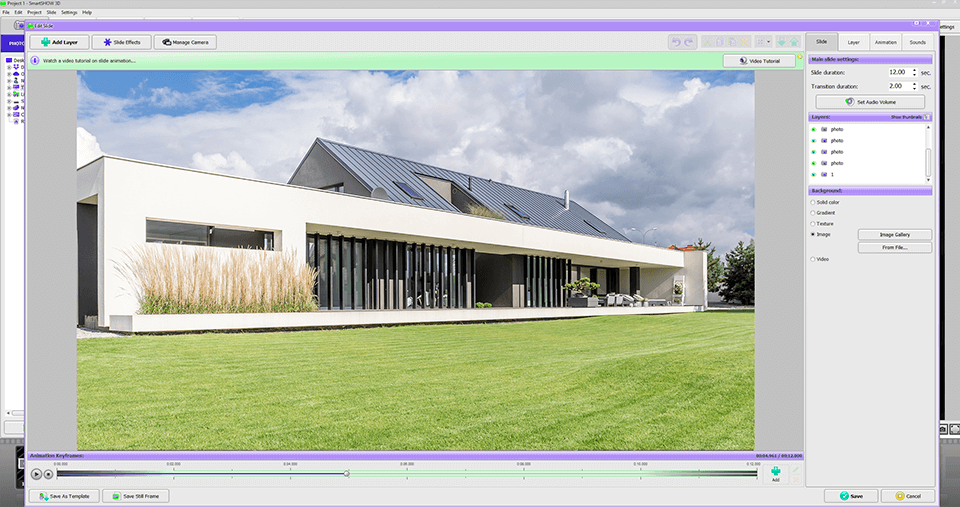
Verdict: This software is the perfect instrument for compiling virtual tours, slide shows, animated photos. You can pan and zoom in your footage, overlay text or hyperlinks over images, supply the project with background audio.
The most stunning capability is turning static images into dynamic. Not only can you do that, but the process is incredibly simple and requires no special skill.
This photo animation software can also be a great assistant in creating SWF files that are so popular everywhere – from simple PowerPoint presentations to various websites and applications.
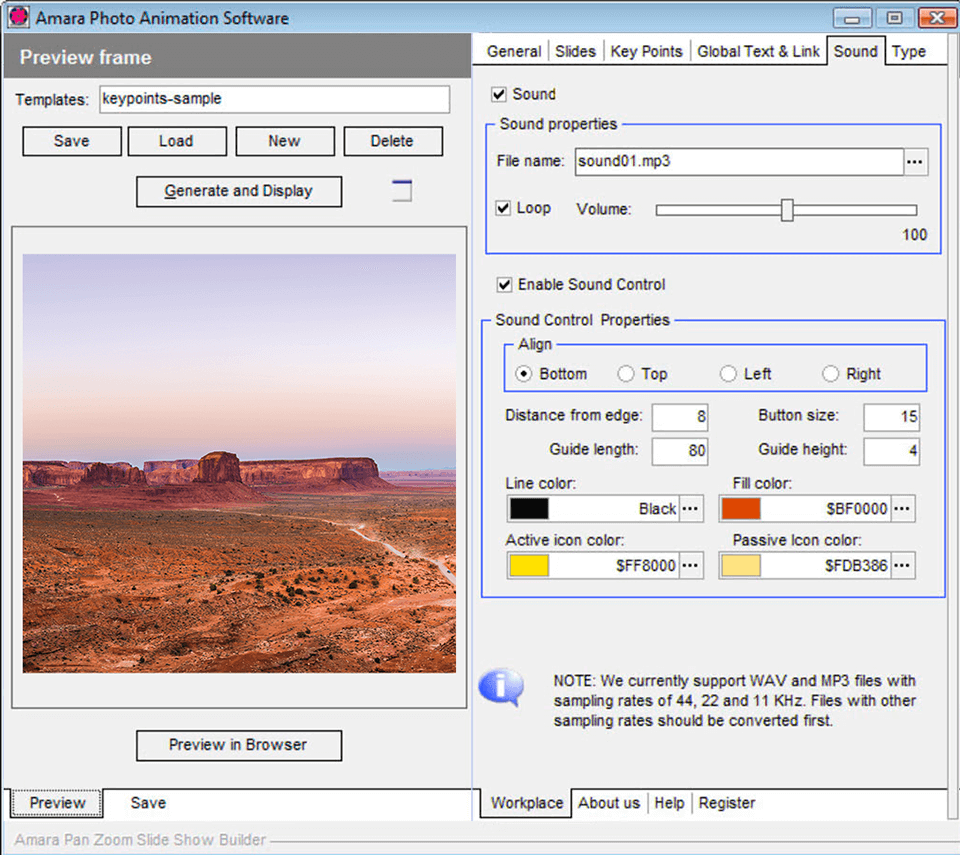
Verdict: This free photo animation software for Windows is specialized in improving images and setting them in motion. You can deform several areas, create skeletal animation, import models in 3ds and obj formats.
One of the standout features of PhotoAnim is its ability to transform static photos into dynamic scenes. By animating various elements within the image, such as objects and backgrounds, you can add movement, depth, and perspective, giving your photos a lifelike and immersive quality. The software also offers options for simulating lighting and shadows, further enhancing the realism of your animations.
PhotoAnim's user-friendly interface makes it accessible to users of all skill levels. Its intuitive controls and extensive documentation make it easy to understand and navigate through the animation process. Whether you're a beginner exploring the world of photo animation or an experienced animator looking to expand your creative toolkit, PhotoAnim offers a range of features and customization options to suit your needs.
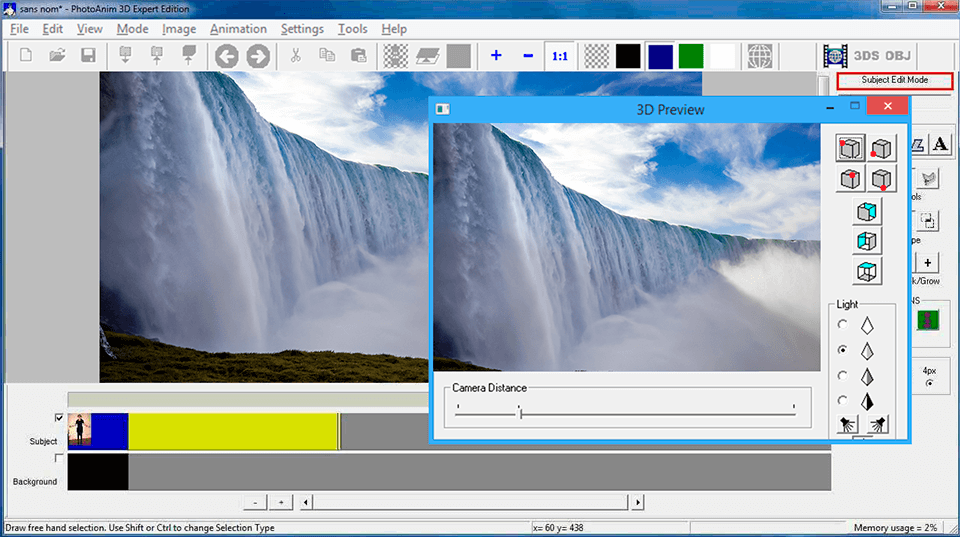
Verdict: This HTML5 animation pictures maker supports the import of media in many formats, including SVG and GIFs. The workspace allows editing the sound and adding special effects.
Thanks to the smooth audio accompaniment and video transitions, the animation seems real. Besides the fact that you can create your own imaginative design, it is also possible to select a template from the library or compile your own presentation based on predefined scenes.
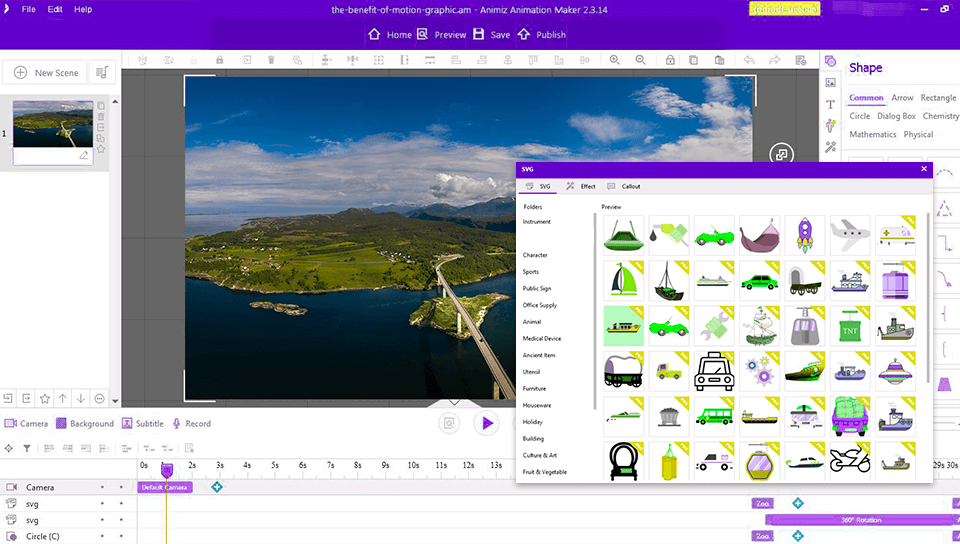
Verdict: In this HTML5-specialized software, you will be able to create animated photos, cards and infographics with the most ease. It works on PCs and portable devices, plus recognizes the most important formats – from JPEG to PNG.
This photo animation editor automatically creates keyframes as needed. You can also manually add, delete, and rearrange them. The whole process could be limited to only 2 main tools – timelines and scenes.
If you have any difficulties while working, you can ask questions on the technical support forums.
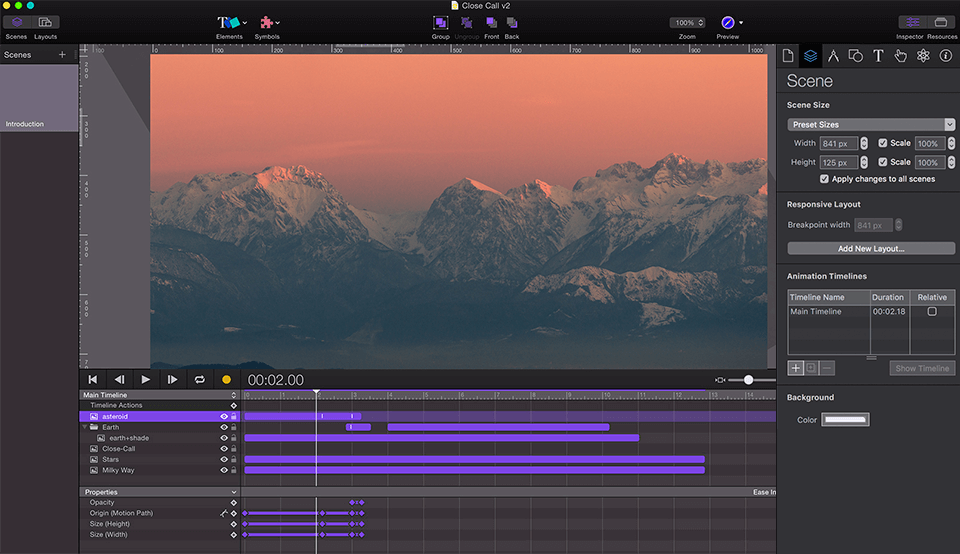
Verdict: This is an online application for creating a GIF. It can pull materials from social networks unless you want to use something stored in the internal memory or record it using the camera.
Apart from the ability to animate still photos software also lets you find a ready-made GIF right on the site.
In the process of creating animated pictures, the materials can be shuffled, resized, or otherwise manipulated in bulk, as well as have a speed value set. Also, in the online application, there is a tool for creating labels or overlaying text.
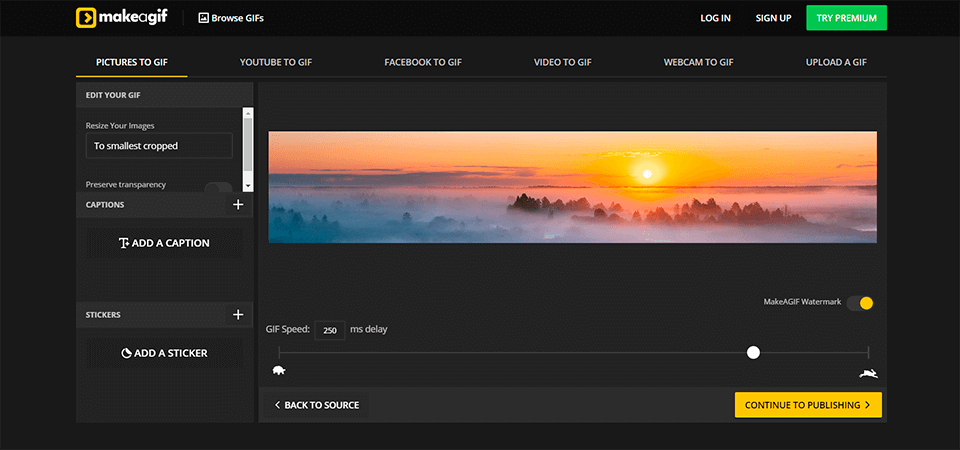
Verdict: This online photo animation software is helpful in making GIFs, slide shows, or animated videos with music from a collection of images. The software also has tools for reducing and resizing GIFs, combining or splitting multiple GIFs.
You can set such parameters as canvas size and animation speed yourself. In order to use the software, you do not need to download anything or even register.
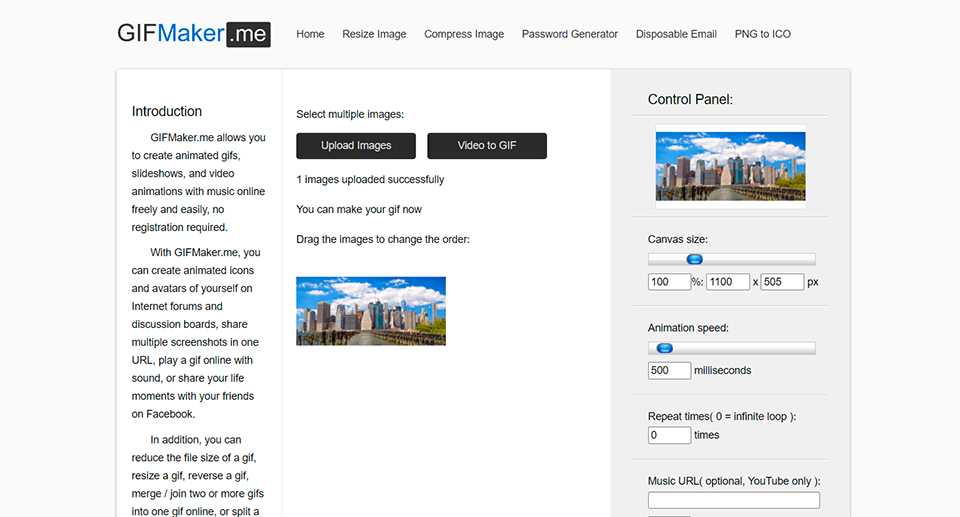
Verdict: With this software, you can either use a personal set of pictures or convert from one of the numerous file formats to obtain a GIF, and also resize and crop your results.
Besides, this photo animator free includes a built-in photo editor in case you need to improve the materials. It is possible to set better brightness and contrast values, perform basic operations for editing images.