SmartSHOW 3D
Verdict: SmartSHOW 3D is a great option for those who specialize in creating 3D slideshows and photo collages. With it, you can quickly create new projects, add transitions, unique effects, music tracks and voice-overs.
When testing this software, I discovered that it has a variety of handy tools for photographers, digital artists, and creative professionals of all kinds.
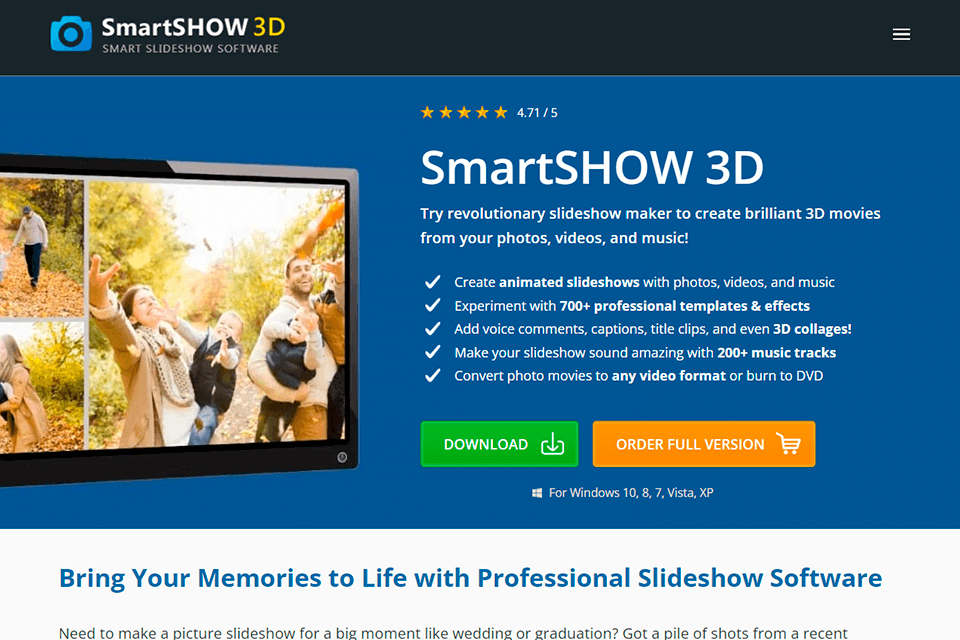
SmartSHOW 3D is an easy-to-use software with an extensive collection of templates, which makes it a perfect option even for newbies. Thanks to its drag-and-drop interface, you can quickly apply animation effects and add transitions to make your clips more engaging. This software has a huge collection of assets, so you can select the effects that are suitable for the type of photography you specialize in.

The key advantage of this photo collage maker is that it allows users to create slideshows and quickly share them online. You can save your videos in formats supported by various platforms. This software enables you to optimize your clips for iPad, iPhone, Samsung devices, as well as gadgets released by other brands.
If you need to publish your video on Facebook, you can save it in a format optimized for this social network. In this SmartSHOW 3D software review, I will tell you how you can use its extensive collection of media assets for creating pro-level slideshows.
The program allows you to save your HD videos in such widely used formats as MP4, AVI, 3GP, etc. Thanks to it, you can view your videos even on large screens. Besides, you can burn your clips and slideshows to DVD.
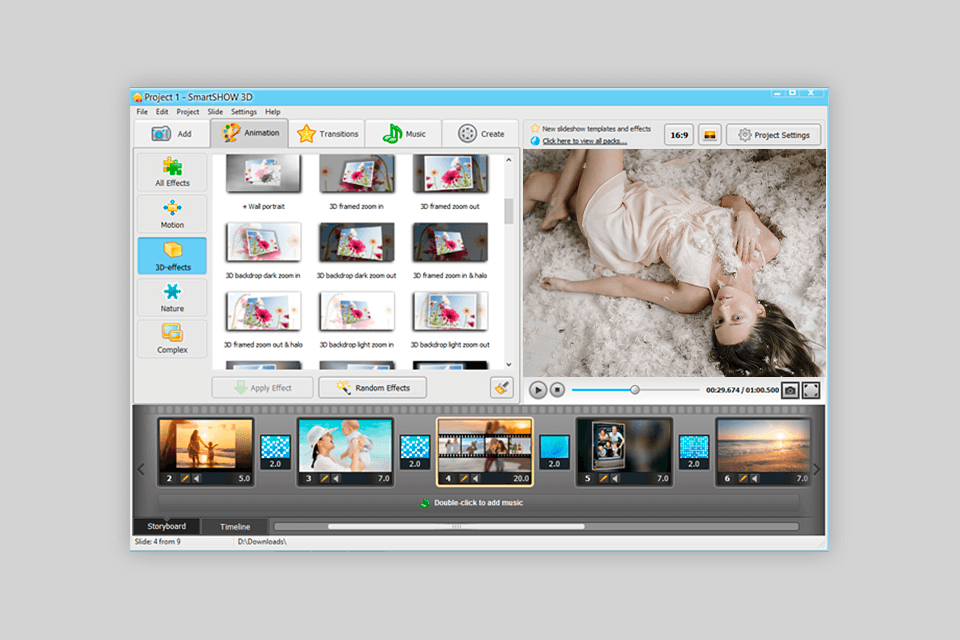
If you don’t have advanced skills, it might be too difficult to create 3D videos with the help of professional video editing software. With SmartSHOW, you can significantly speed up your workflow by using the assets from its in-built library.
When selecting a template, you can use a library that contains over 700 options. Then, you just need to upload the photos that you want to use, add effects and transitions. On the site, you will find examples of ready-made clips. You can use them as a reference when creating your own slideshow.
You can add a variety of visual and audio effects, titles, captions, and text. There is no need to learn how to use complex settings and master advanced techniques, since all the templates are optimized for automating your workflow.
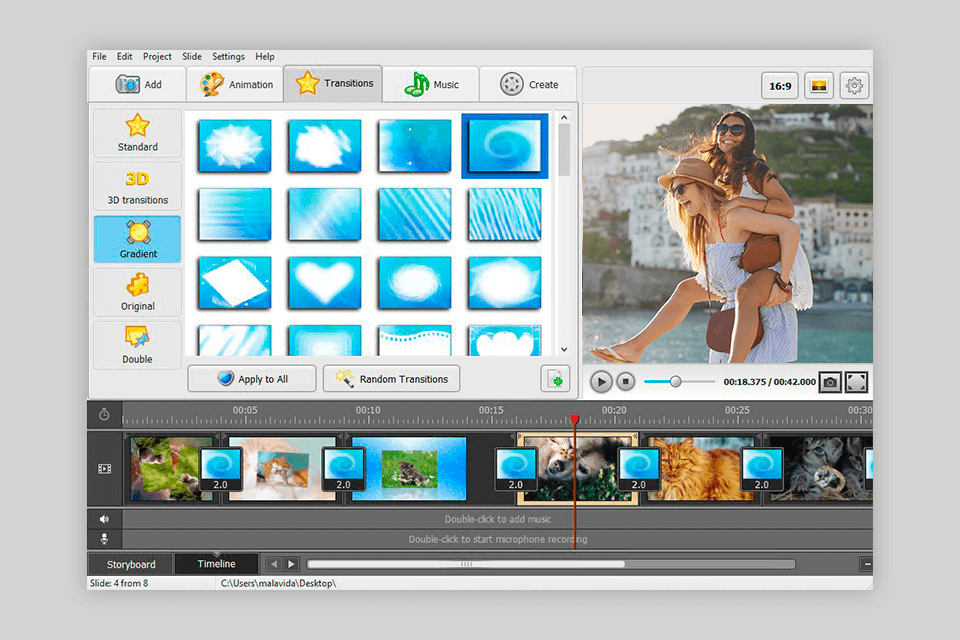
After uploading your photos, you can use a library of over 500 effects to enhance them. Whether you are an experienced professional or beginner who is just learning the ropes, you can use this program to create engaging clips without installing other motion graphics software.
To make your slideshows even more eye-pleasing, you can add various effects to your project as well as move and rotate photos, text and clipart. This software has convenient tools for customizing your animations. Use them to change the order of layers, select keyframes, and customize other settings to make your projects more unique.
This program has an in-built library of over 180 transition effects, like basic fade-ins and dissolves, mesmerizing wipes and whirlwinds, colorful gradients and edgy 3D transitions. With the help of this slideshow maker, you can select a unique transition effect for each slide or add effects randomly.
The key advantage of this program is that you don’t have to install any other photo editing software to enhance your images. This program features an in-built editor with an extensive collection of filters that will help you process your images more quickly.
You can tweak colors as well as adjust the intensity, contrast, and exposure by moving sliders. If you don’t have enough time to learn how to edit photos in Lightroom or use other professional software, you can use SmartSHOW 3D to post process photos like professionals without switching to third-party programs.

SmartSHOW 3D includes a variety of tools for adding audio tracks to your files. It includes a library of over 200 music files that can be used free of charge. When using other photo slideshow apps, you might need to employ YouTube playlist downloaders or YouTube to MP3 converters which might affect the overall quality of the sound. Unlike them, SmartSHOW 3D software has all the tools that you might need to use when working on your music albums. In addition, it comes with easy-to-use search options.
Since this software has drag-and-drop functionality, you can quickly add audio files to your projects. With it, you can create voice recordings and add them to the clip. Many users who don’t want to master all the features available in advanced voice over software, use SmartSHOW to speed up their workflow.
While you can use a trial version of SmartSHOW 3D software free of charge, its functionality is quite limited. To get access to all the tools available in this software, you need to purchase one of three subscription plans.
Standard Edition costs $29.95 for one year. This license allows you to create an unlimited number of slides and use various music tracks. You can add over 100 transitions and animation effects, add soundtracks and voice-overs, save your videos in over 30 formats in HD quality.
Deluxe Edition costs $49.95 per year. It includes all the features available in the Standard Edition. Besides, it allows you to burn your slideshows to DVD. You will also get access to a more extensive collection of media assets as well.
Gold Edition costs $69.95 if you buy it with a 30% discount. This lifetime license enables you to use a full set of features without any restrictions.