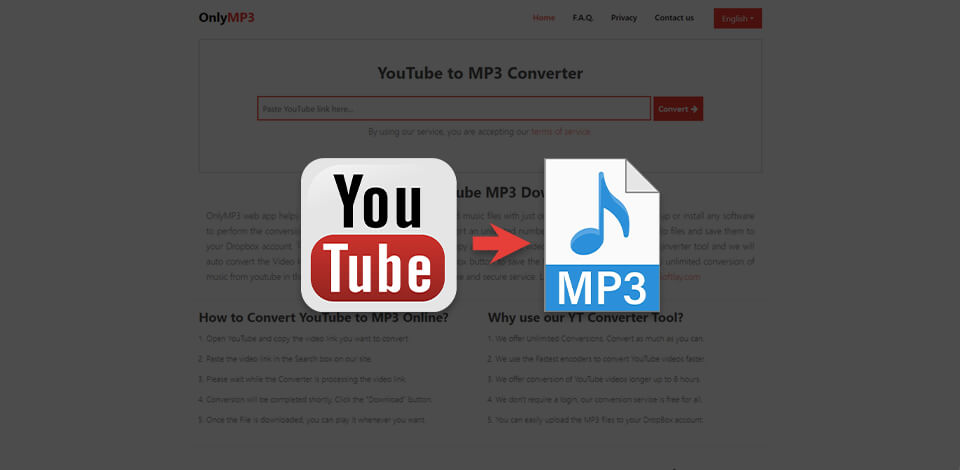
These free YouTube to MP3 converters make it super easy for us to access our favorite music in just audio format, saving us time and data. Imagine being able to listen to your favorite tunes on the go, without worrying about using up all your mobile data or being interrupted by annoying ads.
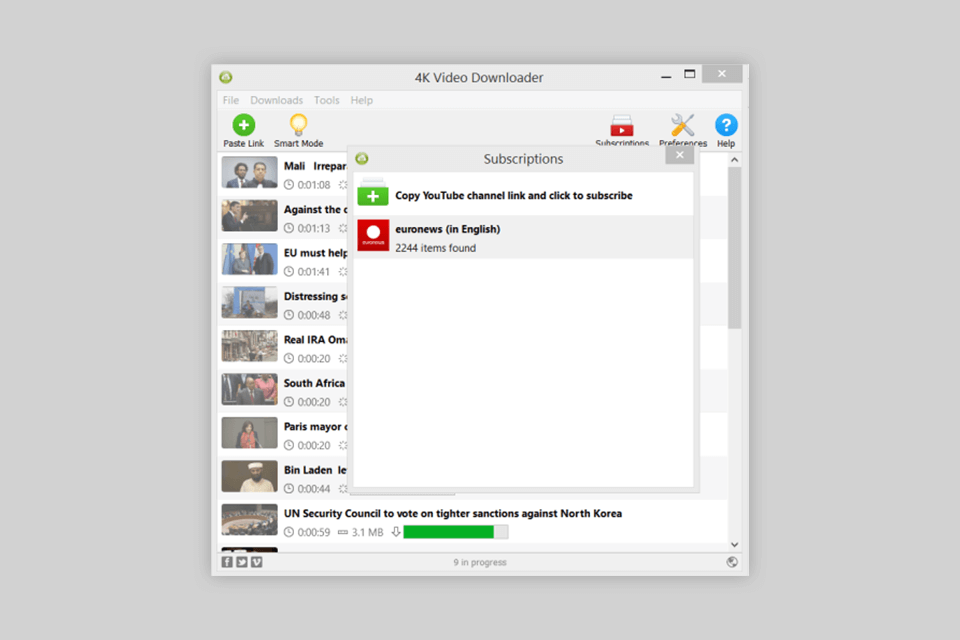
4K Download shines as the ultimate YouTube to MP3 converter, offering a multitude of features that make it a top choice among users. With this tool, you can effortlessly convert YouTube videos into high-quality MP3, OGG, and M4A audio files, even allowing you to customize the bitrate to suit your preferences.
What sets this YouTube to MP3 downloader app apart is its versatility. You can input links from platforms like Vimeo, TikTok, SoundCloud, Facebook, and more.
This converter excels at handling playlists and channels, ensuring that you can save entire collections of videos or music without compromising quality. Additionally, it offers the convenience of downloading annotations and subtitles in SRT format, supporting over 50 languages and even extending to entire playlists or channels.

OnlyMP3 is a web-based YouTube to MP3 app that enables you to conveniently convert YouTube clips into MP3 audio files in a single click. It doesn't require you to create an account or install any kind of program to do the conversion. This YouTube converter allows you to convert as many videos as you need and export the results to your Dropbox profile.
To start the conversion process, you simply need to paste the link into this conversion tool and it will automatically convert the included video into a music file. OnlyMP3 relies on the quickest encoders on the market to ensure you receive the result as soon as possible.
Moreover, this free video converter lets you convert YouTube videos that are up to 6 hours in length.

WinX Video Converter is perfectly suitable for downloading 4K/1080p and AV1 video files from YouTube and other platforms without wasting much time. You can convert a YouTube clip into MP3 format with one click. This service support batch downloading, which allows you to speed up your workflow.
This YouTube to MP3 converter for Windows and Mac supports more than 270 codecs and 430 presets. Thanks to GPU acceleration, you won’t need to wait for long until your file gets uploaded and converted.
You can use it to convert your file without quality loss. Besides, it has tools for cutting, trimming, merging and cropping your video files.

HitPaw offers an AI-powered Video Converter and Downloader, enhancing your creative potential. For YouTube to MP3 conversion, it excels. It offers seamless file transformation, subtitle addition, audio track removal, and in-depth editing.
HitPaw Video Converter empowers users with its comprehensive features, making it a standout choice for YouTube to MP3 conversion and versatile content modification.
Its integrated smart AI tools empower quick creativity expansion. The array of video-editing choices ensures your videos stand out. This ultimate converter handles 1000 formats without quality loss, while also downloading from 10000+ sites including YouTube, Facebook, and Instagram.
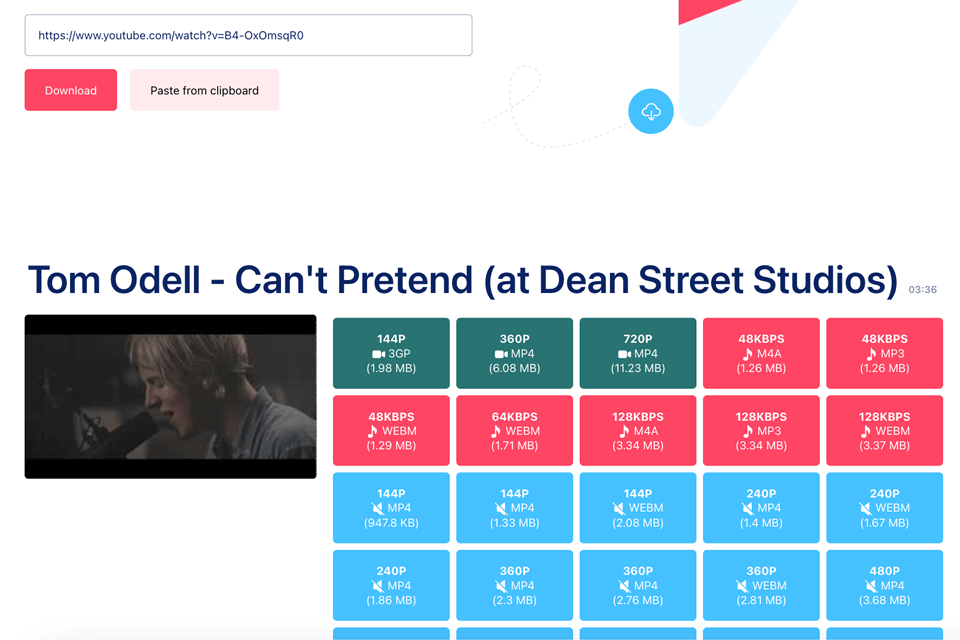
Youtube Video Downloader is suitable for converting videos to MP3 and MP4 formats. Besides, it is possible to choose the quality of a video you’re downloading from YouTube in the range of 240p to 1080p.
The whole process is very straightforward – you need to copy a URL, paste it into a special field, and initiate downloading by clicking the corresponding button.
In addition to getting content from YouTube, you can also enjoy videos shared on Twitter, SoundCloud, Twitch, and other platforms. To get higher conversion speeds, you can use a special proprietary extension for Chrome.
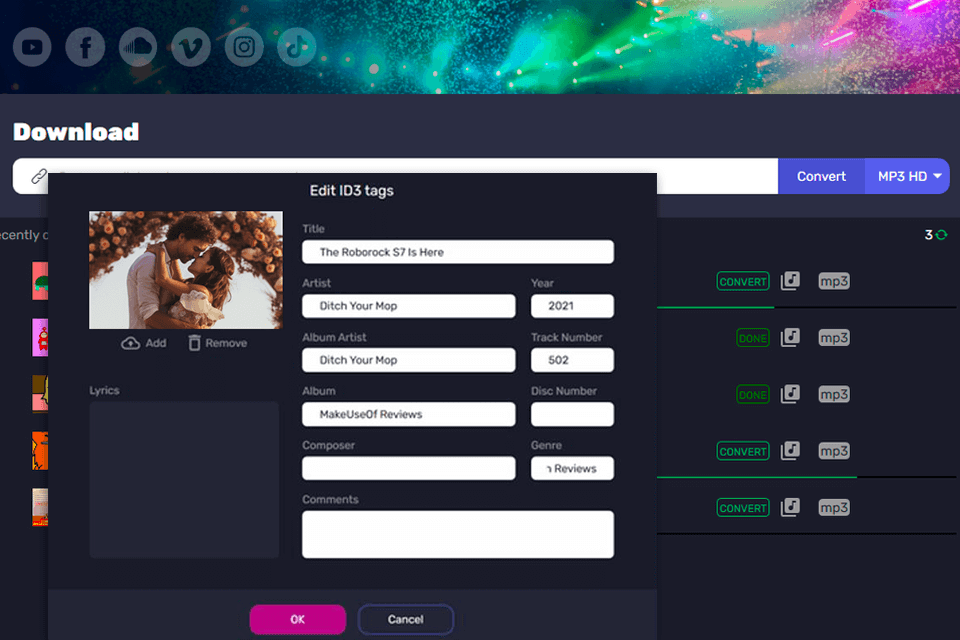
MP3Studio is an intuitive and fast multimedia converter for PC, thanks to which you can watch YouTube videos, download them instantly and convert them to popular video file formats such as MP3, AVI, MP4, MOV, VMV, FLV, WMA and others.
I like that this free YouTube to MP3 converter can download and convert video/audio files in batch, working in the background mode, without any delay. I also found out that the application is cross-platform, and can be used by Mac, Windows and Android users.
In terms of updates, MP3Studio has been constantly improving its performance and adding new features. They regularly release updates to ensure compatibility with the latest platforms and websites. This shows that the developers are actively working to provide the best experience for their users.
8K Video Downloader is compatible with many popular platforms. It allows you to download audio and videos from all top video services, including YouTube, Dailymotion, Flickr, and more.
Another advantage of this YouTube to MP3 app is its simple interface. It's easy to navigate and all you need to do is paste the URL of the YouTube video you want to download, and the tool quickly processes it. The parsing process takes only a few seconds, so you don't have to wait long.
You can download playlists, channels, and subtitles. After paying for a subscription plan, you can automatically download videos from the channels you are interested in. Moreover, this is a multilingual software.
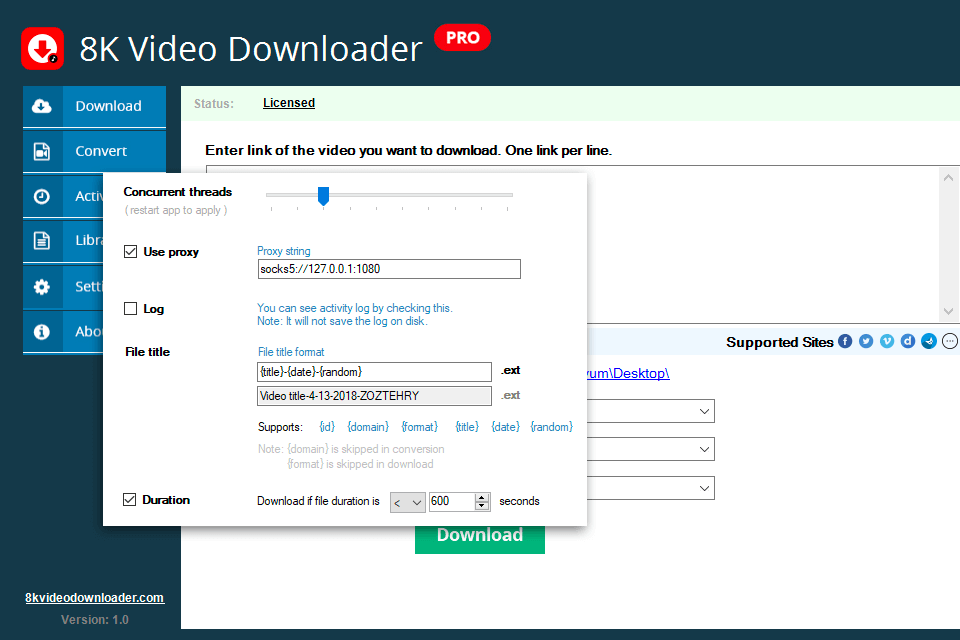
8K Video Downloader is compatible with many popular platforms. It allows you to download audio and videos from all top video services, including YouTube, Dailymotion, Flickr, and more.
Another advantage of this YouTube to MP3 app is its simple interface. It's easy to navigate and all you need to do is paste the URL of the YouTube video you want to download, and the tool quickly processes it. The parsing process takes only a few seconds, so you don't have to wait long.
You can download playlists, channels, and subtitles. After paying for a subscription plan, you can automatically download videos from the channels you are interested in. Moreover, this is a multilingual software.
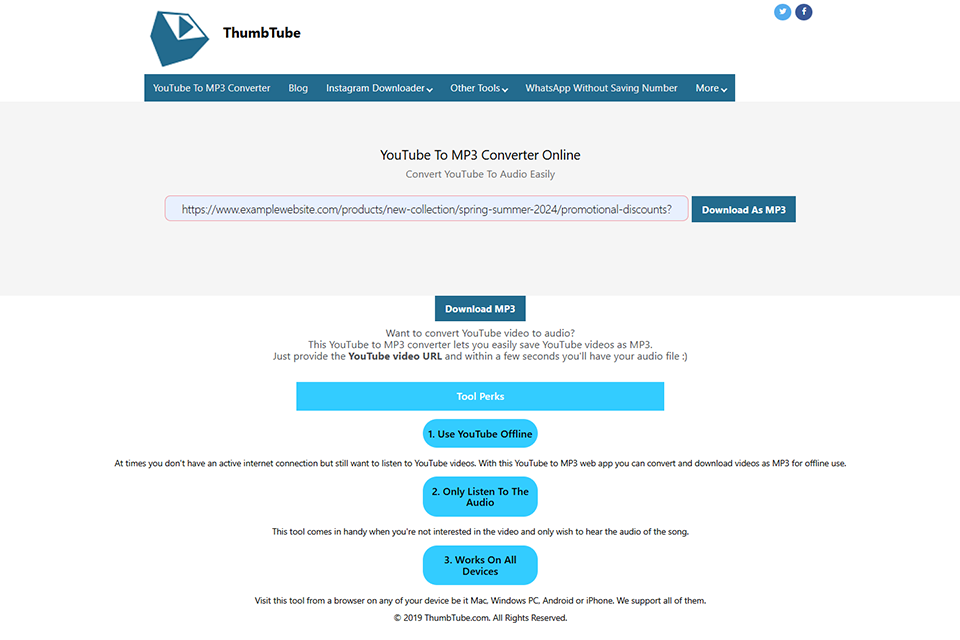
ThumbTube was convenient to use when I needed something quick to extract audio out of a video that I had found on YouTube. The free YouTube to MP3 ripper functioned directly within my web browser, so I didn’t have to install anything or sign up.
I employed it to save some interviews and music for offline playback. It is quick - just paste the link, and the MP3 is instantly ready. It showed itself well with both my phone and laptop.
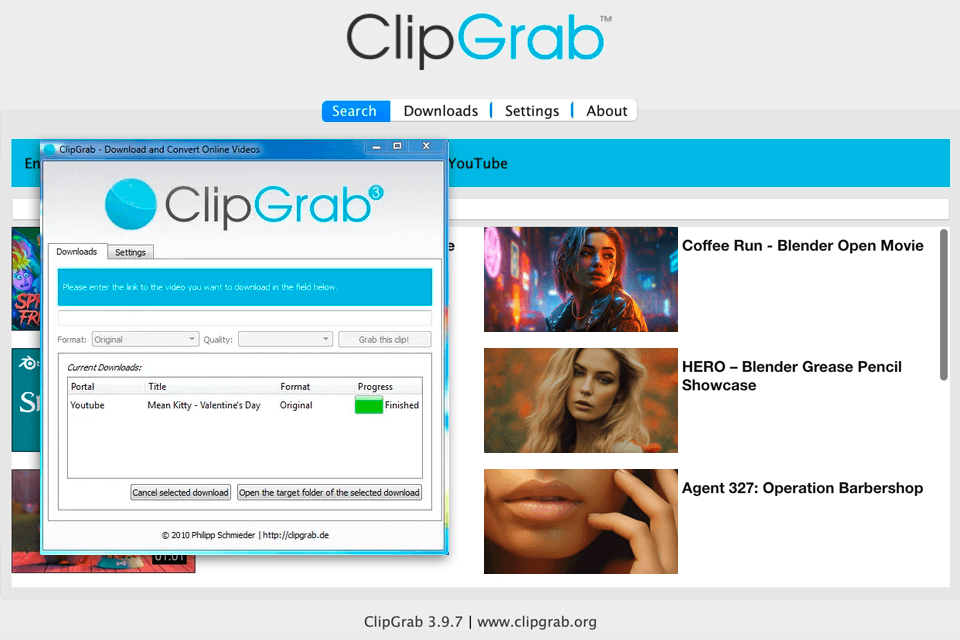
One of the biggest advantages of ClipGrab is its compatibility with multiple platforms like Windows, Mac, and Linux. Plus, it also works with Dailymotion, giving you even more options for extracting audio.
The process of converting videos to MP3 is super simple and straightforward. All you have to do is copy the YouTube video URL and paste it into the text field on the ClipGrab website. From there, you can choose to download individual videos, entire playlists, or even entire channels. It's a convenient feature for those who want to save multiple videos at once.
As for the latest updates, ClipGrab is constantly improving its software to provide a better user experience. They regularly release updates to fix any bugs and enhance the overall performance of the converter.
As a passionate online content consumer, I've always been on the lookout for efficient and reliable tools to save my favorite videos and music for offline enjoyment. My recent discovery of Allavsoft has been a game-changer, transforming my digital media experience.
Its ability to download videos and music from over 1000 websites, including the likes of YouTube, Spotify, and Facebook, is truly remarkable. The batch download and conversion feature is a lifesaver, allowing me to process multiple URLs simultaneously without breaking a sweat.
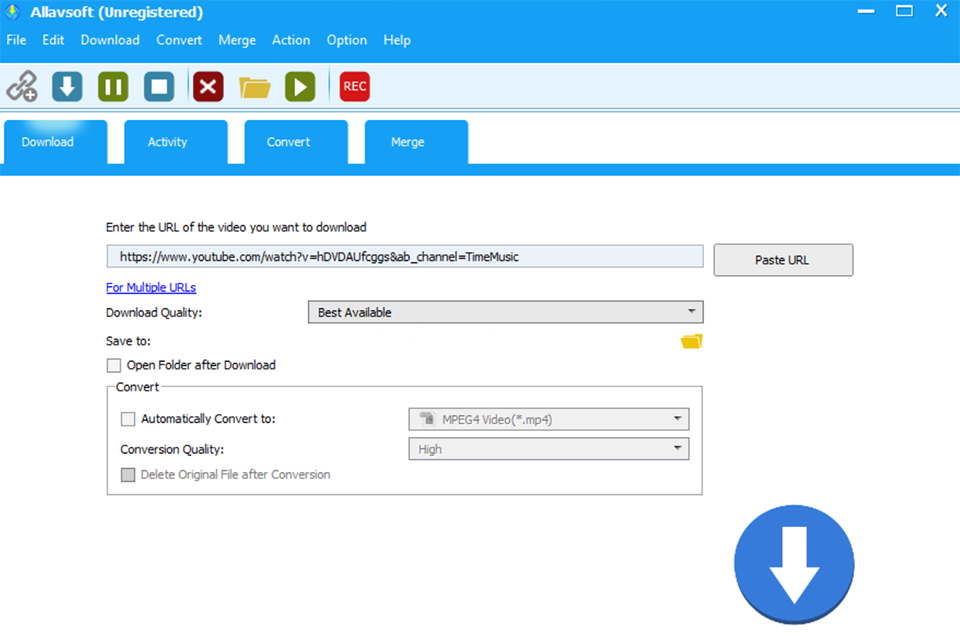
The sheer diversity of supported video and audio formats is another feather in Allavsoft's cap. With such flexibility, I can easily tailor the output preferences to suit my specific needs and devices. And what's not to love about the one-click download and conversion option? It's like having a personal assistant for all my media needs.
Taiga is free and open-sourced software project from the project lead of the same name. Its front end is based in AngularJs and CoffeeScript; it's backend in Django and Python. Taiga is licensed under GNU Affero General Public License, or any other similar free software license.
In essence, you are allowed to use this program for any purpose under the terms of this license, including reverse engineering. It is also possible to become a contributor of the project, providing bug fixes and improvements.
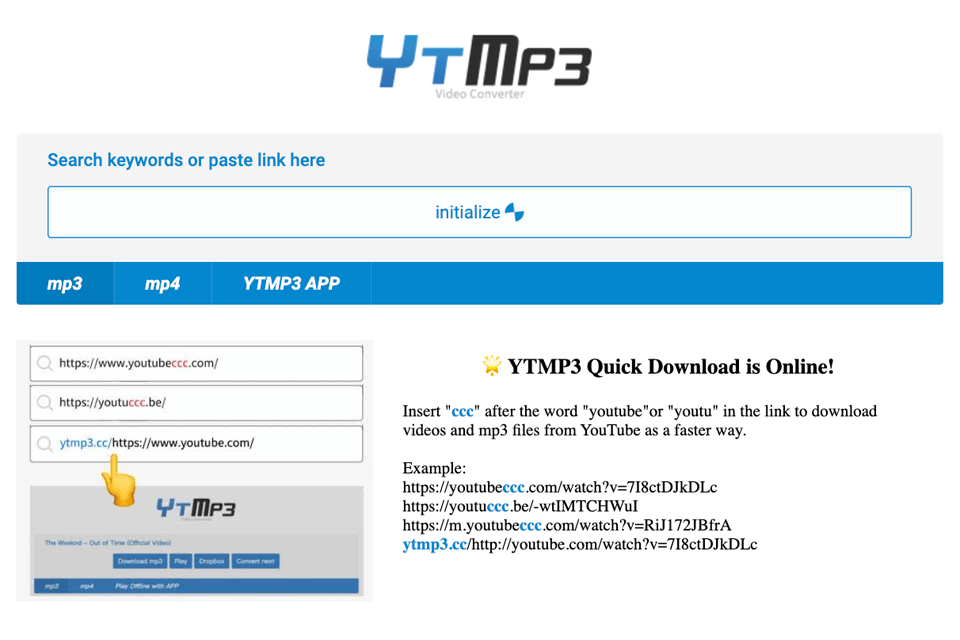
YTMP3 is a simple YouTube to MP3 downloader app that allows transforming YouTube videos into one of the two formats: MP3 or MP4. The service is available for all devices and all you need to access it is a browser that supports Flash.
Other than conversion, the app has an option for editing file names. You can rename the file before saving it. The converter doesn’t allow you to change the quality settings, but thanks to the built-in code, you always receive high-quality audio as a result.
As for me, I’ve managed to convert a 30-minute video into an audio file in 27 seconds.
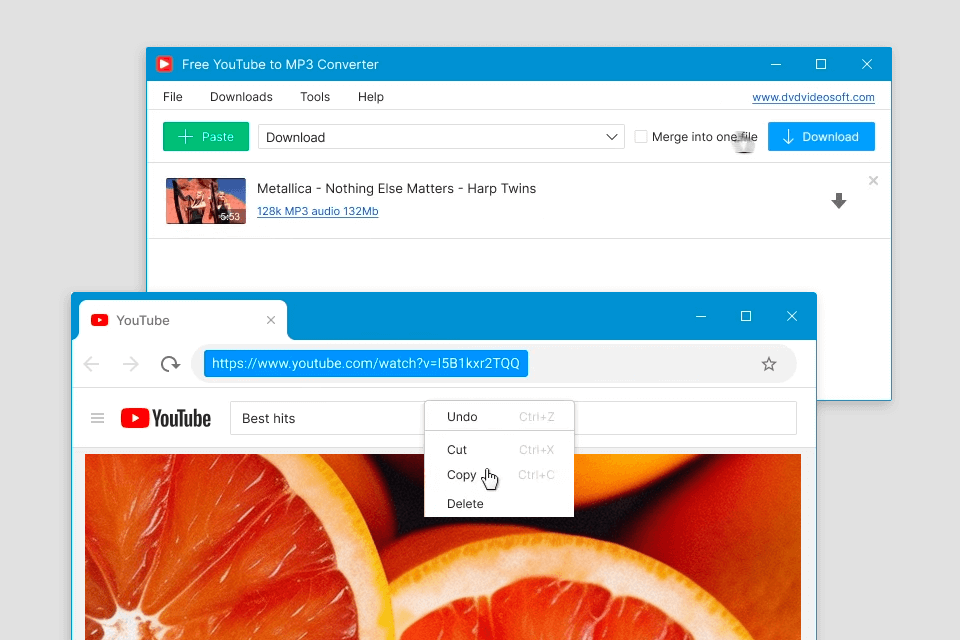
It supports MP3, AAC, OGG, M4A, FLAC, and WAV files. Moreover, the quality of the audio files remains as good as in the original videos. You can pick several formats to download the video from the platform.
The list of available functions includes the ability to convert playlists to MP3 and download subtitles. The program reads any text files that have links to YouTube videos.
With DVDVideoSoft Free YouTube to MP3 Converter, you can also automatically transfer files to iTunes and export them to all Apple devices. The conversion speed is also quite nice, standing at 58 seconds.
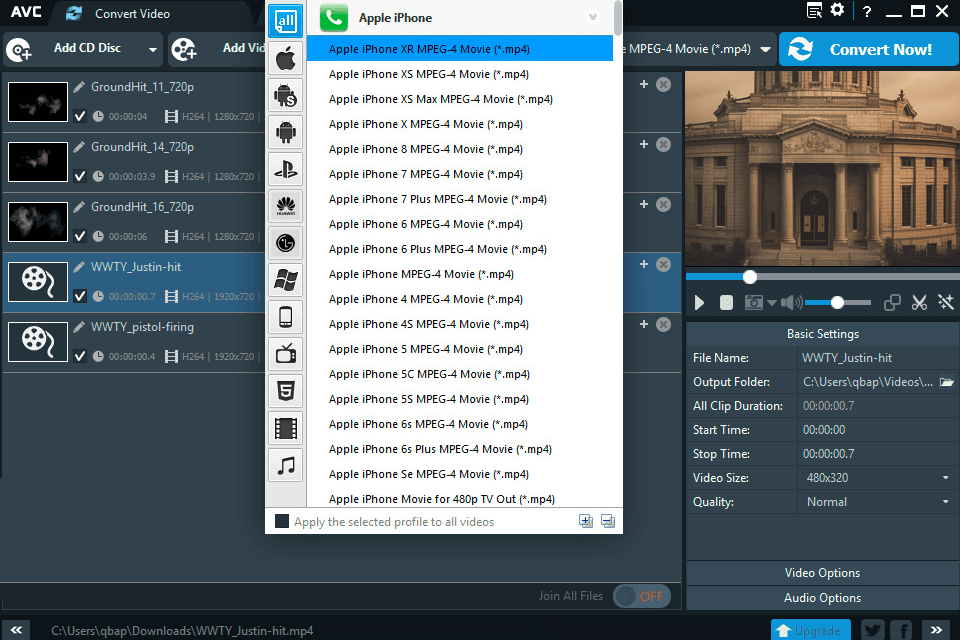
Any Video Converter Free includes several functions: video and DVD conversion into different formats, clip downloading from popular platforms, and video recording. It’s among the best free video converters for Windows and Mac as it doesn’t have ads, viruses, or spyware.
Moreover, Any Video Converter Free also offers multimedia features like trimming, cropping, merging, creating GIFs, adding external subtitles, and even capturing screen and webcam footage.
AVC is compatible with a broad range of platforms including Facebook, Vimeo, YouTube, and Dailymotion. After converting the clip, you can edit it by cutting, changing the bitrate or copying it to a disk. The conversion of a half-hour clip took a little over a minute.
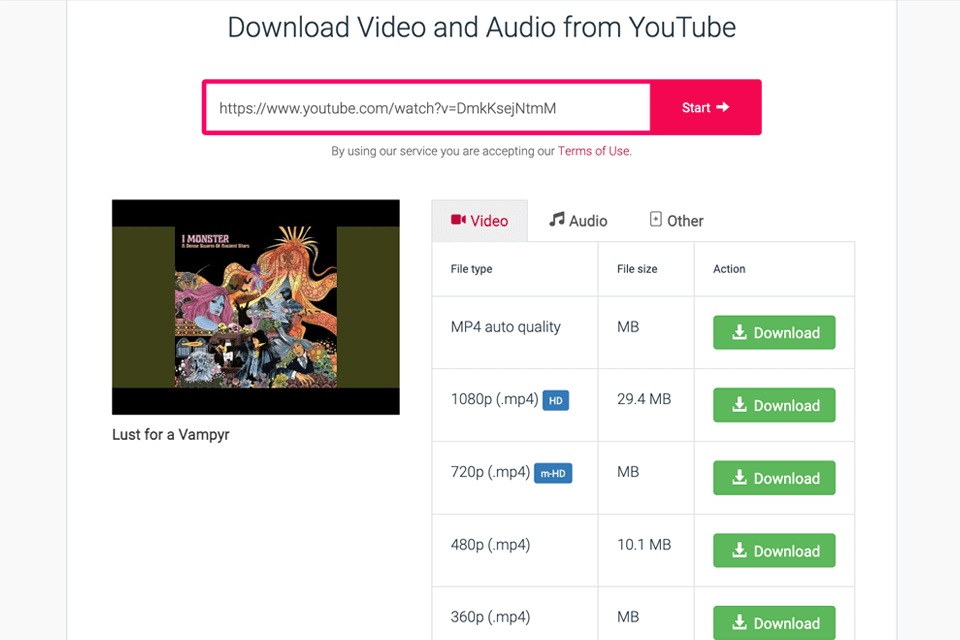
With the help of Y2mate YouTube to MP3 app, you can convert YouTube videos to audio or another popular video format. This online service supports such formats as M4A, MP3, WAV, AVI, MP4, MPG, and several others.
You can copy the link to a video or find the needed clip by typing in the relevant keywords. After you’ve added the link, you can also choose the format and the quality of the file. The converted audio can be uploaded to DropBox or Google Drive.
I tested this free YouTube downloader on a 30-minute video and received the result in 24 seconds.
Safety. You want a converter that's reputable and respects your privacy. Look for YouTube to MP3 converters that have a track record of being safe to use and offer a user-friendly interface. You don't want to end up with a tool that's unreliable or prone to errors.
Audio fidelity. The whole point of converting videos to MP3 is to enjoy high-quality audio. Make sure the converter you choose can preserve the original audio quality of the source file. Some converters offer different audio resolution options, so you can find the balance between quality and file size that suits your needs.
Legality. Downloading copyrighted content through converters is a gray area. Laws are constantly changing, and some users have faced consequences for unauthorized downloading. Always check the terms of service and any disclaimers on the converter's website to ensure you're complying with applicable laws.
Convenience. Look for YouTube to MP3 downloader apps that offer a variety of features, such as different resolution options and the ability to edit clips before converting them to MP3. A sleek, user-friendly interface is a plus, and compatibility with mobile devices is always handy.
As long as the video you're converting doesn't violate any copyright laws, it is generally legal to download the audio. However, it's always important to respect the rights of the original content creators.
Compatibility and quality are key factors to consider. Look for a converter with a user-friendly design that allows you to quickly and easily choose a YouTube video and convert it into an MP3 file. That way, you'll save time and effort.
These YouTube to MP3 downloader apps are great for saving music tracks and podcast episodes as high-quality audio files that can be enjoyed offline. Simply copy and paste the video URL into the converter, wait for the conversion to complete, and then download the MP3 file to your device. Remember to give the file a meaningful name for easy access.
Absolutely. Many top-notch converters offer various settings and quality options. You can choose the size of the resulting MP3 file and select different bitrates. Higher bitrates generally mean better audio quality, but they can also lead to larger file sizes. So, find the right balance based on your specific needs.
Yes, indeed. Some converters have the nifty feature of creating ringtones from audio tracks. This is especially useful if you don't have a desktop computer or solely rely on your mobile devices. The resulting ringtones will work on compatible devices and won't require an internet connection to be played.