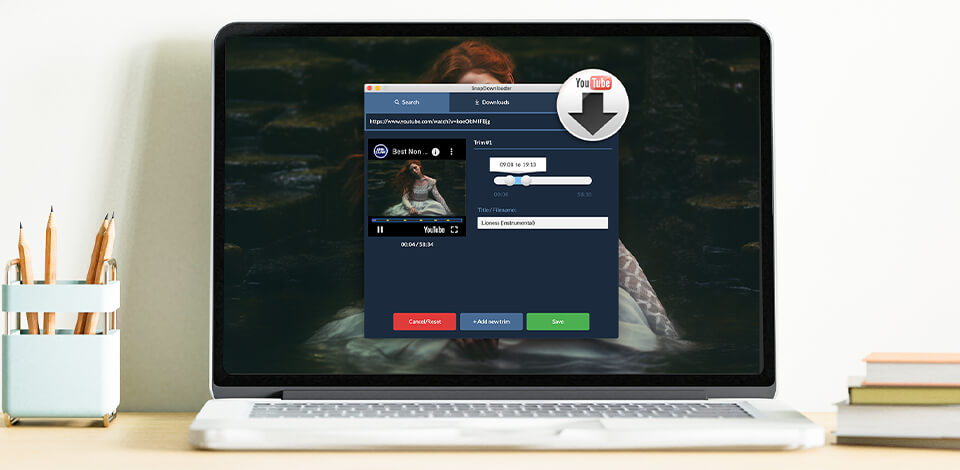
These YouTube downloaders are free and work both online and desktop on all operating systems featuring decent toolsets and great functionality. If you need to download videos from YouTube but cannot choose the most suitable software that don’t leave watermarks, look through the list below.
Suitable for: Download YouTube playlists and channels
4K Download reigns supreme as the ultimate YouTube downloader, offering a myriad of features that make it the top choice for users. This tool simplifies the process of saving audio quickly and effortlessly.
Just paste the link or search within the built-in browser, and you can enjoy music, audiobooks, podcasts, and more offline on any desktop or mobile device.
For YouTube Premium members, it provides access to higher-quality audio downloads, reaching up to 256kbps. Plus, with download speed control, you can tailor the performance to match your internet connection, ensuring smooth downloads even with slower connections. Also, this YouTube downloader and Mac and Windows lets you access and save content from various sites, including podcasts and audiobooks.
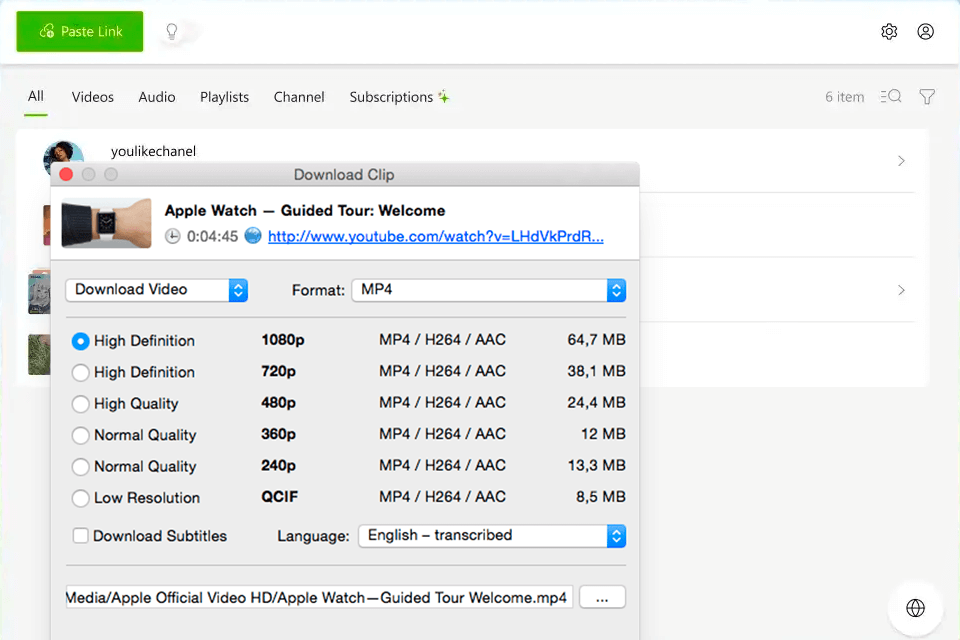
Suitable for: One-click downloading
Using iTubeGo YouTube Downloader, you can download content from YouTube, Facebook, Instagram, Dailymotion, Vimeo, TikTok, etc. The quality varies from 480p to 8K. The software has a high-speed mode, so you can download videos in less than a minute.
Besides, this video downloader app allows download file batches. There are an integrated browser and basic editing instruments. You can crop videos and download only a specific piece.
Moreover, there are options for converting them to different formats without quality degradation.
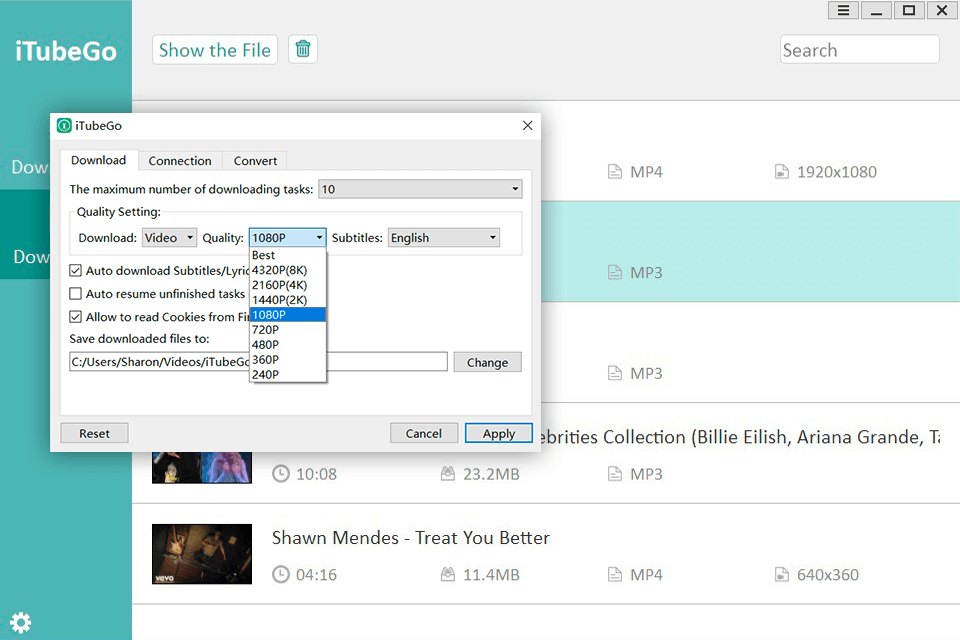
Suitable for: Converting videos
By Click Downloader is a convenient free video converter and downloader for saving video content from YouTube. Besides, this service allows downloading files from Facebook, Vimeo, Dailymotion and other platforms.
It lets you download playlists or all the videos posted on a channel in a few simple clicks. There is no need to select videos manually since this service makes it easier to batch-download several files without spending a lot of time.
Since you can download several videos simultaneously, it allows you to save dozens of files at once. This YouTube downloader program has a streamlined user interface so you will easily find your videos after downloading them.
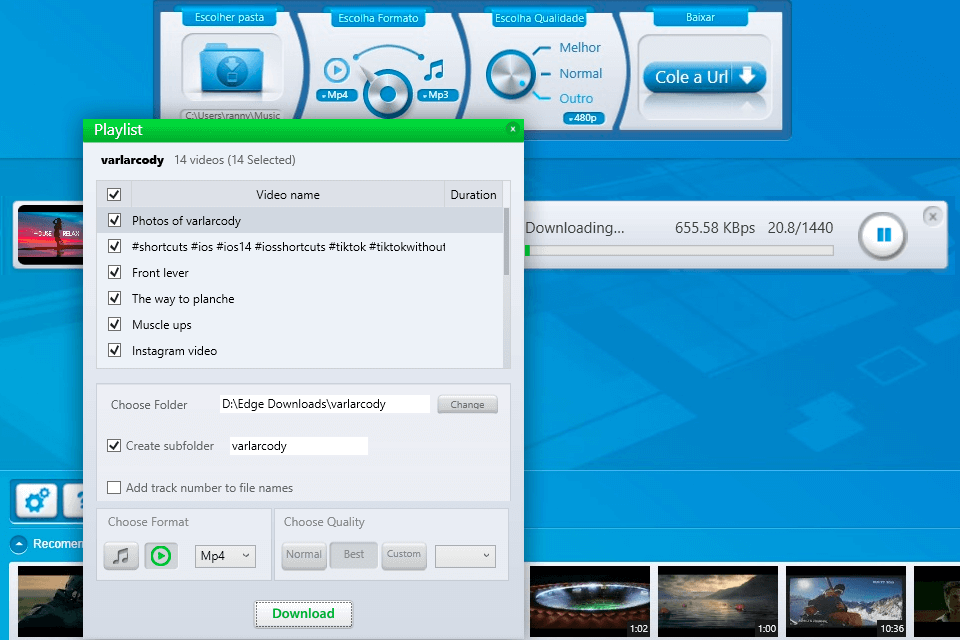
Suitable for: Downloading playlists
VDownloader is a feature-packed program for Windows users aimed at downloading videos from YouTube and other content-sharing platforms. The software is absolutely user-friendly.
You just need to make a single click to initiate the downloading process and then convert a file (saved in MP3 or MP4) into other formats, preserving quality on point (up to 8K for video or 320Kbps for audio).
This YouTube downloader free stands out with extensive functionality if compared to similar programs. Besides, all the perks are available absolutely for free and you don’t have to put up with ads or nag-screens asking you to upgrade. Another advantage of VDownloader is its super-fast operation. What’s more, you can download videos even on auto-pilot when your computer is idle.
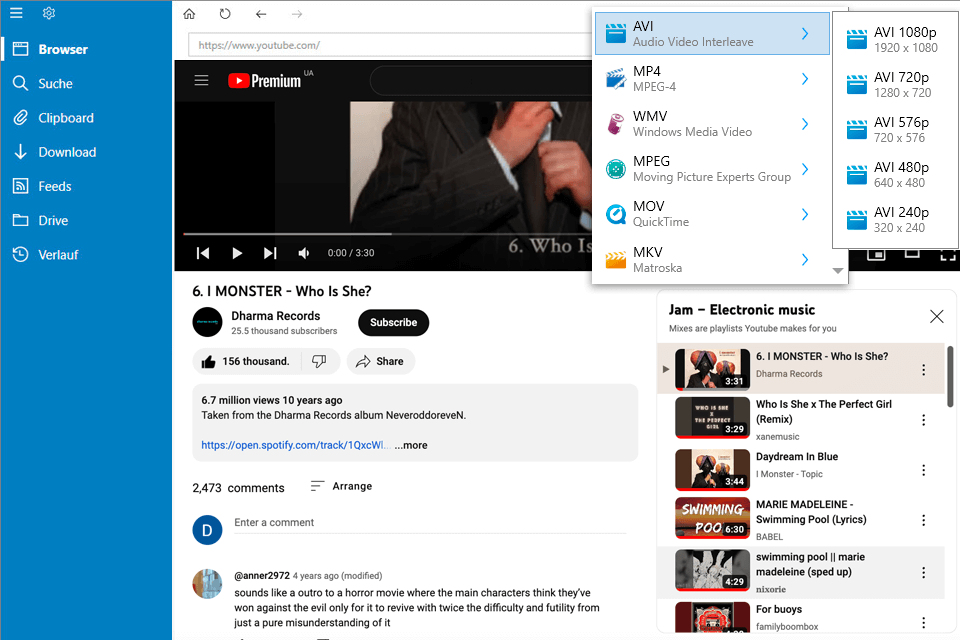
Suitable for: Large-sized, HD videos
VideoProc’s specialty lies in its ability to edit large high-quality videos at an exceptionally fast speed, and most importantly, with no quality loss at all.
However, the software also has a capable media downloader. With its help, you can easily save music, videos, and audio from YouTube, and over a thousand other sites. More than that, VideoProc has a batch download feature to let you download all your favorite content at once.
You can save media in different resolutions and formats. This YouTube downloader also offers an efficient media converter that supports about 400 formats.
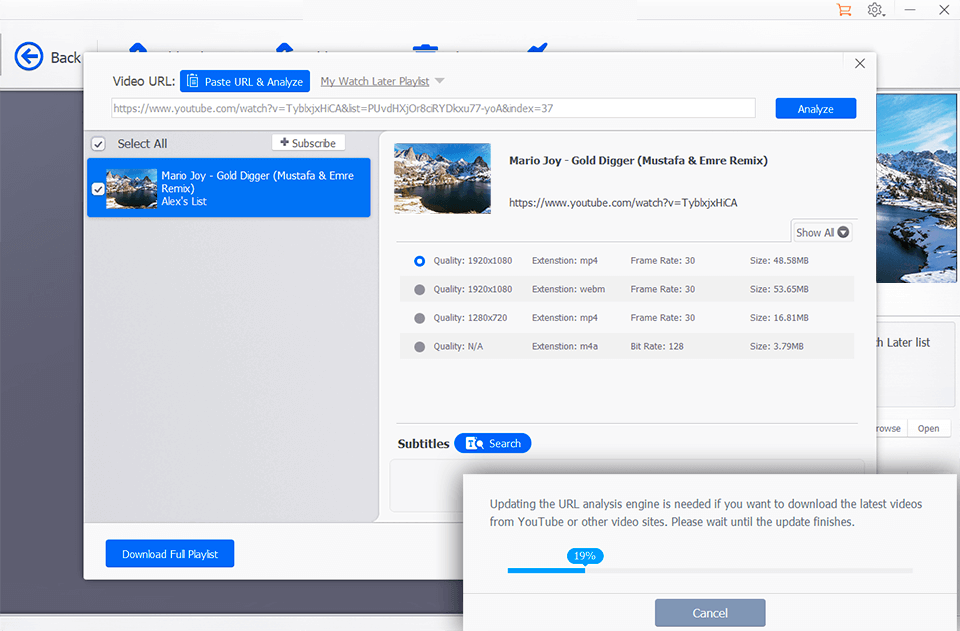
Suitable for: Unlimited downloads
YouTubeGet is an efficient YouTube downloader for quick and effortless video downloading and converting. I like that it provides numerous methods to download YouTube videos remaining very intuitive to use. Many people use YouTubeGet as their go-to tool for instant video downloading.
Not only can you get the desired clip, but also preview it before clicking the Download Now Button. Another time-saving feature is that the program monitors your Clipboard non-stop, and when you copy a YouTube Video URL, there instantly appears the Add New Download window.
When you’re done downloading clips, you can enable integrated conversion of FLV files to MP4, 3GP, AVI, WMV, MOV, and other popular video formats.
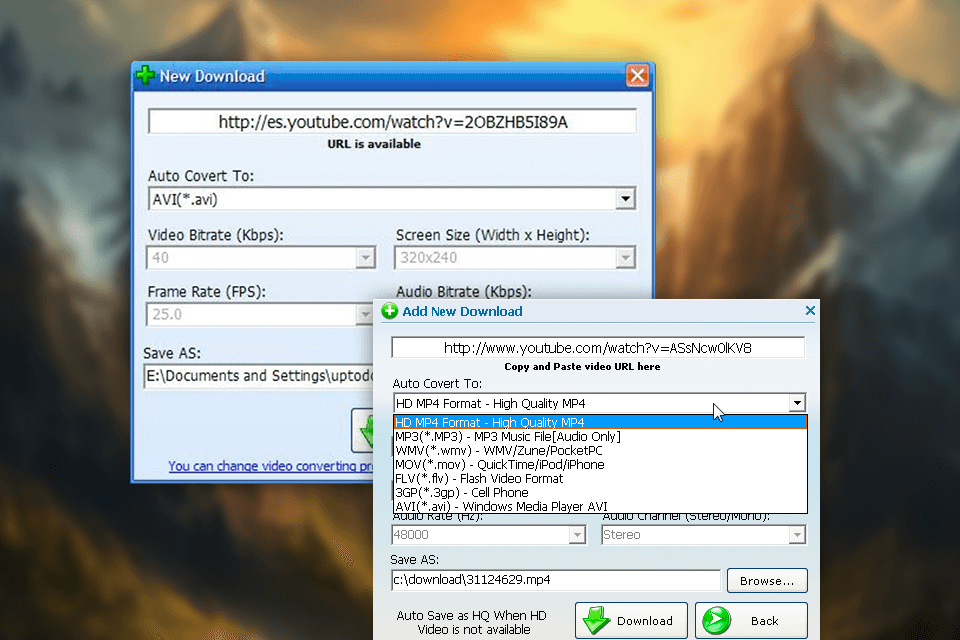
Suitable for: Detecting copied URL automatically
MP3Studio excels at downloading and converting content from YouTube and other media-sharing websites. Similar to other downloaders, this program requires an accurate URL to a file but it makes the task easier for a user by automatically detecting the copied URL.
Being one of the best YouTube downloaders for Android, there is also a small pop-up window, where you can see the URL content and immediately select the needed output format without going to the main interface. Thus, the whole process becomes convenient and quick.
If you like having files neatly organized in one place, you will definitely appreciate the possibility to store all the downloaded content in the built-in library. What’s more, you can sort videos out based on the file type.
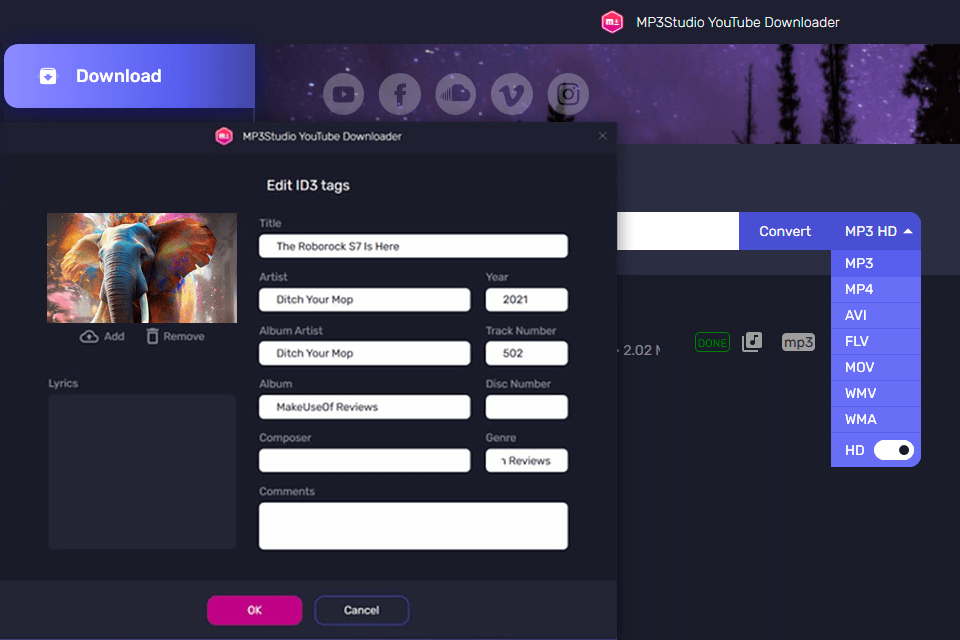
Suitable for: CD, DVD, Blu-Ray video burning
Any Video Converter Free enables not only to download videos but also easily convert them featuring a built-in video editor. Using this program, you will get the opportunity to edit a clip performing such functions as video cropping, turning, cutting and joining files as well as adding subtitles.
One of the standout features of Any Video Converter Free is its ability to download videos from online video-sharing platforms like YouTube, Metacafe, Niconico, Facebook, and more. This software also supports the creation of HTML5 videos for websites, burning DVDs, and converting camcorder videos.
To my mind, the only drawback of this YouTube downloader is that you can’t download more than one video at a time. You will have to wait till the download is over and only then you will be able to download another video. That is why Any Video Converter Free is more suitable for an amateurish use.
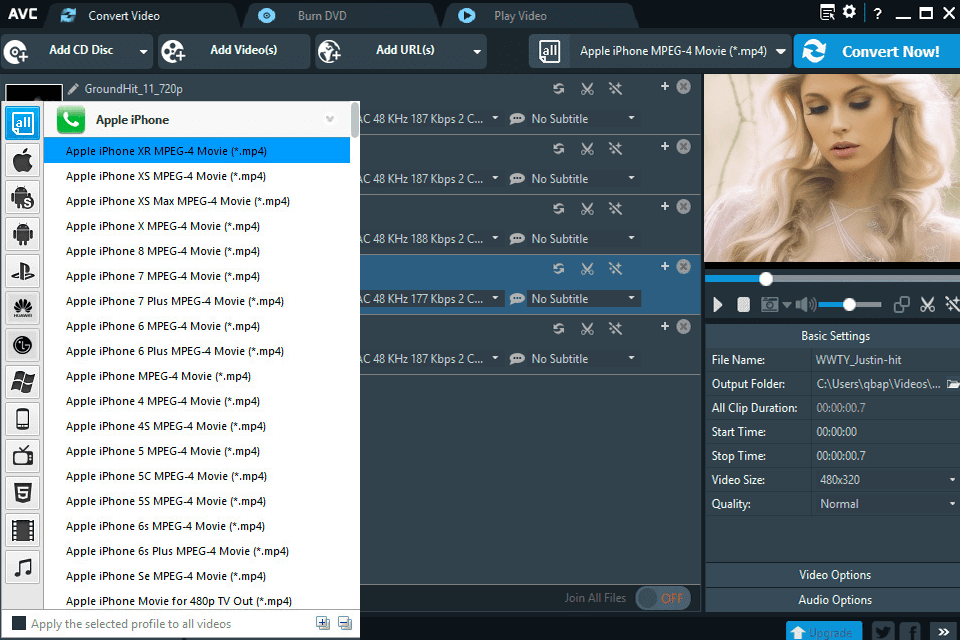
Suitable for: High-speed media conversion
HitPaw is an impressive multimedia tool that caters to a wide range of needs, from video conversion to DVD burning.
Its fast conversion speed, lossless quality, and AI-driven features make it stand out. Whether you're a content creator or simply looking to manage your media files, this software provides a comprehensive solution. However, it's important to note that the full feature set comes at a price, making it more suitable for those who require its advanced capabilities.
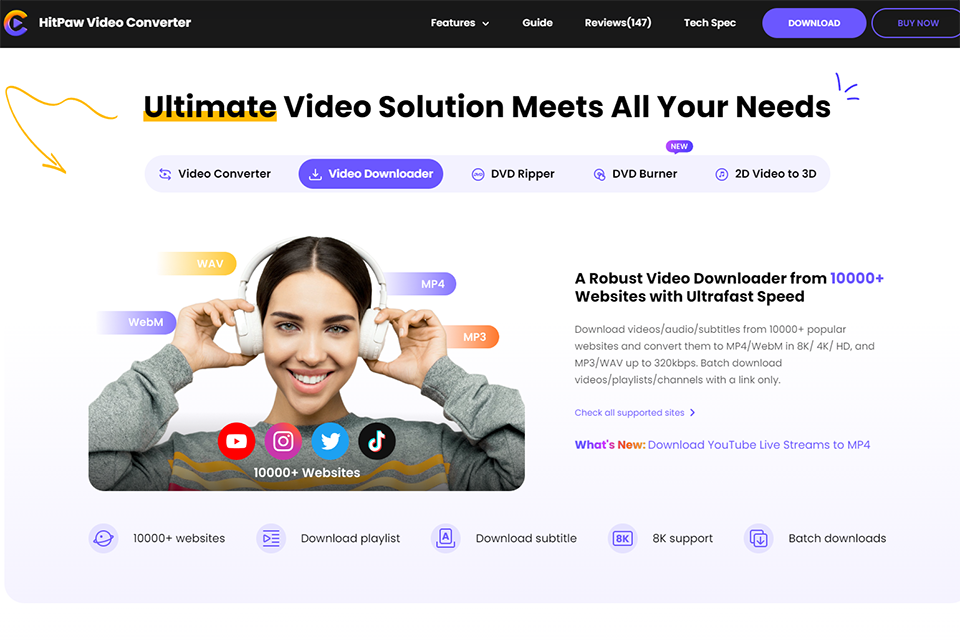
Suitable for: Download videos in 8K format
WinX YouTube Downloader is a program to download videos not only from YouTube but also from other popular sites, like Facebook, Instagram, etc. To download a clip from these websites, you have to copy an URL address of the video and paste it in the download window. Then, click on the button “Done” and the download will begin.
This software belongs to those free YouTube downloaders that allow converting videos into various formats, such as FLV, MKV, AVI and others. It is a great advantage since the video you downloaded may be not available for use on your computer.
However, the program features some drawbacks, like you can’t download 3D and 360-degree videos. Despite this, it will perfectly cope with all the other functions.
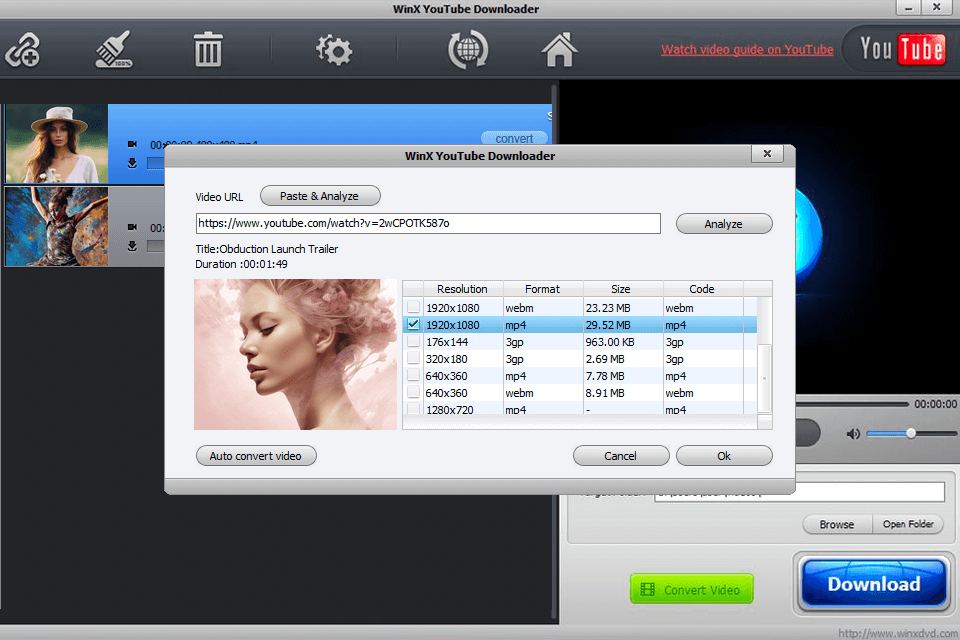
Suitable for: Working with various formats
ClipGrab is a free multi-platform software to download videos from popular websites, like YouTube, Collegehumor, Dailymotion, Vimeo and others. Thanks to this app, you may also convert videos into various formats, such as MP3, MPG file, OGG, WMV file, etc. The program is available for free.
ClipGrab has a beautiful and simple graphic interface. It is very easy to navigate without help. Downloading videos, you may choose its quality but can’t choose a format. This downloader doesn’t work with all websites but it perfectly works with YouTube.
Additionally, ClipGrab YouTube downloader offers some useful video editing and management features. You can remove watermarks, crop, trim, add subtitles, and even split longer videos into smaller files. It's a great tool for those who want more control over their downloaded videos.
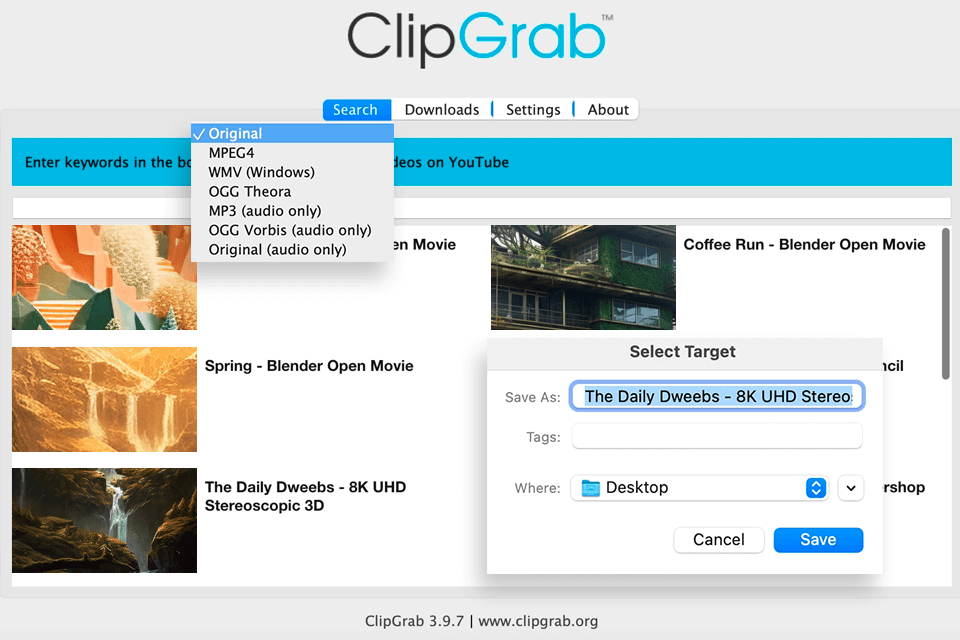
Suitable for: Commercial purposes
aTube Catcher is a powerful online video downloader that is available for free and does not require the installation of additional apps. It enables not only to download clips but also to convert videos, download audio and burn optical discs.
To download a video, you have to copy a URL address and paste it in the download window in the app. All the subsequent steps will be taken automatically. It is the best free YouTube downloader offering a highly-functional interface with several tabs.
You may also convert videos into various formats, like MPG, VOB, OGG, MOV, AVI, etc. This software is suitable for amateurish use as well as commercial purposes.
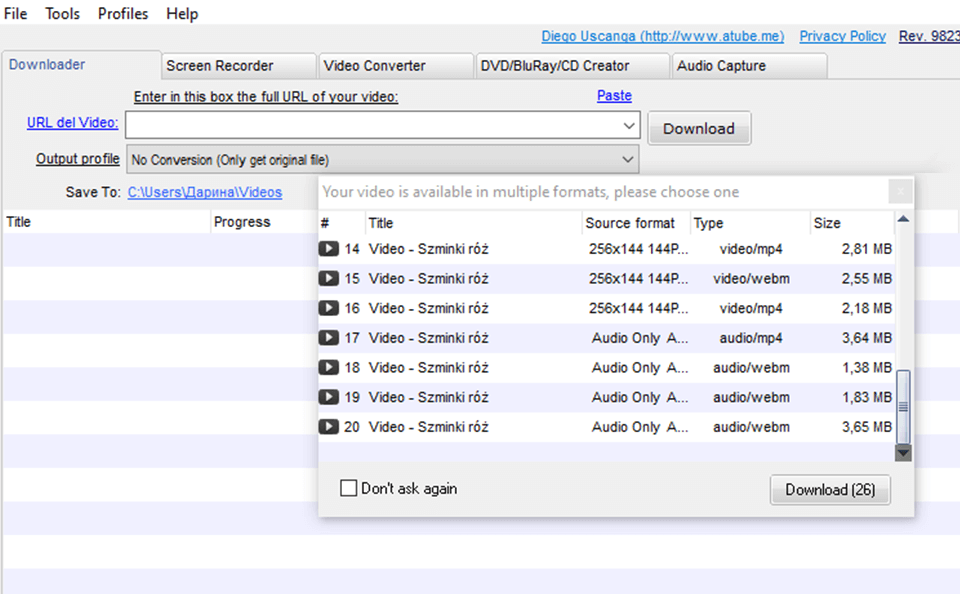
Suitable for: Scheduling for specific downloading times
SnapDownloader is a powerful tool that allows you to download videos not only from YouTube but also from various social media platforms like Facebook, TikTok, Instagram, and Twitter. You can even download videos with up to 8K resolution, which is fantastic if you want the best quality possible.
One standout feature of SnapDownloader is its ability to trim videos. This means you can easily cut out the parts you don't want, helping you save storage space on your device. It's also great if you're unsure about the length of the video you're downloading.
Another advantage is that SnapDownloader supports downloading 360-degree videos, perfect for those who have virtual reality devices. Plus, this YouTube downloader allows you to bypass geo-restrictions, so you can access websites that are blocked in your country or region.
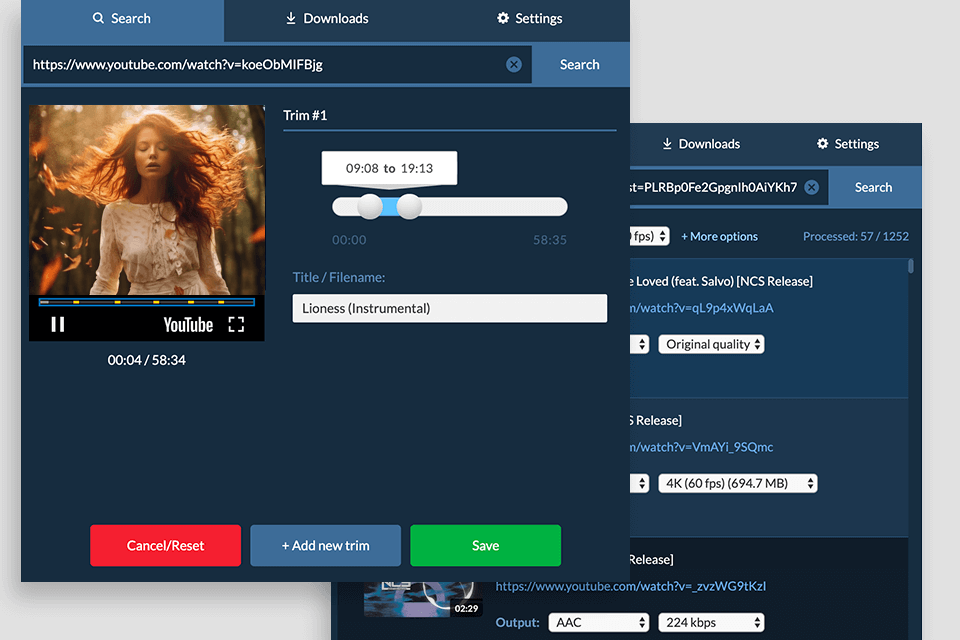
Suitable for: Download subtitles and music files
YTD Video Downloader is a really effective tool for downloading videos from YouTube. It also works for saving clips from other streaming sites like Facebook and Twitter. So, if you're into downloading videos from various platforms, this tool has got you covered.
The interface of YTD Video Downloader is straightforward and user-friendly. All you need to do is copy the video URL from your browser, paste it into the program, and hit the download button. It's that simple. And within moments, you'll have the video downloaded and ready to watch offline.
The program also offers the option to convert downloaded videos to different formats. Thus, if you need a video in a specific format, YTD Video Downloader can handle that for you.
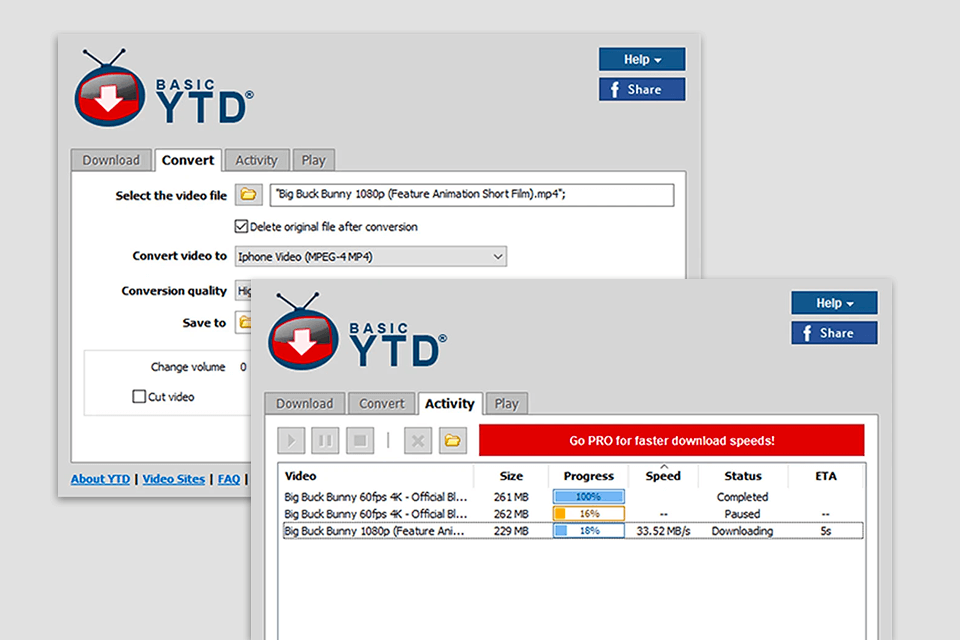
Suitable for: Safe downloading
VideoGet is a conditionally free YouTube downloader program that works with more than 900 websites, such as YouTube, Google Video, Yahoo Video, MySpace, DailyMotion, DumpALink, Glumbert, and others.
Using this app, you may convert videos into various necessary formats, like AVI, MPG, WMV, FLV, MP4, etc. You may also watch videos on iPhone and AppleTV.
This program works only on Windows and has plug-ins for Internet Explorer and Mozilla FireFox. You may work with any Internet connections adjusting the format and quality while downloading. However, you may download only 20 videos for free.
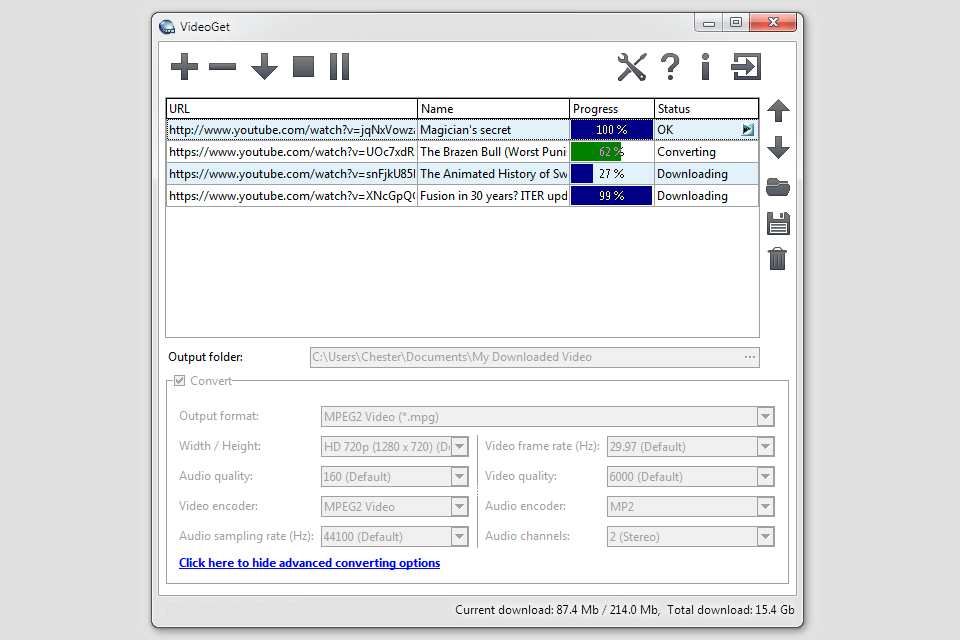
Suitable for: Viewing downloaded videos
One of the things I really like about MacX YouTube Downloader is how quickly and efficiently it works. It has a user-friendly interface that even those with limited tech knowledge can easily navigate.
Plus, it supports over 150 video and audio formats, so you have plenty of options when it comes to saving your YouTube videos.
Another great feature is its ability to convert YouTube videos for use on various devices and players. So, if you want to watch your favorite YouTube videos on your phone or tablet, this software can make it happen. It also supports a wide range of resolutions, including up to 4K, so you can enjoy high-quality videos.
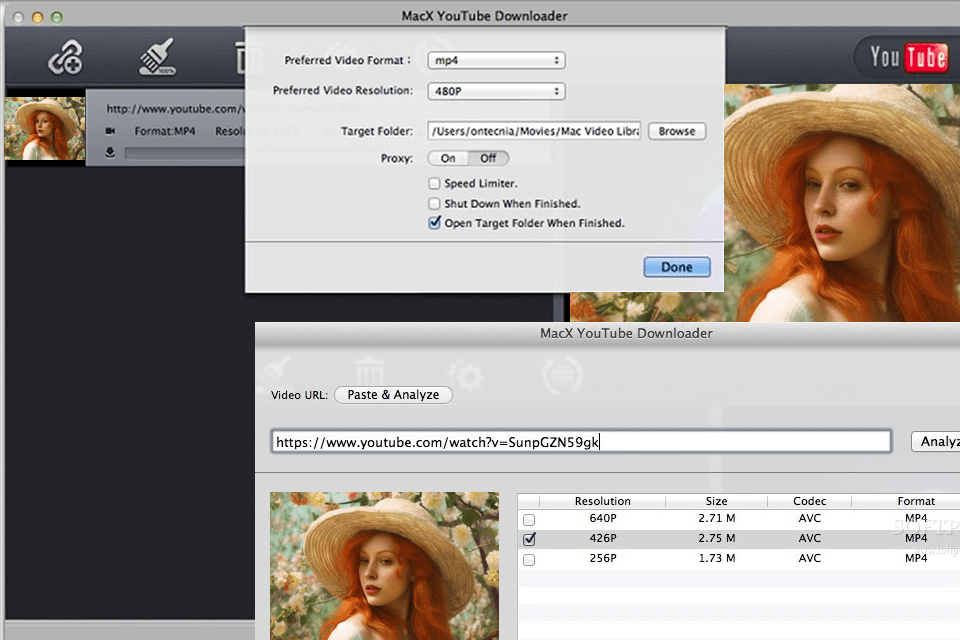
A YouTube downloader program is a software that allows you to extract video files from YouTube and save them in a compatible format for playback on your computer or mobile device. It provides a convenient way to watch videos offline without using your data.
While YouTube does not explicitly prohibit users from downloading its videos, it is important to consider the legality of using a YouTube downloader. Most downloaders are safe to use, but some may violate copyright rules, potentially leading to legal action. It's essential to exercise caution and ensure that you are not infringing upon any copyrights when using a downloader.
When selecting a YouTube downloader, there are a few factors to consider. First, determine your specific needs. Do you want a simple downloader for basic video saving, or do you require advanced features like video conversion and file management? Look for downloaders that offer the features you need and have positive user reviews.
There are several popular and reliable free YouTube downloader program options available. Some of my top recommendations include aTube Catcher, TubeMate, Airy, ClipGrab, and ByClick Downloader. Each of these downloaders has its own unique features and capabilities, so choose the one that aligns with your requirements.
Yes, one advantage of using a dedicated YouTube downloader is that it can save videos in higher resolutions than what is offered by YouTube itself. This is particularly useful if you have an older device or limited internet connectivity. Look for a downloader that supports higher resolutions to enhance your video-watching experience.
Absolutely. Many of the best YouTube downloaders allow you to download multiple videos simultaneously. This feature can be a huge time-saver, especially if you want to save an entire playlist or multiple videos for offline viewing. Check the downloader's specifications to ensure it supports batch downloading.