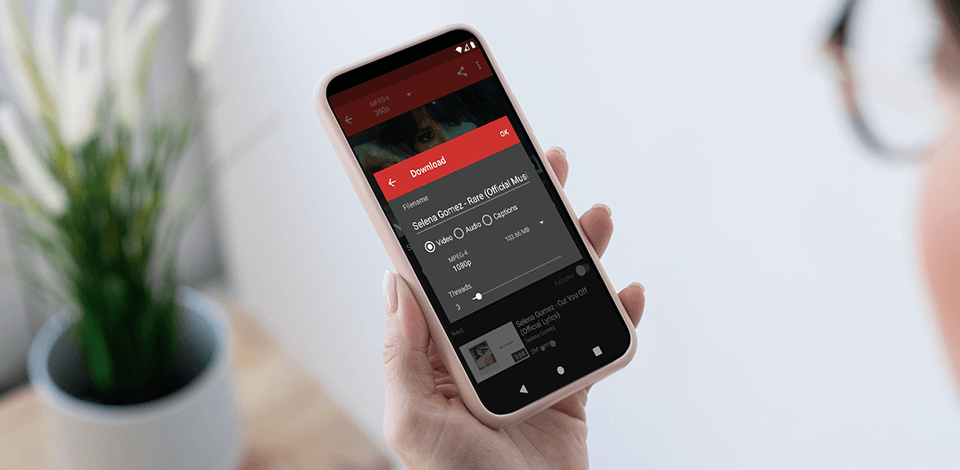
Using the best YouTube downloader for Android you can download any content from this media platform in different formats and with different quality to your smartphones and tablets in 2 clicks. You can choose the video quality from the simplest 144p to the best 4K.
There is a huge selection of video formats offers, such as MP4, AVI, MKV and others, so you can easily select the one suitable for your smartphone and even save audio in MP3.
The YouTube downloader for Android will allow you to download videos in Full HD quality and with good speed. You can save any content from small video clips to movies and TV series to your smartphone. To do this, you need to install any program listed above, turn on speedy mobile Internet or connect to a Wi-Fi network and start downloading.
Verdict: The 4K Download Android app redefines video downloading on your mobile device, offering a seamless and user-friendly experience. With its clean design and simple interface, it provides lightning-fast download speeds, putting everything you need right at your fingertips.
When it comes to quality and resolution, the app gives you full control, supporting formats from 360p to 8K. You can also convert YouTube video and audio into various formats like MP4, MKV, MP3, and more.
Downloading videos is a breeze, whether you're saving single clips or entire playlists. You can even grab entire YouTube channels with a single batch download. For audio enthusiasts, it offers the ability to convert links into audio files, making it easy to save audiobooks and playlists in audio format.
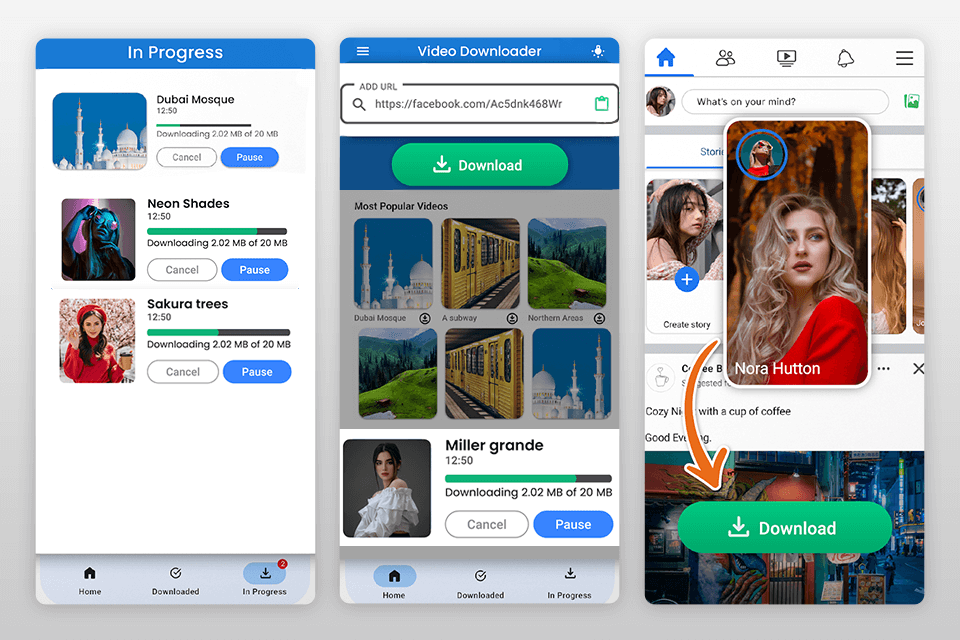
Verdict: SnapTube is a multifunctional YouTube video downloader for Android that lets you choose absolutely any quality of the downloadable video. The interface has convenient columns, which means the videos are divided into categories: popular, new, short, and others. This will make it easier for you to find a specific video, watch it, and download it to your smartphone.
You can search for videos in the YouTube search bar, which is accessible through the SnapTube app. All downloaded content is stored in the phone's memory, and you can send it to friends or post it on various social networks. Before downloading YouTube videos on Android, you need to find a fast Internet connection, otherwise you won't be able to download videos due to constantly pop-up ads.

Verdict: If you need an app that lets you download YouTube content to your Android at high speed, then YT3 YouTube Downloader is ideal for you. The app is intuitive and doesn’t require much time to learn all the features. You need to select a video format, MP3 or MP4, and the quality ranging from 144p to Full HD, and start downloading.
You can also watch and listen to videos before downloading to choose exactly the one you need. This is one of the best YouTube downloader apps for Android because it was initially designed to work with YouTube, so you don't get distracted by various frills. You can save the downloaded content both on the device and on a memory card, as well as add videos to various social networks and share with friends via Bluetooth.

Verdict: YesTube is a powerful Android app that lets you download content from YouTube as well as 1000+ video sites. You can choose different video resolutions for downloading up to 4K, but it requires high-quality mobile or Wi-Fi connection. You can also choose a video format from a large number of available ones: MP4, MP3, MAV, M4A, M4V, MOV, AVI and others.
When you watch a video on YouTube, this application automatically remembers it and adds it to the list so that you can download it right away without searching for a long time. The downloaded video is placed in a folder on your smartphone, which is opened with a password, so you don't have to worry that strangers will see them. This YouTube downloader app for Android also offers the bulk mode if you need all the videos from the channel.

Verdict: VidMate is a free Android app that lets you download any YouTube video in minutes. Also, you can preview the video before downloading right in the application, thanks to the built-in video player. You can also use the fast download function, but it may significantly distort the quality of the video, because the application itself will choose the optimal quality.
It is also possible to choose the quality of the video yourself, even set 4K, but this process will take a long time. This free YouTube downloader isn’t available on Google Play, but it is licensed, so you don’t need to use an antivirus app for Android to protect your device. You may also face the problem of discrepancy between the selected quality and the quality of the downloaded video, but this can only happen when downloading content higher than in Full HD.

Verdict: Youtube Video Downloader is a free video downloader, which you can use to download a video of any length from YouTube or other similar platforms like Twitch, SoundCloud, Twitter (more than 40 files). All you have to do is copy a video link, paste it into the appropriate section, select the desired file format (MP3/MP4) and quality (from 240p to 1080p).
I like that downloading YouTube videos here, I don't get any pop-up ads, watermarks, or restrictions, which is a common problem with similar software. Besides, the app is cross-platform (it can be used online or as a Chrome extension) and imposes no limitation on download speeds (depends entirely on your ISP).
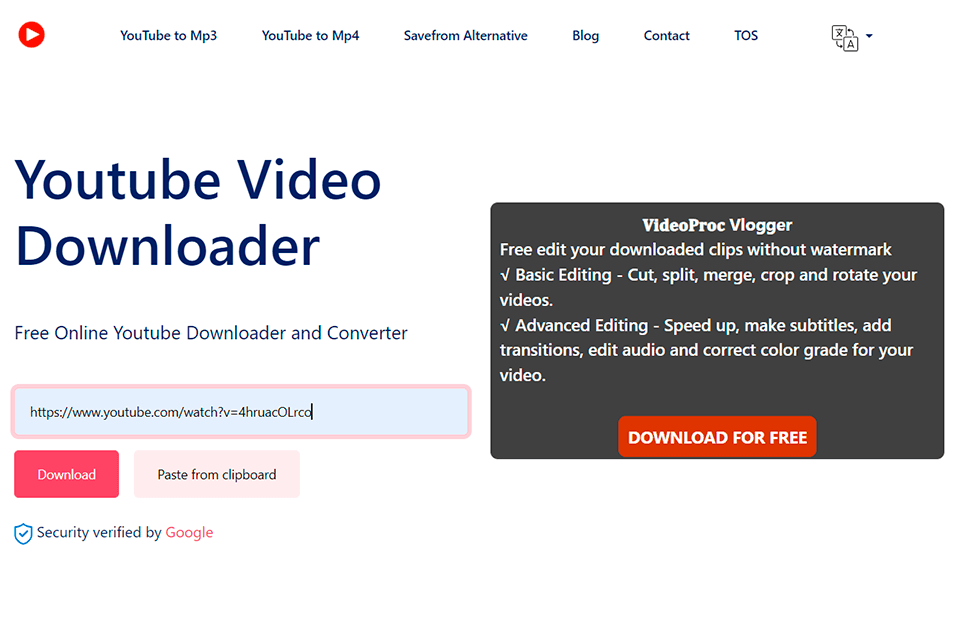
Verdict: CleverGet comes with a full-featured YouTube downloader for Android that makes it possible to download live videos from video hosting services such as YouTube Live, Instagram Live, and Facebook Live, and so on. Users have 2 ways to do it – via URLs or through the link M3U8, whichever is more handy for you.
All you have to do is enter the URL or M3U8 link of the desired video clip in the corresponding field and wait a bit. Apart from the aforementioned YouTube, Instagram, and Facebook, the tool also supports OTT services such as Netflix, Disney+, Amazon Prime Video, HBO, etc. High download speed, downloading with multilingual audio tracks, and downloading with subtitles are just some of the benefits of this wonderful platform.
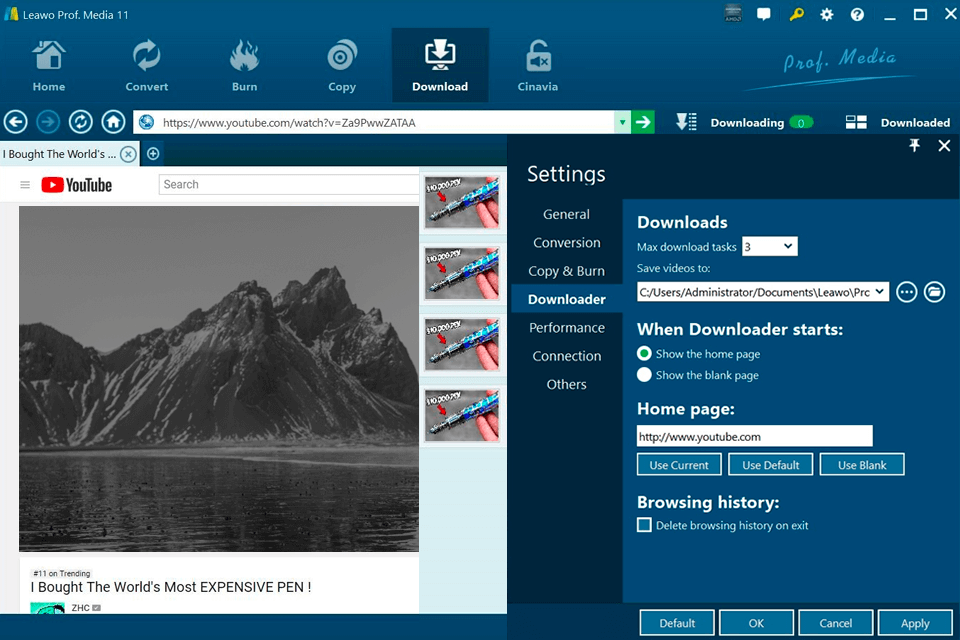
Verdict: If you are looking for YouTube downloader apps for Android that offer good speed and excellent quality, then InsTube is for you. It has an excellent built-in converter that allows you to convert your downloaded video to any format you need – M4A, PNG and others.
Also, all downloaded content goes into a separate folder, which has a password so that unauthorized people cannot see it in a regular album. The disadvantage of the app is that you cannot download multiple videos at the same time, as there is no such feature. Besides, you have to use a Wi-Fi connection for downloading videos as InsTube largely affects your traffic.

Verdict: Videoder is an easy-to-use mobile YouTube video downloader for Android that allows you to preview a video before downloading it. The built-in video player allows you to view and select the download quality that suits you. Using this application, you can download content even in Full HD.
You can also download video and audio separately and enjoy movies in MP3 or MP4. If you have a good Internet connection, start several simultaneous downloads. You can download directly from YouTube, or simply by copying the link and pasting it into the video download line, which saves you the hassle of using YouTube alternatives.

Verdict: If you need a YouTube downloader app for Android that doesn’t degrade the quality, then iTubeGo is your perfect option. By using it, you can be sure that the downloaded Full HD videos are really Full HD. Also, you can download any content from YouTube, even that not intended to be downloaded.
You can also use the built-in converter to convert the downloaded video to the necessary format, for example, AVI, MKV and others. However, downloading a video in high quality takes quite a lot of time, so it's better to choose a medium resolution video. Another big plus of the application is that it opens access not only to YouTube, but also to other popular video sites like TikTok.

Verdict: If you want to download YouTube videos on Android, but you have little free memory on your smartphone, then YouTube Go will help you out. With it, you can choose how much space to allocate for a specific video, or you can immediately define the SD card as a storage location. You can also choose the quality of the downloaded video to control the amount of storage, but the maximum available quality for download is HD.
It is considered the best Android YouTube downloader by many because here you can select and view the content you need in order not to download unnecessary files. You can also control the amount of Internet traffic that you manually set for download so as not to waste extra. It is possible to watch saved videos on your smartphone offline, but the app can only download videos from the YouTube platform.

Verdict: KeepVid is the best YouTube downloader for Android if you are looking for something fast and installation-free. You just need a speedy Internet connection, and you can download any video clip in minutes without resorting to the online video downloader. You can also watch the content before downloading, not only on YouTube, but also on 27 video sites.
You just need to select the video you like and set the desired quality and the application will automatically begin the process of downloading and saving the video to your device. But while working, you will see a lot of pop-up ads, which is very annoying. Also, some features are available only in the premium version, for example, ad-blocking, so it won’t suit for regular use.

Verdict: If you need to find an open-source Android app to download content from YouTube, NewPipe is worth considering. With it, you can choose the format and quality of the downloaded videos, and use the built-in player for videos and music. When you download a video, you need to do two things – find it and click “Download”, the rest the application will do itself.
Also, NewPipe mobile YouTube downloader doesn’t keep the history of your actions, which eliminates the need to use a VPN for Android to keep your data confidential. Even when watching YouTube videos through this application, you won’t constantly see annoying ads. But since the application is open source, some features like 4K support call for improvement.
