
The best free YouTube downloader for Mac makes it easy to download YouTube content in any format to save important video or watch it later without Internet access. In most cases, downloaders for Mac offer a video converter feature to play videos offline on another device.
The list includes the downloaders which are free and can satisfy both beginner and professional users. These programs allow you to download videos not only from YouTube but from other platforms as well. They are very easy to use: you just need to enter the URL of the video you want to download.
Verdict: 4K Download is hailed as the ultimate solution for Mac users seeking a seamless and comprehensive way to harness the power of YouTube content. This software offers an array of features that make it stand out as the best free YouTube downloader for Mac.
With an emphasis on quality, 4K Download caters to users' desires for higher resolutions. It enables downloads in 720p, 1080p, 4K, and even stunning 8K quality. This versatile range allows users to enjoy content on a spectrum of screens, from HD TVs to smartphones.
The extraction of subtitles and annotations accompanies downloaded videos, fostering an immersive experience. An impressive selection of over 50 languages is available, and this feature extends beyond single videos to entire playlists or channels.
User-friendliness is at the core of its design. The process of turning links into downloadable files takes mere seconds, making it an effortless endeavor. Simply copy and paste the link into the application, and the magic happens.
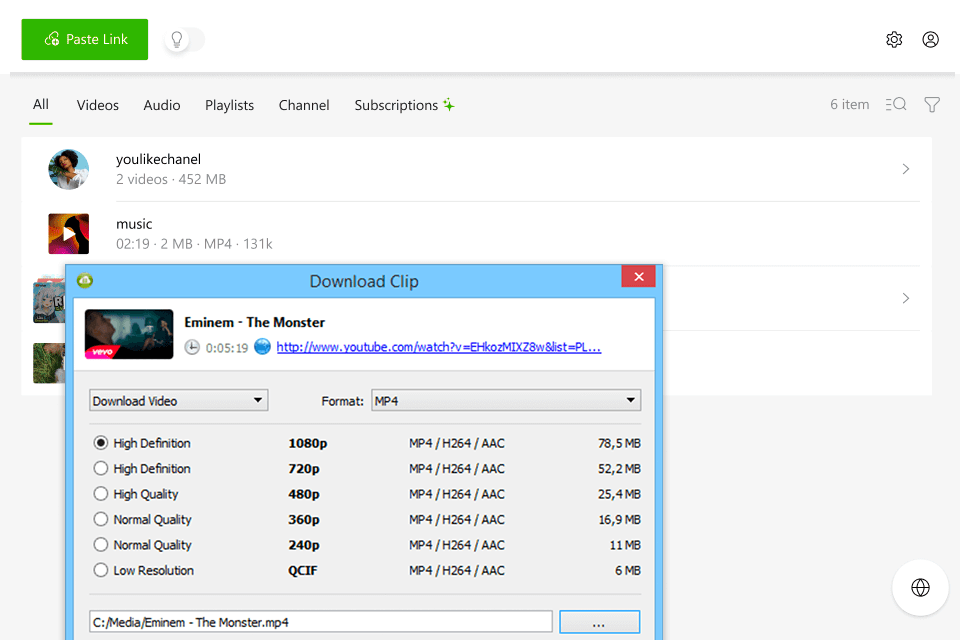
Verdict: VideoProc is an easy, stable, and GPU-accelerated YouTube downloader for Mac that lets you download video, audio, M3U8 live streams, and subtitles from 1000+ sites, incl. YouTube, Vimeo, and Twitch. It also supports downloading a bulk of video and audio files from multiple URLs, channels, and playlists at one time.
If the video and sound quality matters to you, then VideoProc Converter may be your go-to pick. It lets you download a video in an assortment of quality and formats, incl. 8K, 4K, HDR, 1080P HD, MP4, FLV, MOV, and MKV. As for a music file, you can download it as M4A or MP3 with the preferred bitrate like 160Kps.
It offers many user-friendly features like extracting subtitles from YouTube videos, downloading YouTube channels and playlists in bulk, and automatically powering the computer off when the downloading process is completed. Moreover, it makes use of advanced hardware acceleration technology to provide 47X faster download speed, so you can download a batch of music files, movies, TV show videos, music videos, and sports/game live streams within minutes without slowing down your mac.
As an all-in-one video processing software, VideoProc Converter has the capability to convert videos to 420+ formats, reduce video size by over 90%, and screen record copyright-protected videos. You can easily level up the downloaded videos by using the trim, crop, subtitle, and a huge array of other editing toolkits available here. Moreover, all these amazing features are presented in a self-explained interface that will have you happily downloading, converting, compressing, editing, and recording videos.
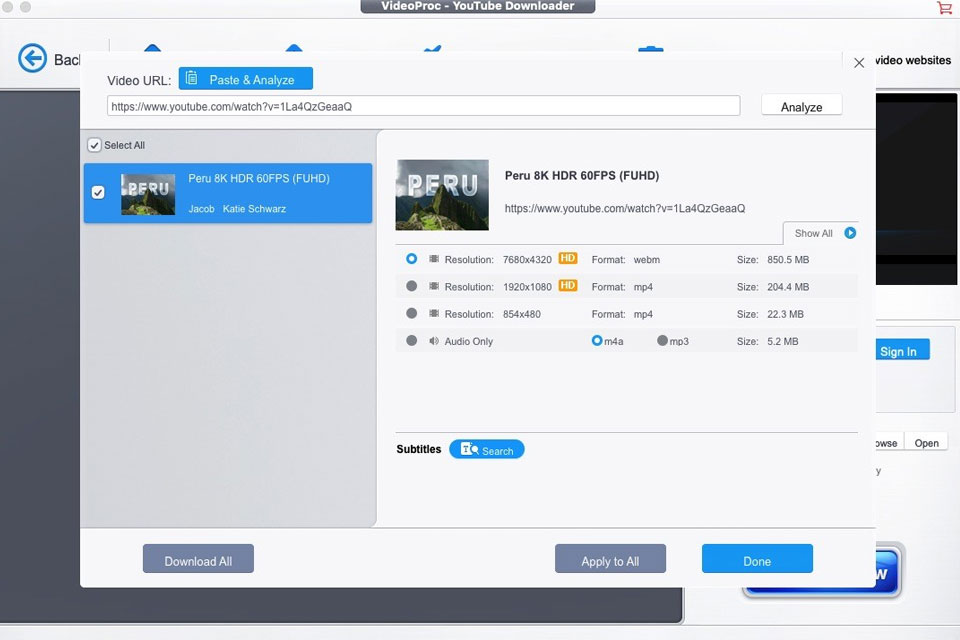
Verdict: MacX YouTube Downloader is an absolutely free YTB video downloader specially developed for macOS users. With it, you can easily save content from YouTube, Facebook, Vimeo, Vevo, Flickr, BBC, and other streaming platforms. Besides, it also allows downloading clips from over 1000 websites.
The speed of download is 5 times higher in comparison to the competitive services. With MacX, you can easily save multiple files like a series of videos or music playlists in one fell swoop. Besides, the program allows choosing video resolutions from 720p to up to 8K.
Auto-detection feature is an absolute highlight. It eliminates the need to copy and paste the link to the video manually. The platform auto detects the clip you are currently watching in a browser, analyzes its format, and defines resolution, codec, size, etc. Afterward, it launches the download process.
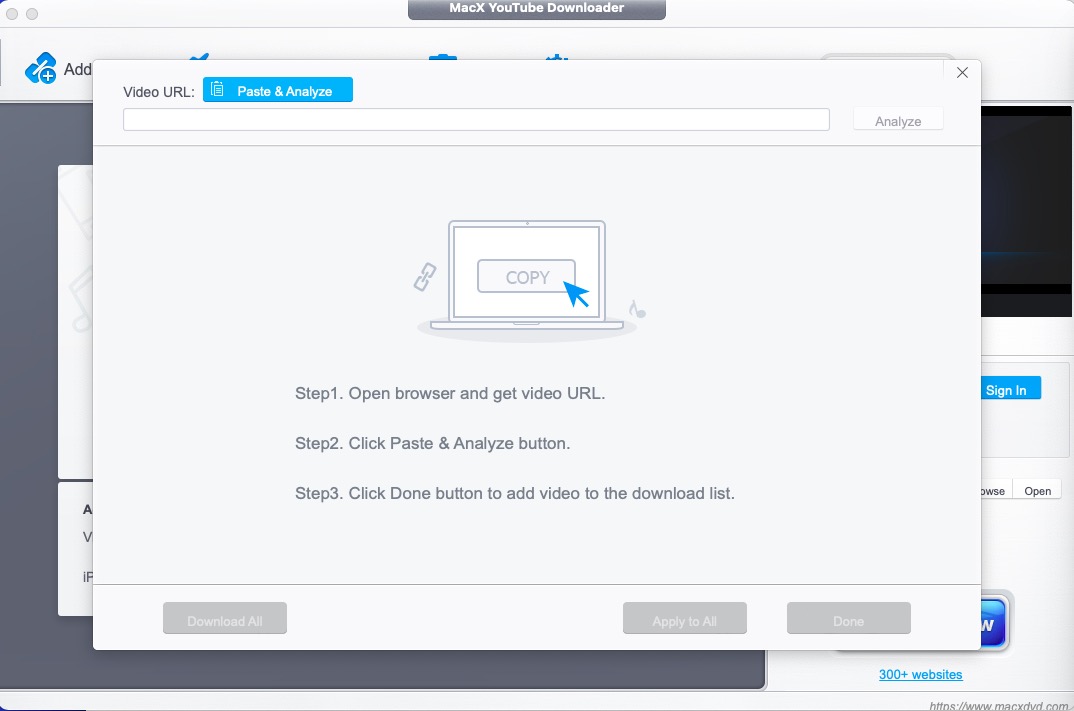
Verdict: Ummy Video Downloader is a program to download videos and playlists only from YouTube. It is a reliable and easy-to-use YouTube video downloader that can be used offline.
Here you can select the directory and quality of the downloaded files. The program can save a video directly on your Mac, so that you can enjoy your favorite videos or music in good quality at any time and without Internet access. In addition, Ummy allows you to extract audio from a video if you don't need the entire clip, so you can use the program to create your own music library.
The interface of the program is very laconic, without bells and whistles, so it is very easy to work with it.

Verdict: ClipGrab belongs to the list of the best free YouTube downloaders and can be used to download YouTube videos on macOS 10.15. You can search and download YouTube videos directly from the ClipGrab app. The application allows you to convert downloaded videos to MPEG4, MP3 or other formats in just one click.
This downloader has a search bar, where you can type the name of the necessary video. You can copy the URL to the desired video from any service to the clipboard and paste it into ClipGrab: the app will immediately display a preview so that you can make sure that the downloaded clip is the one you are interested in.
In the settings, you can specify the download location, assign work with the clipboard and notifications, and set other parameters.

Verdict: VDownloader is a convenient service for downloading YouTube videos to your devices. You can save HD content and watch it on your PC, TV, or smartphone. Another advantage is that you can use this service without paying a dime. You won’t see any distracting pop-up ads or notifications asking you to buy a premium version.
With the help of VDownloader, you can log in to YouTube and Facebook automatically, which allows you to save age-restricted videos to your device without signing up manually. Besides, this service enables you to download content from Dailymotion, Vimeo, Yahoo, Break, Facebook, and other widely-used video hosting services.

Verdict: EaseUS Video Downloader is a simple, secure video and audio file downloader for Win and Mac users. Unlike competitors, it integrates into your browser and system, which allows you to download content in maximum resolution (HD-8K) from more than 1000 websites and platforms, including YouTube, Instagram, Facebook, Twitter, Vimeo, etc. If you like listening to audio tracks, you can download YouTube videos to MP3 directly to extract audio from videos. Besides, it supports all audio qualities, including 320 kbps, 256 kbps, and 128 kbps.
There is a bulk download function, so you can download several videos at once or a whole playlist. Moreover, it is possible to convert to 10+ formats and use a convenient search to find videos by name right in the program.

Verdict: YouTube Video Downloader is a great tool for downloading and converting YouTube content without spending a cent. Besides, you can use it to access videos on Twitch, Twitter, and other popular platforms.
The range of people using this program is constantly growing and that is for a reason. In addition to fast downloading, it allows converting videos into such formats as MP3, MP4, to name a few. Besides, you can choose the quality of YouTube video (from 240p to 1080p) before you start the downloading process. YouTube Video Downloader does a fantastic job, converting videos to a variety of formats and provides users with a link for instant downloading.

Verdict: With OnlyMP3, you can easily turn any YouTube video into MP3 file with just a single click. It is possible to convert as many videos to audio as it is needed and store them in a Dropbox account.
An intuitive conversion process is the major strength of the program. By fulfilling a simple algorithm of actions like copying and pasting the video URL into the Search box, you’ll get the finished file in no time. Moreover, OnlyMP3 has impressive compatibility functioning flawlessly on PCs, mobile phones, Macs, and tablets, as well as all common browsers.
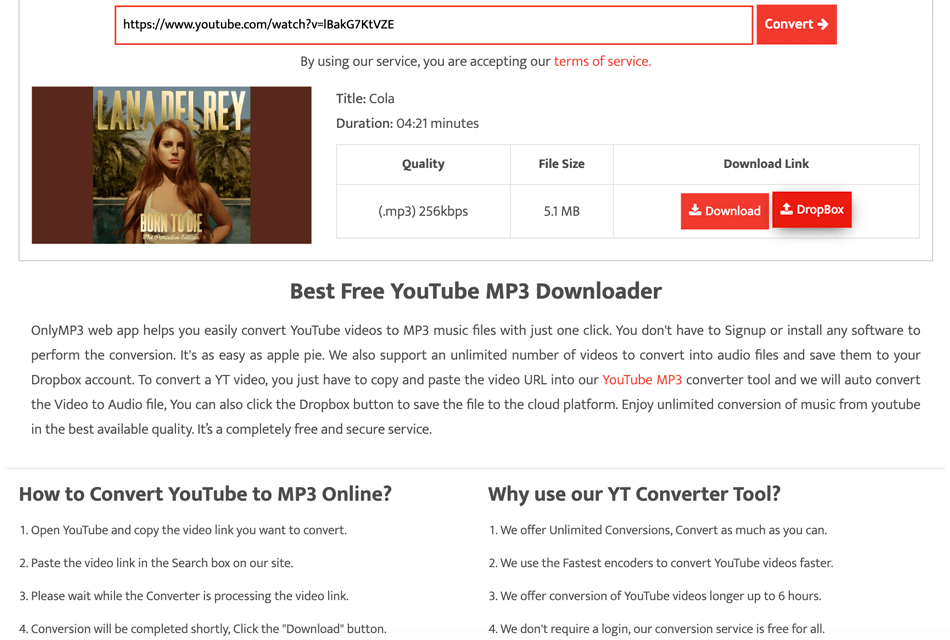
Verdict: CleverGet Video Downloader (previously known as Leawo Video Downloader) allows downloading 720P/1080P videos, music clips, TV shows, and even live streaming videos from various platforms including YouTube and more than 1000 sites. Thanks to high-end video loading and hardware technologies, you can easily download YouTube clips at 6 times faster speed.
Embedded video player enables users to play the saved video in just one click. The program offers a wealth of other options like setting the maximum download tasks, selecting any website you like as a homepage, erasing download history in an instant, as well as setting the directory for the exported videos.

Verdict: Any Video Converter contains a great set of video download tools. You can download videos and music from YouTube, Vimeo, Facebook, Dailymotion. The program takes videos from your computer or downloads from the net and converts them to almost any necessary format.
This downloader has an audio CD ripper and video-to-audio converter, which can rip audio tracks from CDs, extract audio tracks, sound or background music from videos. What's more, it supports converting audio files in different formats.
With its high write speed and amazing output quality, the program makes it easy to create a home DVD from any video for playback on a standard player or TV.

Verdict: Apowersoft Video Download Capture is a reputable provider of YouTube video download software for Mac. The program is one of the best free screen capture software, as it has a "Screen Capture" function that a great tool for working with all major video websites. It has a user-friendly interface and a powerful converter capable of handling 20+ video formats and 10+ audio formats.
You can also download online videos that are streamed over HTTP, FTP, RTMP and other media transfer protocols. This free downloader also has a batch mode to speed up the download process.

Verdict: Airy free YouTube downloader for Mac helps you save your favorite clips on your computer so you can play them anytime and anywhere. With Airy, you don't need an Internet connection to play YouTube music.
Choosing this software, you can run multiple downloads at the same time, select the formats in which you want to save the video, and also select the desired resolution. The program can download entire playlists and YouTube channels.
Airy YouTube downloader can extract sounds from YouTube videos and get album titles and covers. When integrating the program with your browser, you can download videos in one click.

Verdict: PPTube, a remarkable video downloader for Mac, stands out as one of the finest in its league. With PPTube, downloading high-definition videos, including 720p, 1080p, 2K, 4K, and even 8K, becomes a breeze.
One of its standout features is the ability to save multiple videos simultaneously. Just copy the URLs of your desired videos from various websites and paste them into PPTube Downloader. Within moments, you'll have multiple videos neatly stored on your Mac.
PPTube doesn't stop at basic downloading; it offers a robust toolbox for added convenience. You can effortlessly browse various video sites and directly download HD videos from within the website. Whether you want videos in MP4, MP3, MOV, 3GP, FLV, or for iPhone/iPod, Android devices, PPTube has you covered.
What's more, PPTube is completely ad-free and ensures that no watermarks mar your downloaded content. Plus, you can upgrade to the latest version for free, backed by a solid 100% security guarantee.
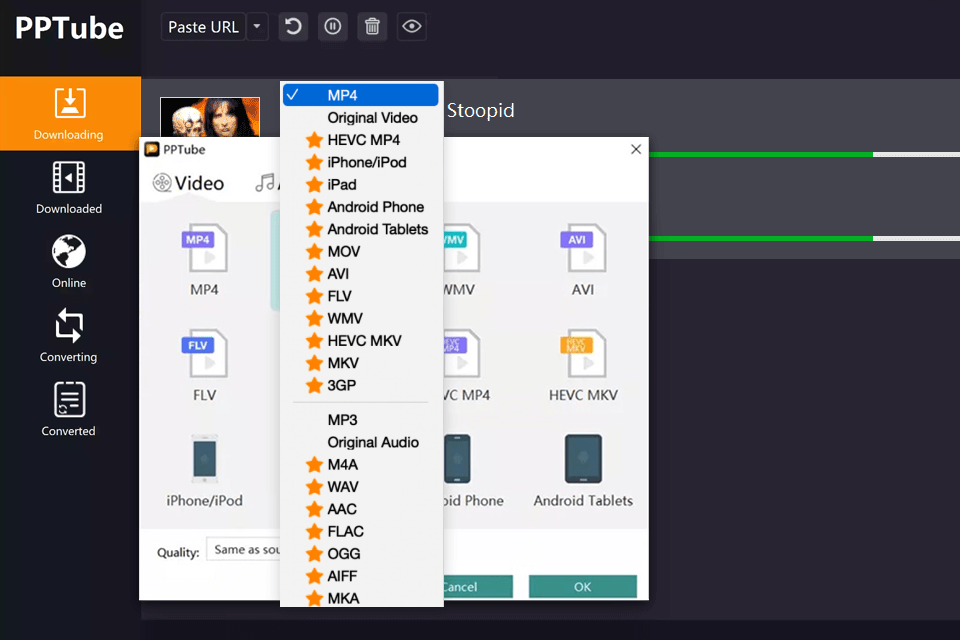
Verdict: MacX is an indispensable tool for Mac users, who want to download videos from Facebook, YTB, Instagram and over 300 other sites in high definition and at high speed. When you download music and videos from YouTube using MacX, the program lets you choose from multiple formats and resolutions, including 8K, 720p, 1080p, Ultra HD, 5K, and 4K.
MacX YouTube downloader set reasonable limits on CPU usage and network bandwidth at boot time to ensure that your other tasks are carried out in a proper way.

Verdict: WinX HD Video Converter is full-featured video converting software providing Mac users with a hassle-free way to convert HD/4K videos.
With hardware acceleration technology, it converts the newest AV1 videos, Blu-ray, HDTV/HD camcorder footage, 4K UHD video, 1080p multitrack HD clips, standard AVI, MPEG and other videos 16 times faster.
With a built-in image slideshow maker, WinX HD Video Converter for Mac can convert your photos to JPG/PNG/BMP and allows you to create a captivating video slideshow. You can personalize it with background music and voiceover, convert to mobile formats, and share slideshows with friends via websites, blog, or email.

Verdict: Videoder is a powerful YouTube free downloader for Mac, using which you can download any video in the desired quality (from 144p to 4K). The program allows you to download videos and audios from many popular resources such as YouTube, Instagram, SoundCloud and many others. You can choose the quality of the downloaded videos, as well as adjust some other options depending on the specific video.
It may be called the best YouTube downloader for Mac with its ability to download subtitles, block ads, and perform batch downloading.

Verdict: VideoDuke is another YouTube video downloader app with its own video search browser. A unique feature is the ability to integrate the application into a browser. You can also change the name, quality and download path.
The application stands out with its function to download entire channels from YouTube, preserving all content, which is convenient for cases when you won’t have Internet access for a long time. However, it doesn’t have file-organizing features. For these tasks, you can use Eagle.
The simple mode allows you to save video content such as movies, TV shows, cartoons from any video hosting platform (Vimeo, YouTube, Dailymotion) or even social networks (Facebook, Twitter) to your Mac, set the video format and resolution you want.

Verdict: YTD Video Downloader is a simple OS X program that lets you download any YouTube video with ease. It contains both a downloader and a converter. Users can set video conversion right after downloading by default.
With this YouTube video downloader, you can download an unlimited number of videos and playlists from streaming sites and access your videos offline. There is an advanced panel, which helps monitor video downloader and video converter activity, and launch batch downloading.
Download High Definition (HD) videos from all major video streaming sites. The program automatically resumes video downloading if the Internet connection drops.

Verdict: This software from Aimersoft (Hong Kong, China) has many important features, such as 4K video download, rich device support, advanced conversion, screen recorder, browser, the possibility to extract audio from online video, subtitle downloader, etc.
The program doesn’t only offer you a great way to download YouTube video Mac for free, but it is also an efficient video converter that allows you to convert your downloaded videos to MP4, MP3, etc. Also, you can convert videos on your Mac to over 150 video and audio formats. Transfer your downloaded videos and music to other platforms in one click.
