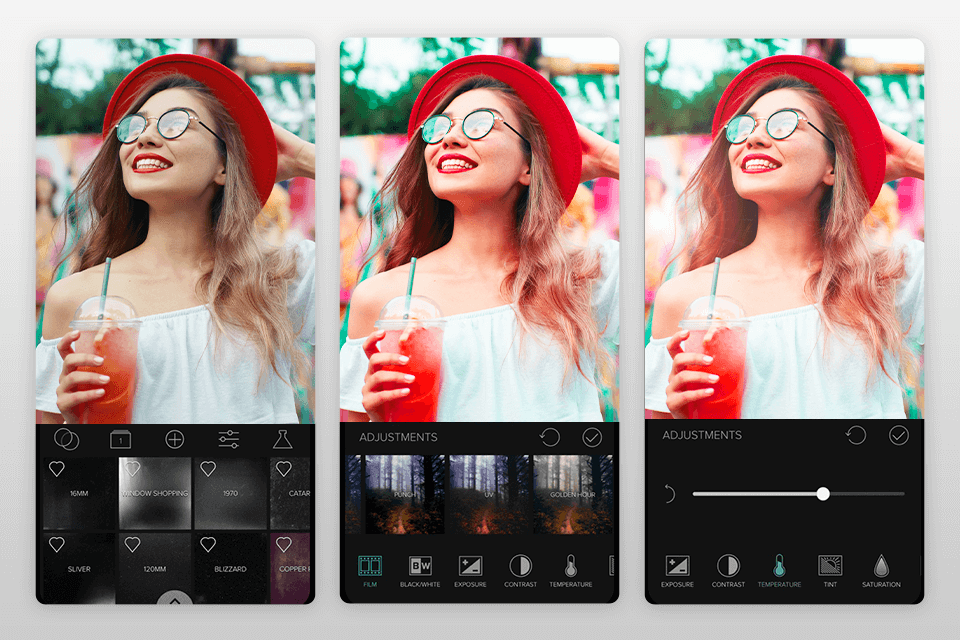If you frequently take photos with your iOS or Android device, and want to improve them on the go, using a filter app is a great way out. Nowadays, the variety of such applications is impressive. Some filters are aimed at correcting colors, while others allow turning photos into B&W shots, or embellishing them with vintage touches. No matter what your requirements are, you are sure to find a suitable app.
With these apps, you can enhance your everyday shots for Instagram with colorful filters even if you don’t have a photo editor. Nowadays, there are a number of really decent and free filter apps. To save time on finding the best one, I have put together a list of 11 filter apps that are popular this year. Each of these apps can satisfy both iPhone and Android owners.
If the variety of filters available in the apps described in this article isn’t sufficient for you, make sure to get in touch with our service. Skilled retouchers will adjust shadows, WB, tones, and perform other corrections so that your images look fantastic. The turnaround time is quick and the prices are reasonable.
Verdict: FixThePhoto App allows you to save time on applying a myriad of different filters by entrusting that task to professional retouchers. You simply have to upload your photo, specify requirements, and receive a beautifully retouched image in a matter of hours. Other than applying filters, the retouchers can also make your face look slimmer, fix any makeup issues, delete unwanted objects, recolor your hair, etc.
You can test the skills of FixThePhoto’s retouchers by taking advantage of the free trial option. Upload a couple of photos and attach some examples of the type of style you need. You can also highlight what areas have to be adjusted to avoid any misunderstandings.
I like the fact that all image enhancements are done manually. FixThePhoto retouchers don't employ AI-based functionality, which guarantees that all improved photos look natural.
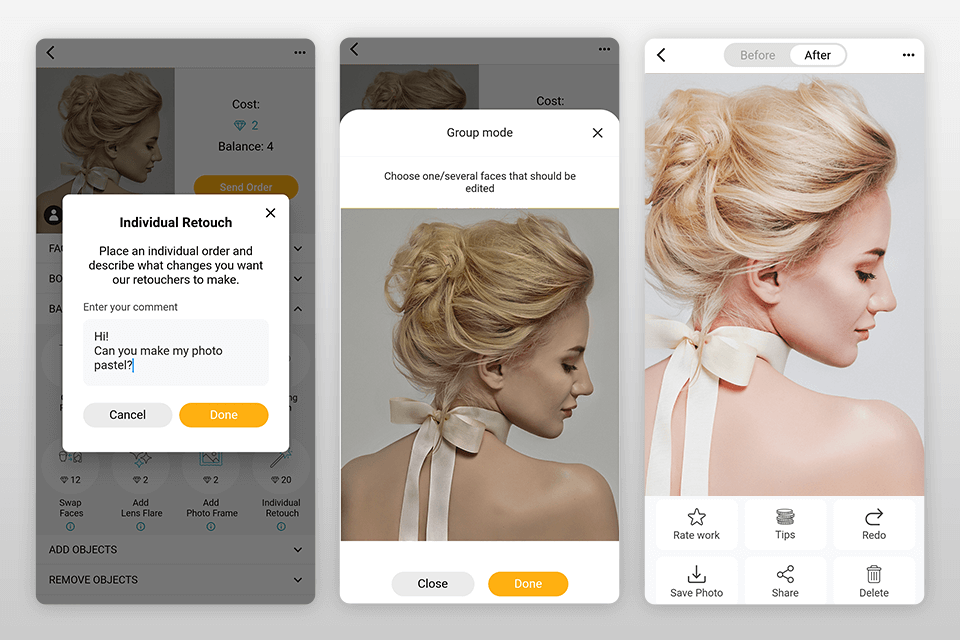
Verdict: VSCO is one of the most popular filter apps, where you can fine-tune all filters. Instead of the usual “Filters” section, VSCO offers “Presets”. Each collection of free VSCO presets resembles a film effect.
In the Presets section, you will find a wide range of both color and B&W filters organized into separate collections. After applying a filter, VSCO offers a single slider for adjusting the intensity of effects. With its help, you may soften the effect or make it more intense. Moreover, it is possible to make additional adjustments, like setting color, exposure, sharpness, skin tone, film grain, vignette, etc.
The presence of a built-in camera is another advantage. You can snap pictures right in VSCO and immediately continue editing them. The camera has some fine adjustments, in the form of a focus point, ISO and white balance. Besides, you get access to a full range of 130+ VSCO filters as well as additional picture correction tools by signing up for a VSCO membership ($19.99 per year).
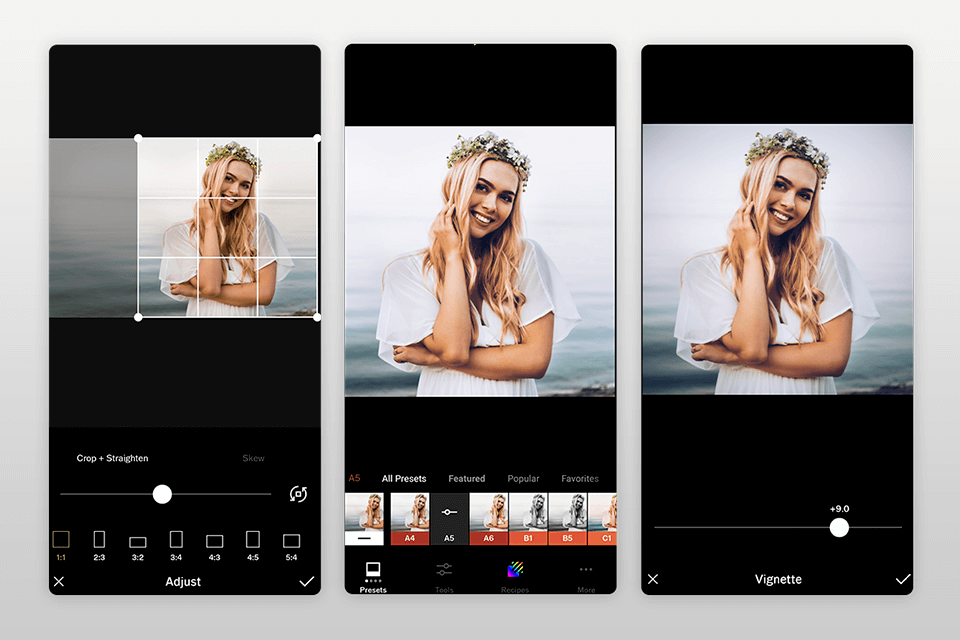
Verdict: Snapseed’s set of filters makes it the best filter app for experienced photographers. Filter categories include black and white, vintage, grunge, grainy film, Retrolux and Glamour Glow. A part of presented filters isn’t as delicate as in similar applications. However, they are adjustable, so you can lower the intensity of effects.
One of the distinctive features is non-destructive picture editing. It means that you may delete or change any individual edit at any time in the future. Once you have made some changes to a shot, tap the "Edit History" icon at the top of the screen. Here you can remove any of the layers.
Snapseed allows adding HDR effects and adjusting curves with a designated control point in your shots. In addition, Snapseed provides a brush mask and healing customization functions, just like professional software. This photo editing app is available for free.
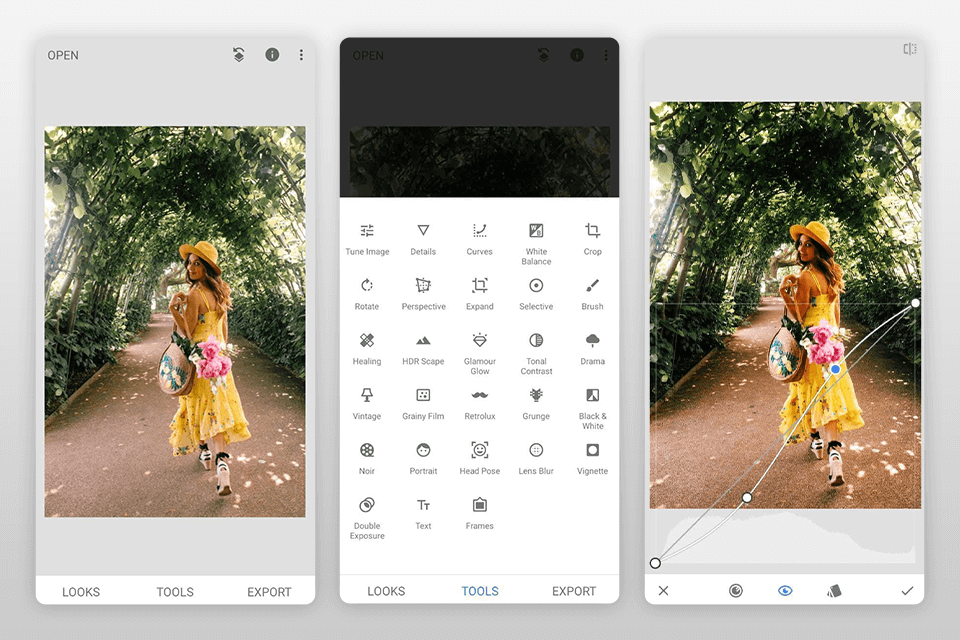
Verdict: A Color Story is one of the best filter apps that provides more efficient adjustments than Instagram’s integrated filters. It is mainly aimed at correcting colors in images. The filters increase the brightness and saturation of all colors, including white. On the whole, Color Story freshens up the shot, making it more original.
This filter app offers more than 100 filters, including 40 motion effects: lens flare, bokeh, light leakage, glow and texture. You may move, resize, rotate these effects and adjust the transparency. In addition, it is possible to create your own filters and save them for future use.
Aside from filters, Color Story provides 20 additional tools, including brushes, curves, sliders for adjusting shadows, exposure, etc. The batch editing feature lets you apply filters and other changes to multiple shots at once. Though the app is free, you may encounter in-app purchases.
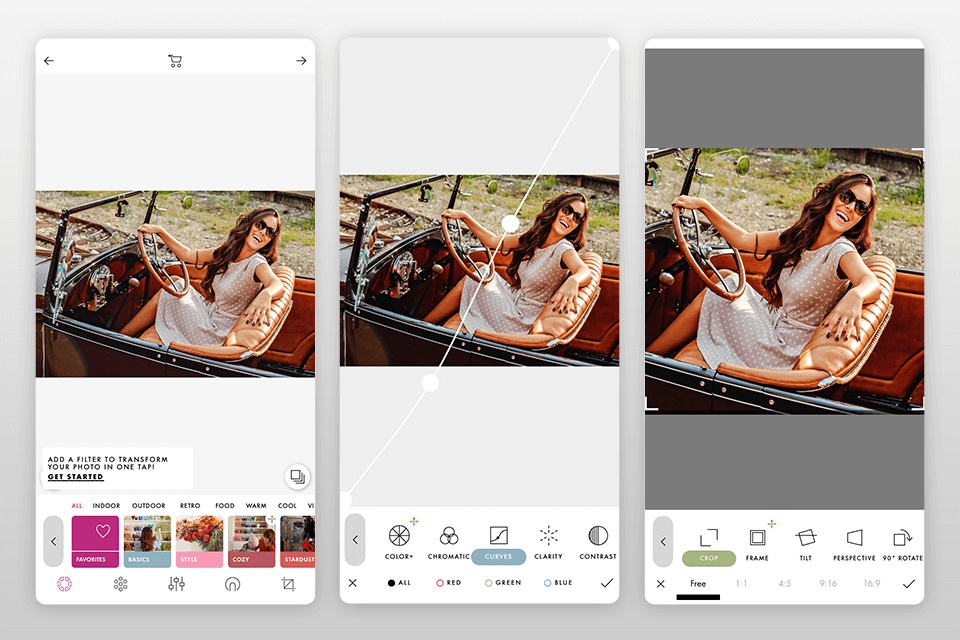
Verdict: Darkroom is a powerful, feature-rich editor offering a large selection of filters. An interesting feature is that you can apply a filter to a "live photo". Photo filters range from bright and colorful to faded vintage and monochrome. They are organized into categories, including landscape, portrait and black and white. You may adjust the intensity of a filter with a slider.
You can create your own filters and save them as presets for future use. In addition, a free version of Darkroom provides batch editing mode, so you can apply filters and other adjustments to the whole album of shots at once.
Also, Darkroom has a collection of advanced picture editing tools. Among them are HSL, curves, selective adjustments, shadow settings, exposure, healing brush, and more. Most of the tools Darkroom provides are completely free. But there are only 12 free filters, while the full, premium collection consists of 50 options.
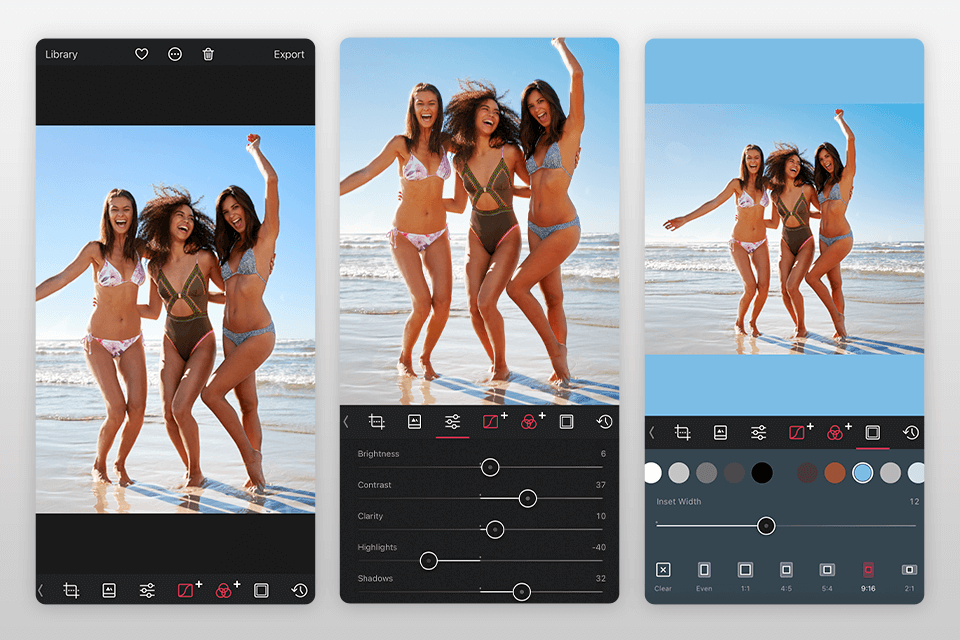
Verdict: Afterlight is a filter app that offers plenty of professional filters created by famous photographers. Each filter is designed to convey a certain mood in a shot, not just raise brightness, contrast, etc. They range from cool and fresh to grungy and vintage, giving you great flexibility for different styles.
You may use filters separately or in combination with the manual adjustment tools: edit the tone, saturation and intensity of an effect. Additional special effects include selective coloring, double exposure and dust textures. By the way, many Instagram photographers use this application for photo editing.
Aside from ready-made filters and overlays, you may create your own presets and use them in the future. Also, it is worth mentioning that regular presets in Afterlight are grouped by color. On the top of each filter, you will see a line of a single color – blue, green, red, purple or orange. It indicates that a filter belongs to a certain category. This is made for users’ convenience. You can use free or paid version. Keep in mind that the former also has in-app purchases.
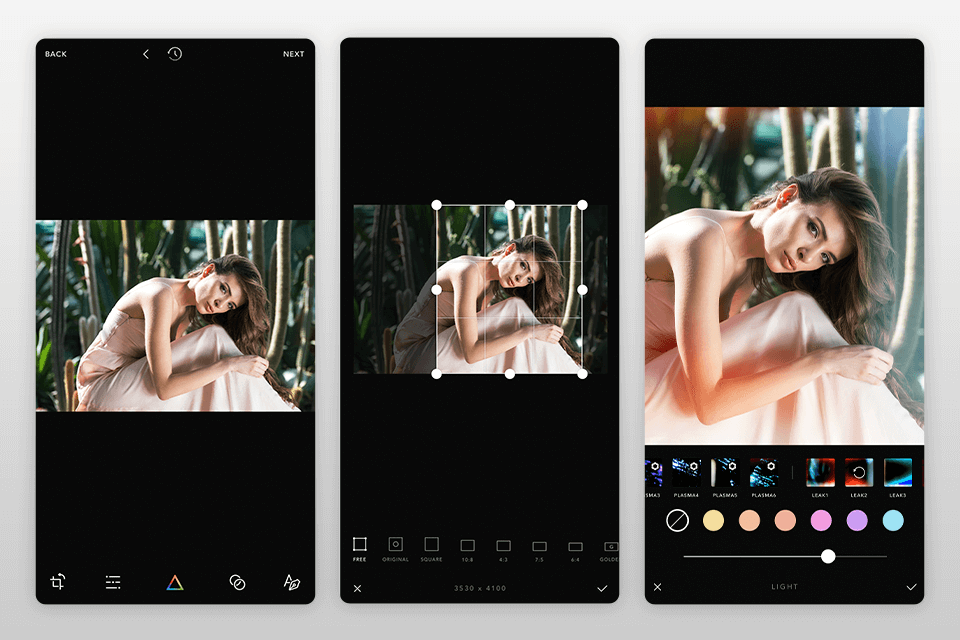
Verdict: This filter app appeals to users with a broad range of high-quality, fully customizable filters. Besides, it comes with many powerful tools, so you can give your photos a professional look without resorting to advanced desktop programs. Photoleap can satisfy both skilled artists as well as average users who want to improve their images before outputting them to social networks.
Among the features, you’ll find layers and blending modes, cool effects, filters, brushes, tonal adjustments, and more. Thus, you can embody your creative ideas on the go and share the results with followers. The process is very simple.
For advanced users, it provides the “Mask” tool needed for point correction. For instance, you can use the B&W filter for the sunset (the background of the shot), and for the foreground (the main object in the shot) – a contrasting red color, thereby making the shot expressive, unique. Just like Afterlight, this app is free to download. But most filters and tools, including the Mask, are only available in the paid version, priced at $3.99.
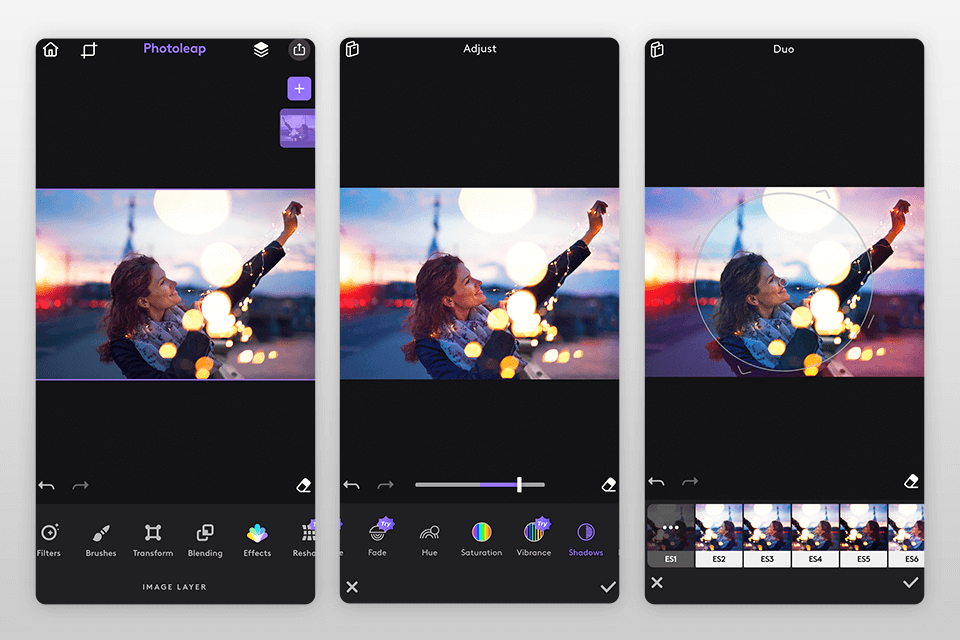
Verdict: Instagram is the most popular social network and a basic photo editor. The application offers more than 30 filters that you can use for free. The most popular are Clarendon, Juno, Ludwig, Lark, Gingham, Lo-fi. But these filters are used by every other person, so there is no uniqueness in the final shot. For this reason, Instagram occupies the seventh place on my list of the best filter apps.
There are sliders to adjust the filter’s intensity. Besides, the application lets you tweak exposure, color, sharpness and fade. Adding tilt-shift or vignette effects is possible as well.
The integrated camera deserves special attention. Here you can find not only photo and video shooting functions but also other modes, such as boomerang, superzoom, hands-free. You may apply a filter, as well as use a variety of “live masks” and overlays for each of these shooting styles.
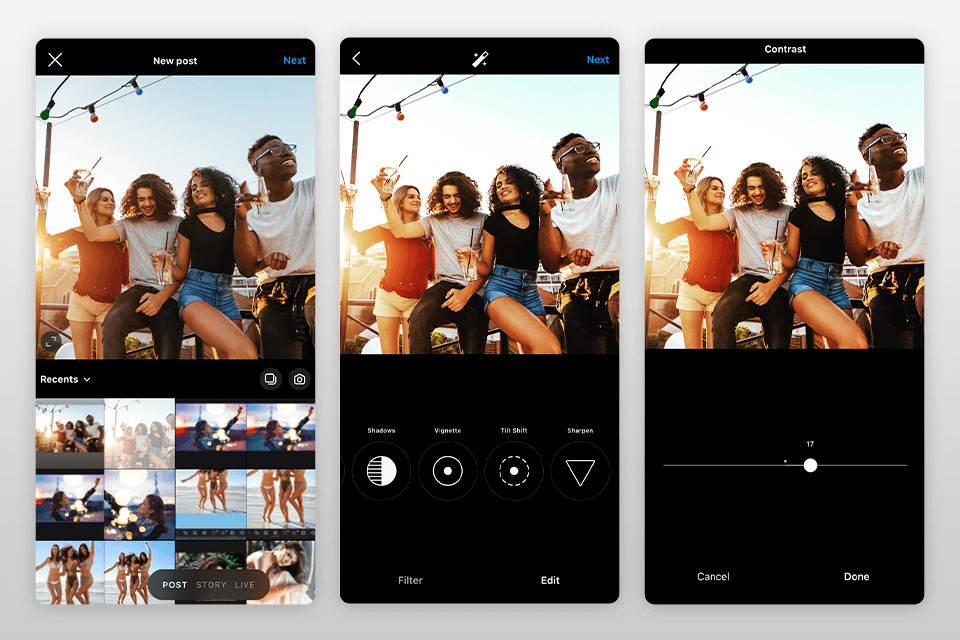
Verdict: Retrica is a great filter app with a film-like effect, transforming your smartphone into a retro camera. I’ve had no idea that Retrica provides such a vast variety of filters – 80 in total, 55 in the free version. Besides, the application offers a randomization mode, a timer, interval shooting and a blurring effect. The out-of-focus blur feature is very useful, allowing you to focus only on yourself and blur the background.
The same as Instagram, this camera app for iPhone offers plenty of options for creating shots, videos, gifs and even collages. Aside from a large selection of real-time effects and filters, Retrica offers stamps, stickers, drawings, cutting options and texts for decoration.
However, I don’t like the fact that you have to make an extra in-app purchase in both pro and free versions to save pictures exported from the library.
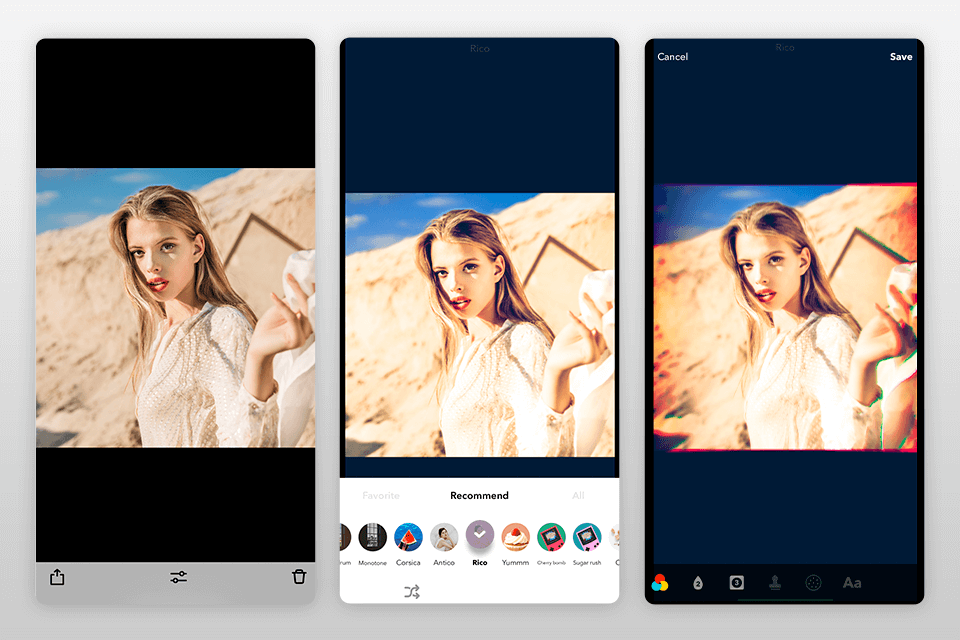
Verdict: Polarr offers an impressive number of filters for photos (including more than 150 paid ones) to edit Instagram photos. All of the filters are organized into different artistic categories, which greatly simplifies the work. Similar to other filtering apps, it allows adjusting the intensity of an effect using a slider.
Unlike in most free filter apps, here you can not only create your own filters for future use but also share them with other users. Another benefit of the application is the ability to add weather effects to the shots. You can add subtle light flare, snow and clouds at the touch of a button, create stunning sunsets or raindrops to convey a melancholic mood. Polarr can also serve as a reliable photo collage app, so don’t hesitate to test its capabilities.
When you buy Polarr Pro for $2.49/month or $23.99/year, you have an option to work closely with the desktop version. You can apply a couple of filters and overlays using your smartphone, and send a photo to the desktop to see the finished result on a big screen.
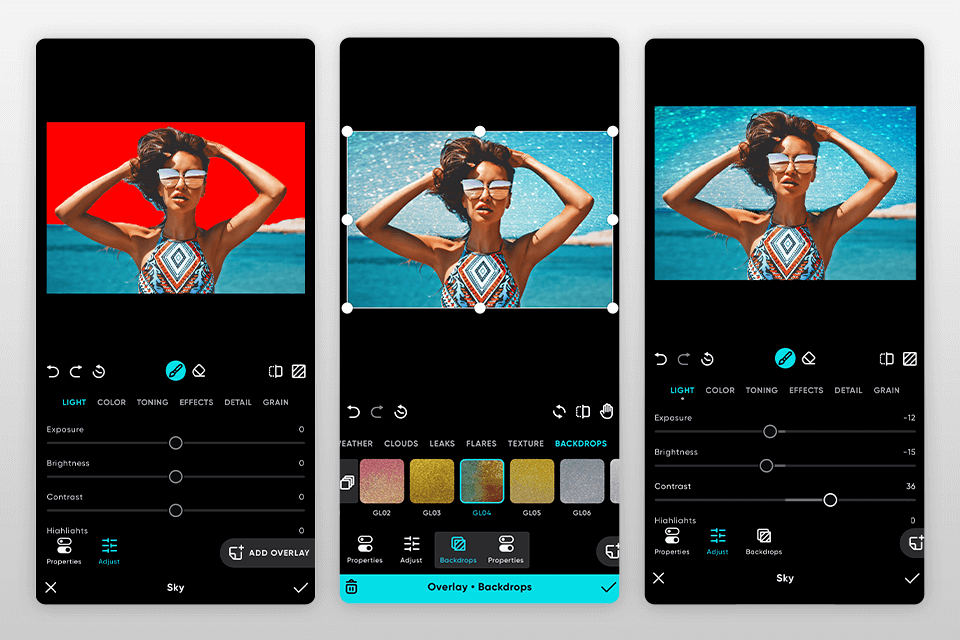
Verdict: Mextures provides a variety of remarkable film-style filters and the possibility to turn photos into B&W. You may add and mix an unlimited number of effect layers to create unique images. After applying a filter, use available photo editing tools to adjust the color, exposure and sharpness.
Another interesting feature of the application is a huge collection of structures, film grain effects, light leaks and colorful gradients. They add a wonderful mood and artistic edge to the shots.
All changes made to a filter/texture can be saved as a separate preset and used in the future. In addition, you may find ready-made presets created by other users in the personal store. Mextures is a paid app, costing $1.99. Make an in-app purchase and get more collections of filters to experiment with.