Top 10 Best Camera Apps for IPhone
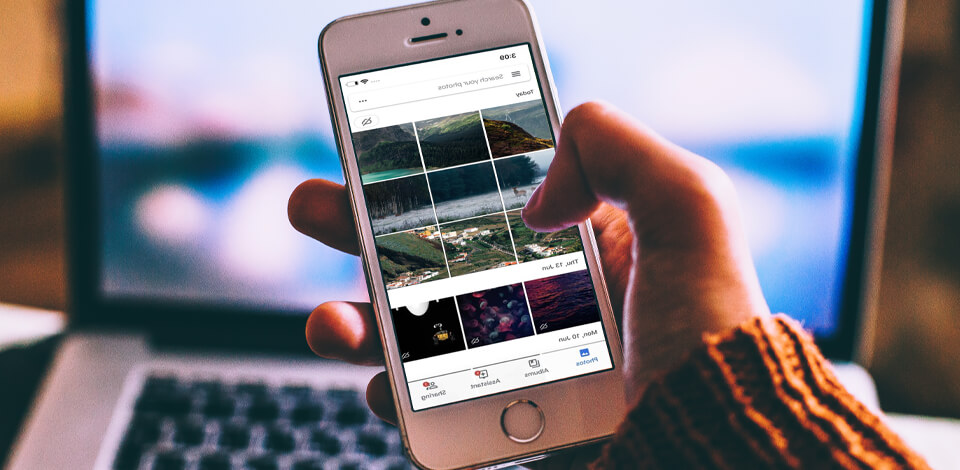

10 Best Camera Apps For iPhone
IPhone camera apps gaining more and more popularity on the market, replacing the standard in-build Camera Mode and offering various manual settings, including shooting in RAW or photographing with filters. But among a big variety of Apple camera apps, there are only a few worthy options for which you can confidently pay several bucks.
I’ve tested dozens of iPhone camera apps and now I’m ready to name my top 10 best camera apps for iPhone.
1. Adobe Lightroom
Professional camera app for iPhone with deep camera control
iOS/Android
Being one of the best iPhone camera apps, Adobe Lightroom was one of the first to receive RAW support for iPhone and iPad. To take a picture in this format, just use the camera embedded in the application.
Lightroom Camera offers 2 modes, auto and pro. Not concentrating on the automatic mode, I can say that it copes well with everyday street shooting in natural light. In the pro mode, you will have access to all the usual settings, including exposure, ISO, shutter speed, and filters.
One of the interesting features of this iPhone camera app is the automatic highlighting of overexposed areas in the image. By enabling this mode, you can easily get rid of overexposures in your picture. For a more professional result, you can use the “Grid” and “Level” tools. Using them, you can perfectly balance and compose elements for your photo.
Mind that all the photos you take are automatically sent to your Lightroom Desktop on Mac if you are subscribed to Adobe Photography Plan. The cloud storage will also be a nice bonus for you, as it will save you a couple of hundred megabytes.
- Check out more photo editing apps that are free and can be installed to your iPhone to enhance photos.
2. VSCO
Great iPhone camera app + a professional image editor
iOS/Android
VSCO is not only is a professional mobile editor with a lot of filters, but also one of the best camera apps for iPhone. This application has many settings, including the ability to control the shutter speed, ISO, custom white balance and exposure. For more advanced users, there is also manual focus and support for RAW files.
One of the most effective VSCO iOS camera app tools is the exposure slider. It helps a lot with dynamic scenes. Fast shutter speed slows the motion, and slow shutter speed blurs any movement in the scene. You can find this and other sliders at the bottom of the screen.
Another, no less effective and useful feature that VSCO offers is the white balance setting. With a single slider, you can control warm and cold colors. Make a photo softer, with an orange tint, or colder, giving it a blue shade.
To set the focus and exposure, click on the necessary object/detail of the scene. However, there is a slight difference, as you can also separate the focus and exposure points. This makes it easy to set the focus on one part of the image while keeping the exposure in another area.
- Read more about the benefits of VSCO Lightroom presets for photographers.
3. Camera+ 2
Long exposure and macro shooting camera app for iPhone
iOS 12.0 or later
Long shutter speeds, macro shooting and a well-designed portrait mode are the most typical features of Camera+ 2. The iPhone camera app offers the same manual settings as VSCO: shutter speed, ISO, white balance, focus and exposure.
As for the strong and unique features, I can note a shutter speed of up to 30 seconds (this is the longest shutter speed on my list of best camera apps for iPhone). Using this mode, you can get great summer shots of the waterfall, where the water will look smooth and “silk”.
If you have iPhone with at least two lenses (wide-angle and telephoto lens), you can enjoy another image editor’s advantages – the “Portrait” mode.
One of the features of this mode is the ability to control the intensity of the background blur. You can also edit the foreground and background of your portrait photo separately. For example, you can change the color or brightness of the background without affecting the foreground object.
The “Macro” shooting mode helps you achieve better focus and sharpness when taking close-ups. It uses focus tracking to ensure that your subject remains in focus - even when it moves across the frame. For dynamic scenes, this camera app iPhone has a built-in burst mode, which allows you to capture and save the moment you need.
4. Halide
Complicated, but effective iPhone camera app
iOS 11.2 or later
Halide iOS camera app has all kinds of buttons, function and tools that can be called/used, so do not ignore the short guide on the first start. The app allows you to customize everything from exposure and focus to ISO and shutter speed.
I especially like the Depth Peaking feature. It works in such a way that the subject of a picture is analyzed according to its three-dimensional depth structure. Of course, you need a dual-lens Apple phone to take advantage of this feature. As for the advanced settings, you can determine the way your RAW images are processed and saved. Besides, you can define when this best camera app iPhone should use TIF and JPG files.
It is very convenient that you can adjust the exposure in real time by moving your finger across the screen. Simultaneously, you can turn on the histogram to check your corrections. There is also a convenient transition from autofocus to manual focus - just swipe left/right. This is very handy and fast, as you don’t need to go over a dozen tabs to do this.
Compared to Lightroom or VSCO iPhone camera apps, Halide doesn’t offer an editor for further photo post-processing, but there is a useful function - a reviewer of a shot. When you click on a photo thumbnail, the application displays key metadata: shutter speed, ISO data, image format and time.
- Check out these photo editing apps for Android if you have a smartphone.
5. ProCamera
Camera app for iPhone with deep control of taking photos and videos
iOS 10.0 or later
ProCamera provides in-depth control of both photos and videos for your iPhone. You can also adjust the shutter speed, ISO, focus, etc. I think the White Balance tool is better than the Apple camera apps mentioned above have.
The fact is that in addition to warm and cool colors, you can add green and purple hues. This is a pretty good feature, considering that everything happens in real-time.
You can shoot in automatic mode, fully manual mode, or semi-automatic mode called shutter and ISO priority mode. Like in VSCO and Camera+ 2, you can shoot in RAW or JPEG formats. However, this camera app for iPhone also has the ability to shoot in TIF and a new HEIF format.
Additional features include activating anti-shake protection, grid lines, focus and exposure lock. In a full-screen mode, you can click anywhere on the screen to take a picture. Moreover, this camera app works with Adobe developers, so you can send ready-made pictures directly to your Creative Cloud storage.
- Check out these good iPhone tripods for taking professional photos that aren’t blurred.
6. Obscura 2
The best camera app for beginners
iOS 10.0 or later
Obscura 2 is the perfect choice for novice users. The advantage of this iOS camera app is its simplicity. Each function and tool is adjusted with a single “disk”. Twisting it, you change the values and it allows you to navigate without confusion.
This iOS camera app has all the necessary tools: customizable ISO, exposure, ten-second shutter speed, and adjustable white balance. If your iPhone has a dual-lens camera, you can also use the optional portrait mode.
For group selfies, you can switch the telephoto lens to the wide-angle mode. You can also set the flash and self-timer, and activate lines and grid levels to compose your picture correctly.
Obscura 2 does not provide you with any deep settings. Of course, everything you need at a basic level is available. But this is sufficient only for a good photo, and nothing more. This example of iPhone camera apps appealed to me with its simplicity, and this is perhaps its strongest point.
I don’t understand why the paid application has additional paid content, in the form of filters. In addition to 19 available ones, you can purchase various additional packages, for example, “Black and White”.
7. Moment
A simple and cheap camera app for iPhone with a basic set of settings
iOS/Android
Moment is simple and cheap compared to the other apps. To use the full-featured application, you also need to make a one-time payment of $2.99.
Moment is visually very similar to the Apple camera, but there are several differences. At the bottom of the screen, above the shutter button, there are various settings that you can control: shutter speed, ISO, focus point, and white balance. There is also a small histogram in the lower-left corner of the frame that gives you a general idea of how your image is exposed.
While thoroughly studying this camera app, I noticed a “pitfall”. If the native Camera app for the iPhone has time-lapse video, slow motion, regular video and photo, square, panoramic and portrait modes, Moment application has only standard photo and standard video modes. Besides, the Apple camera has live photos and HDR settings that are absent in this application at the moment.
8. ProCam7
Camera app for iPhone that has too many tools but very effective
iOS 11.2 or later
ProCam7 is an advanced iPhone camera app with a full range of settings. The interface may seem complicated for beginners. The only thing that saves in this situation is a good learning curve. Be sure to go through it to make future use easier.
This app allows you to experiment with white balance, ISO, focus position, and shutter speed. At the top of the interface, you will find flash settings and can also set the image format. In addition, in the same field, you can switch the shooting mode, but only if you have an iPhone with dual lenses.
Also, in the upper left part, there are the current image settings: ISO, exposure, image format and more. ProCam7 is a great app for advanced users. However, I still don’t understand why this iOS camera app has absolutely all the settings on the main screen. It is very inconvenient and distracts from the main tasks.
9. MuseCam
Completely free camera app but less effective
iOS 10.0 or later
MuseCam is the best free iPhone camera app that combines a modern, simple camera interface with a basic photo enhancer.
If we talk about the picture editing, it has standard features: cropping, filters, adjusting shadows, saturation, etc. In other words, this is a typical Instagram replacement.
As for the camera, you can adjust the shutter speed, focus, white balance, and ISO. Everything is quite limited. But if you are a beginner who is looking for simple apps for iPhone camera, this one is what you need.
You can save images in standard JPG format, as well as TIFF or RAW.
The biggest difference is the History tab. It literally works like a muse to help potential aspiring photographers. There are several built-in blog posts and tutorials that are very detailed and written so as not to distract those, who aren’t experts. The guys try to expand their History with useful articles but so far they can be counted on the fingers (if you don’t consider the ads).
10. 500px
Camera app with basic set of tools with the ability to sell your photos

iOS 10.0 or later
500px is completely free. It is a good camera app for iPhone as it is supported on both operating systems.
The application has a simple but functional camera interface with manual exposure and focus settings. It allows you to shoot both in JPEG and in RAW formats.
In the editor mode, you can use many picture editing tools with the ability to save edits as presets. You can not only use them in the future but also share with other users. This app has all the basic settings, including adjusting the shadows, exposure, saturation, various filters, cropping, and many others.
One of the typical features of 500px is the internal market. The finished photo can be published in the feed, where it is possible to find those who want to purchase your picture.












