
A lot of modern cameras and phones come with an automated panorama feature. It allows you to move the camera across the environment to have it automatically stitched together.
Even though this function can be very useful, it rarely gives you enough flexibility to control how the final image looks and its resolution also leaves much to be desired considering the camera’s technical specifications.
It’s possible to receive higher-quality results while also enjoying more creative freedom by taking multiple separate full-resolution, overlapping real estate photography, which you can later combine using photo stitching software options featured below. Most solutions reviewed here are paid ones, but there are several free tools for you to try as well.
The market is full of different image stitcher software that you can use to tie photos together. Potential solutions range from multifunctional dedicated applications that allow you to achieve professional results while letting you tweak dozens of different parameters to basic free tools that are simply meant to help you stitch together photos without doing much else.
Verdict: Photoshop is undoubtedly the most successful and well-known photo editing software. It feels like Ps is capable of performing any possible image editing operation. Several Creative Cloud plans include Photoshop.
You can purchase it as a standalone app for $20.99/month or opt for annual billing at $239.88/yr. You can also download a 7-day free trial of Photoshop.
In terms of photo stitching, the software offers the Photomerge function for creating panoramic shots. It was originally introduced in CS3 and continued to be included in all the later Photoshop versions.
Photoshop offers a wide choice of panorama shot types for users to pick from – Spherical, Cylindrical, or Perspective.
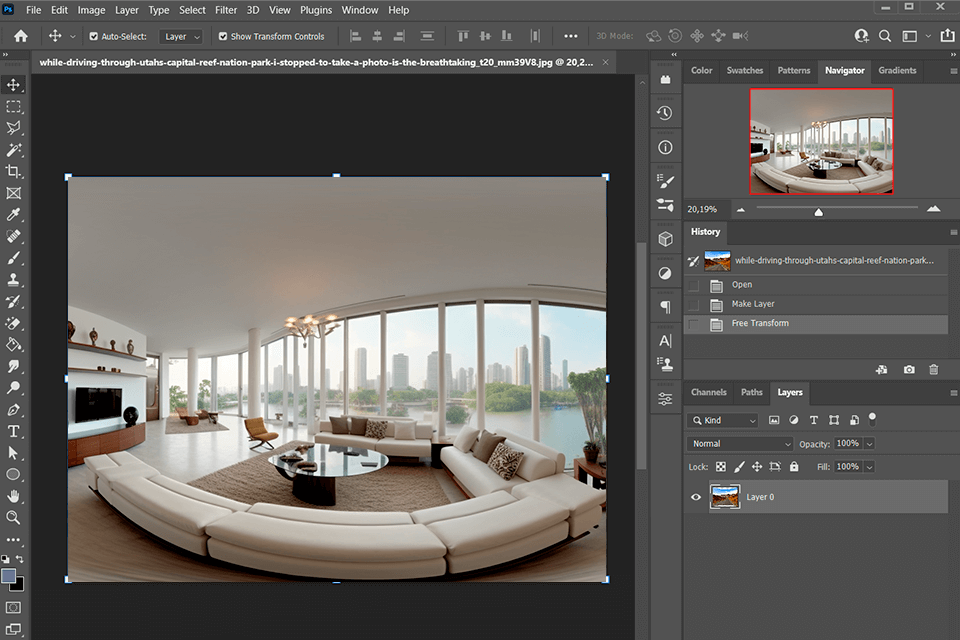
Verdict: Luminar Neo Panorama is a handy extension for those who want to create excellent panoramas from their pictures and videos. It boasts an impressive choice of features that will make it easy to edit your images with the help of AI-based tools.
This RAW photo editor allows you to enhance photos in RAW format that is widely used by professional photographers. Luminar supports non-destructive editing, which means that your edits are done on different layers. It allows you to enhance your picture without affecting the source photo.
You may also utilize such pro-grade features as Dodge & Burn and Clone tool. This program allows you to edit your images using multiple layers, which makes it a great Photoshop alternative. In addition, it allows you to edit multiple images at once, which will save you a lot of time when you need to edit many panoramas simultaneously.
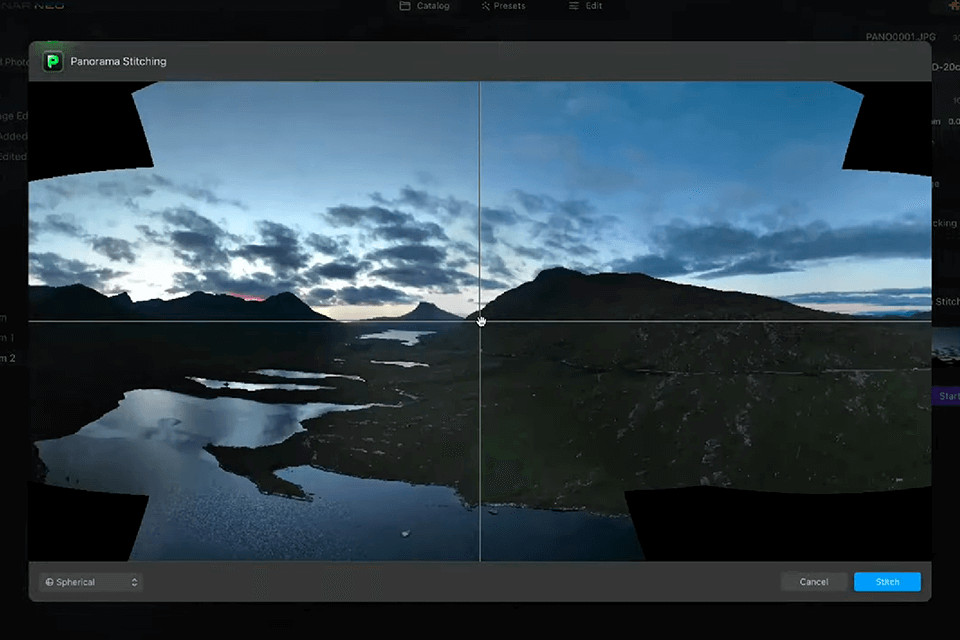
Verdict: Representing one of the best photo editing apps for Mac and Windows, AutoStitch not only allows you to create regular panoramas but also complex image mosaics. It lets you snap pictures of an environment from multiple angles and later stitch them together in a single click. You can either employ the free demo edition or make a single $5 payment to get the Pro version.
AutoStitch relies on automatic recognition to pair and combine photos without requiring any actions on your part. Such ease of use makes it arguably the best photo stitching software for beginners who need to create panoramas for their real estate and landscape photography.
That said, even though AutoStitch is extremely intuitive to use, it doesn’t offer any noteworthy customization options. If you don’t like the look of the final image, there’s nothing you can do about it.
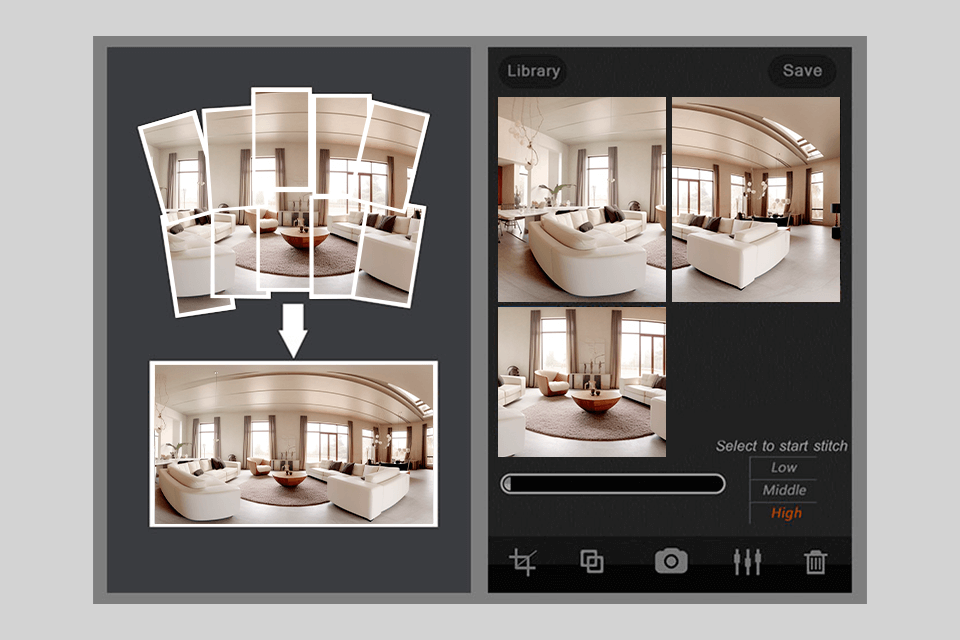
Verdict: PTGui is a fast, automated, and reliable panorama stitching software for Apple, Linux, and Windows computers that enables you to generate Spherical, HDR, and gigapixel panoramas. This software is capable of generating a 1Gpx panoramic photograph in less than 30 seconds while leaving you in full control over what exactly your picture will look like.
Those facts by themselves are enough to prove how powerful and effective PTGui Pro is. The personal-use version of this photo stitching program comes with a price tag of $250 and can be installed on up to three devices.
However, only one person is licensed to actually own the app. You also have the option of downloading and testing the trial version if you’re not sure if this photo editing software for beginners is worth purchasing.
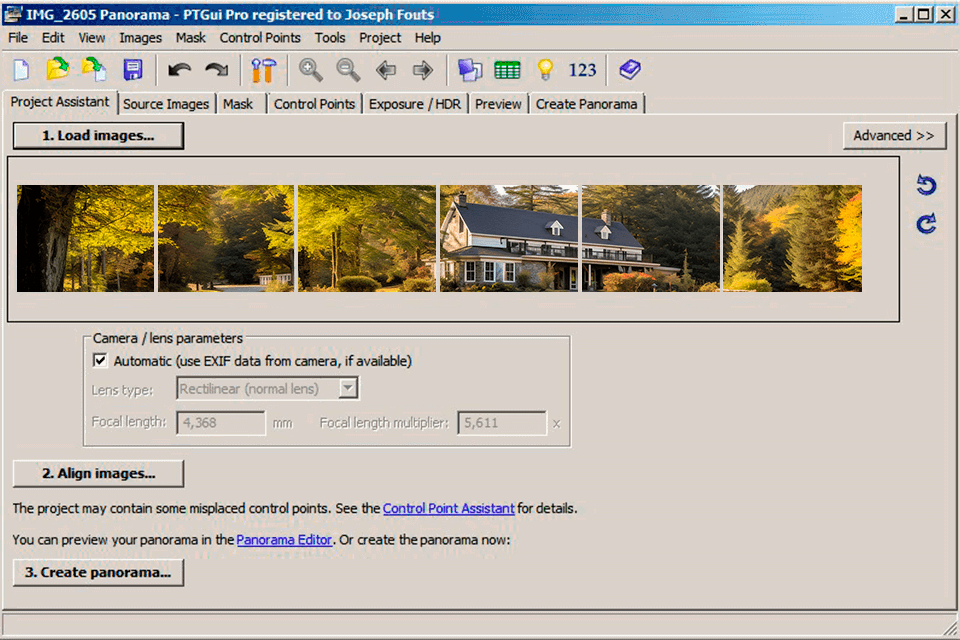
Verdict: PhotoStitcher is aimed at stitching numerous images and creating a separate panorama shot. If you’re searching for the best panorama stitch software in the budget-friendly category, this might be the optimal option for you to try.
The toolkit is pretty powerful, as it allows you to scan oversized pictures and edit them, while also taking advantage of stitching and piecing tools. Moreover, you can take advantage of the software’s auto-overlapping function for a quicker and more effective result.
This automatic photo editor offers a free trial, which, however, doesn’t let you save the created panorama until you buy the paid version. Thankfully, the premium edition of PhotoStitcher is priced at only $19.99, making it one of the cheapest options out there.
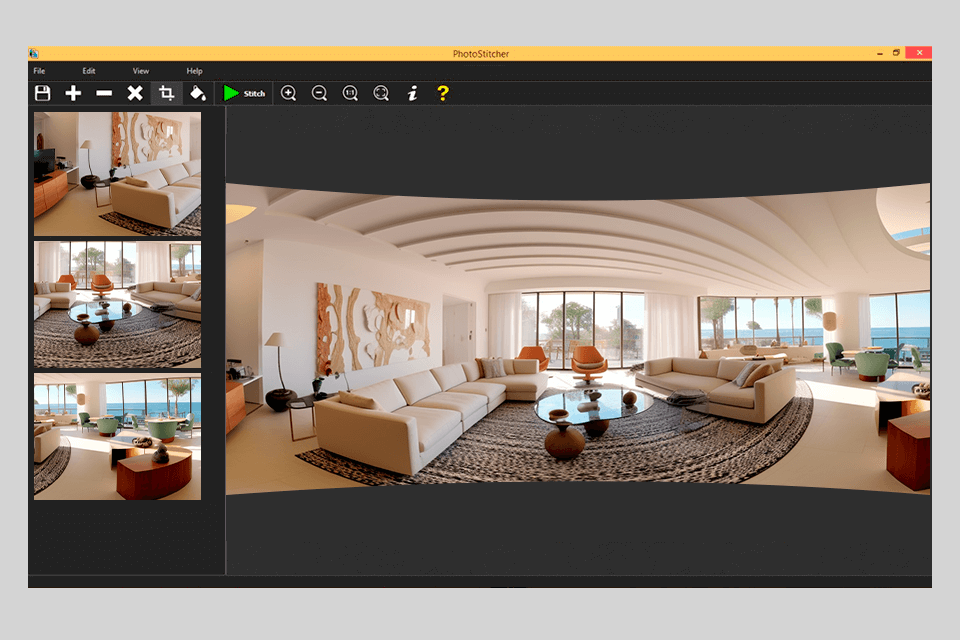
Verdict: This advanced software has completely automated the image-stitching process. It allows you to combine panoramic and regular photos in just a few seconds. This solution provides a free trial as well as a paid version that will send you back $19.99 per year.
With WidsMob Panorama, you can rest assured you won’t experience any difficulties stitching hundreds of photos into mesmerizing compositions with an unlimited amount of pixels. The saved images can be printed in any size you want while preserving their maximum sharpness.
This software also lets you manually adjust the stitching points after the automatic process is finished to ensure the result looks perfect. This Photoshop alternative also allows you to tweak various parameters like contrast and saturation to make the panorama even more visually appealing.
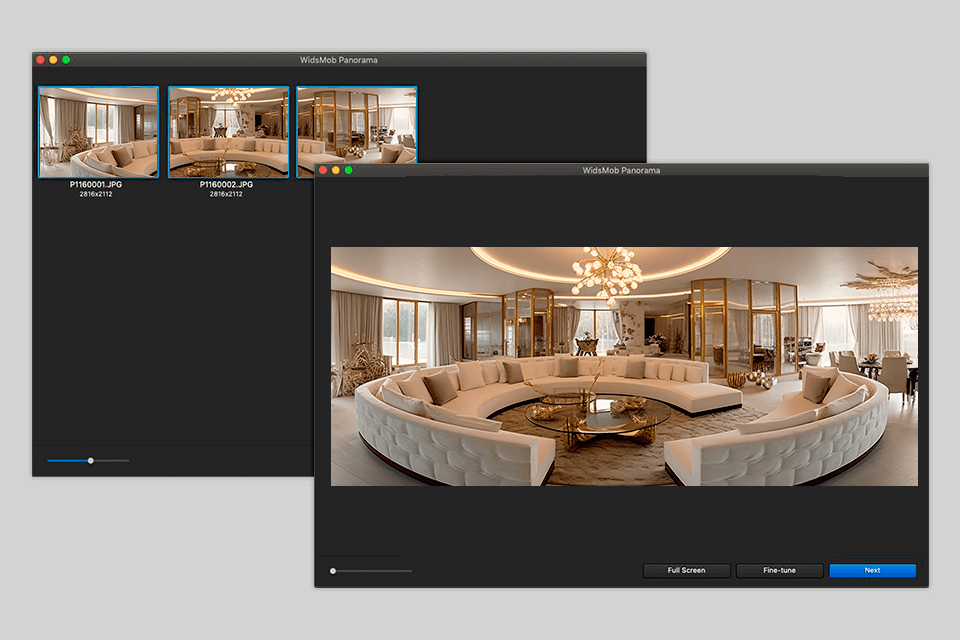
Verdict: Panoweaver’s main selling point is that it allows users to stitch pictures with a single click. To do so, you merely have to import the source images, enable the program to automatically combine them, and save and publish the result.
Stitching can be done with all sorts of picture formats including regular, wide-angle, and RAW. You can choose between demo and paid versions of this image stitching software and check out a handy video guide that will help you quickly master the app.
In terms of pricing, this photo editing app offers multiple paid versions, with the cheapest Pro edition costing $149.95. Alternatively, you can take advantage of the free trial option to see if this tool is a good fit for your needs.
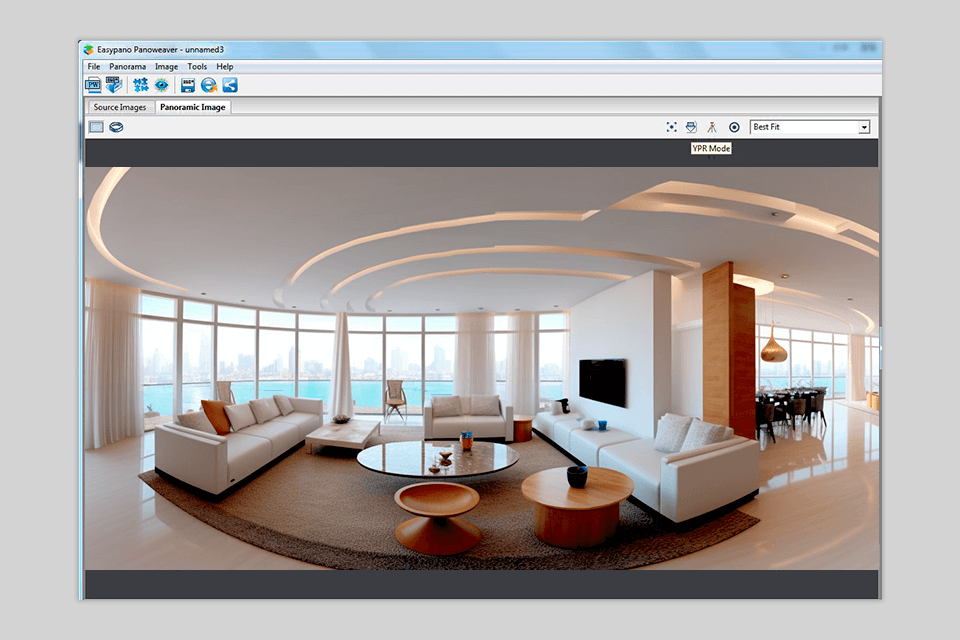
Verdict: PanoramaStudio is one of the best photo stitching software solutions available on Windows and Mac that lets you pick between a standard and a pro version. The latter comes with an expanded feature set that includes support for wide-angle lenses and fisheye lenses. You can get each feature as a single-time purchase for $20.95.
PanoramaStudio provides interactive tools that let you add hotspots to panoramas and create virtual tours. This software also lets you save interactive panoramas in HTML5 format. Additionally, it provides several editing features that let you fix flaws and improve the look of your photos.
PanoramaStudio is the optimal solution for all Adobe Lightroom users since it can be employed as a Lightroom plugin.
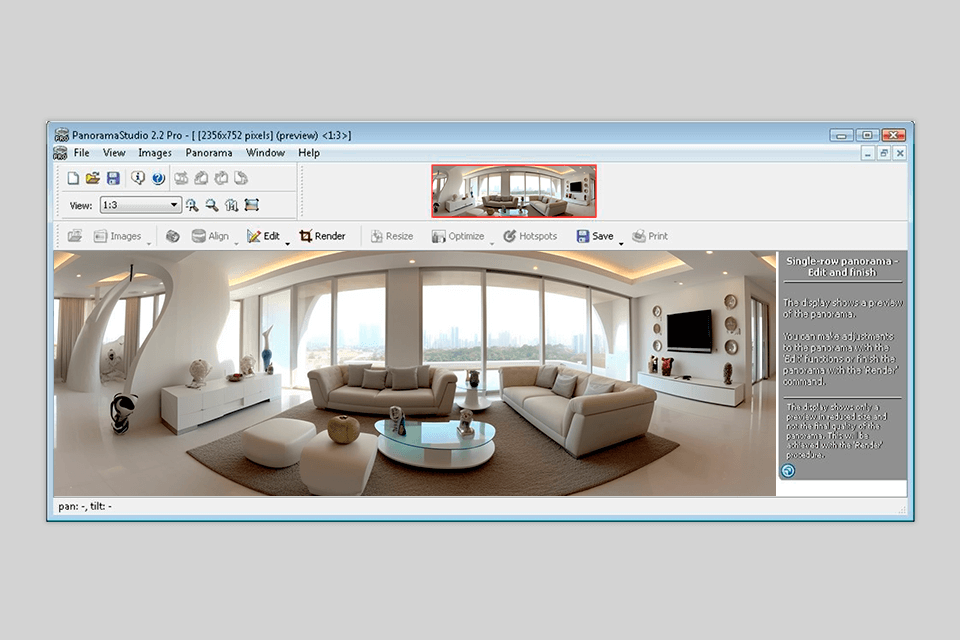
Verdict: Photo Pos Pro allows you to stitch and create panoramic pics from a series of photos. Just in a few clicks, this image-stitching software automatically generates great panoramic pictures. You can create both horizontal and vertical panoramas. Photo Pos Pro lets you pick between free and paid versions. You can purchase this software for a single-time payment of $49.90.
Don’t worry if you have never worked with Photo Pos Pro. The software has two interfaces ‒ one for experts and one for amateurs. Apart from basic image editing tools, there is a wide array of filters and effects for enhancing your photos. Professional photographers will particularly enjoy the provided RAW support.
Additionally, the software allows correcting colors, creating collages, business cards for web pages, etc. Users can retouch panoramas using layers, custom brushes, and healing tools to eliminate acne, and pimples, and remove the red-eye effect. Moreover, you can apply different textures and gradients to design projects from scratch.
