Adobe Lightroom 6
Finding Lightroom 6 free download link can be a challenging task, as developers specifically hide the download button. For you not to examine all sections of the website, while trying to get Lightroom 6 standalone, I provide a direct link to download this Lightroom version.
If you have a license key, but the disk was lost, downloading Lightroom 6 for free through the official website will be a great way out. You will get a licensed product without spending money.

Yes, you can use the free trial version available on the official website or read my review on how to get Lightroom for free.
Yes, if you use a legal version of Ligrhtroom 6 or Lightroom for Windows 7, you can always request an update.
Unfortunately, Lightroom 6 is developed for desktop users only. However, you can visit Adobe website and check the list of LR mobile versions.
Since Adobe removed Lightroom 6 from its store on the official website, you can buy a licensed disc on other platforms.
Lightroom 6 doesn’t have cloud storage and tight integration with other softwares. The image editor doesn’t support various updates, which means that every year it becomes more and more outdated.
Before buying Lightroom license key, most of you probably think about downloading Adobe Lightroom torrent and save some money. However, before you do this, you should know about several negative consequences that may harm you or your computer.
Torrent links are not an official source, which means that using them you violate copyrights. At first, you will simply be warned, then the provider will be forced to disconnect you from the network, and the court will call you for questioning. We highly recommend using Lightroom trial version before proceeding with software download.
There are cases when Lightroom slow or works incorrectly or doesn’t want to open. Since you decided to download Adobe Lightroom 6 from torrent, technical support will refuse to help you.
You may not know but 60% of torrent links in one way or another have a potential threat to your PC. It can be either a weak virus, in the form of pop-up ads, or a serious one, which gradually affects your system from the inside, blocking important files.
If you don’t like that Lightroom 6 software hasn’t been upgraded for more than three years - check out my list of top 5 best free Lightroom alternatives. Each equivalent is free or has a trial version.
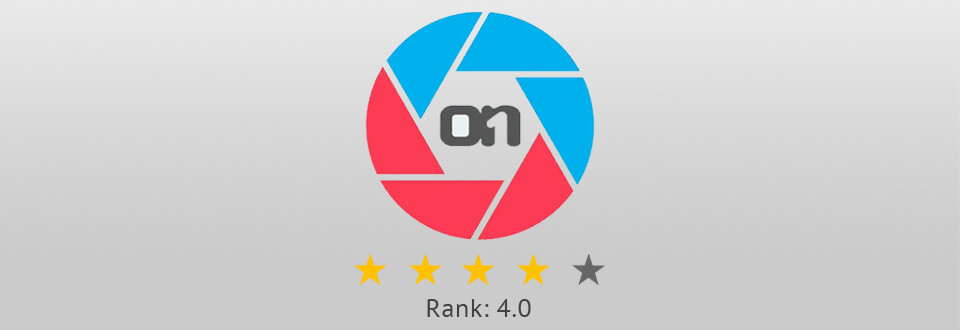
ON1 Photo Raw can be used as a photo organizer and as an advanced photo editing tool. The application supports non-destructive image editing. The support for Lightroom and Photoshop plug-ins makes it even more efficient.
The available settings resemble those you can see, while using Lightroom 6 trial – “Tone”, “Color”, “Details”, “Lens Correction”, and “Transform”. They work exactly the same as you are used to, with two exceptions: white balance and curves. You can also use various customizable image effects, fast and beautiful HDR, panoramas, mask and selection tools, and layers in one application without a subscription.
Learn more about the program reading my ON1 Photo Raw review.

RawTherapee is positioned as a fast, handy cataloger, supporting a wide selection of RAW file types and allowing performing practical management and editing in various image libraries. Moreover, the editor is developed on open source code, which cannot but please those, who want to improve the app.
Many know about a severe Lightroom vs RawTherapee competition, as Adobe analog comes with an impressive set of tools for color correction: brushes, customizable curves, noise reduction and many sliders that gently adjust exposure, shadows, brightness, white balance and vibration, as well as instruments like a channel mixer, HSV equalizer and RGB curves.
Read my RawTherapee review, to understand what this image editor can offer you.

PhotoLab is a high-quality program for converting and correcting RAW images. PhotoLab is available in the basic version (Essential) and the more powerful edition (Elite).
RAW editing options and results are excellent, which is the main basis for DXo PhotoLab vs Lightroom stand-off. As well as lens correction profiles that fix distortion, edging and other problems with the lens, the local adjustment tools are super effective.
Among the interesting features if this alternative to Lightroom 6 for Mac, I would like to note a couple of tools - Smart Lighting that automatically optimizes the dynamic range of the image and U-Point integrated technology designed to create an automatic mask based on information found in a specific pixel.

Lightzone is a free, open source RAW converter. The photo editor has a similar interface to Lightroom 6 trial version, but fewer settings for batch image processing.
You edit photos through a series of modules, each of which offers its own type of image processing. You can add seven tone curves or adjust the color in 13 modules. As for special features, I like styles that help add some creative effects to photos, including enhanced dynamic range (HDR), sepia, and others.

Darktable is Adobe Lightroom free alternative with open source. It supports 400+ RAW file formats. Similar to LR, it offers non-destructive photo editing style, which enables you to save the original file intact and return to it when needed.
Darktable can offer a large set of tools for deep color correction, including customizable brushes, curves, filters, HLS, noise reduction instruments, shadows, brightness and many others. Such a rich toolset is actively discussed in numerous DarkTable vs Lightroom reviews.
Read my Darktable review.
If you use Lightroom on a regular basis or you are a beginner photographer/retoucher, you will definitely need ready-made professional presets. Use them to spend minimum time on photo color correction and achieve wonderful results.
This preset is recommended to use for portraits or any other type of photograph taken on a bright sunny day. This can help highlight some of the dark areas of the shot to draw viewers to the main element. Colors will become more saturated and properly balanced.
View more about how to add preset to Lightroom.
Vintage effects are always in trend, especially if you need to enhance a photo taken on cool fall day. Use this preset to enhance colors, give a dramatic feel to the scene, and make your image memorable.
This is one of the best free presets for portrait photo post-processing. It improves white tones and does not spoil the picture, while the skin acquires a warmer shade. It is ideal for photos with an incorrect white balance.
With the help of this free preset, you can add a gentle tint, thereby brightening a dark photo. A preset will boost color saturation, and most importantly, keep the picture realistic.
This is one of the most popular free Lightroom presets for Teal and Orange set among portrait photographers. It helps to make the skin tone more natural, slightly matte (tanning effect), especially if the model is wearing a blue or orange swimsuit, short dress or other summer clothes.

Download Lightroom 6 software for free. You will surely like its functionality and features, even 4 years after the last official update.