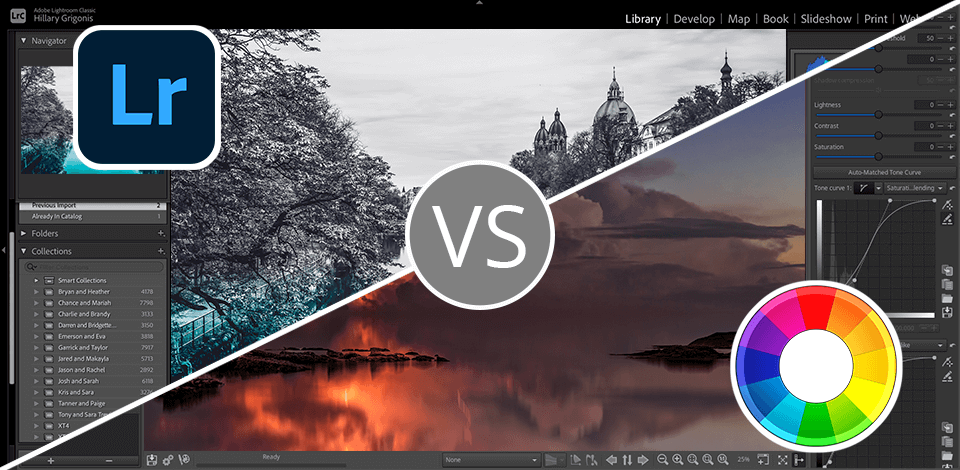
Continuing my project but, this time, working on the Raw files, I decided to compare the tool I use the most, Lightroom, with RawTherapee. I always hear so much about the second one. In my opinion, still RawTherapee is somewhat less intuitive compared to Lightroom.
Lightroom has all these presets and editing tools, which is a very good approach to doing more on any image quickly, with the same desired look for all pictures in all albums – super fast and cool.
RawTherapee has a couple of very good characteristics in working with RAW files, but its interface might prove to be a little too complicated, I may say, outdated for beginners. It also lacks many easy tools available in Lightroom.
I love Lightroom since 2013 because it is incredibly easy to use for organization and enhancing my images. The presets, masking tools, editing on every device, and so much more, make it one of the powerhouses of Adobe software for any photographer at any level.

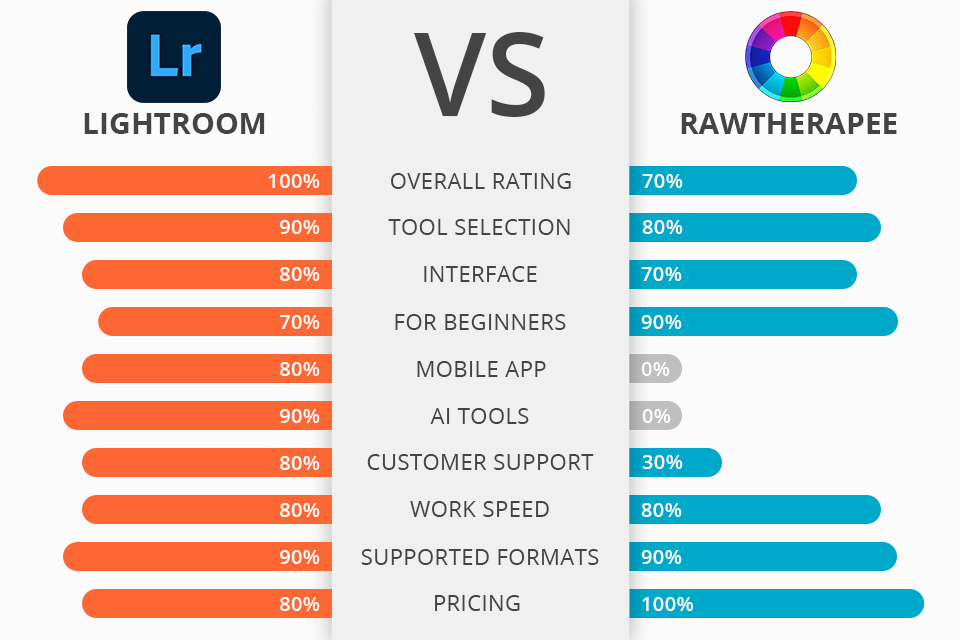
|
|

RawTherapee
|

Lightroom
|
|
Rating |
★★★★☆ 4/5 |
★★★★☆ 4.5/5 |
|
Best For: |
Those who are looking for a cost-effective solution for RAW processing |
Beginners and professionals |
|
Free Version |
✔️ |
Free trial
|
|
Price |
Free |
$9.99/mo |
|
Platforms |
Windows, Mac, Linux |
Windows, Mac, Web |
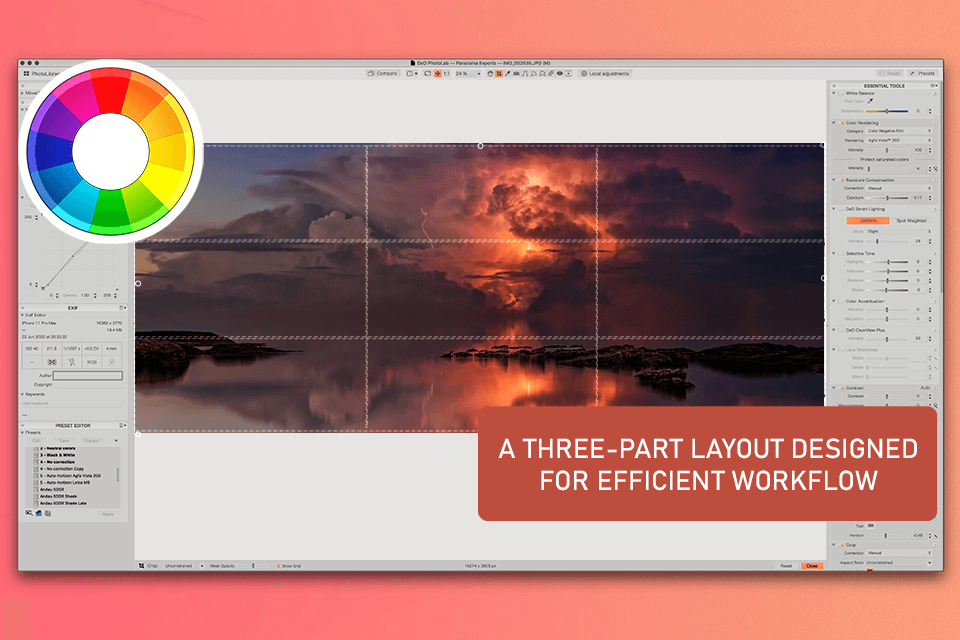
RawTherapee is a bit harder to learn because its interface is more complicated, but it has lots of tools for people who are good at editing photos.
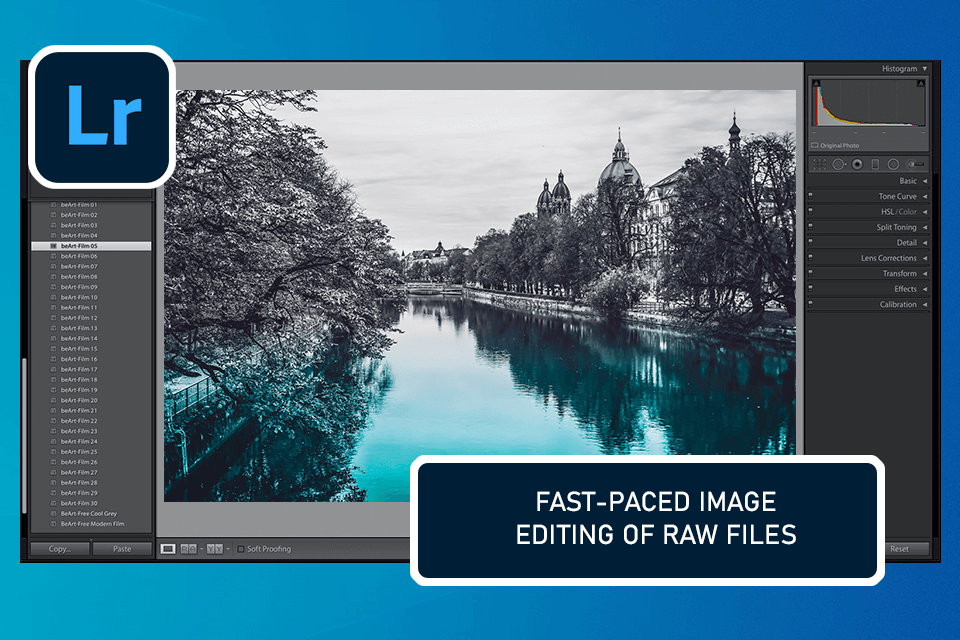
Lightroom, on the other hand, is easier to use because it has a simpler interface and it's better for organizing lots of photos. I like Lightroom because it works well with other Adobe programs like Photoshop.
Winner: Lightroom
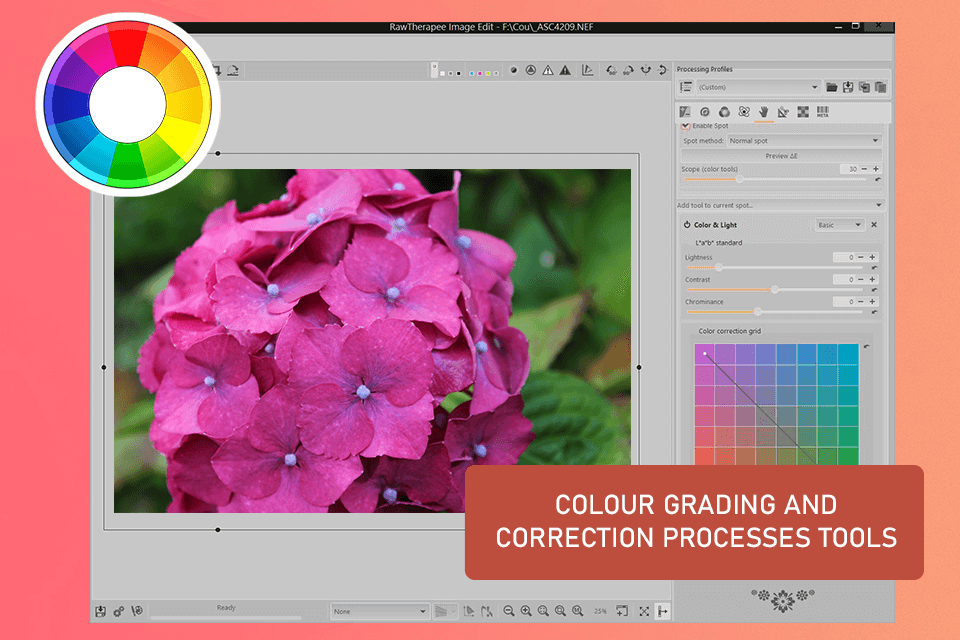
By working with studio RAWs from my latest shooting on the Canon, I soon got to know that RawTherapee is not worse in tools to get through RAW editing namely or advanced color correction options. Many features to make photo editing easy can be found here as working over deep shadows.
I really like the adjusting tools for contrast, saturation, and brightness, along with shadow and gradient filter options. For color management, the white balance control is one of the excellent features for me.
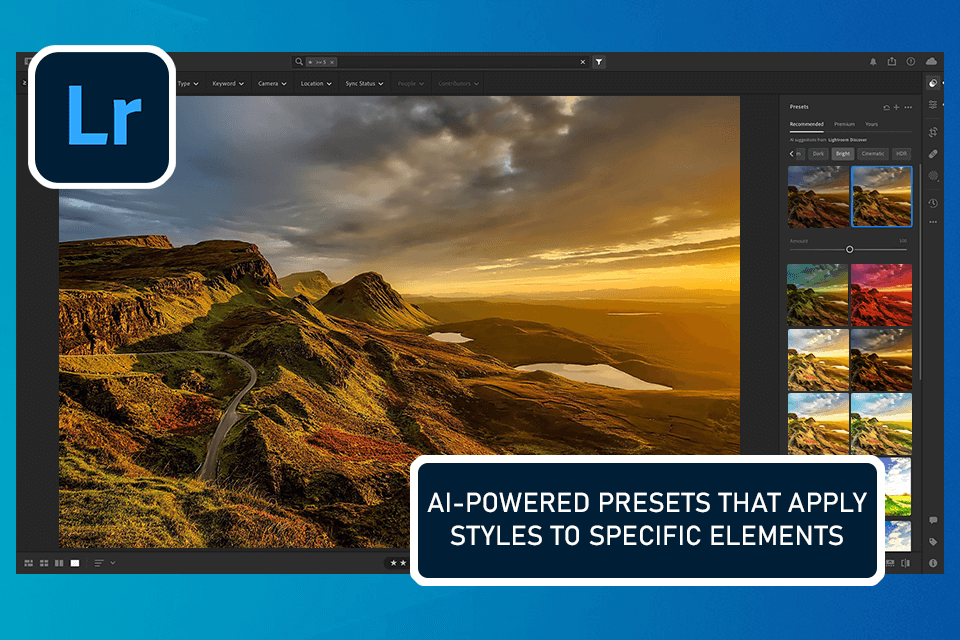
Well, I like more about Lightroom: its time-saving presets and many AI-based features, most of which are updated like blemishes removal or background enhancing – a great job. I found myself applying a blur effect to a portrait image pretty quickly and improving images that were underexposed and noisy. A comparison of the new noise reduction method with the old revealed that many improvements have been done in detail, clarity, color, and sharpness.
I was also quite surprised that it was possible to not only edit photos with the application but also videos. I imported and edited several TikTok clips using the same sliders and presets as for the photos, so my behind-the-scenes look wonderful.
Winner: Lightroom
RawTherapee's batch editing features are not as extensive as Lightroom's. While RawTherapee allows for basic adjustments to multiple images simultaneously, Lightroom offers more comprehensive batch editing capabilities.
With Lightroom, I can easily apply presets and make synchronized adjustments across multiple photos.
Lightroom's editing tools are very efficient. I could easily edit photos in Lightroom in batches. Additionally, using masks, I could identify similar elements in different images and adjust them according to my preferences.
Winner: Lightroom
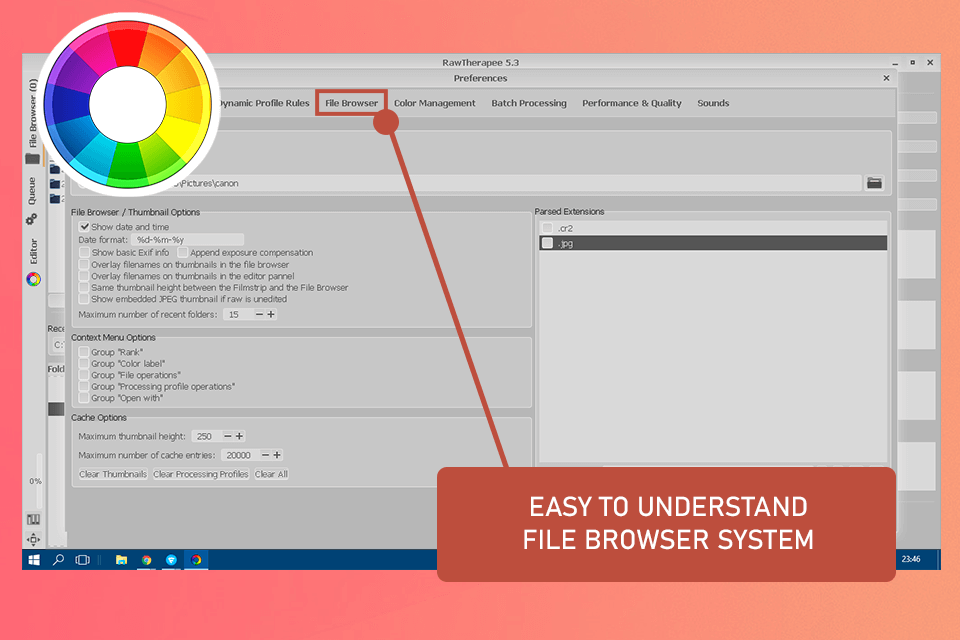
RawTherapee has a file browser that helps me find my photos easily. It also lets me search for photos using different things like when they were taken or what camera I used.
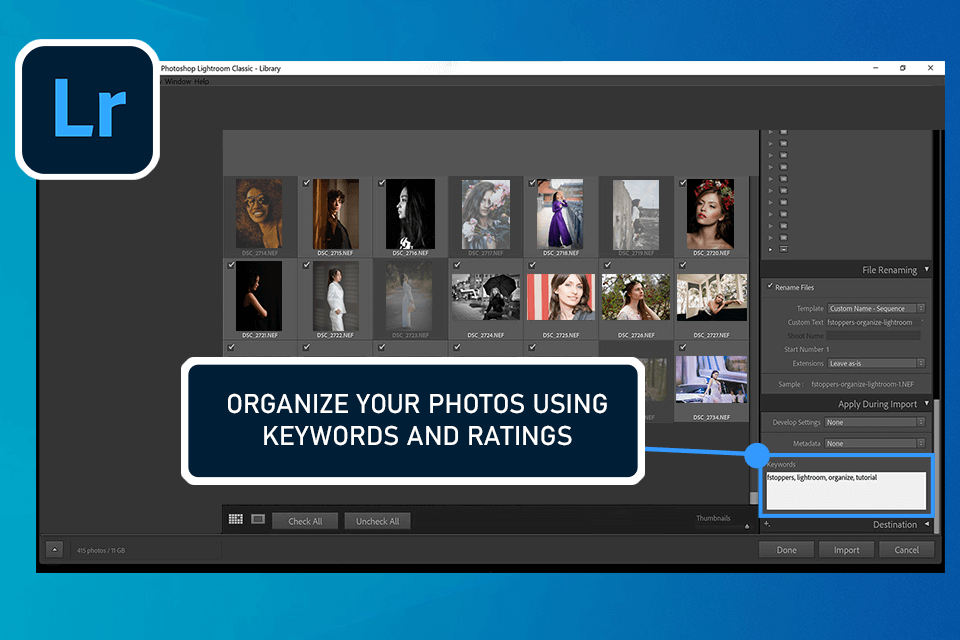
In Lightroom, I can organize my photos into albums and folders. Then, I can share them with my friends, and they can edit them too. This photo organizing software https://fixthephoto.com/best-free-photo-organizing-software.html (Photo Organizing Software List) found my recent trip photos quickly, even though I didn't add any keywords. Also, I can see my photos from any device because they are stored in the cloud.
Winner: Lightroom
I find it easier to learn Lightroom with the help of their many tutorials, with all the newest updates. These tutorials give a consistent look to all my photo albums. You can find Lightroom tutorials on the official Adobe website and other websites too.
RawTherapee has a RawPedia that helps you learn and improve your skills. It's available in many languages. Since it is an open-source program, there's a big community that can help you and share their knowledge if you have any problems.
Winner: Lightroom
For me, Lightroom works better because it's easier to use. It has a user-friendly interface and processes photos faster than RawTherapee. Even though RawTherapee has lots of editing options, it can be frustrating because it takes longer to process changes.
Winner: Lightroom
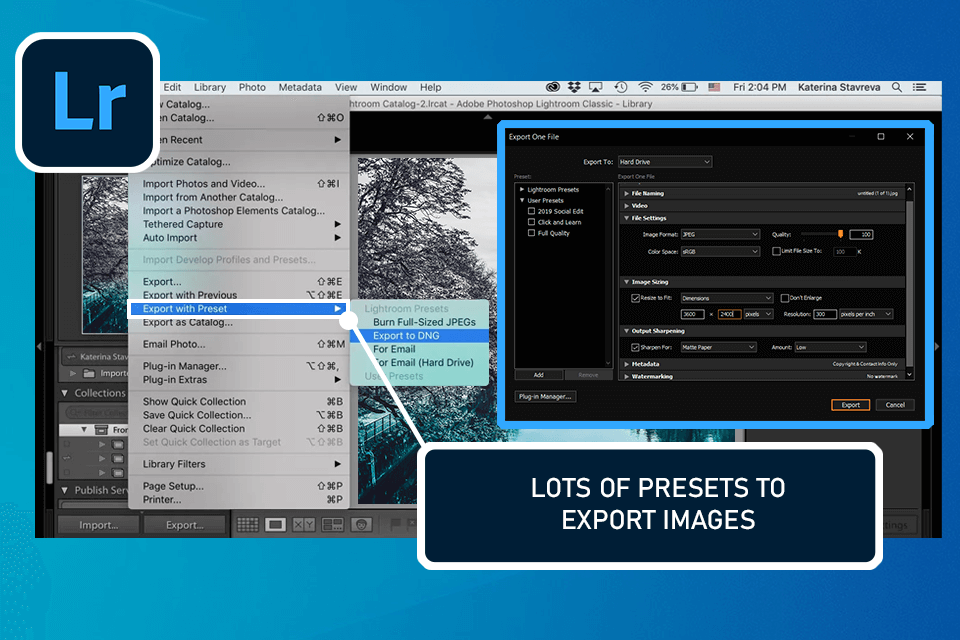
In Lightroom, you can export your images easily using the File menu. There are many presets to choose from, and you can set the location and how the files are named. It's simple to use and has advanced options like adding watermarks and changing metadata. You can also export many photos at once and save settings for future projects using the template editor.
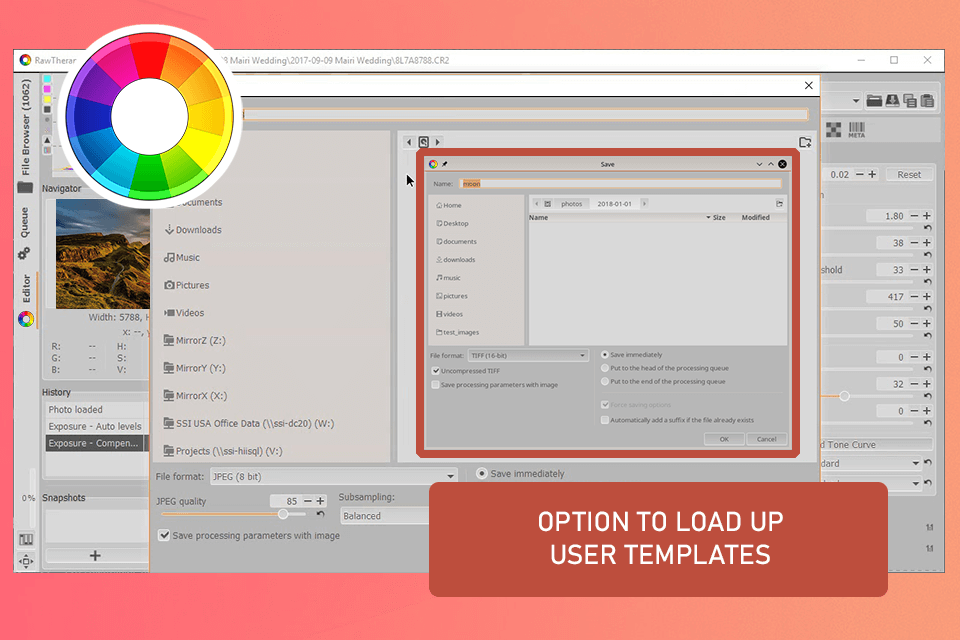
In RawTherapee, you add your final images to the Queue. From there, you can export them one by one or in batches. It's not as advanced as Lightroom, but you can still set the file names and formats easily.
Winner: Lightroom
Like other Adobe software, you can only get Lightroom through a subscription. You buy just Lightroom for $9.99 a month or get it with Photoshop for $19.99 a month. Since one program can not be used for all photo editing for beginners needs, I often use both Lightroom and Photoshop together. For me, it's the best bundle.
If you need tools for video editing or creating graphics for social media, it's better to choose the Creative Cloud All Apps package for $59.99 a month. This package includes over 20 programs.
RawTherapee, on the other hand, is free. This makes it a great choice for new photographers who don't have money to spend on software.
Winner: RawTherapee
For beginner photographers like me, I suggest using Lightroom instead of RawTherapee. Lightroom has a simpler interface, which makes it easier to use and learn. Plus, it works well with other Adobe software, which makes my work easier.
RawTherapee is free to use as it's an open-source program. Lightroom, however, requires a monthly subscription as part of Adobe’s Creative Cloud suite.
No, RawTherapee doesn't have cloud storage or syncing. Lightroom offers cloud storage, allowing users to edit their photos across different devices.
Yes, RawTherapee has many tools for professional photo editing. However, it might be a bit harder to learn, and it doesn't have Lightroom versions cloud-based workflow.
Lightroom offers a free trial, but after that, you need to buy an Adobe membership. Lightroom Mobile has a free version too, but some features need a paid subscription.
Yes, RawTherapee works with not only RAW but also JPEG, TIFF, PNG, and other common image formats.