Free Lightroom Tutorials

Among thousands of Lightroom tutorials on YouTube and written guides in the web, only 20% are really useful and helpful. Here we’ve gathered only the best free Lightroom tutorials about color correction, portrait editing, using Lightroom presets and brushes.
Best Free Lightroom Tutorials, Professional Tips and Keyboard Shortcuts
These free video lessons for studying at home, especially during the COVID-19 pandemic, will give you an idea of the Adobe Lightroom program, introduce you to its main functions and features and help you learn useful skills for beginners.
1. How to Install Adobe Lightroom for The Brand-New User
Level: Beginner
For new users, the installation process of Lightroom may seem rather complicated, especially if you don’t know anything about it at all. The creator of Focus Photo School YouTube channel has the goal of teaching the beginner all the basics.
2. How to Install Presets
Level: Beginner
Each photographer encounters a situation when the most basic things in Lightroom are studied and it's time to learn how to install Lightroom presets that can make work faster and more efficient.
3. Color Correction in Lightroom
Level: Beginner
The main feature of color correction in Lightroom is correcting of one color without disturbing the overall color balance of the image. You will learn what modules in Lightroom you need for color correction in Lightroom and how to use the Targeted Adjustment Tool.
4. How to Save Pictures from Adobe Lightroom CC Tutorial
Level: Beginner
This lesson is perfect for those who want to learn how to save and export images in the formats they need. You will learn what format to choose and how to save the picture in Adobe Lightroom.
5. Natural Light Baby Portrait Editing Lightroom Workflow
Level: Beginner
Do you want to know how to turn poor underexposed baby photo into a bright pretty portrait? This Lightroom CC tutorial will show you how to increase the white balance in your photo, how to get rid of excessive yellowness, what will happen if you increase Clarity and how it can affect the photo, how to reduce shadows and make dark areas of the image lighter.
6. Crash Course on Color Correction in Lightroom
Level: Beginner
This is the perfect Lightroom 6 tutorial YouTube for a beginner, detailing the most convenient color correction techniques, created by one of the best instructors on Lightroom Nathaniel Dodson.
You will learn how to make a color correction of a photo, focusing on given numbers or own taste. Some tips and tricks of using white balance, how to manage channels for color correction as a true professional.
7. Lightroom Blown Out Sky Fix
Level: Advanced
Sometimes it happens that with color correction or other processing of the entire image, some of its parts begin to stand out among others with their bright, distracting colors, look unnatural and seem ugly.
You will learn correcting the imbalance of colors, applying a variety of tools in Lightroom, advantages of using the Local Adjustment brush in the Lightroom to improve the look of the photo and the color balance.
8. Photoshop Lightroom Portrait Retouch Color Grading Moods Tutorial
Level: Advanced
Each photographer wants to make perfect portraits and very important aspect in this is skin retouching. It can be edited in Lightroom very successfully, using color correction techniques. You will learn about removing of unwanted color unbalance by figuring out the right areas and modes for sampling.
9. Advanced Color Correction
Level: Advanced
This tutorial is specifically designed for those who already understand the basic concepts of color correction in Lightroom and want to improve and deepen their knowledge.
You will learn 5 techniques that will help you to better understand what exactly happens with the photo, when you are managing with color correction; how to experiment with the image and its color.
10. How to Edit Like Brandon Woelfel
Level: Professional
The style of Brandon Woelfel, an American professional photographer, has become very popular in Instagram recently. The basis for his photos is playing with light and shadow and creating color effects.
You will learn making of fine editing of an image and improving a photo in general without special intervention in color correction of the image; How can help the HSL panel in the choice of color solutions for images.
11. Lightroom: Intelligent & Professional Landscape RAW Processing
Level: Professional
Those who shoot a landscape photography often face the problem of grayness and lack of brightness of photographs. It isn’t Lightroom basics tutorial, some previous experience to cope with it is needed.
You will learn using of the local color settings; How the tone curve affects the depth of shadows in the image; How to use graduated filters in order to give brightness to colors in images with sunset or dawn.
12. Lightroom CC Tutorial | Color Correction Skin Retouch
Level: Professional
Retouching the skin is an integral part of the knowledge of a professional photographer. You will learn the basic tools to ensure that the skin color is softer and fit exactly to your image, split toning in order to produce a color correction in Lightroom, how to use Lightroom YouTube tutorials to improve your color correction skills.
13. Outdoor Portrait Edit Using Lightroom CC Tutorial
Level: Advanced
It is very important to create an ideal outdoor portrait, so the main aim for photographer in this case is the correct symbiosis of use in the editing of Photoshop and Lightroom. You will learn peculiarities of editing children's photos, understand how to work with light within a limited light resource, what is the peculiarity of skin retouch with the help of Lightroom.
14. Lightroom CC Tutorial: Outdoor Portrait Editing
Level: Advanced
In this video tutorial the fundamentals of editing outdoor portraits are explained in detail. In order to take advantage of the tips from this lesson, be sure that you are familiar with the basics of using Lightroom.
You will learn how to make the face and figure of the model the basis of the composition; How to apply color solutions in a homogeneous color field of photography; What is the peculiarity of editing photos in full growth.

15. The Best Way to Edit a Family Portrait in Lightroom
Level: Advanced
Not all photographers can successfully cope with the editing of images with several people and such photos include family portraits. You will learn how to choose the right editing for a photo in case of different color of models skin, what is peculiarity about working with light and shadows on family portraits.
16. Learn How to Edit Family Photos Like a Pro
Level: Advanced
Often family portraits are difficult to edit due to the large number of people, often such shoots take place on the street and this greatly complicates the editing of the photo. With this tutorial, you will learn all the details of editing such photos on the example of a family portrait in nature.
17. How to Do a Complete Portrait Retouch in Adobe Lightroom
Level: Advanced
In this video tutorial, Jared Pauline will tell you what techniques he uses to achieve the most ideal effect in the editing of studio portraits. You will learn basics of using special tools for perfect skin retouching in Lightroom, how to choose the right color correction for different types of photos.
18. Dramatic Portrait Editing Lightroom Workflow
Level: Advanced
If you are tired of simple and same-type studio portraits, we suggest you use this tutorial in order to learn how to make a dramatic look for your photos and turn ordinary portrait pictures into something incredible. You will learn short course on dark color correction, usage of tools to change the color of the eyes.
19. How to Create a Grainy Matte Effect in Lightroom
Level: Beginner
Matt photos in the cinematic style have always been popular and don’t lose their relevance to this day. You can create this effect very easily using only your Lightroom.
You will learn how to change the depth of colors in Lightroom when applying the tone curve; How to use the split toning section in order to increase the saturation settings; How to use Lightroom 5 with ready-made presets.
20. How to Create a Vintage Photo Effect in Lightroom

Level: Beginner
Vintage effects again gain their popularity. Learn how to create this effect yourself manually. How to adding certain colors to shadows and highlights; Monochrome effect to photo, which is typical for vintage images; Using the Point Curve adjustments to highlight certain areas of the image.
21. Blurring Backgrounds
Level: Beginner
With this one of the best Lightroom tutorials for portraits, you can very easily improve the level of your photos. Even if you are new to editing images in Lightroom, this tutorial will be understandable to you, since it contains a large number of photos with explanations of the functionality of the program.
22. How to Create a Lomo Effect in Lightroom
Level: Advanced
Such an effect can be used for photographs to create an incredible, cheerful look. You will learn applying a vignette to a photo, adding the grain so as not to oversaturate the photo and not create a dirty, poor-quality image.
23. Lightroom: Desaturated Gritty Cinematic Look Tutorial
Level: Advanced
In this Lightroom tutorial PDF, you will cope with creating a desaturated, cinema-inspirited view of photos in Lightroom. This is done quite easily, using the basic knowledge of the functional of this program.
You will learn how to use the main tools of "Basic" section to correct the color and create additional effects, applying contrast in necessary quantities, without overloading the image.
24. Create the Trendy Warm Lights Effect in Lightroom
Level: Advanced
Try to create an incredibly popular style of bokeh for your photos, adding to them softness and warm light.
You will learn using the standard tools in order to change the color solution and add drama to the image, how to edit family portraits in Lightroom with the help of warm light effect, what is the role of a combination of tools when creating dreamy look for image.
25. How to Create HDR Effects in Lightroom
Level: Professional
You will learn merging two different exposures of the same scene in the one image, how to use Lightroom CC to create HDR effect by boosting the dynamic range in Basic tool by lightening the shadows, putting mid-tone contrast, which gives the image the look of a sharpened photo.
26. Lightroom CC | Color Grading Photo Effects Tutorial
Level: Professional
Thinking about this effect, many imagine typical Hollywood movies, where the palette starts with bluish shades of shadows and ends with small gleams of green and teal colors.
You will learn split toning tools for creating magnificent teal color shadow, how to create custom preset for personal use so you can recreate exactly the same effect on another image.
27. Using Presets to make a Cool Urban Desaturated Look
Level: Professional
Urban photography requires special editing. Most often, they use cold colors and special effects, which you need to back up certain parts of buildings and the sky, for example.
You will learn using the HSL/Color/B&W section in Lightroom for creating deep clean image without additional yellowness, what are the main advantages of changing the luminosity of specific colors in Lightroom.
28. Lightroom Tutorial - Adjustment Brush Basics
Level: Beginner
This is one of the most detailed tutorial for beginners, which will help you deal with all the secrets of such an important and necessary tool in the Lightroom, Adjustment Brush.
You will learn where to find this tool, what are the features of Adjustment Brush, what are the Lightroom shortcuts for convenient use of this tool.
29. How to Install Brushes in Adobe Lightroom
Level: Beginner
It's very easy to download a brush for Lightroom, there are a lot of different packs that can be found in free access on the Internet. This tutorial exists for a detailed explanation of the installation of brushes. You will learn the process of installing brushes in Lightroom for their further use.
30. Advanced Brush Settings in Lightroom
Level: Advanced
It is the brush settings that help to create one or the other effect and this knowledge is simply necessary. You will learn adjusting the brushes to improve the editing of photos, features overlapping different settings and their application.
31. Create a Brush Preset
Level: Advanced
In this tutorial you’ll learn how to create brush preset. Why do you need it? If you find yourself doing the same thing with the brush over and over again. For example, you can use the brush to enhance the sky, the skin or you using the setting the same way all the time. You need brush preset to simplify the workflow.
32. Adjustment Brush in Lightroom - The Key to Professional Look
Level: Advanced
Professional photographers know how useful Adjustment Brush is in editing, and its local application allows you to retouch individual parts of the image to the ideal state.
You will learn learn interesting techniques for using this tool on different types of photos, find answers to the most important questions about using Adjustment Brush.
33. Black and White Photography in Lightroom CC
Level: Beginner
This Lightroom tutorial for beginners was created and published on the official website of Lightroom. It will suit novice photographers who only get acquainted with all the subtleties of editing photos.
You will learn standard presets in Lightroom usage, for which photos a black-and-white effect may be used, customizing the already applied standard preset based on the image and the desired effect.
34. Dramatic Black and White
Level: Beginner
You will learn how to edit in Lightroom like a pro by using collections for convenient and fast work in Lightroom, add-on of white light spots on a black and white photo to make it shine, using of presets and customize them specifically for a specific image.
35. Impactful Black and Whites in Lightroom
Level: Professional
Nobody denies the beauty of a color image but often black and white techniques are used to create a special effect, which help to highlight certain objects in the photo or create a dramatic look.
You will learn making black and white images pop and add drama by using local adjustments in Lightroom, how to control image from not glaring during adding extra light to the photo.
36. Crop Tool Overlay | Lightroom Tutorial
Level: Beginner
This is a very simple tool that will help you to crop photos for printing directly from Lightroom. The tutorial is designed as a part of Lightroom 6 quick start guide.
37. Dramatically Shape the Light and Mood Using Adjustment Brushes
Level: Beginner
The big brother to the graduated filters is adjustment brush, this tool is absolutely necessary for any editor. This Lightroom tutorial will show you how to usage of adjustment brush instead of graduated filters, editing the individual parts of the image in order to create the look you need.
38. Three Lightroom Tools You NEED to Be Using
Level: Beginner
The author of this tutorial proposes to quickly learn the functions of the three most important Lightroom tools that you will definitely need when working with this program.
You will learn the role of ratio filter in making the subject stand out in the image, using brush tool to make the photo pop, the role of graduated filter in adjusting sky beautifully.
39. How to Use the Spot Removal Tool in Lightroom
Level: Advanced
Of course, Photoshop most often are used for photo retouching but in this Lightroom CC tutorial you learn a technique of making a quick and convenient retouching for images right away in your Lightroom.
You will learn using Spot Removal tool to touch up your photos in order of fixing skin blemishes.
40. Healing and Cloning Tools
Level: Advanced
This tutorial is created to show you the new advanced healing tool. This is one of the most useful for photographer and editor Lightroom tool, because it allows to do more complicated actions with subject.
You will learn how to use Lightroom CC healing and cloning tools to produce faster retouching in Lightroom, keyboard shortcuts for convenient and fast retouching.
41. Lightroom Clarity Tool
Level: Advanced
This Lightroom tutorial is dedicated to Clarity tool and will be useful for those who is continuing the Lightroom education.
You will learn how you can use clarity tool much more effectively to just applying it to the whole image, how to reach a grunge effect by using clarity tool and apply it.
42. Adobe Lightroom Features: The Upright Tool

Level: Professional
Working in Lightroom for several years, you don’t always come across all possible tools. That's why it's worthwhile to apply to additional Lightroom tutorials PDF to learn information that can fasten your photo editing.
You will learn how to use Upright Tool to correct perspective distortion in your images and how to deal with automatic tools in Lightroom.
43. How to Really Use the Gradient Filter
Level: Professional
You will learn how to use gradient filter as local adjustment tool in order to adjust only part or section of the image, how mechanically create a gradient filter, manipulate it and edit, Lightroom techniques of using gradient filter.
44. All About How to SHARPEN Your Photos in Lightroom
Level: Professional
The creator of this Lightroom CC tutorial, the famous photographer and editor Nathaniel Dodson, will teach you everything that he knows about Sharpen tool.
You will learn why sharpening is so important for photos, using of targeted sharpening for your images, so as not to oversaturate them and not disturb the quality, what are the features of using Sharpen tool for editing portraits.
45. Aaron Nace (PHLEARN) Tutorials
Specialization: Portraits, Manipulations
Aaron Nace started his career as a free photographer. He started his own channel on Youtube with free lessons in photography and photo editing called PHLEARN.
Now this channel has more than 1.5 million subscribers. The main specialization of Aaron is the portraits and Lightroom photo editing techniques, which you didn’t know about. His channel on Youtube and his personal site is crucial to all, without exception, who want to improve their level of Lightroom.
46. Tony & Chelsea Northrup Tutorials
Specialization: Lightroom Tips
The couple Tony and Chelsea have a very wide range of activities, both of them are photographers and co-stars of the YouTube channel, which tells about a variety of tips and tricks in photography and photo editing.
Tony is also the author of more than 30 photography books, he also teaches this art in workshops. Chelsea more likes to edit photos, she is a true expert in Lightroom tutorials for beginners.
47. Ed Gregory (Photos In Color) Tutorials
Specialization: Lightroom tools
Ed Gregory lives for Lightroom tutorials. As a successful photographer, Ed is incredibly fond of making interesting videos for his YouTube channel, called Photos in Color.
He has only one full course, all the rest of the time Ed devotes to creating free video tutorials about the functional features of the tools of Lightroom and makes special Lightroom 6 quick start guide.
48. Scott Kelby Tutorials
Specialization: Lightroom presets, additional effects, teaching groups
Scott is the founder of his own online educational portal KelbyOne. His activities are very diverse. Scott is a professional photographer, author of books on photography and image editing, the creator of more than 20 educational courses in photography and Lightroom 6 tutorials for beginners, Photoshop and other programs.
49. Anthony Morgaty Tutorials
Specialization: Portraits, B&W
Anthony's experience is more than 30 years, as he started his first photography business in the mid-80's. Now Anthony is one of the most successful tutors in the photography sphere. He leads online and offline courses, and also he has Youtube channel with free Lightroom tutorials.
50. A. J. Wood Tutorials
Specialization: Adobe products specifics
A. J. Wood is the official representative of Adobe products in the US and wordwide, he knows everything about the specifics of these products, their features and so on. Now the main occupation of A. J. Wood is visiting American cities, where he holds workshops and seminars on the functionality of the Adobe programs and Lightroom editing tutorials.
51. Unsmesh Dinda (PiXimperfect) Tutorials
Specialization: Lightroom filters, color correction
The creator of the incredibly popular on the network YouTube channel PiXimperfect has more than ten years of continuous experience in Lightroom and Photoshop. His main occupation is commercial photography, Dinda's only tutor activity is to create detailed and very useful videos with Lightroom basics tutorial for his channel on Youtube.
52. Nathaniel Dodson (tutvid) Tutorials
Specialization: editing portraits in Lightroom
Nathaniel is a web designer and photographer of portraits, but also engaged in teaching activities. He has his own channel on YouTube, the main purpose of which is to share the experience with others.
The main tutorials created by Nathaniel are devoted to the retouching and editing portraits in Lightroom CC, the techniques of editing landscape photos and the basics of using Adobe Lightroom program.
53. Serge Ramelli Tutorials
Specialization: landscapes, portraits
Serge French photographer who lives in Paris and his popularity started with one of the best photos in his career - photo of the Eiffel Tower. Now Serge is a very successful photographer and a tutor, opening his own website, which offers quality and interesting Lightroom tutorials free.
54. Lightroom Freebies for Portraits Collection
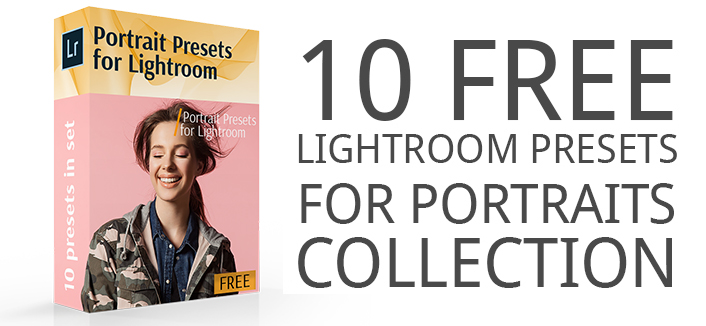
This pack of presets for Lightroom will help you in a short time to make an ideal portrait. This collection contains presets that can add soft light to your photo, make it perfectly black and white or add an interesting vintage glow to the portrait.
55. Best Lightroom Freebies
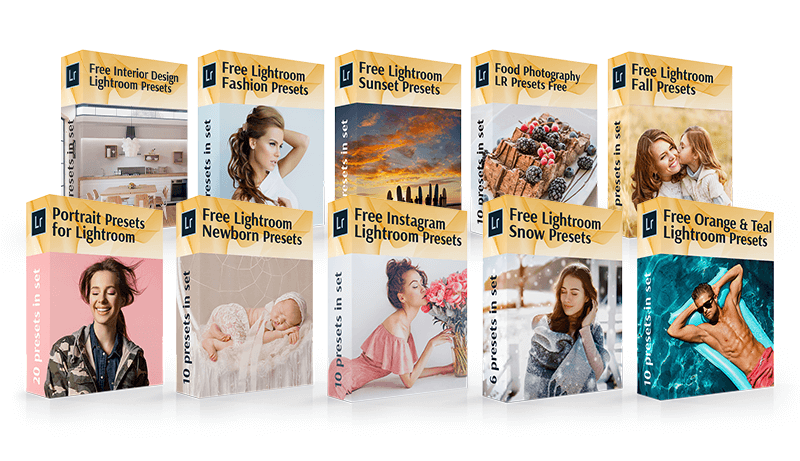
Want to achieve an interesting effect on the photos, but don’t know how to work in Lightroom? Use any of these Lightroom presets, divided into categories in one click. You can create an incredible effect for wedding photos, make a perfect black and white effect, add popular effects like the cinematic effect with the help of these presets.
56. Matte Lightroom Freebies
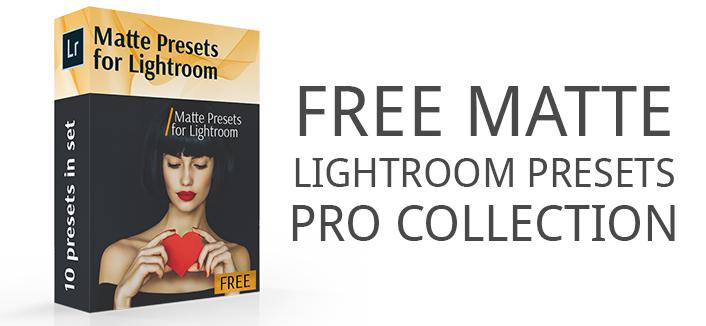
Professional photographers often use matte effect in editing the photos, because it looks really stylish and professional. You can add such an effect to your photos without being a professional photographer. This collection of presets are great for any type of photos, you can use it to edit wedding images, portraits, life-style photos and travel pictures.
57. HDR Freebies for Lightroom
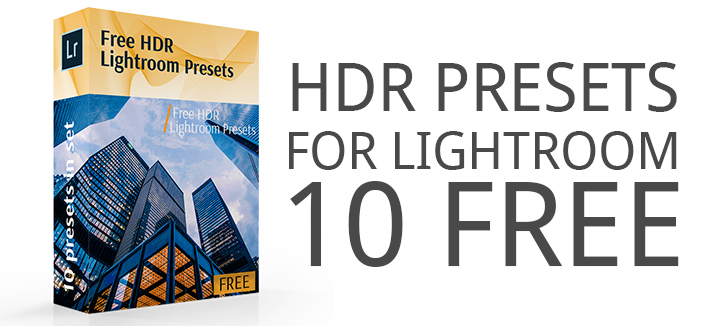
Recently, HDR is gaining incredible popularity among photographers, who are engaged in completely different types of photography. This effect is actively used among real estate photographers.
In addition, interestingly similar effect looks on portrait photography or nature photographs. These presets are recommended for photographers who know the basics of Lightroom, because the HDR effect is quite difficult, may cause sharp effect and for some photos presets may require editing.
58. 10 Lightroom Freebies for Cityscape
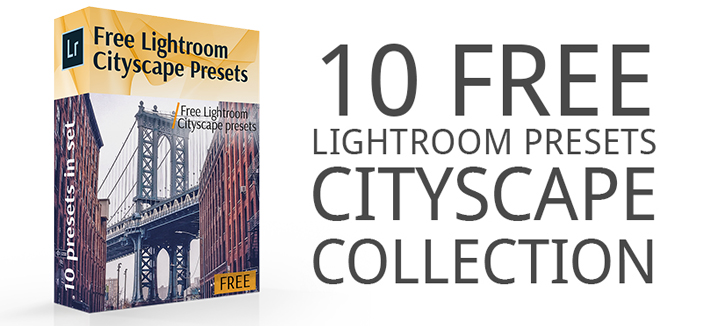
If you shoot photos in the style of the urban jungle, you will definitely need this collection of free presets. There are options for any kind of cityscape shooting in this pack - for sunset photographs, for photos of city lights, for black and white effect. Under some sources, you have to change the settings already set to create the perfect effect, so this collection is suitable only for those photographers who already know the principles of working in Lightroom.
59. Cool Lightroom Freebies
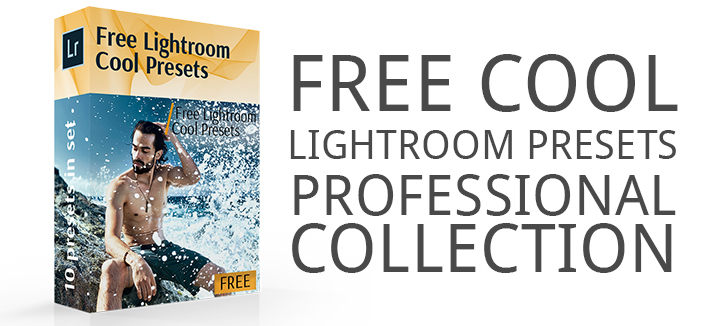
These presets are perfect for those options when you need a cold effect in photos. These can be pictures of winter landscapes or winter portraits, but you can also experiment and create a fundamentally new concept, even for summer bright photos. Cold shades have become trendy this season, so try these presets for your photos.
60. Professional Black and White Freebies
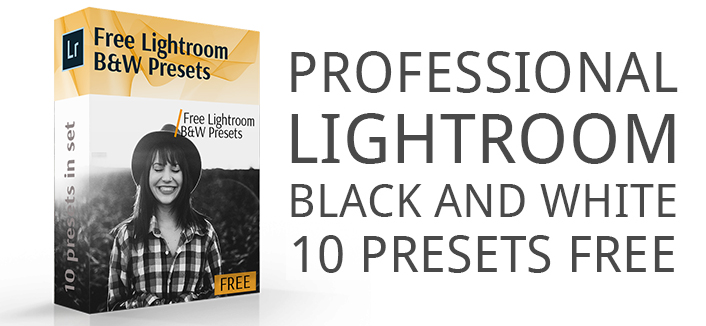
Self-creation of an ideal black-and-white photo effect can be quite costly, as it involves a lot of knowledge and skills. These presets will help you to create an incredible picture with the correct balance of lights and shadows of black and white in one click.
61. VSCO Moody Freebies
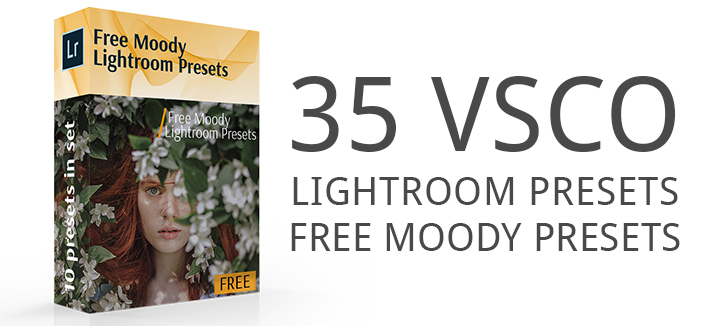
Of course, this type of presets has long won many fans, because with it you can create very interesting photos. Try to use these presets for portraits, because they will help create the perfect skin tone, emphasize the colors in the photo and add inner light to the picture. In addition, with the help of such presets, you can achieve a number of interesting effects - dramatic, dark, vintage.
62. Professional Pastel Lightroom Freebies
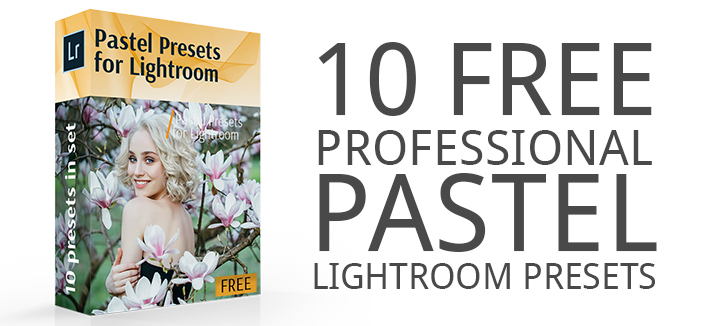
Pastel shades in photography are gaining incredible popularity in recent years. No one is interested in too bright, unreal colors, the photographers prefer to use natural pastel colors in their editing. This pack of professional presets is suitable for those photographers who in a short time want to achieve the incredible effect of a pastel photo with delicate colors.



