35 Best Photoshop Manipulation Tutorials in 2026

Show your creative potential having watched these unusual and even surreal Photoshop manipulation tutorials. They are great for beginners and will help you brush up your skills in Adobe Photoshop by learning new and exciting techniques.
35 Photoshop Manipulation Tutorials
Photo manipulation is probably one of the most interesting processes in Photoshop. You must be patient and have a lot of time to be able to achieve amazing results but it’s definitely worth your effort.
Here are some interesting but simple Photoshop manipulation tutorials from surreal to abstract and even with a fan art theme.
1. Turtle with a City on Its Back

Photo manipulations with turtles have become very popular lately. This tutorial will allow you to build an entire city on the turtle’s back with basic Photoshop tools, and then replace its shell with a shark aquarium.
2. Fantasy Neon Frame

Using fantastic geometric shapes has become a trend and it looks really cool. I recommend considering Photoshop photo manipulation for this task. You need only three images - the starry sky, the silhouette of a person, and a frame that you can draw on your own or shoot the real one.
3. Big Elephant Effect Photo Manipulation

This Photoshop manipulating technique will be an excellent choice for beginners as a giant elephant walking in the forest looks quite impressive, and requires basic Ps knowledge to create it.
4. Glowing Rhino Photo Manipulation

This amazing Photoshop photo manipulation will not only give you an interesting result but also help learn how to create a popular soft glow effect. It is used in almost all photo manipulations, and is also a great way to improve your pictures.
5. Expecto Patronum Photoshop Manipulation

This Photoshop manipulation tutorial is for all fans of Harry Potter. You will learn how to create any Patronus. It can be a deer, as in this example, or any other animal. You can create such an effect using a special texture overlaid on a photo of the animal or a special brush with “magic lines”.
6. Flowerful Portrait Effect

This is quite a creative effect that you definitely have seen in portraits at least once. Frankly speaking, it’s not an easy Photoshop face manipulation as it’s difficult to make it realistic. To do it, you need to have a studio portrait and several PNG images of flowers.
7. Rails inside Illusion Photo Manipulation

This is not complicated but a very cool manipulation with the effect of the rail going inside of the lens. It doesn’t take a lot of time and experience to create it but you can do it your own way, using the tutorial as a basis.
8. Fantasy Jellyfish Moon Photo Manipulation

This type of Photoshop manipulation is one of those, where the longer you look at the image, the more details you begin to notice. It uses a combination of four images and the soft glow technique which I told you about before.
9. Creating a Mandalorian Poster

This is one of the most popular series of 2019, which, due to its charismatic characters, has earned a huge fan base among Star Wars fans. This image manipulation tutorial will show you how to professionally combine several images in the style of movie posters and TV shows. This is a complex manipulation that requires good Photoshop skills.
10. King Kong Movie Poster

If you have always wanted to create an epic poster with some kind of cinematic monster, whether it’s King Kong, Godzilla, or Cthulhu, this Photoshop manipulation course can be a good jumping-off point. This photo manipulation is suitable for beginners, as it doesn’t require knowledge of complex Photoshop techniques.
11. Portal Fantasy Photo Manipulation

Fantasy Portal is one of my favorite photo manipulations. You can do it with your favorite travel photos. This is especially relevant now when a lot of people have been sitting at home in seclusion for a few months and would like to teleport somewhere far away. Performing such manipulation is not too difficult but you need to know how to create the light and shadow in the picture.
12. Exit from the Cave

You've probably seen Photoshop splash screen from Amr Elshamy with an image in a similar style. To create it, you need to go for small tricks and literally “move mountains”.
13. Sliced Head Manipulation

This is a very creative and interesting portrait manipulation Photoshop that I saw once at Behance shared by many digital artists. If you have a good studio portrait, you can do it quite easily with a couple of tricks but it will take a lot of time.
14. Artifacts Falling from the Sky

This artwork looks more like a shot from a Hollywood blockbuster than photo manipulation. To make it, you need to use Photoshop tools for 3D modeling to create these columns, and then apply a texture to them.
I recommend checking this type of Photoshop tutorials if you have enough experience in photo manipulations and have been using Photoshop for more than a month.
15. Underground Rocket Photo Manipulation

This is an interesting but complicated Photoshop manipulating technique, where you need to use all your imagination and drawing skills as making transitions and aging the rocket so that it looks spectacular and not artificial is a task for an experienced artist.
16. Surreal Moon Waterfall Photo Manipulation

In this Photoshop manipulation tutorial, you will learn how to create a surreal scene with mountain waterfalls and the Moon. This tutorial explains how to make a moonlight effect and deep night shadows. To do it, you need photos of a waterfall, the night sky, the Moon, and a person.
17. 3D Geometric Sphere Photo Manipulation

This is a nice way to make a seemingly simple but interesting photo manipulation. You don’t even need to work with 3D shapes. However, you will need to create a flat circle and add volume to it using shadows and light.
This is one of the best Photoshop manipulation tutorials for beginners as it only requires a landscape photo and 15 minutes of your time.
18. The Cursed Cave Photo Manipulation

This effect is similar to an illustration from a fantasy book. This is a complex and multi-level work with a large number of layers, images, and adjustments. Check this type of photo manipulation tutorials if you're already an advanced Photoshop user.
19. Quick Photoshop Blend Images to a Composite

This is a simple effect that looks very cool and creative. With this lesson, you will learn how to combine images of people in the water with other shots.
20. Pop Out Book Effect

Pop Out is an unusual effect that is often used for photo manipulations. The main idea is to make objects and things come out of books, screens, walls.
21. Edge of the Earth Photo Manipulation

Such Photoshop manipulation tutorials dwell on how to make a complex image with a ship that is about to slide off the edge of the earth. You can do it using transformations, masks, color and tone adjustments, custom brushing, etc. This is a tutorial for experienced Photoshop users.
22. The Impossible Triangle - Advanced Photo Manipulation

In this tutorial, you will learn how to make such manipulation with the Impossible Triangle. Use it as a basis and realize your own ideas and imagination.
During almost the whole process of creating it, you will have to draw a geometrically correct Impossible Triangle and after this to fill it with textures and details.
23. Saturn Photo Manipulation in Photoshop

You will learn how to create a fantastic picture of Saturn approaching Earth. To do this, you need to make a 3D model of Saturn and its rings, which will take up most of your time. This tutorial is not so difficult meaning even amateurs can try performing such a manipulation.
24. Face Your Fears - Photo manipulation

If you were able to create photo manipulation with King Kong or a rhinoceros, then this one will be quite simple for you. This is a very atmospheric and interesting Photoshop manipulation tutorial, where you will learn how to combine a large number of different pictures, backgrounds, and details.
25. Deadpool Art Photoshop Manipulation Tutorial

This is one of Superhero Photoshop tutorials. You will learn how to work with the layout of several dozen images. You will also be able to create realistic explosions and flames.
26. Glitch Face Effect

This is a very simple effect, which is created from a regular portrait and texture. You can do it in less than 20 minutes. What’s interesting is that you will learn how to edit textures beyond recognition.
27. Motion Blur Effect
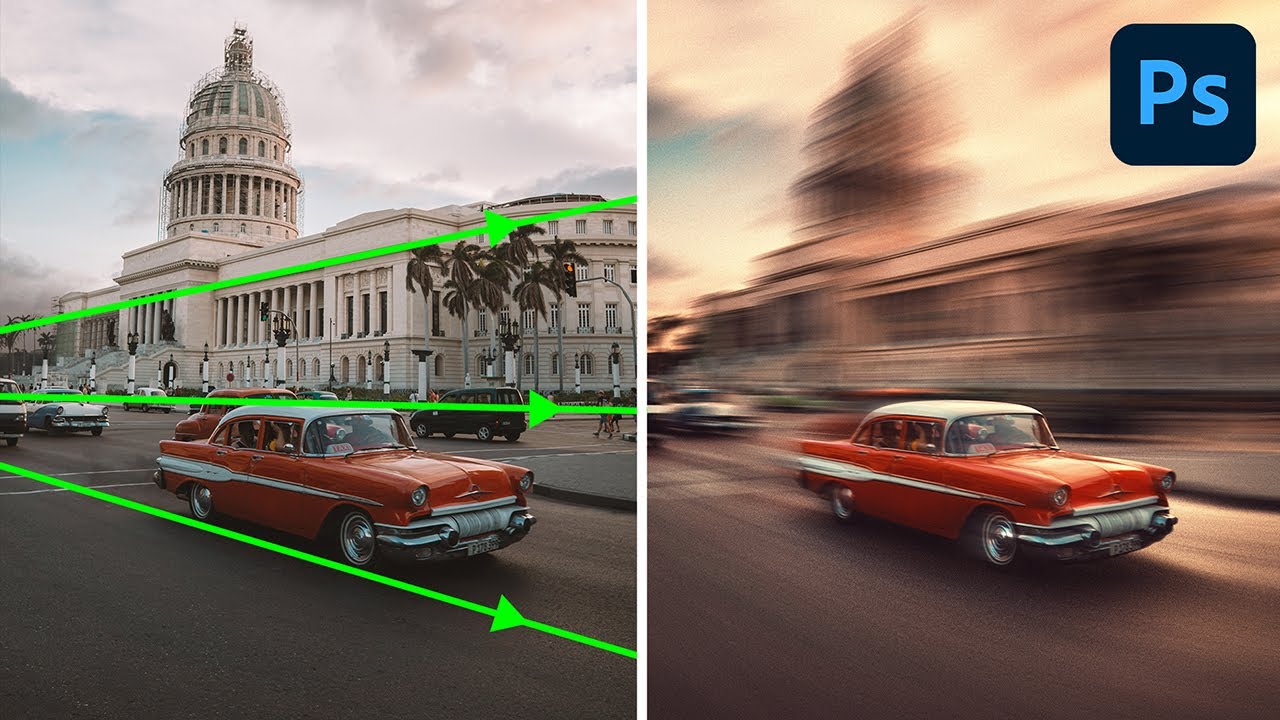
This effect is great for editing sports photos as there are usually a lot of movements. It doesn’t require much time and special Photoshop skills.
28. Darth Vader Photo Manipulation Tutorial

Another idea for Star Wars fans is to create a cool poster with Darth Vader. It’s not a difficult job, which requires matching several images and color grading. It is great for beginners.
29. Perspective-Bending Effect in Photoshop

This is a very nice and simple effect of changing reality. It’s similar to photo manipulation techniques that you might have seen in Inception and Dr. Strange movies. You can do it within several minutes only by using four layers and one image.
30. Tiger Loses Its Stripes

This photo manipulation looks simple at first but it requires a good knowledge of tools and artistic skills. Do it if you are an advanced digital artist.
31. Double Exposure Cinemagraph
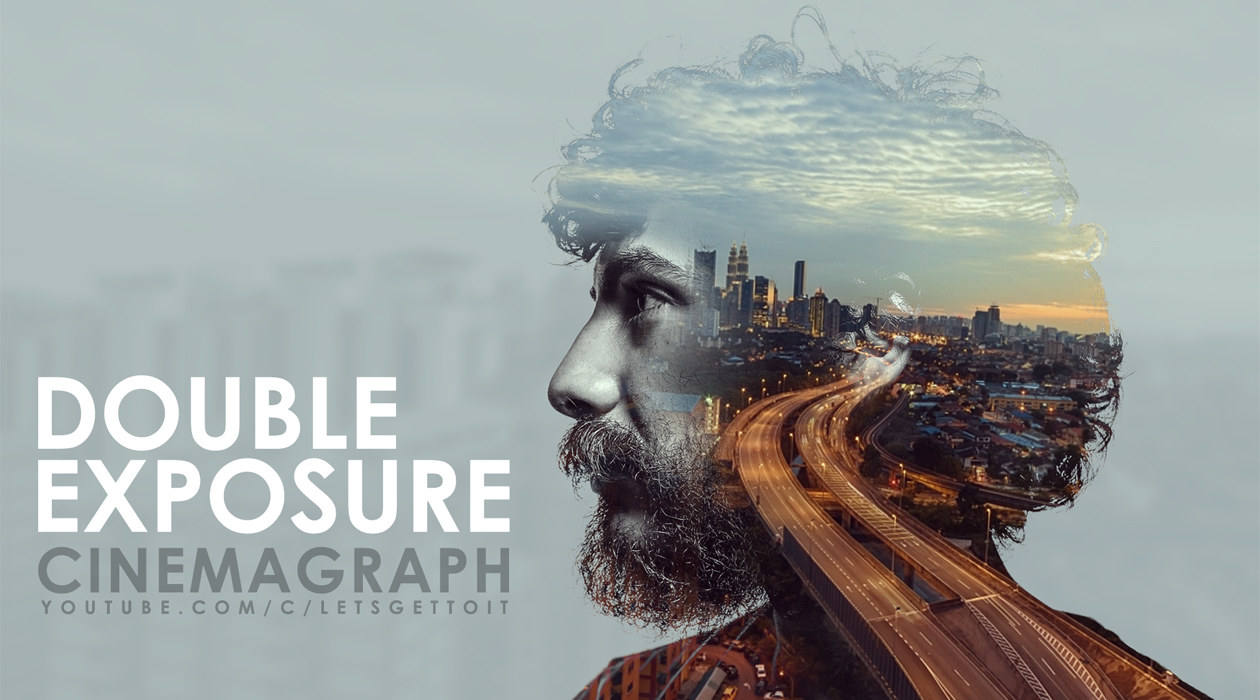
It’s a classic effect that photographers mastered dozens of years ago, only with the help of a film camera. Now you can do it while sitting at home using a portrait and a nice background. This is a great choice as your first photo manipulation.
32. Fire Hands Effect in Photoshop

This is a very cool effect, working on which, you will learn several great tricks that you will use all the time. They include overlaying volumetric texture, combining textures, working with 3D tools, and color correction effects.
33. Geometrical Figure with Texture

This effect also looks great in sports photos, especially dance photos. It’s not a complicated effect - you need to create a geometrical shape and add texture and shadow to it.
34. Portal - Photo Manipulation Tutorial

This effect is similar to the Portal effect that I described earlier, but here it’s combined with the Pop Out effect. You will learn how to work with Glowing light, guides, and creative work with shapes.
35. Splatter Effect Photoshop Tutorial

This is a simple and interesting effect that adds a spray-painted effect to your picture. Editing such a picture will take no more than 10 minutes and the result will be amazing.



