TunesBank Tool
Verdict: TunesBank is my go-to tool whenever I need to convert Apple Music tunes into MP3 files, so I decided to write a TunesBank review and describe its features in detail if you still can’t decide download it or not.
The program boasts speed up to 10 times higher while maintaining audio quality. I particularly like how quick it is. Besides, I’m amazed by TunesBank's downloader feature as I can get HD movies from Amazon Prime with ease and watch them without the Internet.
I also choose this audio converter when I need to turn Audible audiobooks into MP3 and AAC. The conversion process is not only fast but also highly effective.
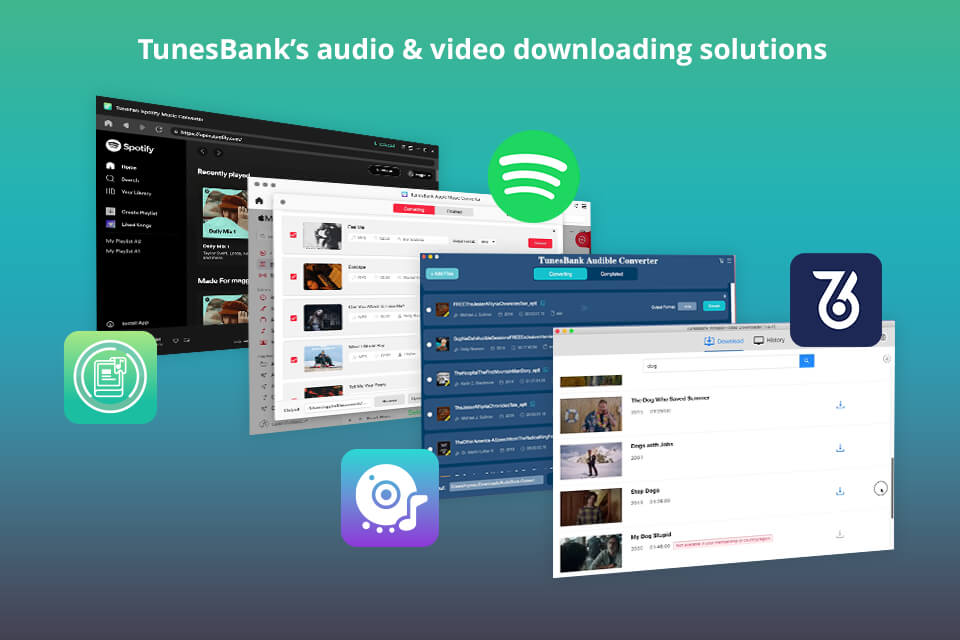
TunesBank is an impressive and easy-to-use converter and clip downloader. With it, users can convert Apple Music, downloaded Spotify tunes, and other audio files into a variety of formats including MP3, AAC, and more.
What I appreciate most is its convenient built-in web player. Therefore, I can get along without iTunes or the Apple Music app altogether.
TunesBank really comes in handy when I want to bypass the restrictions on DRM-protected audio files. By doing so, I can enjoy them on any device. TunesBank Apple Music Converter and TunesBank Spotify Music Converter are the top favorite programs from the company among users.
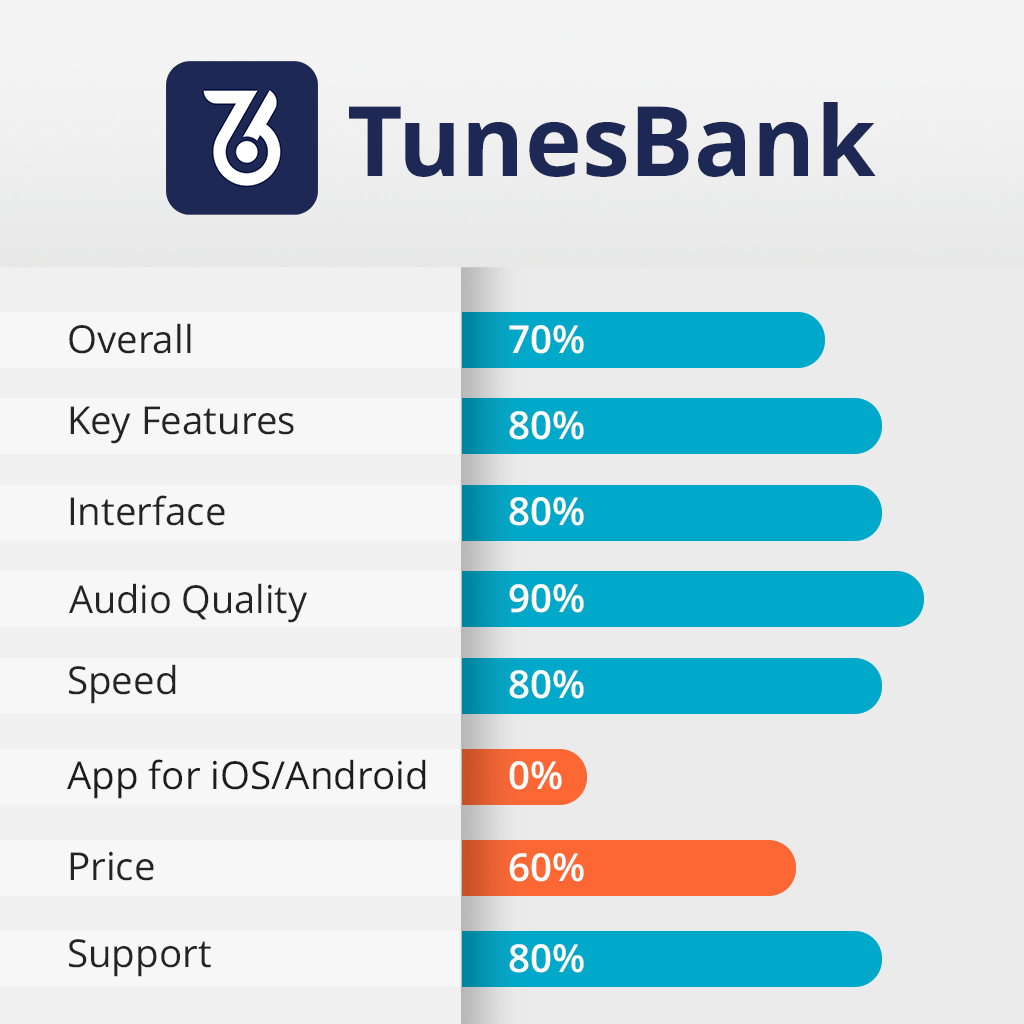
TunesBank pleases with fast performance both during music conversion and downloading. Besides, it preserves the original audio quality during conversion.
After testing a free version of this music downloader, I decided to invest in the TunesBank Apple Music Converter. The software runs seamlessly and reliably, and it's very user-friendly. I haven't faced any problems using it.
Step 1. I head over to TunesBank's official website and download the TunesBank Apple Music Converter. Once it's installed, I launch the program, and it automatically syncs with iTunes.
Step 2. TunesBank loads all media content from the iTunes library, including music, playlists, audiobooks, podcasts, clips, and more. From there, I simply choose the songs I want from the designated section.
Step 3. I tweak the needed settings at the bottom of the interface. Typically, I select a suitable Output Audio Format (MP3, M4A, AAC, etc.), the desired Output Quality, the Output Folder, the needed Bitrate (up to 320kbps), the Sample Rate, and Channels.
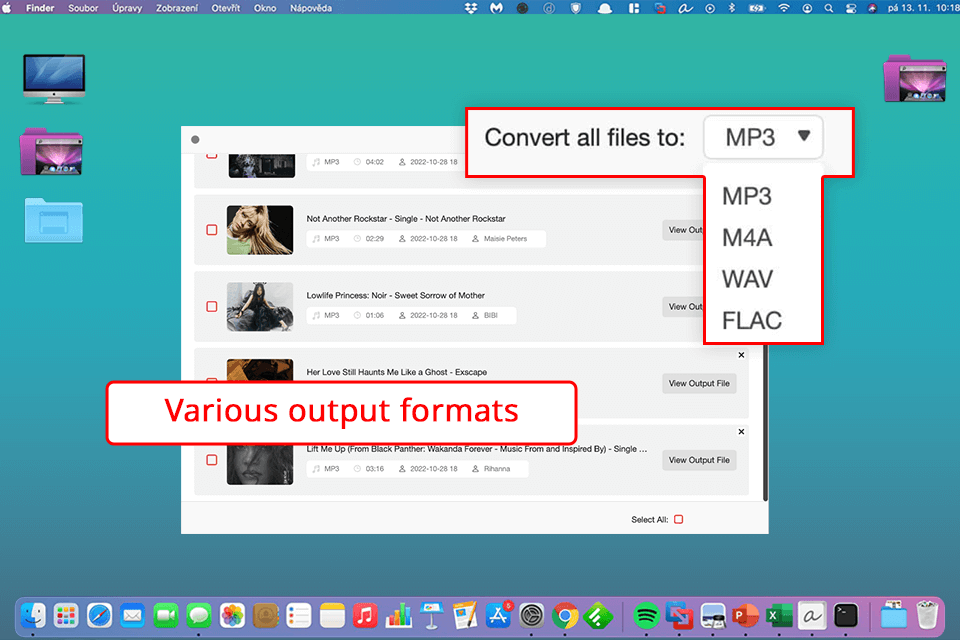
Step 4. Now I need to press the "Convert" button to start converting Apple Music into MP3 files. A huge advantage of this software is that it allows users to add more tracks while the conversion is in progress.
Step 5. Once the conversion is over, I can review the converted Apple Music songs in the "Finished" section. They're all stored in MP3 format, DRM-free.
Unlike other audio recording tools, TunesBank utilizes advanced ID tag identification technology to preserve music metadata and ID3 Tags. Therefore, the original music quality remains intact post-conversion.
Moreover, it is possible to edit the ID3 tags or adjust the album artwork. This is super handy for organizing music files. Once the conversion is finished, I can manage and play the converted tracks in any music player.
TunesBank allows converting numerous Apple Music tracks and iTunes songs in bulk, all at lightning-fast 10x speed. Thanks to its cutting-edge conversion technology, I can swiftly transform a 4-minute music track into MP3 format in under 50 seconds.
I can convert Apple Music to MP3/M4A/FLAC formats at a blazing 5X speed on Mac. Plus, its Windows counterpart converts music at an impressive 10X speed right out of the box.
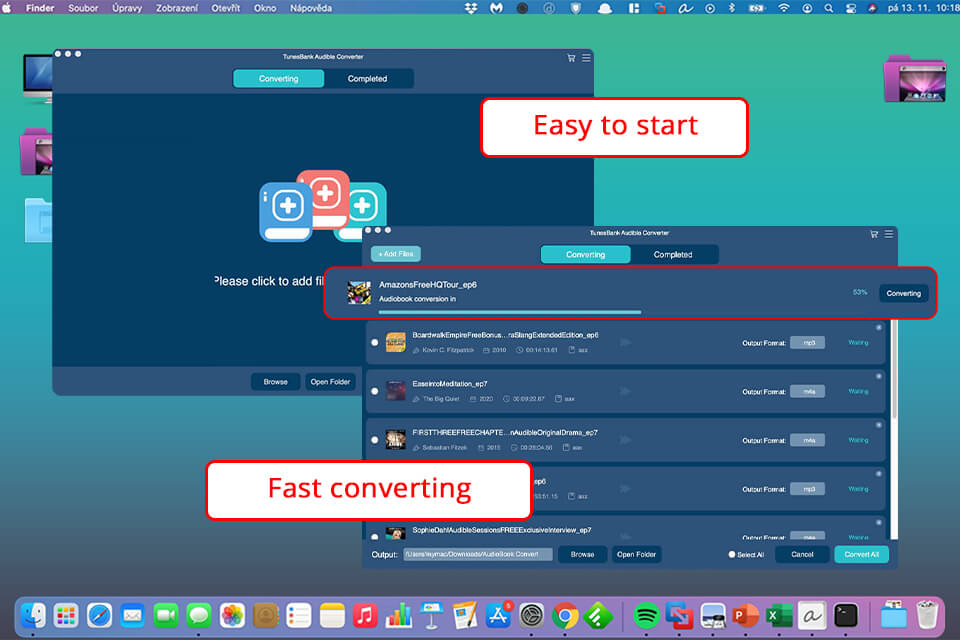
Using TunesBank Audible Converter, I can easily download and convert my Audible audiobooks into MP3 files. Therefore, I can permanently store them on my computer, create backup copies on a USB drive, or transfer them to an MP3 player for offline playback.
Thanks to cutting-edge conversion and DRM-cracking technology, you don’t have to install the iTunes app or log in to an Audible account. Simply input the audiobooks into this DRM removal software and convert AA/AAX files to MP3 with a single click.
TunesBank audiobook converter can process Audible files at speeds up to 100 times faster than conventional instruments. It takes less than 3 minutes to convert a 3-hour audiobook. Furthermore, the converted audiobook maintains its original quality. In other words, it retains all initial parameters such as codec, channels, bit rate, and more.
I also appreciate the possibility to arrange my Audible book collections, alter titles, set covers, specify authors, and add tags.
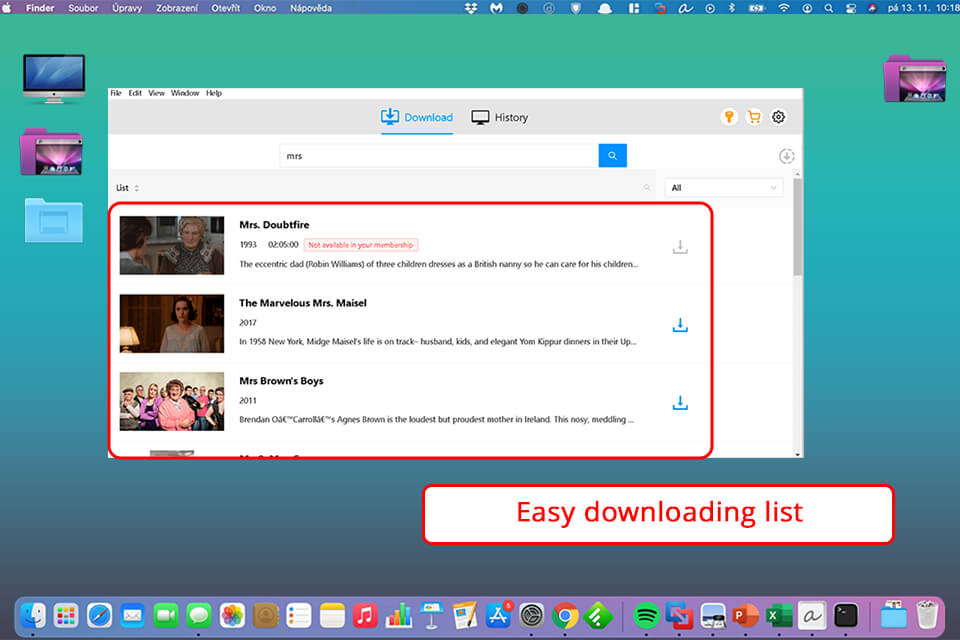
With TunesBank, I can download HD movies and TV shows from popular video streaming services such as Amazon Prime, Disney+, Hulu, Netflix, Apple TV+, and HBO(Max) directly onto my computer. Then, I can watch them offline at any time and from any location.
Typically, I use it to download content from Amazon Prime Video. The program allows downloading movies, TV shows, and documentaries in both MP4 and MKV formats at 1080p resolution. In most cases, I opt for MP4.
I simply open this video downloader app, log into Prime Video, search for desired videos, and click “Download”. I like that it is easy to get the needed content without installing the Prime Video app or any additional software.
I faced a small problem while using one of their tools, so I contacted their support team for help. I got a friendly and useful response within an hour. They explained the solution to me step by step. That was very professional.
I was really impressed by how committed and knowledgeable the support team was. Instead of just sending one-size-fits-all guidelines, they took the time to fully understand my problem. After that, they gave me personalized advice to make sure I could deal with the problem properly.
TunesBank offers free trial versions of all its programs, but under some limitations, please, keep it in mind. For example, the trial version of TunesBank Apple Music Converter only converts the first 3 minutes of each music file.
This is a 30-day trial version and with a full price of $168.90, but now with a 52% discount you pay only $79.95 or even $10.99 to pay every month. The same price and same terms of conditions relate to the Spotify Music Converter.
Regarding the Audible Converter, it is priced at $69.95, but there's now a discounted price of $45.99.
If I purchase the license key one time here, I can get free lifetime updates. No need for extra payment to use the latest version of TunesBank.