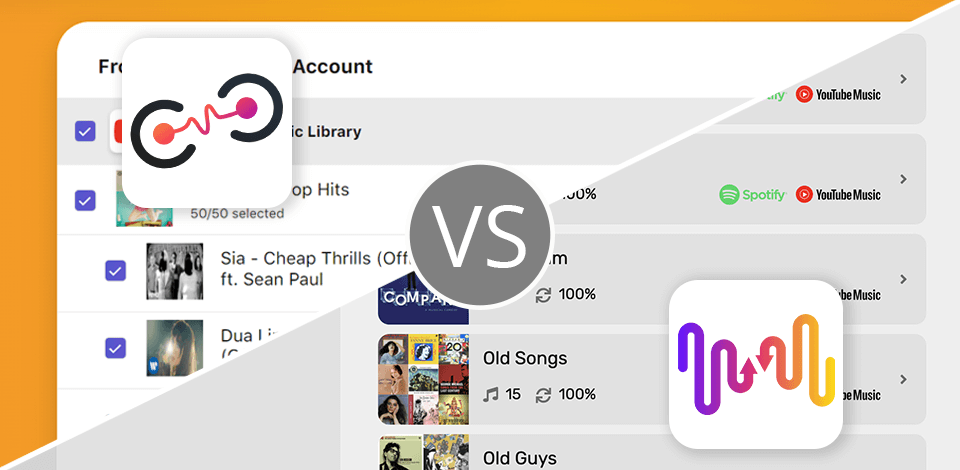
If you are a music lover and make various playlists for parties, I think FreeYourMusic may be better than TuneMyMusic for your needs. It is straightforward and also supports various music streaming services, which makes it easy to share your playlists.
If you want to spend a little bit less money but yet reap the maximum possible, TuneMyMusic is a much better option since it supports all the other music platforms.
Overall, FreeYourMusic is a user-friendly and efficient software that helps me transfer playlists between different platforms. This tool for transferring music playlists does not store any data on its servers, which is crucial for users, who are concerned about privacy and security during the playlist transferring.
|
|

FreeYourMusic |

TuneMyMusic |
|
Rating |
★★★★☆ 4.5/5 |
★★★★☆ 4/5 |
|
Platforms |
Mac, Windows, Linux, iOS, Android |
Web |
|
Free VersionFree Version |
Up to 600 songs |
Up to 500 songs |
|
Price |
€3.33/mo |
$4.50/mo |
|
Pros |
|
|
|
Cons |
|
|
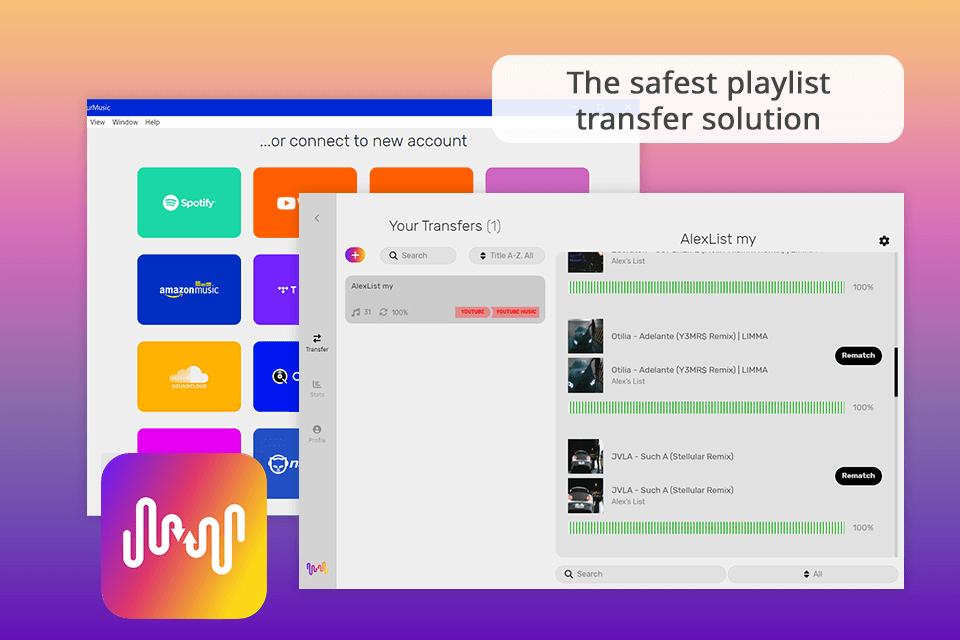
FreeYourMusic is a lifesaver for all music lovers, who have playlists on multiple streaming services like me. It helps me transfer my playlists between platforms with just a few clicks. The app is easy to use and has an intuitive design, making the process smooth and efficient even if you are not good with electronics.
The program offers a lot of features, such as backup, auto-sync, rematching, stats, and others. Using the Rematch feature, I was able to review the transfer and fix any inaccurate or unsuccessful matches. You can even access the whole music library within the app, which is really convenient.
Overall, FreeYourMusic is a great tool if you want to switch between streaming services because you don't need to recreate all your playlists manually.
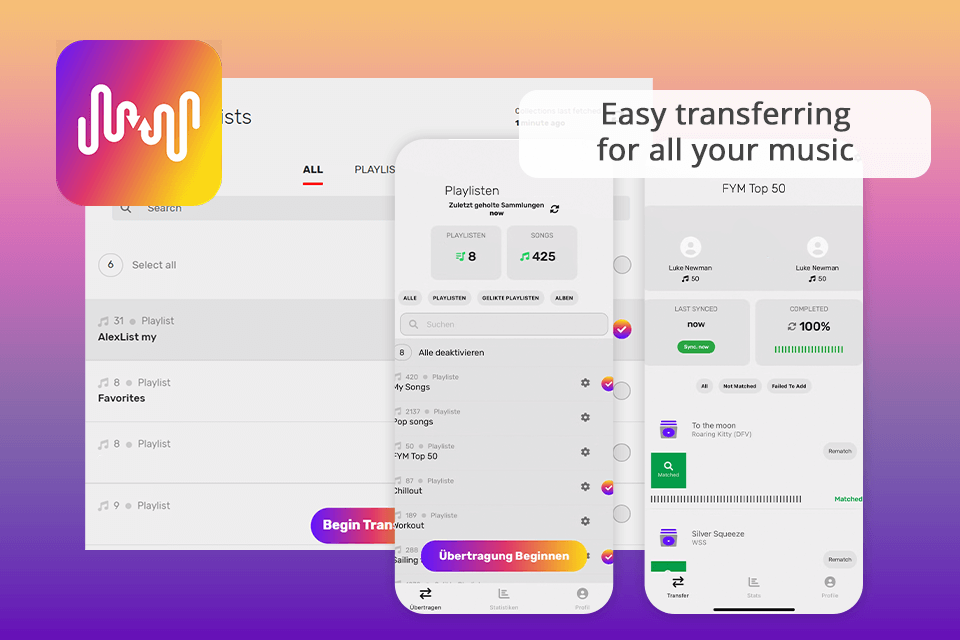
I used the app to transfer my music from iTunes to iPhone without a computer. I was shocked because it took me only half a minute to transfer the music on my phone. What’s more, the number of tracks available in the free version is amazing. There are already 600 of them!
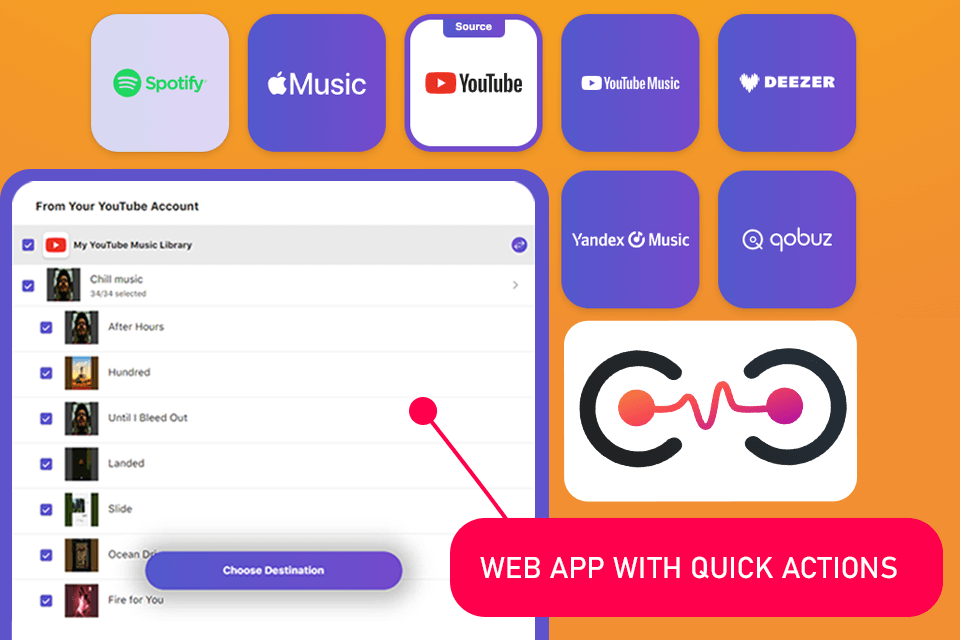
TuneMyMusic is helpful if you need to move playlists between different platforms, sync playlists, share them with your friends, or upload songs from local files. The intuitive user interface makes it a great choice for beginners.
TuneMyMusic can save you time when managing the music library. It works a bit slower compared to FreeYourMusic though. Transferring the playlist took about 50 seconds, which looms large especially when considering TuneMyMusic vs FreeYourMusic.
|
|

FreeYourMusic |

TuneMyMusic |
|
|
|
|
One-click transfer |
✔️ |
✔️ |
|
|
|
|
Manual selection of playlists |
✔️ |
✔️ |
|
|
|
|
Transfer limits |
600 tracks in the free version |
500 tracks in the free version |
|
|
|
|
Automatically skips duplicates |
✔️ |
✔️ |
|
|
|
|
Auto-sync |
✔️ |
✔️ |
|
|
|
|
Backup |
✔️ |
✔️ |
|
|
|
|
Rematch |
✔️ |
❌ |
|
|
|
|
Stats |
✔️ |
❌ |
|
|
|
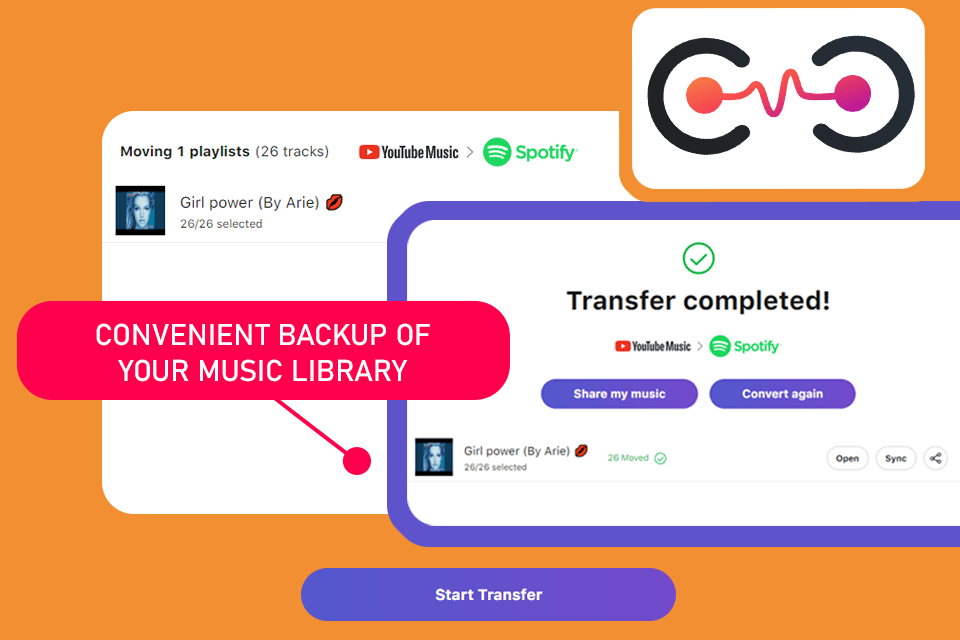
I have used both FreeYourMusic and TuneMyMusic to transfer my favorite playlists between different streaming platforms and I believe that even though both services make it easy to transfer playlists, FreeYourMusic is better because of its user-friendly interface, privacy-focused transfer process, and the number of streaming services it supports.
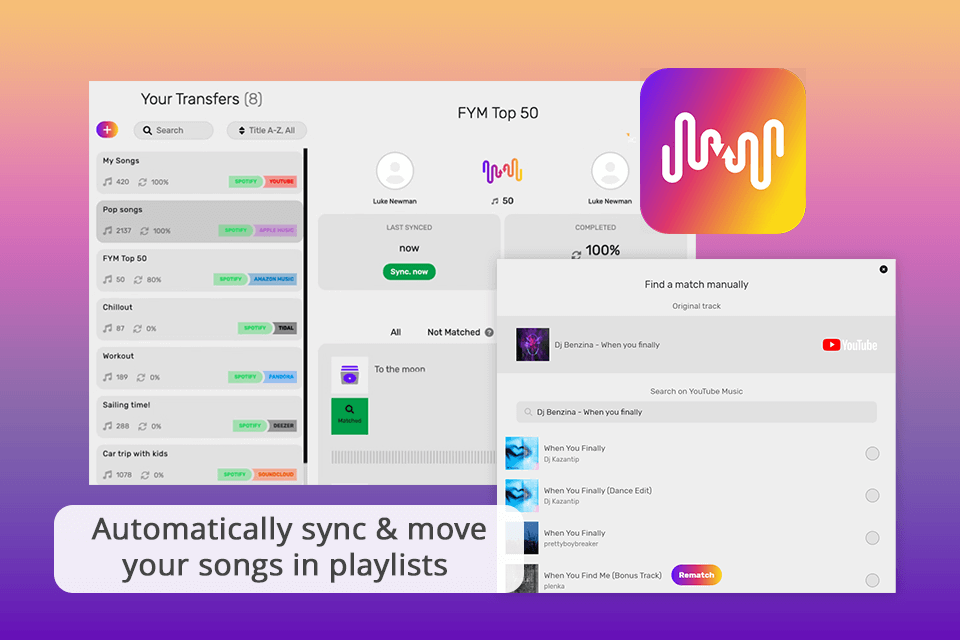
FreeYourMusic also has dedicated support, cloud backup, and unlimited transfers in the premium version, which makes it a reliable application for easy music transfer. Overall, I can say that FreeYourMusic is my go-to choice for playlist transfers as I didn't have any problems while using the app, and I'm impressed by the number of features available within the software.
However, in terms of privacy, FreeYourMusic seems to be a better option. It runs entirely on the user's device, so the process is more secure and private. It gives me peace of mind knowing that my sensitive data, like login and password, is not stored or used by the service.
|
|

FreeYourMusic |

TuneMyMusic |
|
|
|
|
Number of platforms |
20 |
22 |
|
|
|
|
Spotify |
✔️ |
✔️ |
|
|
|
|
TIDAL |
✔️ |
✔️ |
|
|
|
|
Apple Music |
✔️ |
✔️ |
|
|
|
|
Amazon Music |
✔️ |
✔️ |
|
|
|
|
YouTube Music |
✔️ |
✔️ |
|
|
|
|
Backup |
✔️ |
❌ |
|
|
|
|
|

FreeYourMusic |

TuneMyMusic |
|
|
|
|
Free Version |
✔️ |
✔️ |
|
|
|
|
Premium |
€3.33/mo |
$4.50/mo |
|
|
|
|
Lifetime |
€199.99 |
No lifetime plan |
|
|
|
Based on my experience, FreeYourMusic is better than its competitor. It offers more features, for instance, you can check your stats or keep playlists synchronized across multiple services, and it also supports various file formats. The premium subscription may be a bit pricey, but it's justified with the functionality it offers.