
The best AI audio tools do not only allow you to tweak audio recordings to create unique sounds. Using AI technology, it is possible to create original compositions for your intros and outros. You do not have to pay any royalty fees or any licensing issues to produce custom and unique soundtracks.
When inspiration comes, you do not have to struggle to master the complicated software, as many intuitive tools offer a quick installation process and audio creation process.
For the creators who work in a home studio (which is not soundproof) or capture sound somewhere outside, an AI audio editor that can record crisp and clear audio is a must. Many AI tools listed here can eliminate background noise producing silky-smooth sound.

Adobe Podcast AI is a great tool that allows creating pro-level podcast sounds without trouble. It offers a flawless performance even if you record outdoors. Artificial intelligence polishes the sound eliminating any background noise, sharpening the voice frequencies, etc. It also lets you fill the silences with automated room tones to achieve pro-level sound.
As an Adobe tool, it is packed with sophisticated technology for combining multiple files with ease, and transcribing sounds, which is handy in many situations. The tool also offers a Mic Check feature that uses AI technology to define sweet spots in your mic setup.
Key Features:
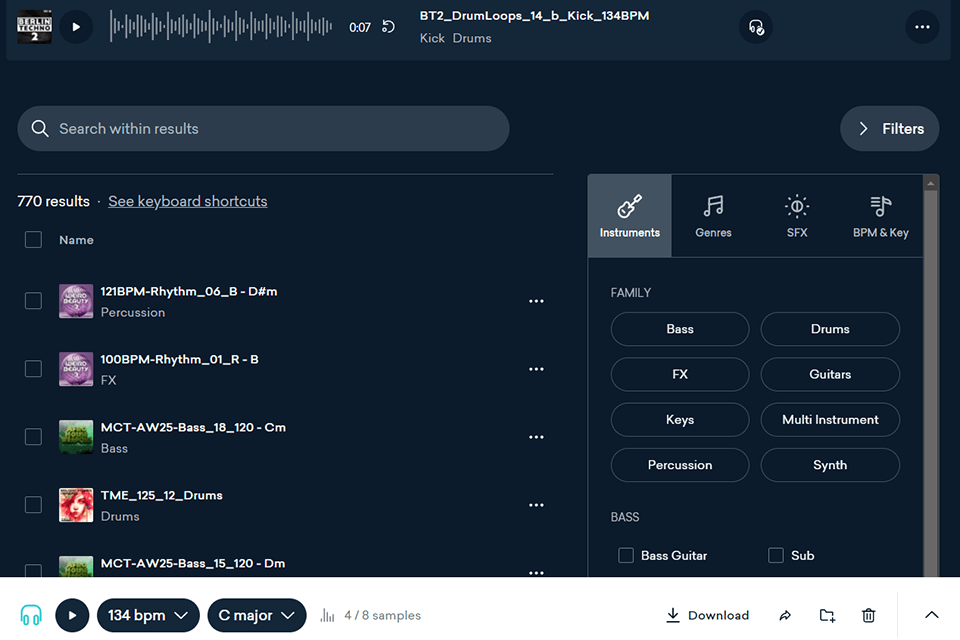
LANDR is a versatile AI-fueled audio enhancer that dramatically changed the way we master tracks. It uses AI algorithms that create a custom mastering chain specifically for the sound and its genre. The technology boasts extreme precision when handling such tasks and the quality of the output is close to that one you'd expect from a human professional.
Not only that, LANDR boasts an intuitive UI, quick performance, and a low-price tag. There is a range of sonic styles you can choose from based on the vibe of your composition including Warm, Balanced, or Open.
Key Features:

Descript’s audio-to-text transcription capabilities make this free AI audio enhancer appealing to those who want to edit their videos or podcasts as easily as processing a Word file. Overdub is another spotlight of this tool. With it, you can clone your voice and edit it without the need to record entire segments again.
Studio Sound ensures top-notch sound quality. It turns a recording of lackluster quality into a polished composition that seems to be created in a professional studio. This is a perfect option if you are recording in not ideal conditions with non-professional amateur podcast recording software.
Key Features:
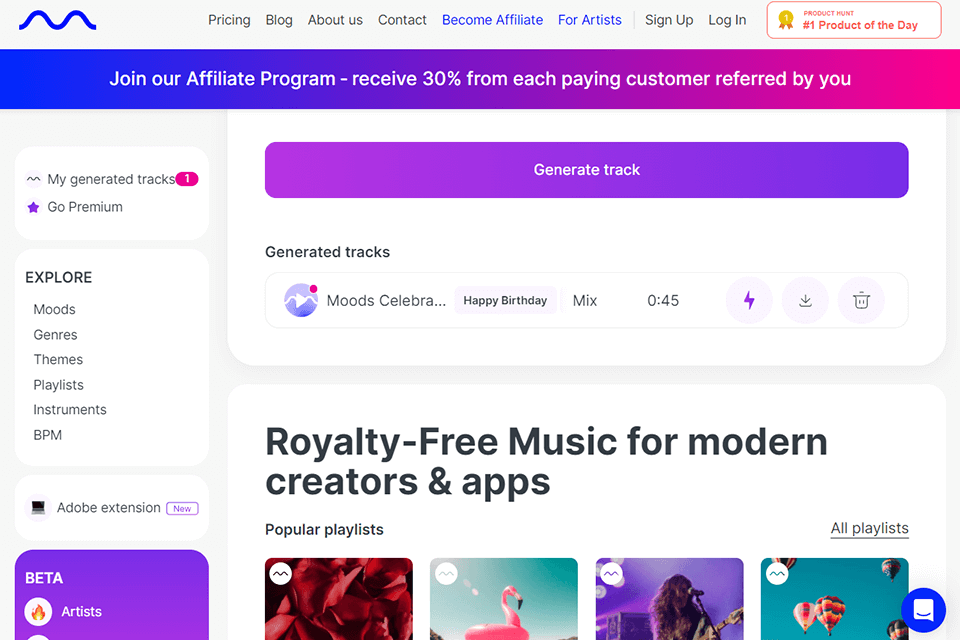
Mubert AI audio tool is a perfect solution for creating fantastic music. It boasts an intuitive performance: a user just needs to define such parameters as mood, duration, tempo, and bam, and enjoy a great track in a jiffy. Its Mubert Render feature allows producing music in just several clicks.
This AI music generator is a boon for aspiring musicians. The tool generates royalty-free tracks, meaning that you won’t get copyright strikes. This is a considerable advantage for those who do not want to deal with licensing. Besides, editors get the flexibility to customize audio based on the project they are developing like a podcast, a video, or a video game
Key Features:
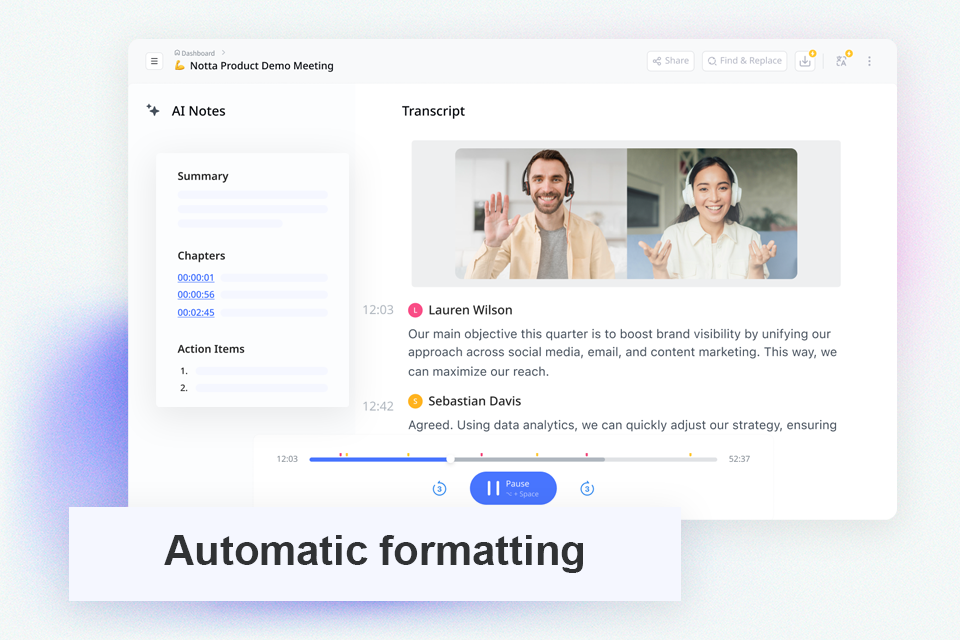
I started using Notta to simplify my process in transcribing and summarizing the minutes of my meetings and client calls. It really makes it quicker without having to manually take any notes. With the AI-powered transcriptions, I get accurate records with all detailed key points, especially the action items and decisions.
I'd say the coolest thing about Notta is that it blends into my flow of work amazingly well. It integrates seamlessly with Slack, Salesforce, amongst many other tools to have me sharing these summaries and key insights in literally no time at all. These 1-click summaries have saved so much of my time for other follow-up activities instead of tediously going through thick transcripts.
Key Features:
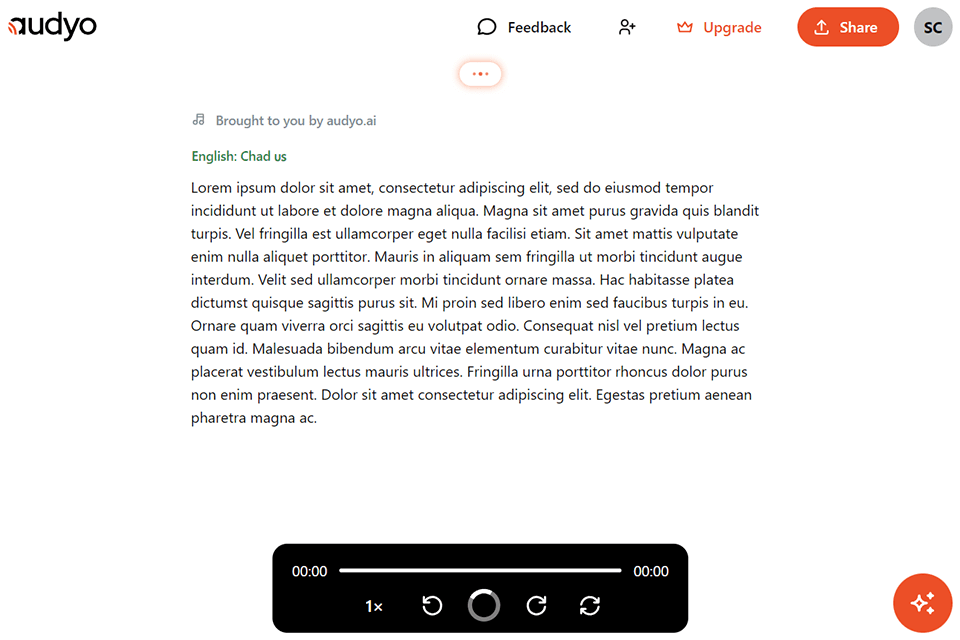
Audyo is a text-to-speech platform, with which it is easy to create audio from written text. The procedure is very simple: add the text to this web-based tool and it’ll make it sound with a voice. Aside from this option, Audyo also offers other handy editing features. It is possible to tweak the audio quality to adjust it to various devices and configurations, ensuring the best possible listening experience.
One of the most serious pluses of this audio editing software is the extensive selection of voices to choose from. Here you’ll find different accents, genders, and languages, for personalizing your project. Besides, the voices sound naturally, which is also a considerable benefit.
Key Features:
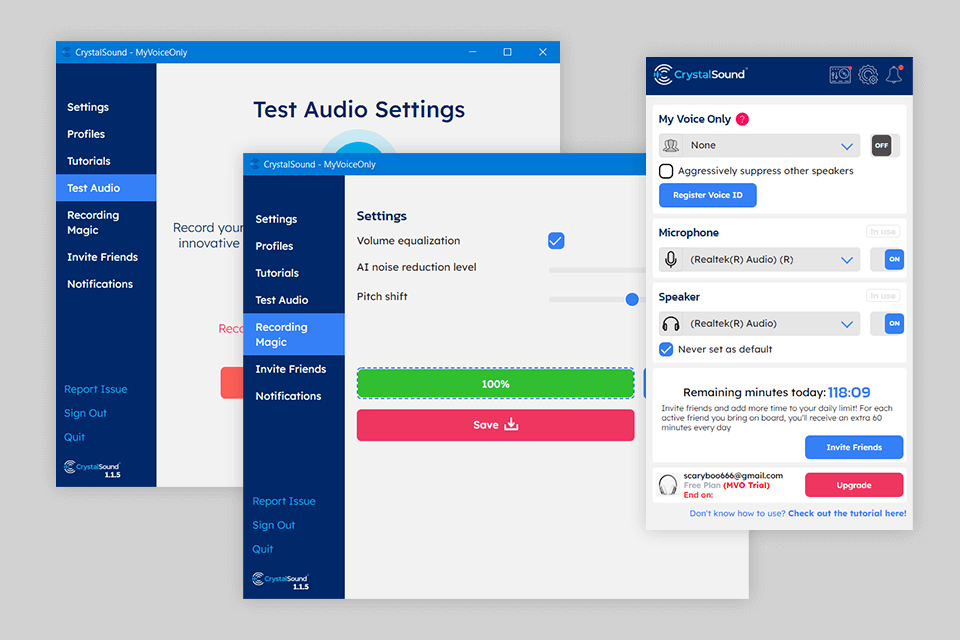
CrystalSound offers AI audio processing to eliminate the annoying background noise and make voice for calls, online meetings, and recordings crystal clear. It can identify your voice among the variety of sounds worry-free, delivering top-level results. A range of fun voice effects is extremely beneficial for professional audio makers.
The My Voice Only is the spotlight of this tool, as it allows users to suppress other voices, making certain that their voice is in focus. Plus, this artificial intelligence software for audio is intuitive, even if you are new to the field.
Key Features:
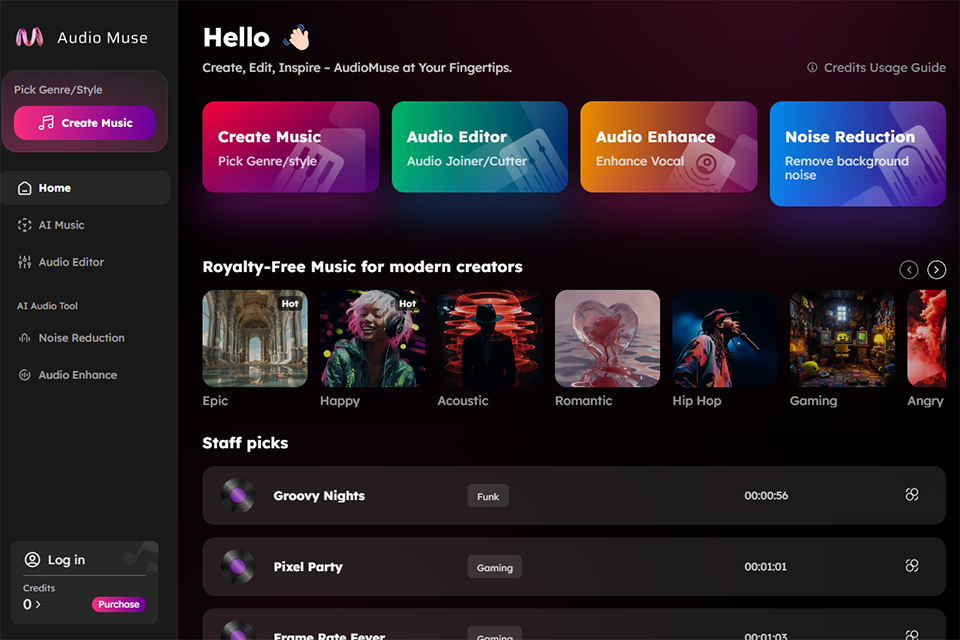
I tested Audio Muse to create background music, and with just a click, it gives quite perfect tracks that correspond to each atmosphere by just selecting your genre, theme, and style. This saves a good deal of time when deadlines are pressing for many different portions of a production and lots of music must be produced without actually laying down hours to create anything.
The AI does a great job of creating melodies that are original and appropriate for many styles.
Being a person who has not produced music professionally, I still find it super intuitive. The interface is simple and at the same time powerful enough to do customizations that help me create my sound. Whether I need an epic cinematic track or a light, happy melody, Audio Muse has become an essential tool in my creative workflow, saving me both time and effort without compromising on quality.
Key Features:

Murf amazes users with a collection of 120 voices, the quality of which is at the top level. It is great that these voices not only sound lifelike but also vary in tone and convey some emotions like joy or frustration, which is not common in text-to-speech programs.
Its support of more than 20 languages and multiple accents is a real moon for international workers. Its editing toolkit is another great advantage, Using it, you can change the pitch, accentuate words, and tinker with the pacing. This is also a royalty-free music site, so you’ll get the ability to add a special touch to your projects without trouble.
Key Features:
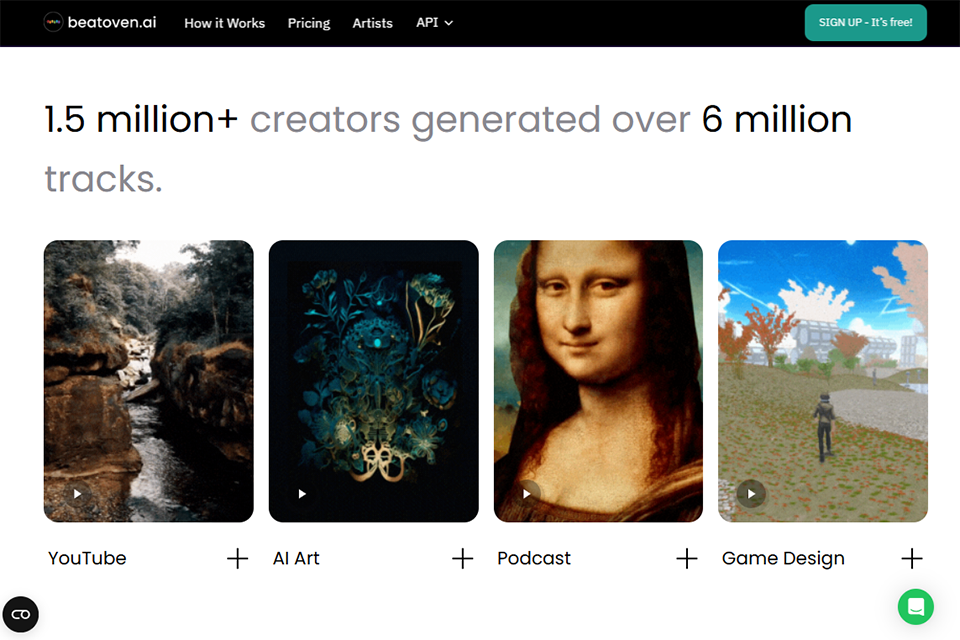
When I tried Beatoven AI for a short project, my astonishment was that the music was generated near-instantly and indeed captured the mood that was in my mind.
The interface did not frighten me, and I was able to adjust the track to my liking by tweaking style and tempo without a problem until my project fit. The ai audio tool also delivered exporting in WAV and MP3 in a seamless manner, saving time on post-production.
It was a bonus for me that the tracks were openly licensable, therefore no copyright issues. The customization isn’t unlimited, yet they allowed just the right amount of freedom to shape the sound without being overwhelmed by confusing menus.
Key Features:
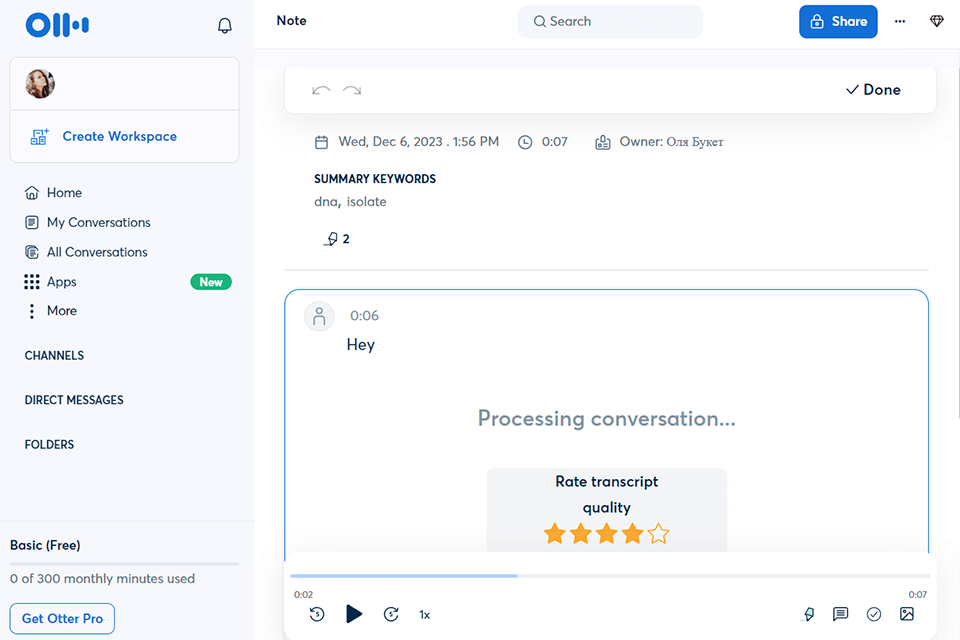
Otter AI is one of the best AI audio tools offering transcribing and audio recording capabilities in real-time. With it, turning spoken words into searchable text is a breeze. Now you do not need to write down every word during an important meeting, as Otter will capture everything in the background.
Unlike a basic transcription app, this tool can identify speakers, as well as recognize specific terms. Its integration with such platforms as Zoom, Microsoft Teams, and Google Meet is another appealing option. Transcribing your virtual meetings automatically, Otter also summarizes all its key aspects for your convenience.
Key Features:

Krisp is an AI audio mixer that leverages Artificial Intelligence to eliminate the annoying noise like an air conditioner working in the background or your neighbor fiercely typing something on the PC. This is an ideal option for those who are going to set up a home podcast studio and want to generate with pro-level sound.
The abundance of features for content creators that include noise removal and voice enhancement is another plus. If you do not like the sound of your voice, you’ll be glad to find out that the tool offers omnidirectional echo cancellation that prevents your voice from bouncing all over the space.
Key Features:

Speechify is a text-to-speech converter that can transform any written content into audio. It offers a collection of voices and accents in over 20 languages. It is an ideal solution for people who used to perform multiple tasks at once, as they can jump from a British English narration to a Spanish one in an instant.
If you are looking for a voiceover tool for videos, Speechify is a suitable option as well. Offering excellent voices and intuitive features, the tool may disappoint with occasional functioning problems and the need to check the subscription cost regularly. But as for productivity and accessibility, Speechify is the best fit for many users.
Key Features: