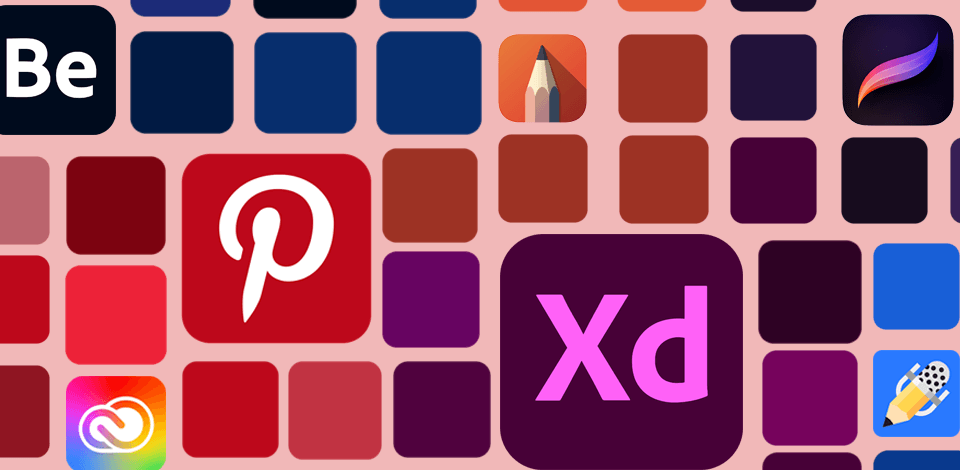
Whether you are a photographer, graphic designer, or other professional, you might find yourself looking for inspiration at some point, so you can benefit from the best apps to boost your creativity. They will help you create detailed visualizations of your ideas and speed up project completion. Take a closer look at the options listed below to select the most suitable application for your needs.
The most useful options have a choice of drawing tools and allow you to enhance your pictures. Besides, they have convenient sharing options and advanced features that you may need to use when working on complex tasks.
Applications with a well-thought-out UI will make your experience more enjoyable. You will enjoy using applications with intuitive functionality that are easy to navigate. Apps with excellent UI/UX will help you speed up your workflow and solve your tasks more quickly.
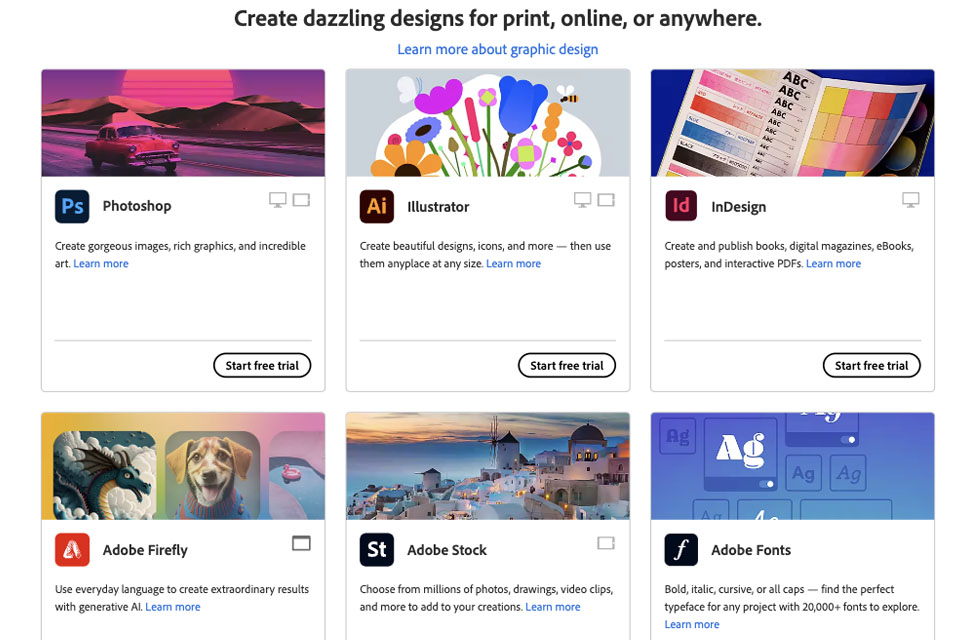
Platforms: iOS, Android
Adobe Creative Cloud is a pro-level suite with an impressive choice of tools and apps that were created for those who want to come up with a variety of creative ideas with ease. It includes a variety of programs used by experienced professionals, such as Photoshop, Illustrator, InDesign, Premiere Pro, After Effects, and more.
Adobe Creative Cloud also has a huge choice of tutorials and educative resources that make it suitable for beginners. Besides, you can always contact a community to clarify your questions. It makes this suite perfect for users with different levels of experience who want to take their skills to the next level.
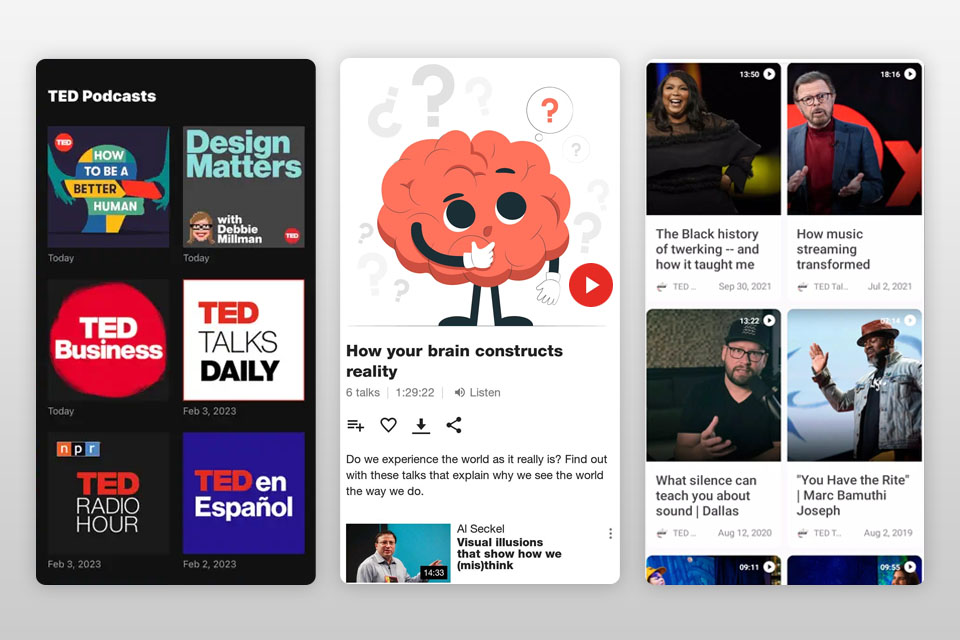
Platforms: iOS, Android
You can use the TED Talk app without paying a dime to browse through its collections of inspirational lectures. Being one of the best creativity apps, it allows you to access a variety of lectures conducted by people who achieved a lot in their respective fields. Besides, you can discover plenty of other useful content that will help you find solutions to your problems.
In addition, you will receive personalized recommendations. The app has impressive synchronization options. If you want to learn something new and discover new things that will help you widen your horizons, you can select the “Surprise Me!” option to find sources of inspiration.
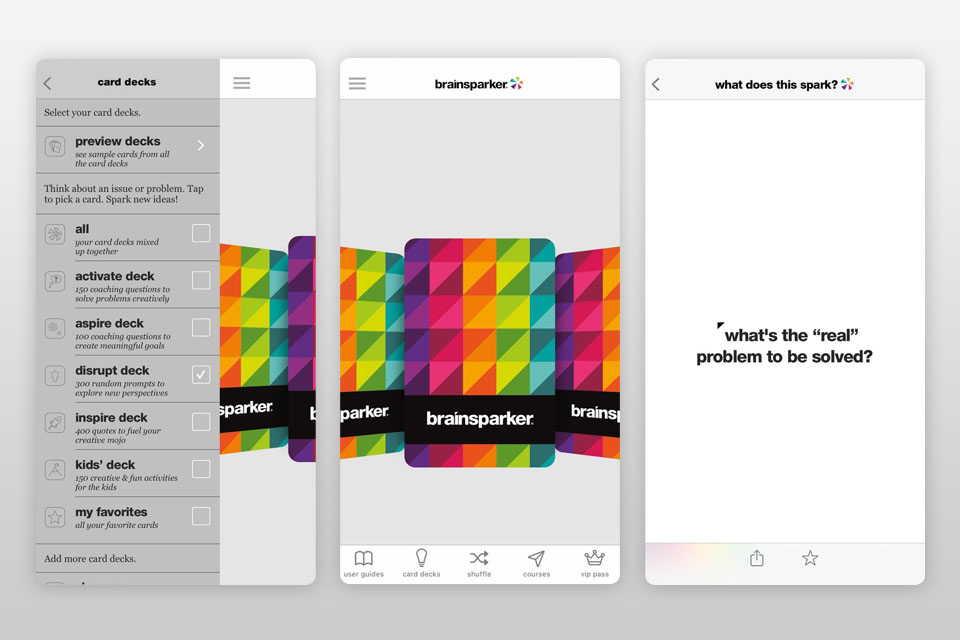
Platforms: iOS, Android
Using the Brainsparker app, you can experiment with different prompts to come up with new ideas based on the insights written on the cards. The application has a huge collection of prompts with inspirational phrases.
The developers used the “associative thinking” theory and created an app that allows people to create new connections between different experiences.
The app for photographers and other creative professionals allows you to work on a variety of projects and discover new ideas that will help you with your writing tasks, allow you to take more creative photos, and solve a range of issues. Thanks to the extensive functionality of this tool, it’s suitable for professionals from different industries.
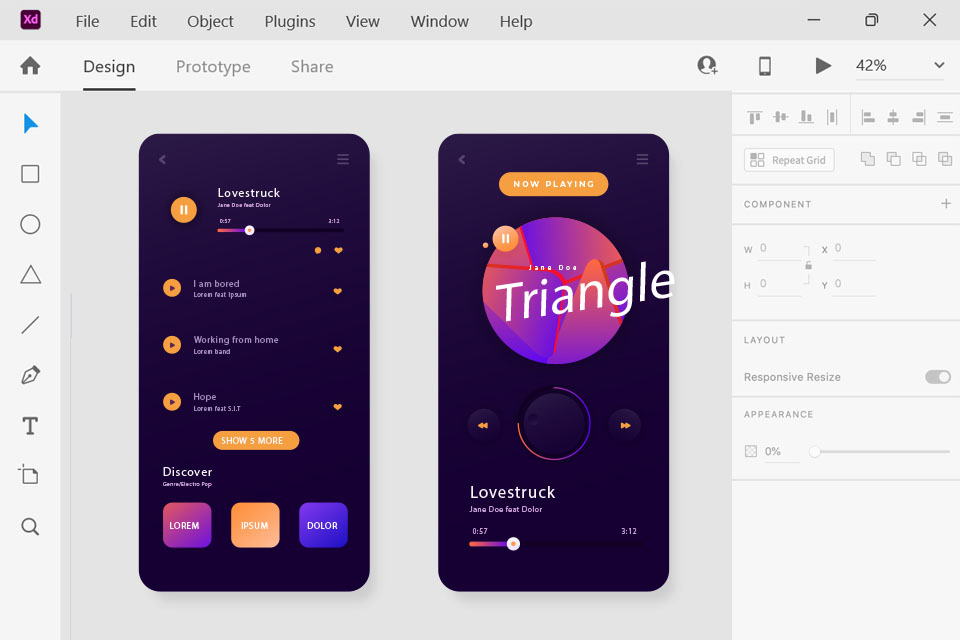
Platforms: iOS, Android
Adobe XD app allows designers to create new projects in Adobe using their mobile devices. It enables you to try out different ideas and visualize them to see which details require improvement. Creating wireframes will help you build working prototypes with interactive elements.
After creating an Adobe XD design, you can preview it on desktop computers, laptops, and mobile devices thanks to the integration of the service with cloud platforms. Besides, you can save your projects to a USB. In-app purchases allow you to expand the available storage and use a variety of prototyping tools.
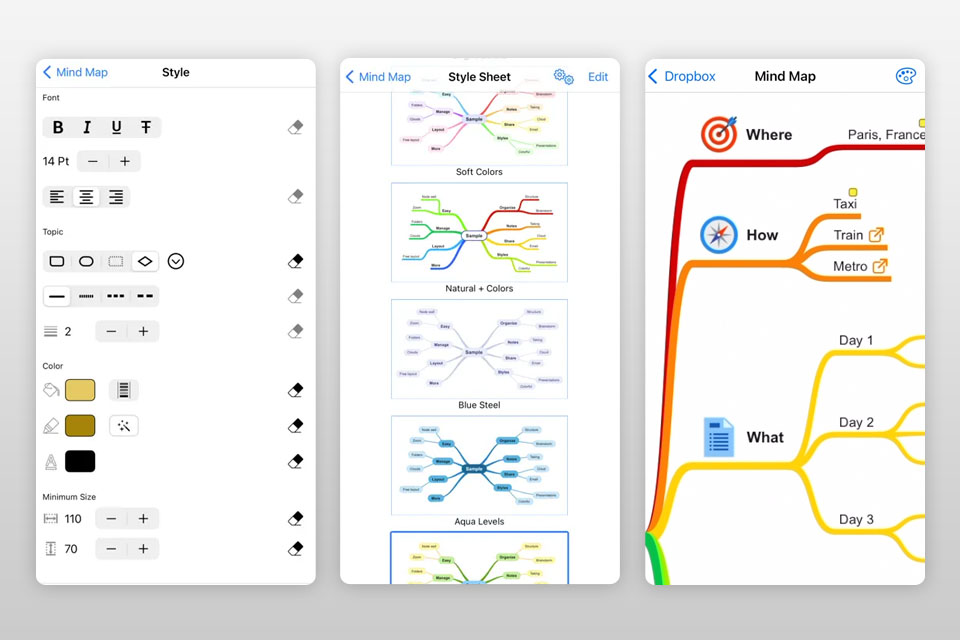
Platforms: iOS, Android
SimpleMind is a mind-mapping software that will help you speed up project completion by organizing your ideas and displaying them in different ways. When creating mind maps, you can add pictures, links, notes, and icons to make them easier to navigate. It will allow you to organize your random thoughts and come up with new solutions.
Unlike other apps for creatives, it allows users to create invisible notes with large text. Whether you have an iOS or Android device, you can use the app to create voice memos. If you have an iPhone or iPad, you may also add videos. The free version doesn’t contain any ads or collect user data, so you can use this application without signing up.
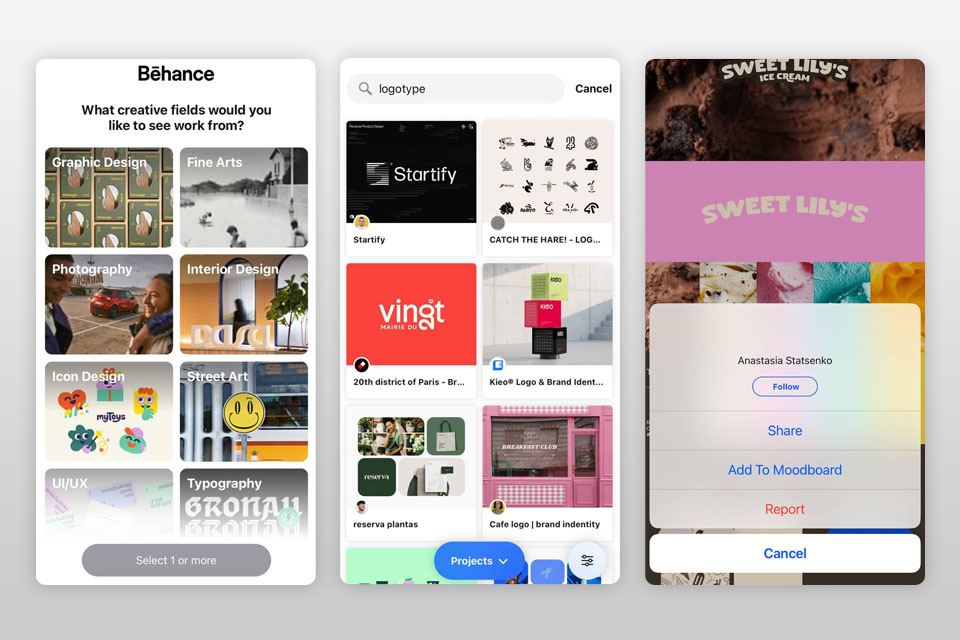
Platforms: iOS, Android
If you want to train your skills, make sure to use Behance to look through the designs created by other designers. It will allow you to find inspiration for your projects. You may come up with new ideas for your designs and decide which style suits your needs best. The platform has curated galleries, which allows users to see the best examples of the works created by other designers.
Besides providing you with a source of creative ideas, this service can help you with increasing your online visibility and achieving recognition. You can search the platform to find stunning examples of digital artworks, photos, architectural elements, and other designs. This graphic design software allows you to borrow different designs and use them for your projects.
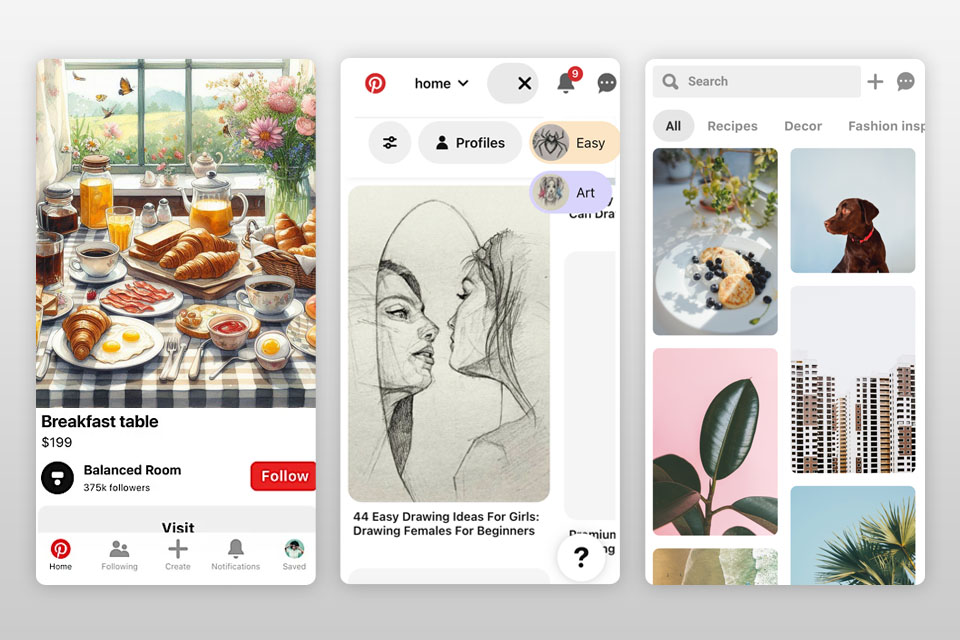
Platforms: iOS, Android
Over 100 million people use this platform monthly, which makes Pinterest the best source of inspiration for graphic designers, visual art professionals, and other specialists. It allows users to bookmark illustrations, web layouts, photos, infographics, GIFs, and other designs.
After selecting inspiring digital assets, you can organize your pins on thematic boards and share them with your friends and colleagues. Unlike other apps for creativity, this service is also especially useful for those who want to increase the visibility of their brand.
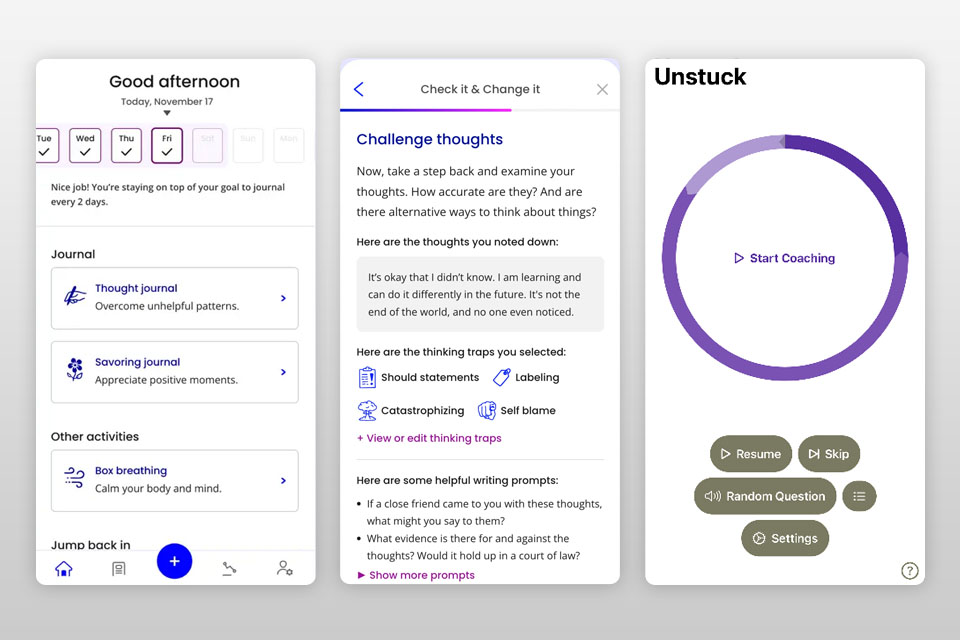
Platforms: iOS
The creators of Unstuck believe that their app can help any professional get unstuck. You just need to take a self-paced course, answer thought-provoking questions, use the available tips, and leverage the in-built tools. This solution will be especially useful for those who need to access a source of creative inspiration regularly.
Using collaboration tools, you can work together with your colleagues more productively and brainstorm new ideas. The app allows you to set goals and track your progress. It will allow you to feel more motivated and satisfied after achieving your goals.

Platforms: iOS
Bez is a creative vector design app that allows iPad and iPad Pro owners to create professional projects with ease. Due to the fact that it supports Split View, Apple Pencil, Slide Over, and Smart Keyboard, users can utilize its tools to create pro-grade illustrations.
The app has an in-built library of shapes. Another advantage is that it allows users to combine, subtract, intersect, and exclude shapes. The app integrates with cloud platforms, such as iCloud and Dropbox, which allows users to share their files securely.
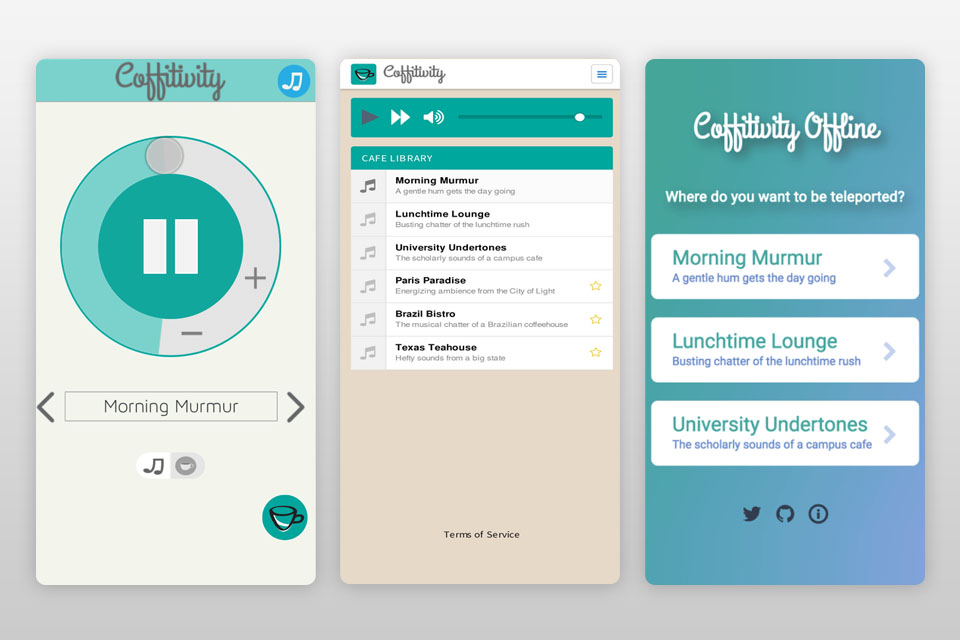
Platforms: iOS
Coffitivity is an innovative app for those who enjoy working at coffee shops as it allows you to perform a variety of tasks while listening to music and sounds that create the most immersive experience. Such creativity apps are popular among users who thrive in a busy environment.
Users can browse through the library of background music on the web-based platform or download a free desktop version for OSX. You can use the latter offline, as it allows you to save your favorite sounds to your device.

Platforms: iOS
Sketchbook is a popular app for creating drawings and sketches that won many awards. You can use it without paying anything. It has a user-friendly UI, which enables you to draw sketches quickly and create complex art pieces. The app has a collection of brushes, including pencils, airbrushes, and markers.
Users can customize every brush depending on their preferences. If you don’t have any experience with such apps, you can use guides, rulers, and stroke tools to improve your accuracy. Thanks to a streamlined interface, you can fully dedicate yourself to solving your tasks.
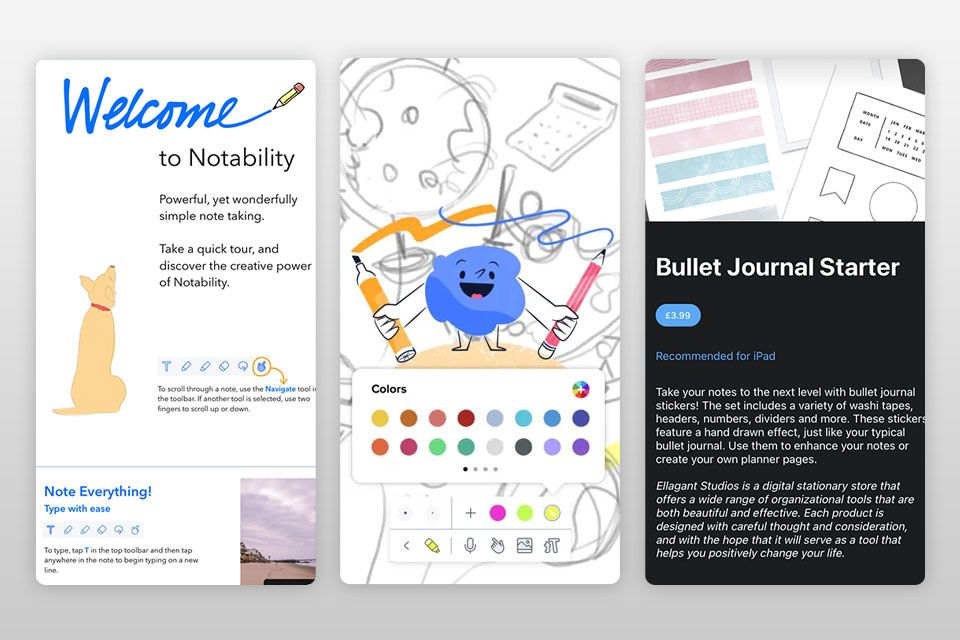
Platforms: iOS
Nowadays, note taking apps are extremely popular among creative professionals. Notability allows you to create handwritten notes, add photos, and type text. Unlike other similar applications, it has an extensive choice of tools for taking notes and creating sketches, which will make it easier for you to remember your ideas.
It also doubles as an annotation app, which allows you to highlight specific areas of the text and add notes.
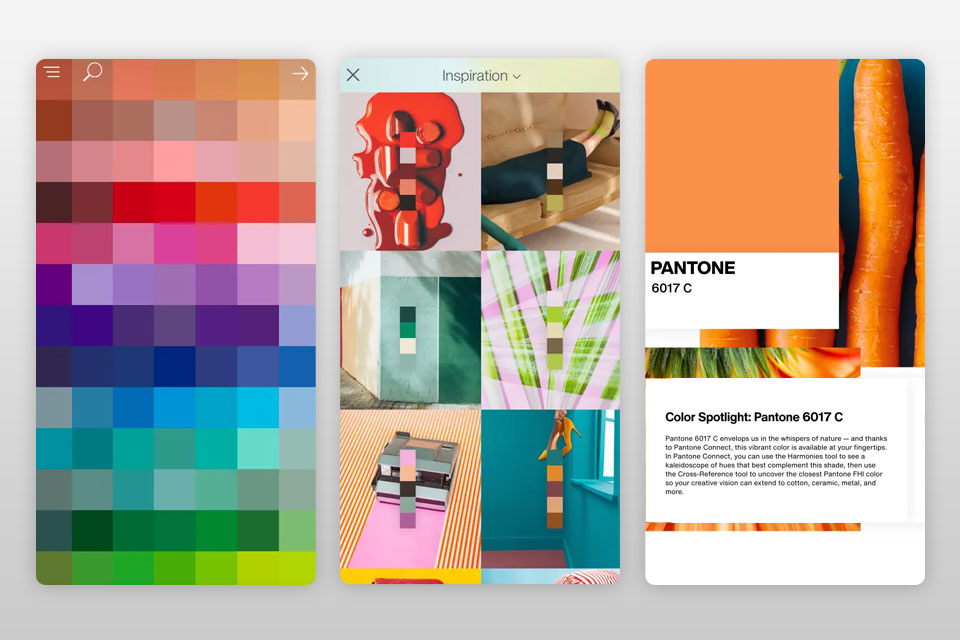
Platforms: iOS
Pantone Inc. is a company based in the U.S. that owns the rights to Pantone Matching System (PMS), a color space used by professionals across multiple industries.
The developers created Pantone Studio as an iOS extension of Pantone color libraries. If you have an iPhone, you can use it to build custom color palettes and work with 3D-rendered materials. Using the in-built tools, you can share your projects with other Creative Cloud users or send links via social media. You may also import content created on third-party platforms. The app allows you to organize your images and designs by PANTONE Color and create custom palettes.
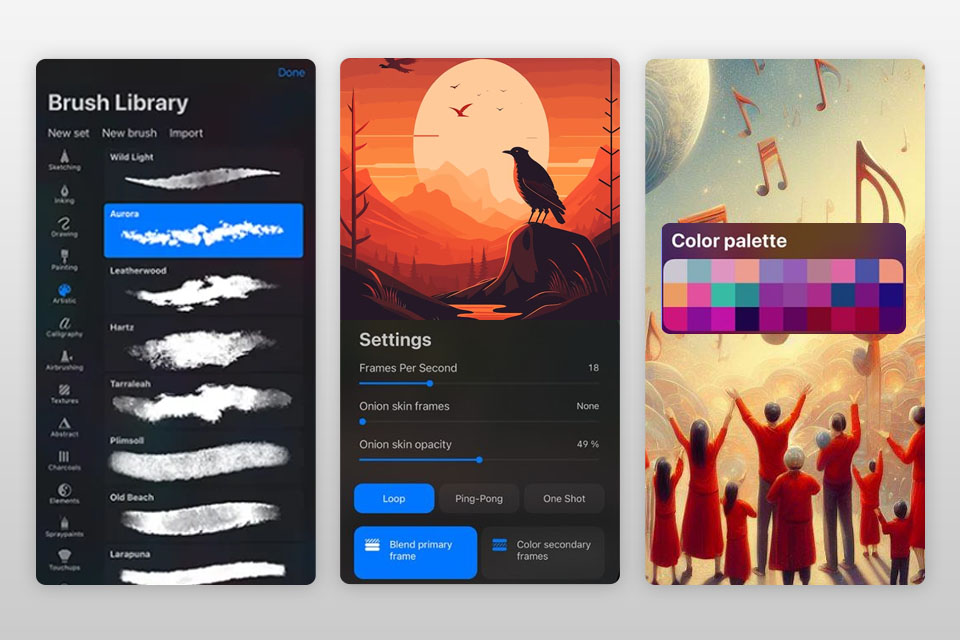
Platforms: iOS
Procreate will come in handy for those who are looking for an advanced drawing app for creating digital artworks. It is supported only by iPad devices, which makes it especially suitable for digital art creators, illustrators, and graphic designers. The app stands out among the rest for its advanced features, easy-to-navigate interface, and integration with other services.
You can use animation tools to create dynamic artwork. For instance, this app supports frame-by-frame animation, which enables users to experiment with a variety of techniques. If you need help, you can contact a community of professionals and read tutorials to master the available tools. Like other similar apps for creativity, it is suitable for users with different skill levels.
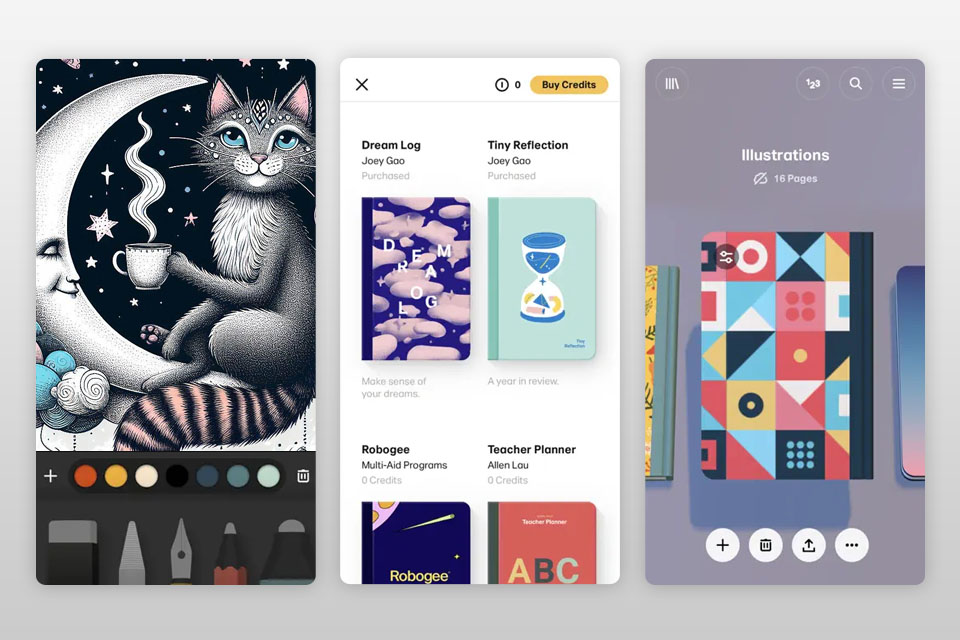
Platforms: iOS
FiftyThree released the Paper app with all the necessary tools for those who want to create mesmerizing drawings. It allows people to visualize their dreams using a variety of in-built tools to bring their ideas to life. The app has over 25 million users who enjoy its sketching and writing tools leveraging them to discover new ideas.
You can use this app to write down some notes, draw on images, or build charts and create drawings. To organize your notes, you can use the in-built tools to indicate that they touch upon the same topic. The developers created digital sticky notes that are easy to use and allow people to keep their thoughts in order.