As a photographer, I’ve been experimenting a lot with mobile photography. I know that the success of my work depends much on the tools I use. That’s why I started to look for the best photography application. I want apps that have tools for photo editing, RAW processing, tag-based album creation, image formatting for social networks, and analytics features.
I turned to the FixThePhoto team and asked them to share professional apps they use regularly. Since almost all of them are practicing photographers, not just photo editors, they can give handy recommendations. They also provided screenshots from the apps to better showcase the options.
I tested 50+ apps for photographers to compile a list of the ones that would help me meet my needs as a mobile photographer.
I’ll be focusing on iPhone apps in this review, as I own a device with this OS. Keep in mind that a lot of great photo editing apps are available on both iOS and Android platforms. If you’re an Android user, I’ll try to suggest a similar app that can meet your needs.
Verdict: OneNote is an incredibly versatile tool. I use it to organize my creative ideas, plan photoshoots, keep track of client projects, and more. It integrates with Office Lens, so you can capture and store visual references. This is a very handy feature.
One of my favorite features of this professional photography app is the possibility to create specialized notebooks and sections for clients, projects, etc. Thus, I can keep everything neatly categorized, no matter how many projects I deal with.
If needed, I pin important notes and pages. Thus, accessing them takes very little time. However, it did take a while to get used to all the options and set the app up the way I wanted.
Verdict: I like photographing the moon and stars, and I believe that PhotoPills is a Swiss army knife for photographers, offering a wide range of useful tools to plan the next shoot. It provides information about the sun, moon, and Milky Way position and path, which is crucial for landscape and astrophotography.
The core feature, the ephemeris, provides line-of-sight information between two points of interest, helping me find the best spots for my shots. Additionally, this app for photographers offers a variety of other features such as an arctic circle tracker, horizon leveler, and hyperfocal distance calculator.
Right after the first launch, I saw that it included a time-lapse tutorial, which was a huge bonus for those new to time-lapse photography.
Verdict: One of the key advantages of this app for photographers is its ease of use. All I have to do is enter the number of stops I want to stop down my lens, and the app automatically calculates the necessary shutter speed and aperture settings.
It also takes into account the brightness of the scene and the strength of neutral density (ND) filters you might be using. Moreover, the app includes a timer, which is quite handy.
Another great feature of this app is the Histogram button. It allows you to view the distribution of light in an image, helping you determine whether a photo is overexposed or underexposed. This can be extremely useful for photographers who want to ensure proper exposure and ISO in their shots.
Verdict: Astrospheric has earned a special place in my astrophotography workflow. The photography app offers detailed cloud cover forecasts, including insights into sky transparency and seeing conditions. I can’t do without this data when planning shooting sessions. I frequently use this information to determine if the sky is clear enough for Milky Way shots.
Beyond its cloud forecasts, Astrospheric provides information for celestial events like solar and lunar eclipses. Thus, I know accurate sun and moon rise/set times. I appreciate the Site Mode because I can handle the setup process for my tracking mounts much faster. This feature proved remarkably reliable, even when I was far from cellular service.
Verdict: As the 500px app provides a platform for photographers to showcase their work and build a following, I believe it fits the bill if you want to create a portfolio and set up an online store. The best part is that you can handle such processes on the go. Besides, you can choose 500px as a simple photography booking app, making it easy for clients to schedule photo sessions.
Another advantage is the dynamic galleries updated in real time. This means that newly uploaded photos are showcased in the Fresh, Upcoming, and Popular galleries, and the more likes and views a picture gets, the higher it climbs in these galleries.
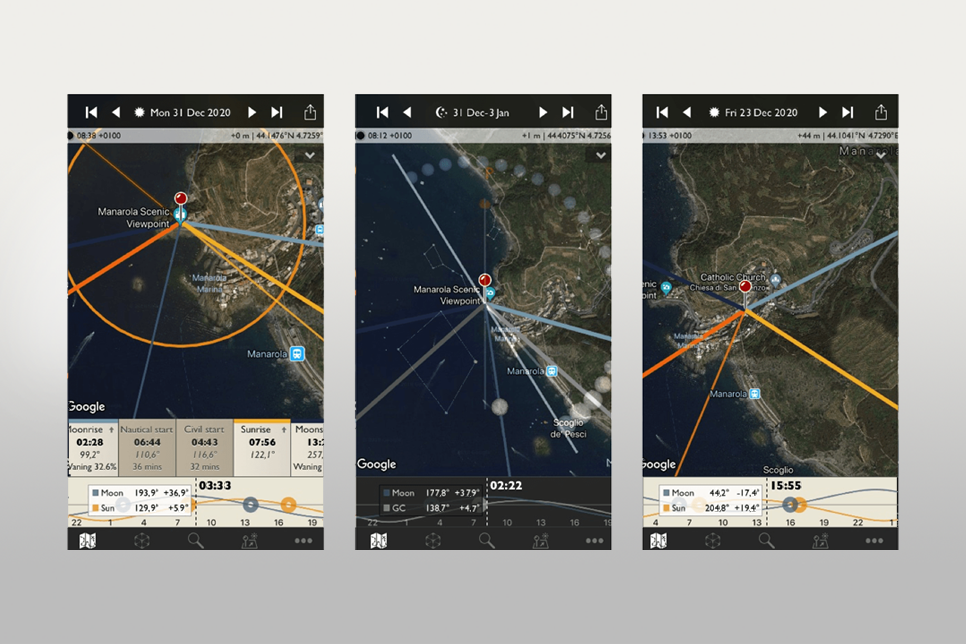
Verdict: TPE gives you the lowdown on when the sun and moon rise and set, and exactly where they’ll be in the sky throughout the day. You can use the interactive map to see how sunlight will fall on any spot you choose. What sets TPE apart from other pro photography apps is its 3D terrain visualization. Thus, users can understand how the sun and moon will “interact” with the landscape.
The app has an AR feature. Using it, I can see the paths of the sun and moon with an embedded camera on my phone. Thanks to such real-time visualization, it is possible to plan and execute a photo session more precisely. I appreciate that maps and ephemeris data are available offline. In other words, I can rely on this tool even in areas with limited or no Internet.
Verdict: Planoly is one of the best photography apps for organizing your Instagram feed and beyond. As a mobile photographer, I appreciate that it simplifies my social media workflow. With Planoly, you can automate your posting across multiple platforms, including Instagram, TikTok, Threads, YouTube, LinkedIn, Facebook, X, and Pinterest.
Planoly speeds up content creation. The AI-powered caption tool takes the guesswork out of writing engaging posts. I can easily organize my hashtags for different themes or campaigns, and later switch between projects with ease. It’s an incredibly efficient tool if you strive to be organized and productive.
Verdict: I was on the hunt for a mobile app that would offer professional-grade camera features for a long time. Blackmagic Camera is one of the top apps for photographers in this segment. It is user-friendly and has customizable options. You can adjust the frame rate, audio controls, and focus peaking.
One of the top features for me is in-depth control. For instance, there is anamorphic de-squeeze, lens correction, and fine-tuned audio settings. I often use these features when I want to capture the backstage of my shooting process.
The app is compatible with external microphones and supports professional audio formats like AAC and PCM. Besides, users can apply 3D LUTs for quick color grading and to create a particular mood in a video.
Verdict: As a regular Instagram user, I’m constantly experimenting with Reels to express my creative ideas. Unfold has appeared to be a terrific pro photo app in this process. It has an intuitive interface and stylish templates. Thus, I can produce captivating content that resonates with my audience.
Verdict: To keep my portfolio up-to-date, I often create collages from themed photoshoots. SCRL is one of the best photography applications for the task. It contains hundreds of professionally designed templates, so I can easily find the perfect style for any project. The template library is frequently updated, and I always stay ahead of the curve and create collages that attract attention.
I do favor photography apps that let me design my collages exactly how I want. SCRL is great for that. I can enjoy total control over how I position and scale my images. However, I wish this free collage maker had more built-in photo editing tools. Currently, I have to edit my photos in a separate app before using them in SCRL.
Verdict: Snapseed is a popular filter app, which contains 29 tools that help me adjust white balance, crop, rotate, use the brush, fix sharpness, etc. I can also easily add high-quality filters like HDR, Drama, Grain, Grunge, Retro, and others to my photos. Besides, I can use the “Face Enhance” function to make person’s eyes focused, smooth skin, and improve lighting.
Whenever I have some artistic ideas in mind, I often use Double Exposure and combine two shots, or use the film effect. When working with selfies, I use the “Face Pose” function to adjust the pose using a 3D model. I also appreciate the possibility to edit photos in various formats like JPG, DNG, and many others.
Verdict: One of the standout features of VSCO is its minimalist and beautiful interface. This professional photo app puts the focus on the photos themselves, rather than overwhelming you with social media elements and notifications. This design approach makes it a great app for creatives, and it feels safer to use compared to other popular platforms like Instagram or Facebook.
The app has top-notch filters and editing tools. Moreover, it can be used as a grain filter app, offering various grain options. Thus, you can get really artistic vintage effects with ease.
VSCO offers a wide variety of presets that mimic different types of film, giving my photos a unique and stylish look. What’s more, the app provides advanced editing options such as HSL and split tone, allowing for greater control over my images.
Verdict: Pixlr deserves its place among the top apps for photography thanks to its impressive collection of AI tools. It’s incredibly user-friendly. Make clicks and you can remove unwanted objects, swap backgrounds, or even change faces in your photos.
What’s truly remarkable is that this AI photo editor includes Generative Fill. Previously, you could find such a powerful AI feature only in high-end professional software.
Pixlr allows me to create and save multiple layers, and I can individually change the color of each layer. This app also has a fantastic double exposure function, which lets me create beautiful images with bokeh discs, stars, and more.
Verdict: Instagram is my go-to platform for reaching new customers. That’s why it was important to find a photographer app that could automate tedious tasks like cropping and resizing photos for posts and stories. I also love that this app lets me batch process a bunch of images at once.
InstaSize is not only a powerful batch photo editor, but also a handy video editing tool with resizing and cropping functions. When I need to put together stories and reels to highlight my photography quickly, I use this app. I appreciate that I can handle several processes in a single application.
Verdict: Fix Photo Body Editor&Tune is my favorite free photo editing app with a rich toolset. Here I can find all the necessary features for my projects. I only need to upload my picture and wait several minutes till it is edited. Such speed and accuracy of image processing is possible thanks to the combination of AI and manual expert editing.
It can be deservedly called the best app for photographers, considering a huge number of image editing features – color correction, lighting improvement, exposure fixing, contrast tweaking, and more.
Besides, there are advanced body and face retouching options, so you can get all the needed corrections in one place. The most pleasing thing is that the first edit is 100% free. Thus, I was able to test the functionality without spending a cent. I’m absolutely pleased with the quality of my edits.
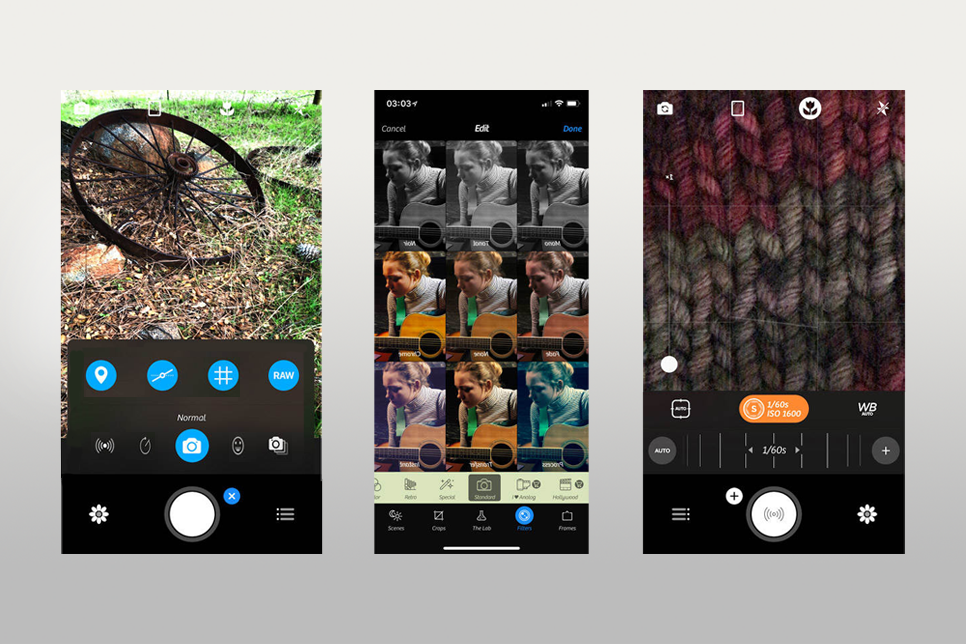
Verdict: Camera+ transcends other great photo apps with its manual exposure and focus control. This allows me to have full control over the settings of the camera, giving me the ability to capture the perfect shot.
Besides, the app offers a variety of frame lines, specialized capture modes, and RAW photo capture. This is paramount for me as I often shoot in this format because I want to have sufficient data for further image editing.
The zoom feature in macro mode deserves special praise. With it, you can take detailed close-ups, even when working with smaller subjects. Camera+ offers a simple interface that is easy to use, making it accessible to both amateur and professional photographers.
It also provides a wide range of photo editing tools, including filters, frames, and presets. So, all in all, this is a powerful and versatile Instagram photo editor.
Verdict: First off, the syncing capability between Lightroom Mobile and LR desktop catalogs is seamless. This means I can easily edit my photos on multiple devices without any hassle. Plus, the syncing process is super-fast, whether I’m connected to Wi-Fi or using 4G. And the best part is the file transfers are small, so I don’t have to worry about eating up my data.
One of the key advantages of this professional app for photographers is its organizational features. With the Library module, I can easily organize and find my photos by adding star ratings, color labels, and even EXIF data like camera and lens information. This is a significant help when dealing with large libraries of images.
Besides, if you are looking for a good photo sharing app, this one is worth checking out.
Verdict: To my mind, the most impressive thing about Photoshop Express is its level of precision in photo editing. This pro photography app offers a wide range of editing options, allowing you to adjust highlights, shadows, whites, saturation, and clarity. I can even edit RAW files, which is a great bonus for those looking for professional-level editing capabilities on their mobile device.
In terms of additional features, this automatic photo editor doesn’t disappoint. I can easily remove red-eye from the photos with just a tap, create attractive vignettes, and add text or stickers to the images.
It is also a user-friendly photo collage app with its various multi-photo layouts, frames, and effects to enhance the creativity of photographers.
Verdict: The advantages are pretty impressive. It’s a powerful tool that allows me to easily remove unwanted objects from my photos in an instant. Whether it’s a random person photobombing my perfect shot or an annoying tree growing out of someone’s head, TouchRetouch helps me clean up my images flawlessly.
This free app to remove unwanted objects from photo is a lifesaver during trips. It is next to impossible to take a photo near a tourist place of interest without capturing crowds or travelers in the background.
As one of the photo editing apps for Android and iOS, it can even erase lens scratches and other imperfections. Plus, the app’s simple interface makes it a breeze to use, with tutorials to guide you through the process.
Verdict: Lensa AI offers a wide range of effects to apply to my photos. I can blur background objects, change hair color, and even add a dramatic sky, so I can effortlessly make something funny with the photos of my friends.
Like other apps like Lensa in this list, it also has various editing options, e.g., exposure adjustment, color correction, sharpening, and noise reduction. This allows me to really fine-tune my images and make them look professional.
This app for photographers also includes some unique AI features that set it apart from others. For example, it can identify specific objects and scenes, which is great for landscape or travel photography. It can also recognize faces and animals, automatically applying different effects to them. This saves me a lot of time and effort in editing.
Led by Tata Rossi, we’ve conducted a comprehensive review of all photography apps that FixThePhoto team uses. We mainly focused on the ease of use, functionality, design elements, and general efficiency. We did our best to create an informative and unbiased overview.
We understood that photographers have different technical backgrounds. That’s why we started by examining the user-friendliness of each app’s interface. We evaluated whether someone with limited technical knowledge could find and use the necessary tools. To do this, we compared the time it took to complete a standard task in different apps.
Also, we tested the apps on multiple devices and platforms, including Android and iOS. We wanted to detect any slow loading times or crashes that may affect the user experience.
Furthermore, we considered export features, as photographers often need to share their images or use them in other applications. I specifically wanted apps that supported RAW files, because I often deal with them as a part of my image post-production services.
Naturally, we looked at the range of features offered by professional photography apps. As a photographer, I was keen on finding all-in-one solutions so as not to jump between multiple, specialized apps.