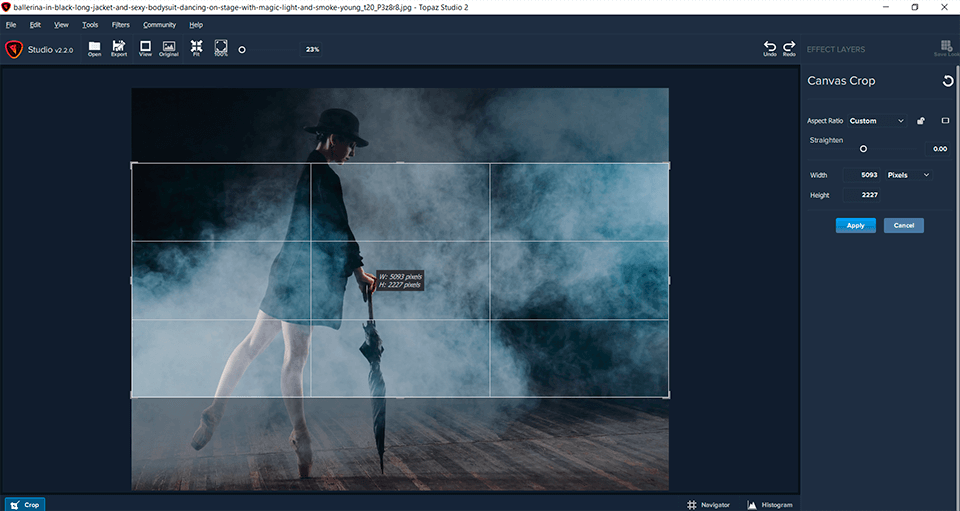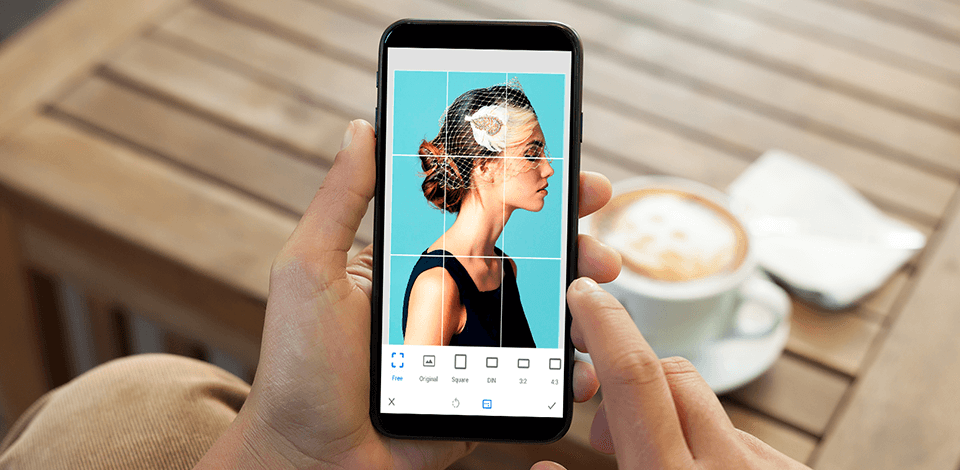
Cropping pictures apps are the tools to crop and cut images in a matter of seconds. You may apply some standard cropping or cut your images in special shapes. As a rule, users crop pics for sites like Instagram or Facebook, and for collages or print.
I have prepared the list of the best cropping programs for smartphones and computers that will help you resize images in several mouse clicks.
Verdict: FixThePhoto App is a fully-featured tool for people who need to have their images cropped quickly. The procedure is very straightforward: import your pictures, state your requirements, and wait until your images are ready.
Beyond image cropping, retouchers can improve the shape of a model’s face, correct makeup, delete objects, recolor hair, etc. Another strong point of the app is the availability of a trial version. Upload several pictures and image samples, and test photo post-production services for free.
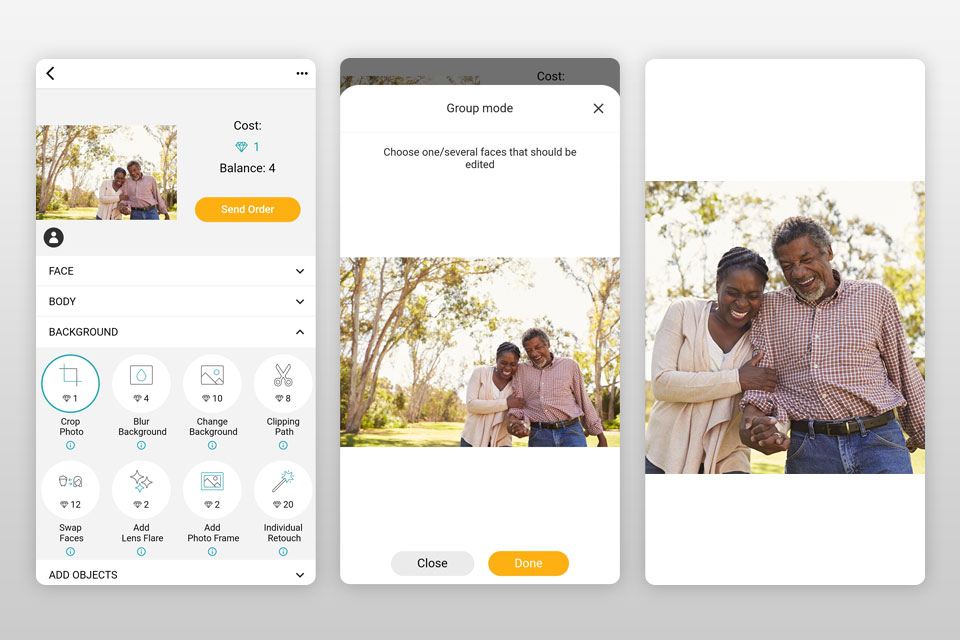
Verdict: Offering numerous filters and special effects, Snapseed is a professional cropping pictures app designed for mobile gadgets. It provides more than 30 tools, like healing, brush, structure, perspective, HDR, etc.
Moreover, the application supports various file formats, including JPG and RAW. The number of filters is really great so you have something to choose from. What is more, the tool is completely free. That’s why iOS and Android users may take advantage of its possibilities to the fullest without paying a penny.
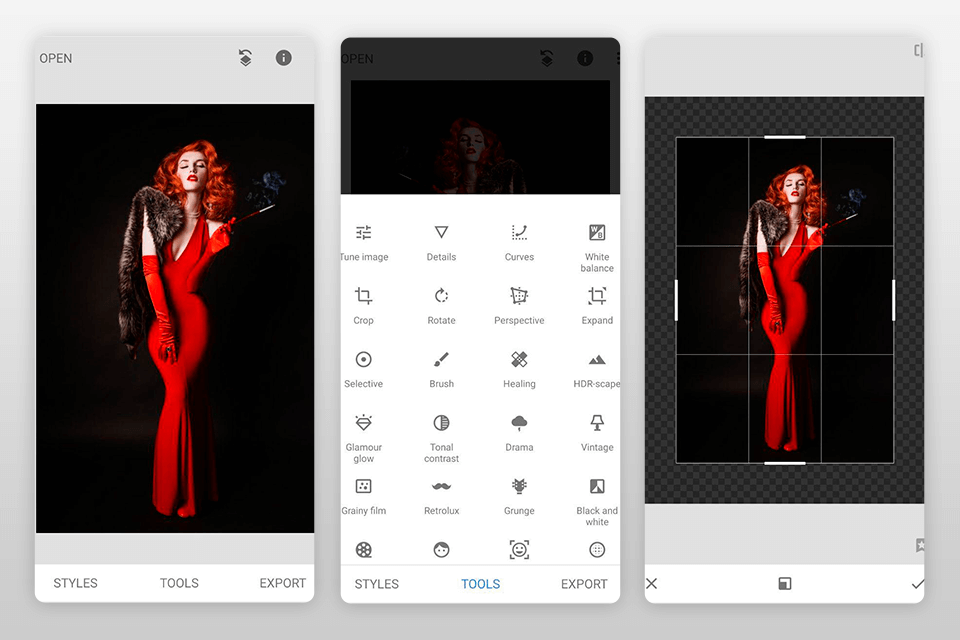
Verdict: Adobe Photoshop Express is available for Android and iOS users. It is an official Adobe program to crop photos.
Although the developer offers a version for iOS, it is not compatible with iPhones. You may use it on the iPad only. However, the app pleases users with many benefits, like the ability to set the background, create collages and improve the quality of old photos.
The app offers a convenient feature to crop and resize photographs. You may also add frames to the photo. Moreover, there is a possibility to add new images to your old photos or replace them with a simple selection. Finally, you can easily access the pics from anywhere via Adobe Creative Cloud.
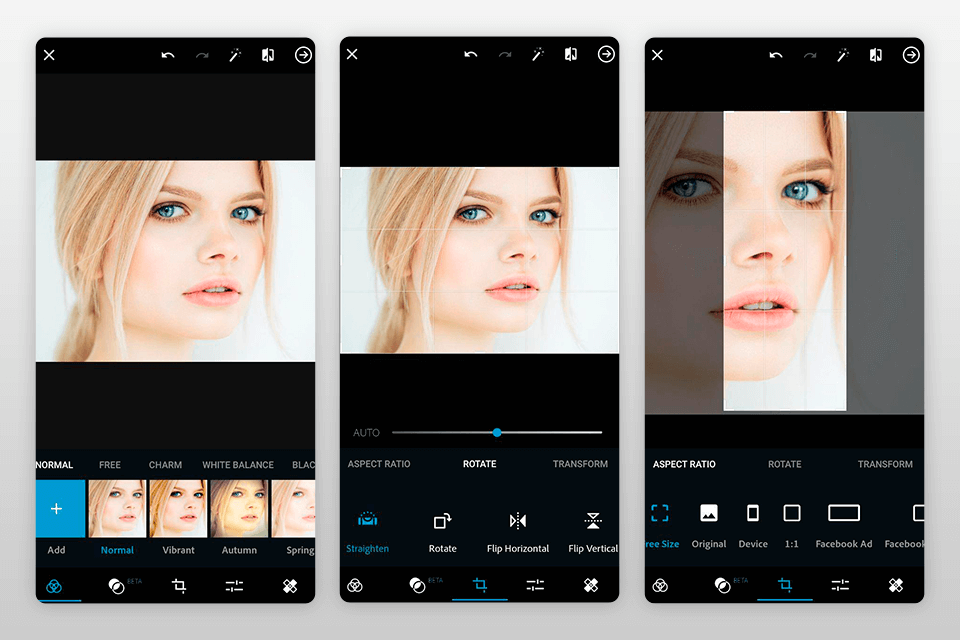
Verdict: Watermarkly appears to be a versatile and user-friendly online photo cropping tool with additional features like watermarking. The fact that it operates directly in a web browser without requiring users to download or install anything makes it convenient.
The ability to crop photos in different shapes, set custom dimensions, and apply various aspect ratios caters to different user preferences. The inclusion of options for social media dimensions and the ability to straighten horizons adds to its versatility. Overall, if you're looking for a straightforward and functional online photo cropping tool, Watermarkly seems to be a good option, especially considering that many of its features are available for free.
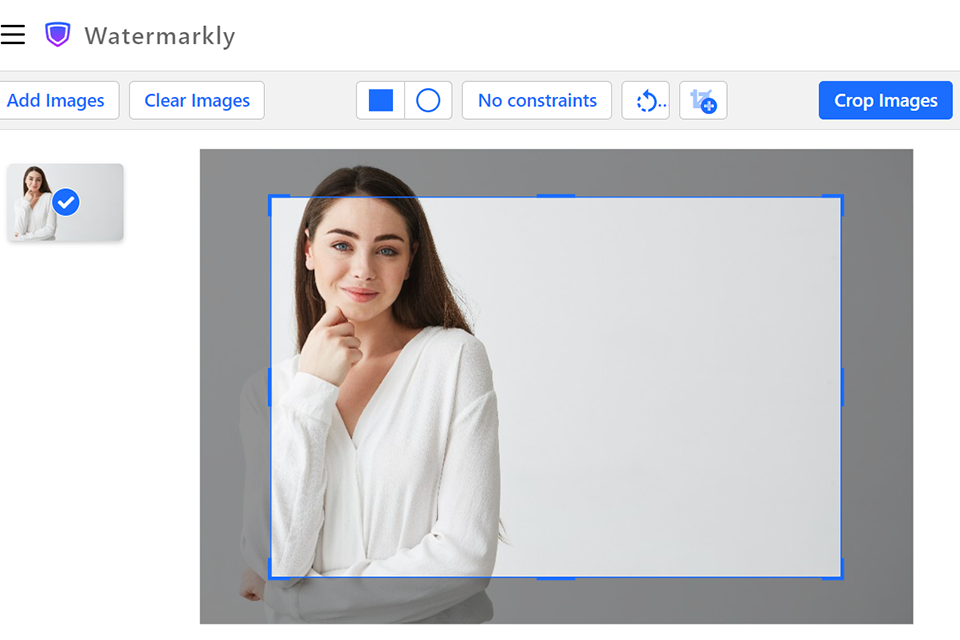
Verdict: VSCO is known as one of the most popular tools to photograph and edit images. However, it offers great functions to crop pictures. In addition, thanks to numerous filters and settings, you may fast and easily enhance your images.
Apart from the cropping tool, the app provides exposure, color and sharpness tools, and a built-in camera application with professional manual controls. It is not just a program to crop photos – it is a qualitative tool that will help you create masterpieces in several seconds.
VSCO lets users compare the original photo with the edited version using a convenient before-and-after view. Once done with image editing, you can easily share improved photos on various social media platforms like Instagram, Facebook, and Twitter.
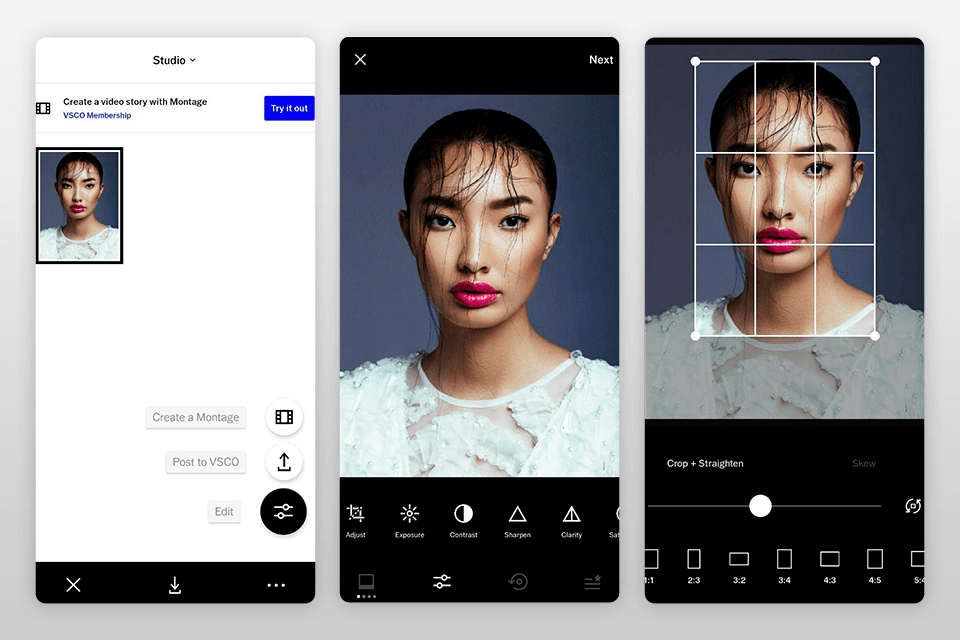
Verdict: If you are looking for unusual pic cropping software, Image Shape Pro is exactly like this. With its help, you will cut pics in various creative forms. What is more, you will get the desired results just in a few taps.
You may also add geometric shapes and symbols, making the images extraordinary and eye-catching. The pleasant thing here is that the app is free and allows fast sharing on social networks immediately after you get the final result.
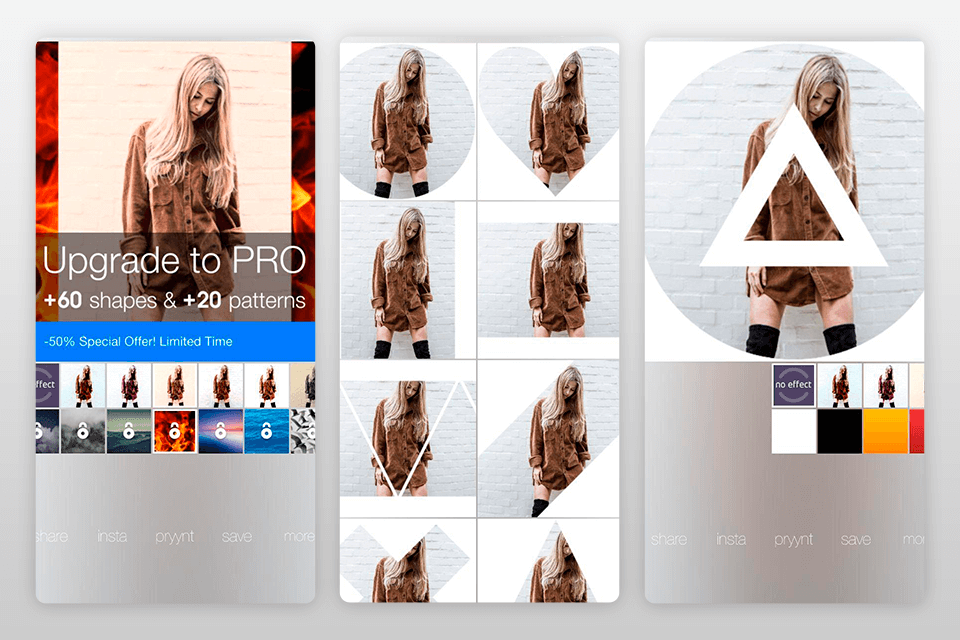
Verdict: PicsArt belongs to cropping pictures apps that also offer decent image editing functions. This app enables users to create collages, use drawing tools, create your own stickers.
In addition, you will get access to thousands of fonts, masks and frames. It is a tool for Android and iOS, providing a great number of useful features for free.
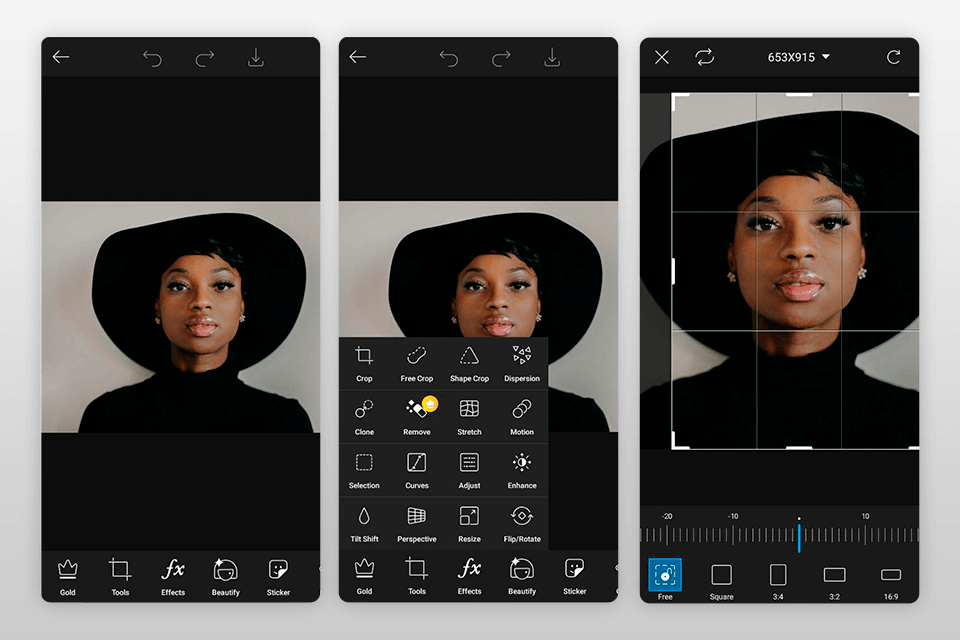
Verdict: It is a cropping pictures app developed for Android users. The tool allows rotating the image clockwise or counterclockwise, using your fingers to increase or decrease the size of the pics.
You may also cut the photos in any form you wish, like a circle or square or some complex shape. Moreover, when you use Photo Crop, the image quality is not changed. To my mind, it is an essential benefit for pic cropping software. You may easily share your photographs via email and Facebook.
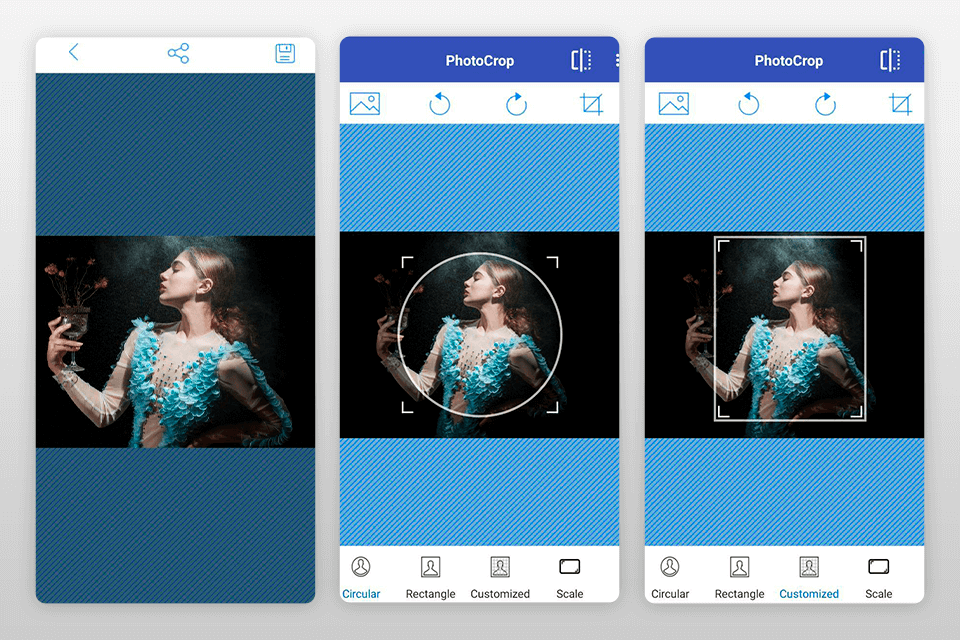
Verdict: BatchPhoto is a great cropping tool for Windows that allows cutting of multiple images at once. The app is primarily developed for batch processing and offers two cropping modes ‒ Auto Crop and Crop.
With the Auto Crop option, you will get your images automatically cut according to specified aspect ratios (1: 1, 4: 3 or 16: 9). However, if you don’t need any of these parameters, you may apply the Crop function and determine your own aspect ratio. In such a way, you will manually select the desired area for cropping by entering the coordinates in pixels or percent, or dragging them with the mouse.
Moreover, this cropping pictures app may add a date stamp to your photo, protect or mark it with a watermark with text or logo.
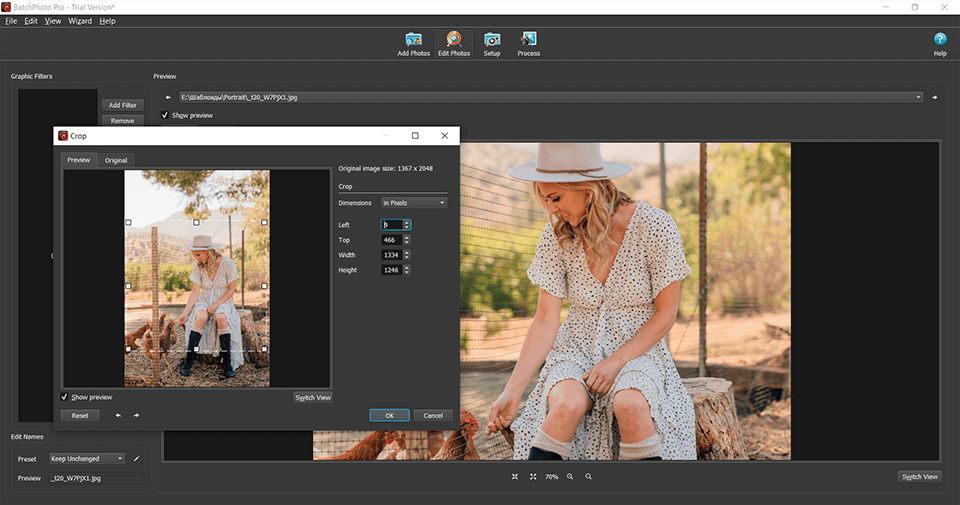
Verdict: Pixlr is a professional photo editing app offering decent image cropping capabilities. The tool provides diverse photo editing options and is full of various features. At the same time, it is easy to navigate and use ‒ even a newbie will easily cope with it. It is a cropping pictures app that also offers such cutting tools as magic, drawing, lasso or figure.
Also, I recommend trying one more free image cropper online. It offers decent functionality and is as good as Pixlr. To my mind, it is a great free solution to perform basic functions.
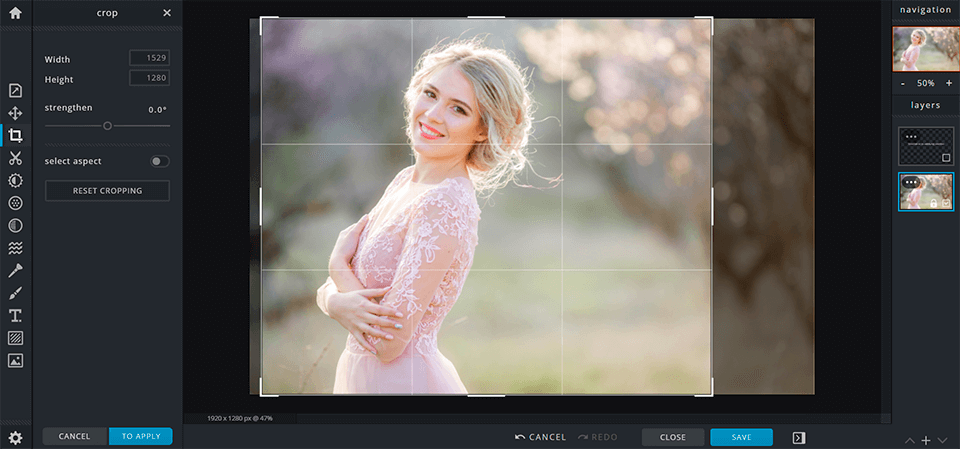
Verdict: ACDSee Photo Studio is not only a professional image editing app but also a great tool to search, sort and organize photos. Moreover, it offers decent cropping features. With this pic cropping software, you may manually cut the areas you don’t need. In addition, you may use predefined proportions or define your own ones.
Apart from numerous features to customize your pics, the app also offers some specific functions, like preset sharing or the possibility to download actions developed by others. Although the tool is very functional and helpful, it is not an easy one to master so you will have to study it first.
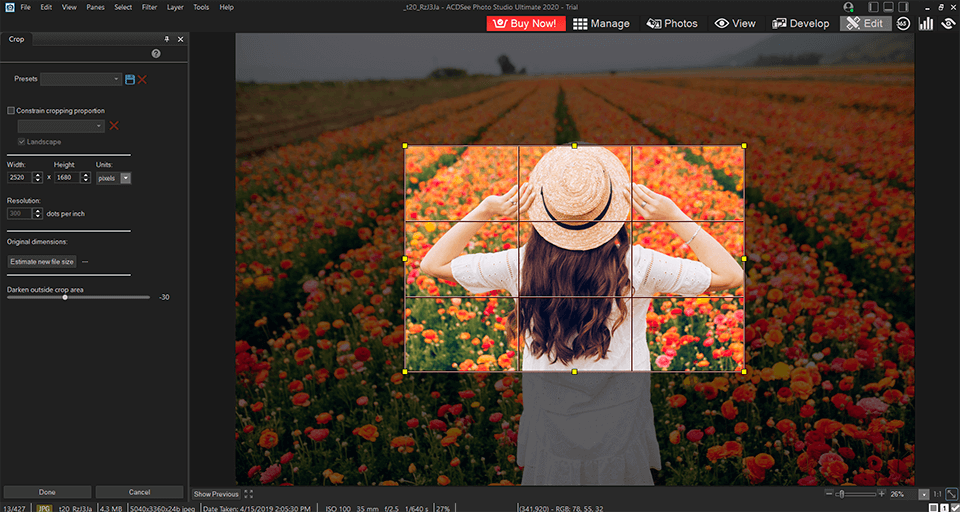
Verdict: Ashampoo Photo Commander is an app that will help you easily optimize your pics and sort them according to your criteria. What is more, it is a simple program to crop photos. All you have to do is to hold the left mouse button and drag the cursor until you select the area you need. Then you may crop the image, cut or copy it, as well as apply some changes.
Besides, Ashampoo Photo Commander will successfully resize your photos, enhance them by correcting the contrast and colors, and reducing noise. You may also apply some special effects, like Tilt-Shift, Blur or Vintage. This cropping pictures app provides an interesting feature that distinguishes it among similar programs ‒ you can create greeting cards, slide shows or collages using your photo collection.
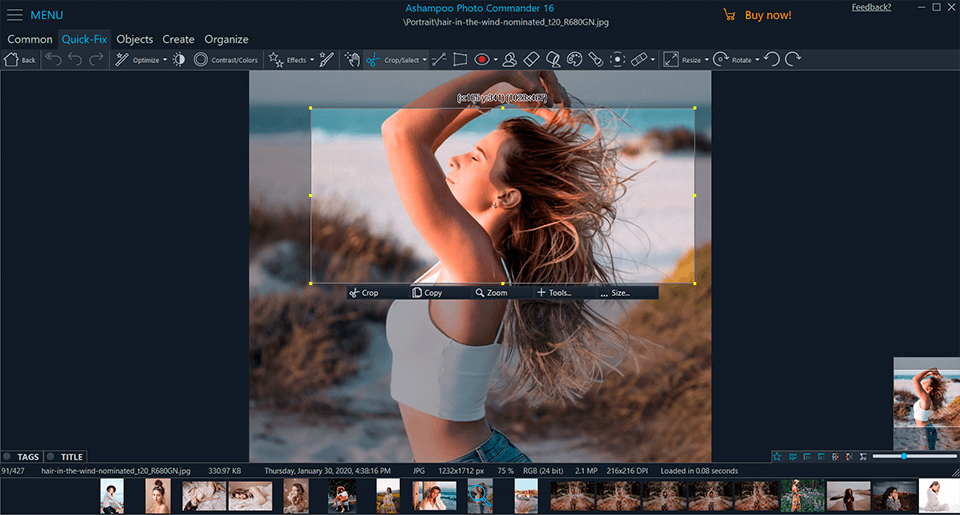
Verdict: Topaz Studio is a decent photo crop app for PC that also offers image editing tools. It is very user-friendly so you will quickly master it. With this app, you will get some photo editing options and a function to crop and straighten your photos.
It offers predefined formats that you may choose to crop images. Or you may enter some custom values for widths and height.
There is also a possibility to resize photos by manually trimming objects you don’t need. You may straighten, flip or rotate them as you wish. Topaz Studio Free gives you unlimited opportunities, like creating exciting arrays of images, mixing several layers of the image together, performing various types of settings or applying numerous artistic effects.