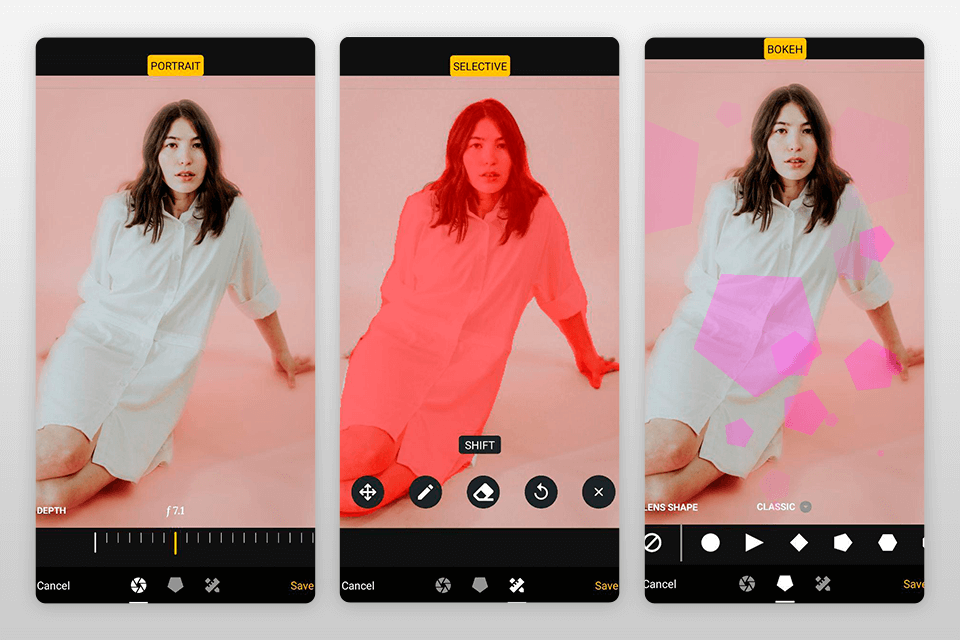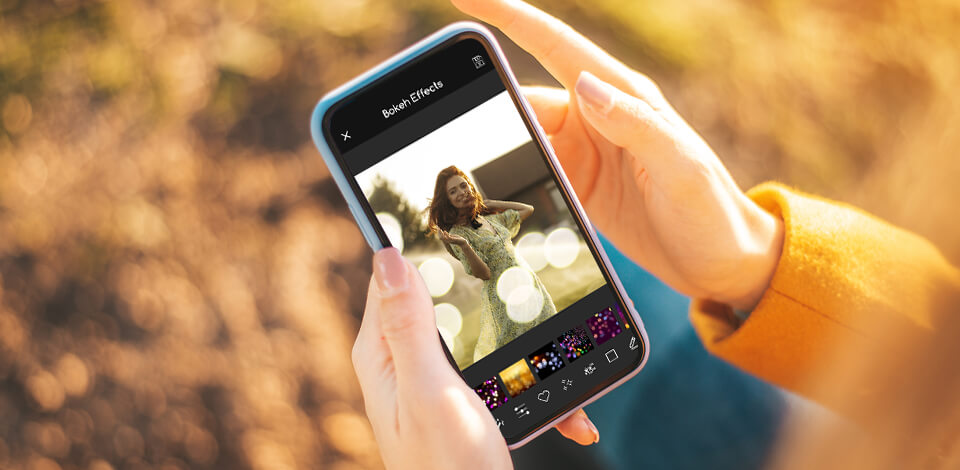
A bokeh app helps you create true-to-life bokeh effects on your smartphone photos in several clicks. It’s not a problem if you do not have a DSLR camera to create a real bokeh. You may use one of these apps that will give your images an aesthetically beautiful blur produced by a lens.
A bokeh effect is used in photography to highlight the most significant parts of an image and blur less important elements. This effect can be applied to all photography genres. The applications from the list will help easily enhance your photos with this challenging but beautiful effect.
Verdict: The Fix The Photo Editor & Retouch allows for creating a beautiful bokeh effect to help you avoid wasting time on performing the editing manually. You just need to upload the needed image, provide your requirements, and receive a photo with a stunning bokeh effect within a few hours. Other than adding a bokeh, the retouchers can improve the figure of the model in the photo and their skin, add Instagram-like filters, perform color correction, and much more.
I highly appreciate the fact that all photo edits are performed manually by actual professionals. FixThePhoto experts don’t rely on AI-based tools, meaning you can be certain the edited image will look natural. Additionally, you can evaluate the expertise of FixThePhoto employees by requesting the free trial option.
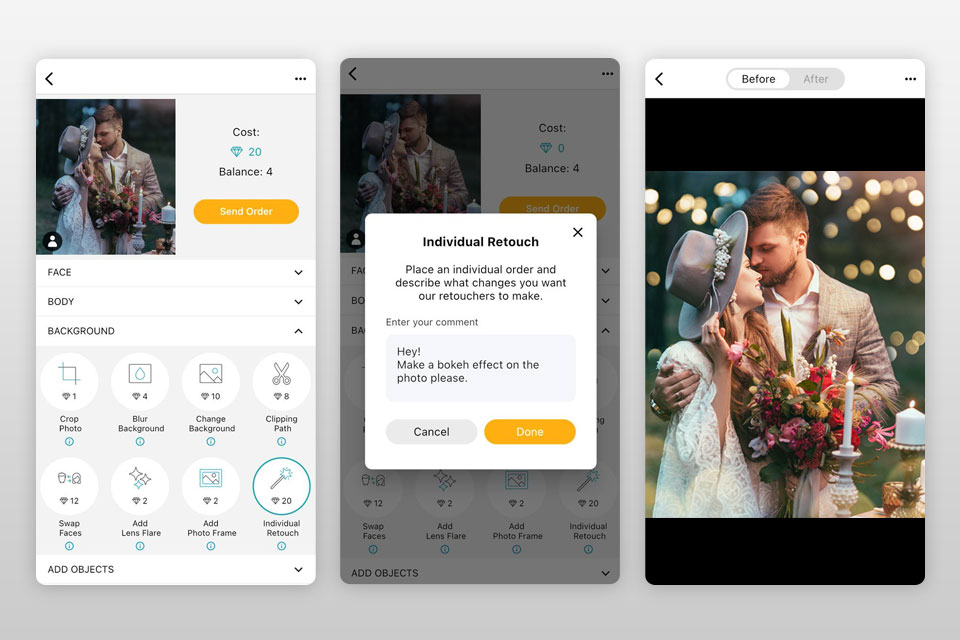
Verdict: Adobe Lightroom is a game-changer for photographers seeking to craft captivating bokeh effects with ease and precision. Renowned for its versatility, Lightroom allows users to experiment with various aspects of their images, emphasizing the focal point while beautifully blurring the background.
Its intuitive interface empowers you to fine-tune aperture settings, focal lengths, and lens corrections, breathing life into your artistic vision. The software's inbuilt library of stunning presets opens up boundless creative possibilities, whether it's soft, dreamlike orbs or star-shaped glimmers adorning your shots.
Lightroom's intelligent algorithms detect edges, intelligently rendering background elements, leaving you to revel in your artistry. With seamless cloud integration, access your work across devices, perfecting your bokeh effects anywhere, anytime.

Verdict: Auto Blur Background is a great bokeh effect app that offers many tools for blurring photos and creating the Bokeh DSLR effect. The application deals with a blurred background, fully blurred images and selective blur, etc. You can save blurred images in the “Creation” folder or share them using the social networking option.
Here you will also see brush tools to blur the smallest area of the picture via rotating the finger.
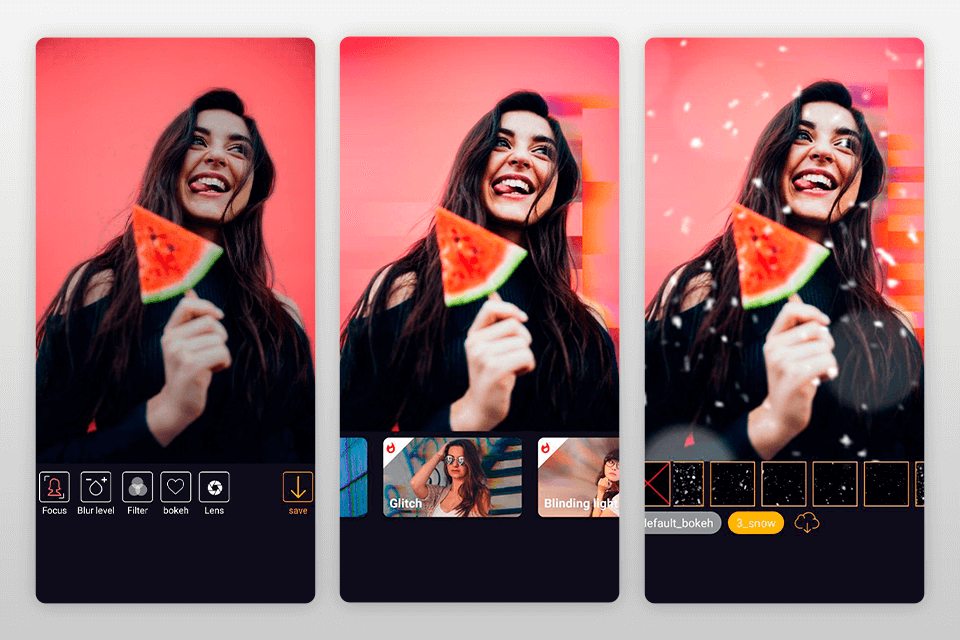
Verdict: With AfterFocus, you can create blurred DSLR-style photos just by defining a focus area. All you need is to capture one object and move it slightly aside to take another picture of the same object. Then the bokeh app will analyze the images and identify the nearest object.
Besides, the AfterFocus background blur effect gives your photos a gradual transition between the background edge and the focus area for a more natural and professional result.
AfterFocus automatically identifies the focus area even for an object with a complex shape. Due to this function, the bokeh effect iPhone app works great even on smaller screens.
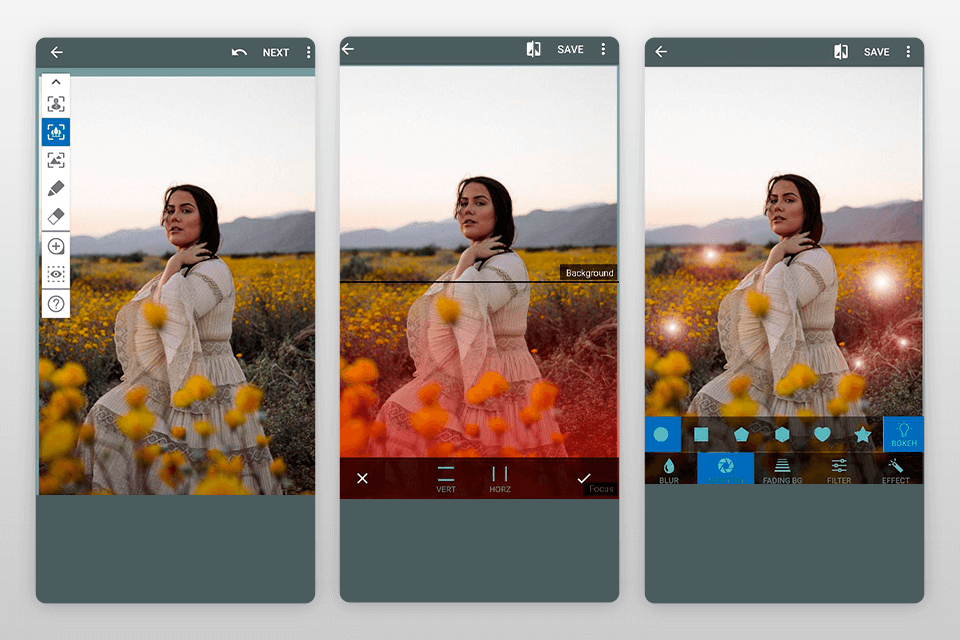
Verdict: Bokeh Lens features a high level of accuracy. The magnifier is very convenient as it lets you view the place you are touching.
You can also customize the bokeh level (aperture) to control the area that should be blurred.
Bokeh Lens is an outstanding app that allows you to create high-end bokeh photography but it lacks any other photo editing options.
Mind that Bokeh Lens serves as an iPhone bokeh app only.
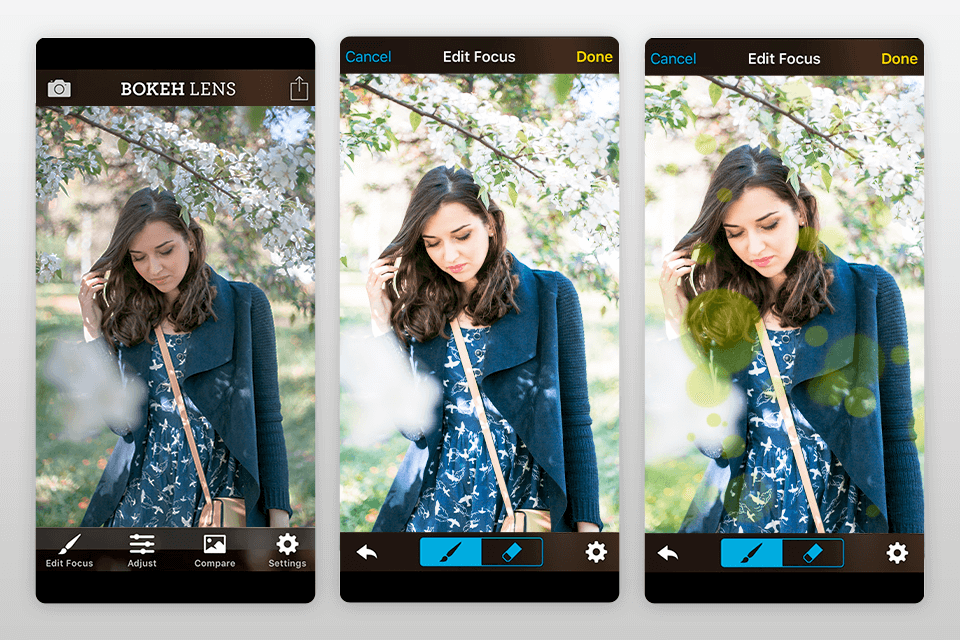
Verdict: Real Bokeh helps you add bokeh to photo, as well as apply beautiful light leak effects and filters.
In the app, you will find 36 beautiful bokeh shapes, 33 light leak effects, 23 image filters, and several bokeh colors with a simple color selection (28 colors).
The settings are very convenient and intuitive. You can create bokeh with just one click, select the size of the bokeh, change the opacity, etc. Also, you can easily cancel and clear everything, as well as save the photo in full resolution.
There is also a function to share pictures on Instagram, Facebook, Twitter, Tumblr, Flickr, etc.
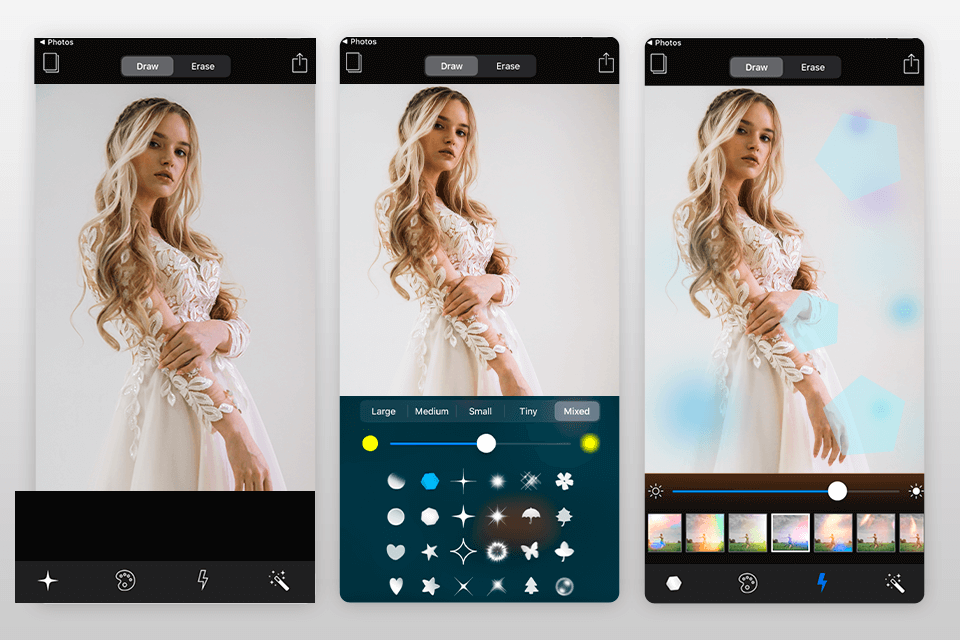
Verdict: This iPhone bokeh app helps you control blur levels with ease. To focus on photography in a specific area, just use a portrait mode.
The depth tool is easy to use, as well as the adjustment of the mask’s thickness and removal of flaws. You will have full control over the scale and blur levels for precise image editing.
The app allows you to selectively blur parts of the picture so that you can manually focus on the subject.
You can also instantly save and share your creations on social networks, like Instagram, Twitter, WhatsApp, Facebook, etc.
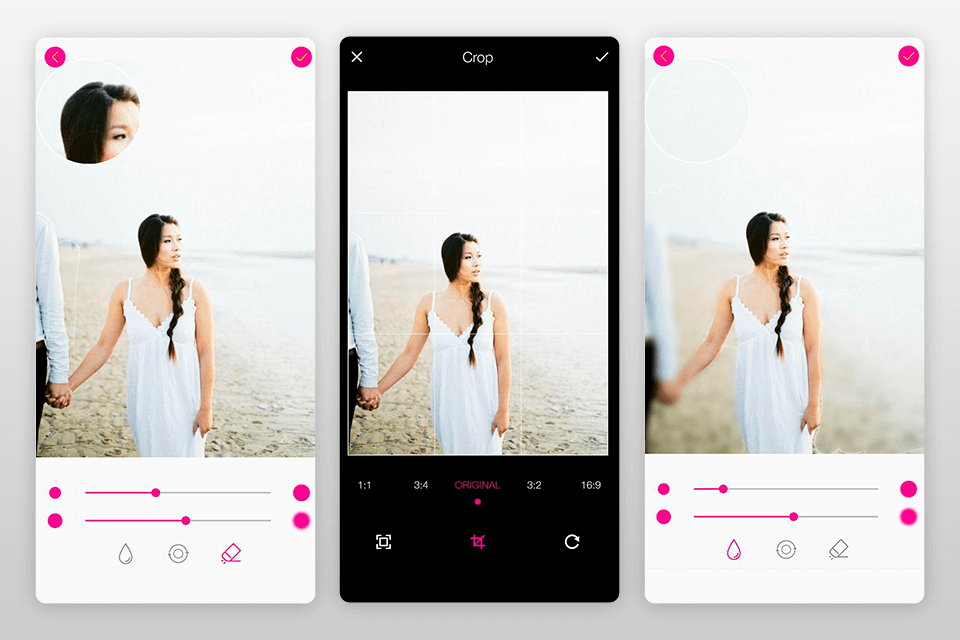
Verdict: Insta Bokeh app is developed mainly for users who want to learn how to have a successful Instagram.
Insta Bokeh offers various bokeh effects and a camera with four modes. The Romantic Sky, Tender Night or Dream World camera functions let you find your favorite bokeh effect and mix it with your shot before taking one.
This bokeh effect app allows you to tweak the transparency of the effects that you want to use. Despite the strengths of this bokeh app, it lacks regular image editing tools. Thus, to make a better picture, you’d better use more than one application.
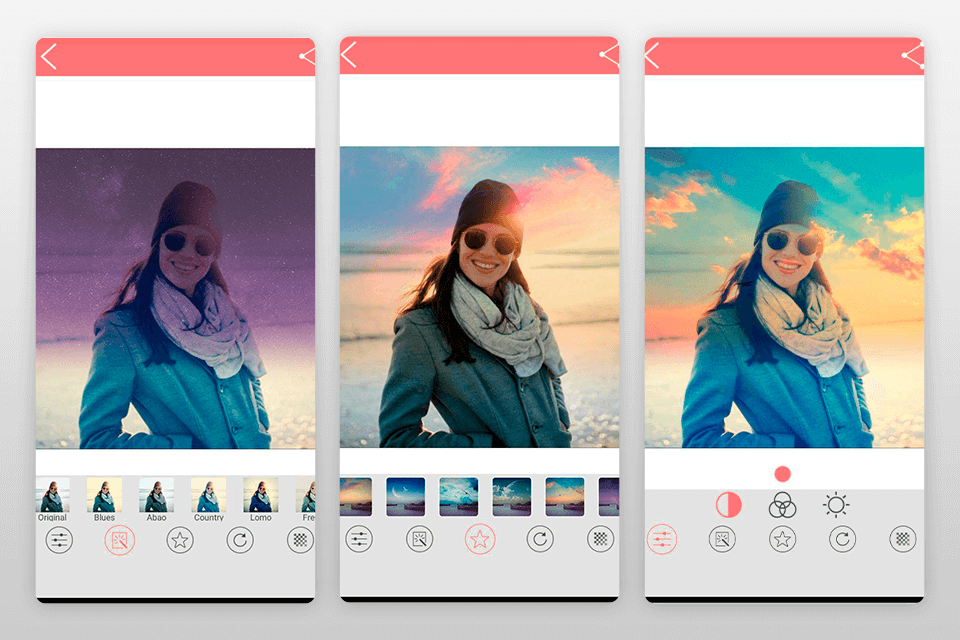
Verdict: It is the best bokeh app due to the effects that can be added in one click. Its free version includes 60 different effects.
There are various shapes, styles of lighting effects, such as ring, whirlwind, fireworks, and more. These effects can be layered on a single photo and adjusted.
You can easily move, rotate and enlarge the effects as well. Besides, you can change the opacity or brightness of the bokeh effects that you apply.
The premium package of Bokeh Photo Editor offers more than 200 effects to improve your images.
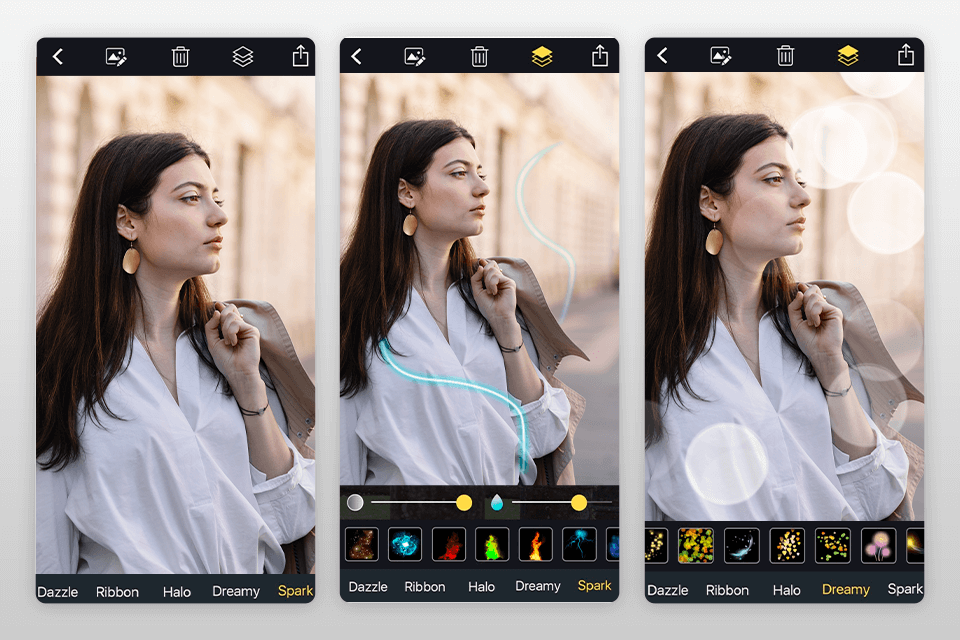
Verdict: It will take you some time to create a bokeh effect with Tadaa SLR, but you’ll enjoy the results. To determine the area, you want to keep in focus, you need to enable the “Mask” and “Edges” functions, and then draw over this area with your finger.
After choosing the focus area, go to the Blur and Bokeh tab, where you can experiment with the “Range” or “Aperture” sliders if you want to achieve the best effect.
Although Tadaa SLR is incredibly fun to use, it has its limitations – you cannot adjust the filter with 100%.
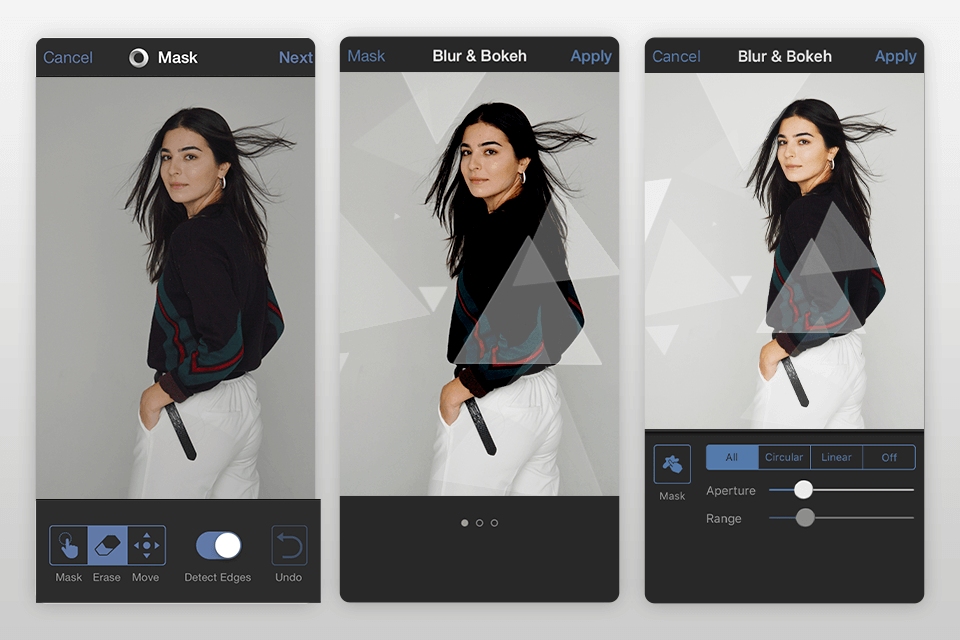
Verdict: With Bokeh Camera, you can create blur effects and blur the background of an object. The application works completely automatically and uses computer vision support to determine the object.
As this bokeh application operates in a beta version only, the performance, features and stability are still improving. However, it already has quite good settings. You can adjust the parameters in the image editing mode, view the effects in real-time and adjust the focus.
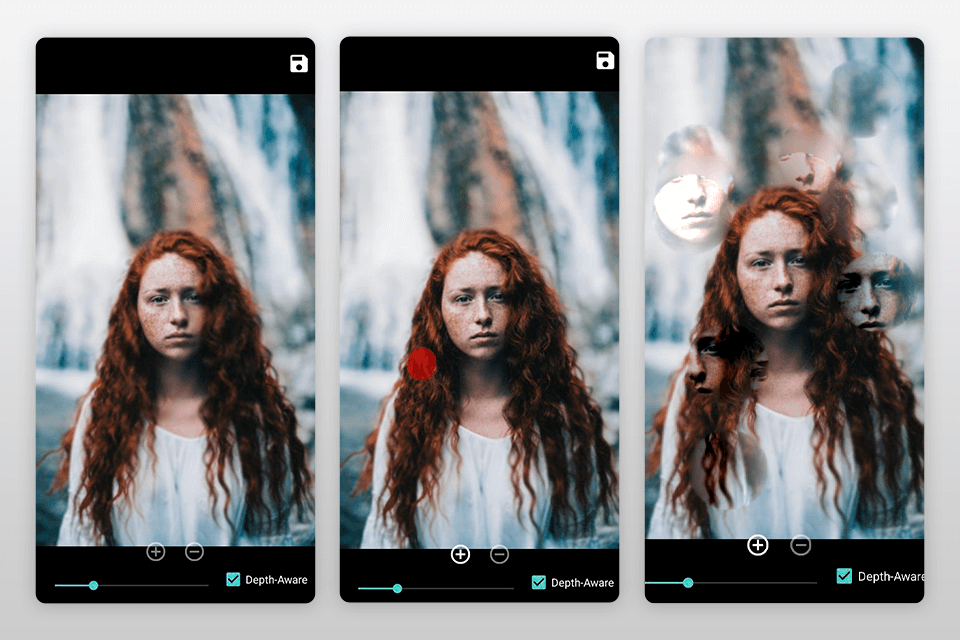
Verdict: Blur Bokeh Background has manual and blur features. You can tap on the part of the photo you want to blur and put the desired part in focus. You can select a photo from the gallery or take it using the camera option.
It is the best bokeh app due to its zooming option that helps accurately view a blurred image and apply the blur effect to the background. Besides, you can adjust the intensity of the blurriness.
There are various advanced photo editing tools, such as Undo, Redo, Brush Size, and others. The brush size is adjustable to blur the image and the background.
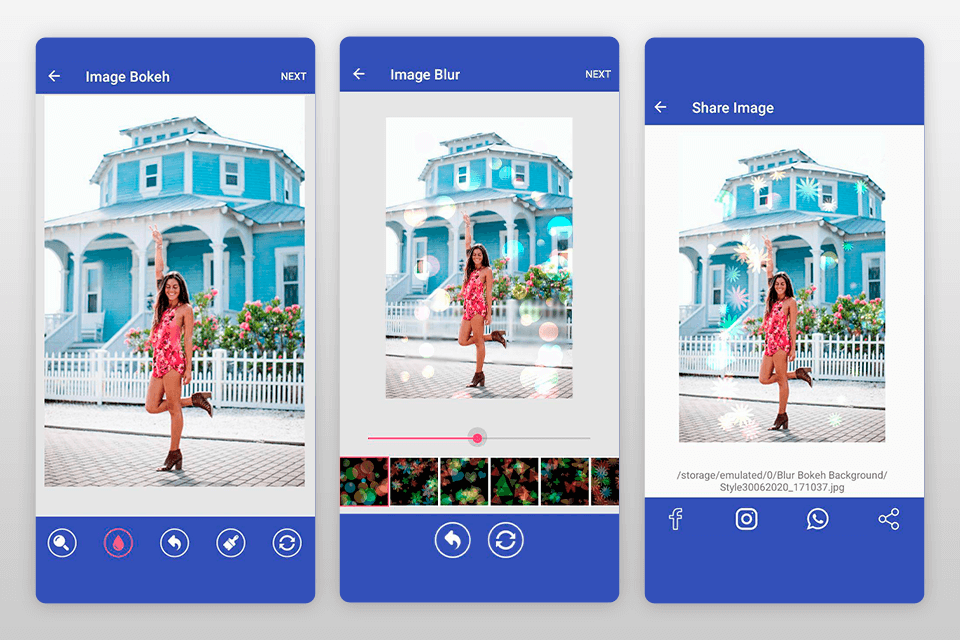
Verdict: Bokeh Effect: Portrait and Auto Blur Background has a mode for portrait photography, DSLR, auto blur (background blur), autofocus, and large aperture simulation (bokeh effects) for night scenes or photos with a point source of light.
The app uses AI to add bokeh effect online free of charge. You can simulate the effects of an SLR camera with bokeh lens settings and various shapes (more than 70 presets).
There is no need to apply manual settings as this bokeh app automatically classifies the imported pictures.
Besides, due to advanced machine learning technology, the app calculates the depth of field for each photo automatically.